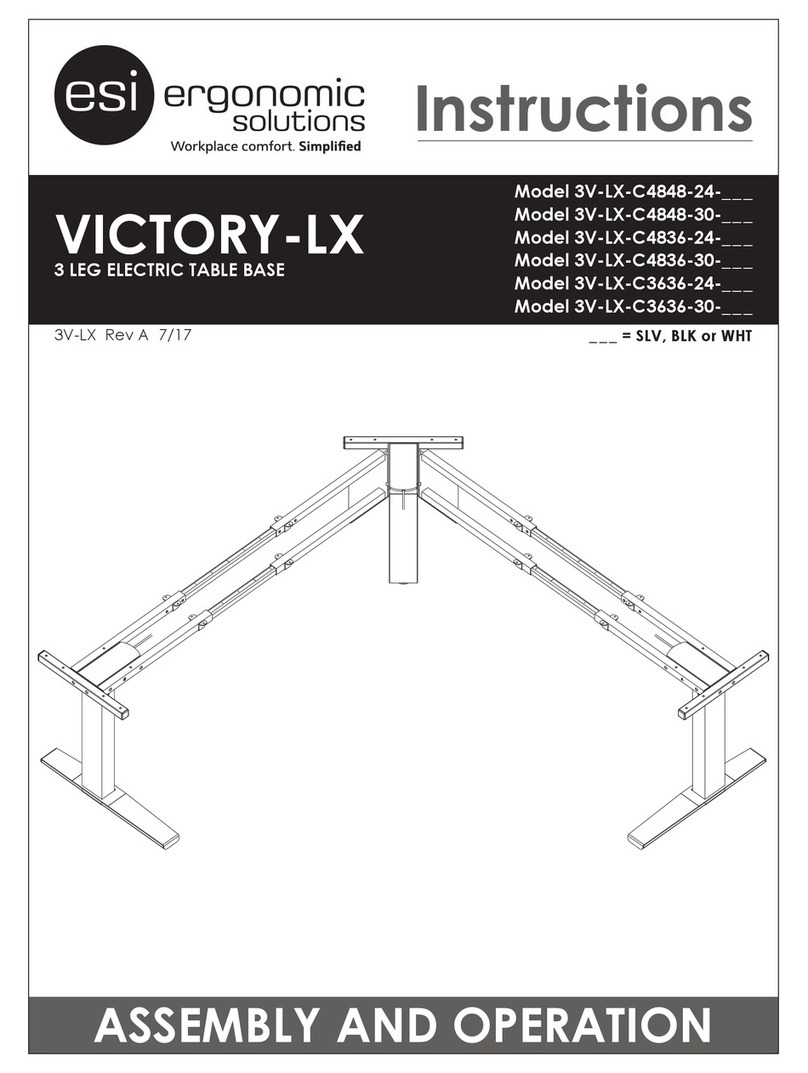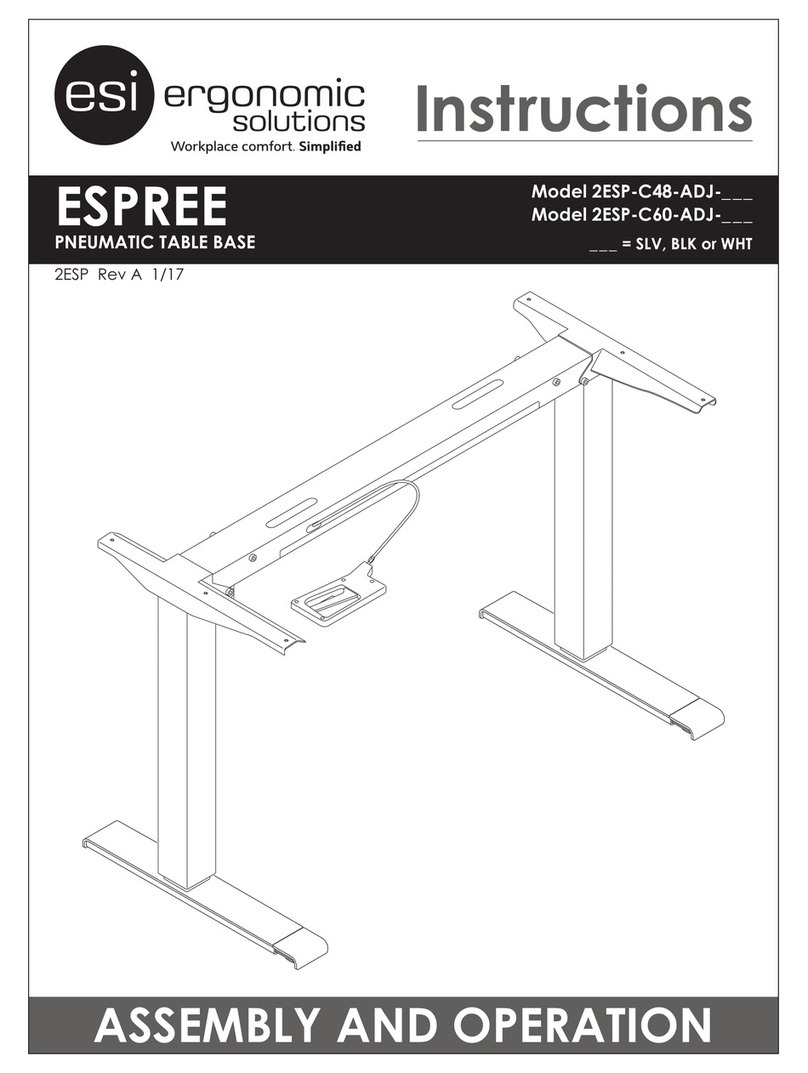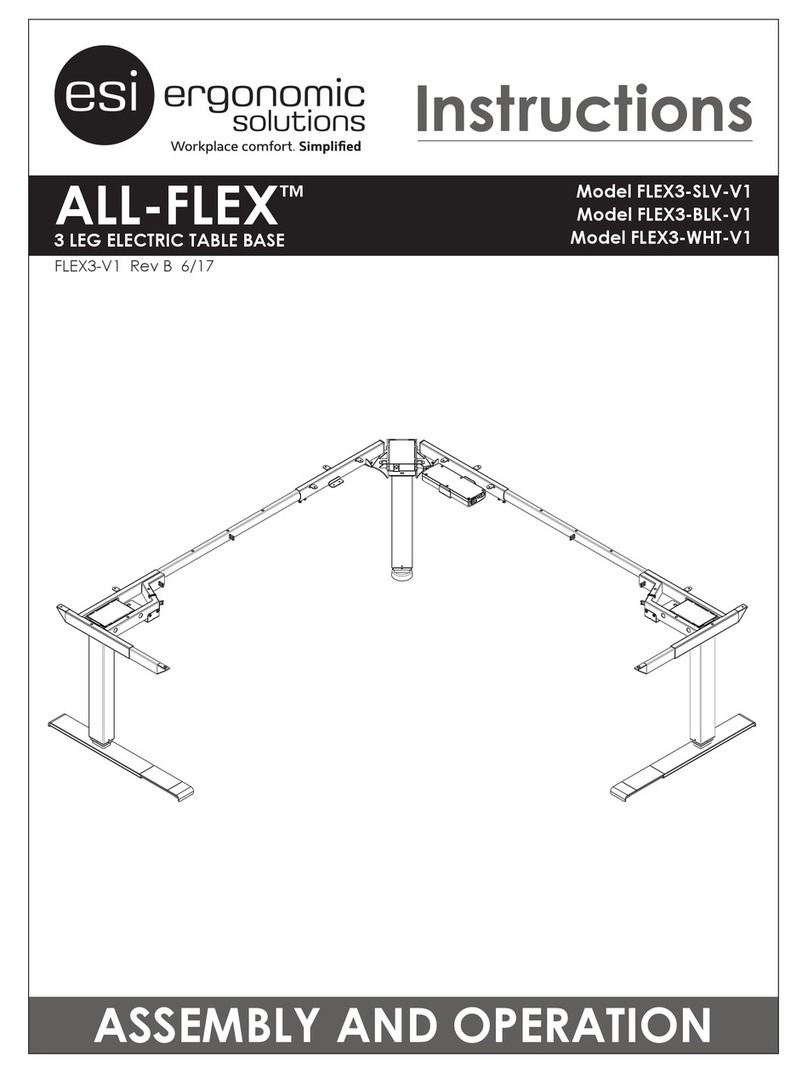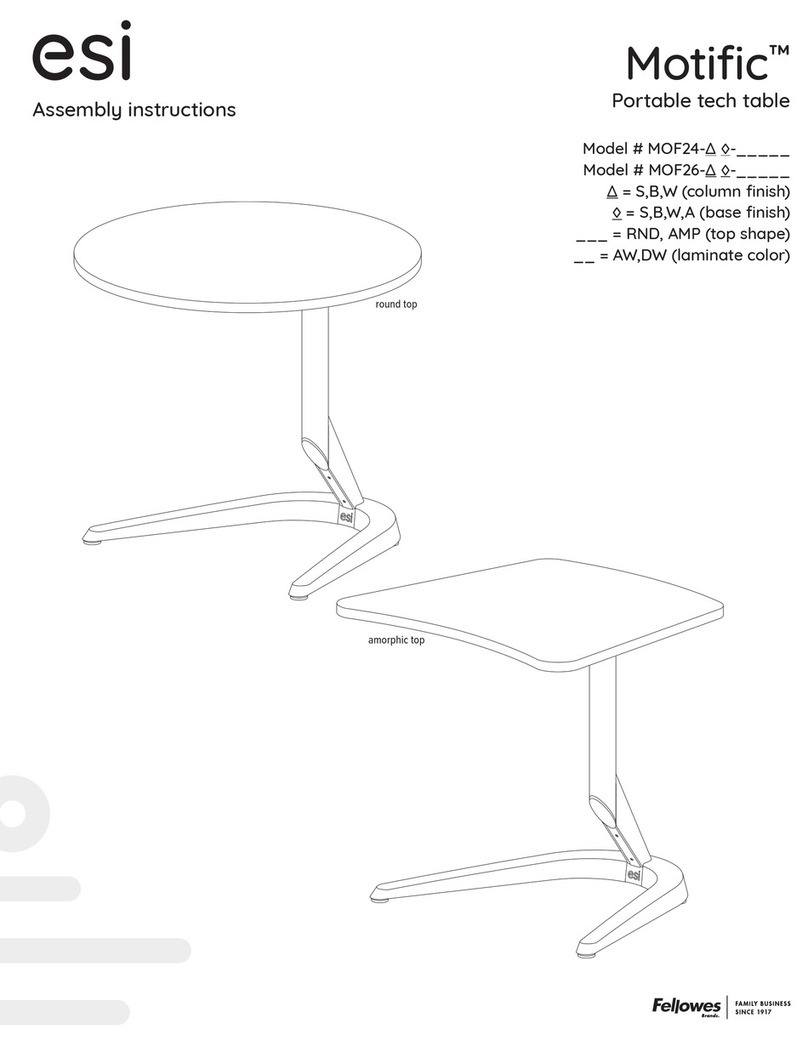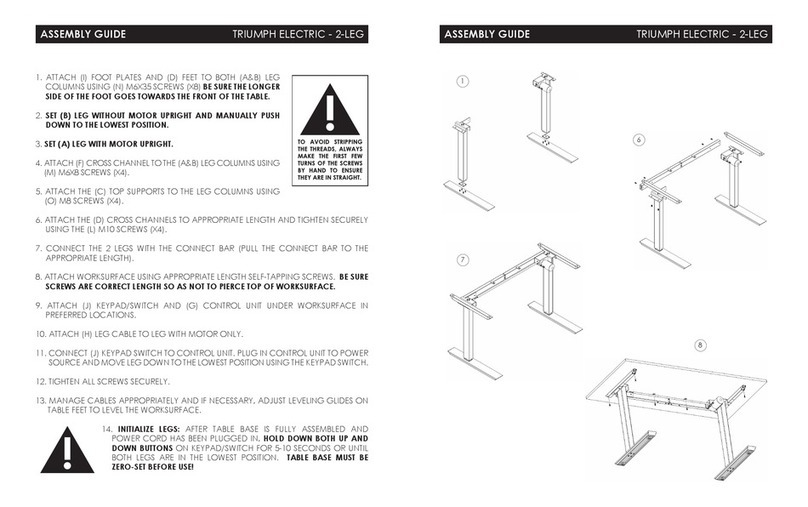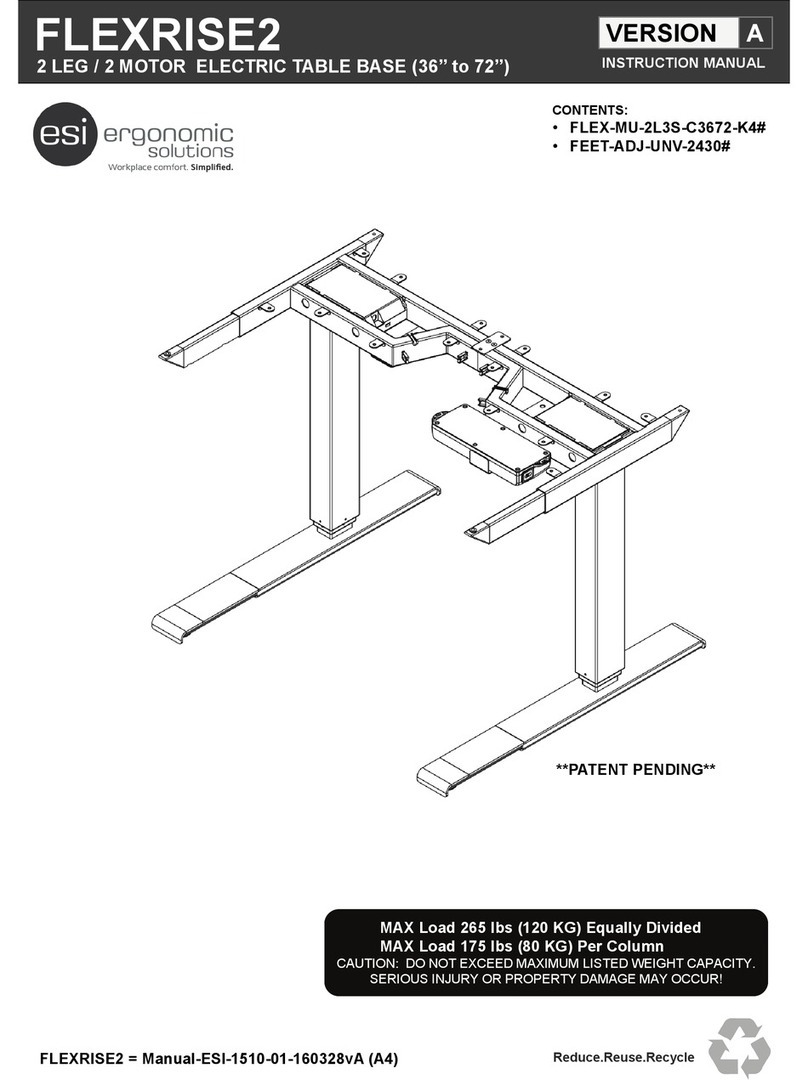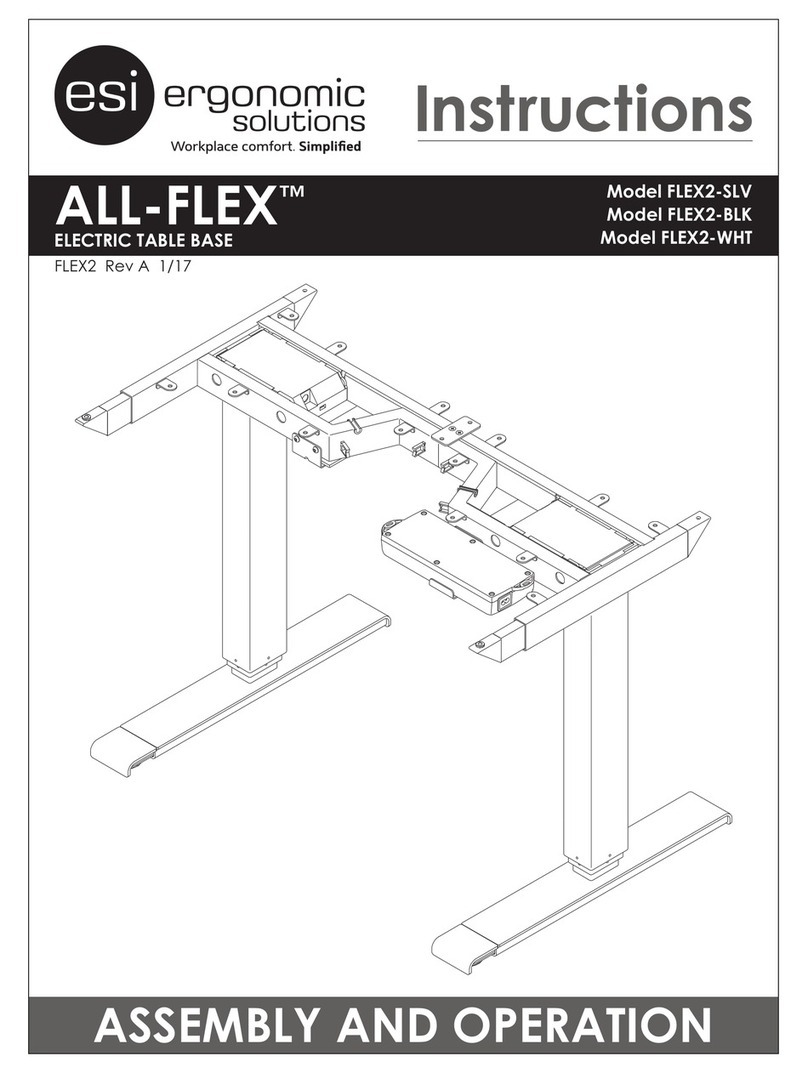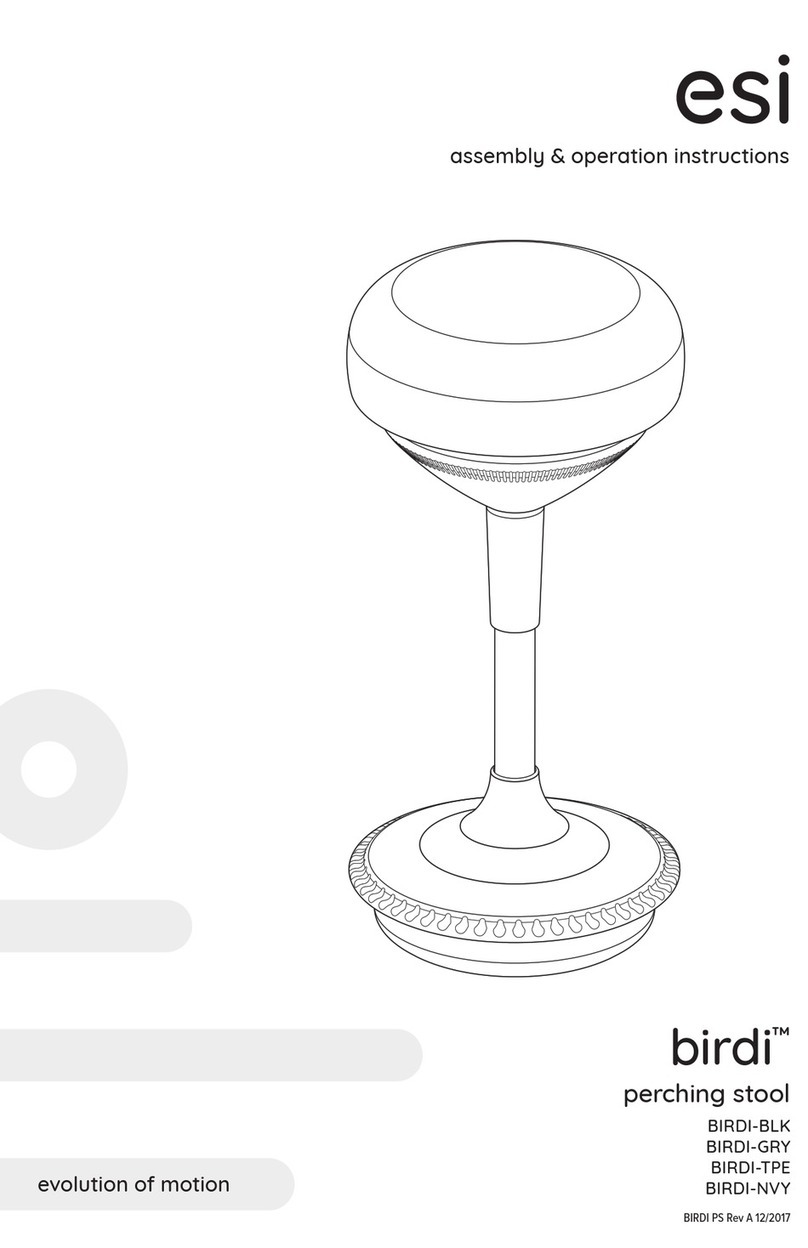Page 10
Enmo Troubleshooting
Troubleshooting Guide
Problem Possible Cause Solution
The table stops suddenly during
operation and the control unit beeps
once. The control unit beeps when
the UP sor DOWN tbutton is
pressed.
Overuse — operation of the table
has exceeded the duty cycle
(continuous operation time).
Wait 20 minutes to resume normal use. After 20 minutes, the control unit will
reset and operation can continue.
The table stops suddenly and the
control unit beeps slowly five times.
The electrical current needed has
exceeded the amount provided.
1) Check that the top load on the table is balanced from side to side.
2) Check that the top load is less than the rated weight.
3) Unplug the power cord. Press either button on the handset. Then plug the
power cord back in. Re-initialize the table by pressing and holding the
UP sand DOWN tbuttons at the same time until the control unit beeps
and the table moves to its lowest position, then “bumps up” slightly.
The table stops suddenly and the
control unit beeps rapidly five times.
There is no signal to the control unit
or the legs are not level.
1) Unplug and reconnect all cords and cables at the control unit, ensuring that
all connections are fully engaged.
2) Check that all cables are undamaged.
3) Check that the circuit breaker has not tripped.
4) Re-initialize the table by pressing and holding the UP sand DOWN t
buttons at the same time until the table moves to its lowest position, then
“bumps up” slightly.
During operation, the table stops
moving and reverses direction
40 mm.
The anti-collision feature has
engaged.
Check that there is adequate space (minimum 1") around all parts of the table,
including moving leg components. Remove any obstacles.
When in its lowest position, the table
will not move when the UP sor
DOWN tbutton is pressed.
Incomplete re-initialization — there
was no beep and no “bump up” from
the lowest position.
Re-initialize the table by pressing and holding the UP sand DOWN tbuttons
at the same time until the control unit beeps and the table moves to its lowest
position, then “bumps up” slightly.
The table does not move and the
control unit does not emit any
sounds.
There is no power to the table. 1) Check that the power cord, all motor cables, and control unit cables are fully
plugged in.
2) Check that all cables are undamaged.
3) Check that the circuit breaker has not tripped.
4) Unplug the power cord. Press either button on the handset. Then plug the
power cord back in. Re-initialize the table by pressing and holding the
UP sand DOWN tbuttons at the same time until the control unit beeps
and the table moves to its lowest position, then “bumps up” slightly..
After installation, the table wobbles
or vibrates.
The screws were not fully tightened. 1) Check that the fasteners securing the feet to the legs and the legs to the
frame are fully tightened.
2) Check that all fasteners securing the frame to the table are fully tightened.
After installation or after a long
time without use, the table columns
vibrate or make noise.
The internal leg components need to
be actuated.
With a normal load on the table, fully raise and fully lower the table through five
to ten cycles. The vibration or noise should disappear.