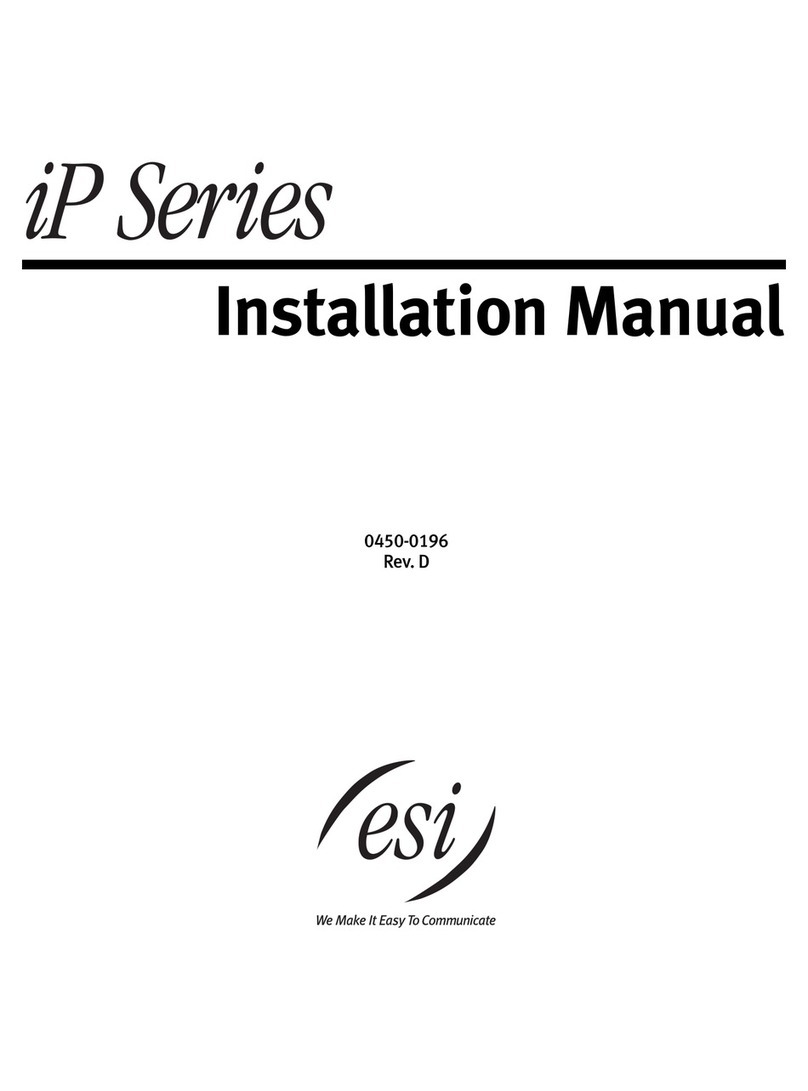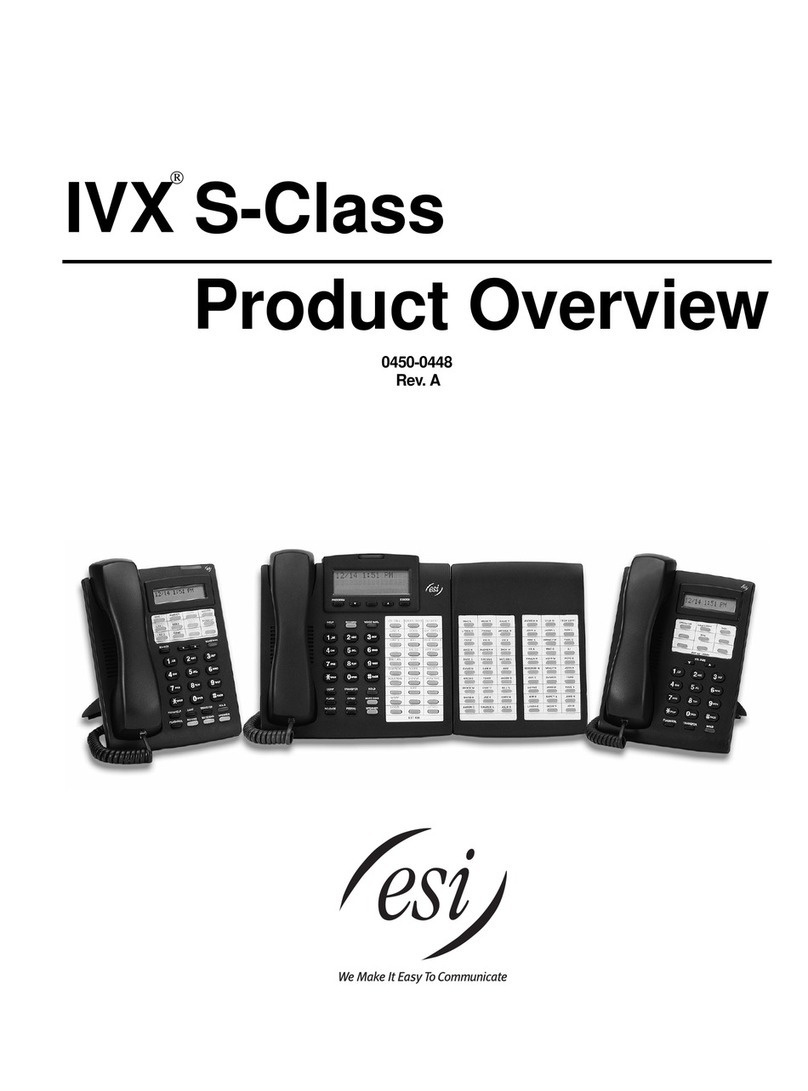Table of contents
General description..................................................................................................................................................A.1
Telephone system features.........................................................................................................................................................................A.1
Voice mail features.......................................................................................................................................................................................A.2
Auto attendant features ...............................................................................................................................................................................A.2
Hardware overview/installation..............................................................................................................................B.1
Phone models ..............................................................................................................................................................................................B.2
System programming: An introduction.................................................................................................................C.1
Programming keys.......................................................................................................................................................................................C.1
Entering alphanumeric characters..............................................................................................................................................................C.2
System fixed numbering plan......................................................................................................................................................................C.2
System programming overview: Programming menu..............................................................................................................................C.3
Accessing programming..............................................................................................................................................................................C.3
Function 1: System parameters .............................................................................................................................D.1
Function 11: Initialize....................................................................................................................................................................................D.1
Functions 12 and 13: Installer and Administrator passwords................................................................................................................D.1
Function 14: System clock ..........................................................................................................................................................................D.2
Function 15: System timing parameters ....................................................................................................................................................D.3
Function 16: System feature parameters...................................................................................................................................................D.3
Function 17: System speed-dial..................................................................................................................................................................D.7
Function 18: SMDR serial port baud rate...................................................................................................................................................D.7
Function 2: CO lines ................................................................................................................................................E.1
Function 21: CO line programming.............................................................................................................................................................E.1
Function 22: Access codes/toll restriction..................................................................................................................................................E.3
Function 23: CO line parameters................................................................................................................................................................E.4
Function 24: Caller ID ..................................................................................................................................................................................E.5
Function 3: Extension programming.....................................................................................................................F.1
Function 31: Extension definition and routing............................................................................................................................................F.1
Function 32: Extension feature authorization.............................................................................................................................................F.3
Function 33: Department programming.....................................................................................................................................................F.5
Function 35: Extension button mapping.....................................................................................................................................................F.6
Function 4: Auto attendant programming............................................................................................................ G.1
Function 41: Auto attendant branch programming...................................................................................................................................G.1
Function 43: Automatic day/night mode table ..........................................................................................................................................G.4
Function 5: Voice mail programming ....................................................................................................................H.1
Function 53: Guest/info mailboxes.............................................................................................................................................................H.1
Function 55: Message notification..............................................................................................................................................................H.2
Function 56: Cascade paging mailboxes...................................................................................................................................................H.4
Function 6: Recording..............................................................................................................................................I.1
Function 61: Re-record main greeting......................................................................................................................................................... I.1
Function 62: Record directory names ......................................................................................................................................................... I.2
Function 63: Message-on-hold (MOH) programming................................................................................................................................ I.2
SMDR.........................................................................................................................................................................J.1
Tabular SMDR format.................................................................................................................................................................................. J.1
CSV SMDR format....................................................................................................................................................................................... J.1
Reporting conventions and rules................................................................................................................................................................ J.2
Index