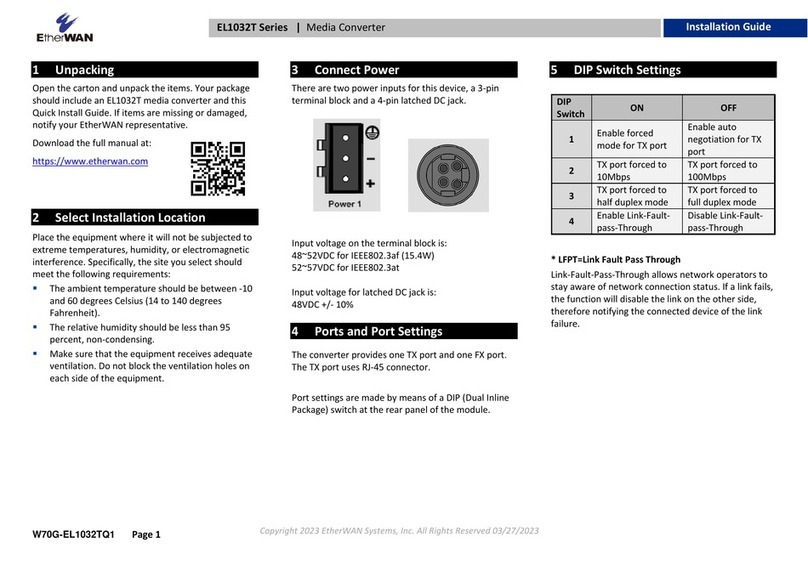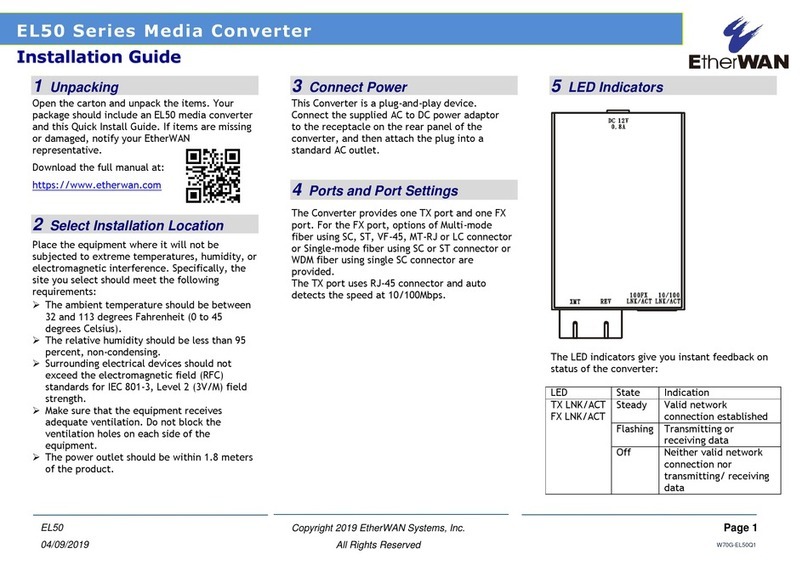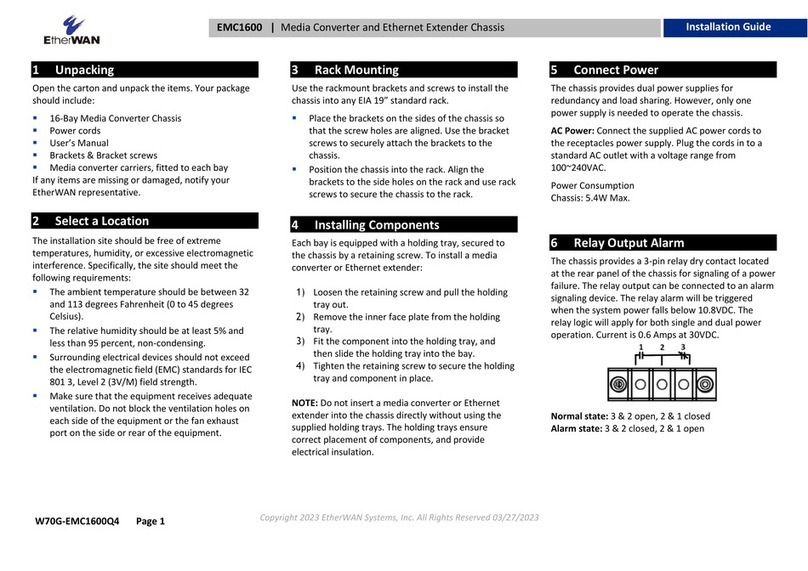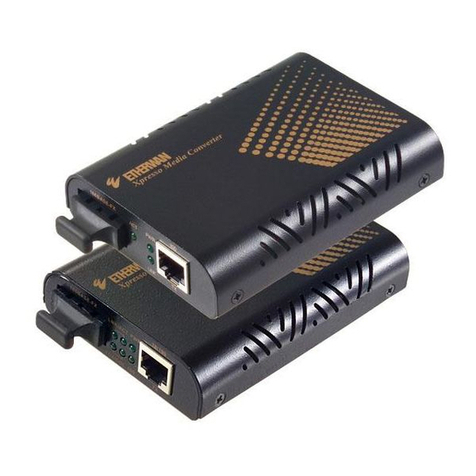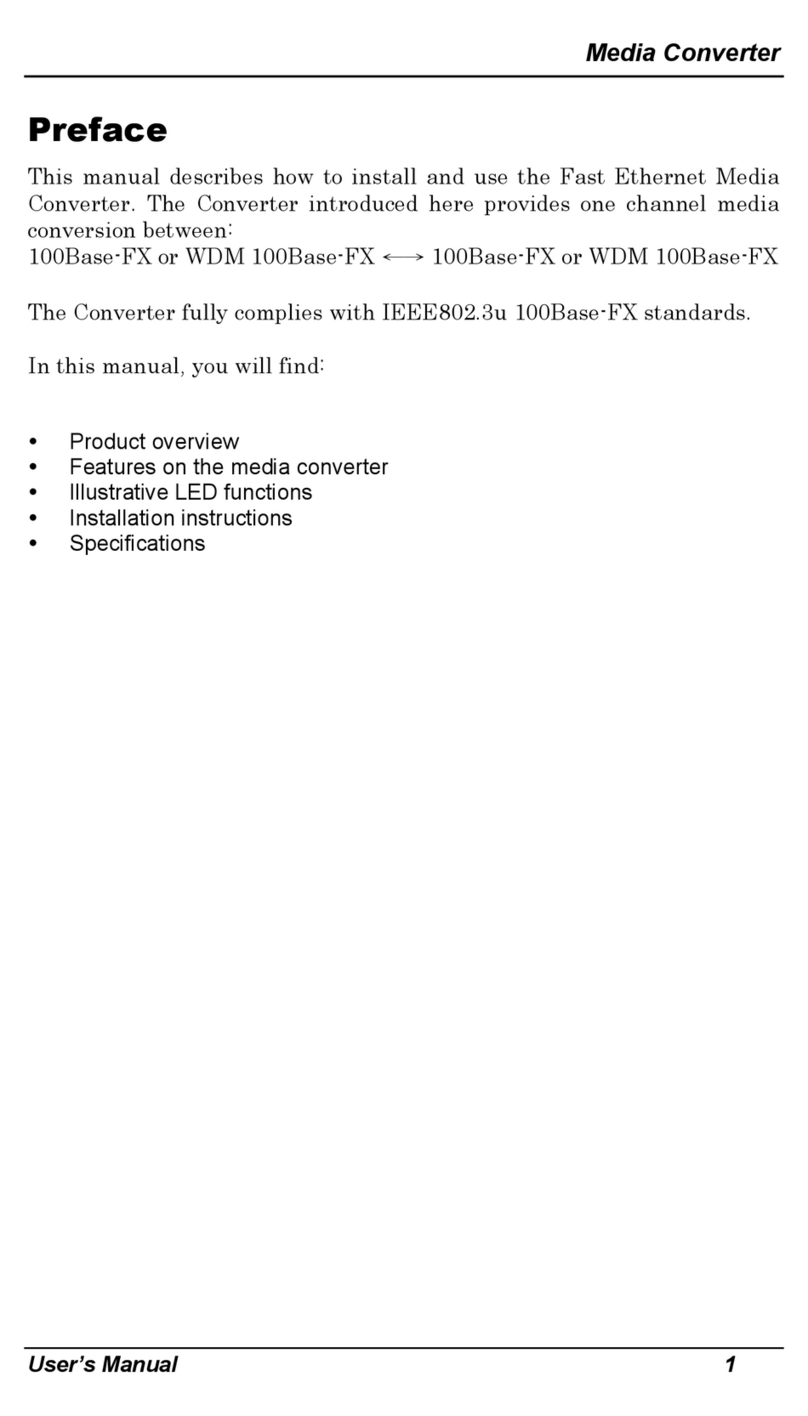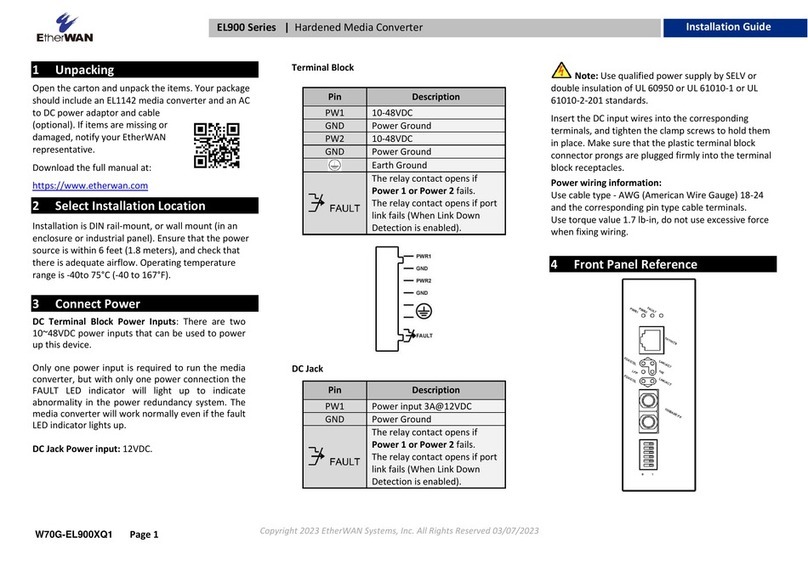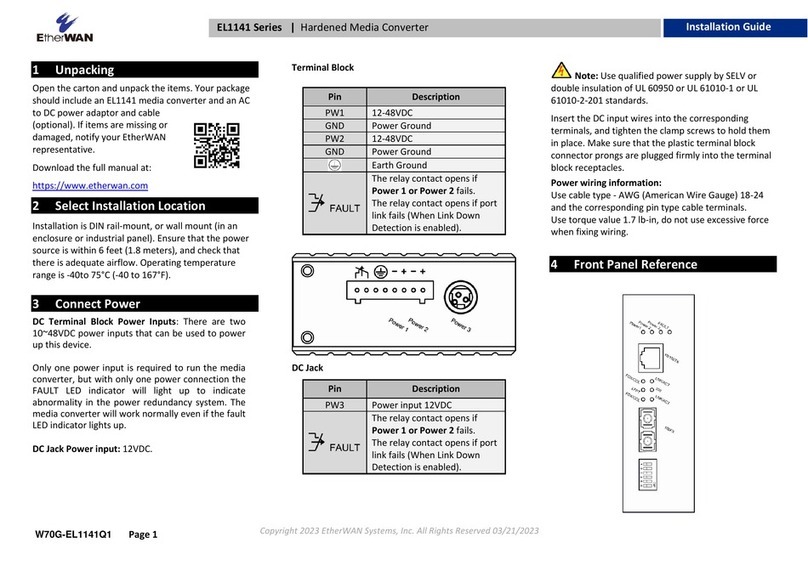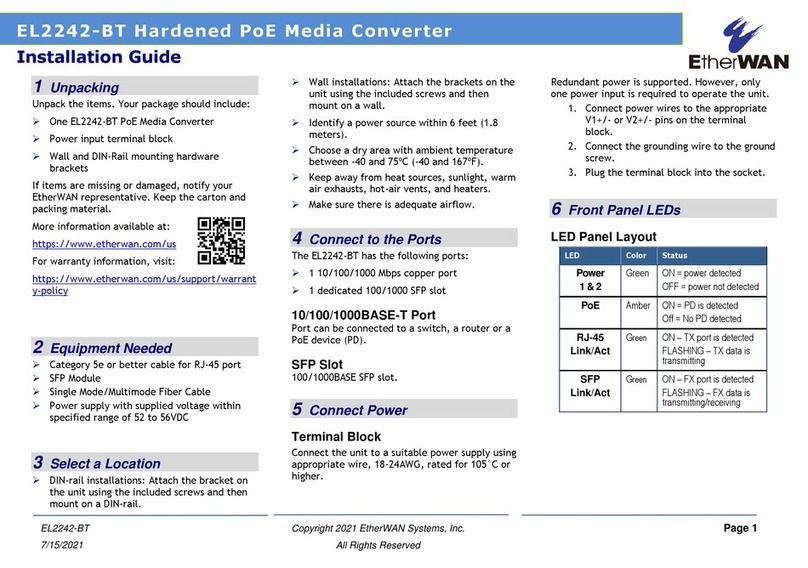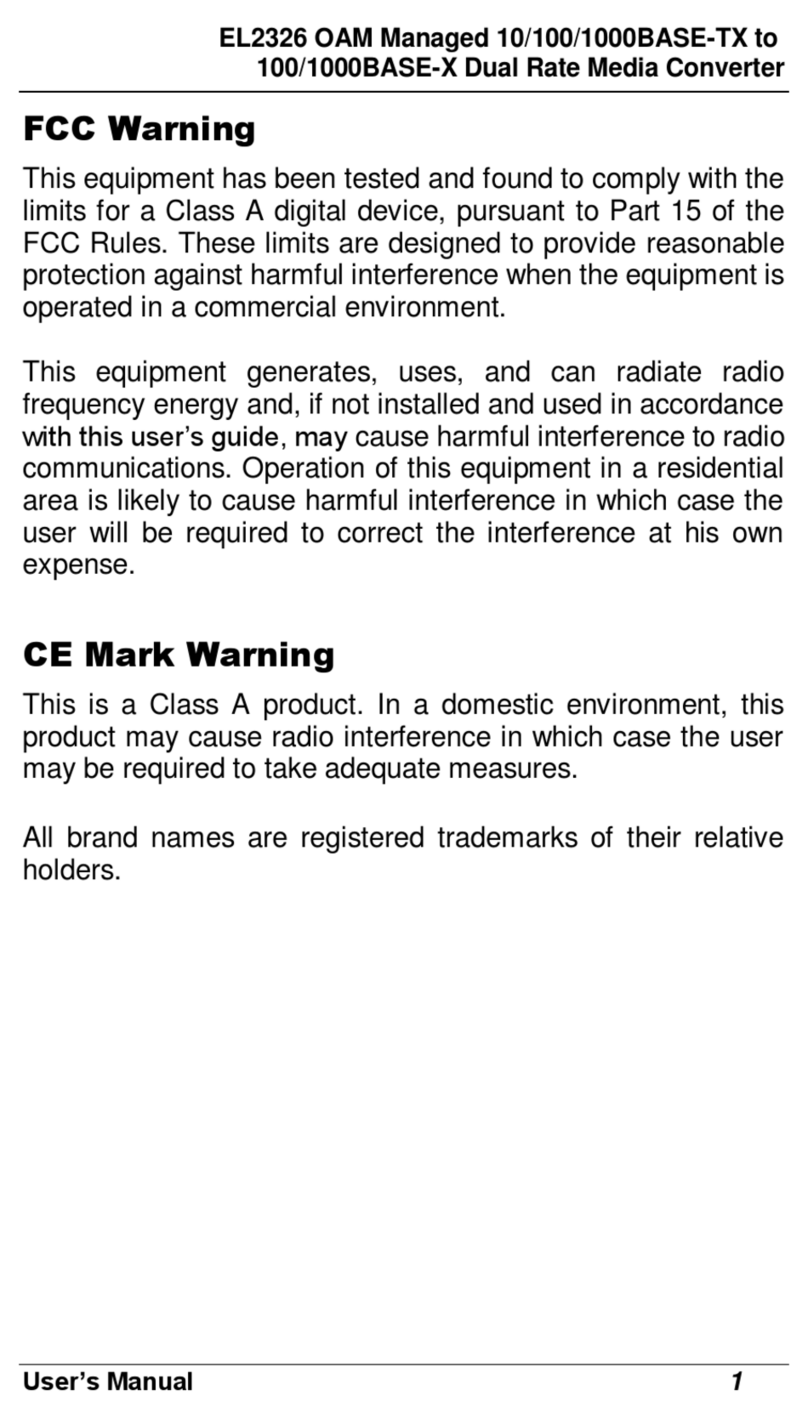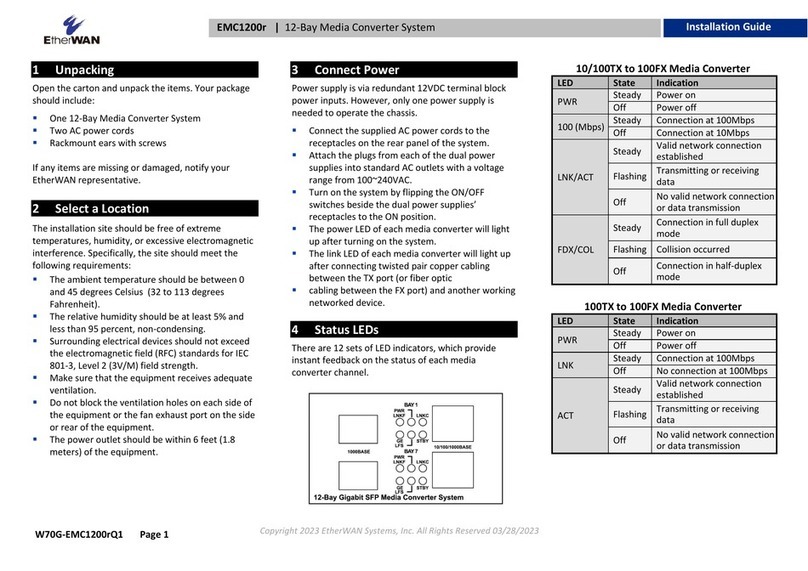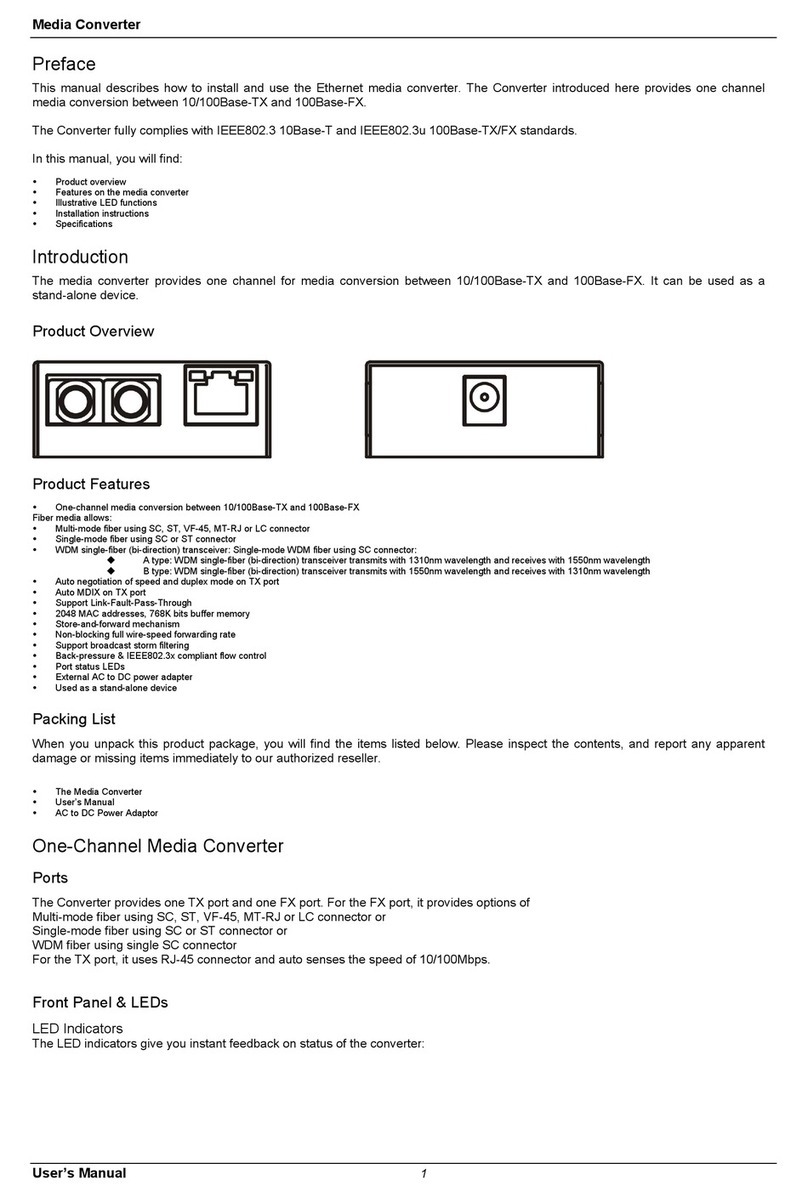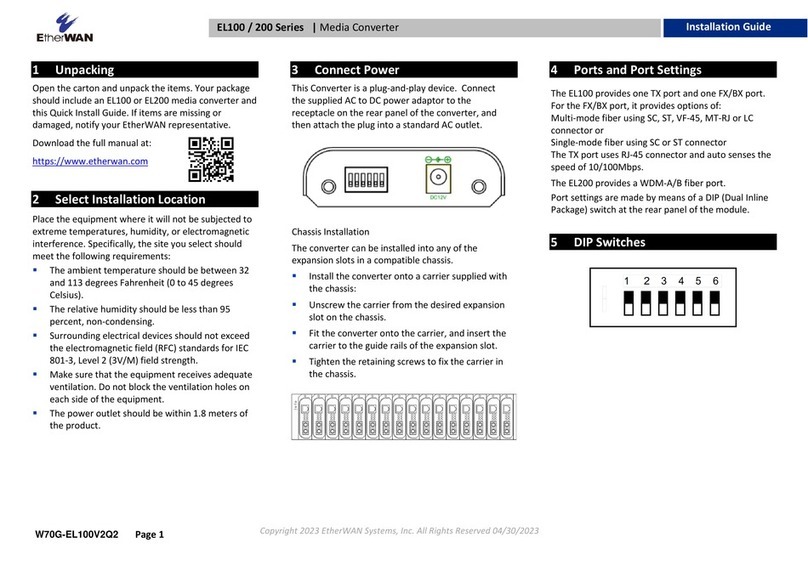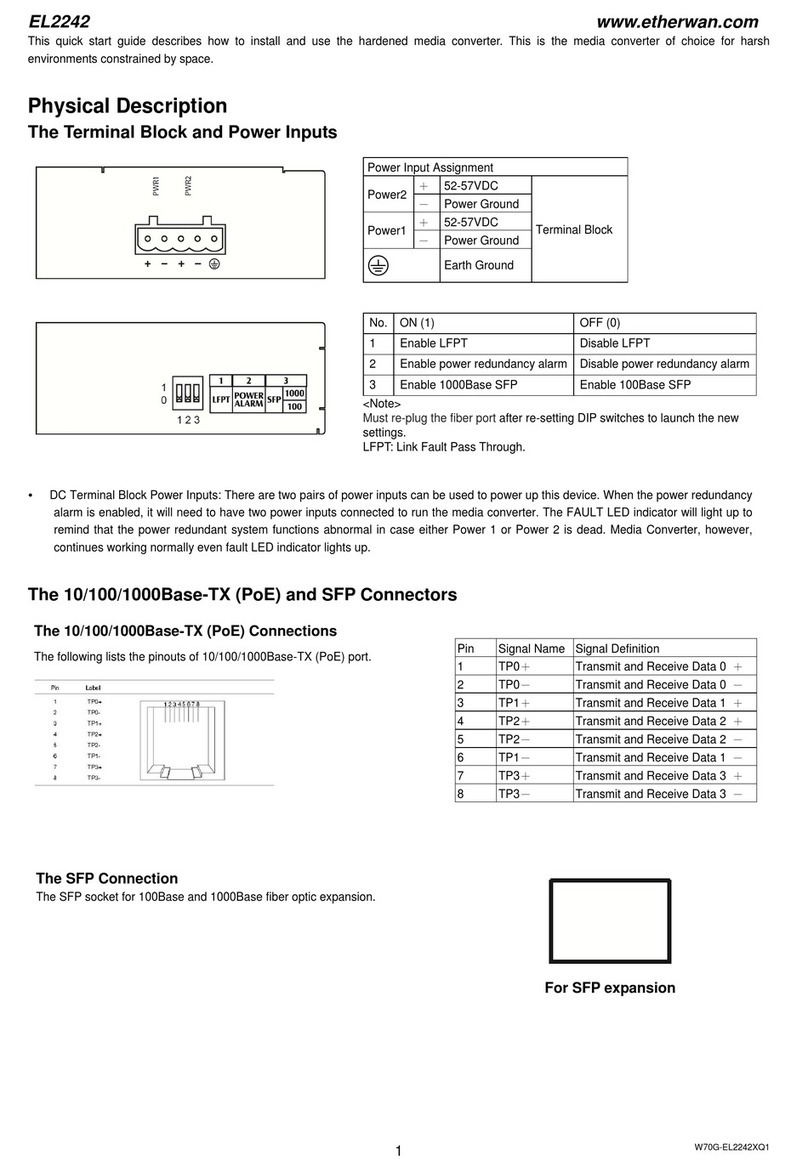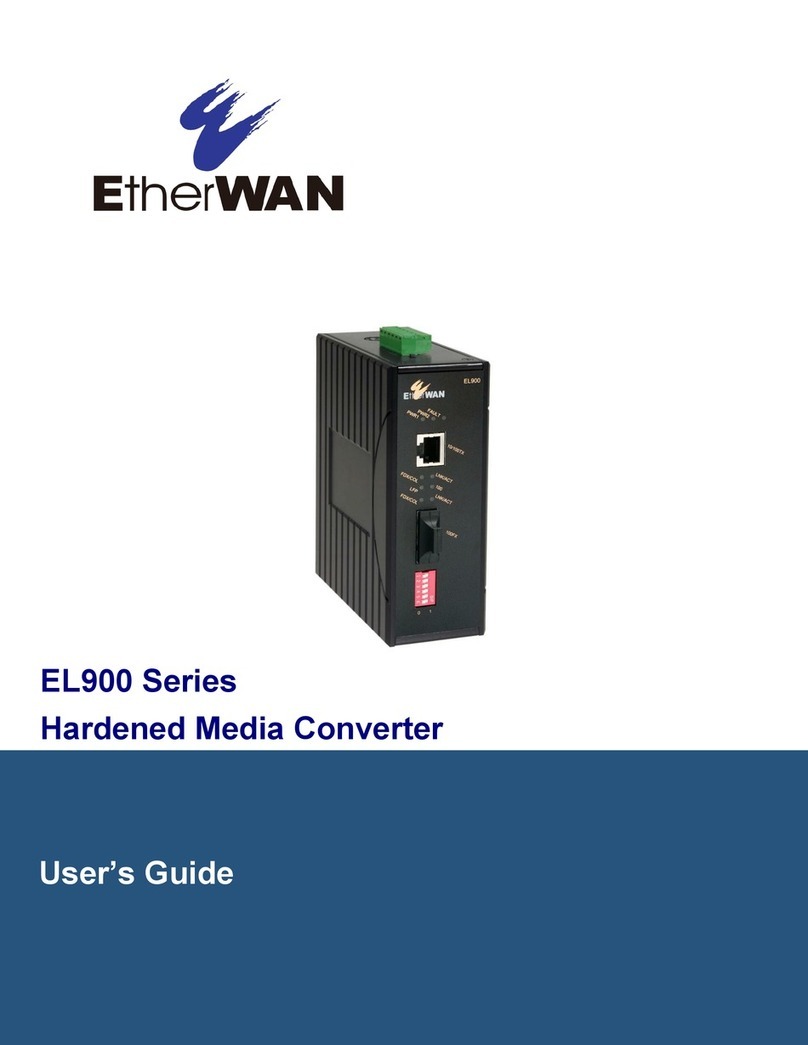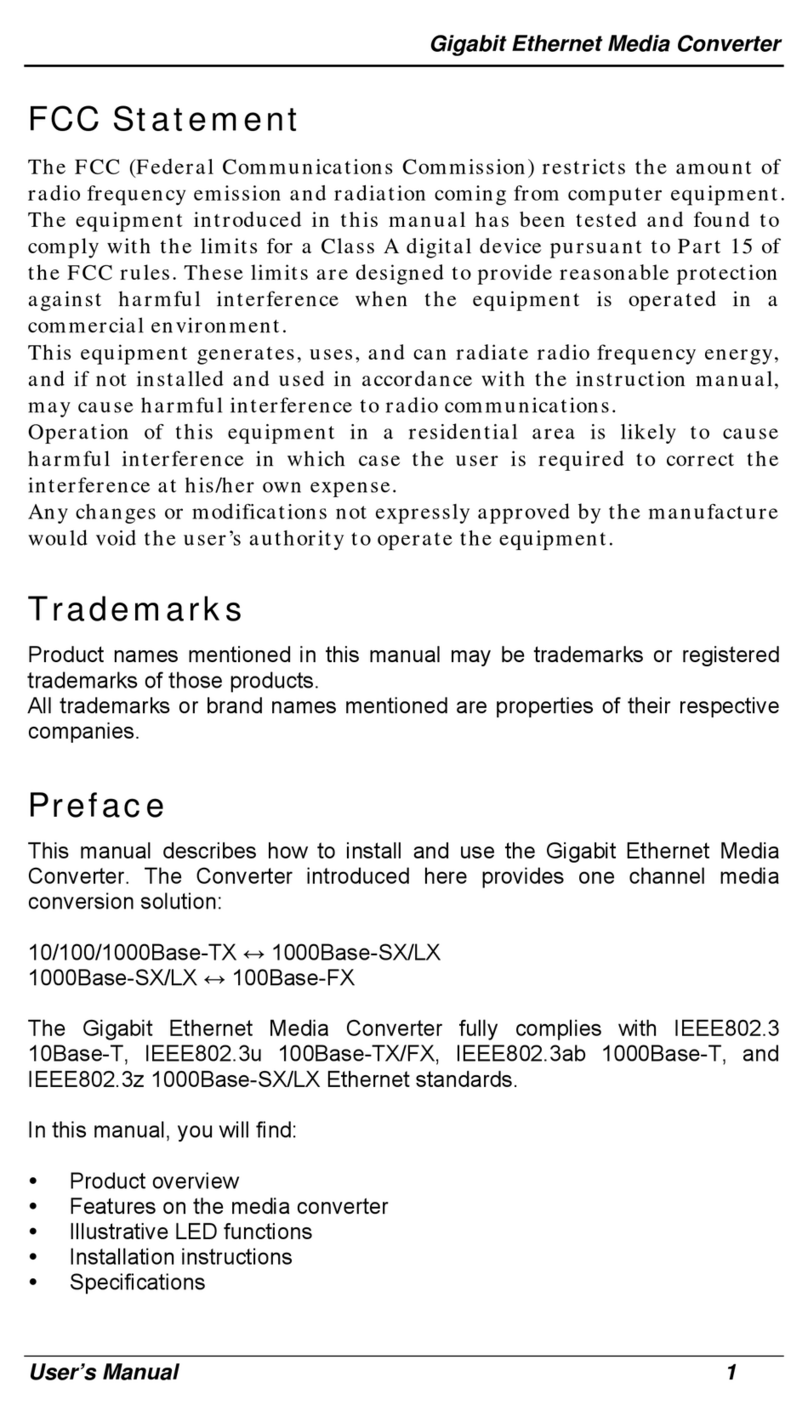EL2321 www.etherwan.com
User’sManual 5
Table of Contents
Quick Start Guide................................................................................................................................1
Physical Description........................................................................................................................1
Functional Description ....................................................................................................................1
The 10/100/1000Base-TX and 100/1000Base-SX/LX/BX Connectors............................................1
The Port Status LEDs.....................................................................................................................2
Web Configuration ..........................................................................................................................2
FCC Statement....................................................................................................................................4
Trademarks .........................................................................................................................................4
Preface.................................................................................................................................................4
Table of Contents................................................................................................................................5
Introduction.........................................................................................................................................6
Product Overview............................................................................................................................6
Product Features ............................................................................................................................7
Packing List.....................................................................................................................................7
One-Channel Media Converter...........................................................................................................8
Physical Ports.................................................................................................................................8
Port Status LEDs ............................................................................................................................8
Reset Button...................................................................................................................................9
Installation.........................................................................................................................................10
Selecting a Site for the Equipment................................................................................................10
Connecting to Power.....................................................................................................................10
Installing in a Chassis...................................................................................................................10
System Configuration.......................................................................................................................11
Logging on to the Media Converter...............................................................................................11
Main Menu....................................................................................................................................12
Network Information......................................................................................................................12
Local Setting.................................................................................................................................13
Remote Setting.............................................................................................................................24
Tools.............................................................................................................................................28
Logout...........................................................................................................................................29
Specifications ...................................................................................................................................30