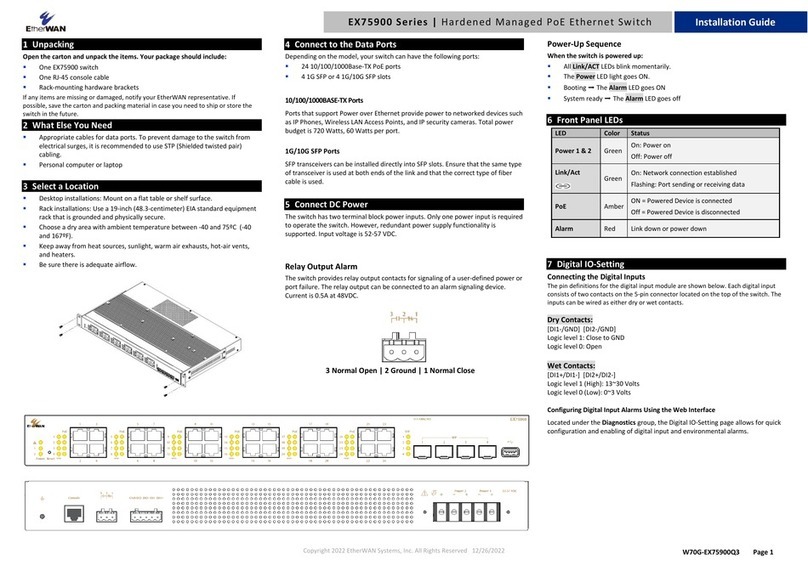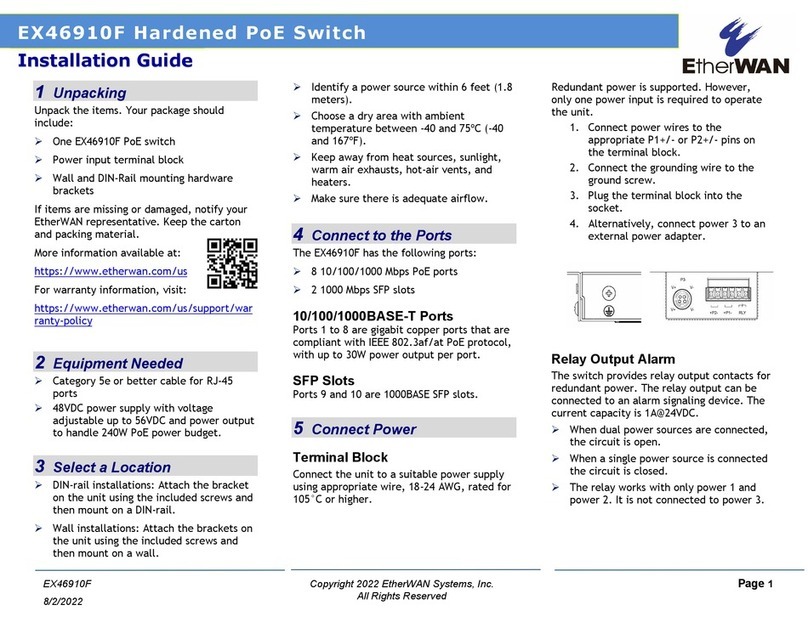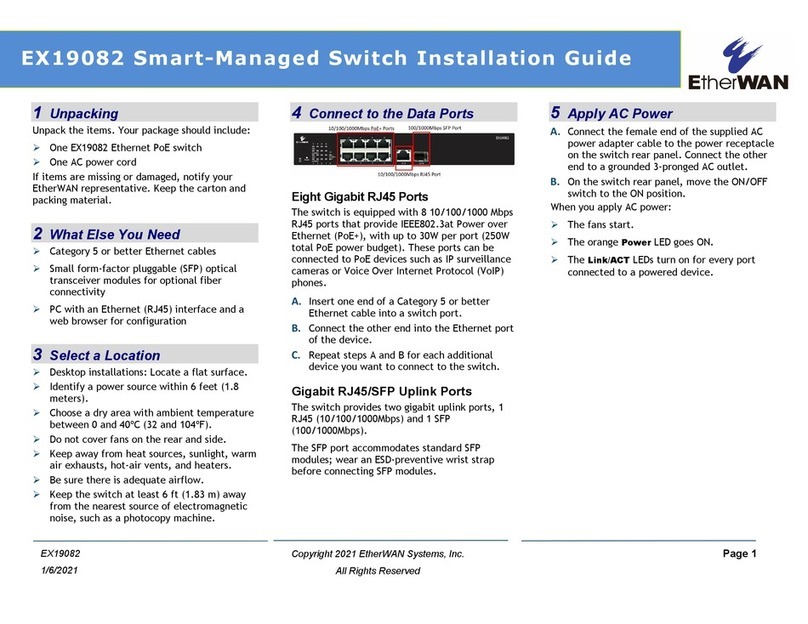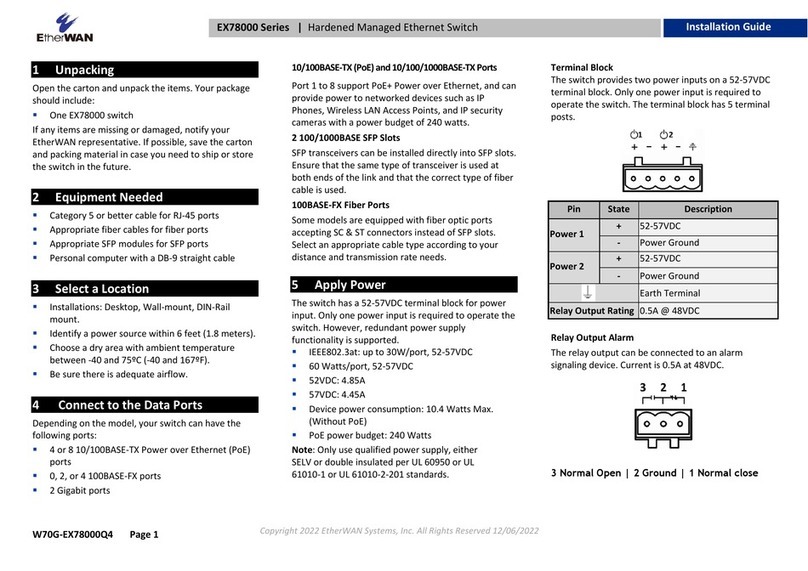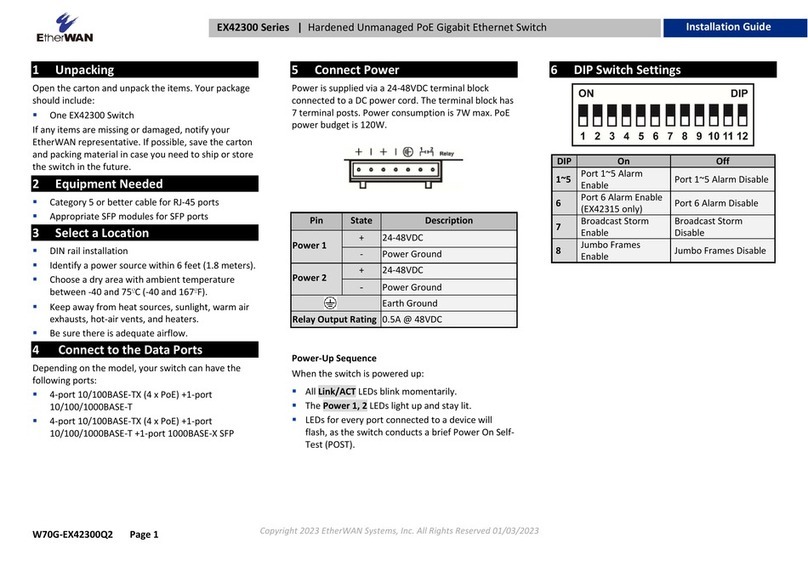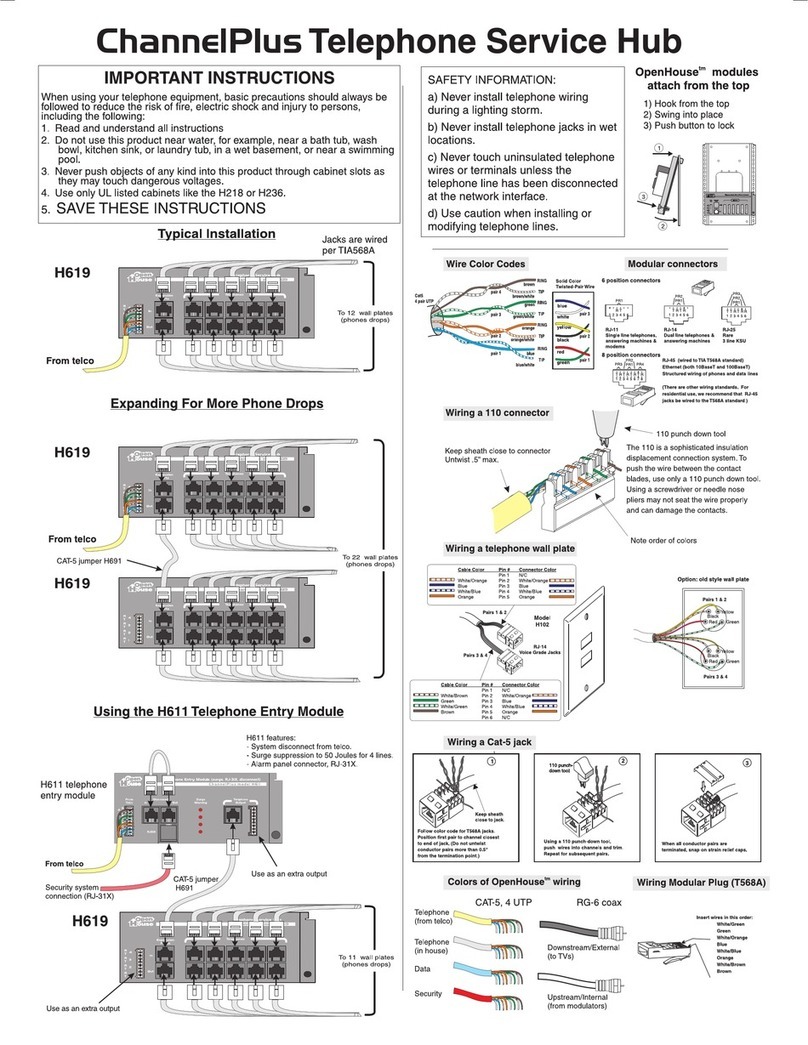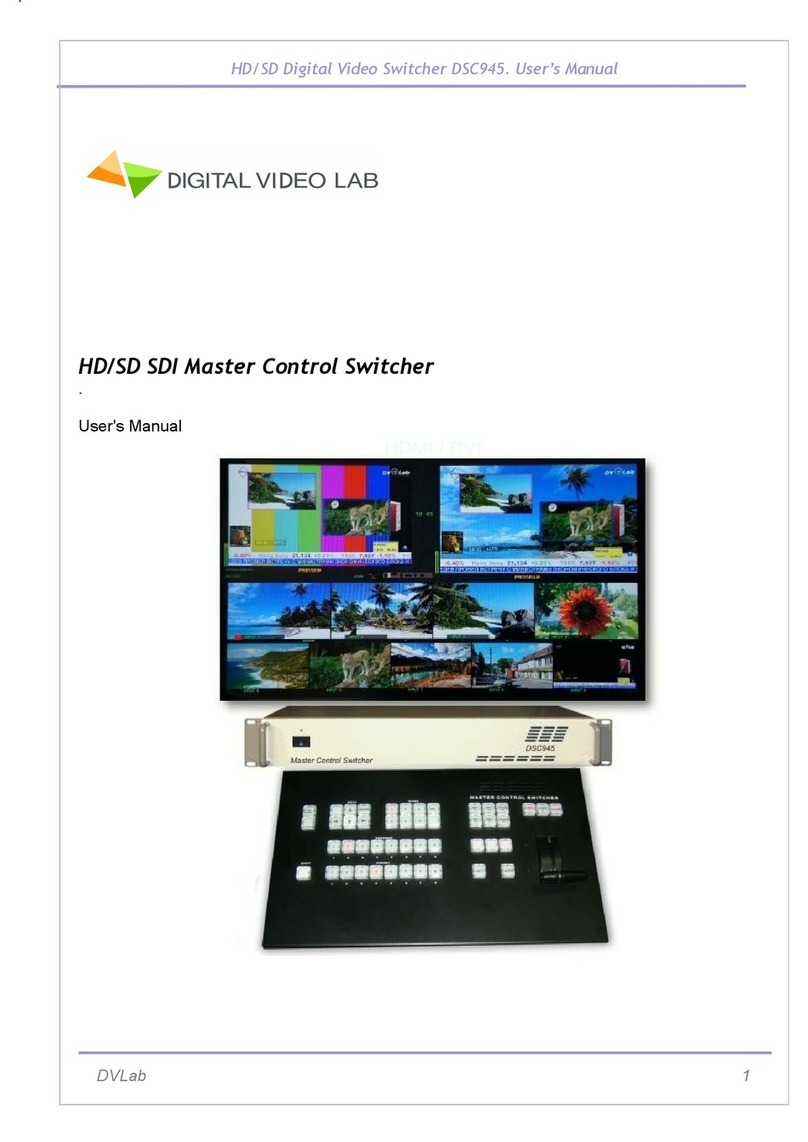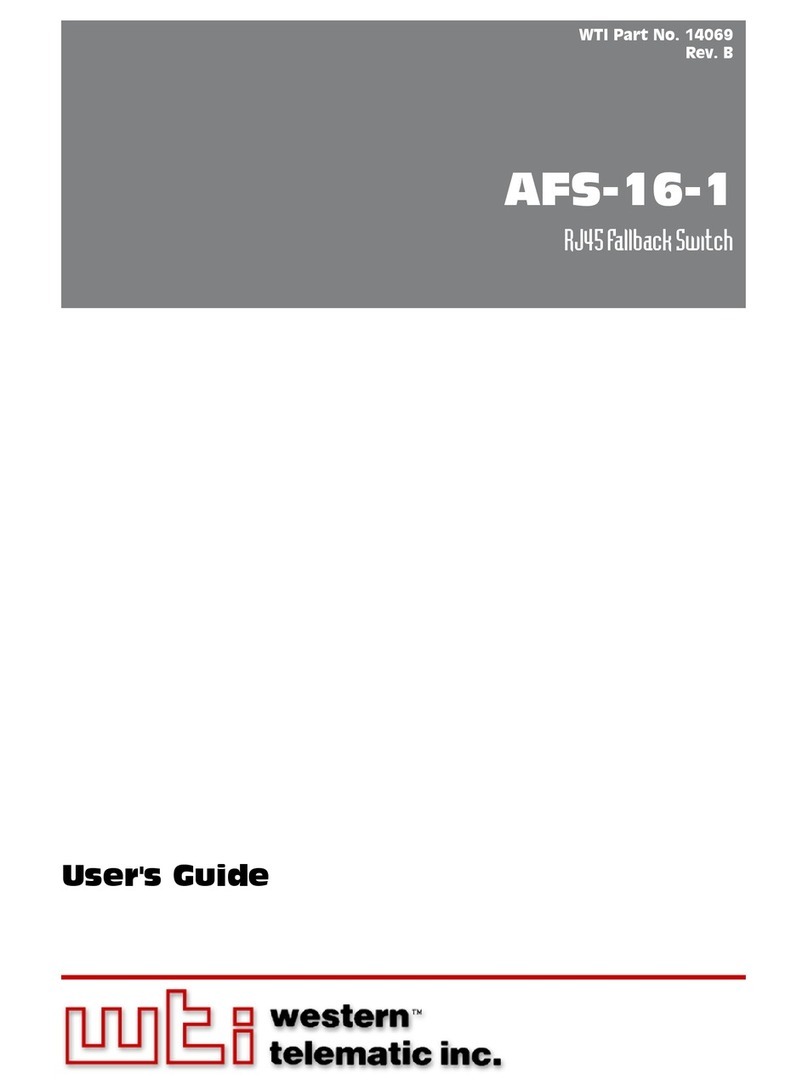EX32008 series Industrial Ethernet Switch www.etherwan.com
2 W70G-EX32008Q1
The Ethernet Connectors
The 10/100Base-TX Connections
The following lists the pinouts of 10/100Base-TX ports.
Pin Regular Ports Uplink port
1 Output Transmit Data + Input Receive Data +
2 Output Transmit Data - Input Receive Data -
3 Input Receive Data + Output Transmit Data +
4 NC NC
5 NC NC
6 Input Receive Data - Output Transmit Data -
7 NC NC
8 NC NC
The 100Base-FX Connections
The fiber port pinouts
The Tx (transmit) port of device I is connected to the Rx
(receive) port of device II, and the Rx (receive) port of device I to
the Tx (transmit) port of device II.
The WDM 100Base-BX Connections
The fiber port pinouts
Only one optical fiber is required to transmit and receive data.
Functional Description
Complies with EN61000-6-2 & EN61000-6-4 EMC Generic standard immunity for
industrial environment.
Supports IEEE802.3az 10Base-Te only. 10Base-T is not supported. 10Base-Te is
fully interoperable with 10Base-T over 100m of class D (Category 5) or better
cabling as specified in ISO/IEC 11801:1995.
Supports 802.3az/802.3u/802.3x. Auto-negotiation: 10/100Mbps, Full/Half-duplex.
Auto MDI/MDIX.
100Base-FX: Multi/Single mode SC or ST type. 100Base-BX: WDM Single
mode SC type.
Supports 1024 MAC addresses, 448K bits buffer memory.
Supports IEEE802.3az Energy Efficient Ethernet (EEE).
IEEE802.1Q VLAN Tag Based Priority, Class of Service.
Output Queue Schedule Mode: Weighted Round Robin (WRR) with 2 priority
queues.
Power Supply: Redundant 12~48VDC Terminal Block power inputs.
Power consumption: 2.47W Max.
Provides reverse polarity protection.
Supports normal close and normal open.
Operating temperature ranges from -10°C to 60°C (14°F to 140°F).
Slim design with DIN-Rail mount installation.
Assembly, Startup, and Dismantling
Assembly: Place the device on the DIN rail from above using the slot. Push the
front of the device toward the mounting surface until it audibly snaps into place.
Startup: Connect the supply voltage to start up the device via the terminal block.
Dismantling: Pull out the lower edge and then remove the device from the DIN
rail.