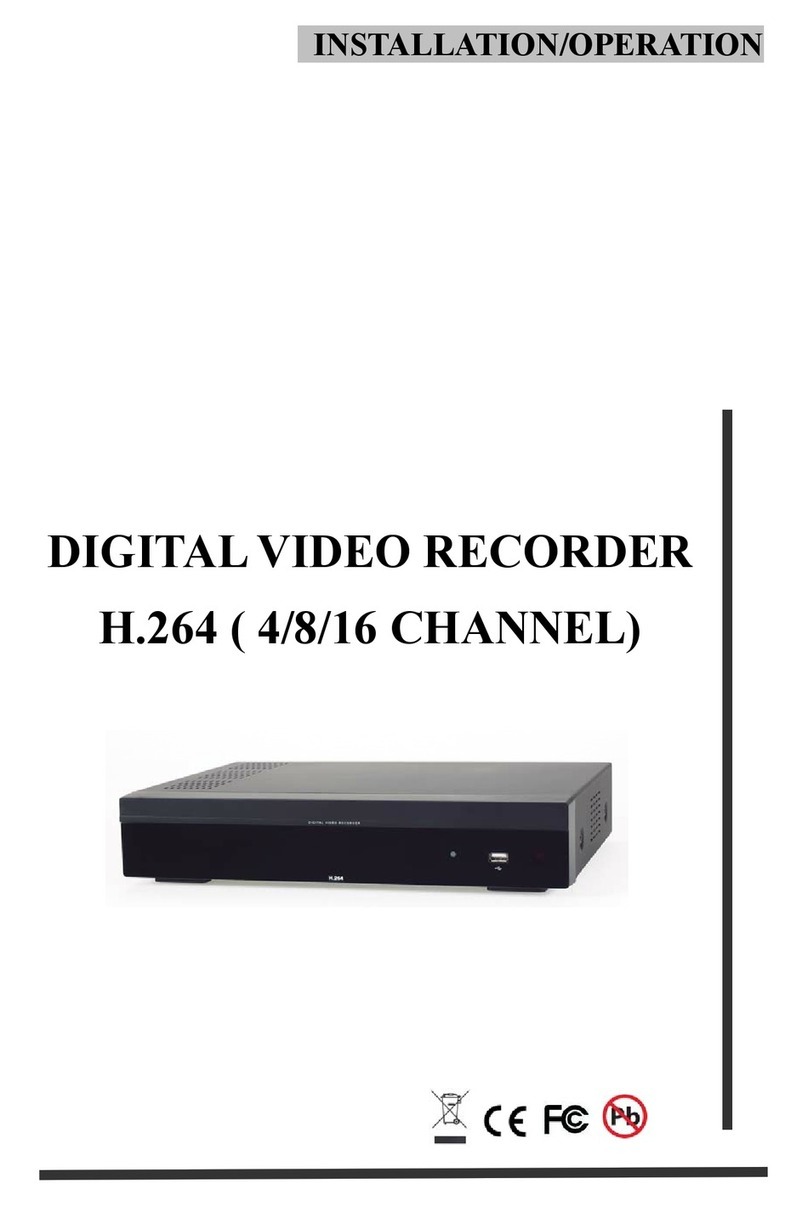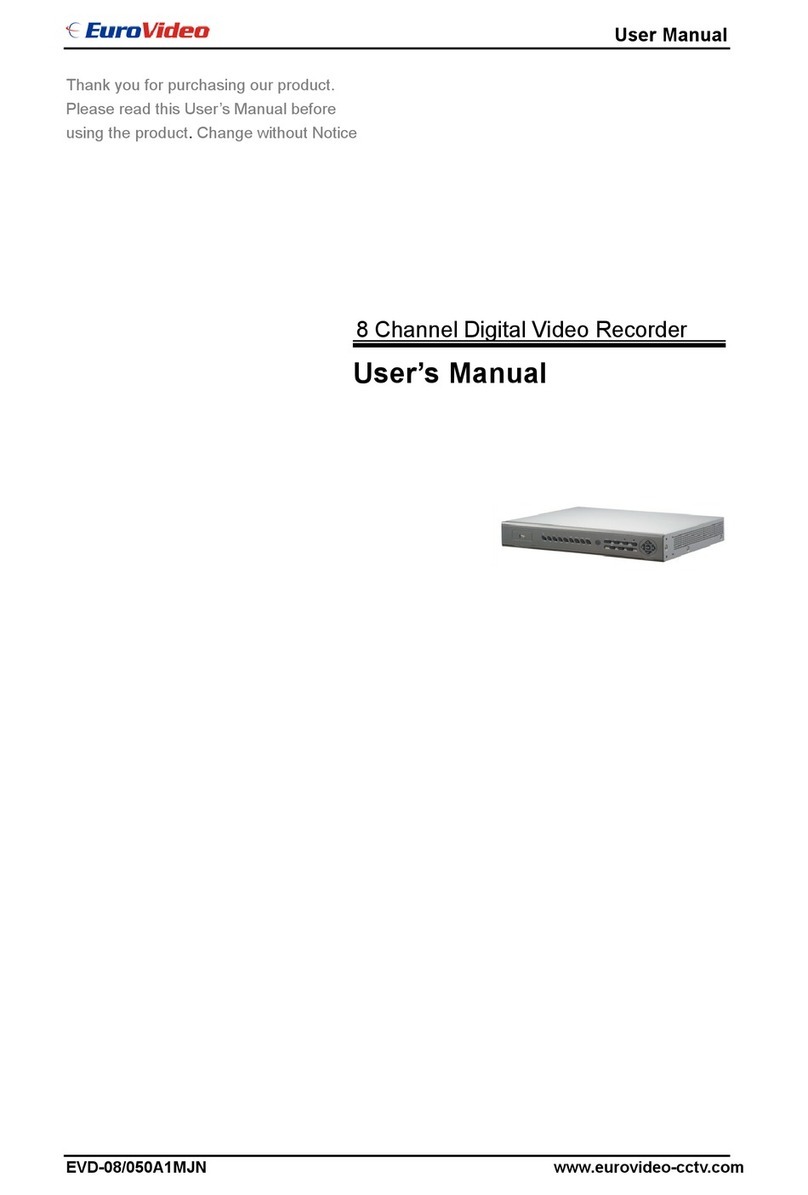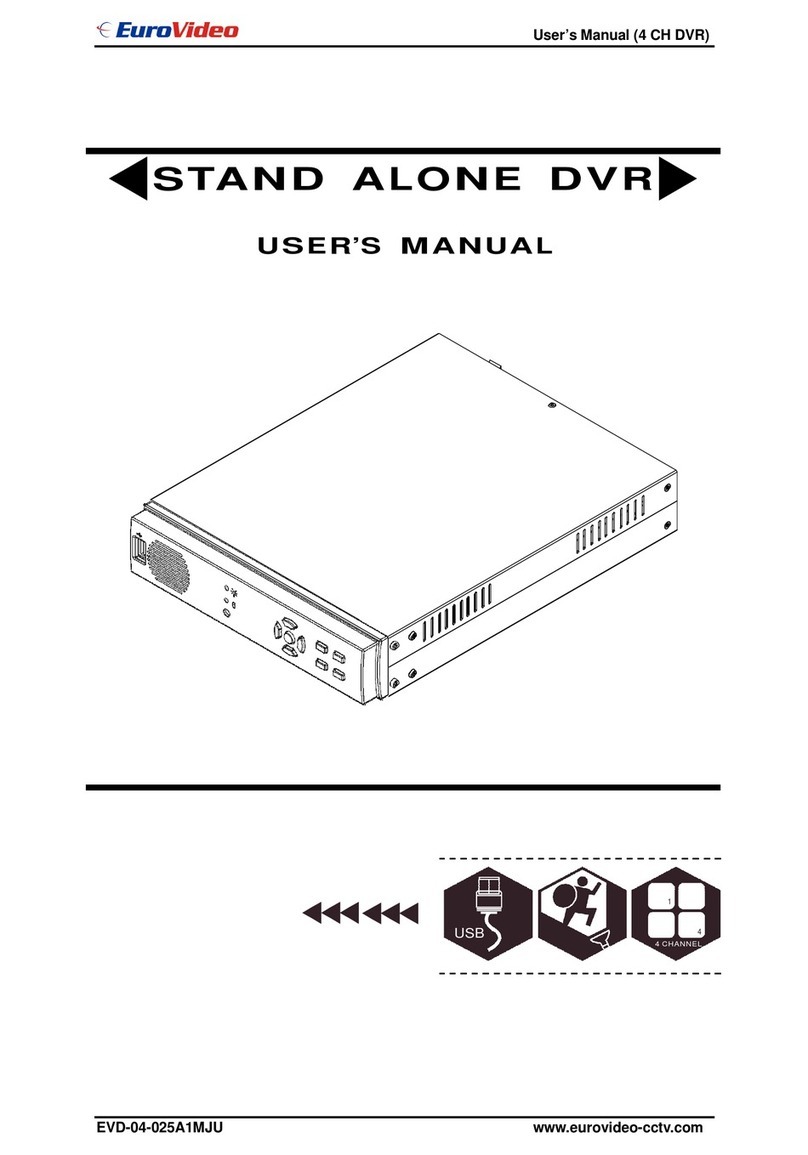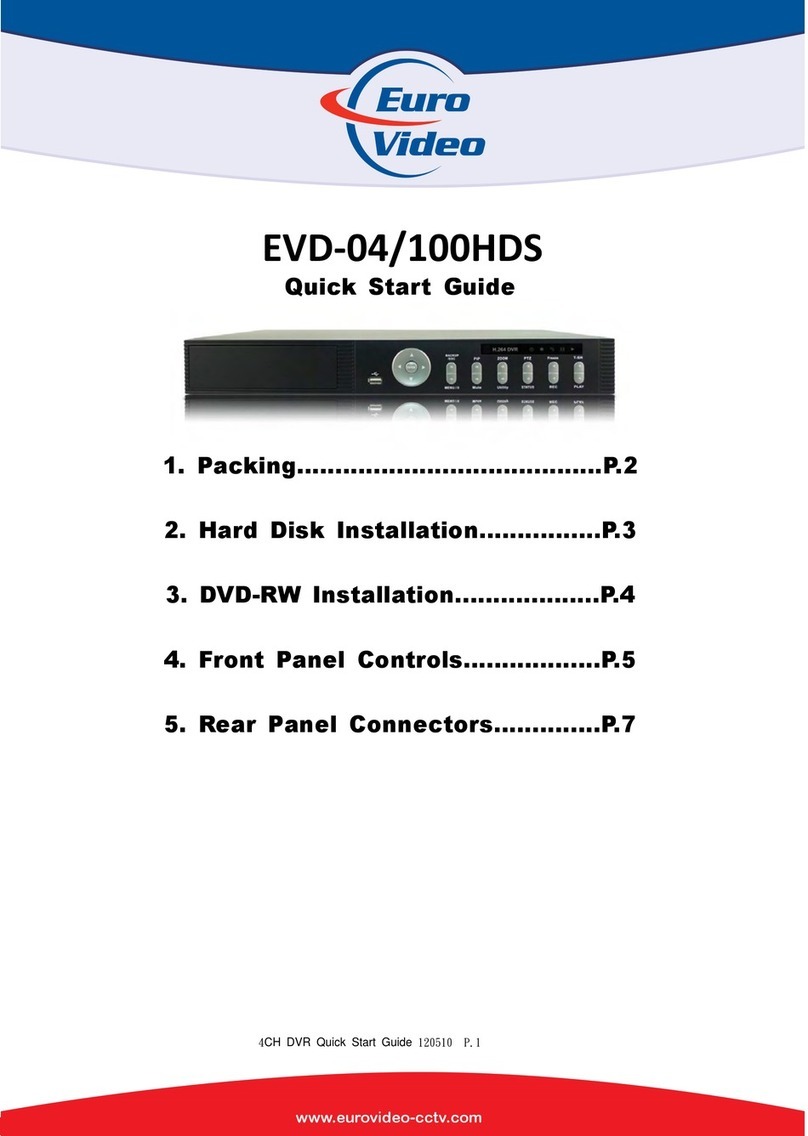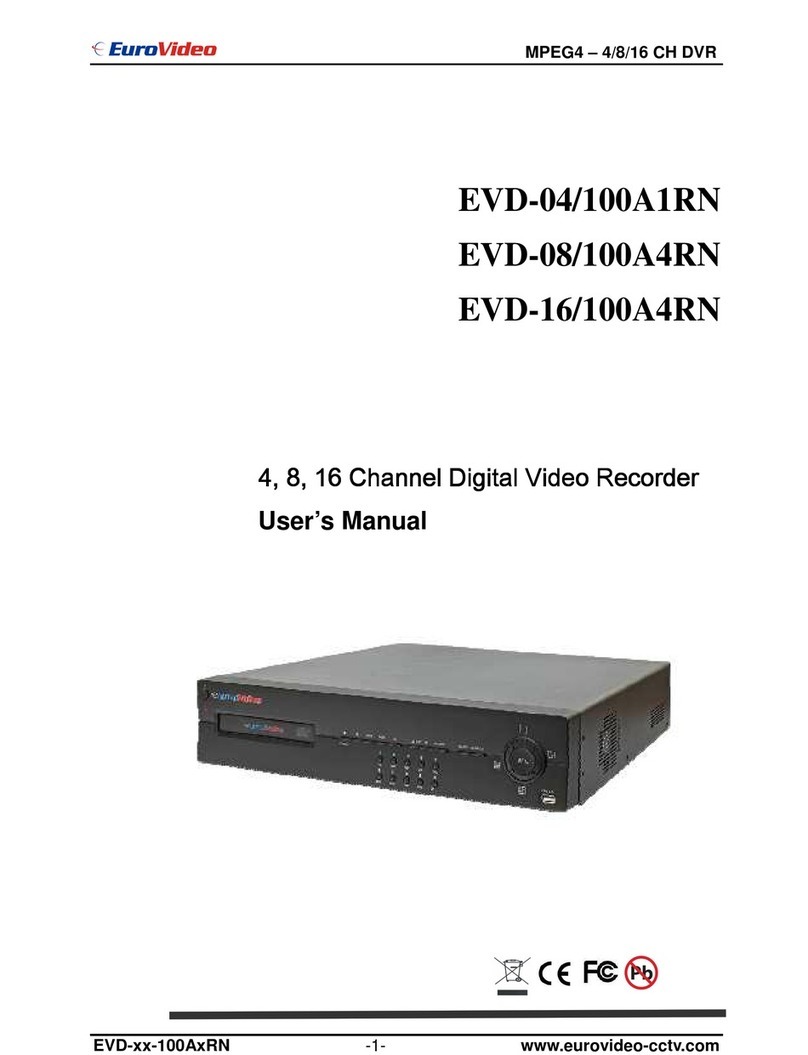Installation and Operation
EVD-16/400A16HC 10 www.eurovideo-cctv.com
FEATURES
●Convenience
- User-friendly GUI( Graphic Based User Interface)
- Easy-to-use menu structure
- Easy-to-use recorded data search (Time, Date, Motion, Alarm)
- Easy-to control via Front Panel, IR remote control and USB 2.0 MOUSE .
●Stability
- Auto restart after power interruption
- DB structure offers data stabilization and best storage utilization
●Expandability
-Various remote multi DVR’s can be controlled by Web browser (PC Client System)
●Technology
-Embedded LINUX OS
-Totally maximum recording rate 480/400 fps
-High-resolution & high-quality MPEG-4 algorithm
-Using Water marking & scrambling technologies,
-Strong protection recorded data
-MPEG-4 : 1 ~ 2 Kbytes per image with resolution 360x240
●Functionality
- Variable recording function (normal, alarm, motion, schedule, audio, Time Lapse,)
- Full channel real-time monitoring
- Live monitoring, recording, playback, backup, remote access simultaneously
- Multi channel playback
- Variable events notification to e-mail, buzzer or PC Client system
- PTZ & PTZ Controller is available by RS485