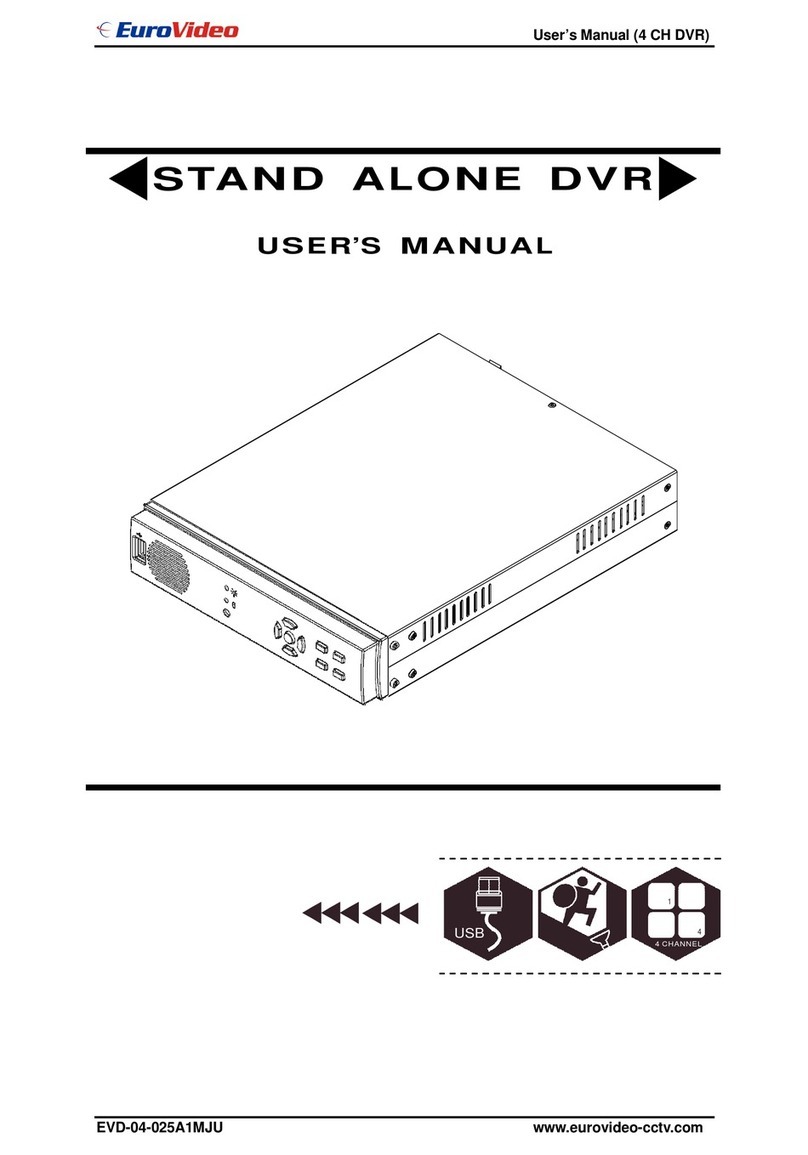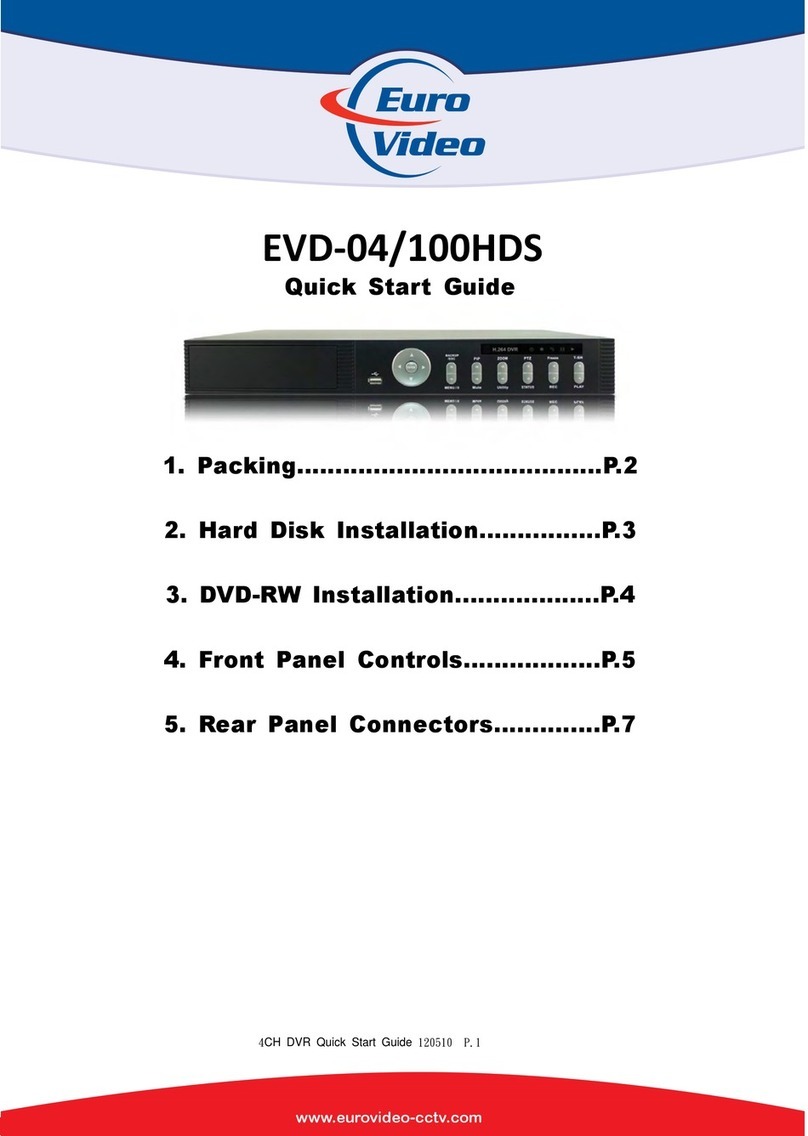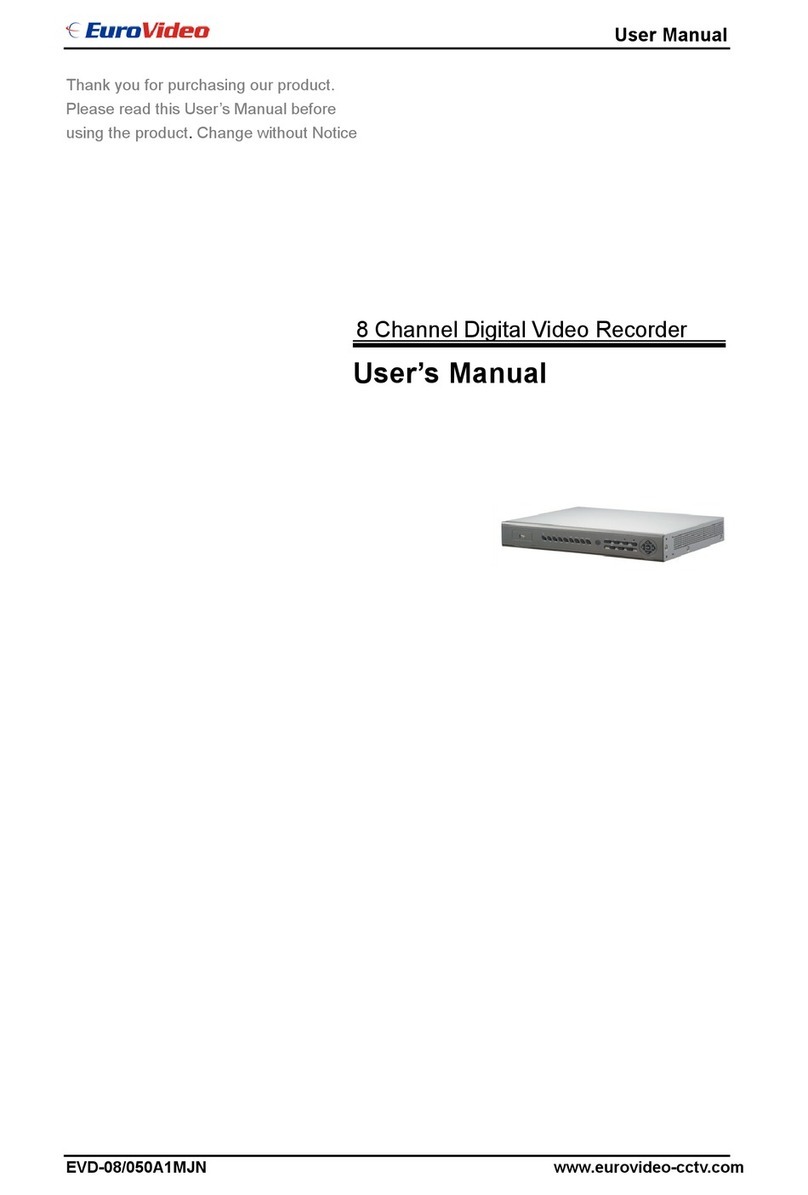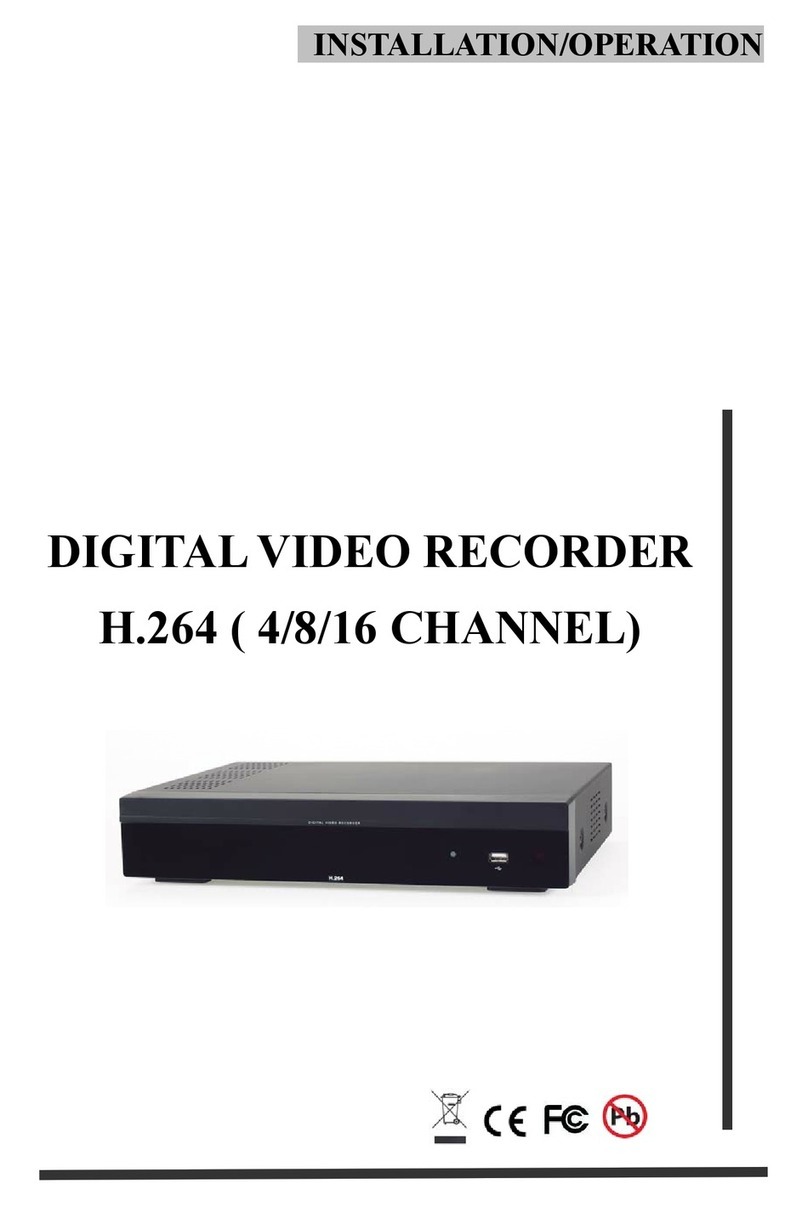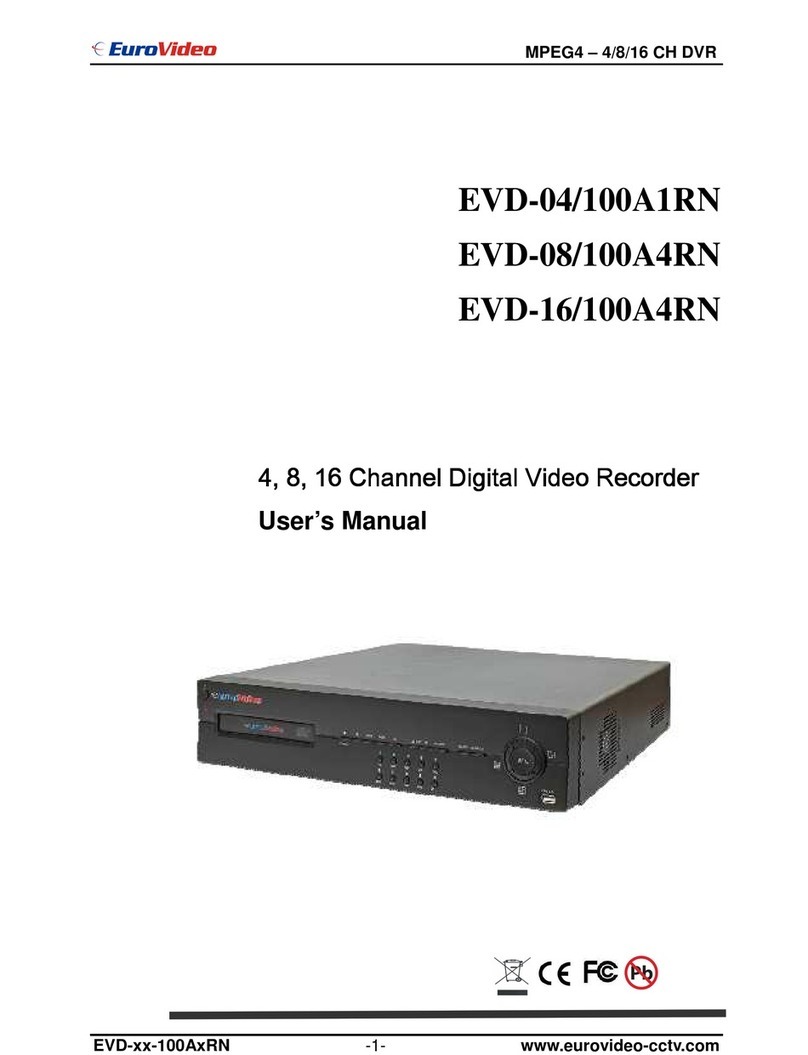MPEG4 – 4/8/16 CH DVR
EVD-xx-100AxRN -3- www.eurovideo-cctv.com
Contents
FOR THE SAFETY OF CUSTOMERS…………………...………………………….…………………………4
DESCRIPTION OF PARTS AND FUNCTION…………...…………………………………………………....7
COMPOSITION OF UNIT…………………………………...……………………………………………………7
FEATURES …………………………………………………..……………………………….……………….....8
DESCRIPTION OF PARTS AND FUNCTION ………………..…………….…………..……..……………….. 9
Front Panel……………………………………………………..………………………………..…………........9
Rear Panel………………………………………………………..………………………………………… …11
Connection diagram………………………………………………………………………………………….13
OSD Description.................................................................................................................................................15
MENU………………………………………………………………...………………………………………......16
MENU TREE…………………………………………………………..…………………………………………16
Main Menu.…………………………………………………………..………………………………………..18
Display………………………………………………………………..………………………………………..18
Camera Control…..…………………………….…………
…
……………..…………………………
…….
….19
Recording……………..………..……………………………………..………………………………………..19
System Set……………………………………………………………..……………………………………….29
Network Set………………………………………………………………..…………….……………………..33
Evnt Notification……………………………….…………………………..……………………………….….34
Search………………………………………….……………………………………………………….………35
Date / Time Search……………………………….…………………………………………………….………35
Calendar Search……….……………………………………………………………………………….………35
BackUp……….……….……………………….……………………………………………………….………37
Client Program…………………………………………………………………………………........................41
Q & A……………….………………………………………………………………………………….…………59
Appendix 1…...……………………………………………………………………….........…………………….61
Appendix 2...………………………………………………………………………….........…………………….63
Appendix 3…...........………………………………………………………………….........…………………….66
Appendix 4…...........………………………………………………………………….........…………………….70
Appendix 5…...........………………………………………………………………….........…………………….73
Appendix 6…...........………………………………………………………………….........…………………….74
Appendix 7 (Specification)…………………...………………………………...................…………………….81