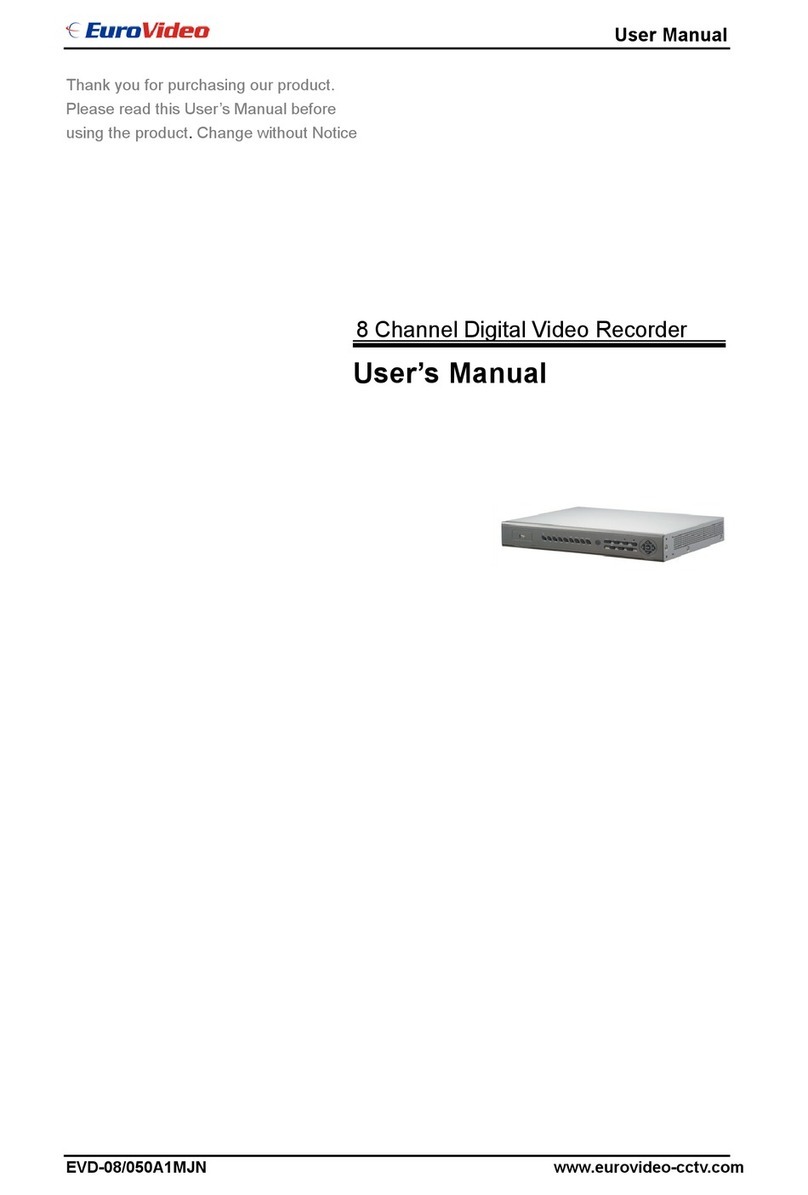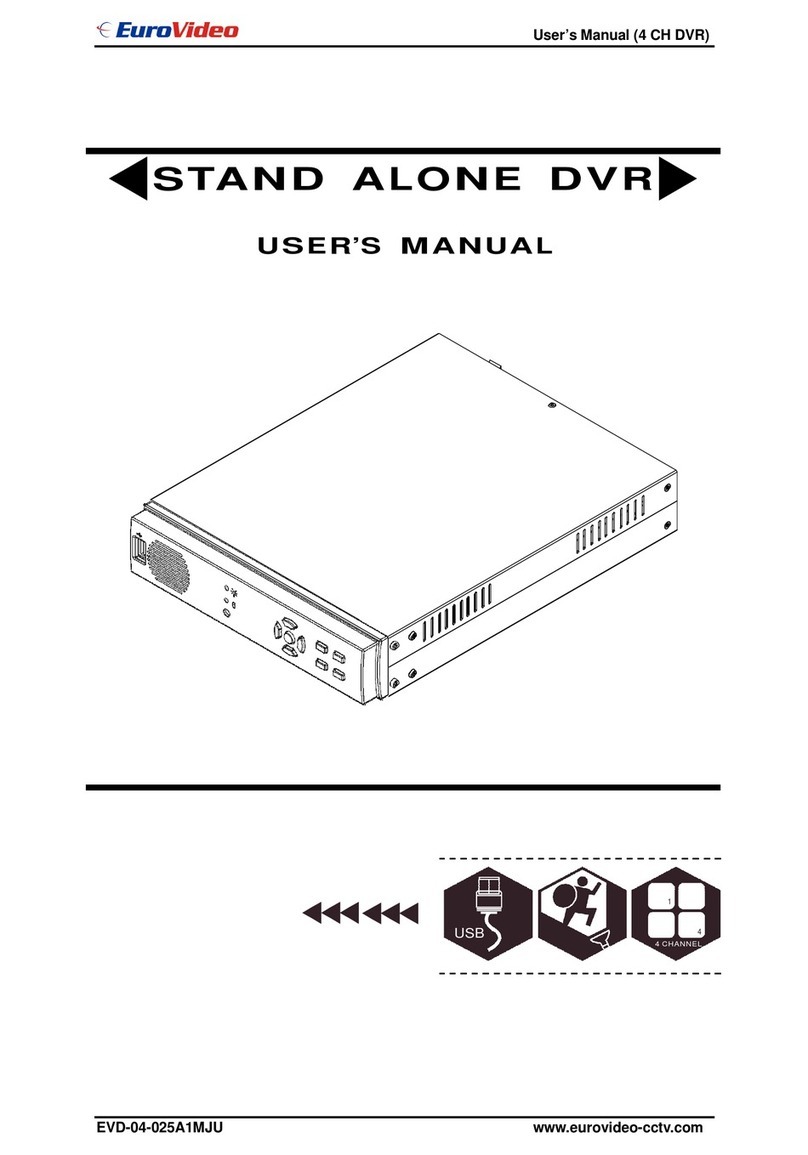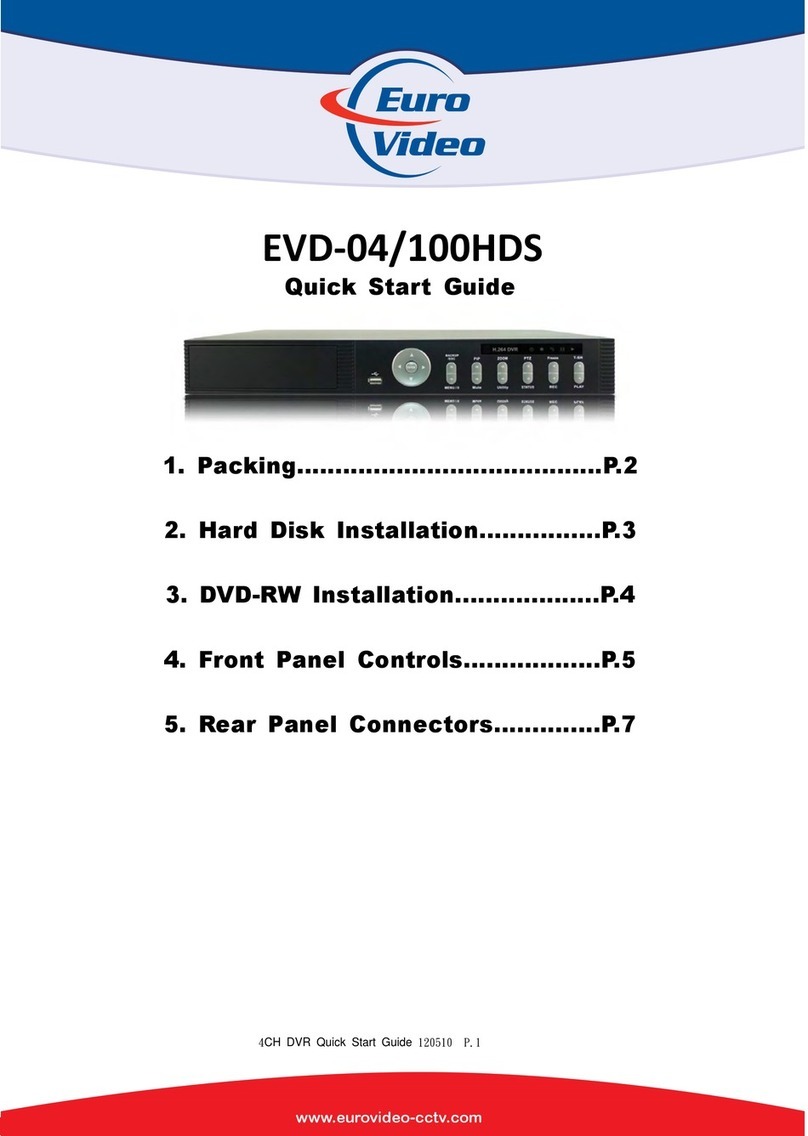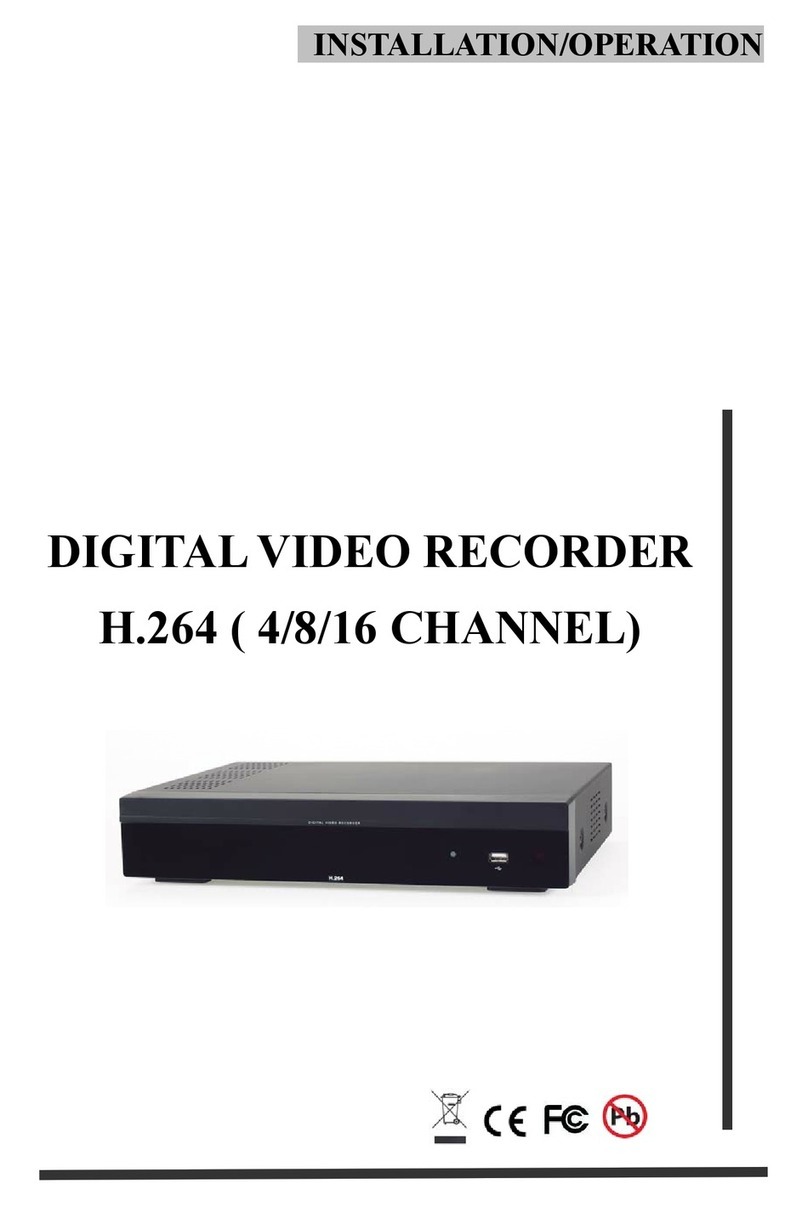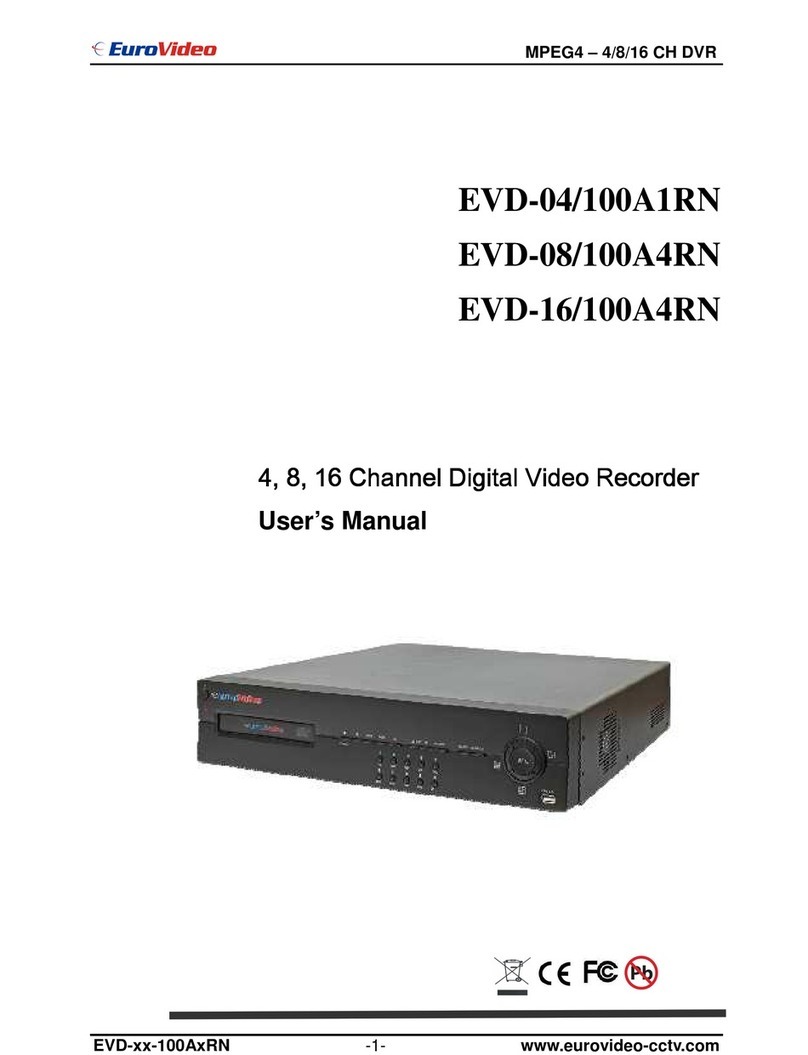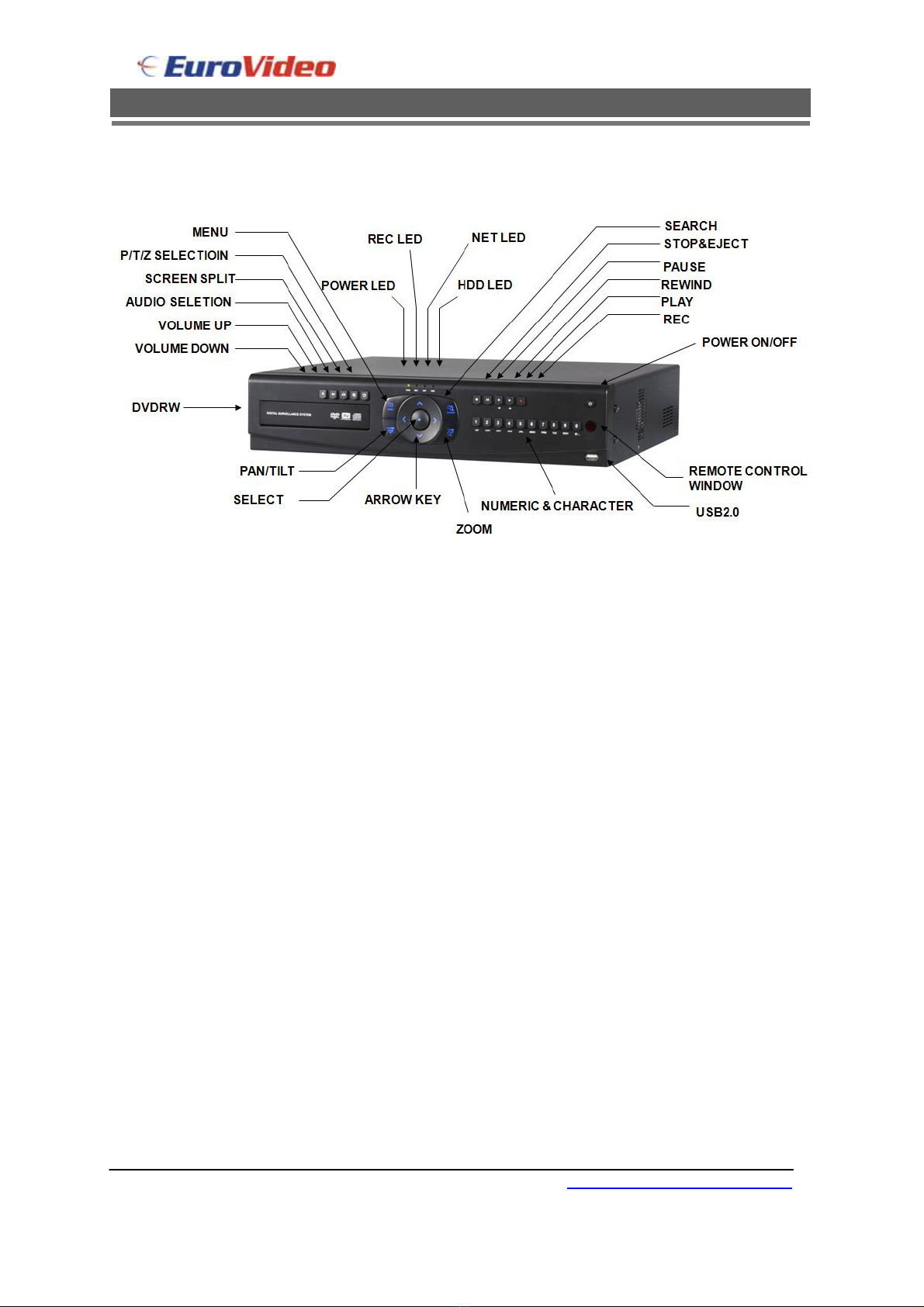H.264
Realtime
Recorder Installation User Manual
Installation Guide
EVD-16/400A16HC 6www.eurovideo-cctv.com
Contents
SAFETY PRECAUTIONS............................................................................................................................... 7
CONTENTS OF PACKAGING....................................................................................................................... 8
FEATURES ........................................................................................................................................................ 9
FEATURE........................................................................................................................................................... 9
FRONT PANEL............................................................................................................................................... 10
REAR PANEL CONNECTIONS................................................................................................................... 13
SYSTEM CONNECTION DIAGRAM......................................................................................................... 14
REMOTE CONTROL.................................................................................................................................... 15
OSD DESCRIPTION...................................................................................................................................... 16
MENU TREE................................................................................................................................................... 17
DEFAULT PASSWORDS............................................................................................................................... 19
MENU NAVIGATION.................................................................................................................................... 20
MENU SETTINGS ......................................................................................................................................... 22
1 .DISPLAY.................................................................................................................................................... 22
2. RECORDING............................................................................................................................................. 26
3. SYSTEM.................................................................................................................................................... 34
Disk Format................................................................................................................................................... 37
ACCOUNT..................................................................................................................................................... 38
Program Update ............................................................................................................................................ 39
SENSOR ....................................................................................................................................................... 40
PTZ Setup ..................................................................................................................................................... 40
PTZ Controller ............................................................................................................................................... 41
4. NETWORK................................................................................................................................................ 44
5. Event ......................................................................................................................................................... 47
SEARCHING VIDEO FOOTAGE................................................................................................................... 51
Archiving Evidence to DVD/CD or USB......................................................................................................... 54
LOG............................................................................................................................................................... 56
CLIENT VIEWER SOFTWARE – H.264 REAL........................................................................................ 58
LOG IN .......................................................................................................................................................... 59
Explanation of Screen Buttons ...................................................................................................................... 59
Live Monitoring.............................................................................................................................................. 60
Remote search.............................................................................................................................................. 63
Remote Log................................................................................................................................................... 68
Info ................................................................................................................................................................ 68
Remote Setup: Checking settings menu (Same as DVR) ............................................................................. 69
Recording...................................................................................................................................................... 72
System........................................................................................................................................................... 79
EVENT........................................................................................................................................................... 86
Local Search.................................................................................................................................................. 88
Local Setup.................................................................................................................................................... 91
PAN, TILT, Zoom, Focus................................................................................................................................ 93
Firmware Upgrade......................................................................................................................................... 95
Quit (Stop Client program)............................................................................................................................. 95
APPENDIX 1................................................................................................................................................ 96
APPENDIX 2................................................................................................................................................ 99
APPENDIX 3.............................................................................................................................................. 103
APPENDIX 4.............................................................................................................................................. 106
APPENDIX 5.............................................................................................................................................. 108
APPENDIX 6.................................................................................................................................................115