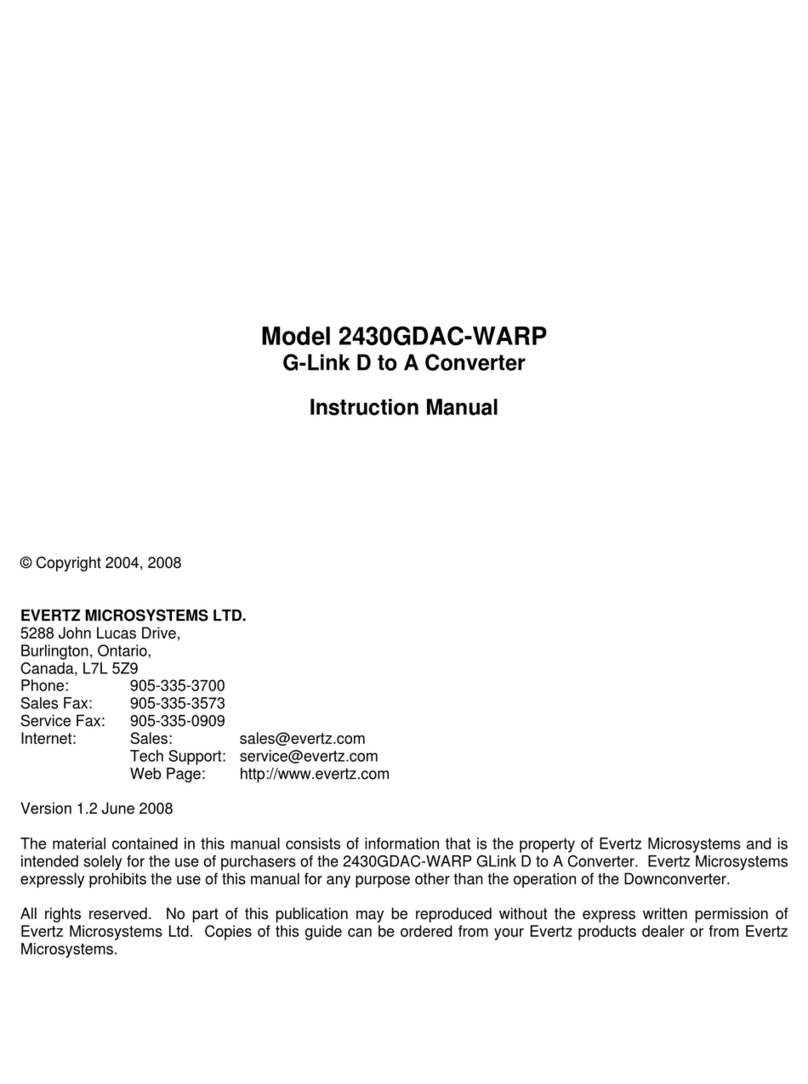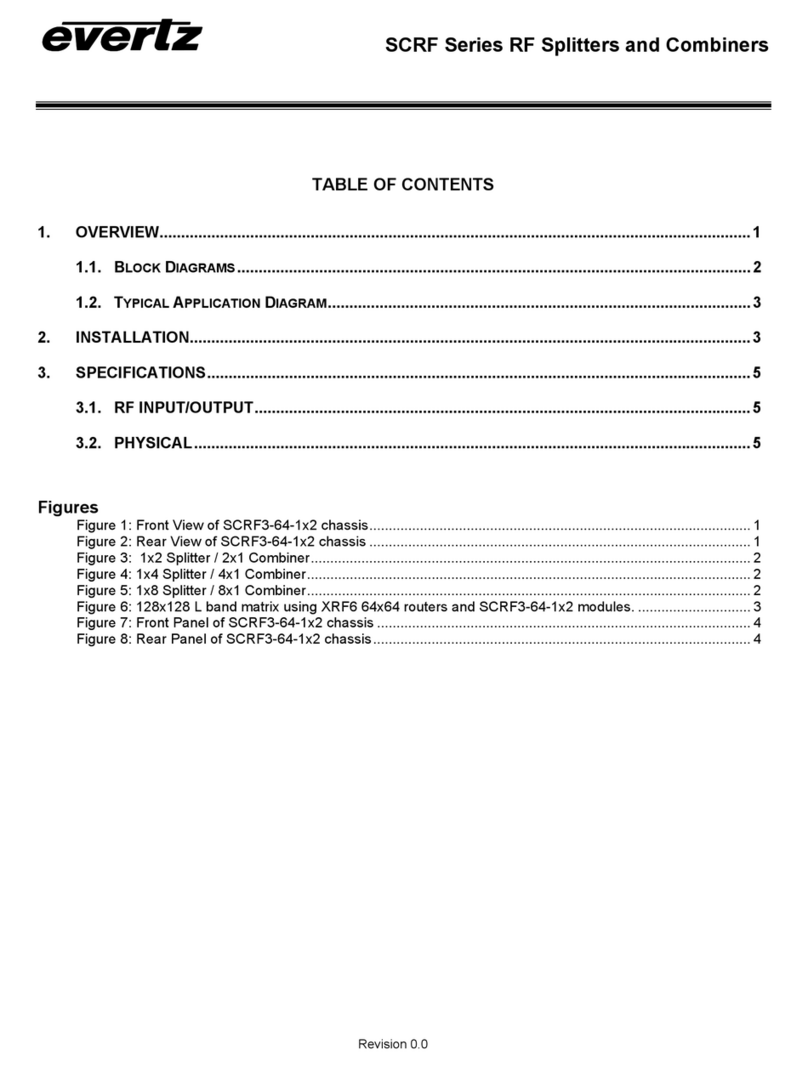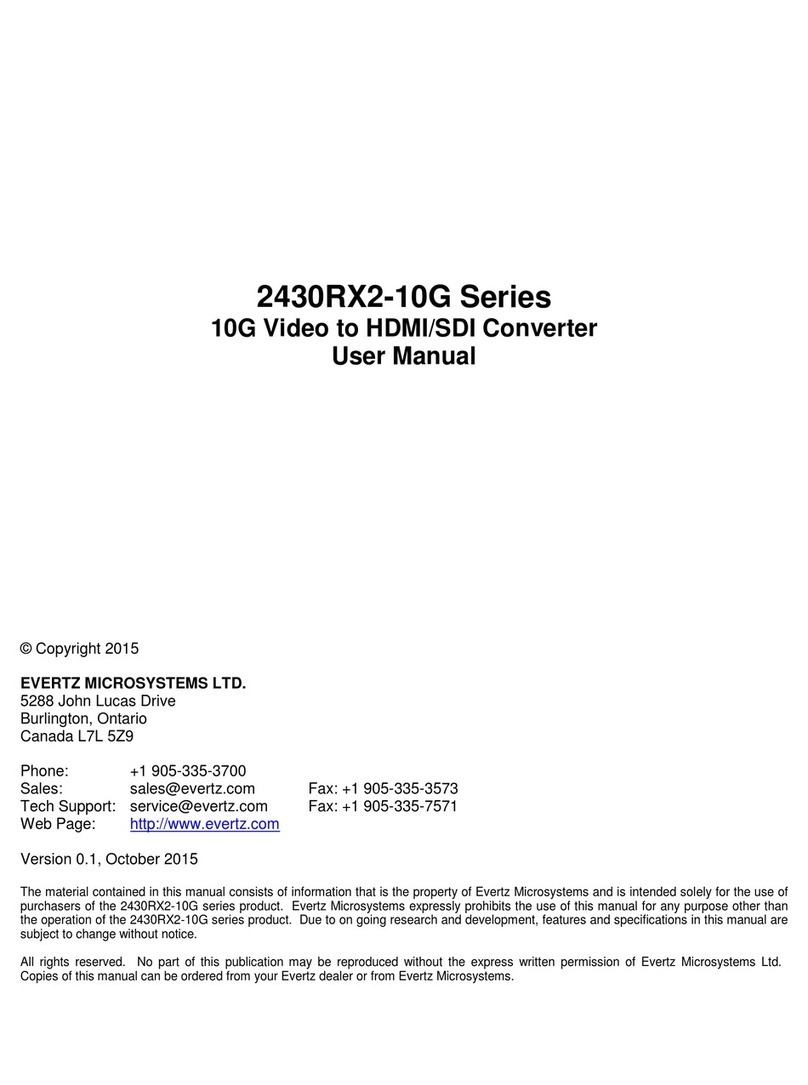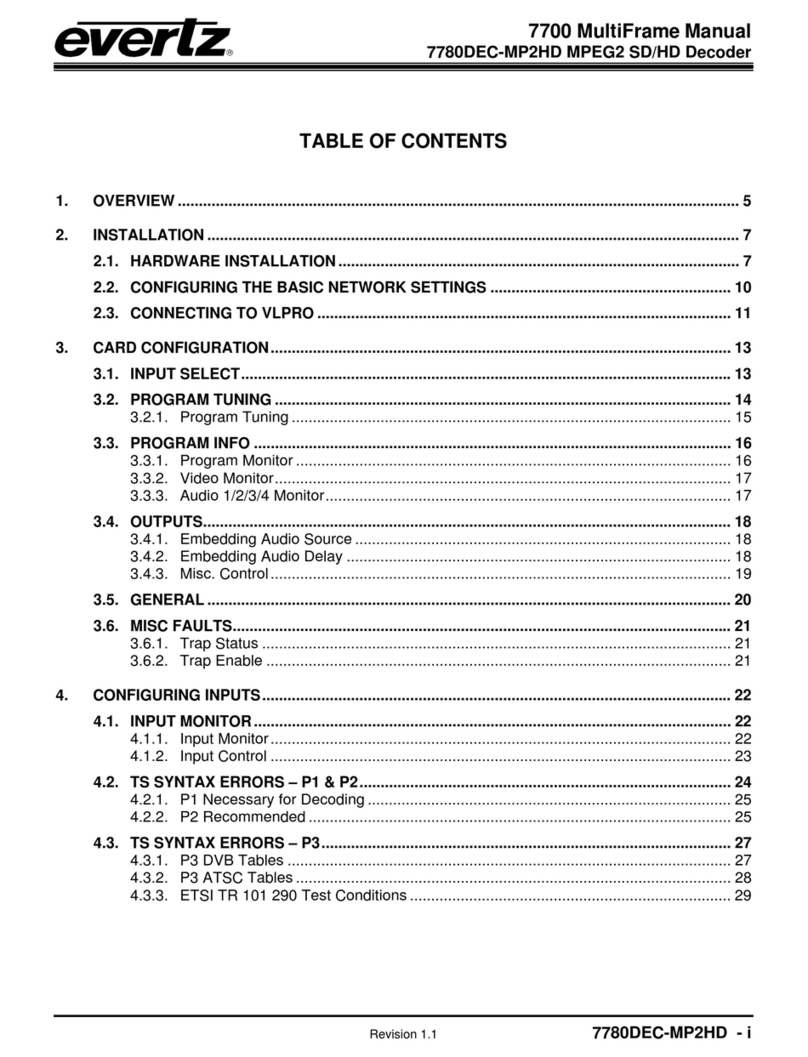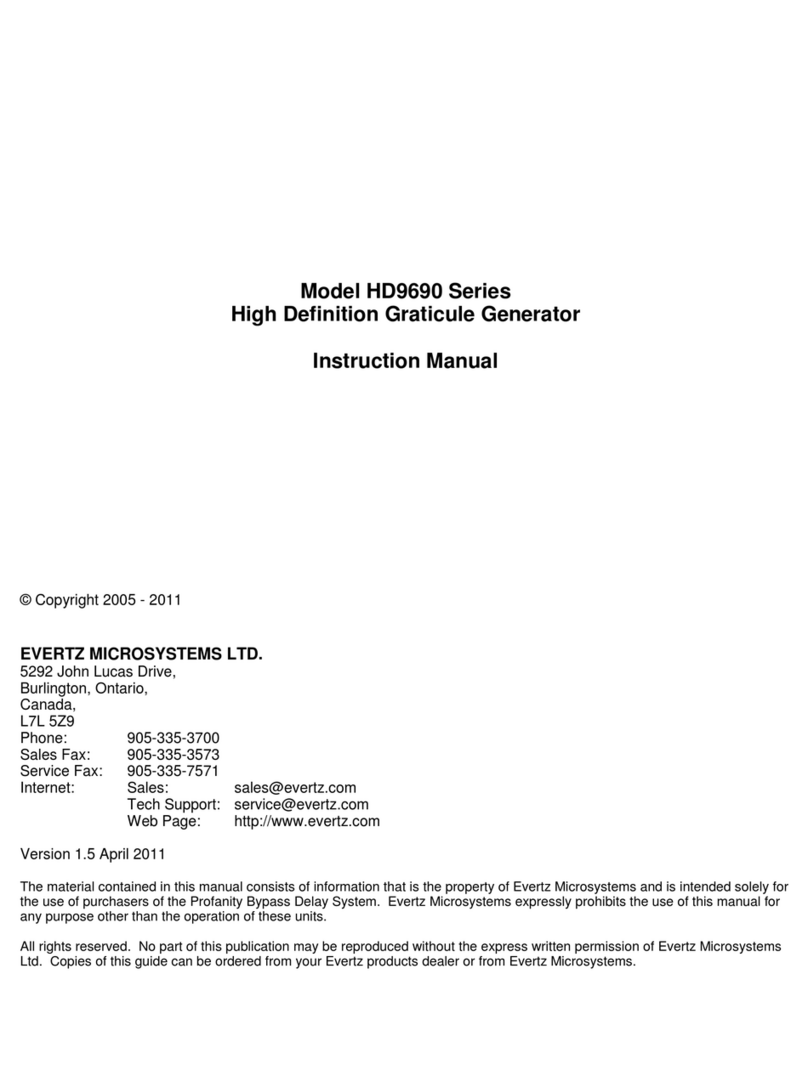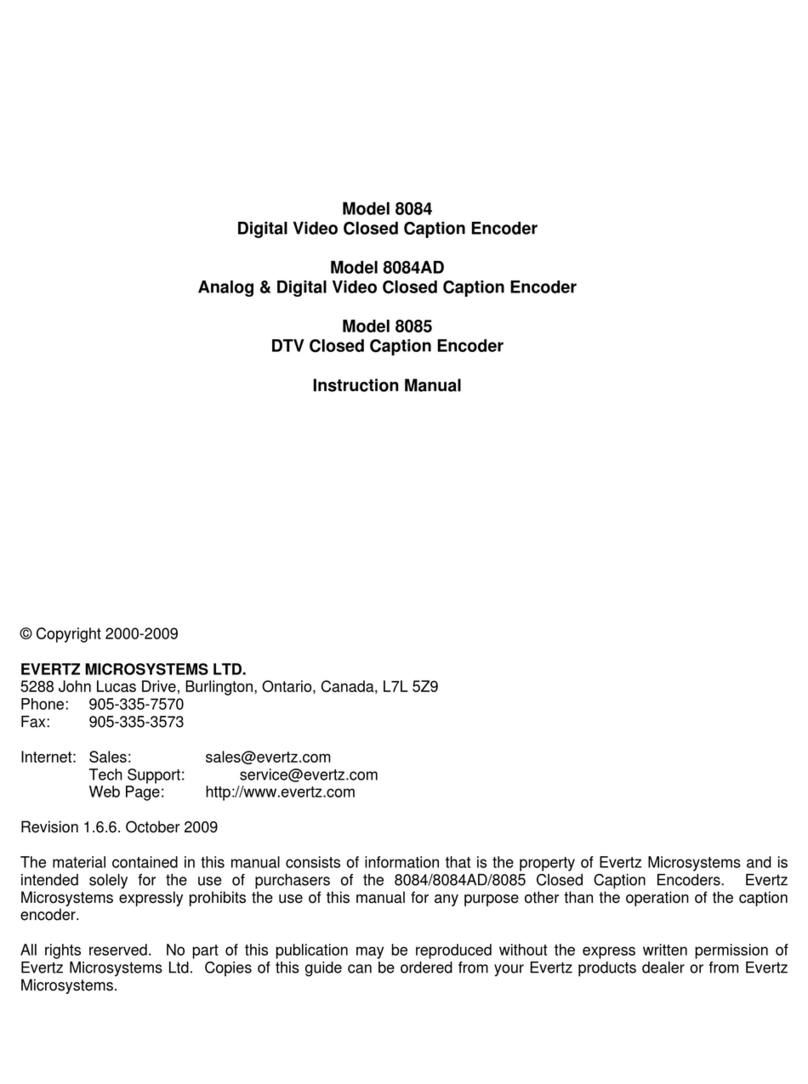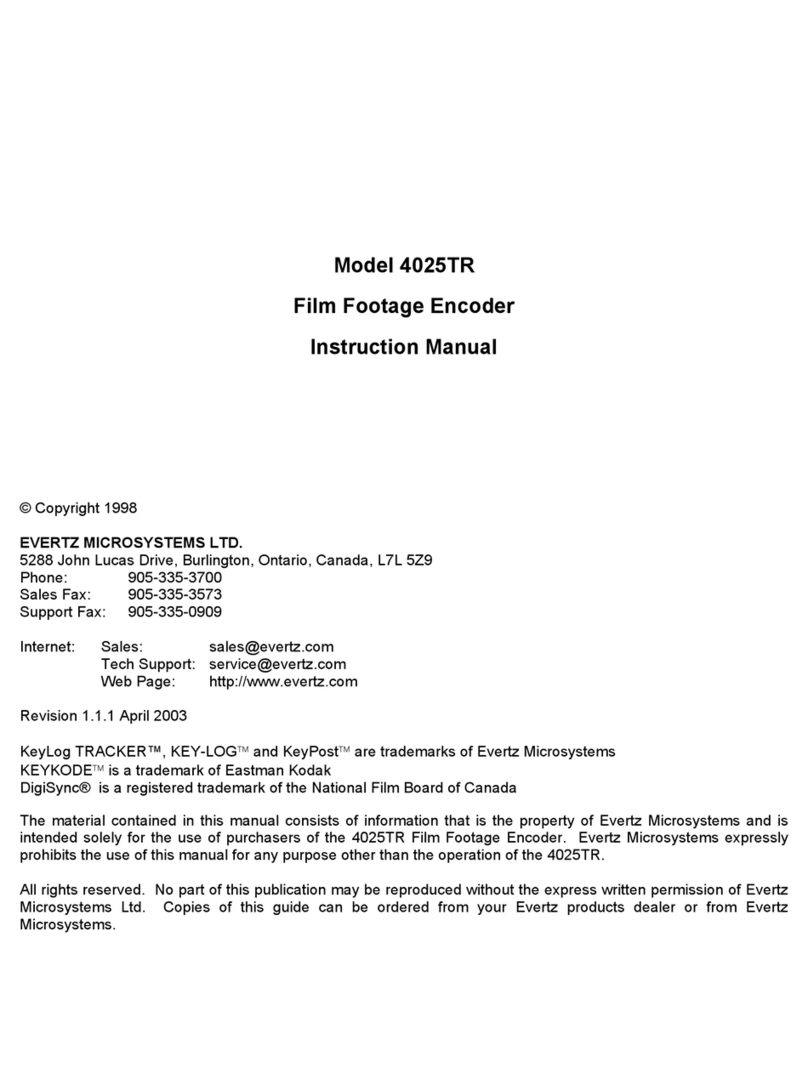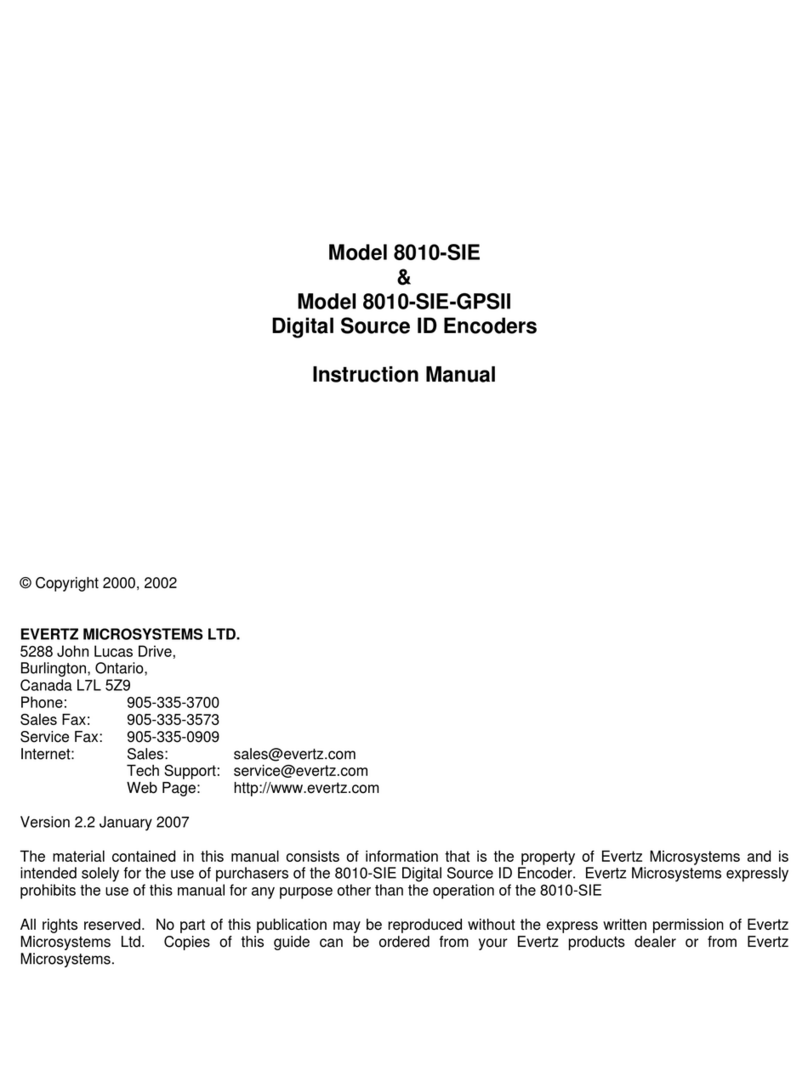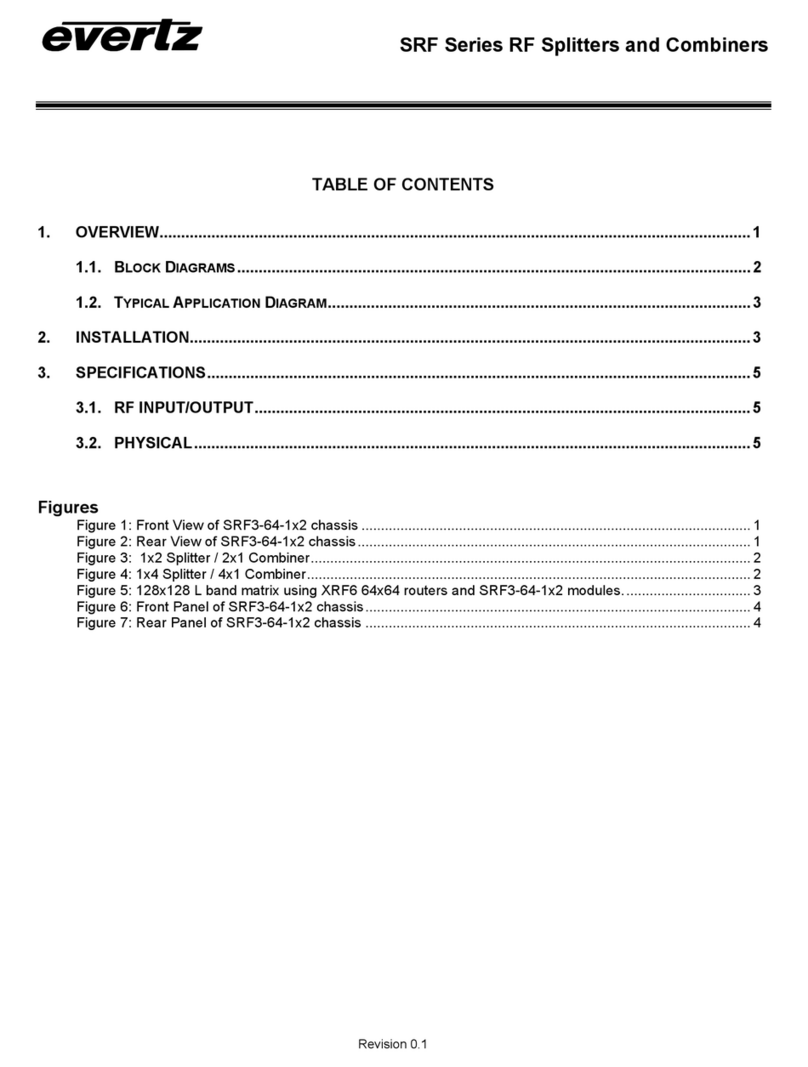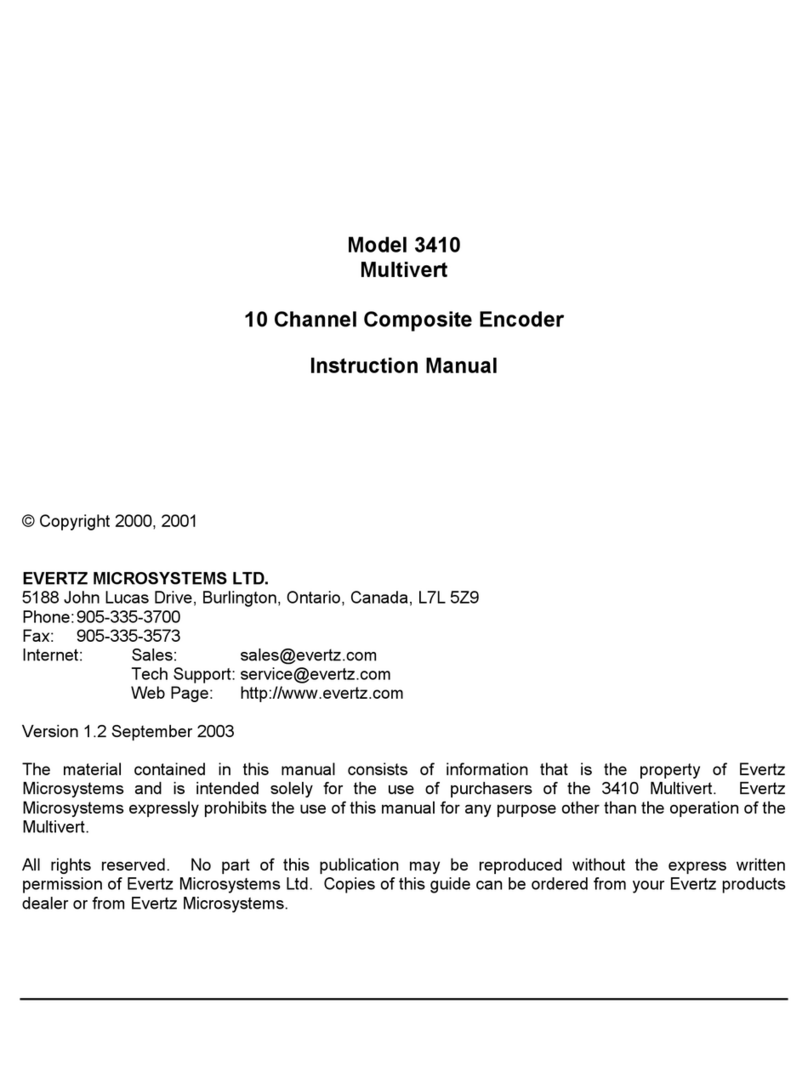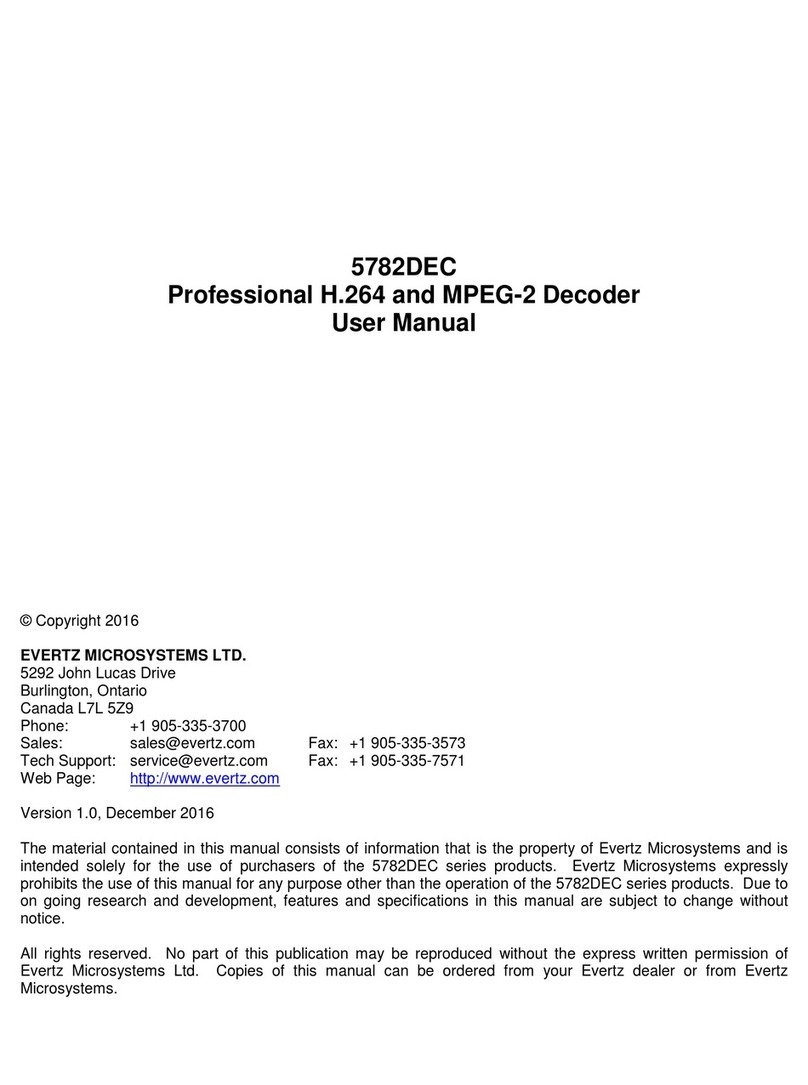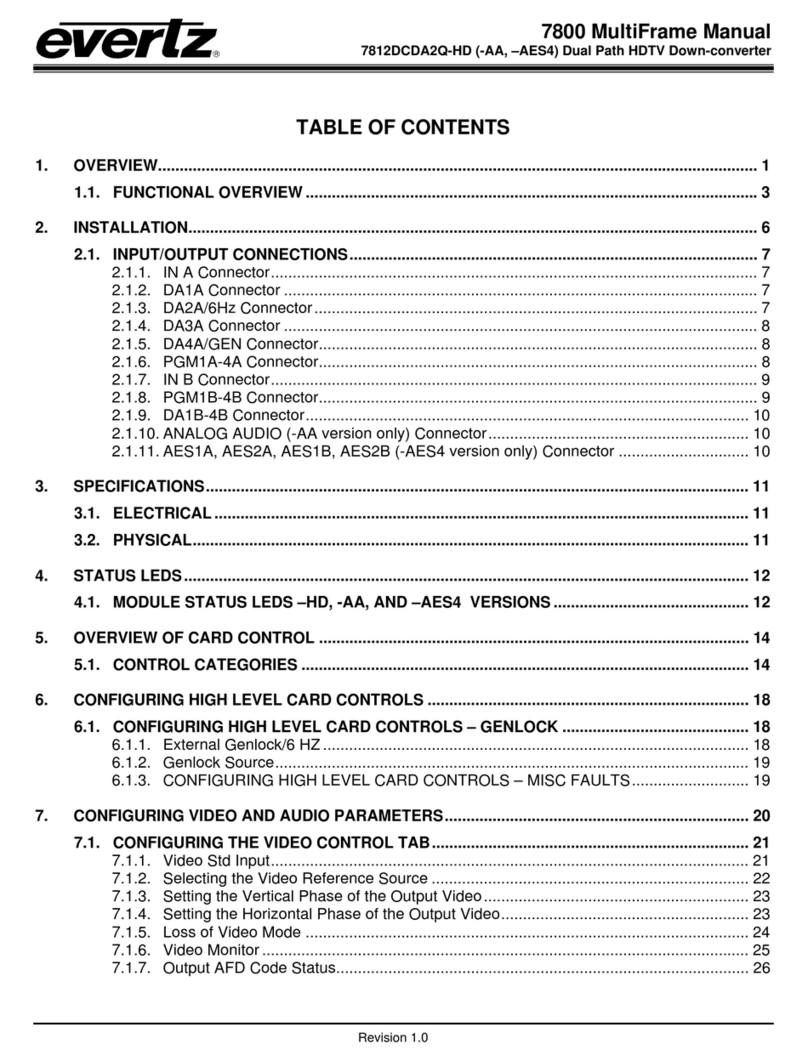Installing the Evertz Touchless Reader Head
The Evertz KeyKode touchless reader head system is capable of reading from 16mm and both edges of
35mm film. The touchless head is designed so that the film does not need to be in contact with the head for
proper alignment to the film path. Adjusting the knurled knob on the top of the head sets the film path
alignment.
Follow the instructions in the 5550 manual for mounting the bracket on your telecine. The mounting bracket is
typically fastened to the collar of the last roller on the telecine before the film enters the gate. The reader
head is fastened to the mounting bracket by a quick release thumbscrew.
When mounting the head on your telecine, the following procedure should be used to ensure that the head is
properly aligned with the film path.
1. Using the hex key tool provided, loosen the binding screw. Hold the bracket with the alignment
post facing towards you, and the adjusting screws towards the telecine deck plate.
2. Rank Cintel Telecines: Slide the large hole of the mounting bracket over the last roller before the
gate and onto the shaft that supports the roller. You will have to position the bracket on the gate
side of the roller. Tighten the binding screw finger tight to hold the bracket in place.
BTS Telecines: Remove the last roller before the gate, from its mounting shaft. Slide the large
hole of the mounting bracket over the shaft that supports the roller. Insert the adapter rings that
were supplied with the mounting bracket between the roller shaft and the mounting bracket.
Tighten the binding screw finger tight to hold the bracket and adapter rings in place. Re-install the
roller onto the shaft.
3. Slip the reader head over the alignment pin on the mounting bracket and tighten the plastic
thumbscrew to hold the head in place. The head should be positioned such that the film enters
and leaves the reader head rollers at approximately the same angle.
4. Thread some negative film into the telecine as you would normally, making sure that it passes over
the reader's rollers. If you will be using both 16mm and 35mm film, align the head with 16mm film,
as the 16 mm alignment is more critical. Set the height of the mounting bracket so that the film is
aligned approximately with the reader head rollers. Rotate the bracket such that the film does not
touch the rollers and is midway between the LED housing and the Sensor Housing of the head.
Once you are satisfied with the position, tighten the binding screw with the hex key tool supplied.
Using a small screwdriver, turn the adjusting screws so that they make contact with the deck plate
of the telecine. This ensures that the height can be guaranteed if the bracket needs to be moved
in the future.
5. After connecting the head to the decoder unit, set the decoder to the correct film gauge. Put the
film in play. You can turn the knurled knob, just below the hold down to adjust the height of the
head with respect to the film path. If the decoder is not reading KeyKode, turn the knurled knob
until it begins reading. Continue adjusting the height until it stops reading again, then turn the knob
the other direction until you find the mid point of the reading range. If desired you can use the KK
VALID READ display give you an indication of how well the KeyKode is reading. (Press
SHIFT+DISPLAY several times until the you see this display)