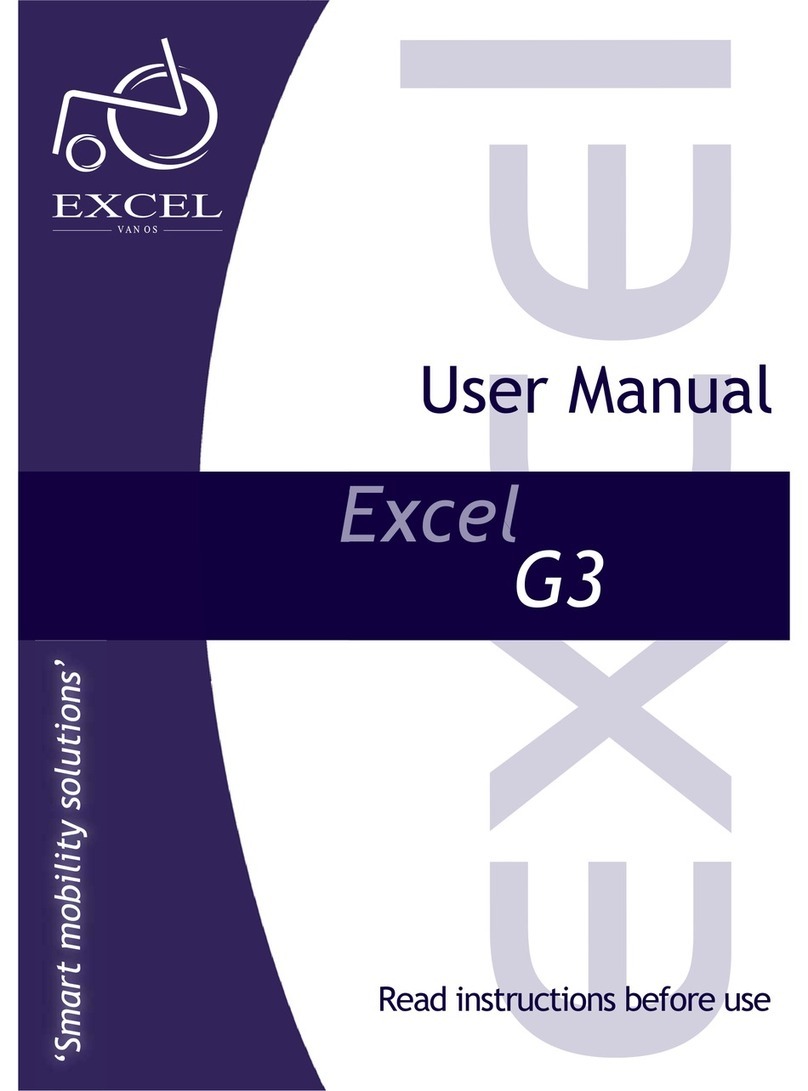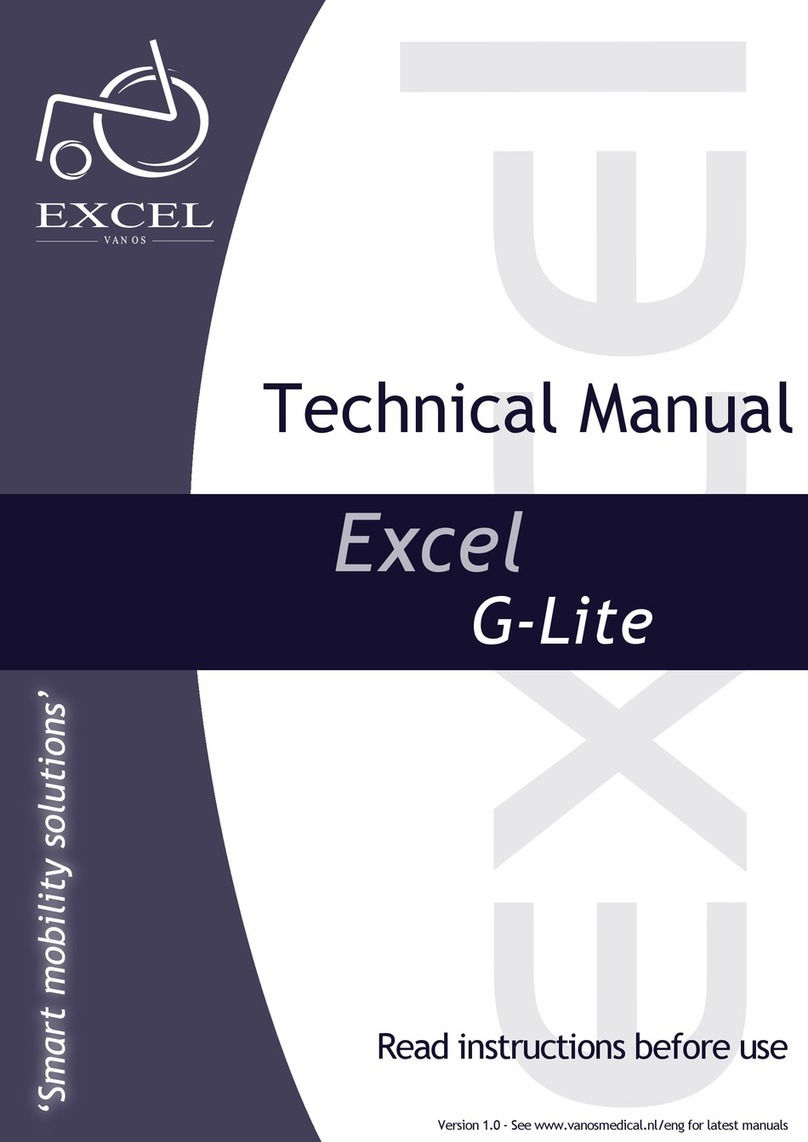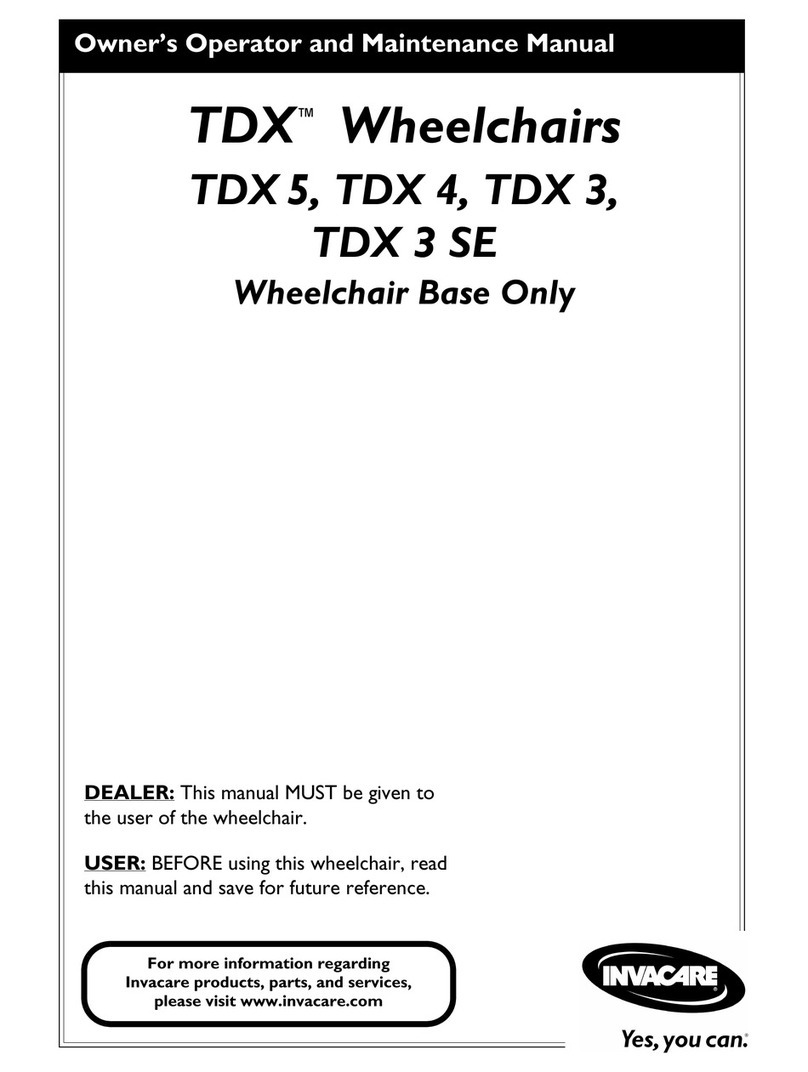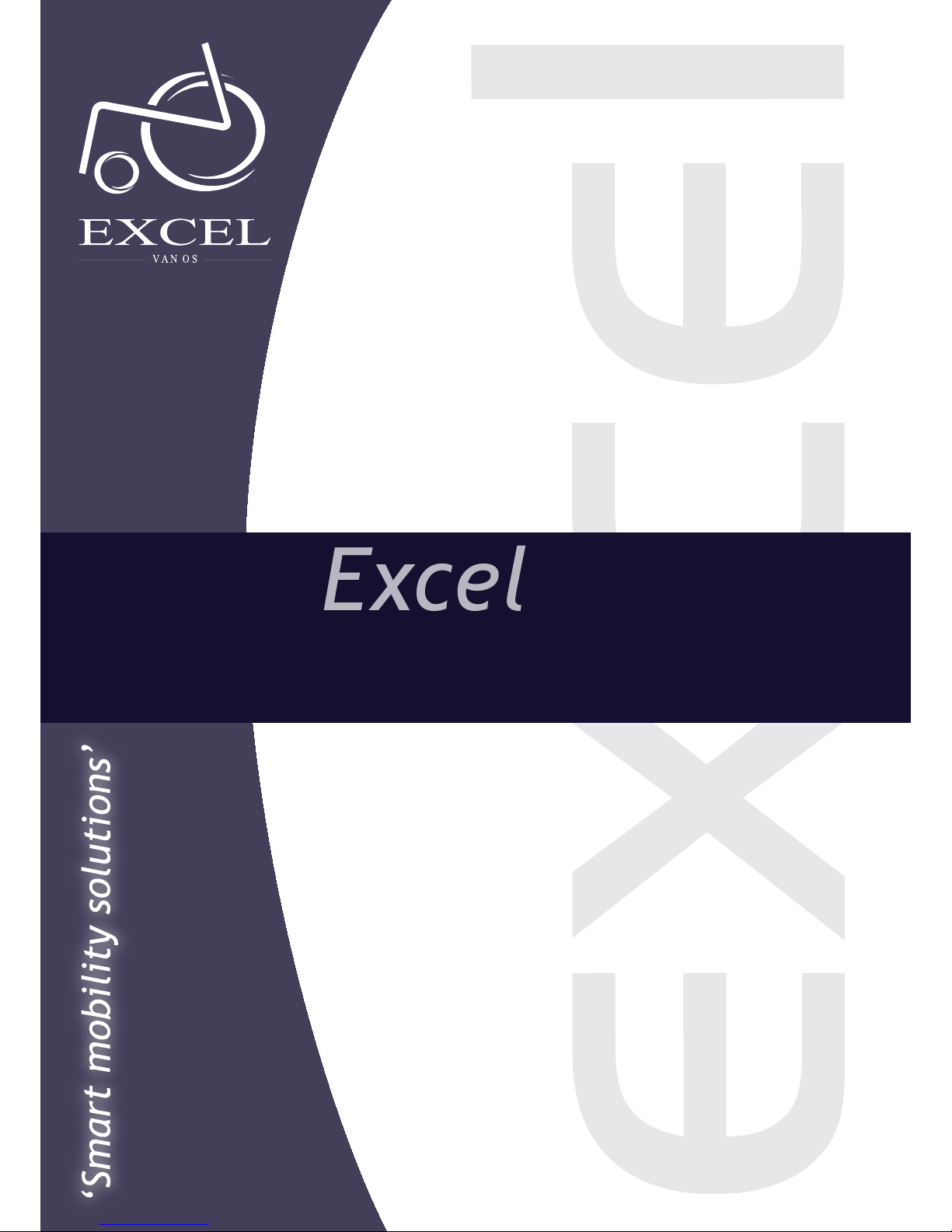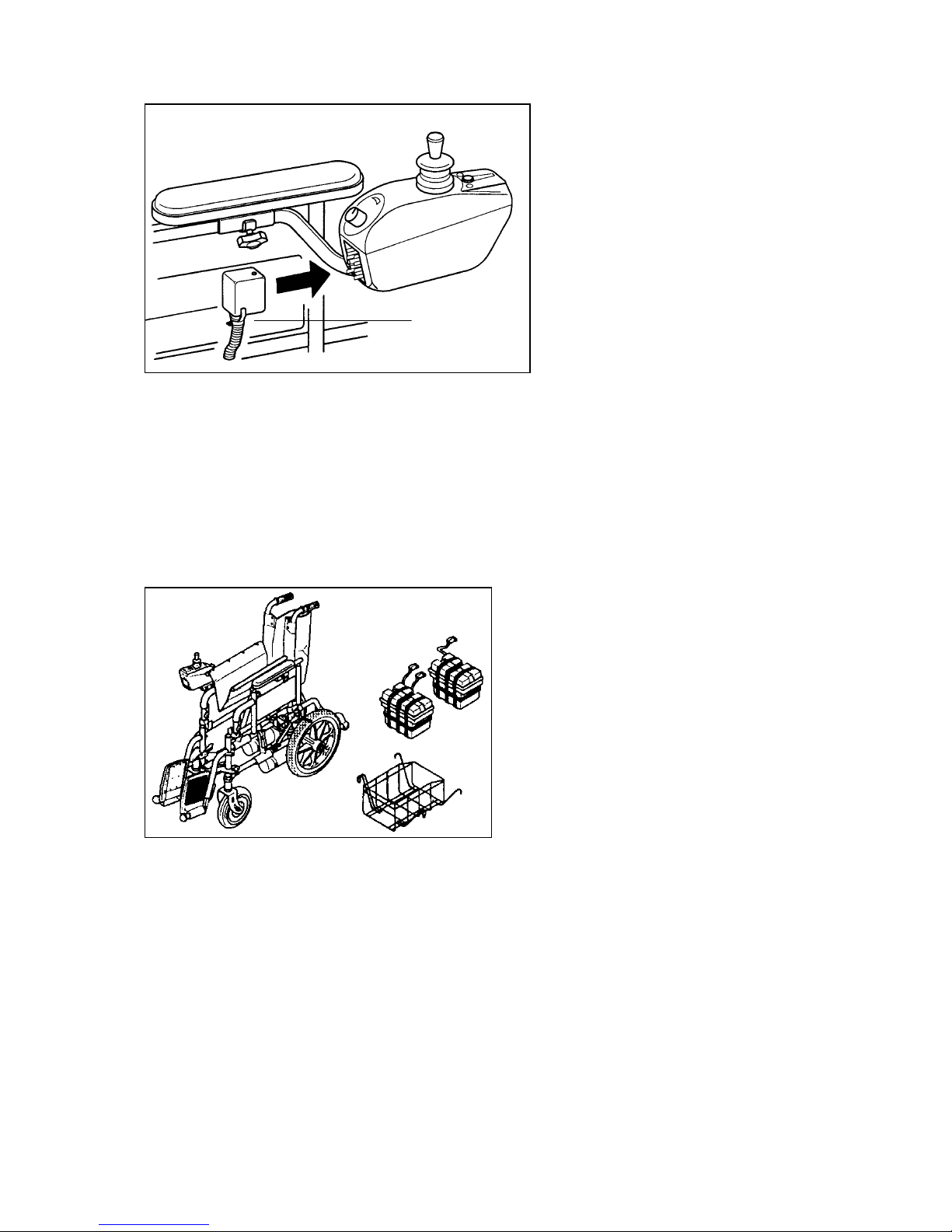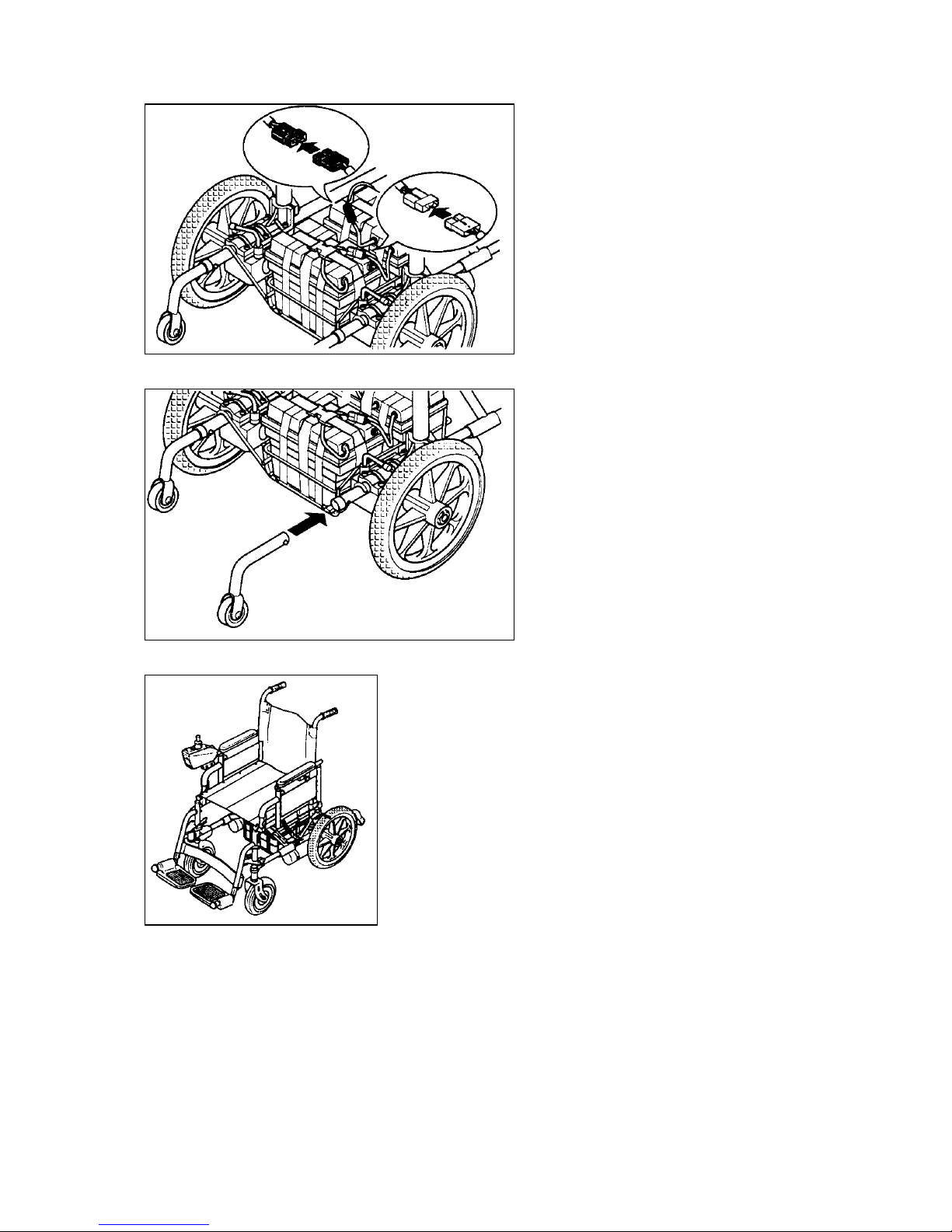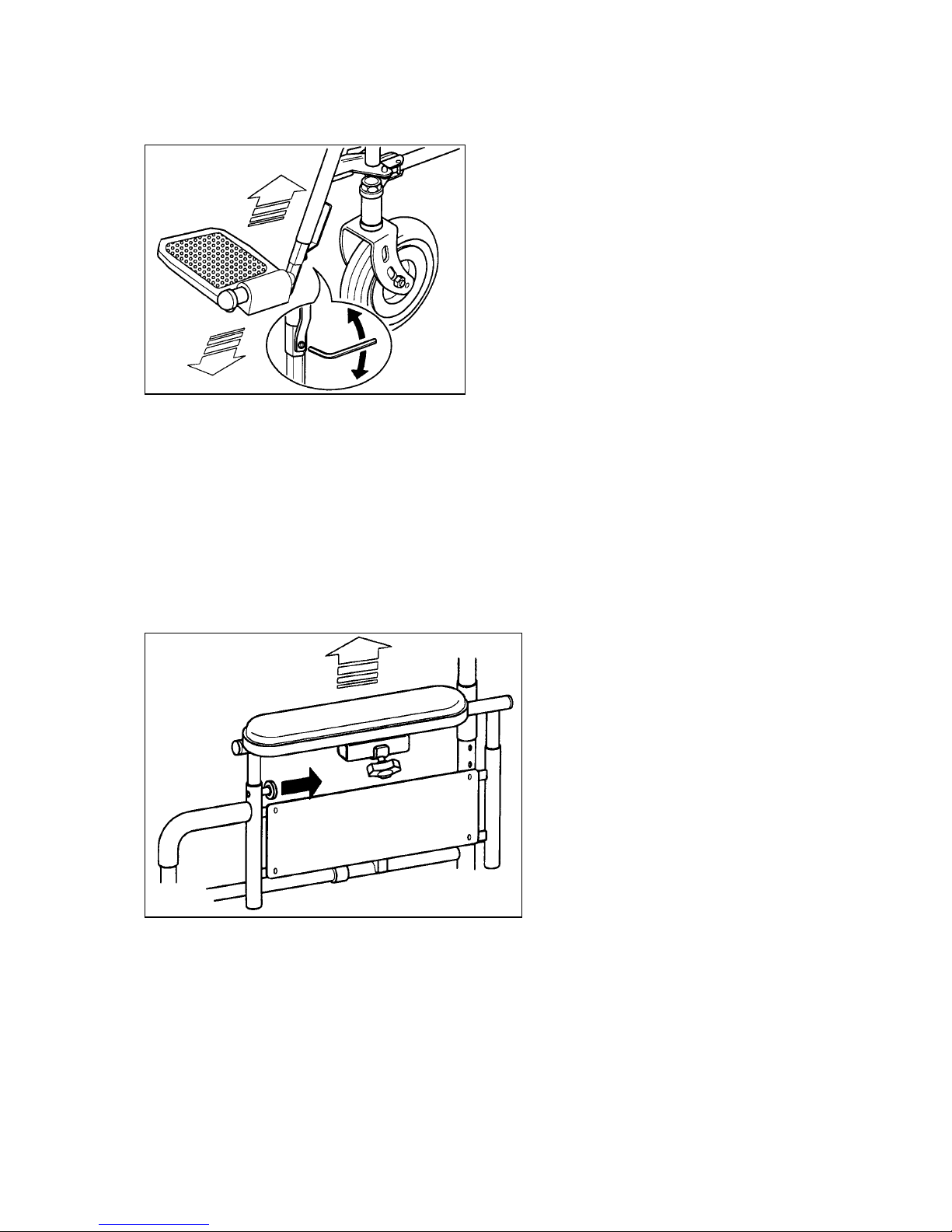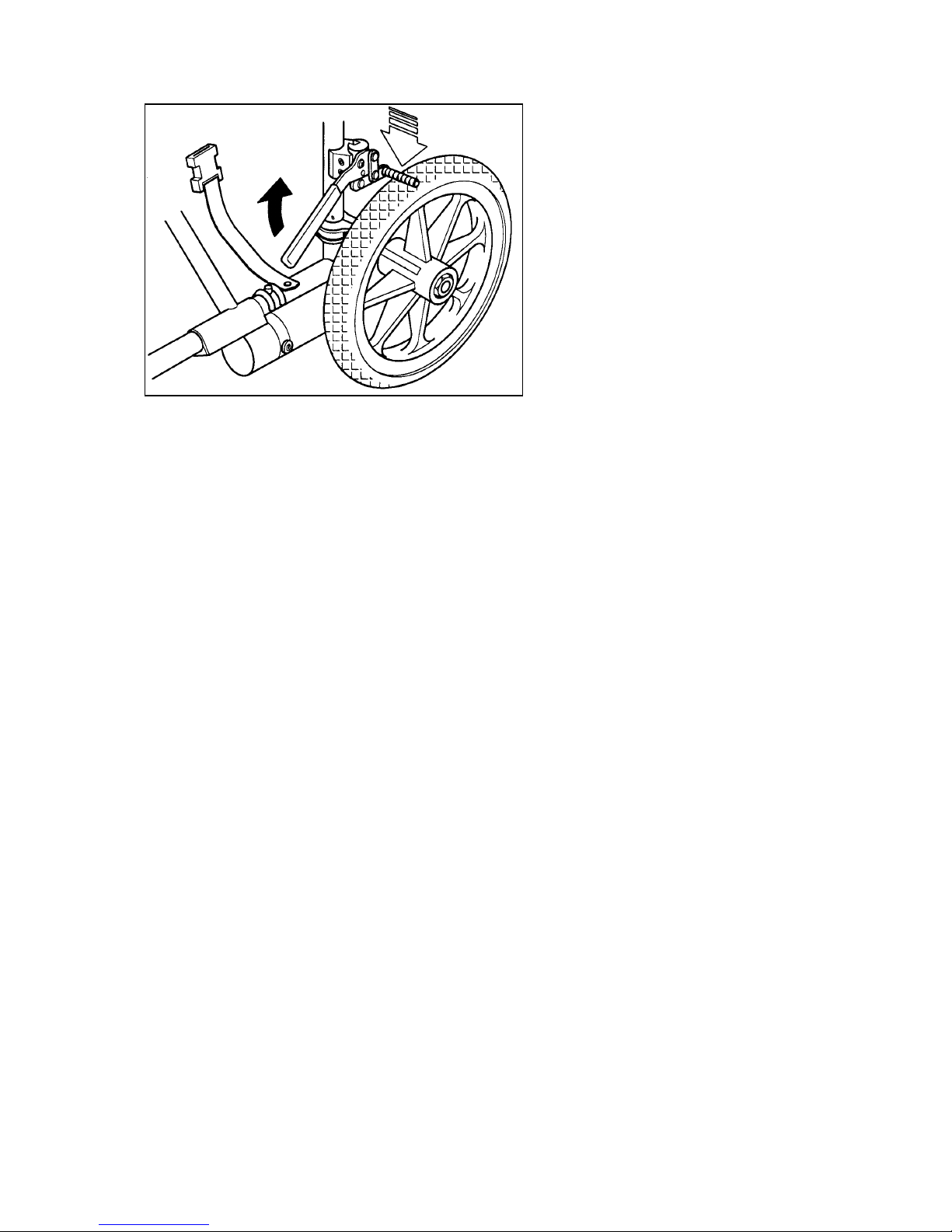9
moment the armature rakes of the electric motors will cut in and ring the
powerchair smoothly to a standstill.
Once the powerchair is at a standstill, it is automatically locked in its parking
position y the electromagnetic safety rake system. If you intend to remain
parked for any length of time, or you are leaving the powerchair, apply oth
parking rakes. Remem er to release oth parking rakes efore moving off again.
When clim ing cur s, even with no cur riders fitted, you will find that your
powerchair will smoothly overcome low to medium high cur s without the need for
drastic speed variations, ecause the micro-computer of the electronic controller
automatically compensates for any extra power required.
The X-power 10 has a clim ing power that ena les you to overcome gradients up to
25%.
Caution! On loose ground (sand, gravel, grass etc.) the maximum gradient should
not exceed 20%. Always approach an incline directly, not at an angle, and follow it
up or down directly, not in a zig-zag movement.
Caution! Never attempt to clim or descend an incline which has a slippery or icy
surface.
While going uphill or downhill there is no need for drastic corrective joystick
movements. The electronic controller ensures that the extra power required for
clim ing is automatically applied to the motors, so that the selected speed is
maintained.
The same applies when you travel downhill. The armature rake and the
electromagnetic safety rake give you full control over your powerchair at all
times. This unique raking system ena les you to descend at at constant slow
speed.
You can stop at any time while you are clim ing or descending. Simply release the
joystick as on the flat. The electromagnetic safety rake will ensure that the
powerchair is positively locked and secured in parking position until you are ready
to continue your journey.
SHUTDOWN
Before you leave your power chair, press the ON/OFF push utton. The warning
lamp and voltmeter indicator will extinguish. Fold the footrest plates upward.
Make this shutdown sequence a standard procedure and a ha it. It is essential for
your personal safety.