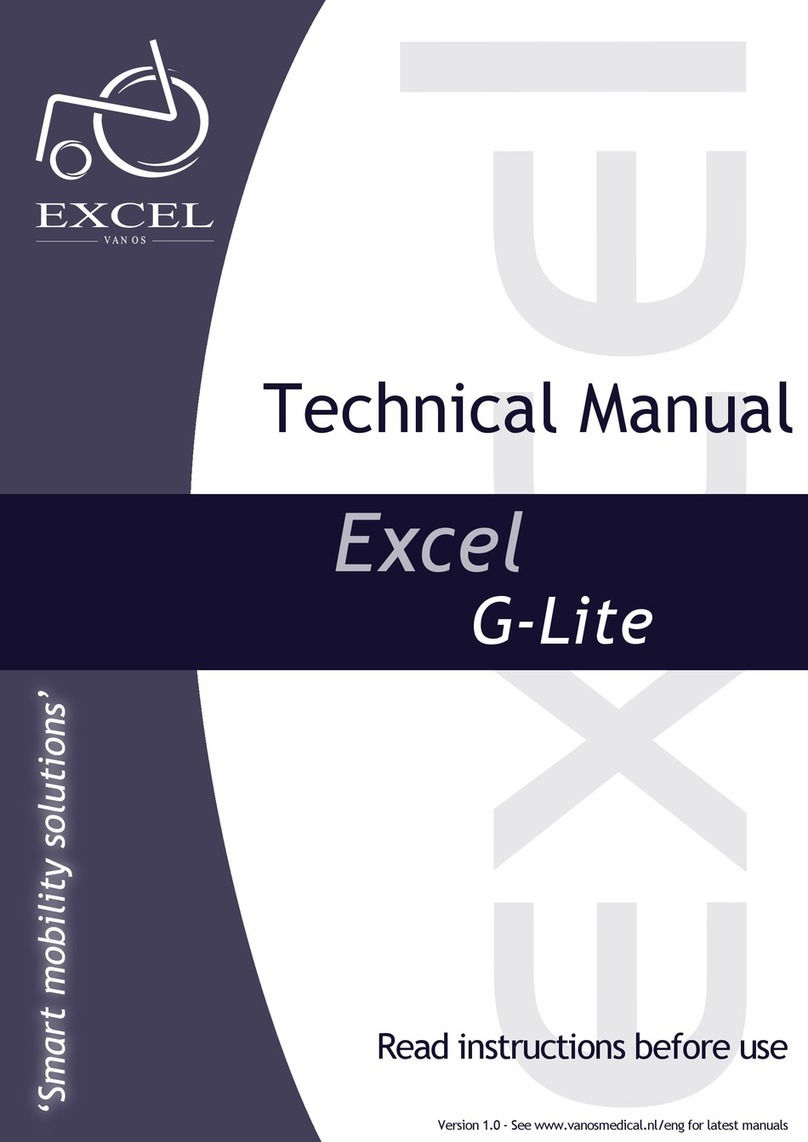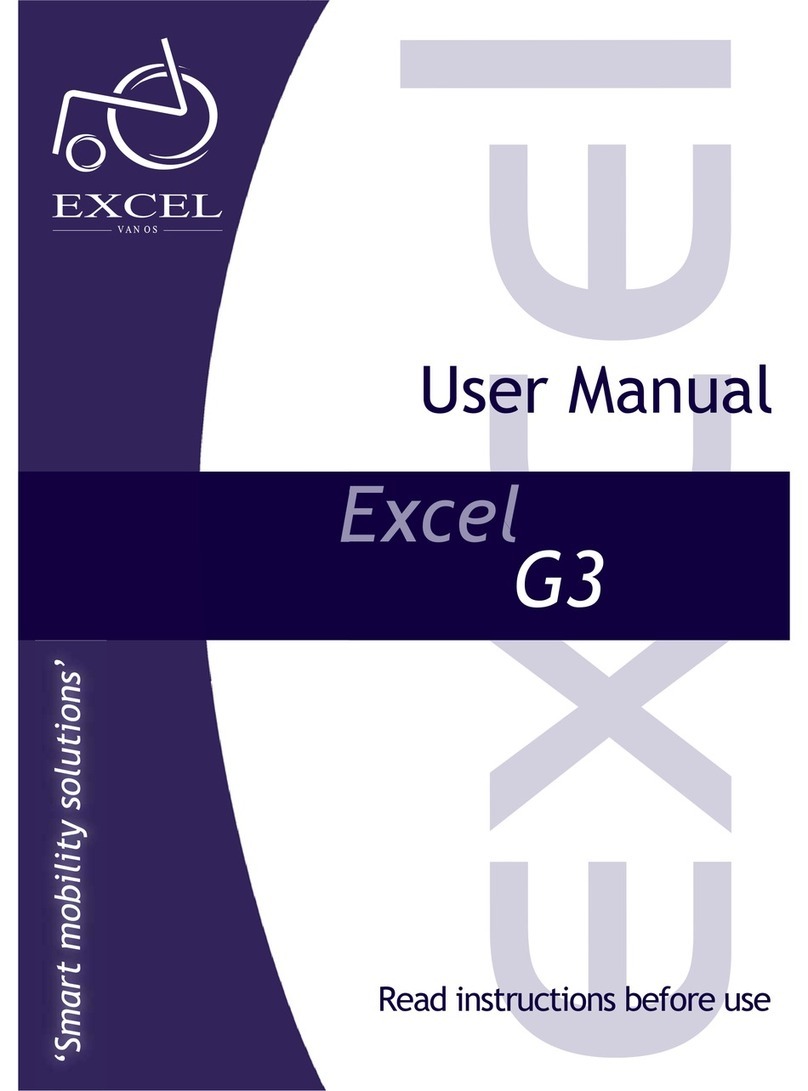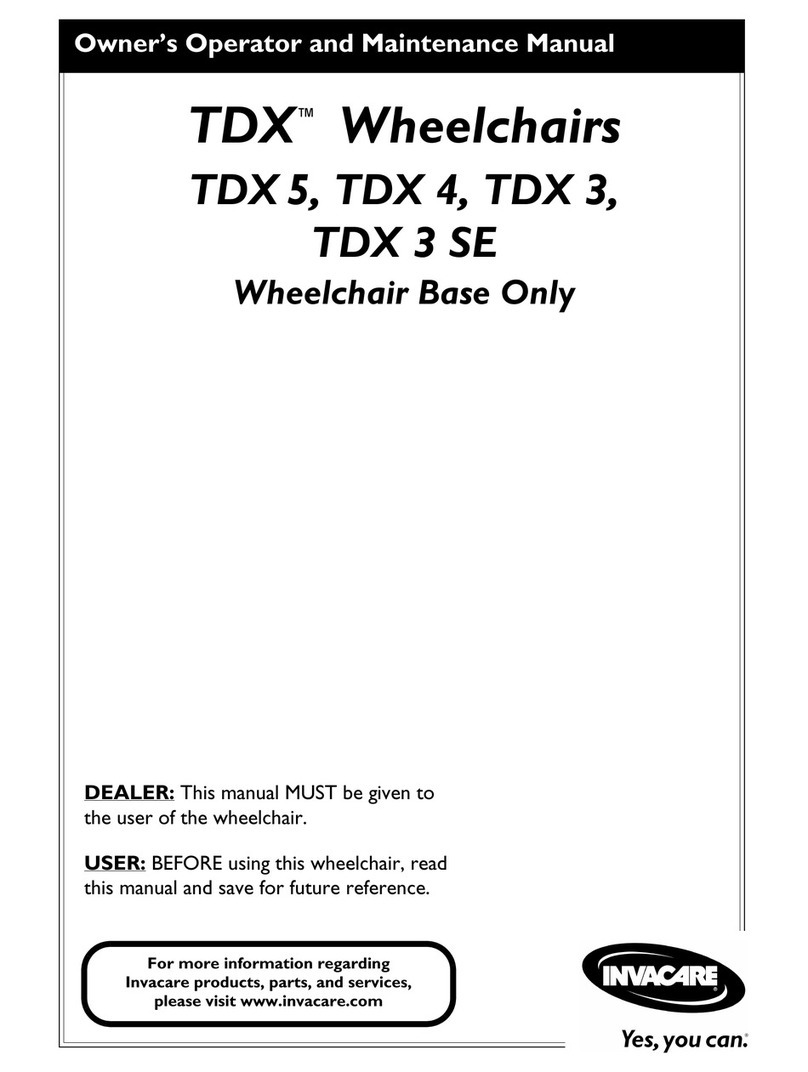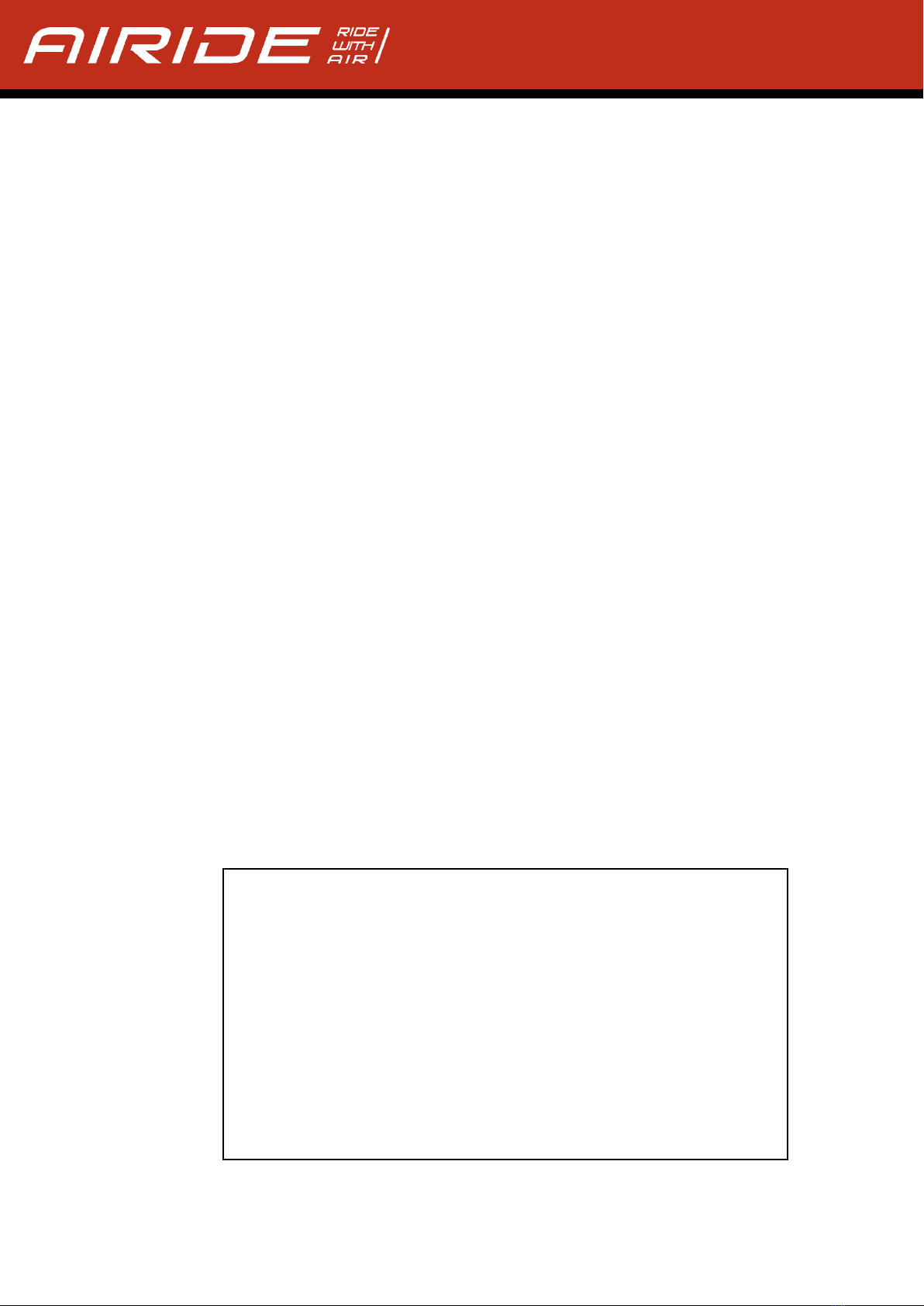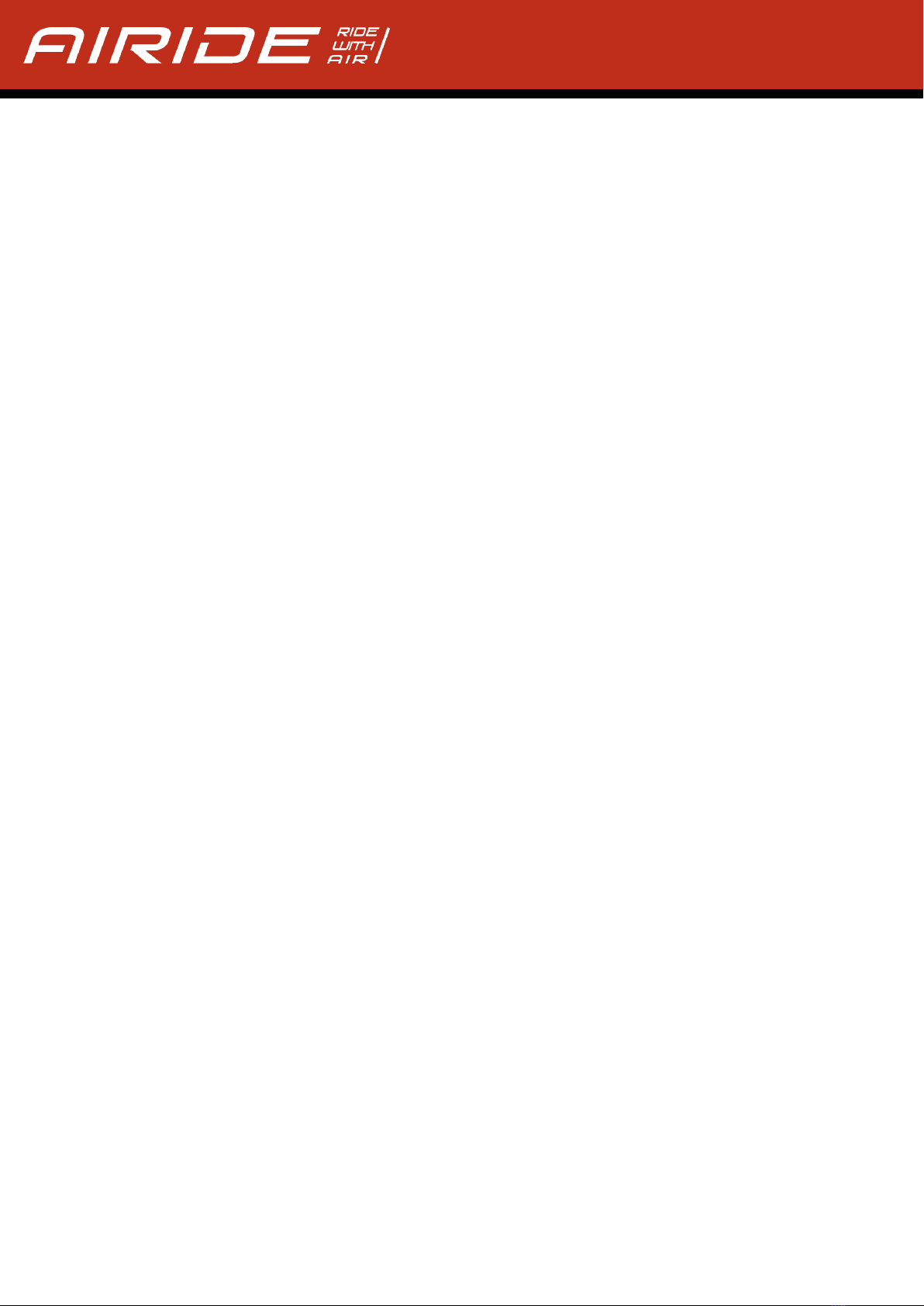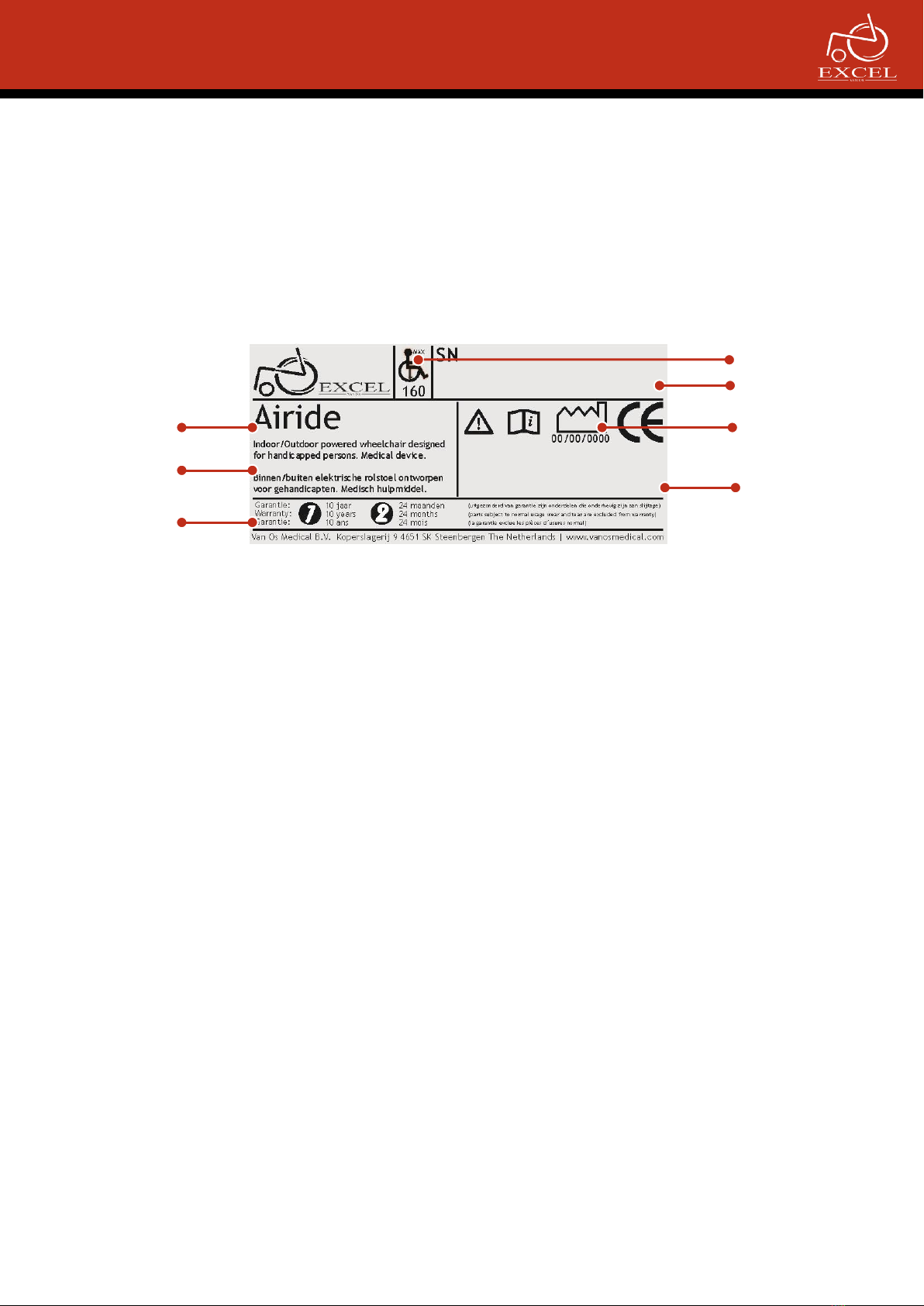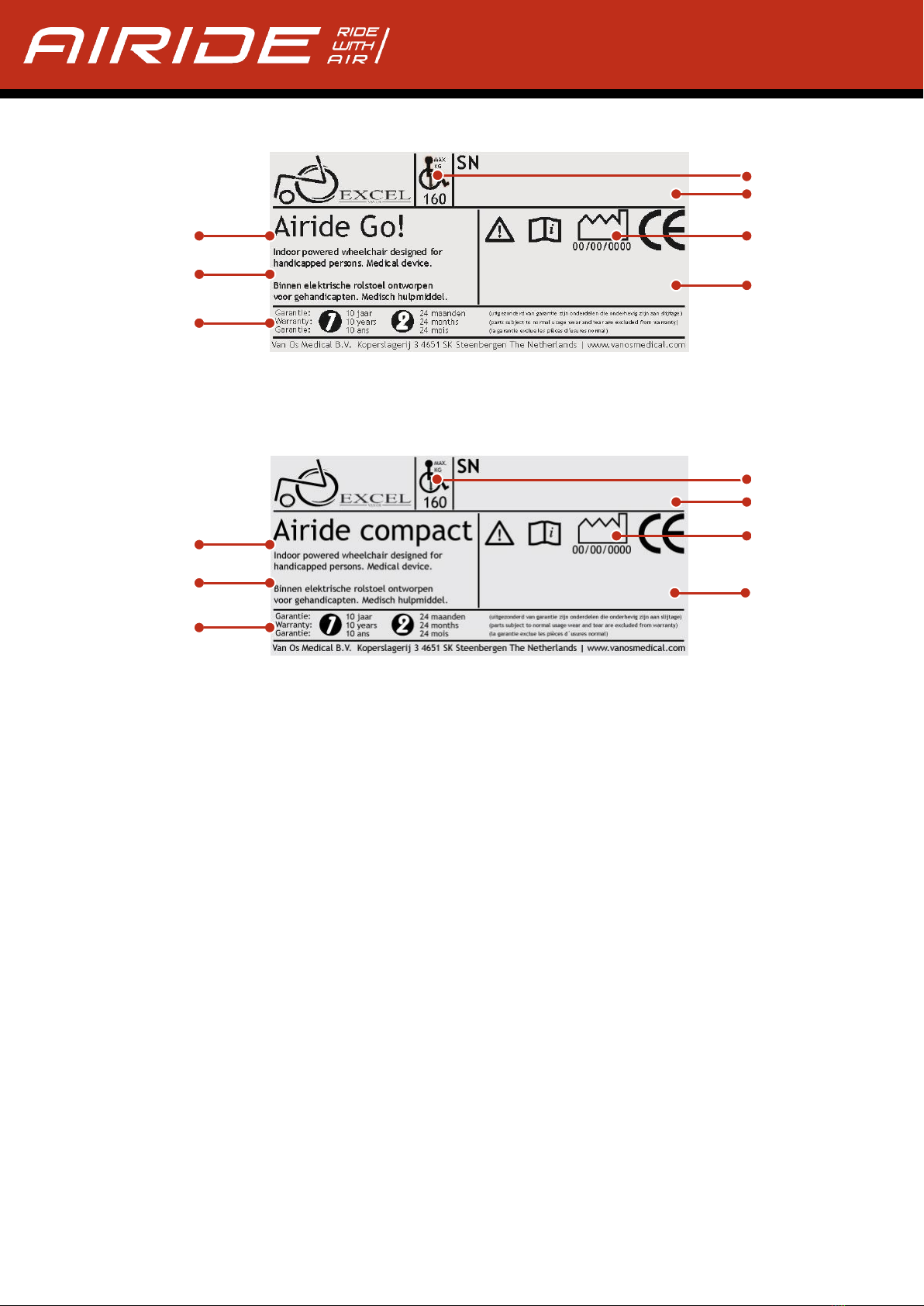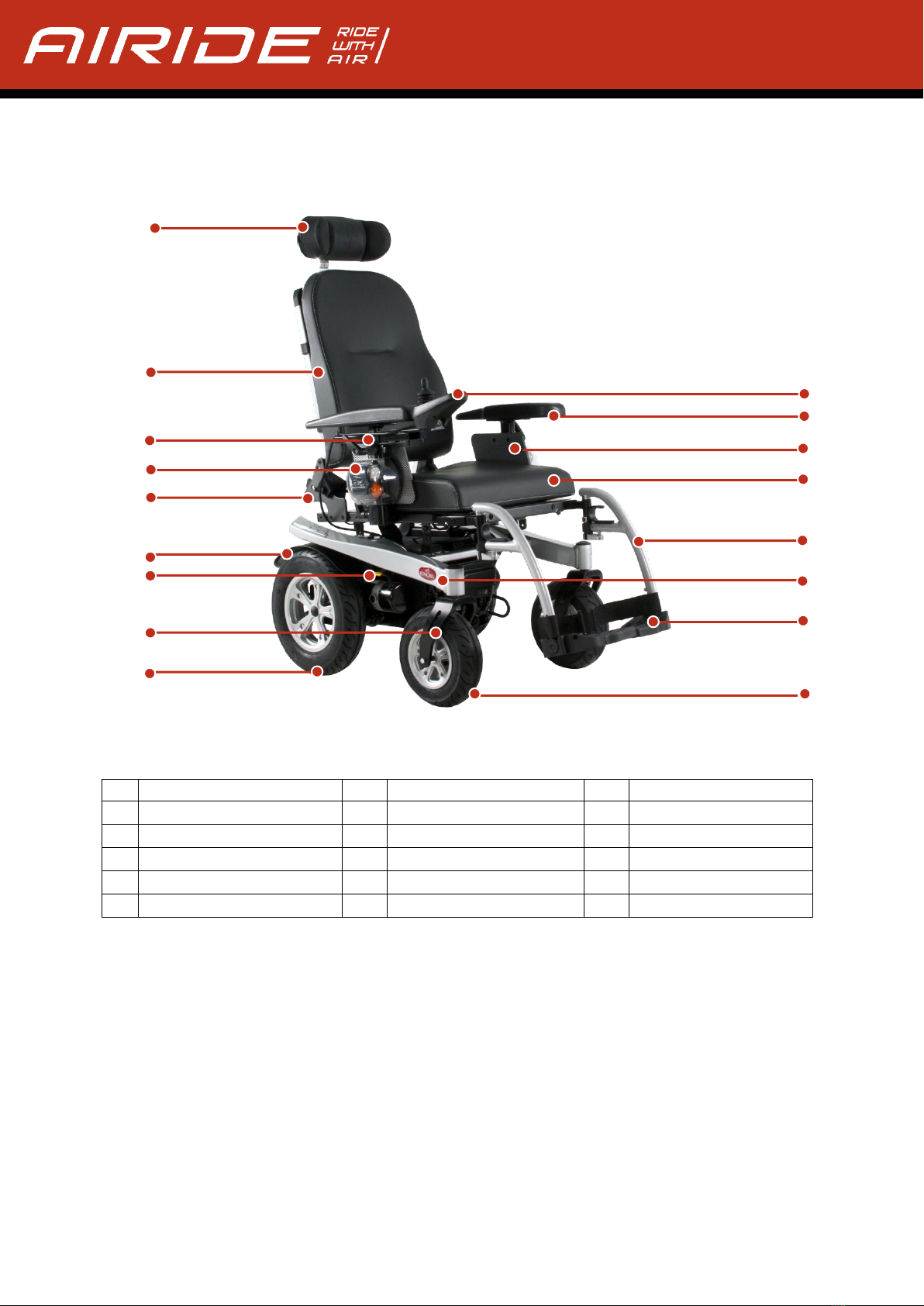Contents
1. Identification p.4
2. General explanation of the Excel Airide p.6
2.1. Components of the Excel Airide B-ace version p.6
2.2. Components of the Excel Airide X-tend version p.7
2.3. Components of the Excel Airide S-preme version p.8
2.4. Components of the Excel Airide Go! version p.9
2.5. Components of the Excel Airide Compact version p.10
2.6. General explanations of the functions and possibilities of the Excel Airide p.11
2.7. Performances of your Excel Airide p.12
3. Safety regulations p.13
3.1. General safety regulations p.13
3.2. Warnings for safe use p.13
4. User instructions p.15
4.1. Safety tips p.15
4.2. Controllers p.16
4.3. Making transfers p.17
4.4. Driving with the electric wheelchair p.18
4.5. Curves p.19
4.6. Stop / emergency stop p.19
4.7. Driving on a slope p.19
4.8. Curbs and increases p.19
5. Settings and mounting instructions p.20
5.1. Tools and technical information p.20
5.2. Technical information p.20
5.3. Push the electric wheelchair p.23
5.4. Use of the armrests p.23
5.5. Use of the feet rests p.24
5.6. Use of the leg rests (option on the B-ace / X-tend / S-preme / Go! / Compact) p.26
5.7. Anti-tip wheels p.28
5.8. Lightning (option on the X-tend / S-preme / Go!) p.28
5.9. Use of the amputation support (option on the B-ace / X-tend / S-preme) p.28
5.10. Back angle adjustment with gas spring (option on the B-ace / X-tend / S-preme) p.29
5.11. Backrest adjustment p.29
5.12. Electric backrest adjustment (option on the B-ace / X-tend / S-preme / Go! /
Compact) p.30
5.13. Headrest adjustment p.30
5.14. Folding the backrest p.31
5.15. Electric height adjustment 30 cm (option on the B-ace / X-tend / S-preme /
Go! / Compact) p.31
5.16. Combined electrically adjustable height 30 cm / adjustable tilt-in-space 45
degrees (option on the B-ace / X-tend / S-preme / Go! / Compact) p.31
5.17. Combined electrically adjustable height 30 cm / adjustable tilt-in-space 45
degrees (option on the B-ace / X-tend / S-preme / Go! / Compact) p.32
5.18. Electric adjustable tilt-in-space 0 –25 degrees (option on the B-ace / X-tend /
S-preme / Go! / Compact) p.32
5.19. Electric elevating leg rest (option on the B-ace / X-tend / S-preme / Go! /
Compact) p.32
5.20. Suspension p.32