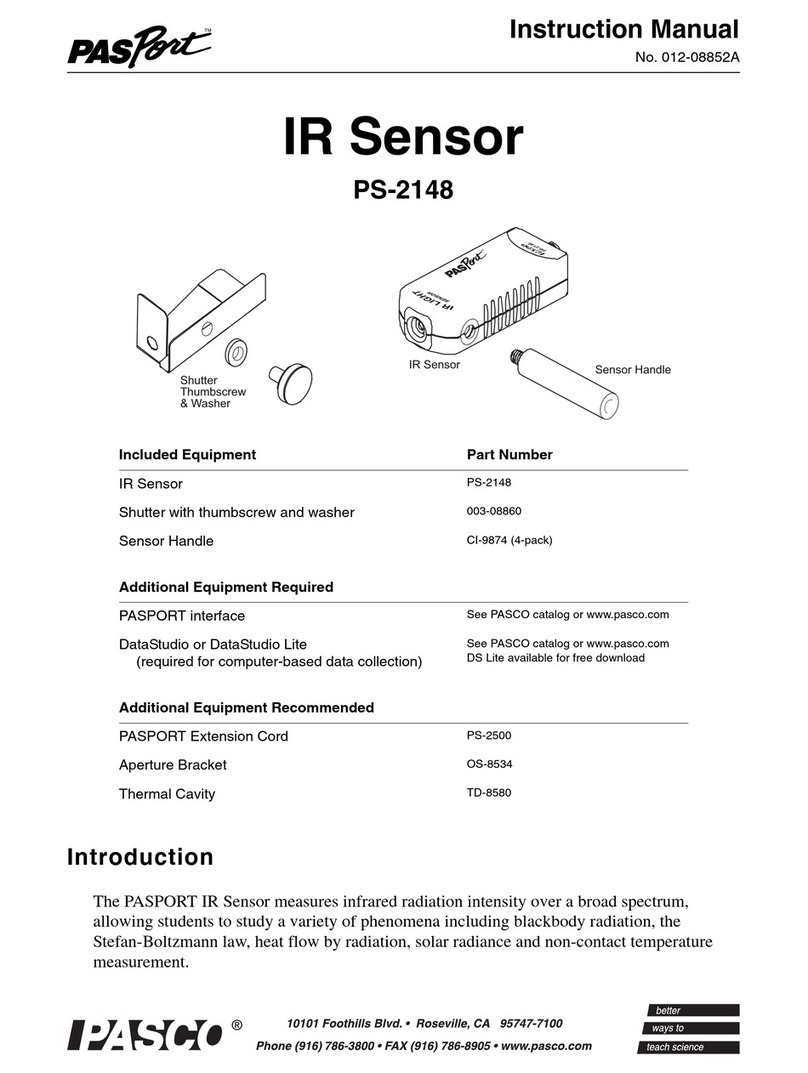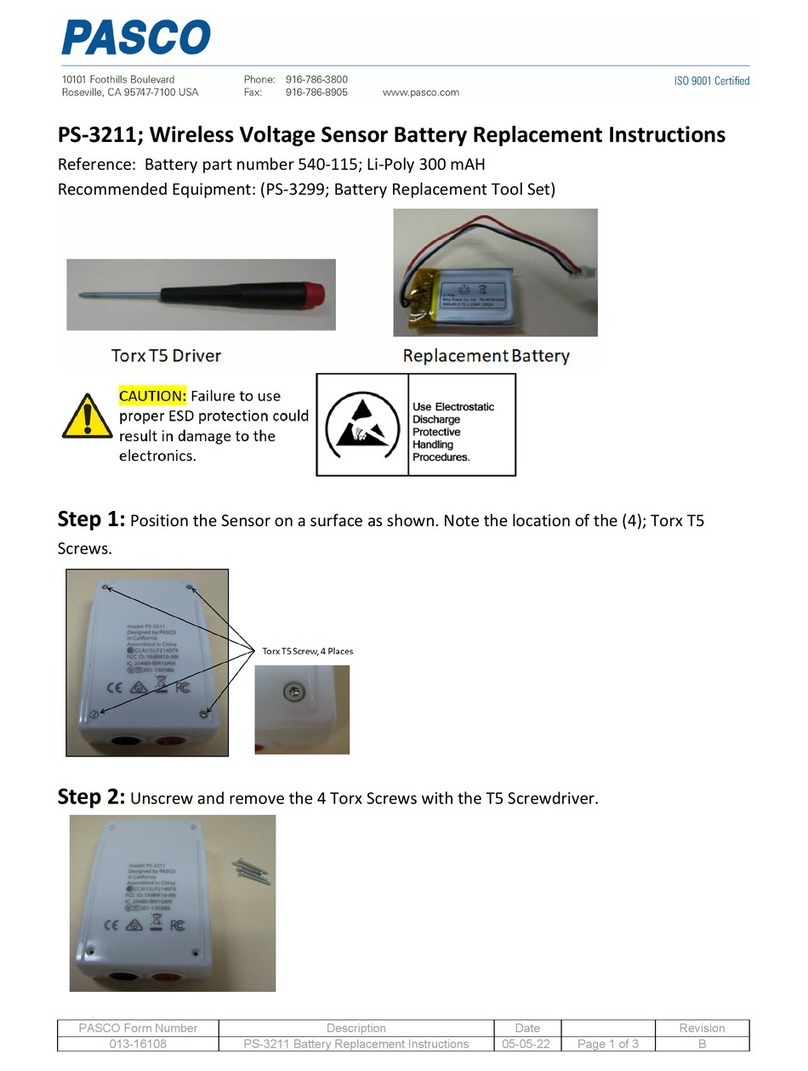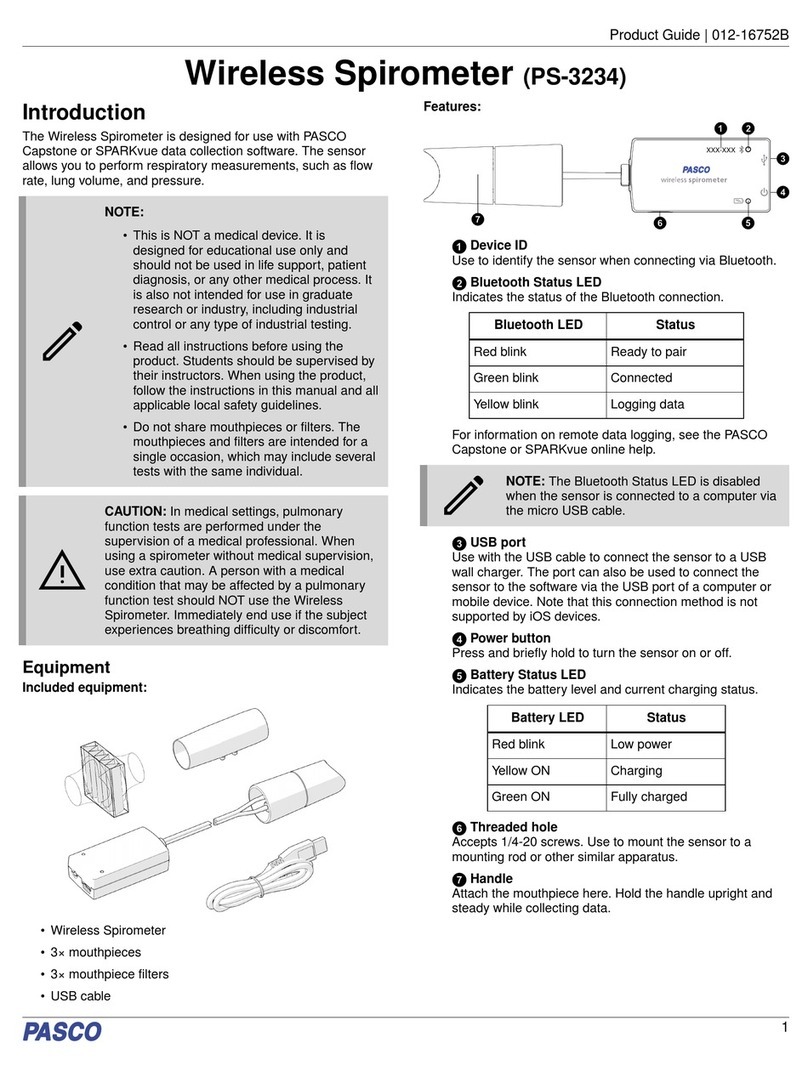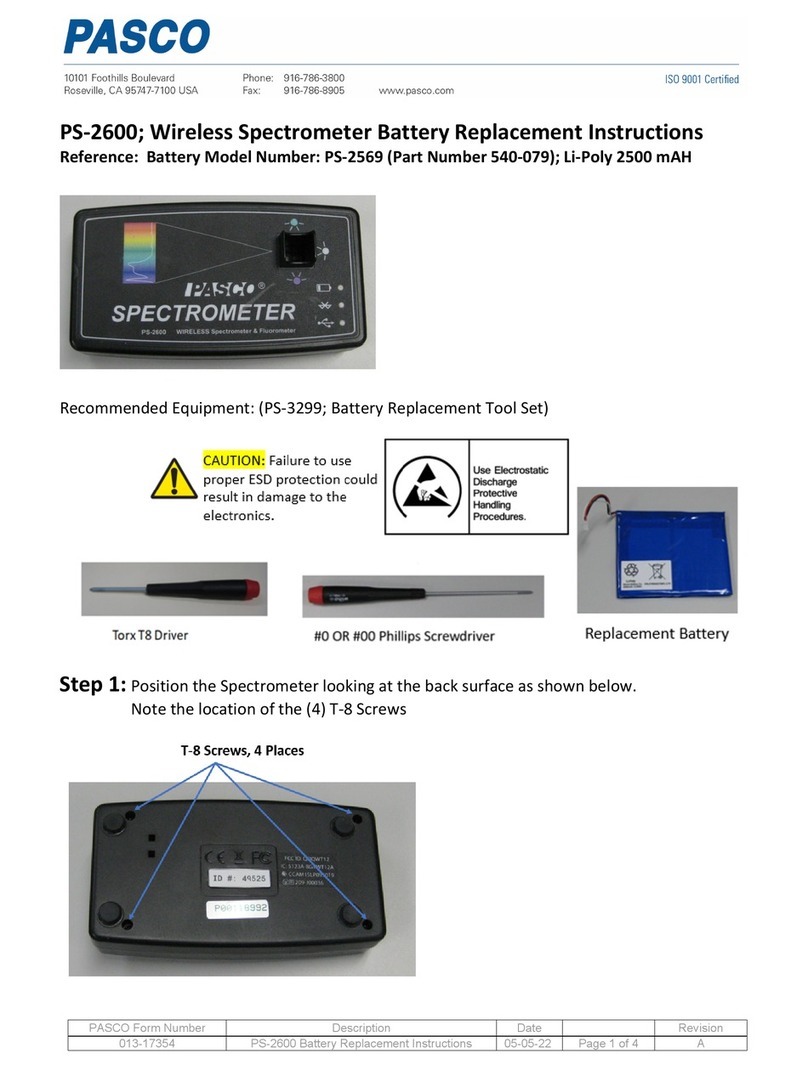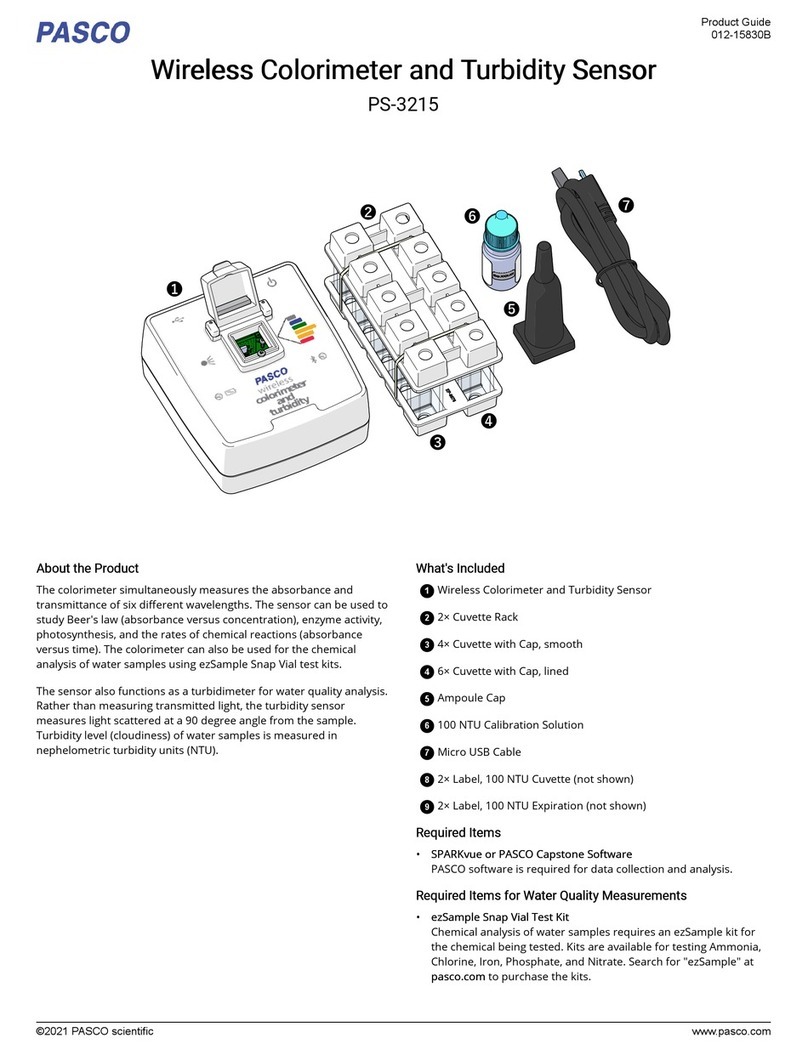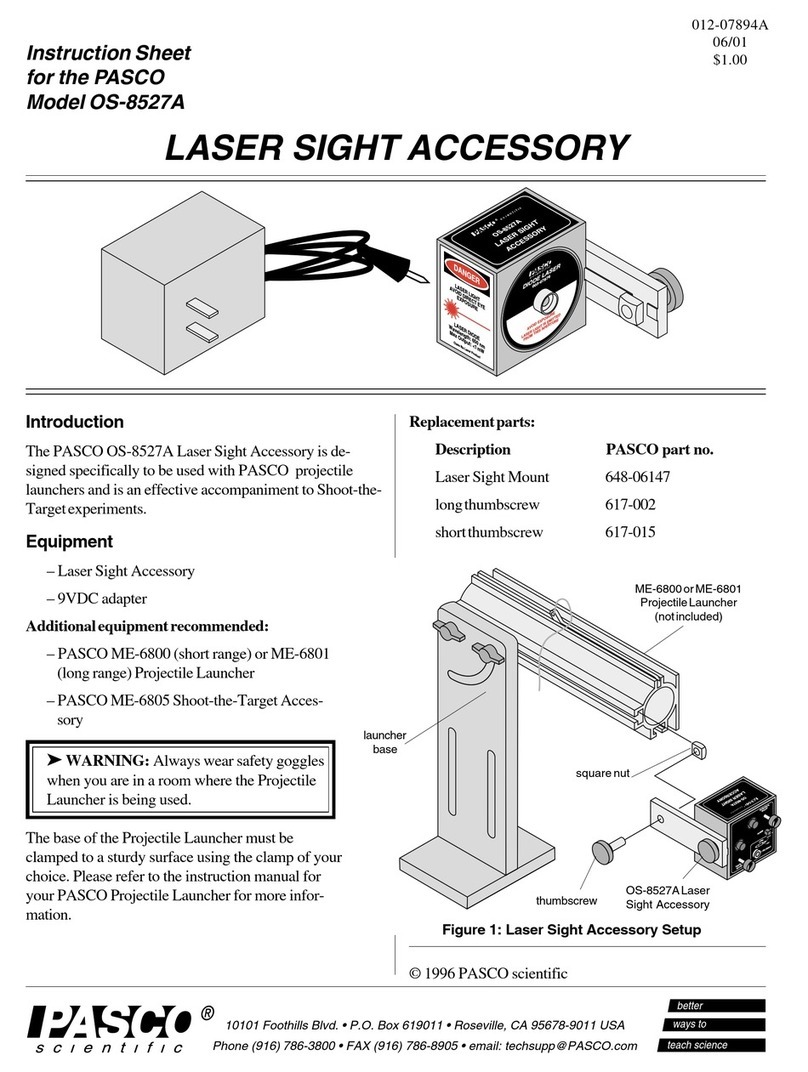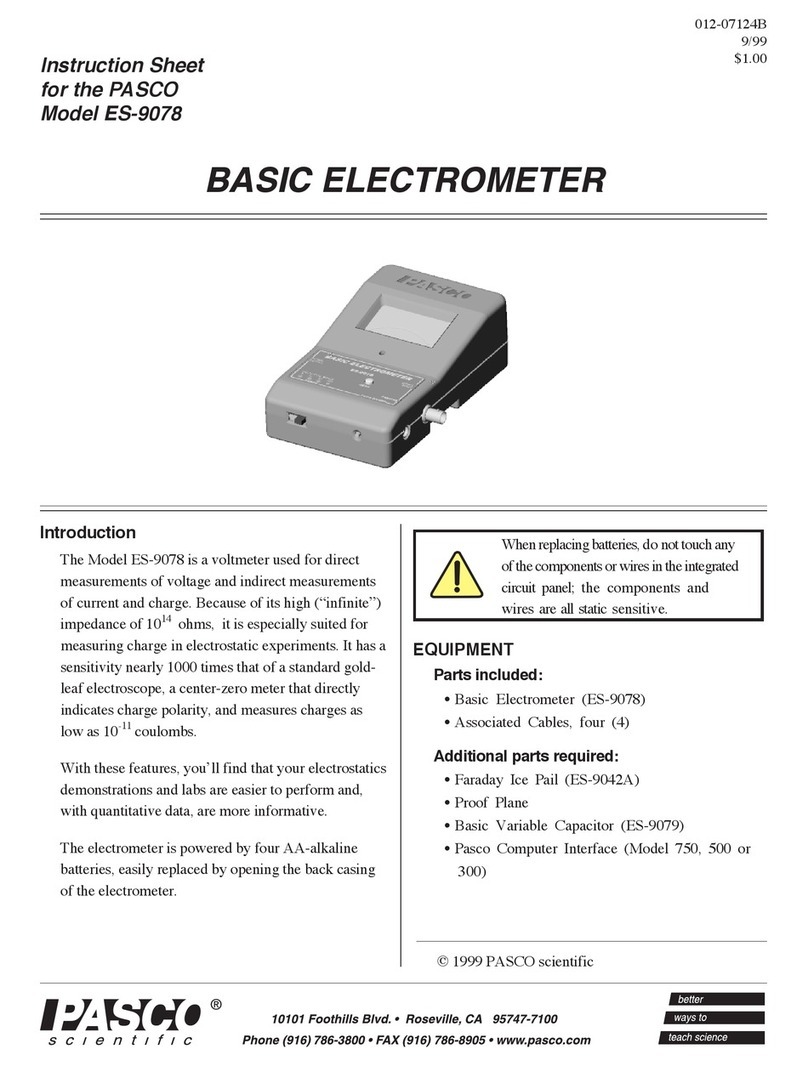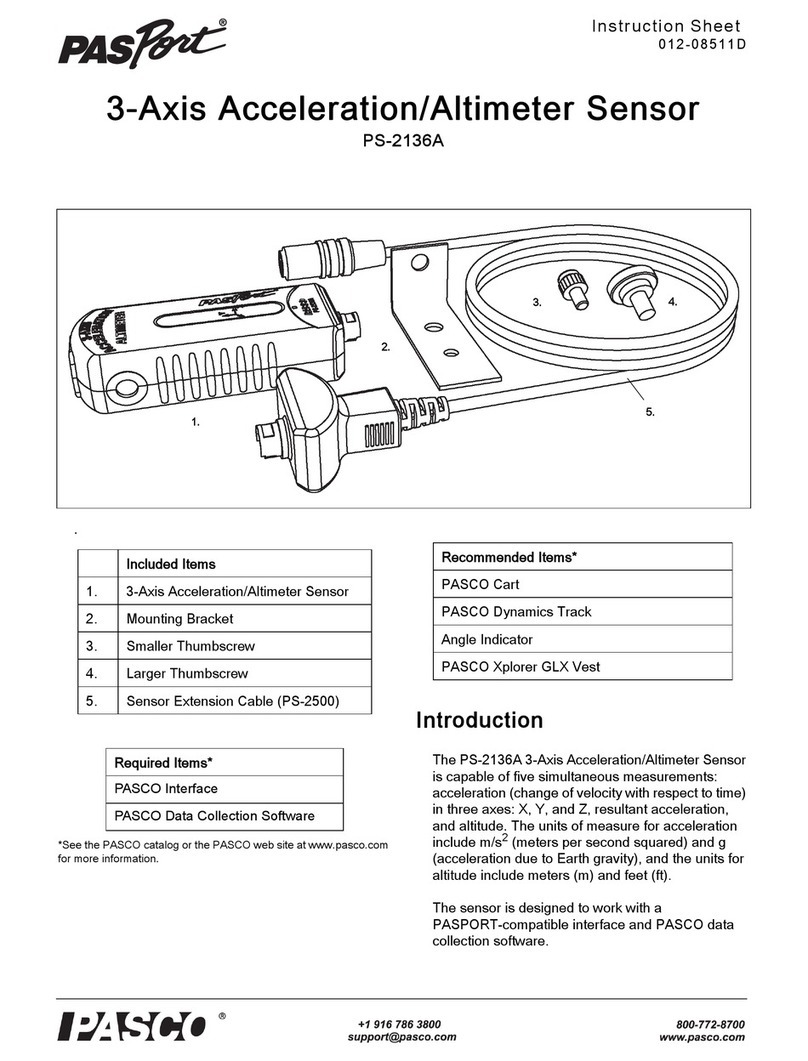*(*,!%($$$
The Sample Cell holds the substance to be analyzed. To prepare the
sample cell:
1. Remove the cap from one end of the sample cell by rotating it
counterclockwise. Proceed to pull off the quartz window holder then
the quartz window under the cap.
2. Fill the sample cell to the top with the substance to be analyzed.
3. Replace the quartz window on the sample cell with the rubber ring
facing away from the cell then place the holder on top of the quartz
window. Place the cap on top of the holder and rotate clockwise until
finger-tight.
4. Gently tap the sample cell so that any bubbles in the sample move
into the protuberance then place the sample cell in the Polarimeter
chamber (the direction does not matter).
+-*,!(,"$& $'',,"'&
The Polarimeter is used to measure the rotation of plane-polarized light
by optically active chiral compounds. The angle of rotation can be
measured by finding the angle at which the maximum amount of light
passes through the sample and comparing that angle to an optically
inactive substance such as distilled water.
1. Connect the Polarimeter to SPARKvue or Capstone.
2. Select the Intensity vs. Angle Quick Start Experiment.
3. Prepare the sample cell with distilled water.
4. Start data collection then slowly rotate the analyzer to collect data
between 0° and 360°. Stop data collection when finished.
5. Use a Gaussian fit to determine the first angle of maximum intensity:
.-
a. Go to and switch to .
b. Draw a box over the peak of maximum intensity. Move or resize
the box as needed.
c. Click the selection box then click .
d. Select Gaussian Fit then click OK.
e. The angle of the peak is indicated by the cparameter in the
Gaussian equation. Record this value.
(+,'&
a. Go to the graph tool bar and click .
b. Move and resize the selection box to highlight the peak of
maximum intensity.
c. Click the selection box then click then select Gaussian.
d. The angle of the peak is indicated by the xoparameter in the
Gaussian equation. Record this value.
6. Repeat steps 3 to 5 with your test substance.
7. Calculate the difference between the two recorded angles.
The difference between the angles is the angle of rotation of the sample.
It is recommended to find the angle of rotation for a solution at multiple
different concentrations. See the experiment worksheets available on the
PASCO website for further details.
0(*"%&,+
Print-ready experiment worksheets are available to download from the
PASCO website. Go to pasco.com/freelabs and enter PS-3237 in the
Part No. field to access all experiments related to the Polarimeter.
',/*$(
Additional information on how to use the Polarimeter can be found in
the PASCO Capstone and SPARKvue Help.
.-
Click then select Help.
(+,'&
In the menu bar, click Help then select PASCO Capstone Help.
*'-$+!'',"&
Reset the sensor if you are experiencing any connection issues. To reset
the sensor, press and hold the power button for 10 seconds then release.
Try connecting the sensor again when the Bluetooth indicator light is
blinking red.
("3,"'&+
LED Wavelength 589 nm
Encoder Resolution 0.09°
Sample Cell Path Length 100 mm
!&"$-(('*,
Contact PASCO Technical Support for assistance with this or any other
PASCO product.
Phone 1-800-772-8700 (USA)
1-916-462-8384 (International)
Chat www.pasco.com
-$,'*1&'*%,"'&
*'-,&'""+('+$&+,*-,"'&+
This electronic product is subject to disposal and recycling regulations that vary by country and
region. It is your responsibility to recycle your electronic equipment per your local environmental
laws and regulations to ensure that it will be recycled in a manner that protects human health and
the environment. To find out where you can drop off your waste equipment for recycling, please
contact your local waste recycle or disposal service, or the place where you purchased the product.
The European Union WEEE (Waste Electronic and Electrical Equipment) symbol and on the
product or its packaging indicates that this product must not be disposed of in a standard waste container.
,,*1"+('+$&+,*-,"'&+
Batteries contain chemicals that, if released, may affect the environment and human health. Batteries should
be collected separately for recycling and recycled at a local hazardous material disposal location adhering to
your country and local government regulations. To find out where you can drop off your waste battery for
recycling, please contact your local waste disposal service, or the product representative. The battery used in
this product is marked with the International symbols to indicate the need for the separate collection and
recycling of batteries.
,,%&,
This device has been tested and found to comply with the essential requirements and other relevant
provisions of the applicable EU Directives.
,,%&,
This Class A digital device complies with part 15 of the FCC Rules. Operation is subject to the following two
conditions: (1) This device may not cause harmful interference, and (2) this device must accept any
interference received, including interference that may cause undesired operation.
**&,1'(1*" !,&*%*#+
"%",**&,1
For a description of the product warranty, see the Warranty and Returns page at www.pasco.com/legal.
'(1*" !,
This document is copyrighted with all rights reserved. Permission is granted to non-profit educational
institutions for reproduction of any part of this manual, providing the reproductions are used only in their
laboratories and classrooms, and are not sold for profit. Reproduction under any other circumstances, without
the written consent of PASCO scientific, is prohibited.
*%*#+
PASCO and PASCO scientific are trademarks or registered trademarks of PASCO scientific, in the United
States and/or in other countries. All other brands, products, or service names are or may be trademarks or
service marks of, and are used to identify, products or services of, their respective owners. For more
information visit www.pasco.com/legal.