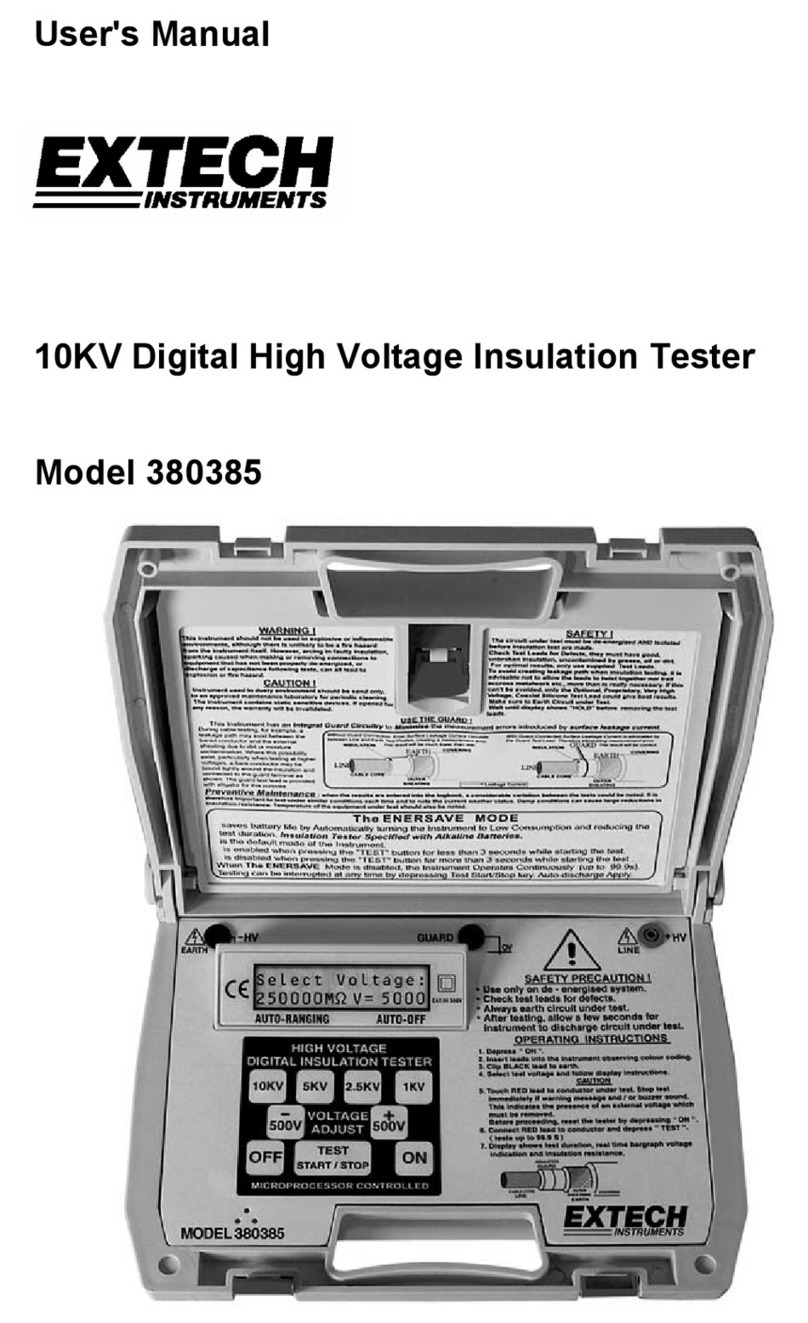Extech Instruments 407744 User manual
Other Extech Instruments Test Equipment manuals

Extech Instruments
Extech Instruments CT80 User manual

Extech Instruments
Extech Instruments MG320 User manual

Extech Instruments
Extech Instruments ET20B User manual

Extech Instruments
Extech Instruments ET60 User manual
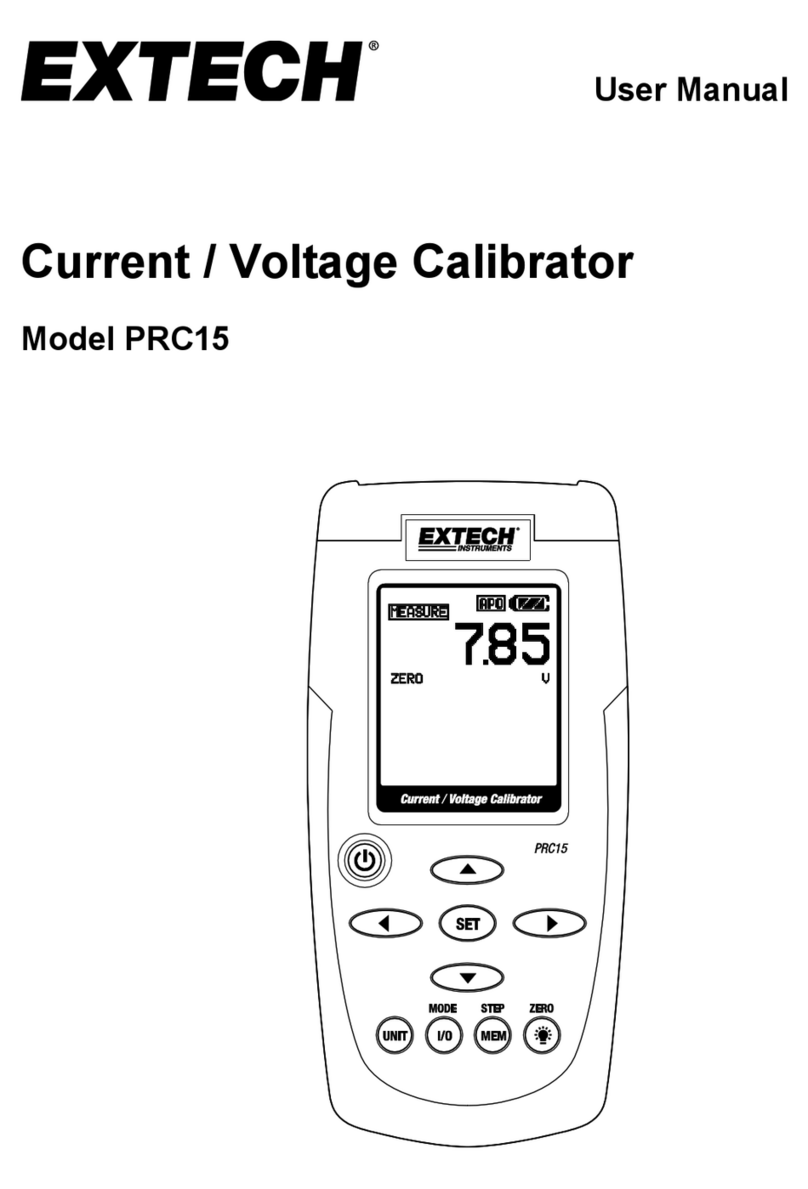
Extech Instruments
Extech Instruments PRC15 User manual

Extech Instruments
Extech Instruments TK32 User manual

Extech Instruments
Extech Instruments MS6100 User manual
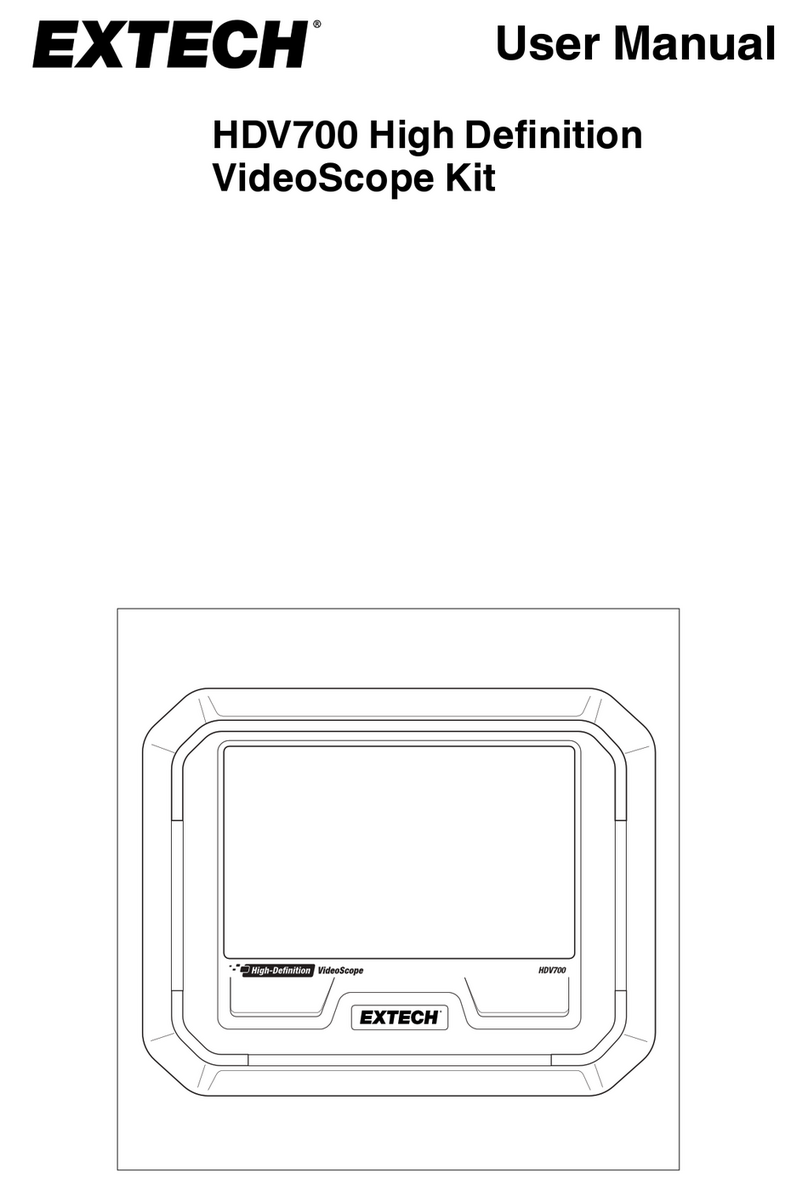
Extech Instruments
Extech Instruments HDV700 User manual

Extech Instruments
Extech Instruments 380395 User manual
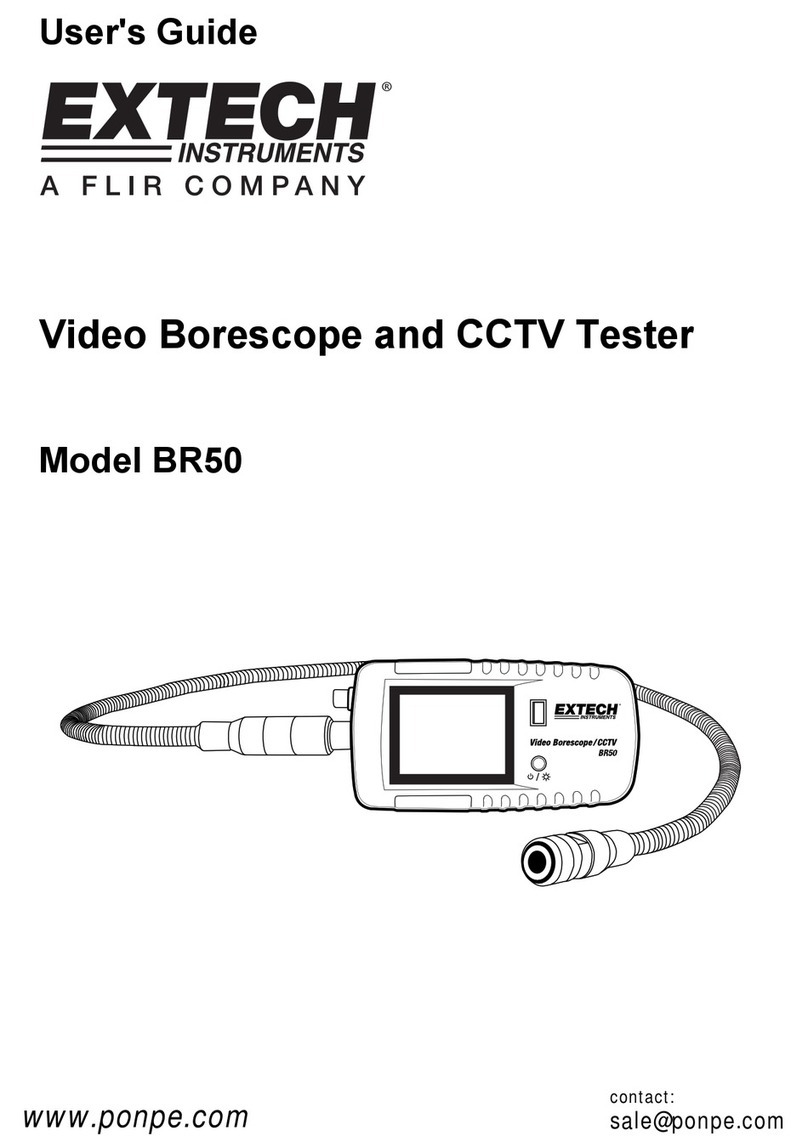
Extech Instruments
Extech Instruments BR50 User manual

Extech Instruments
Extech Instruments RT30 User manual

Extech Instruments
Extech Instruments CG304 User manual

Extech Instruments
Extech Instruments 412300 User manual

Extech Instruments
Extech Instruments VT30 User manual

Extech Instruments
Extech Instruments ET23B User manual

Extech Instruments
Extech Instruments 480403 User manual
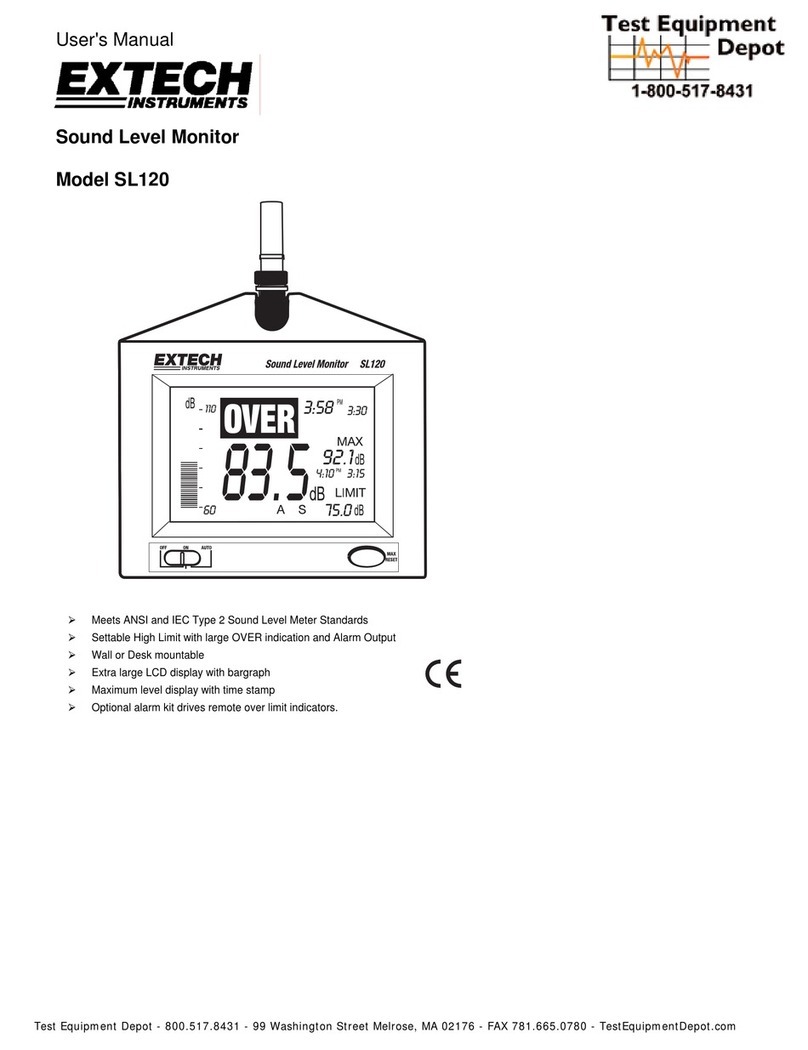
Extech Instruments
Extech Instruments SL120 User manual

Extech Instruments
Extech Instruments 380375 User manual

Extech Instruments
Extech Instruments 382356 User manual
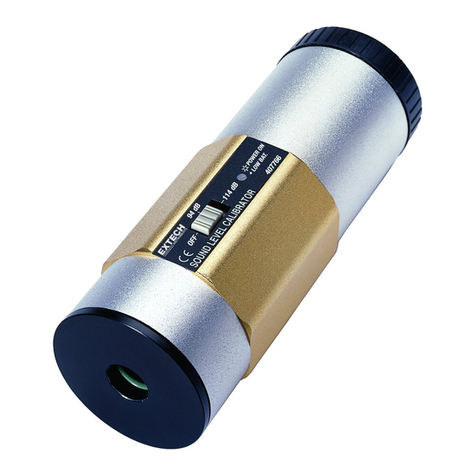
Extech Instruments
Extech Instruments 407744 User manual