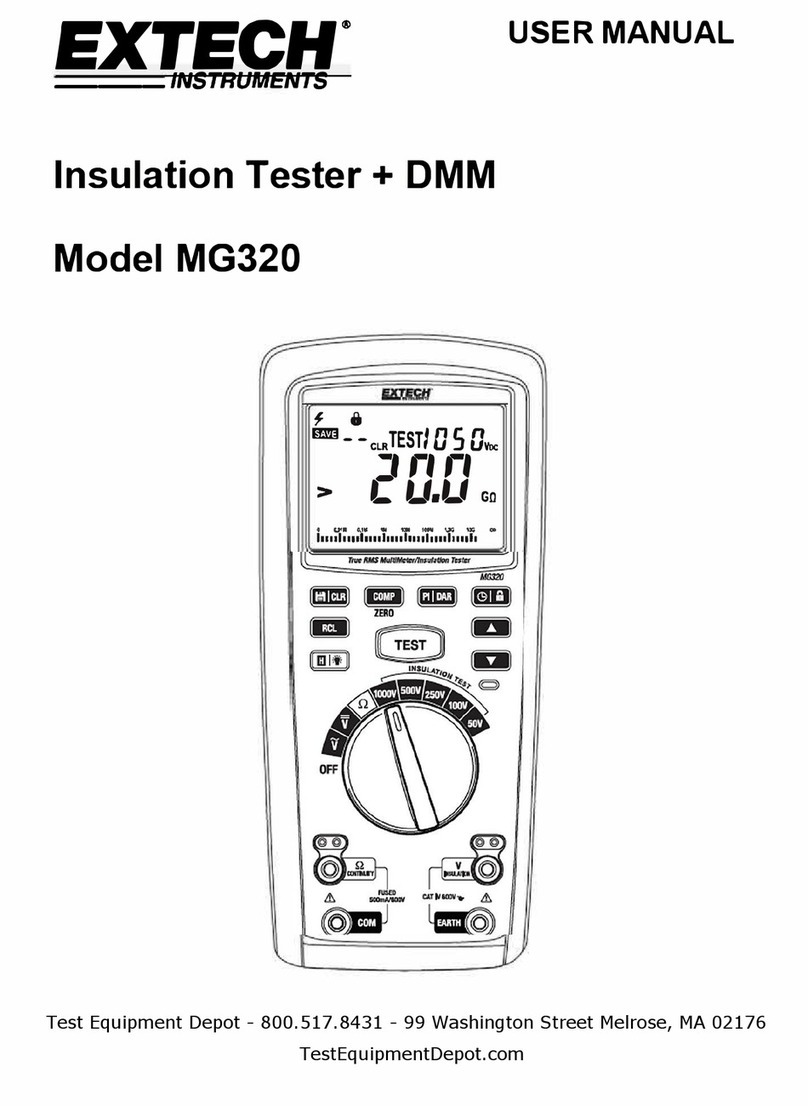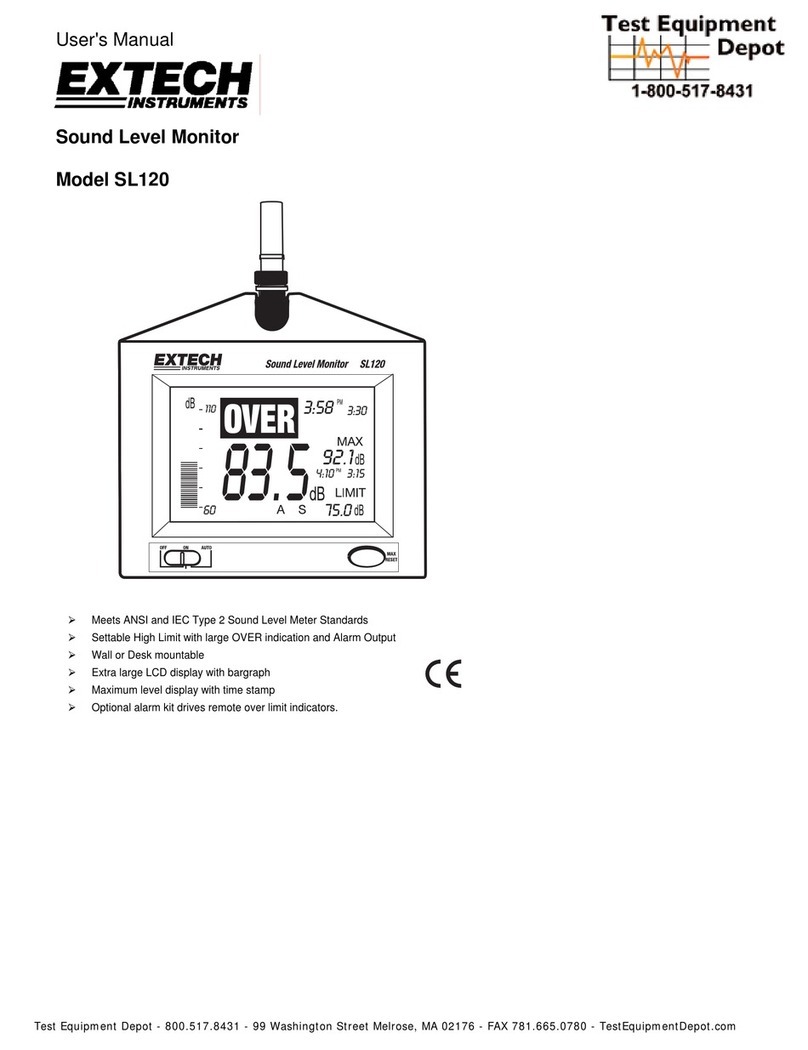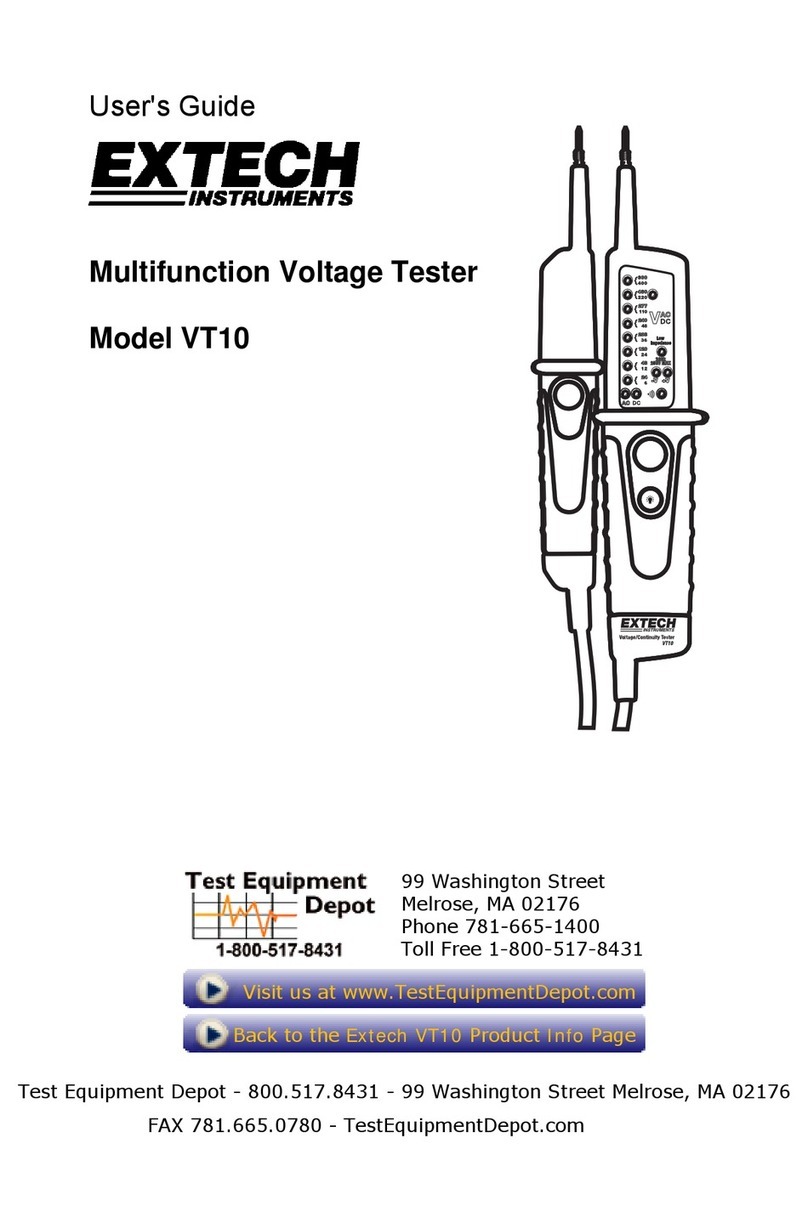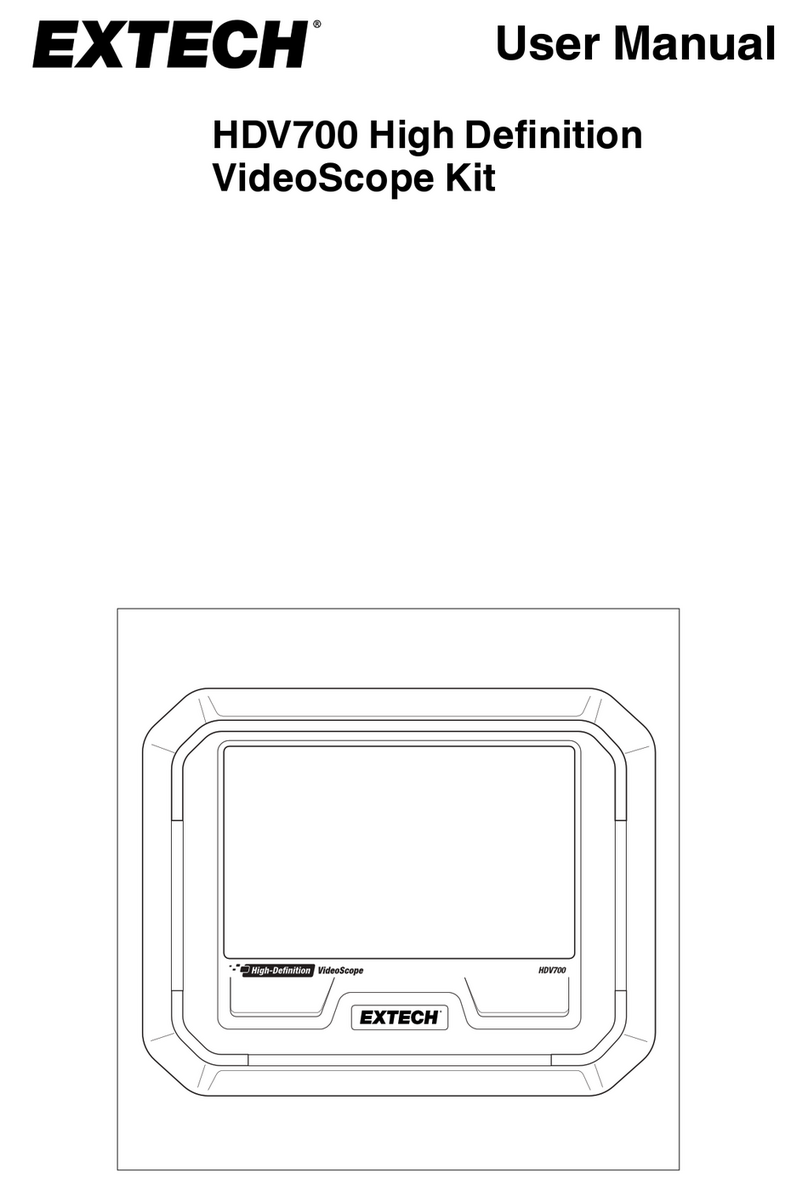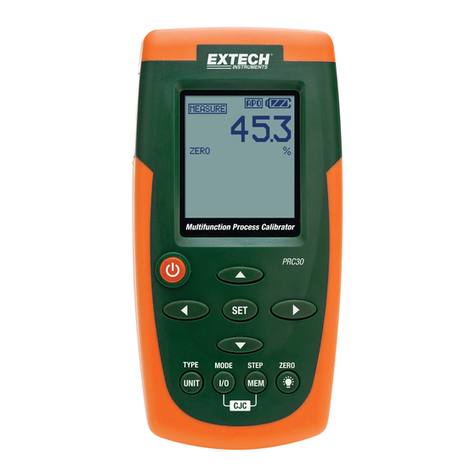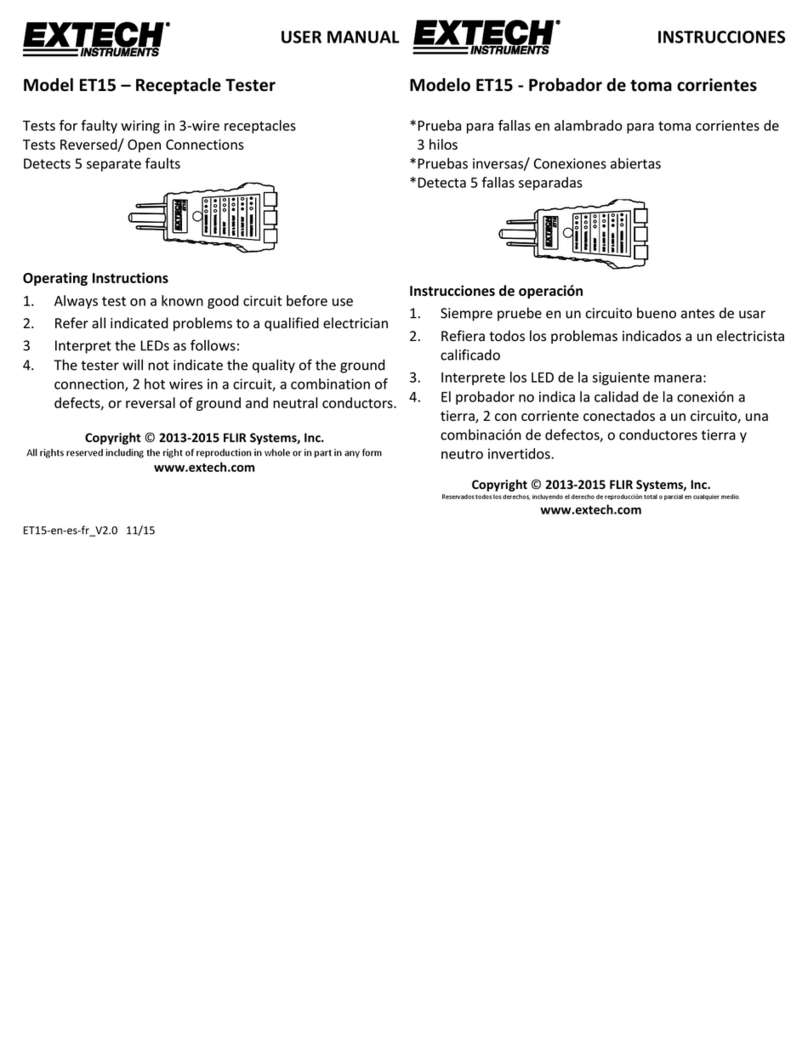ET10-en-es-fr_V3.0 11/15 Copyright ©2013-2015 FLIR Systems, Inc.
All rights reserved including the right of reproduction in whole or in part in any form
www.extech.com
USER MANUAL
Model ET10
GFCI Receptacle Tester
Standard Receptacle
1. Always test on a known good circuit before use.
2. Refer all indicated problems to a qualified electrician.
3. Lights will indicate circuit condition: Correct, Open Ground,
Open Neutral, Open Hot, Hot/Ground Reversed, or
Hot/Neutral Reversed.
4. The tester will not indicate the quality of the ground
connection, 2 hot wires in a circuit, a combination of defects,
a combination of defects, or reversal of ground and neutral
conductors.
GFCI Receptacle
1. Before using the tester, press the TEST button on the installed
GFCI receptacle, the GFCI should trip. If it does not, do not
use the circuit and call a qualified electrician. If it does trip,
press the RESET button on the receptacle and plug in the
tester.
2. Verify that the wiring is correct.
3. Press and hold the test button on the tester for at least 6
seconds, the indicator lights on the tester will shut off when
the GFCI trips.
4. If the circuit does not trip, either the GFCI is operable but the
wiring is incorrect, or the wiring is correct and the GFCI is
inoperable.
5. When testing a GFCI installed in a 2-wire (non-grounded)
system, the tester may indicate a faulty GFCI. If this occurs,
press the TEST and RESET buttons on the GFCI to determine
proper operation.
MANUAL DEL USUARIO
Modelo ET10
ICFT Enchufe Probador
Enchufe estándar
1. Siempre pruebe en un circuito bueno antes de usar.
2. Refiera todos los problemas indicados a un electricista
calificado.
3. Las luces indican la condición del circuito: Correcto, tierra
abierta, neutro abierto, corriente abierta, invertido
corriente/tierra, invertido corriente/neutro.
4. El probador no indica la calidad de la conexión a tierra, 2 con
corriente conectados a un circuito, una combinación de
defectos, o conductores tierra y neutro invertidos.
Enchufe ICFT
1. Antes de usar el probador, presione el botón TEST en el
enchufe ICFT instalado, el ICFT debe dispararse. Si no lo hace,
no use el circuito y llame a un electricista calificado. Si se
dispara, presione el botón RESET (restablecer) en el enchufe y
conecte el probador.
2. Verifique que el alambrado esté correcto.
3. Presione y sostenga el botón de prueba en el probador
durante cuando menos 6 segundos, las luces indicadoras en el
probador se apagan cuando se dispara el ICFT.
4. Si el circuito no se dispara, el ICFT es operable pero el
alambrado es incorrecto, o el alambrado es correcto el ICFT es
inoperable..
5. Al probar un ICFT instalado en un sistema de 2 alambres (sin
tierra), el probador puede indicar falla del ICFT. Si esto
sucede, presione los botones TEST y RESET en el ICFT para
determinar la operación correcta.