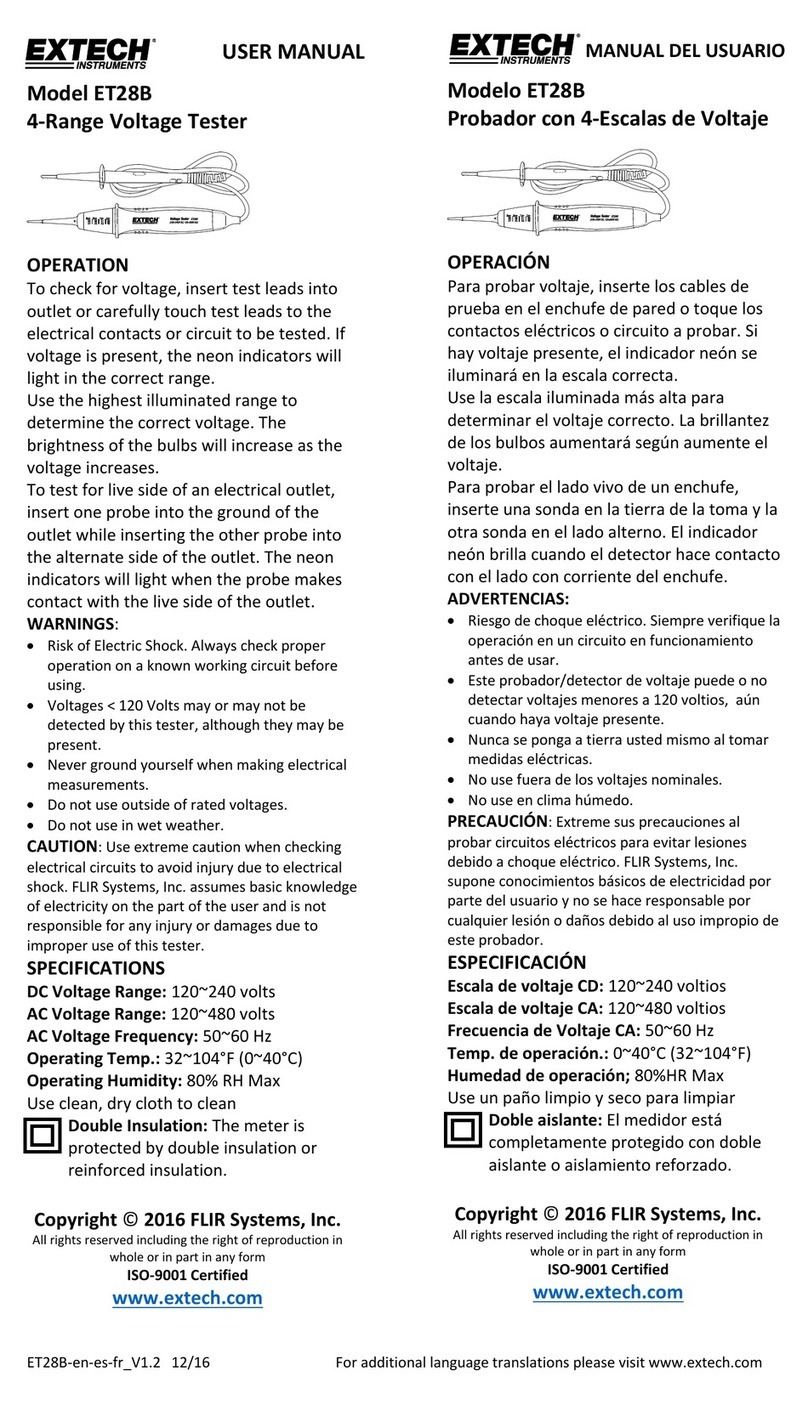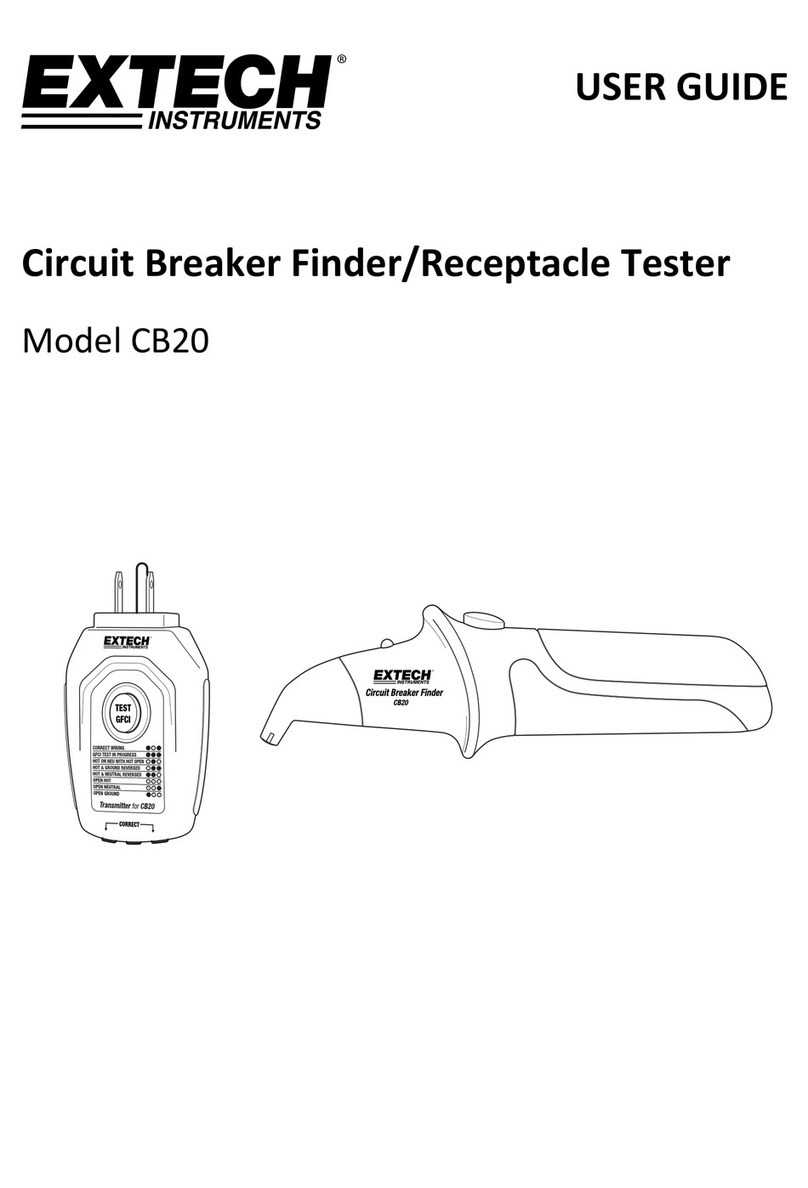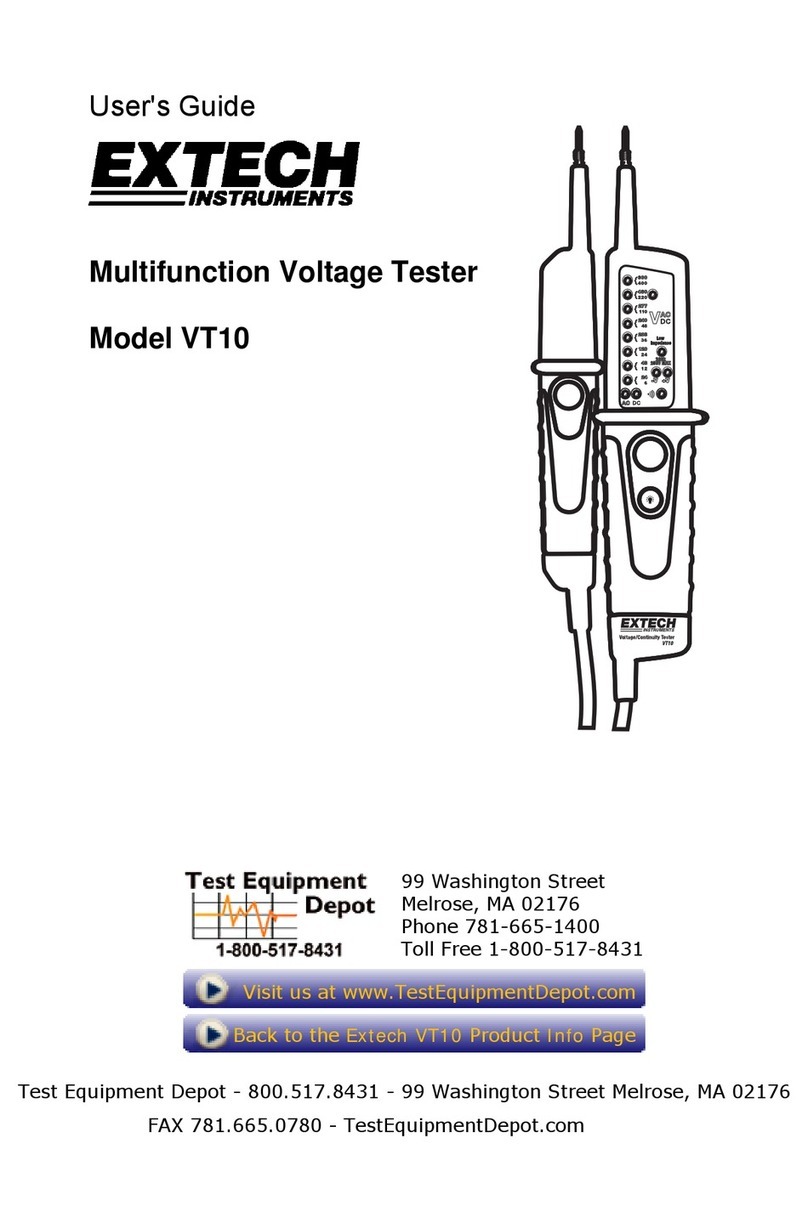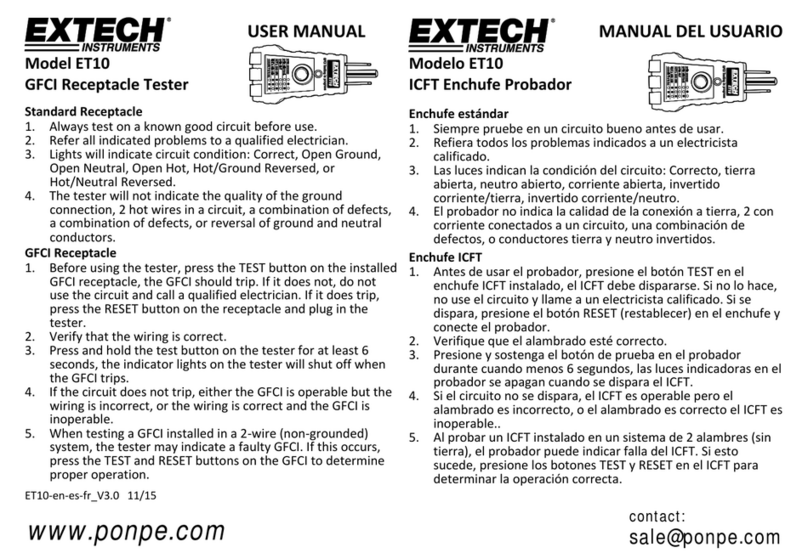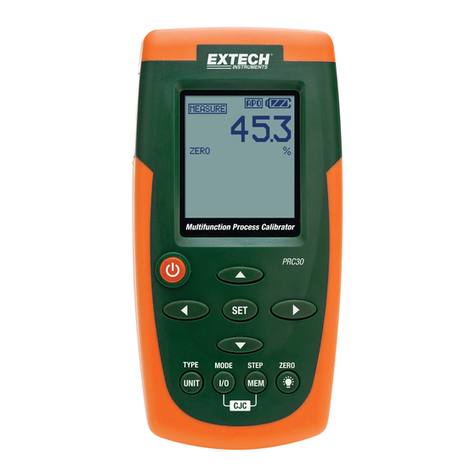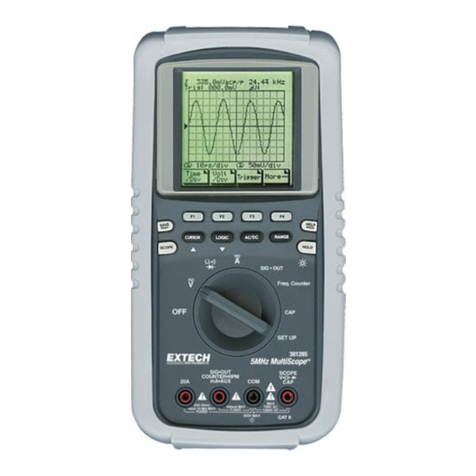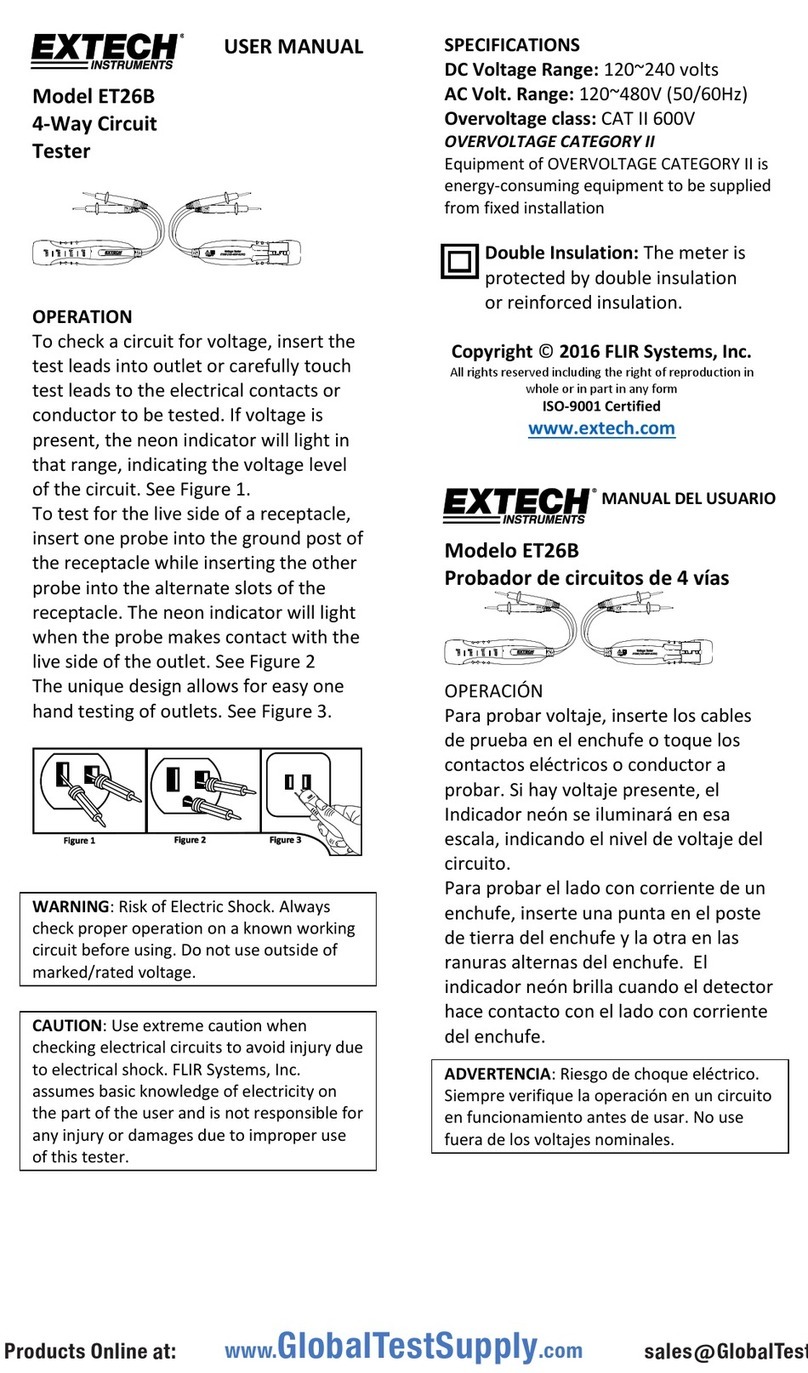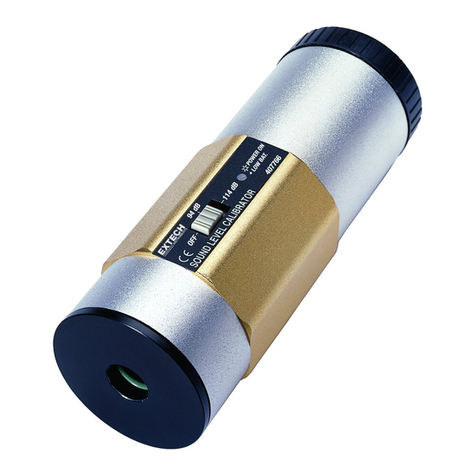3MS420-en-US_V6.0 2/23
TABLE OF CONTENTS
PRODUCT CONTENTS ····································································· 5
SUPPLIED EQUIPMENT SAFETY INFORMATION································· 6
Safety Symbols and Terms··········································································6
GENERAL SAFETY INFORMATION ···················································· 7
INPUT CONNECTIONS ····································································· 9
Input Connections ·····················································································9
FRONT PANEL AND KEYPAD OVERVIEW ·········································10
BASIC OSCILLOSCOPE FUNCTIONS ················································12
About this Chapter··················································································· 12
Powering the Oscilloscope ········································································ 12
Main Oscilloscope Display Screen······························································· 12
Menu Description ···················································································· 14
MANUALLY SETTING THE TRIGGER POSITION AND TIME BASE ········15
Recall the Factory Default Settings······························································ 18
OSCILLOSCOPE INPUT CONNECTIONS············································19
Measure Unknown Signals using the Auto-Set Feature ···································· 19
Auto Zero the Horizontal Trigger and Trigger Level Position ······························ 19
Automatic Measurement Ranging ······························································· 19
Data Hold (Freezing the Displayed Reading) ················································· 20
Using the Average Mode to Smooth Waveforms············································· 21
Persistence Mode (superimposing waveforms)··············································· 22
Using Peak Detection to Capture Glitches····················································· 23
Glossary of Terms ··················································································· 24
Selecting AC-coupling ·············································································· 24
Reversing the Polarity of the Displayed Waveform ·········································· 25
Using Mathematical Functions on Waveforms················································ 26
USB mass storage device / Save waveform data ············································ 27
ADVANCED OSCILLOSCOPE FUNCTIONS ········································28
Vertical Settings for CH1 and CH2 ······························································ 28
Setting the probe attenuation ····································································· 31
Invert a Waveform ··················································································· 31
WAVE MATH Function Menu Settings·························································· 31
Setting the Trigger System ········································································ 33
Triggering Control···················································································· 33
Edge Triggering ······················································································ 34
Video Triggering······················································································ 35
Glossary of Terms ··················································································· 41
Acquisition Mode····················································································· 41
Display Setting························································································ 42
Persistence ···························································································· 43
XY Mode ······························································································· 43
Storing Waveforms ·················································································· 44