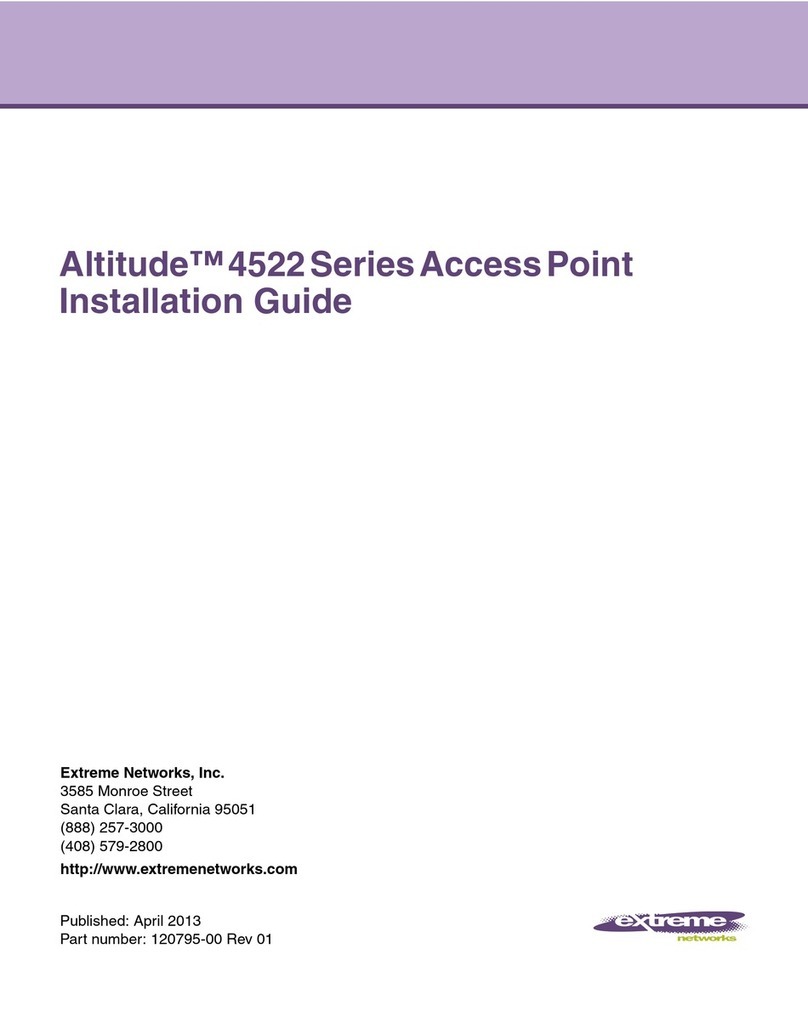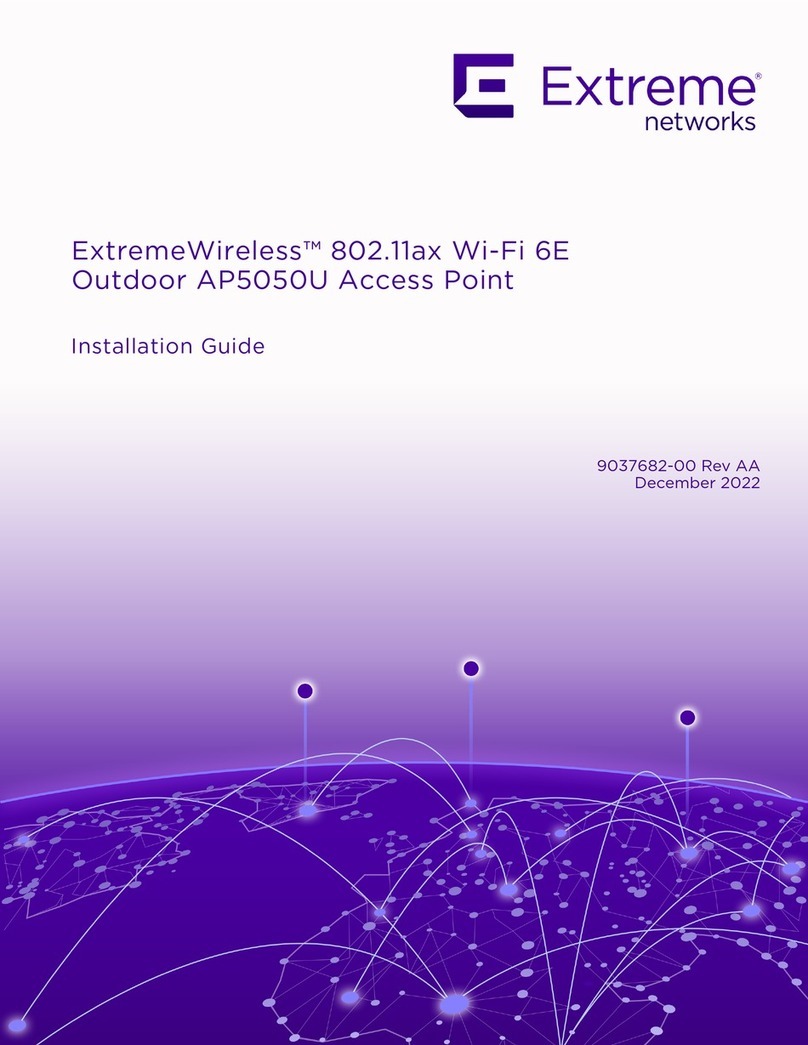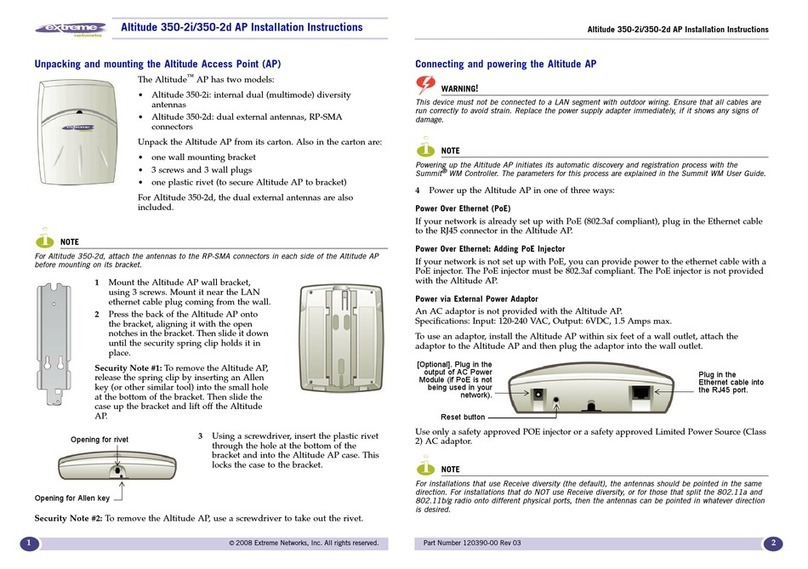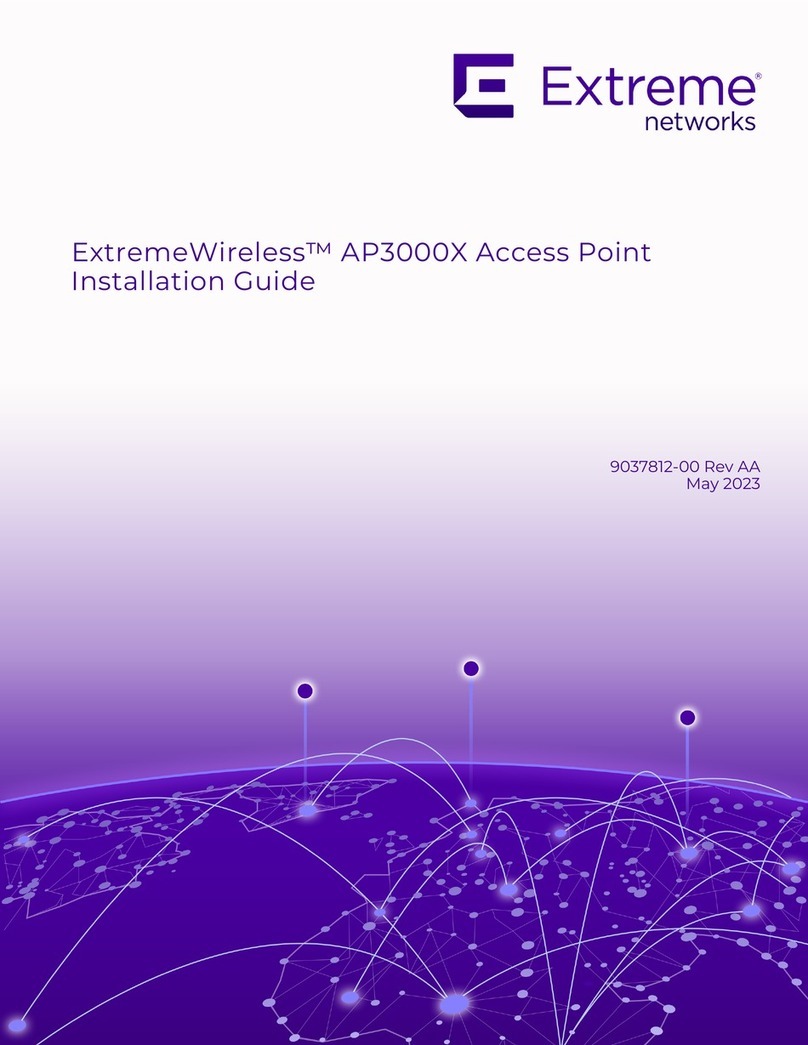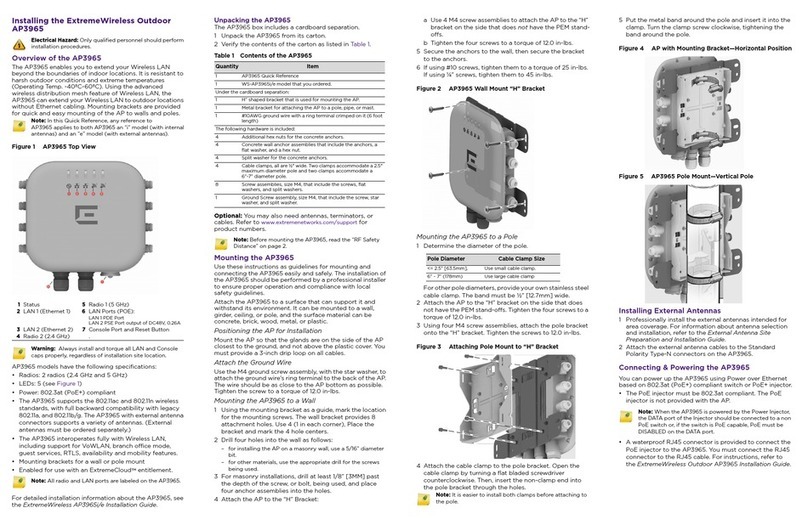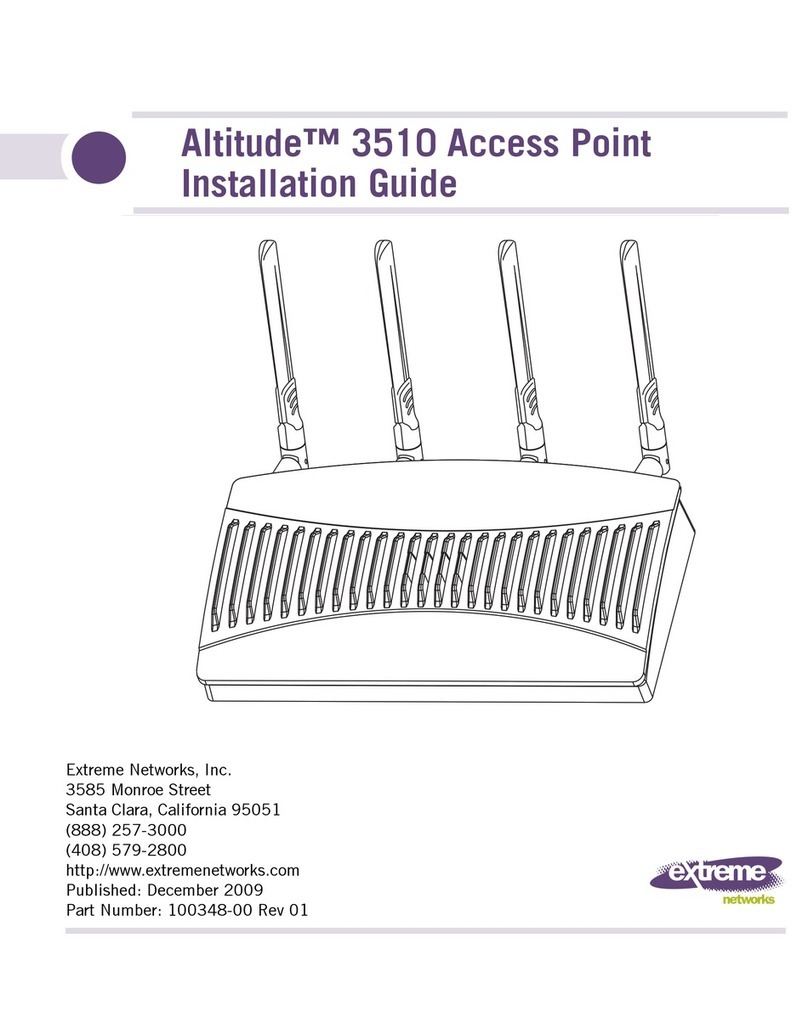Table of Contents
Preface......................................................................................................................................................... 5
Text Conventions.......................................................................................................................................................... 5
Documentation and Training.................................................................................................................................. 6
Help and Support......................................................................................................................................................... 7
Subscribe to Product Announcements.....................................................................................................7
Send Feedback..............................................................................................................................................................7
AP5050D Overview....................................................................................................................................9
AP5050D Features......................................................................................................................................................9
Power Profile.................................................................................................................................................................. 11
Micro USB Console Port Information................................................................................................................. 11
Supported Accessories............................................................................................................................................ 12
AP5050D Status LED Activity Description....................................................................................................12
IQ Engine Status LED Activity..................................................................................................................... 12
ExtremeCloud IQ Controller Status LED Activity...............................................................................13
AP5050D Purchase Order Information............................................................................................................13
AP5050D Order Information........................................................................................................................13
KT-147407-02 Bracket Order Information............................................................................................. 13
KT-150173-01 Extension Arm Order Information.................................................................................15
MBO-ART02 Bracket Order Information................................................................................................ 15
WS-MBO-POLE01 Bracket Order Information.....................................................................................15
Install the Access Point............................................................................................................................ 16
Installation Do's and Don'ts....................................................................................................................................17
Installation Don'ts...............................................................................................................................................18
Installation Do's:..................................................................................................................................................18
Access Point Bracket Usage and Mounting Options.................................................................................19
Install the Access Point on a Wall......................................................................................................................20
Install the Access Point on a Wall or Flat Surface Using the KT-147407-02 Bracket
Parts..........................................................................................................................................................................21
Install the Access Point Using KT-147407-02 Bracket Parts and KT-150173-01
Extension Arm....................................................................................................................................................24
Install the Access Point Using KT-150173-01 Extension Arm....................................................... 25
Install the Access Point on a Wall Using MBO-ART02 Articulating Mounting
Bracket....................................................................................................................................................................27
Install the Access Point on a Pole......................................................................................................................29
Install the Access Point on a Unistrut Structure Using the MBO-ART03 Bracket............29
Install the Access Point on a Pole Using KT-147407-02 Bracket Parts....................................31
Install the Access Point on a Pole Using KT-147407-02 Bracket Parts and
KT-150173-01 Extension Arm....................................................................................................................... 34
Install the Access Point on a Pole Using MBO-ART02 Articulating Mounting
Bracket and POLE01 Bracket...................................................................................................................... 37
ExtremeWireless™ 802.11ax Wi-Fi 6E Outdoor AP5050D Access Point iii