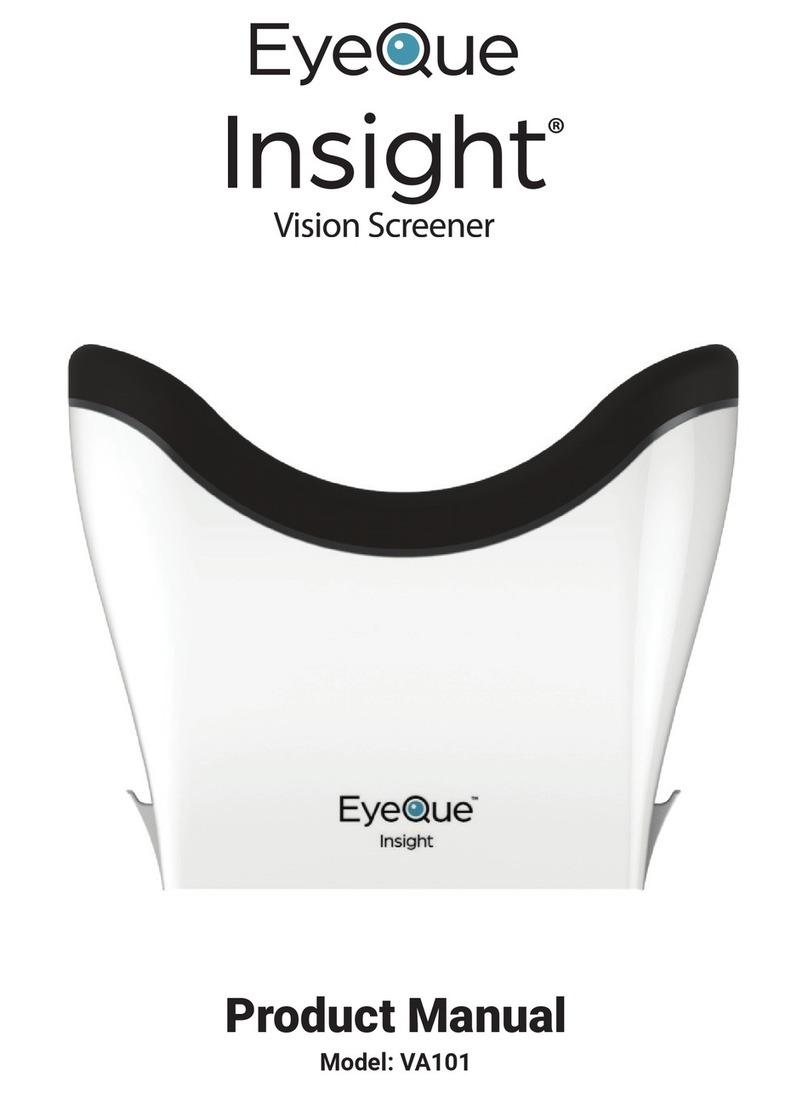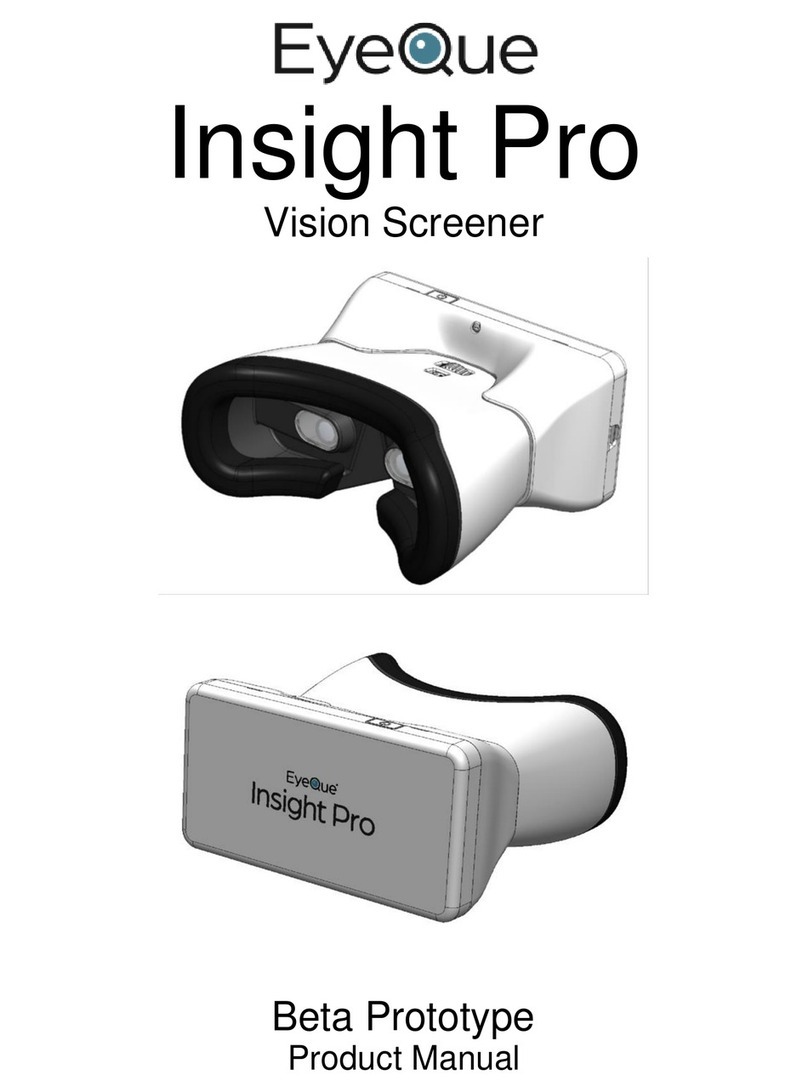8
• Once you see the red and green lines, open and relax your left eye (non-testing
eye) during the test. Most people nd it helpful to focus the untested eye on a
large object at least 6 feet away. This step is very important to ensure accurate
results.
• Tap on touch sensors 1 and 2 on the VisionCheck device and overlap the red
and green lines completely to form one solid yellow line.
• The VisionCheck will vibrate gently when you tap the touch sensors.
• Holding touch sensors 1 and 2 for a longer period of time, also known as “long
press,” will result in quicker movement of the lines.
• Once you are satised that the lines are overlapped, touch and hold touch
sensor 3 (“Next”) for two seconds on the device.
• Continue looking into the device. The red and green lines will be rotated to a
different angle. Overlap them as you’ve done for the previous test; touch and
hold the “Next” touch sensor for two seconds when you see one solid yellow line.
• Continue and complete all 9 measurements for your right eye and then the 9
measurements for your left eye. Follow the voice prompts.
• You may choose to save or discard the test result. Discarded result will not be
used in calculating EGNs.
EyeGlass Numbers® (EGNs)
After taking at least three sets of saved vision tests with the EyeQue VisionCheck,
the app will display a set of EyeGlass Numbers.
Note: Although a minimum of three tests are needed, more vision tests will result
in better, more accurate EyeGlass Numbers.
What can you do with EyeGlass Numbers?
We recommend using them for general tracking of your eyesight over time and
providing it to your eye care provider before your annual eye exam for evaluation.
EGNs can be used to order EyeQue Try-On Glasses for verication purposes.
EyeQue Try-On Glasses are low-cost trial lenses made using your EyeGlass
Numbers to help you ensure that the corrective power works well for you.