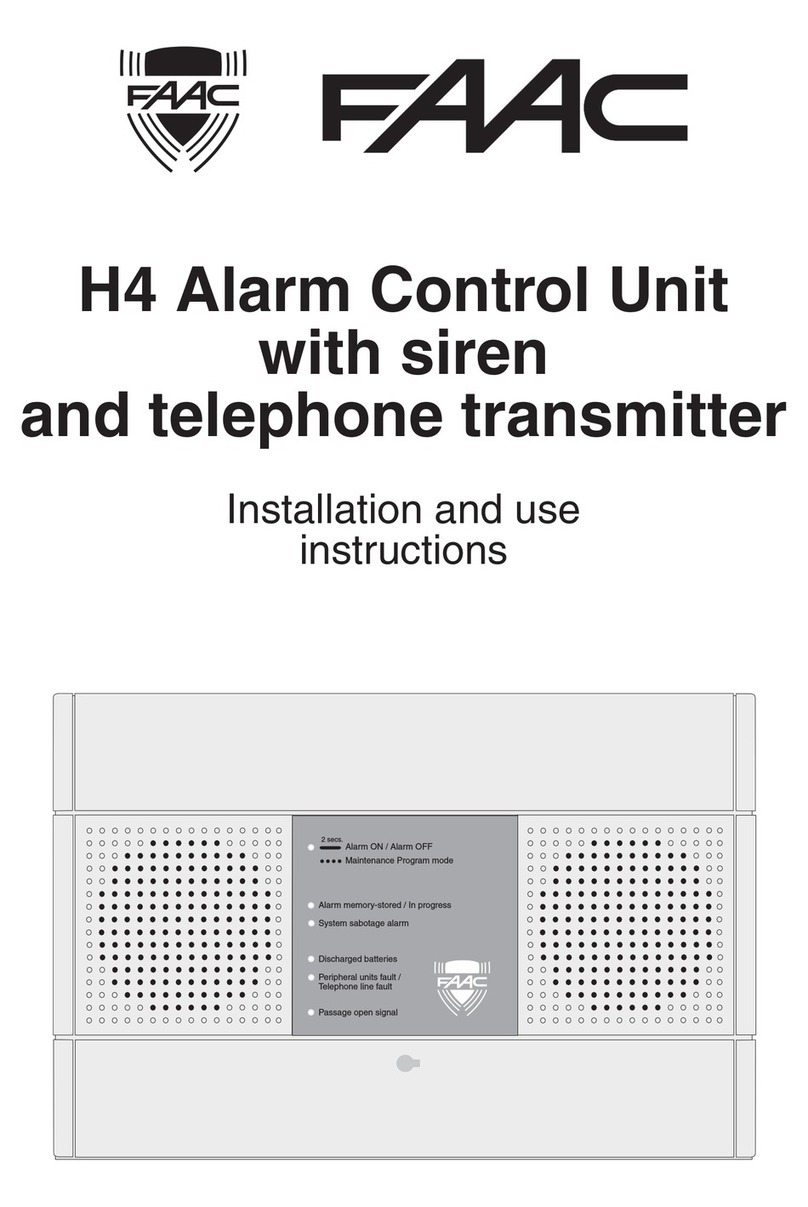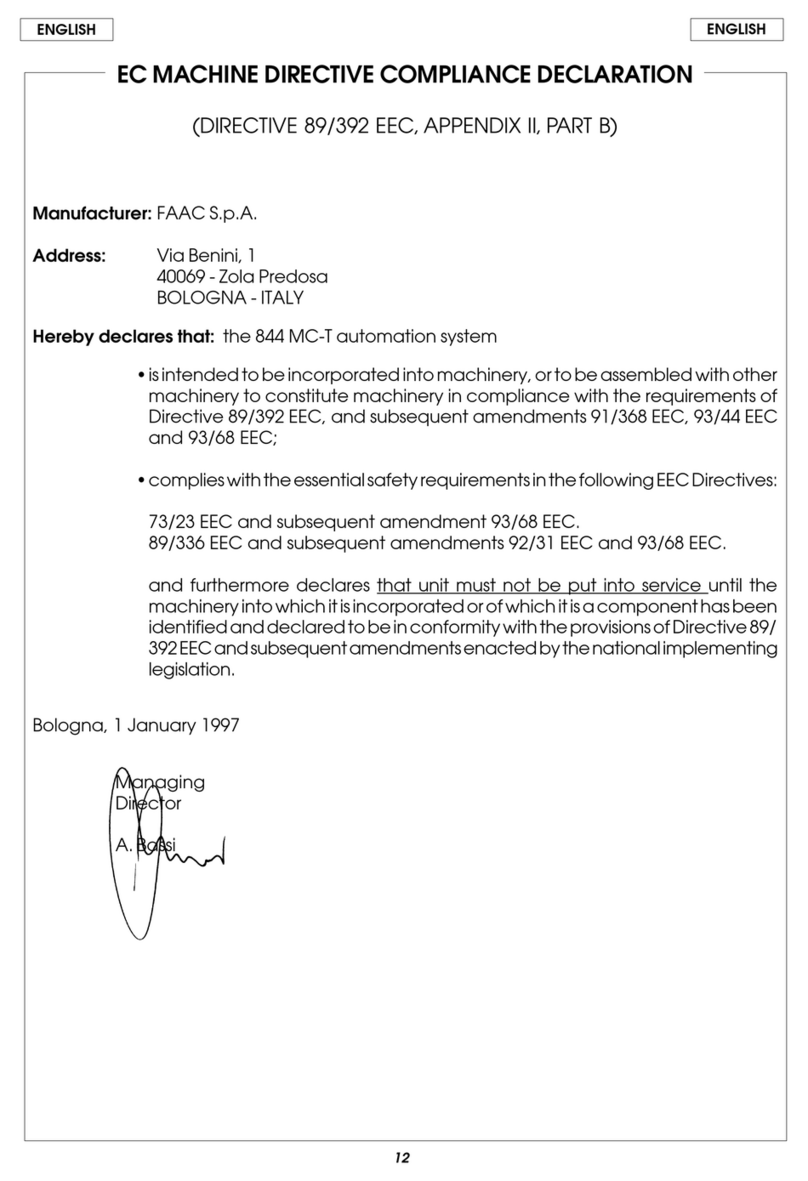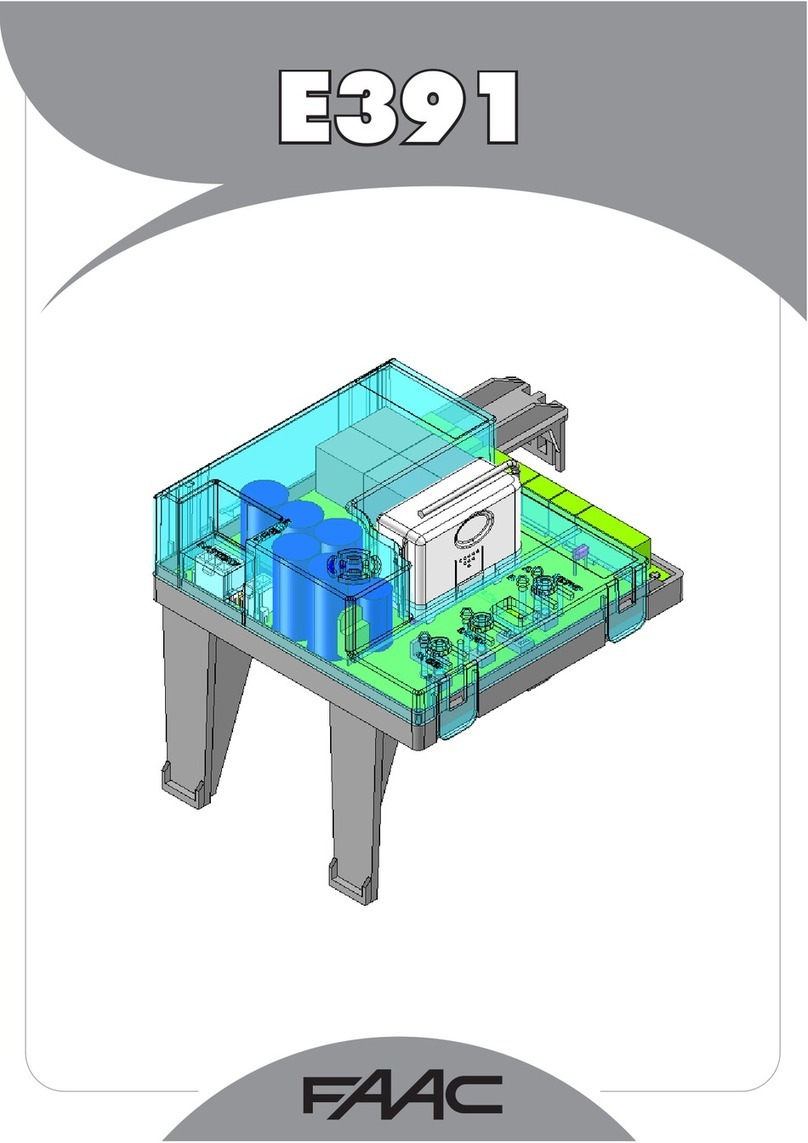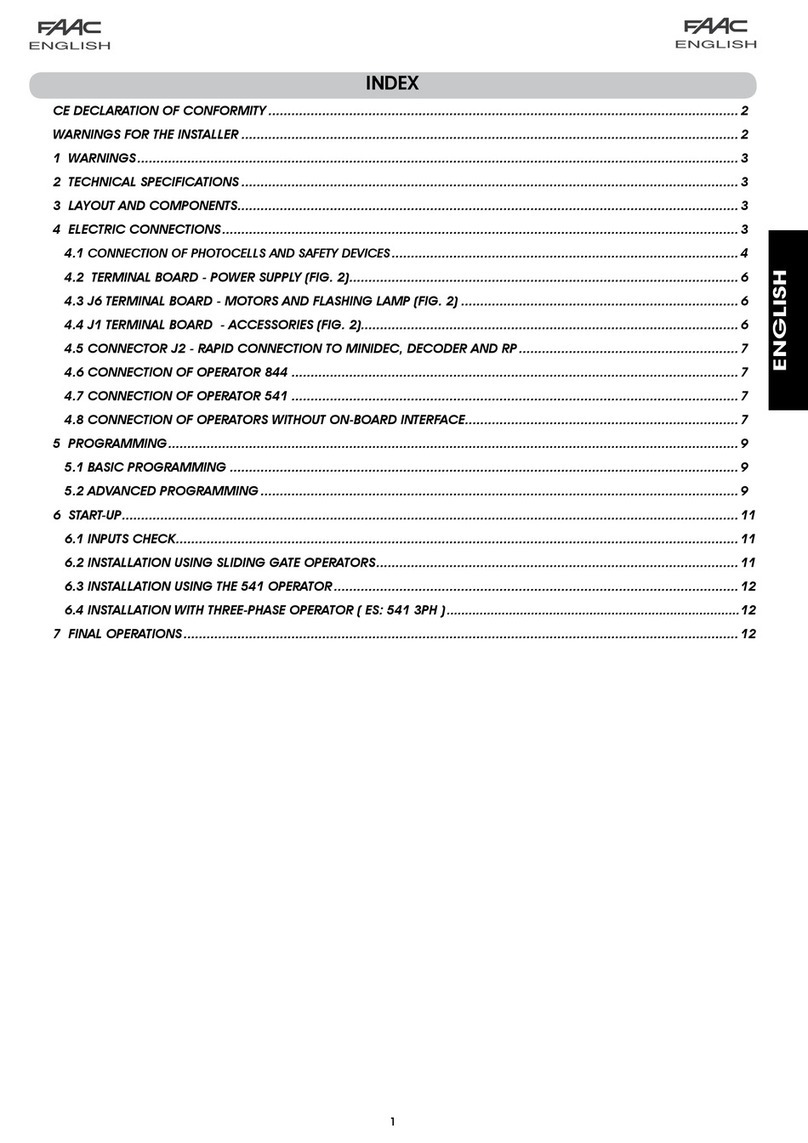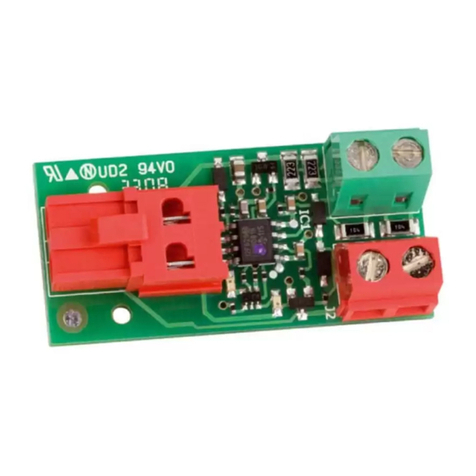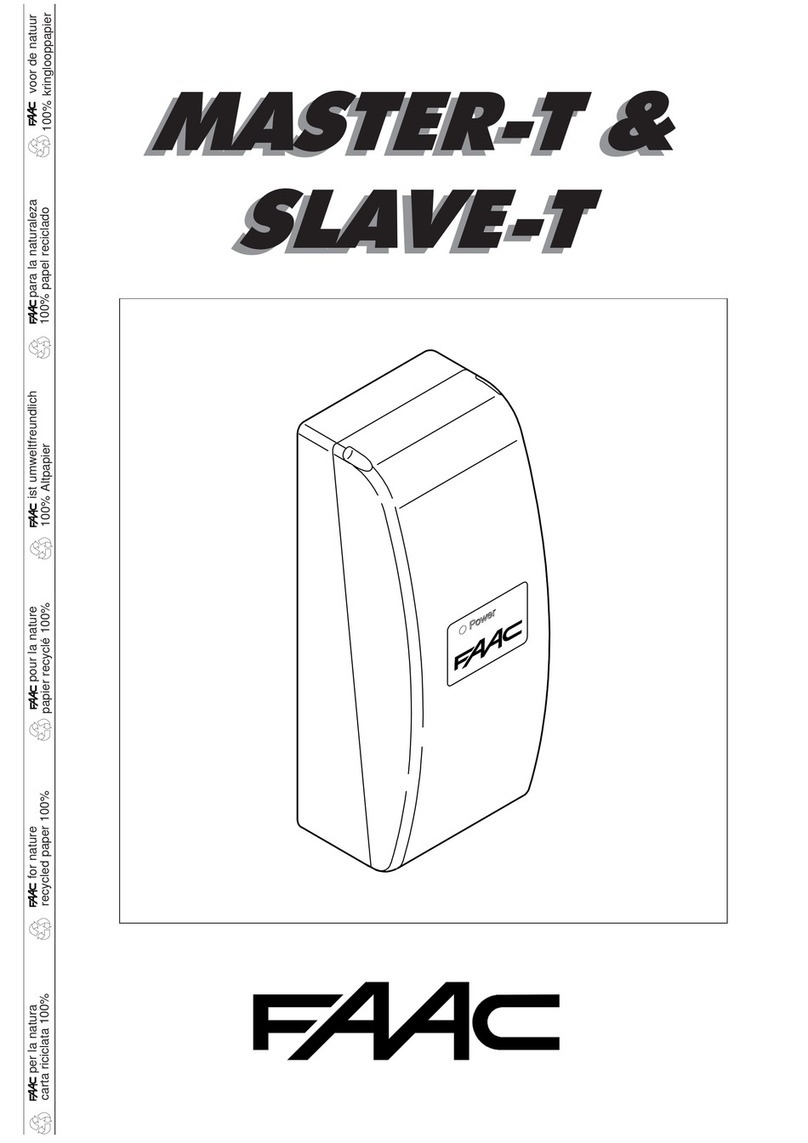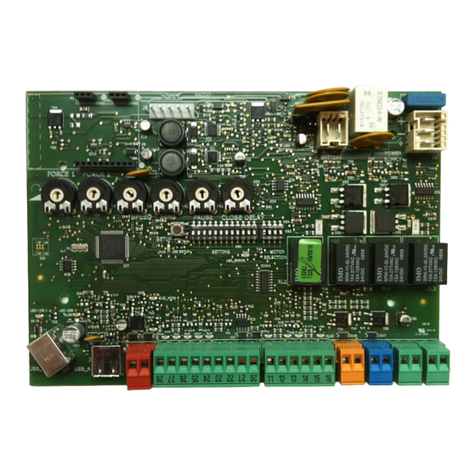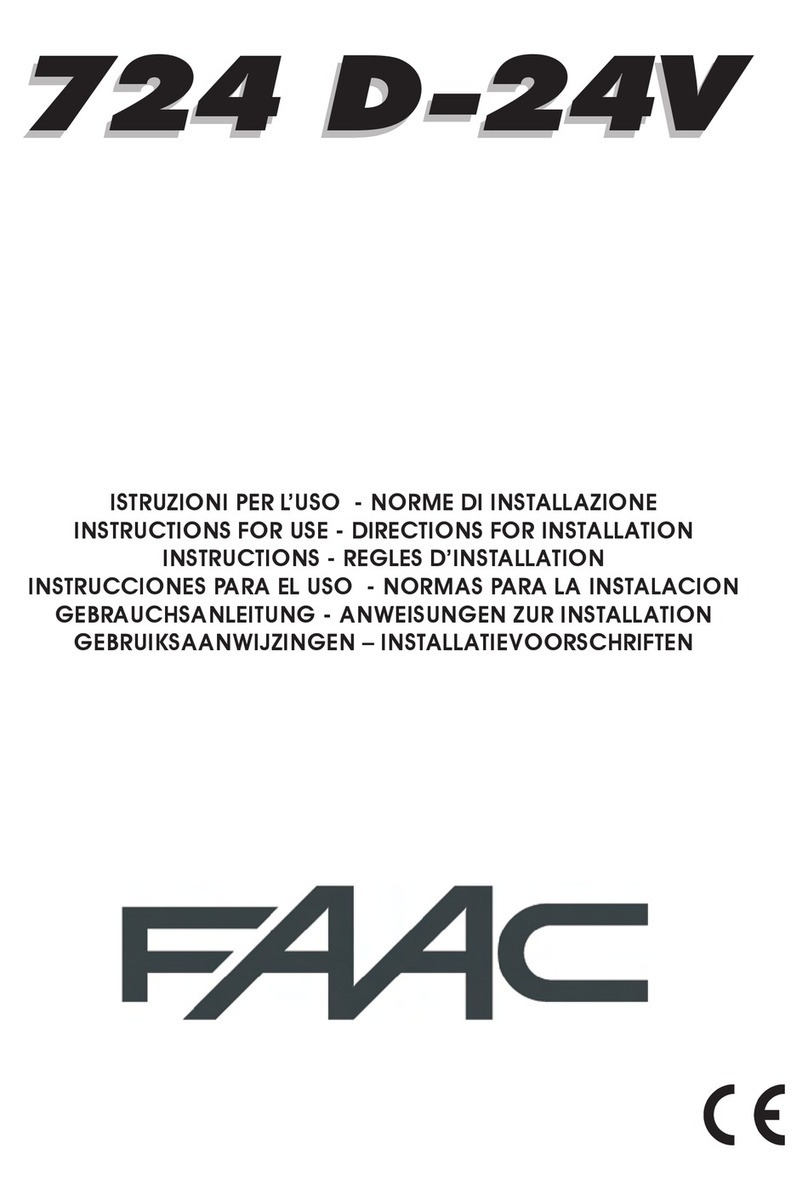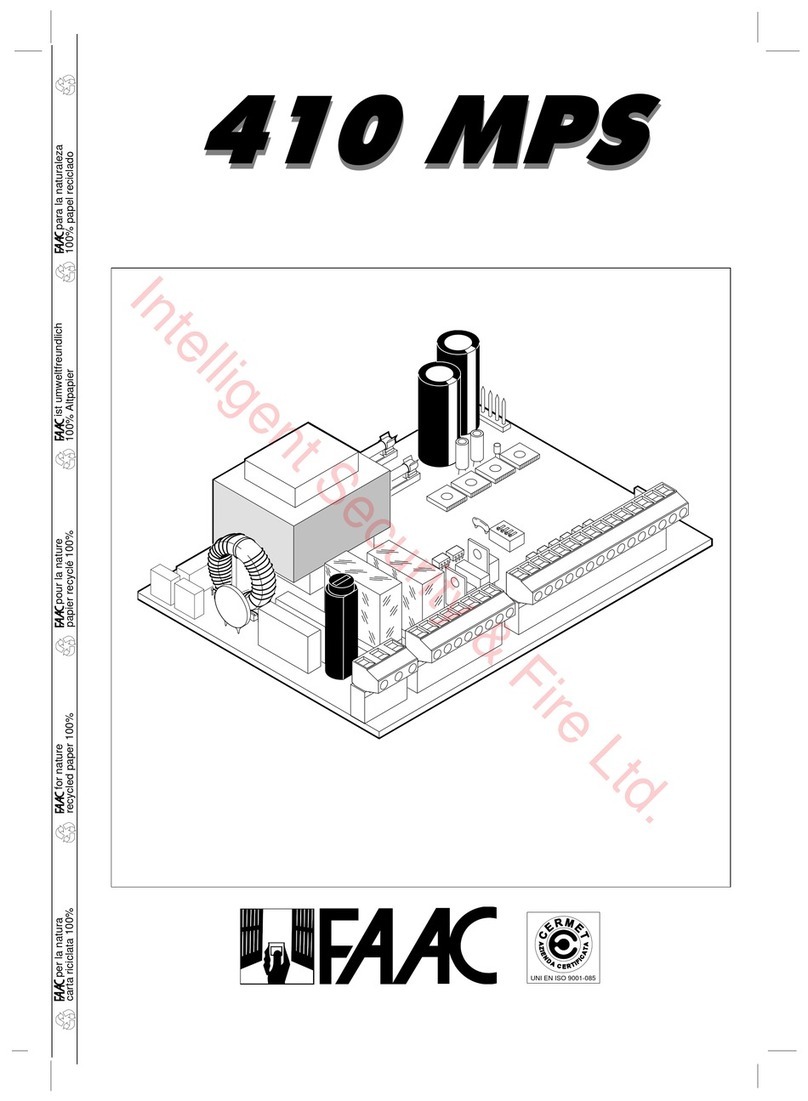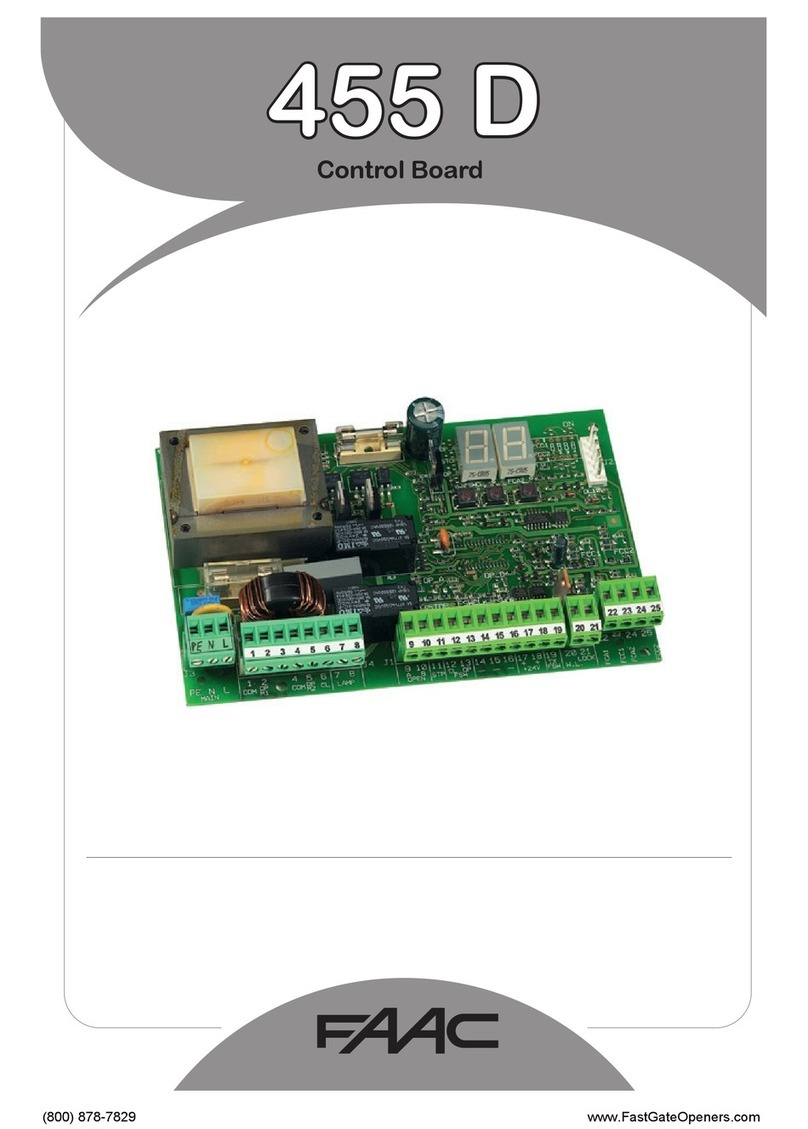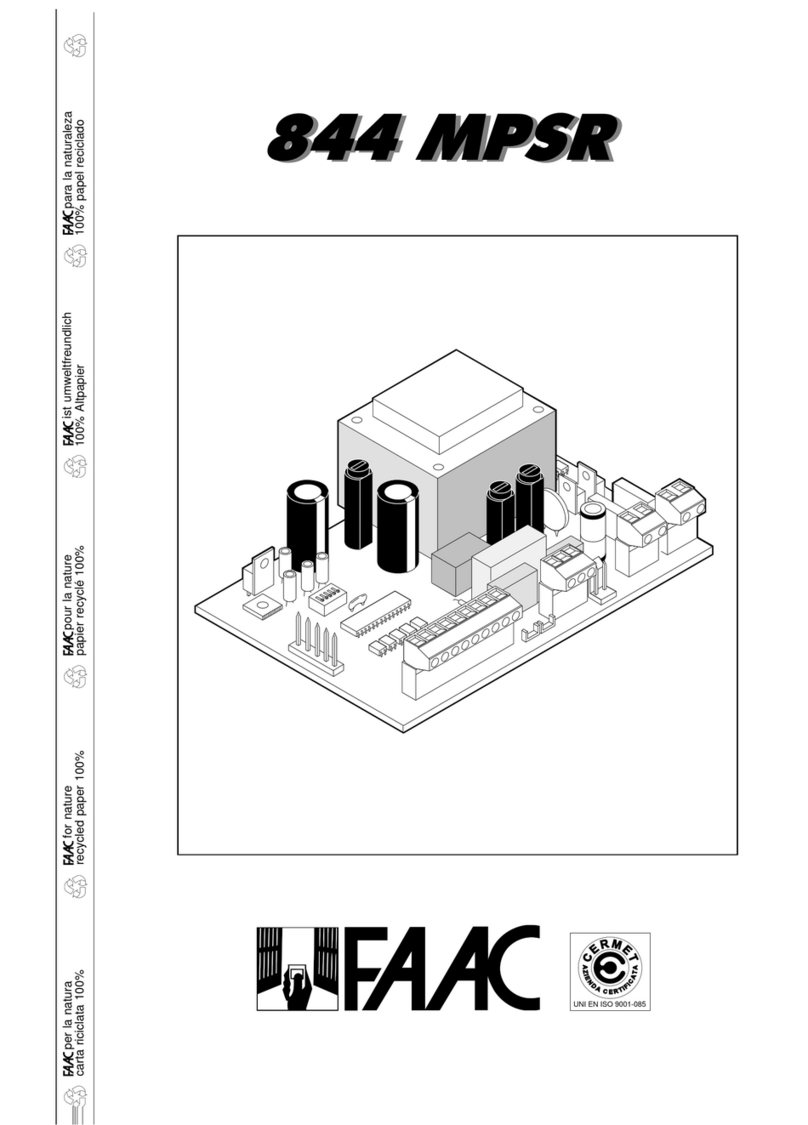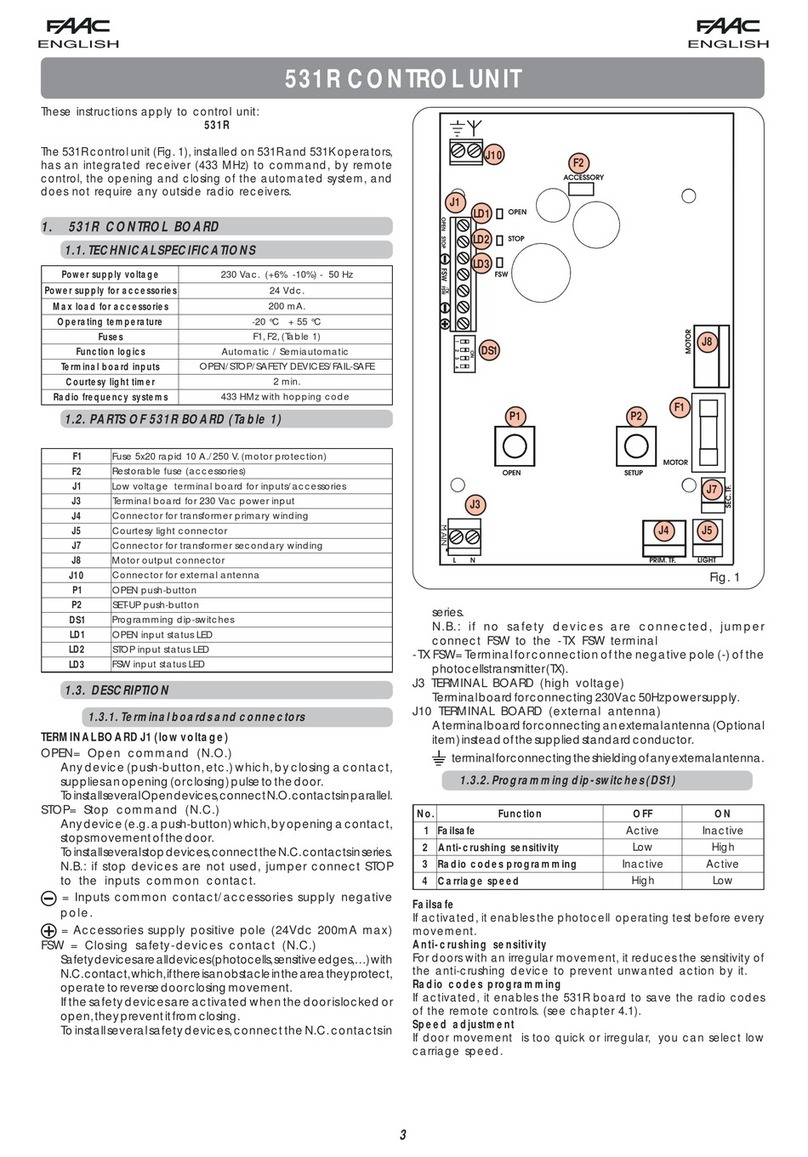4
ENGLISH
8 = FSW CL = Closing Safety devices contact (N.C.)
Safety devices are all devices (photocells, sensitive ed-
ges,…) with N.C. contact, which, if there is an obstacle
in the area they protect, operate to reverse door closing
movement. They have no effect during the opening sta-
ge, except in the Ad function (see chap.7.4. - Advanced
programming).
If the closing safety devices are engaged while the door
is open, they inhibit any Open pulse.
To install several safety devices, connect the N.C. contacts
in series.
If no closing safety devices are connected,
jumper connect “FSW CL” to terminal 4.
9 = ENCODER = Input for encoder signal.
The signal received from the encoder must be connected
to this terminal. To supply power to the encoder, connect
the remaining two wires to terminals “1 - 3” observing the
polarity indicated on the lay-out of Fig. 2.
The control unit will not operate without an encoder.
For two-motor applications, the encoder must
be applied only to motor 1 (the one with the
board).
10 = OPEN = OPEN Command (N.O.)
Any device (push-button, detector,…) which, by closing a
contact, supplies an opening pulse to the door.
To install several Open devices, connect N.O. contacts
in parallel.
STOP = STOP command (N.C.)
A suitable device which, by opening a contact, immediately
stops door movement. Connect the STOP in series to the
common contact of the limit switches (see Fig 2) If a STOP
Push-button cannot be connected, connect the common
contact of the limit switches to terminal 2. To install several
STOP devices, connect N.C. contacts in series.
5.1.4. CONNECTOR J4 (low voltage)
Connector J4 (Fig. 4) is used for rapid connection of Minidec,
Decoder and RP Receivers. The receiver/decoding
board must be inserted with the components facing the
board.
Insert and remove the board ONLY after cutting
power.
A two-digit display is installed on the board. During normal
operation, it indicates the status of the inputs. We show
below the exact correspondence between the horizontal
segments (we will call them LEDs from now on) of the
display and the inputs.
The table below indicates the status of the LEDs in relation
to the status of the inputs.
Tab.1 STATUS OF LEDS
LED ON OFF
OPEN Opening command active Opening command
inactive
ENCODER LED flashes during operation
FSW OP Opening safety devices
released
Opening safety devices
engaged
FSW CL Closing safety devices
released
Closing safety devices
engaged
FCA Opening limit switch
free
Opening limit switch
engaged
FCC Closing limit switch free Closing limit switch
engaged
Led on = closed contact / led off = open contact
6 SIGNALLING LEDS (status of inputs)
An example of the
connection of the
radio receiver
Fig. 4
7 PROGRAMMING
Power up the system, checking that no pulse
generator is active and can send an OPEN
command.
With this control board, you can adjust the force, speed
and sensitivity parameters in compliance with what is
specified by current regulations to respect the impact
curve. (see paragraph 7.2).
To program the operation of the automated system, you
must access the “PROGRAMMING” mode.
Programming is in two parts: BASIC PROGRAMMING and
ADVANCED PROGRAMMING.
modification of the programming
parameters is immediately effective,
whereas definitive memory-storage
occurs only on exiting programming and
returning to the view of the status of the
automated system. If you cut power to
the board before returning to view the
status, all the modifications made will
be lost.
You can return to viewing the status from
any point of programming at any level,
by pressing keys F and - simultaneously.
: The statuses of the LEDs with door closed and
at rest are highlighted in bold.