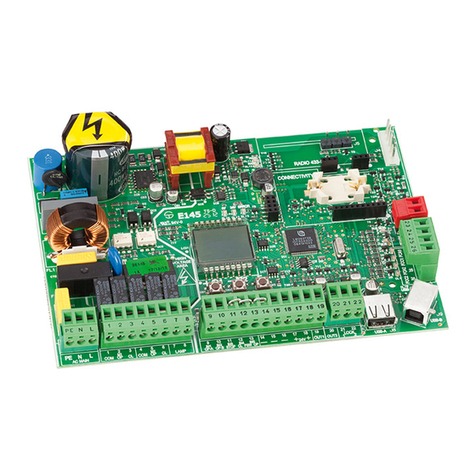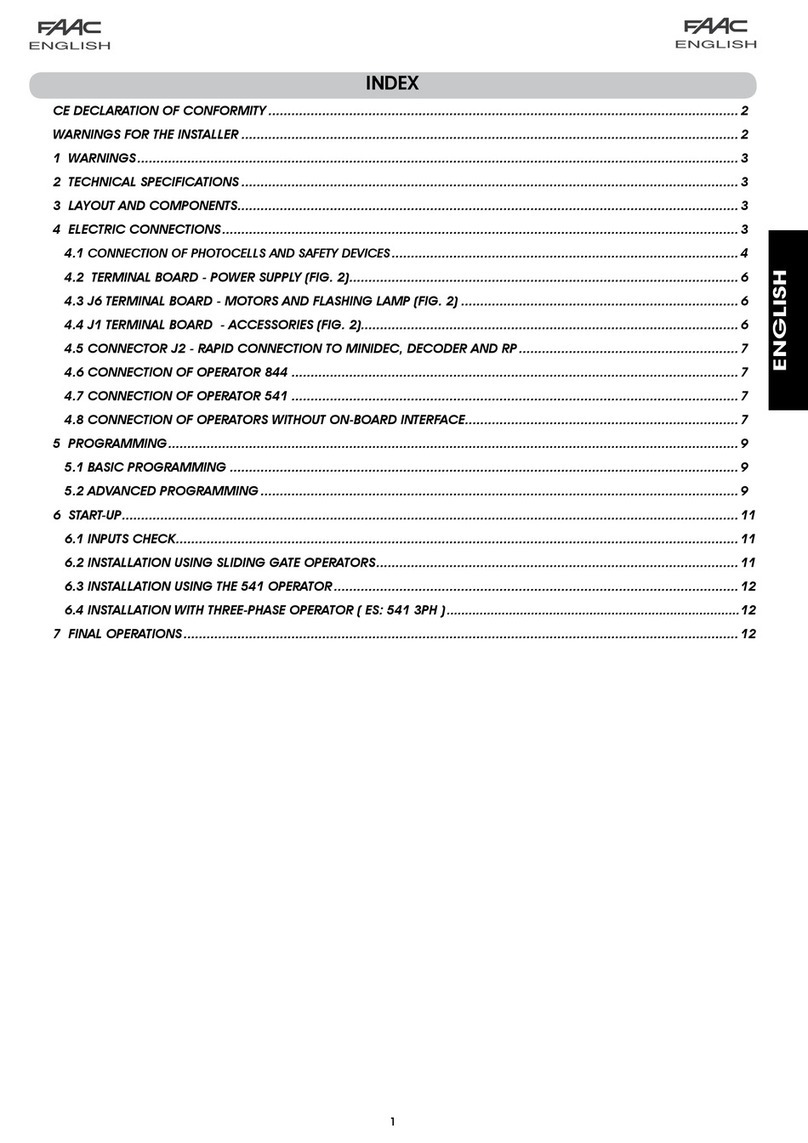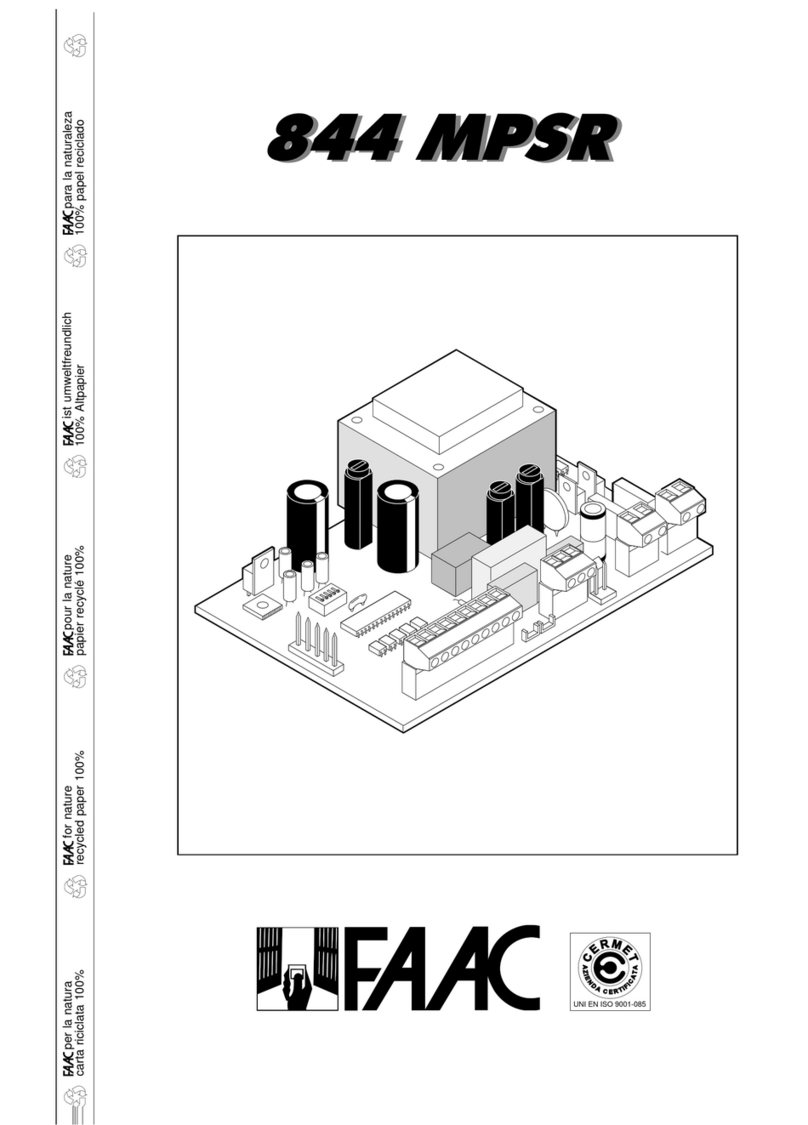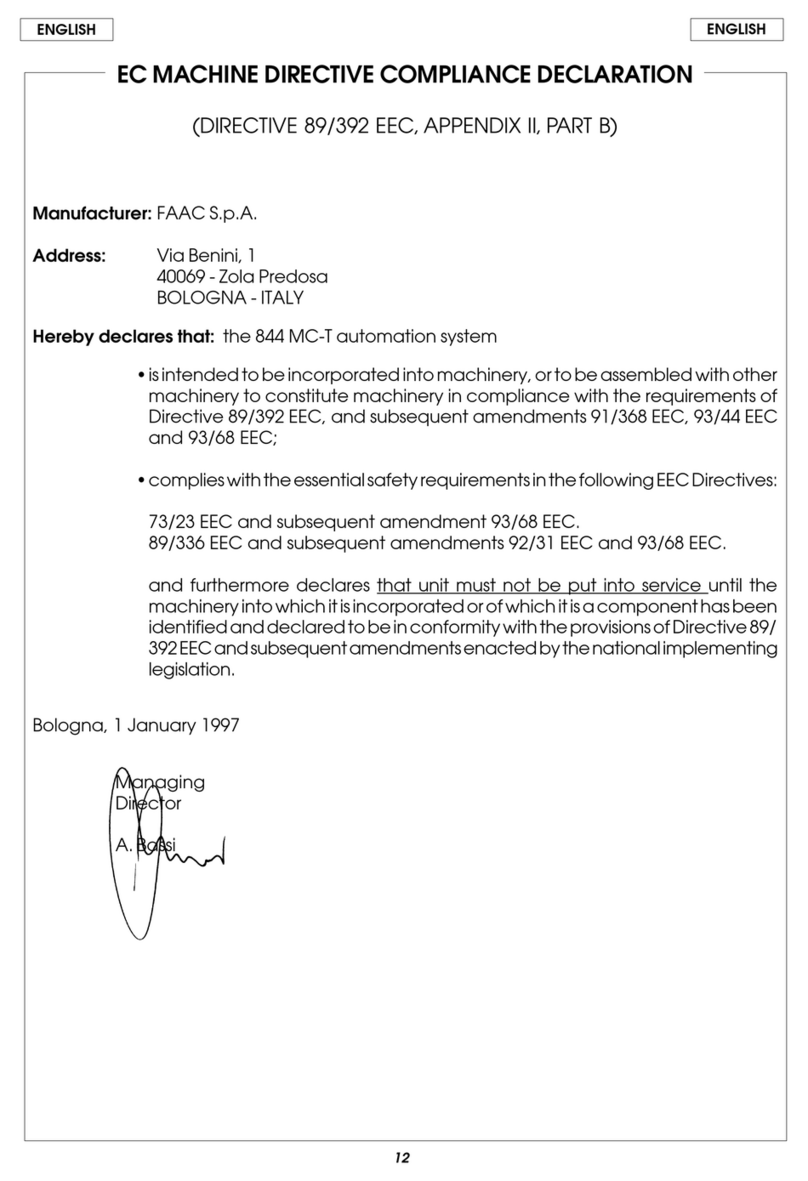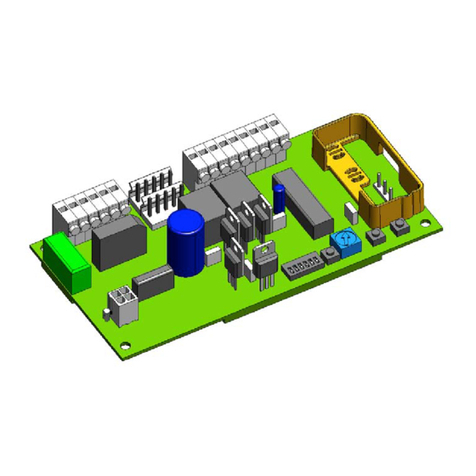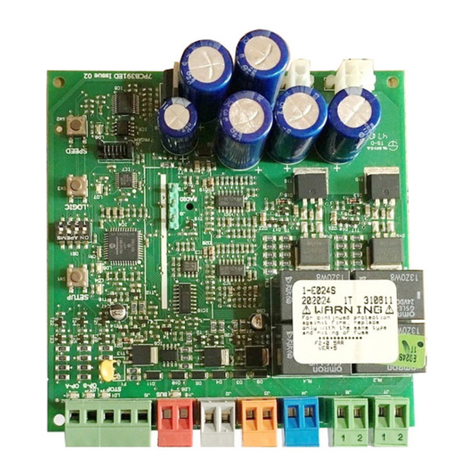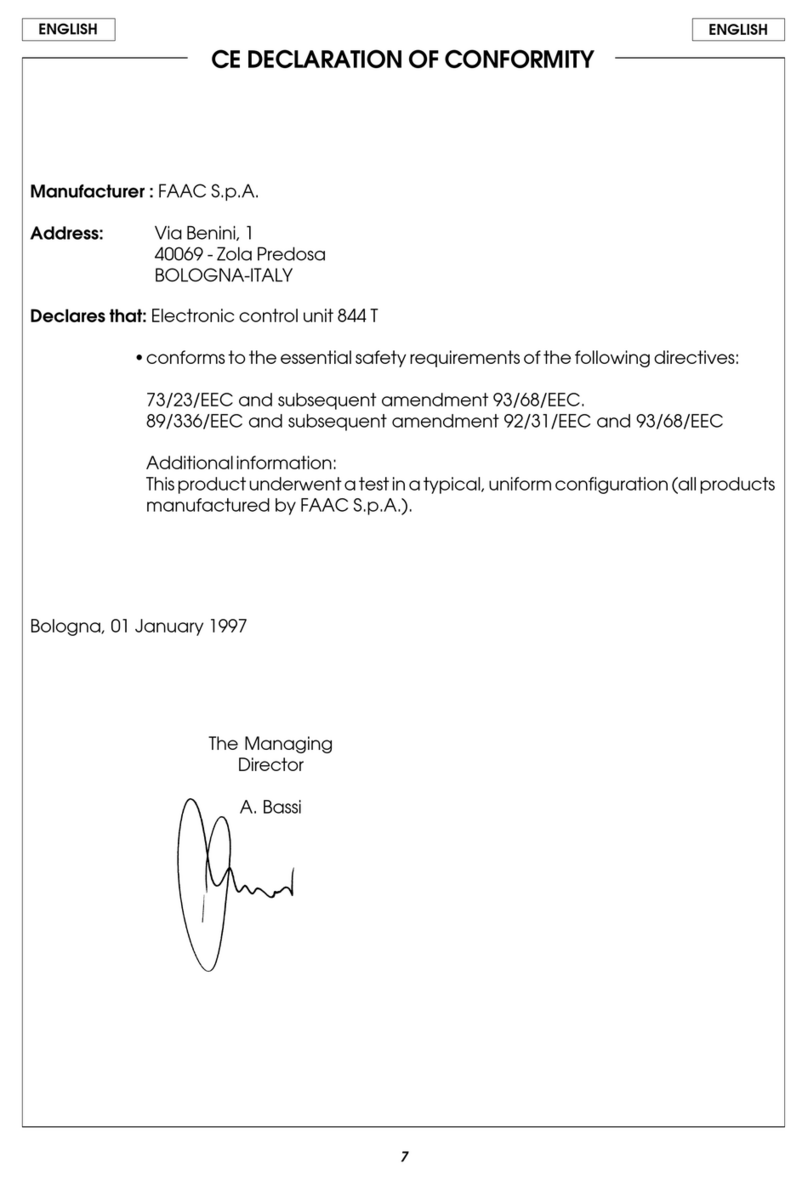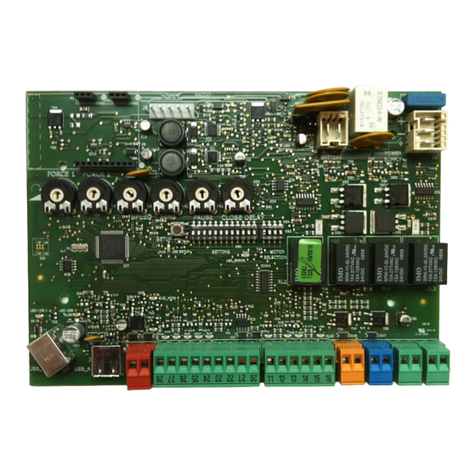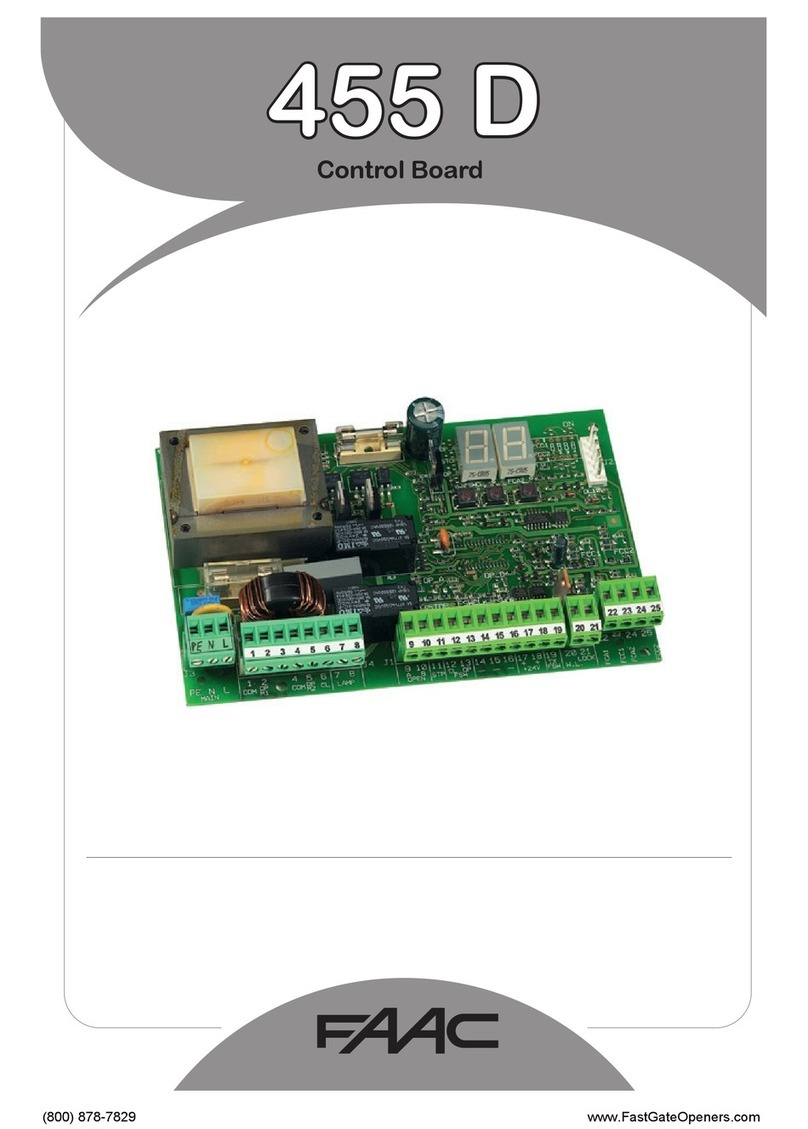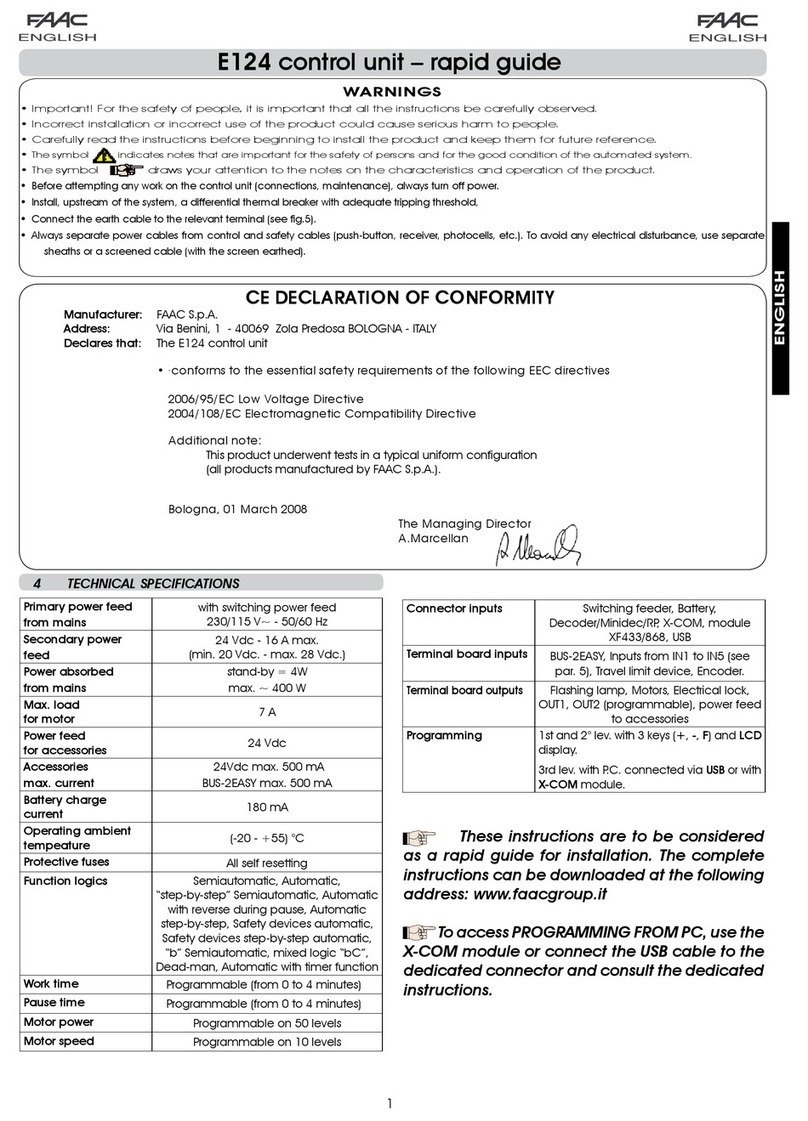6
Fig. 3
/
ITALIANO
8 MEMORIZZAZIONE CODIFICA RADIO
L’apparecchiatura elettronica è provvista di un sistema di de-
codifica (DS, SLH, LC) bi-canale integrato chiamato OMNIDEC.
Questo sistema permette di memorizzare, tramite un modulo
ricevente aggiuntivo (Fig. 3 rif. /) e radiocomandi della stessa
frequenza , sia l’apertura totale (OPEN A) sia l’apertura parziale
(OPEN B) dell’automazione.
Le 3 tipologie di codifica radio (DS, SLH, LC)
non possono coesistere.
Sarà possibile utilizzare una sola codifica radio
per volta.
Per passare da una codifica all’altra occorre
cancellare quella esistente (vedere paragrafo
relativo alla cancellazione), e ripetere la pro-
cedura di memorizzazione.
8.1 MEMORIZZAZIONE DEI RADIOCOMANDI DS
E’ possibile memorizzare max. 2 codici. Uno sul
canale OPEN A ed uno sul canale OPEN B
Sul radiocomando DS scegliere la combinazione ON - OFF
desiderata dei 12 dip-switches.
Premere il pulsante LOGIC (SW3) o SPEED (SW2), per memo-
rizzare rispettivamente l’apertura totale (OPEN A) o quella
parziale (OPEN B), e mantenendolo premuto premere
anche il pulsante SETUP (SW1). Il led corrispondente inizierà
a lampeggiare lentamente per 5 sec.
Rilasciare entrambi i pulsanti.
Entro questi 5 sec. premere il pulsante desiderato sul ra-
diocomando.
Il led corrispondente si accenderà fisso per 1 secondo
per poi spegnersi, indicando l’avvenuta memorizzazione.
Per aggiungere altri radiocomandi è necessario impostare
la stessa combinazione ON - OFF utilizzata al punto 1.
8.2 MEMORIZZAZIONE DEI RADIOCOMANDI SLH
E’ possibile memorizzare max. 250 codici, divisi
fra OPEN A ed OPEN B.
Sul radiocomando SLH premere e tenere premuti i pulsanti
P1 e P2 contemporaneamente.
Il led del radiocomando inizierà a lampeggiare.
Lasciare entrambi i pulsanti.
Premere il pulsante LOGIC (SW3) o SPEED (SW2), per memo-
rizzare rispettivamente l’apertura totale (OPEN A) o quella
parziale (OPEN B), e mantenendolo premuto premere
anche il pulsante SETUP (SW1). Il led corrispondente inizierà
a lampeggiare lentamente per 5 sec.
Rilasciare entrambi i pulsanti.
Entro questi 5 sec. mentre il led del radiocomando sta an-
cora lampeggiando, premere e tenere premuto il pulsante
desiderato sul radiocomando (il led del radiocomando si
accenderà a luce fissa).
Il led sulla scheda si accenderà a luce fissa per 1 secondo
per poi spegnersi, indicando l’avvenuta memorizzazione.
Rilasciare il pulsante del radiocomando.
Premere per 2 volte, in breve successione, il pulsante del
radiocomando memorizzato.
1.
2.
3.
4.
5.
6.
1.
2.
3.
4.
5.
6.
7.
8.
9.
7.2 MEMORIZZAZIONE ACCESSORI BUS
In qualsiasi momento è possibile aggiungere fotocellule BUS
all’impianto, semplicemente memorizzandole sulla scheda
seguendo la seguente procedura:
Installare e programmare gli accessori con l’indirizzo desi-
derato (vedi par. 7.1).
Togliere alimentazione alla scheda.
Collegare i due cavi degli gli accessori alla morsettiera
rossa J10 (polarità indifferente).
Alimentare la scheda, avendo cura di collegare prima
l’alimentazione principale (uscita trasformatore) e in seguito
le eventuali batterie.
Premere rapidamente una volta il pulsante SW1 (SETUP) per
eseguire l’apprendimento. Il led BUS farà un lampeggio.
Dare un impulso di OPEN, il cancello effettuerà una mo-
vimentazione, la procedura di memorizzazione è termi-
nata.
La scheda ha memorizzato gli accessori BUS. Seguire le indi-
cazione della tabella seguente per controllare il buono stato
del collegamento BUS.
Tab. 4 - Descrizione led BUS
Acceso fisso Funzionamento regolare (led acceso
anche in assenza di fotocellule)
Lampeggiante
lento (flash ogni
0,5 sec)
Almeno un ingresso impegnato: fotocel-
lula impegnata o non allineata, ingressi
Open A o Open B o Stop impegnati
Spento
(flash ogni 2,5
sec)
Linea BUS in cortocircuito
Lampeggiante
veloce (flash
ogni 0,2 sec)
Rilevato errore nel collegamento BUS,
ripetere la procedura di acquisizione.
Se l’errore si ripresenta controllare che
nell’impianto non ci sia più di un acces-
sorio con lo stesso indirizzo (vedi anche
istruzioni relativa agli accessori)
1.
2.
3.
4.
5.
6.