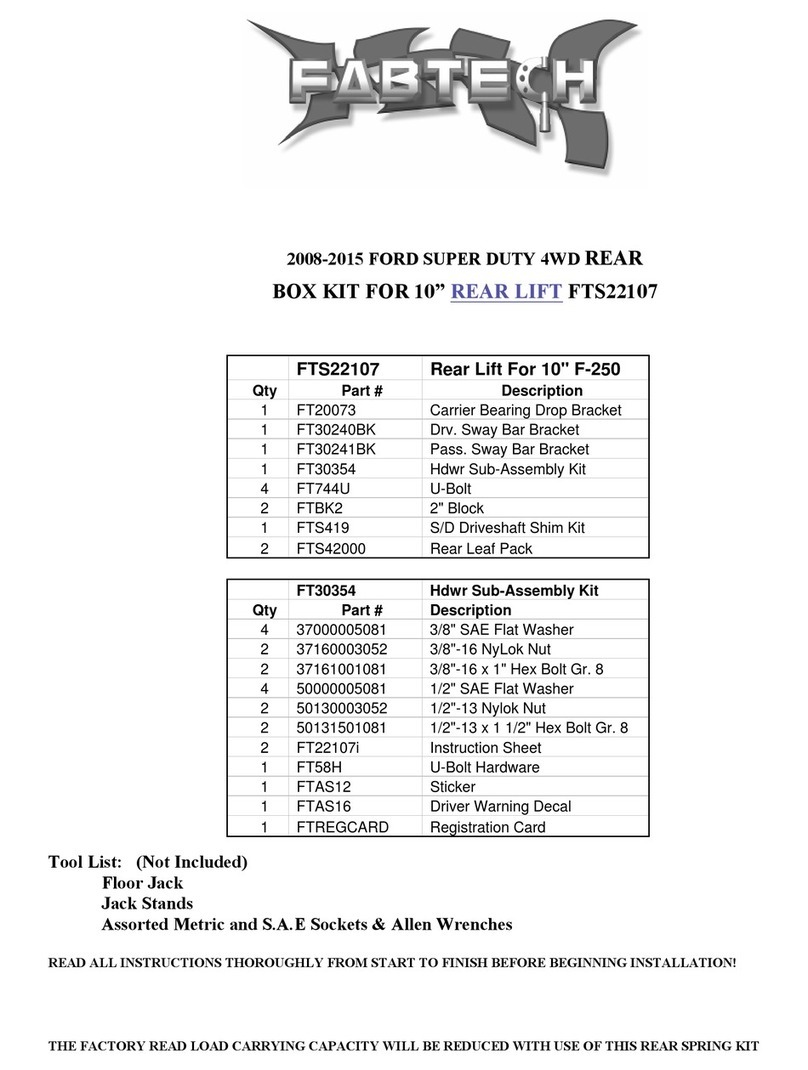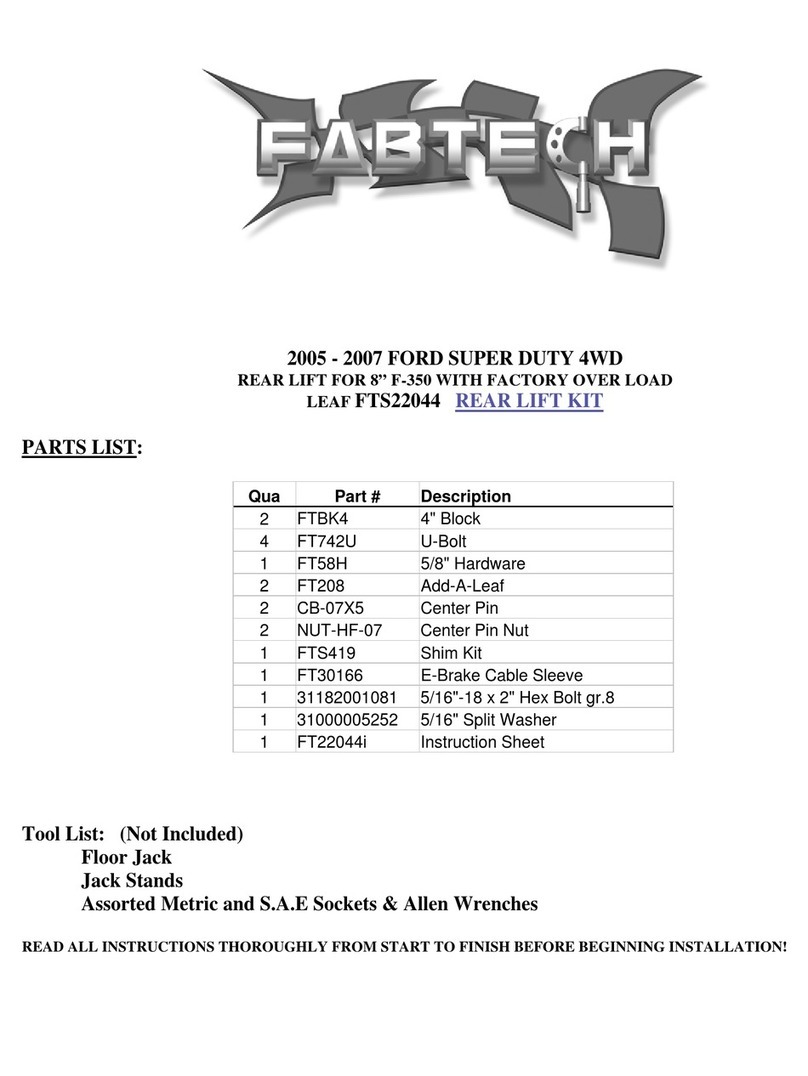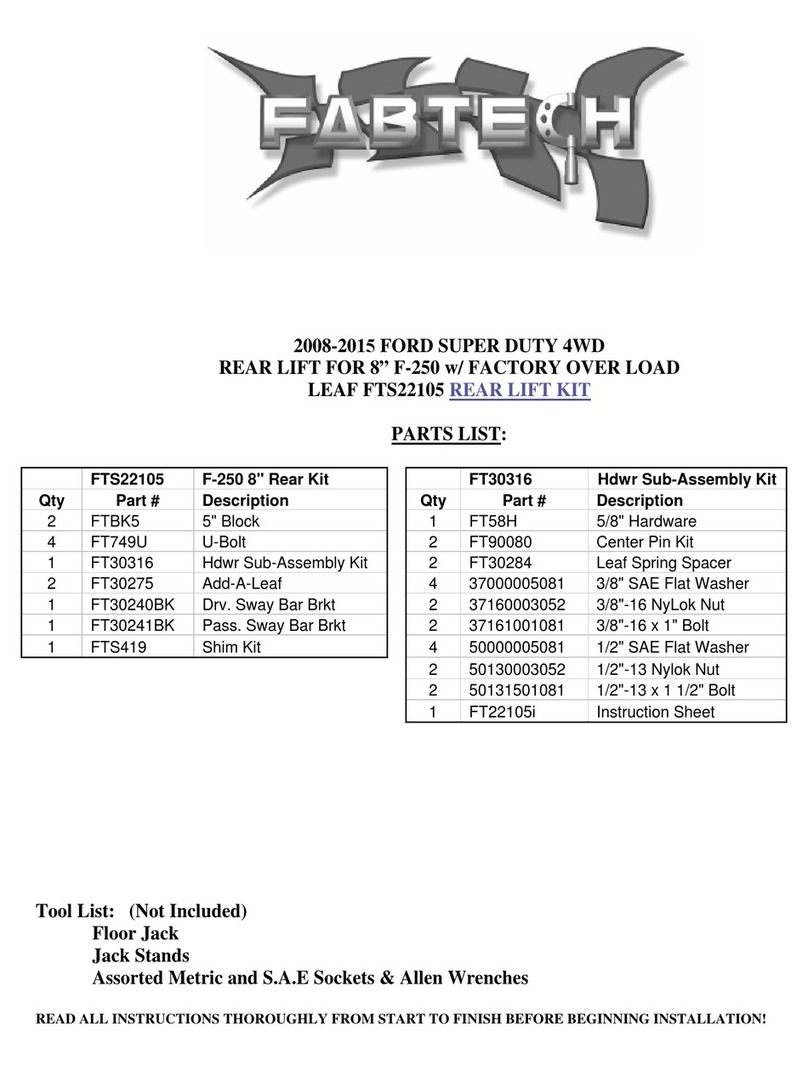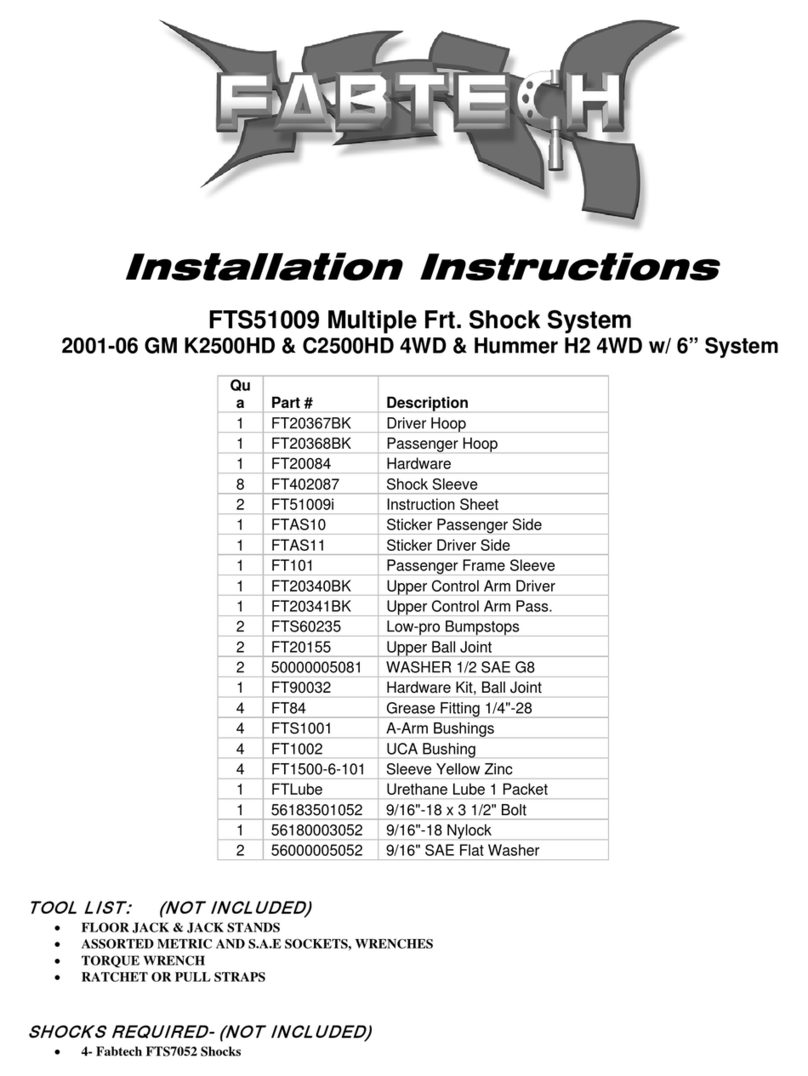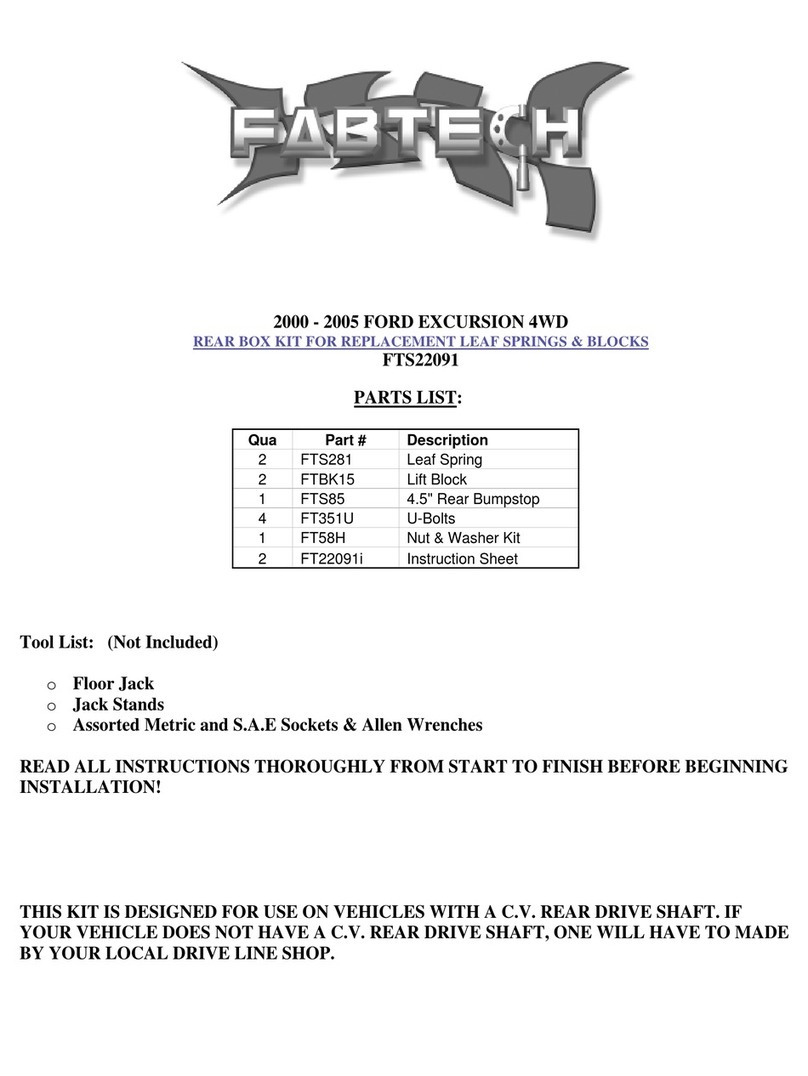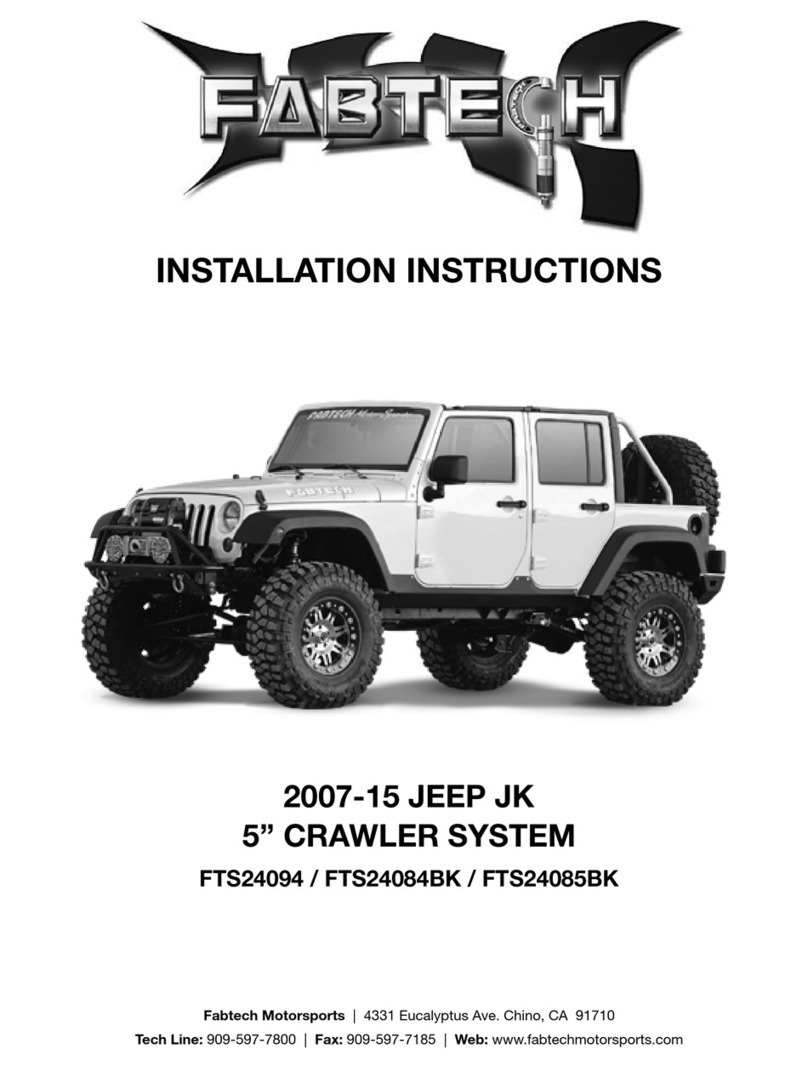1. Disconnect the negative terminal on the battery. Jack up the
rear end of the vehicle and support the frame rails with jack
stands. Supporting the rear differential remove and discard
the rear shocks. NEVER WORK UNDER AN
UNSUPPORTED VEHICLE!
2. Remove the u-bolts from truck and discard. Lower the axle
down slowly. Use care not to over extend the brake hose.
3. Locate the E-Brake cable mount on the driver side spring
perch. Remove the bolt attaching the e-brake cable to the
mount and discard the hardware.
4. Remove the complete leaf spring packs from the truck and
discard. Save the factory hardware. If your truck is
equipped with a factory over load leaf on top of the
factory leaf spring pack you will NOT be able to reuse it
with this replacement leaf pack.
5. Locate the new FTS42000 rear leaf springs and install into the
factory position using factory hardware. You will use the
supplied u-bolts and the factory shackle and hanger hardware.
Note: the factory block in the truck will be reused in the
factory location and position. Torque u-bolts to 90 ft. lbs
and leave the shackle and hanger bolts loose at this time.
6. Locate the factory brake line mount on the driver side of the
axle. Remove the vent line from the bolt and remove the bolt.
Save hardware. Locate the supplied brake line bracket
FT30059 from the front box kit and attach the side with the
sleeve to the axle using the factory hardware. Using the
supplied 3/8” x 2” bolt, nut and washer, attach the brake line
to the other end of the bracket. Reattach vent line. SEE
PHOTO BELOW.
7. Locate the FT30240BK (driver) and FT30241BK (pass) Rear
Sway Bar Drop Brackets. Remove the factory sway bay end
links from the frame and save the hardware. Place the drop
bracket onto the frame so that the hole in the new bracket is
bracket is directly above the factory hole (the longer end of
the bracket goes upward and attaches to the frame). Use
a paint pen or center punch to mark the center of the hole.
Using a drill, drill the new hole into the frame starting with a
smaller size bit and working up to the ½” size. Using a drill
with a 3/8” bit, drill the bottom hole through the new bracket
into the frame. Use the supplied 3/8” hardware and install the
bolts through the bracket into the frame, torque to 30 ft. lbs.
Install the end link into the bottom of the new drop bracket
with the factory hardware and torque to 50 ft. lbs. SEE
PHOTO BELOW.
8. Install Fabtech shock part number FTS7266 (not included)
with the factory hardware and torque bolts to 65 ft-lbs.
9. Install FTS419 as per the instruction sheet enclosed in the
FTS419 box.
10. Install tires and wheels and torque lug nuts to wheel
manufacturer’s specifications.
11. Recheck all bolts for proper torque. Recheck brake hoses and
lines for proper clearances.
12. Check front-end alignment and set to factory specifications.
Readjust headlights.
13. Reinstall the rear tires and torque the lugs to factory
specifications. The factory torque specifications can be found
in your owner’s manual.
14. Remove the jack stands and set the truck back onto the
ground. Check the torque on all fasteners.
15. Torque the front bolts to 222 ft-lbs. and the rear bolts to 185
ft-lbs.
16. Check the front-end alignment and set to the factory
specifications. Re-adjust headlights.