Fabtech FTS22101 User manual
Other Fabtech Automobile Accessories manuals
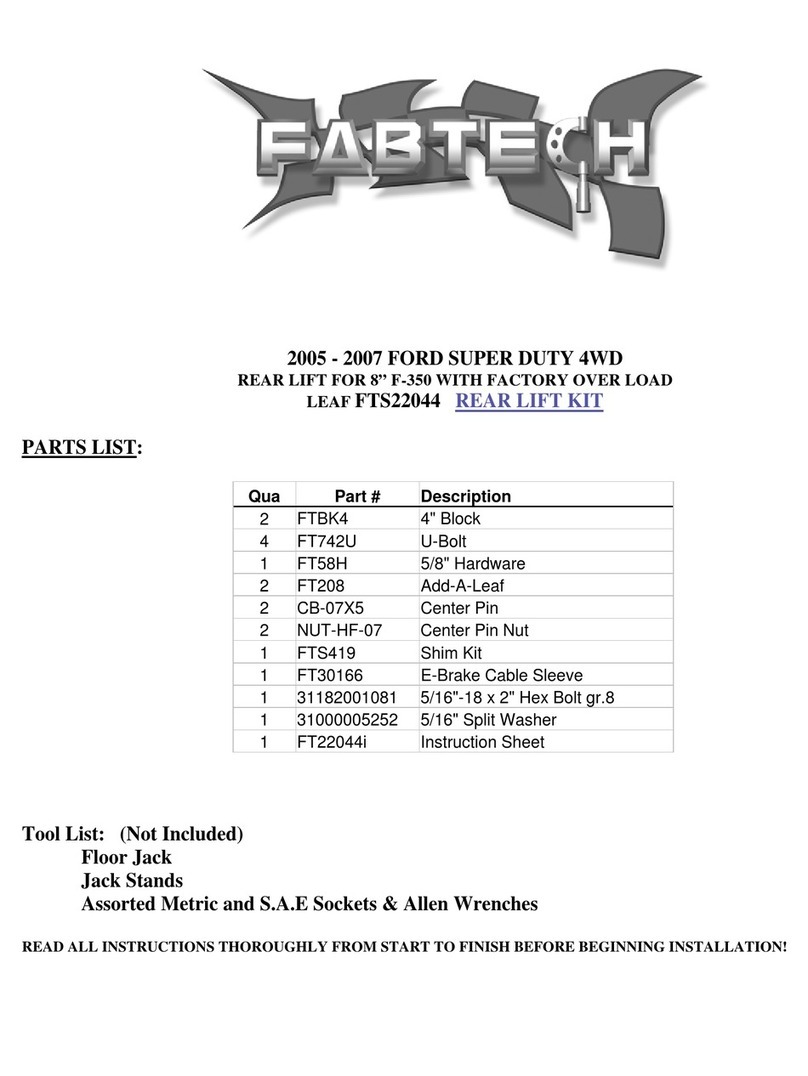
Fabtech
Fabtech FTS22044 User manual
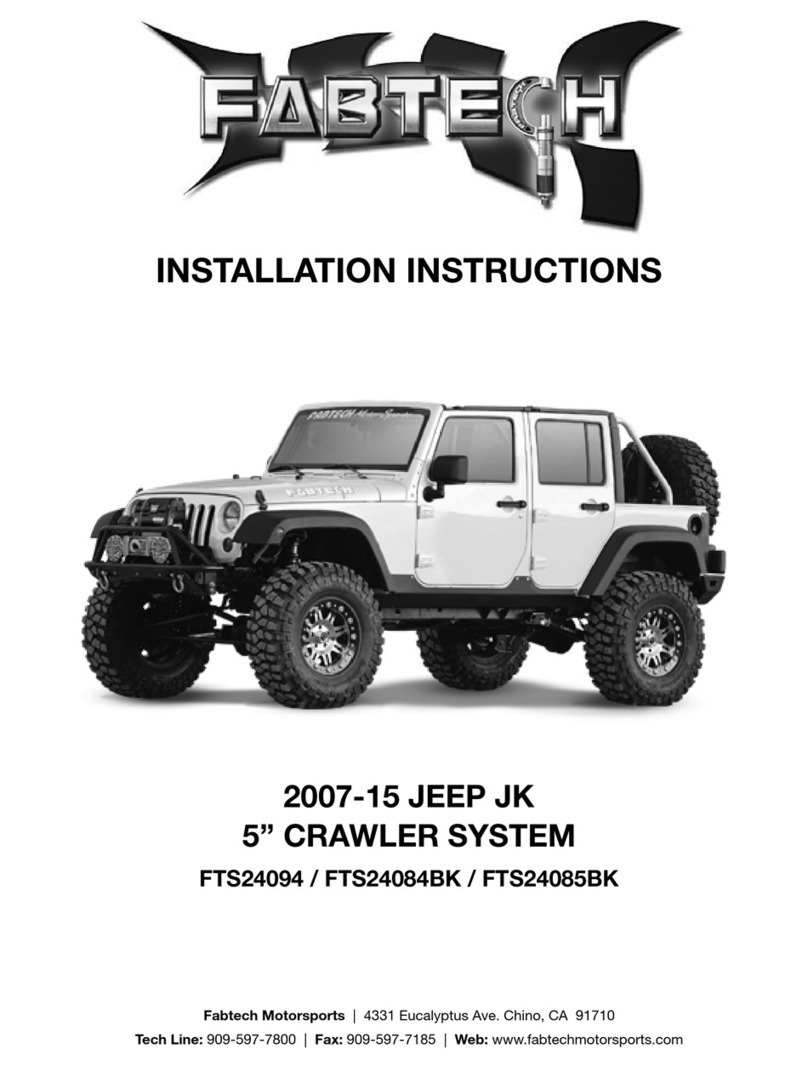
Fabtech
Fabtech FTS24094 User manual

Fabtech
Fabtech FTS24048BK User manual

Fabtech
Fabtech FTS22036 User manual

Fabtech
Fabtech FTS24129 User manual

Fabtech
Fabtech FTS22108 User manual
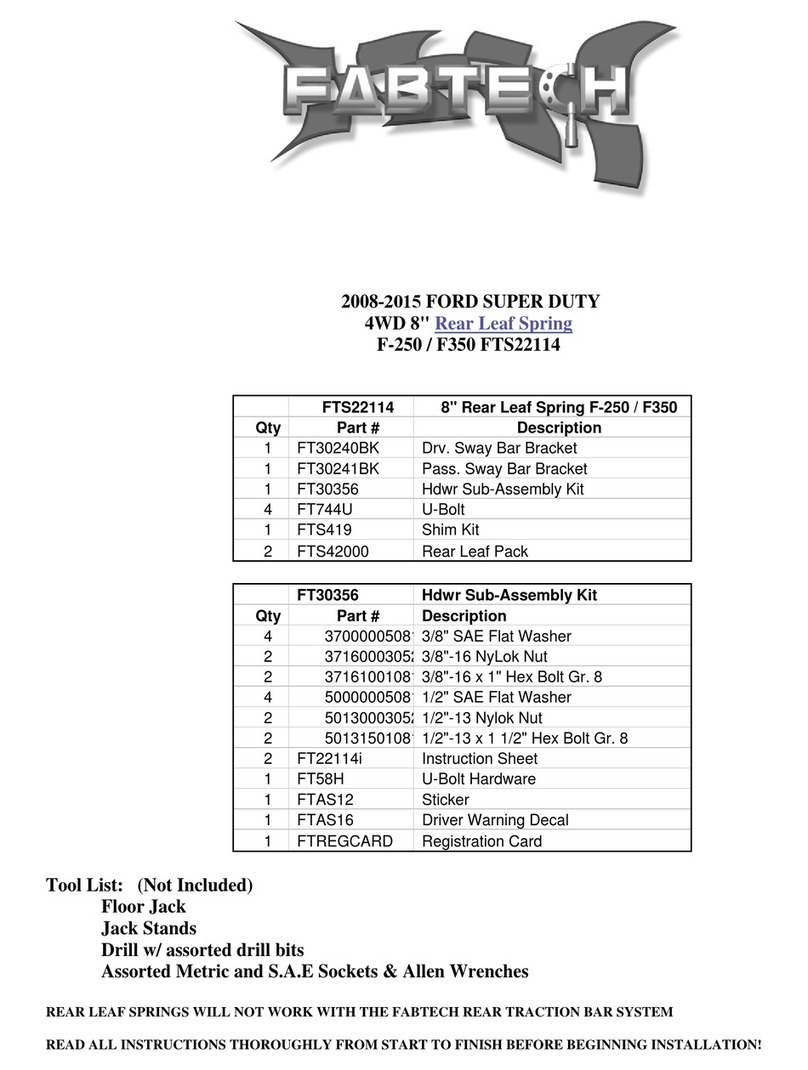
Fabtech
Fabtech FTS22114 User manual
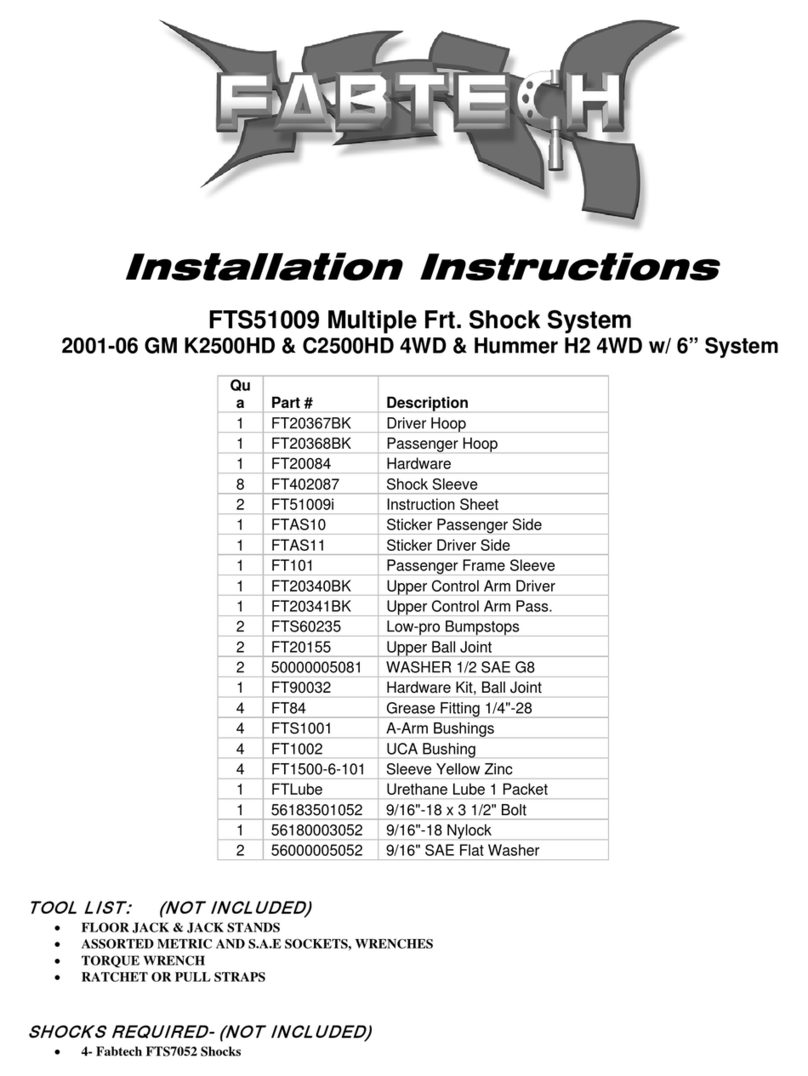
Fabtech
Fabtech FTS51009 User manual

Fabtech
Fabtech FTS71002 User manual
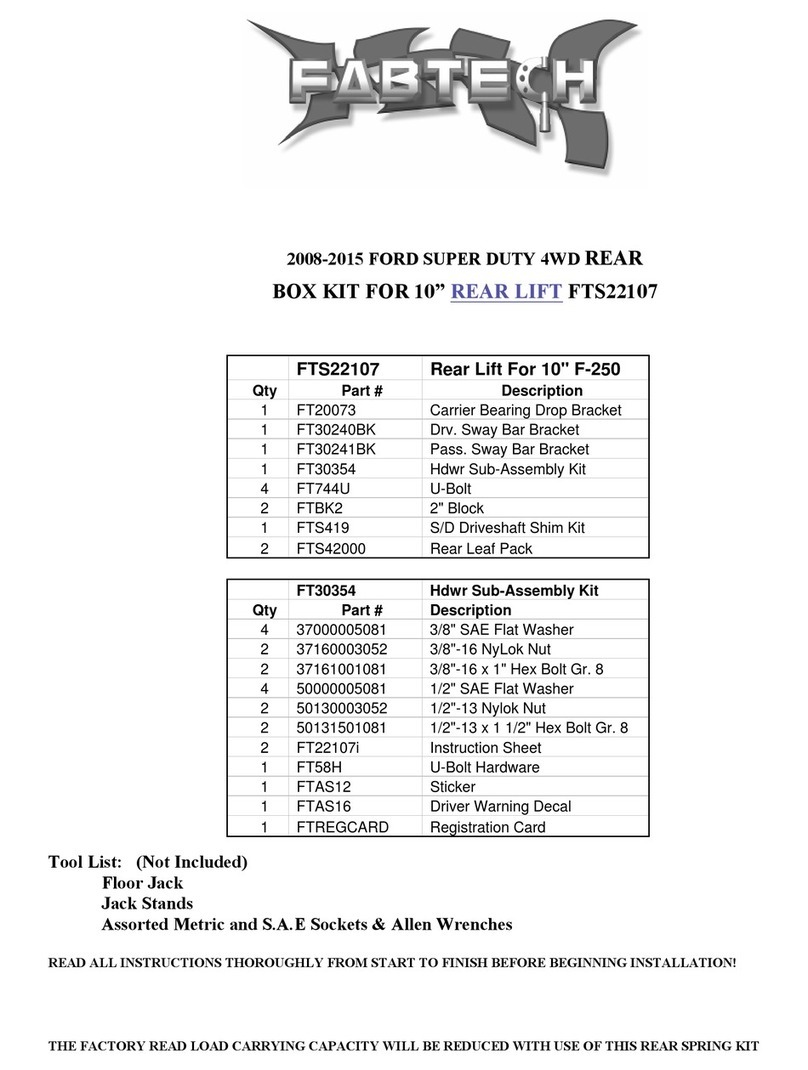
Fabtech
Fabtech FTS22107 User manual

Fabtech
Fabtech Dirt Logic shocks User manual

Fabtech
Fabtech FTS22068 User manual
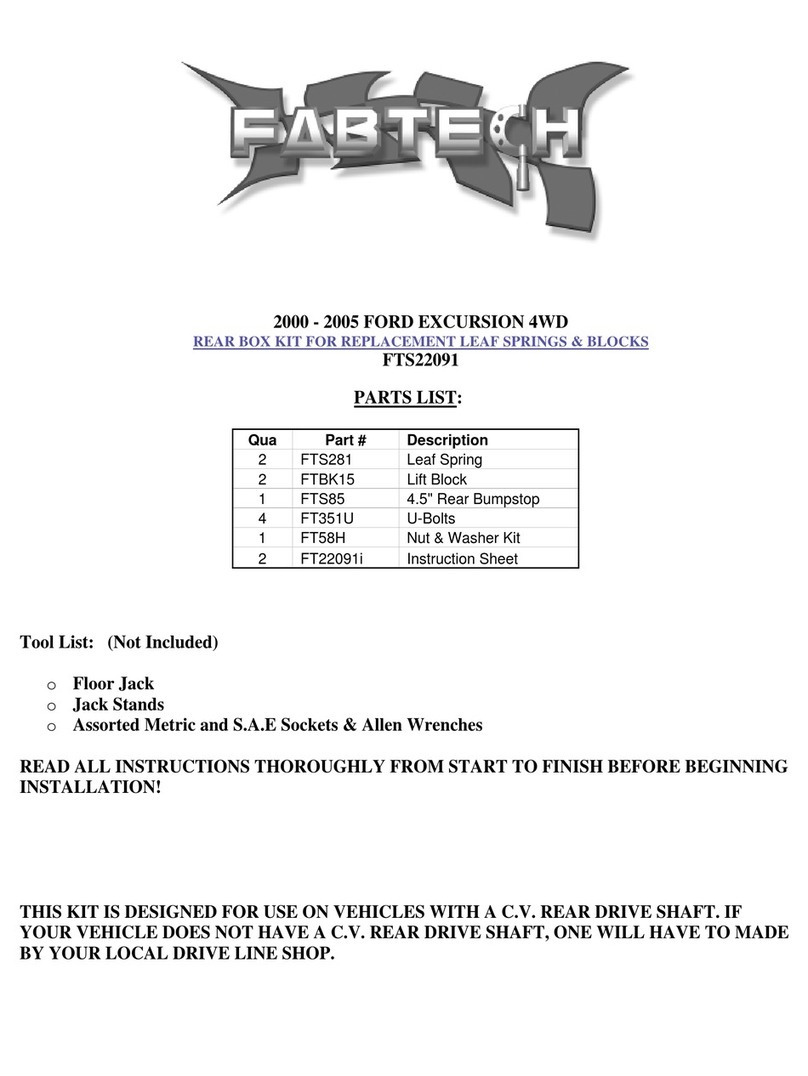
Fabtech
Fabtech FTS22091 User manual

Fabtech
Fabtech FTS22104 User manual

Fabtech
Fabtech FTS8002 User manual

Fabtech
Fabtech FTS7006 User manual

Fabtech
Fabtech FTS24092 User manual
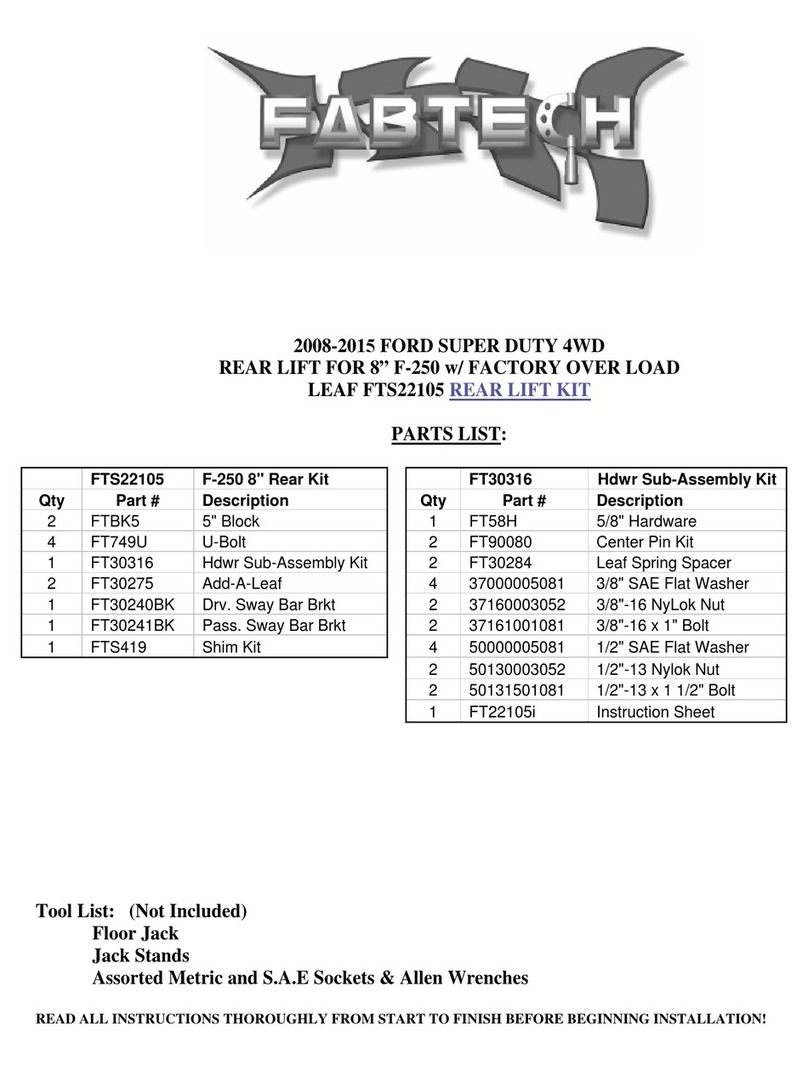
Fabtech
Fabtech FTS22105 User manual

Fabtech
Fabtech FTR10079 User manual

Fabtech
Fabtech FTS22111 User manual























