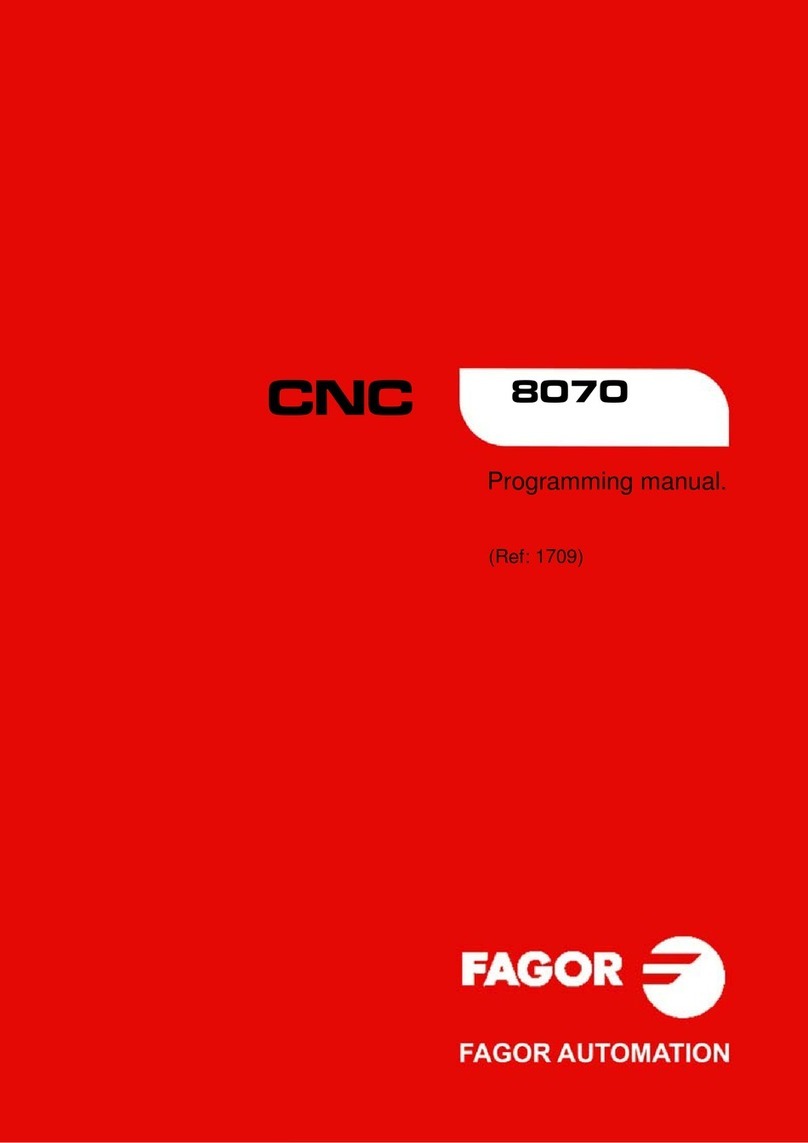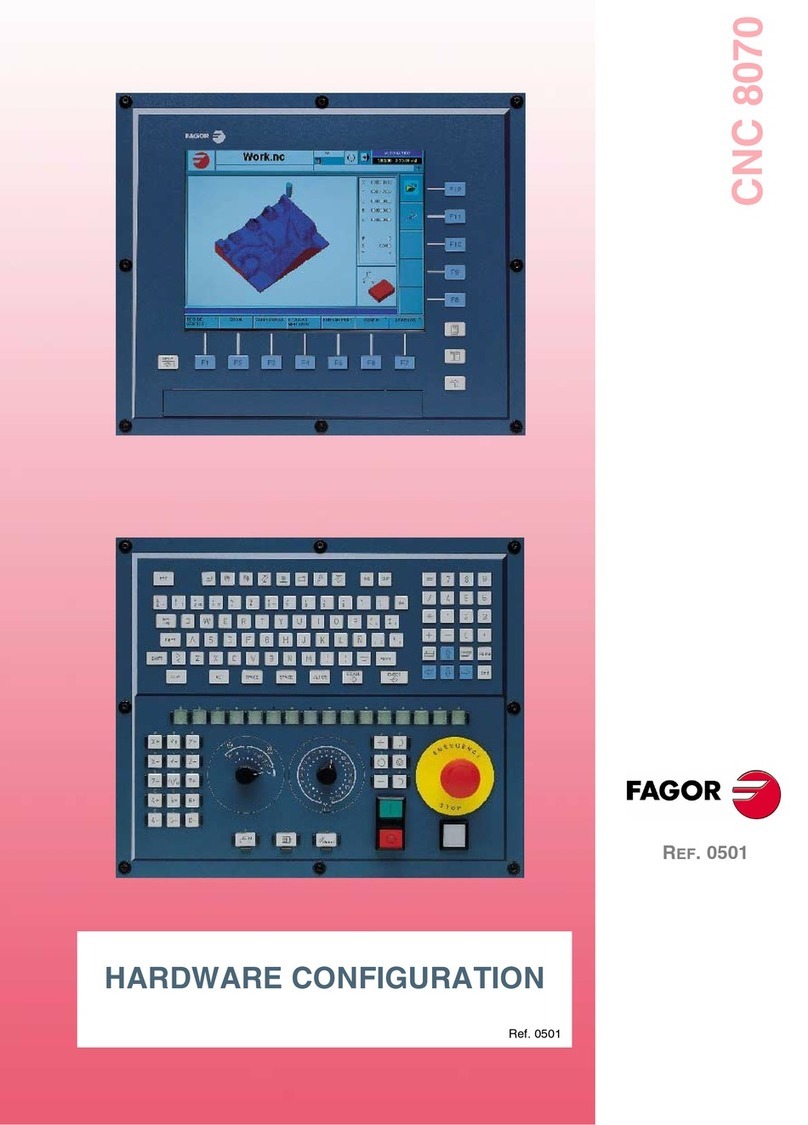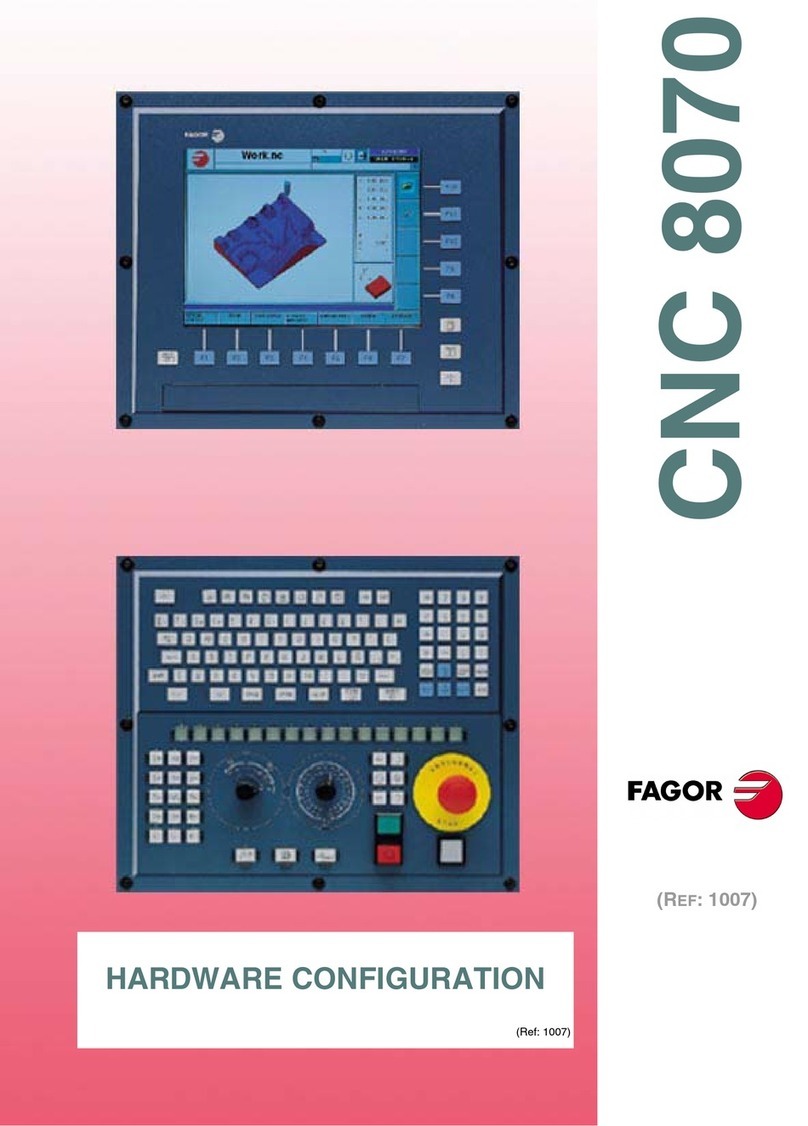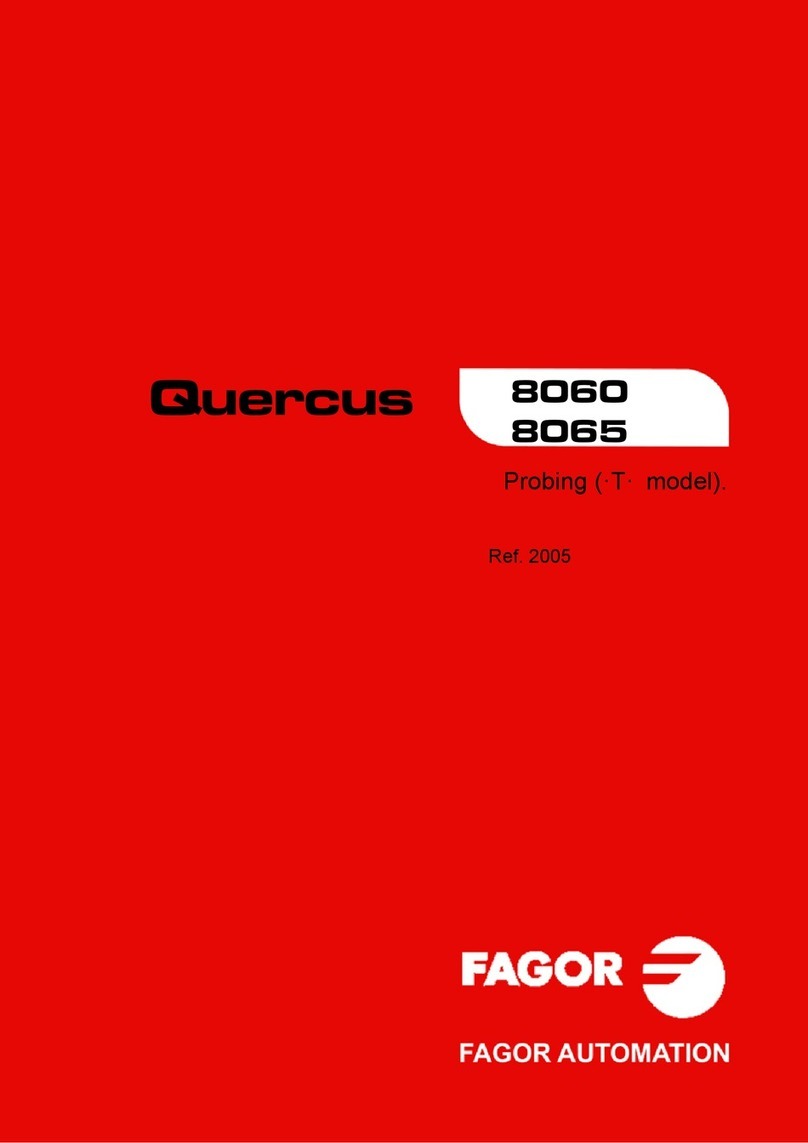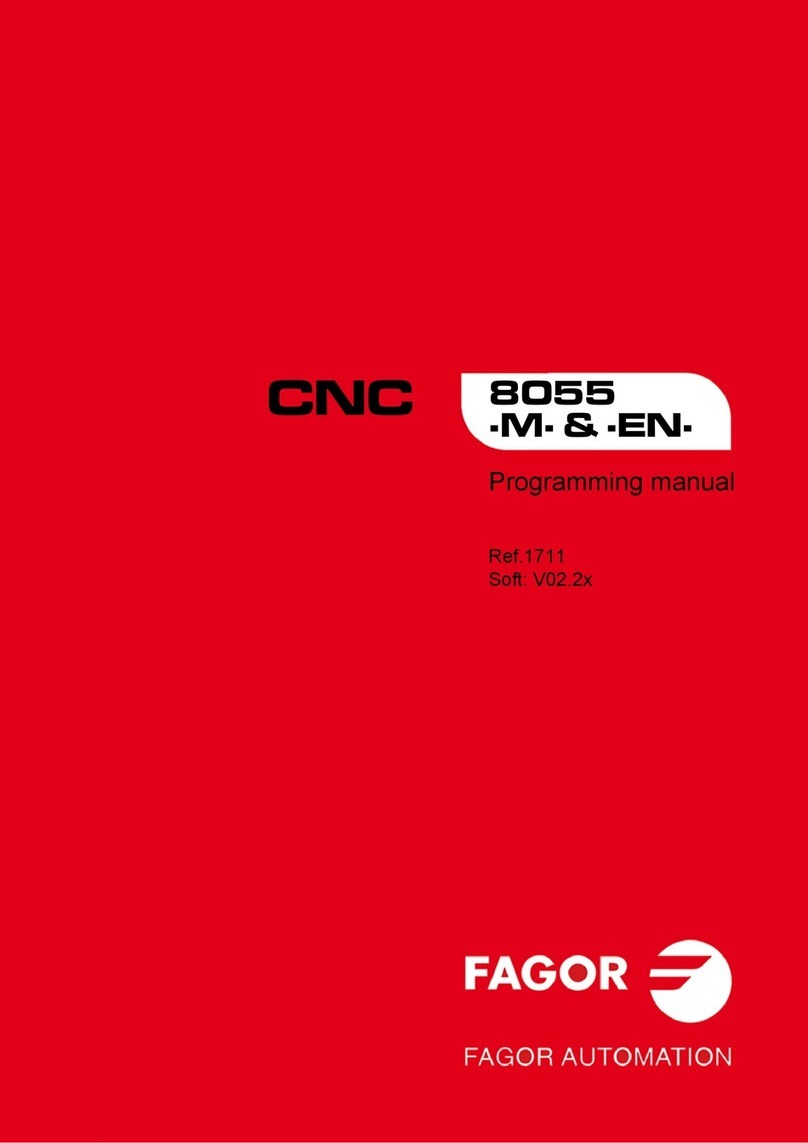Section Page
Chapter4 PROGRAMEDITING
4.1 Editing mode ........................................................................................................................ 1
4.1.1 Displaying block contents ................................................................................................... 3
4.1.2 Program editing .................................................................................................................... 4
4.1.3 Deleting Block contents....................................................................................................... 6
4.1.4 Deleting the whole program memory ................................................................................... 6
4.1.5 Modifying block contents.................................................................................................... 7
4.1.6 Inserting a new program block ............................................................................................. 9
4.1.7 Eliminating empty blocks (memory compression)............................................................... 9
4.2 Teach-in editing ................................................................................................................... 10
4.3 Play-back editing ................................................................................................................. 11
4.3.1 Reading points in Play-Back Mode ..................................................................................... 12
Chapter5 PROGRAMEXECUTION
5.1 Program execution................................................................................................................ 1
5.2 Program interruption ............................................................................................................ 2
5.3 Display modes ...................................................................................................................... 3
5.4 Display of the arithmetic parameters .................................................................................... 6
5.5 Change of operating mode ................................................................................................... 6
Chapter 6 PROGRAMMING
6.1 Programmingformat ............................................................................................................. 1
6.1.1 Preparatory G functions ........................................................................................................ 2
6.2 Basic concepts ...................................................................................................................... 3
6.2.1 Block number and conditional block (block skip) .............................................................. 3
6.2.2 Metric or inch programming (G70/G71) .............................................................................. 3
6.2.3 Absolute / incremental programming (G90/G91)................................................................. 3
6.3 Reference systems................................................................................................................. 5
6.3.1 Reference points ................................................................................................................... 5
6.3.2 Machine Reference (home) search (G74) ............................................................................. 6
6.3.3 Coordinate preset and zero offsets........................................................................................ 7
6.3.3.1 Coordinate preset (G92) ....................................................................................................... 7
6.3.3.2 Zero offset loading (G51....G60) ........................................................................................... 8
6.3.3.3 Zero offset selection (T1 ... T10)........................................................................................... 8
6.4 Complementary functions .................................................................................................... 9
6.4.1 Axisfeedrate "F" ................................................................................................................... 9
6.4.2 Spindle speed "S" ................................................................................................................. 9
6.4.3 Tool number "T" ................................................................................................................... 10
6.4.4 Zerooffset"T"....................................................................................................................... 10
6.4.5 Miscellaneous /auxiliary) "M" function............................................................................... 10
6.5 Path control .......................................................................................................................... 12
6.5.1 Rapid positioning (G00) ...................................................................................................... 12
6.5.2 Linear interpolation (G01) ................................................................................................... 13
6.5.3 Circular interpolation (G02, G03) ........................................................................................ 14
6.5.4 Synchronization (G33) ......................................................................................................... 16
6.5.5 Axis X as an infinite slave of another axis (G34) ................................................................. 18
6.5.5.1 Automatic pass compensation.............................................................................................. 20