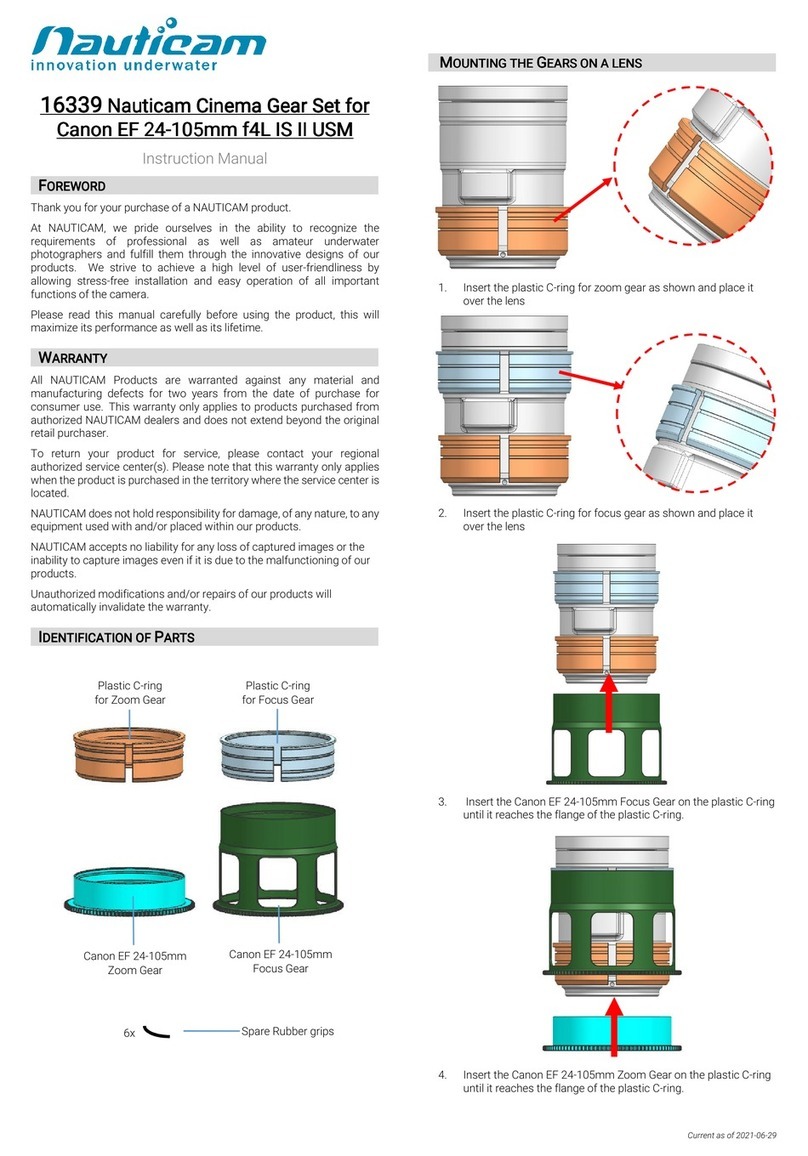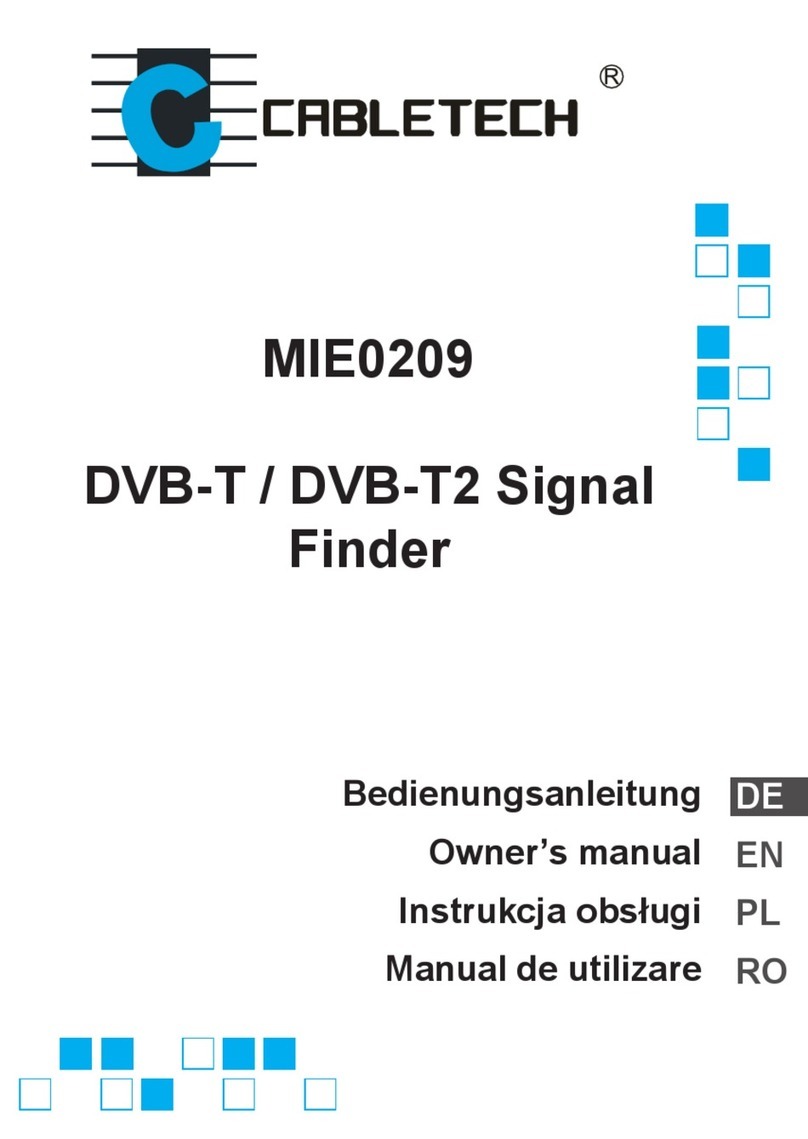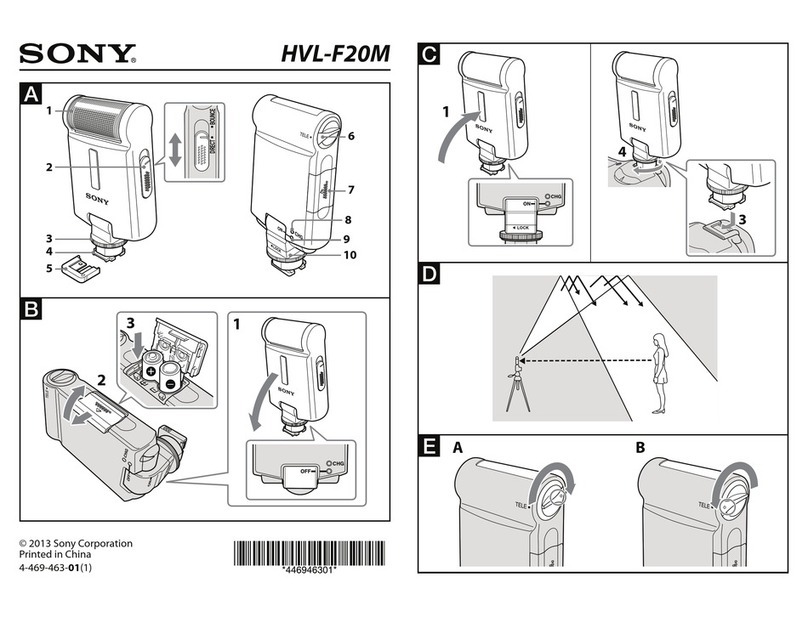FeiYu Tech G3 Steadycam User manual
Other FeiYu Tech Camera Accessories manuals

FeiYu Tech
FeiYu Tech FY-G4 GS User manual

FeiYu Tech
FeiYu Tech G5 User manual

FeiYu Tech
FeiYu Tech MiNi 3D User manual

FeiYu Tech
FeiYu Tech WG MINI User manual

FeiYu Tech
FeiYu Tech QING User manual

FeiYu Tech
FeiYu Tech VIMBLE 2A User manual

FeiYu Tech
FeiYu Tech Cambox User manual

FeiYu Tech
FeiYu Tech FY WGS User manual

FeiYu Tech
FeiYu Tech VIMBLE3 User manual

FeiYu Tech
FeiYu Tech SPG User manual

FeiYu Tech
FeiYu Tech FY-G3 Ultra User manual
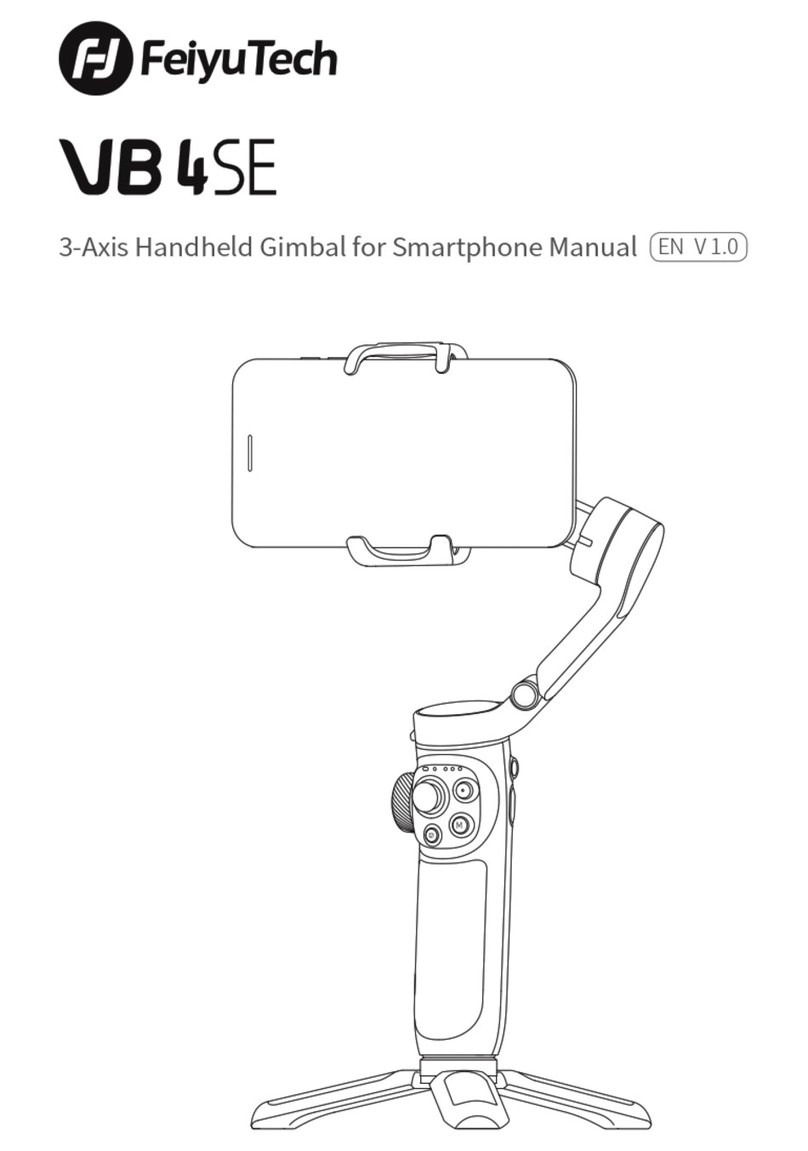
FeiYu Tech
FeiYu Tech VB 4SE User manual

FeiYu Tech
FeiYu Tech SCORP Mini User manual

FeiYu Tech
FeiYu Tech G6 Max Installation guide

FeiYu Tech
FeiYu Tech G6 User manual

FeiYu Tech
FeiYu Tech G3Ultra Manual

FeiYu Tech
FeiYu Tech SPG User manual

FeiYu Tech
FeiYu Tech G6 User manual

FeiYu Tech
FeiYu Tech a1000 User manual

FeiYu Tech
FeiYu Tech SPG User manual
Popular Camera Accessories manuals by other brands
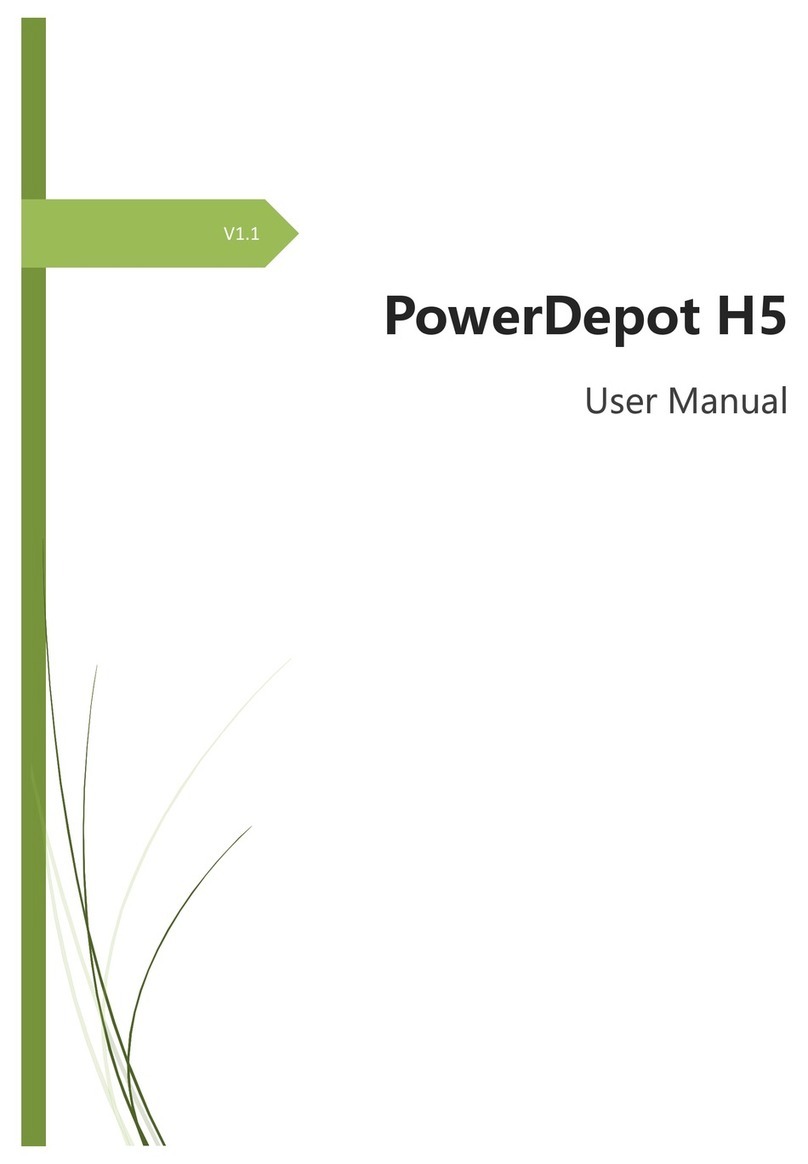
Dyness
Dyness PowerDepot H5 user manual

Scosche
Scosche GOBAT 12000 quick start guide
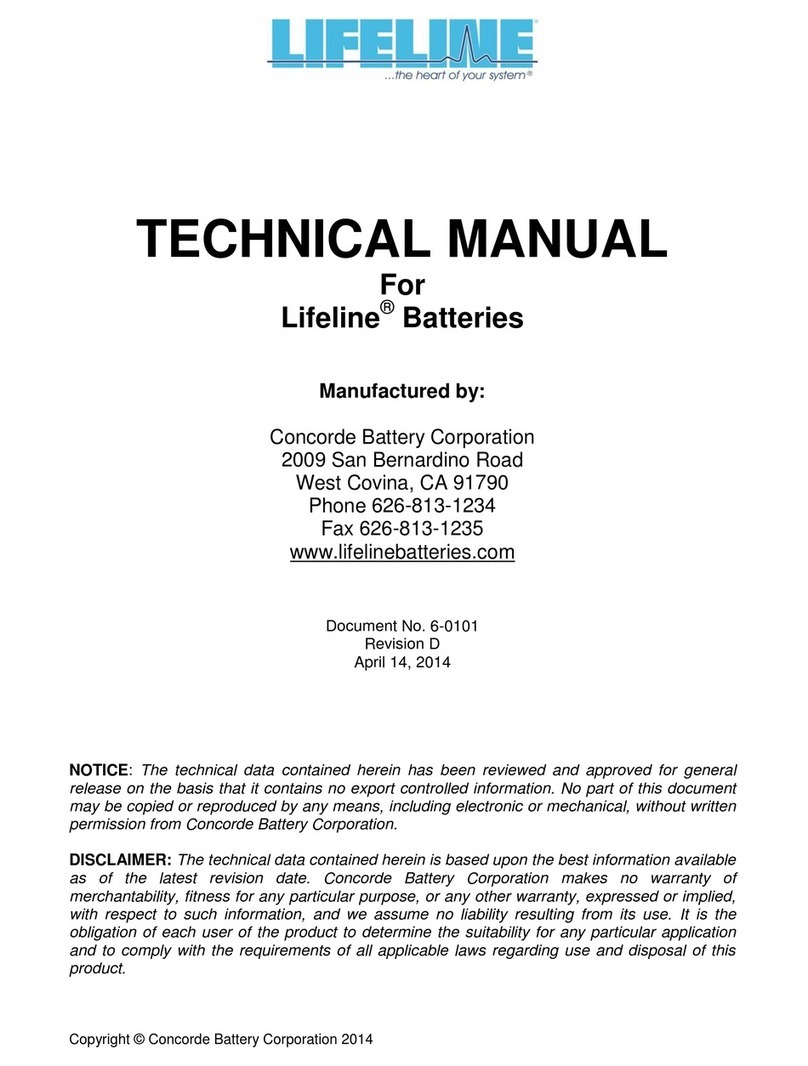
Concorde Battery
Concorde Battery Lifeline Technical manual

Saft
Saft 4579 COMPONENT MAINTENANCE MANUAL WITH ILLUSTRATED PARTS LIST

SHOTO
SHOTO FTC Series user manual

True blue power
True blue power TB17 Series Installation manual and operating instructions
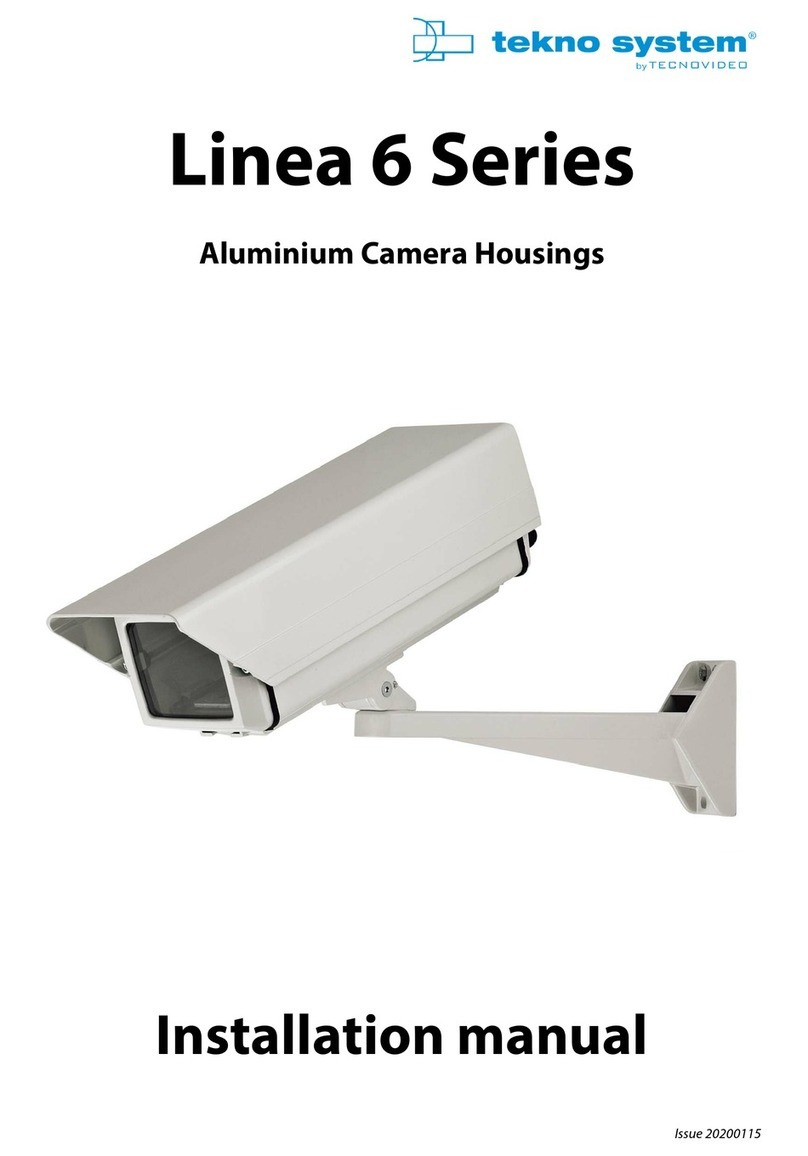
TecnoVideo
TecnoVideo tekno system Linea 6 Series installation manual

SES
SES SE-2040-2 user manual
Vicon
Vicon V896MSH Instructions for installation and operation
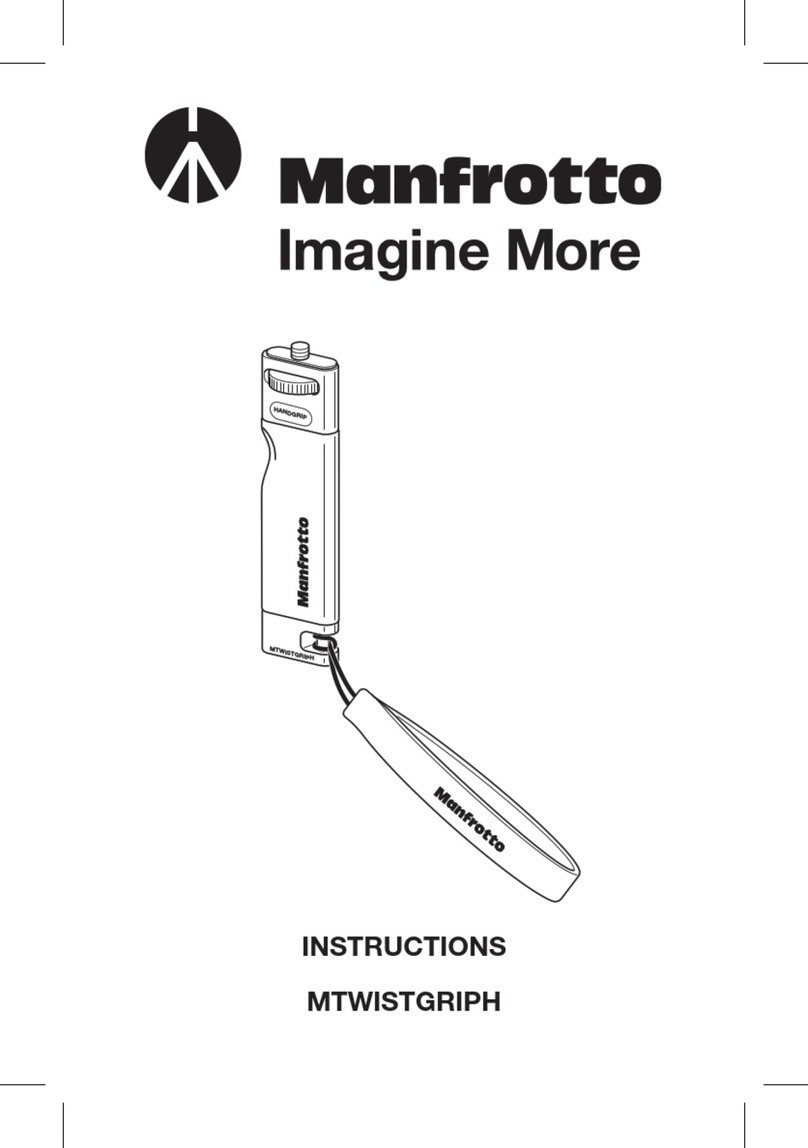
Manfrotto
Manfrotto MTWISTGRIPH instructions

HOLATRON SYSTEMS
HOLATRON SYSTEMS SureFire-1 Operation & maintenance guide
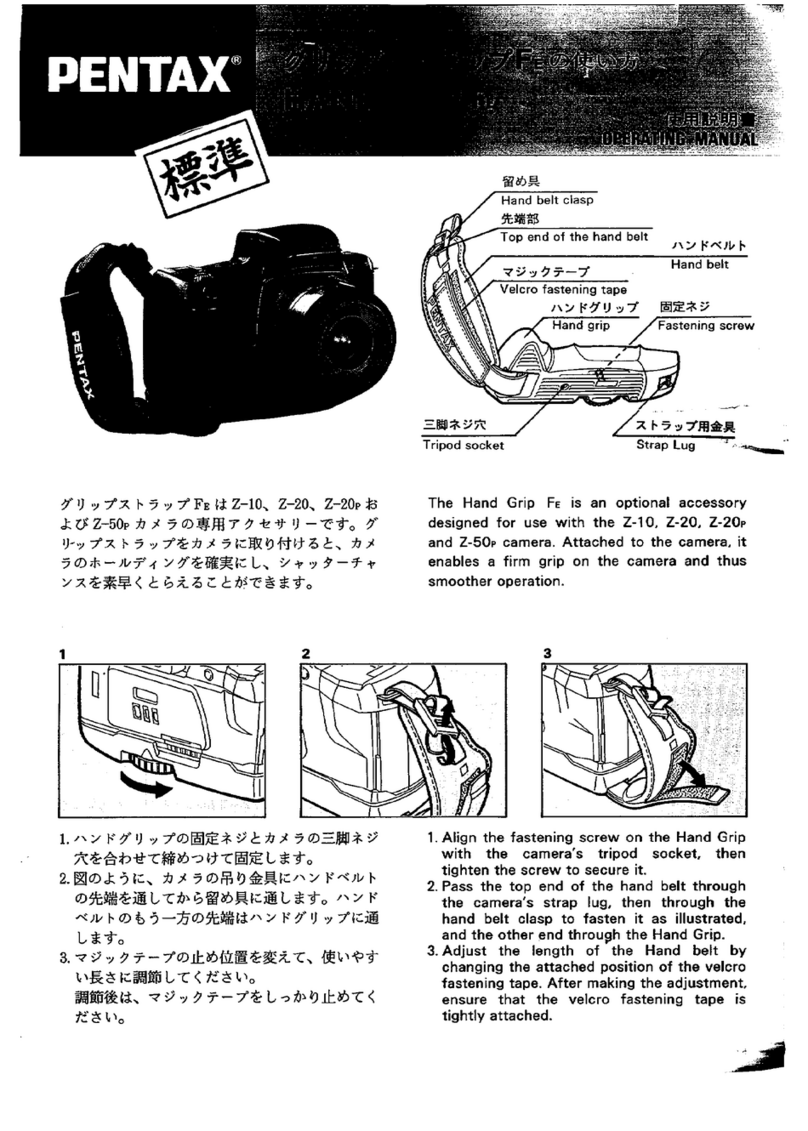
Pentax
Pentax Hand Grip Fe operating manual