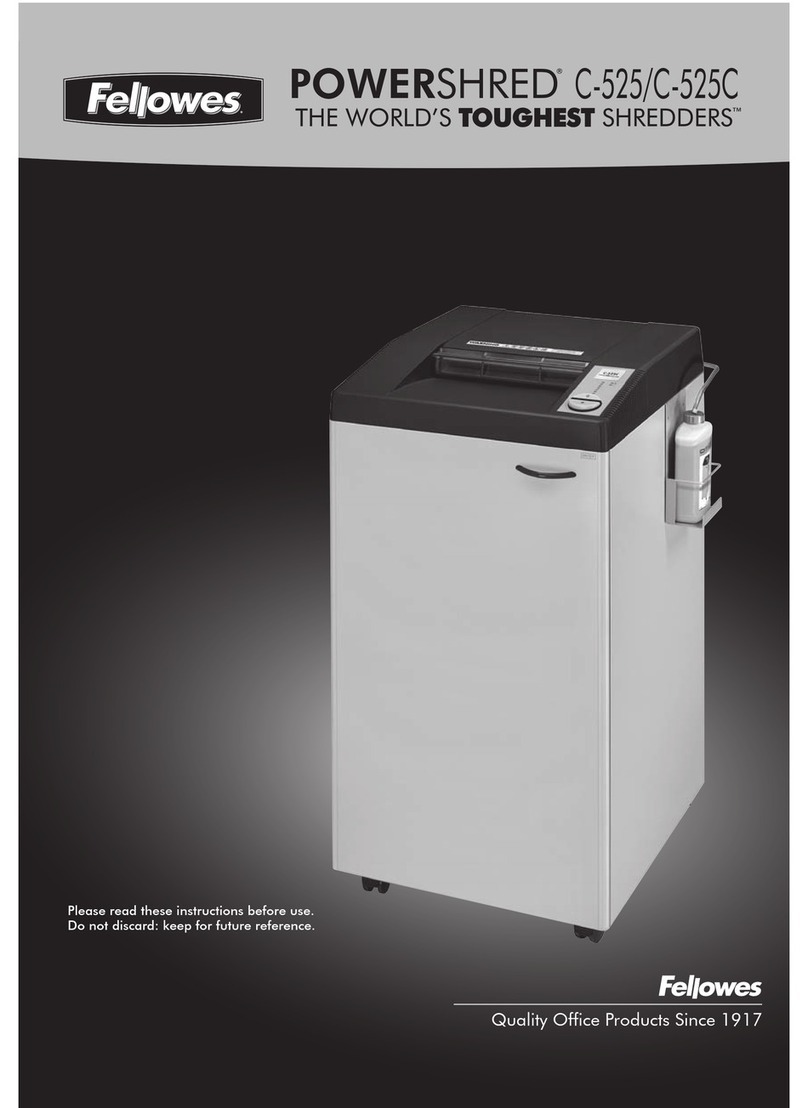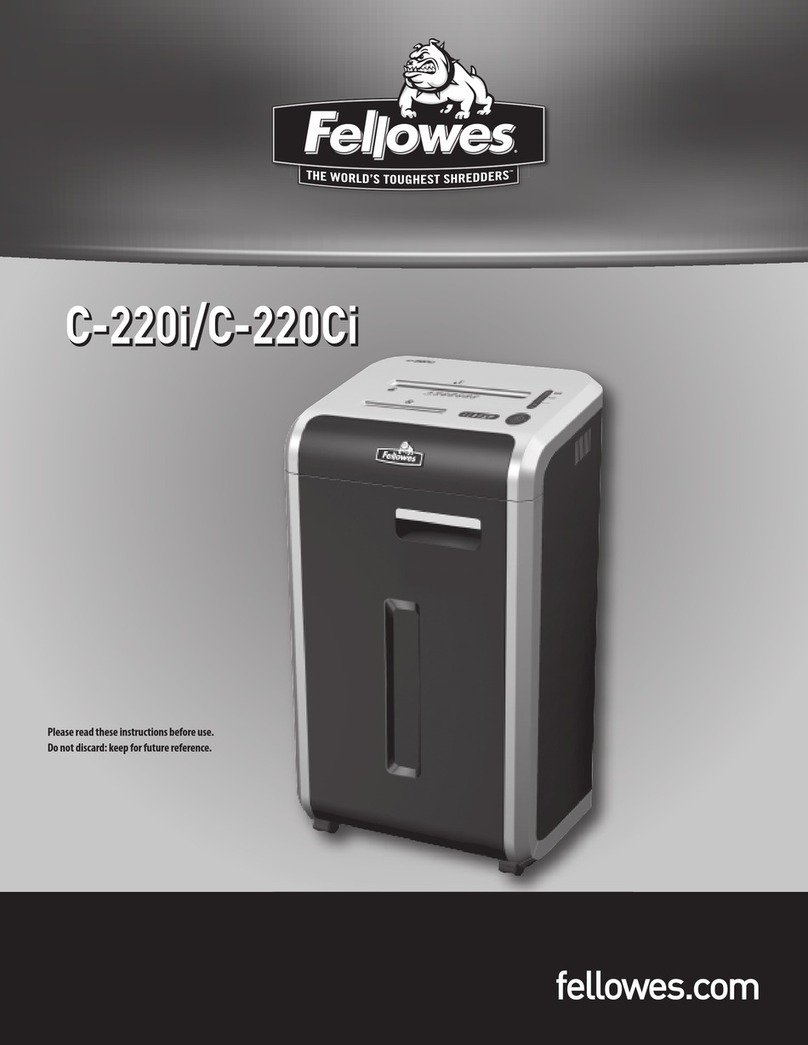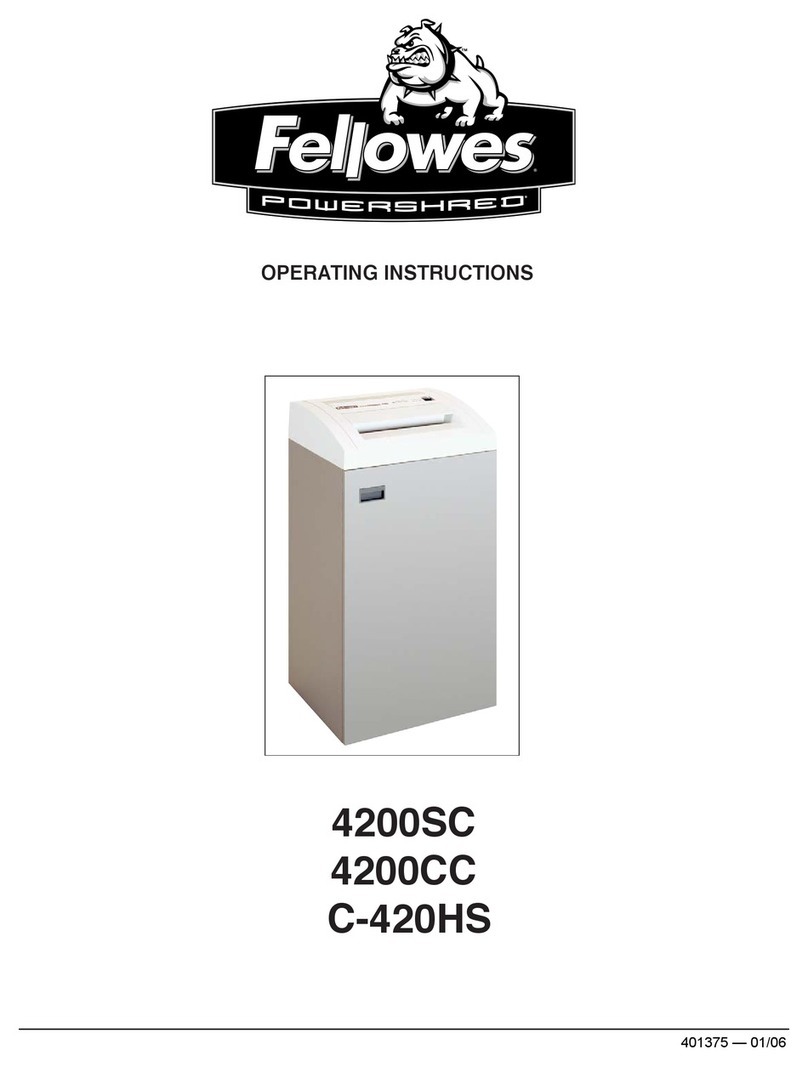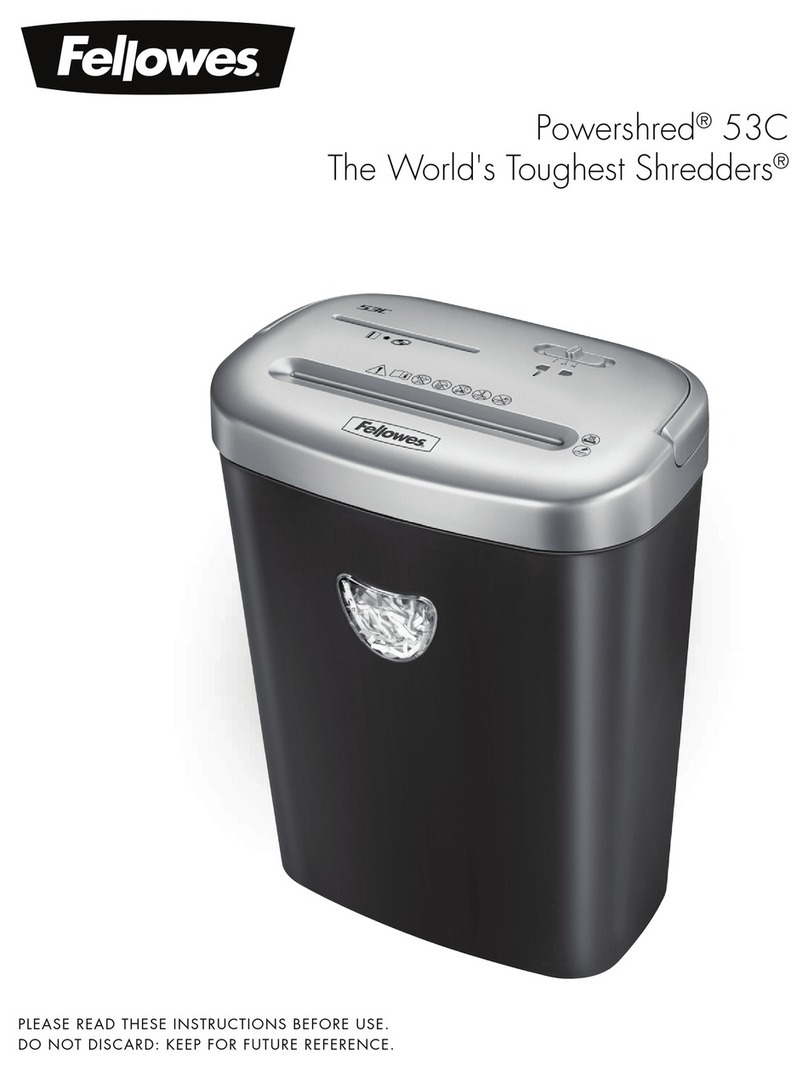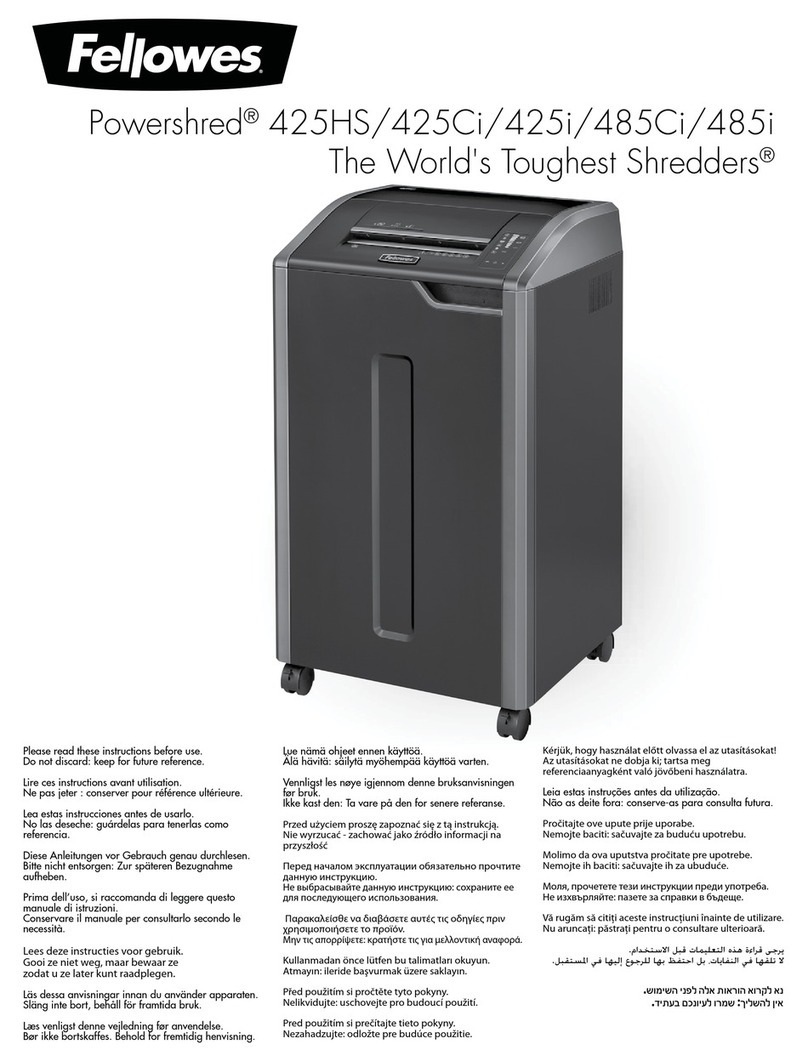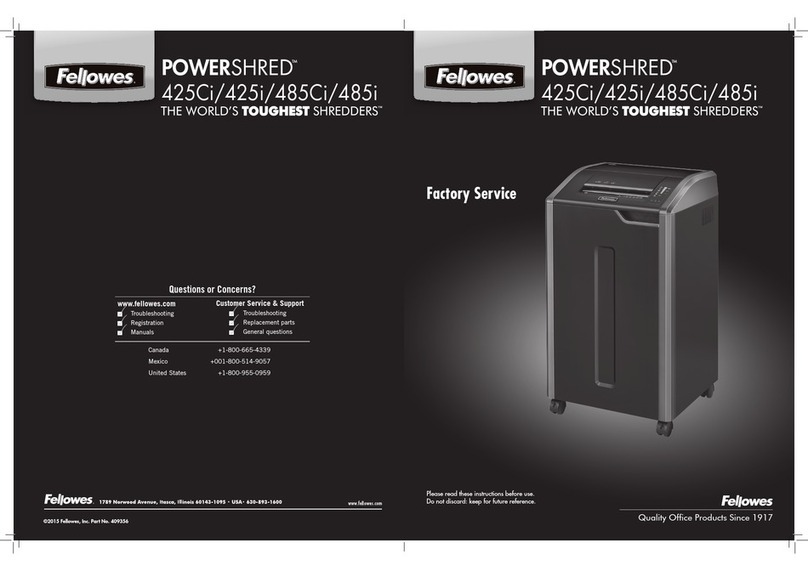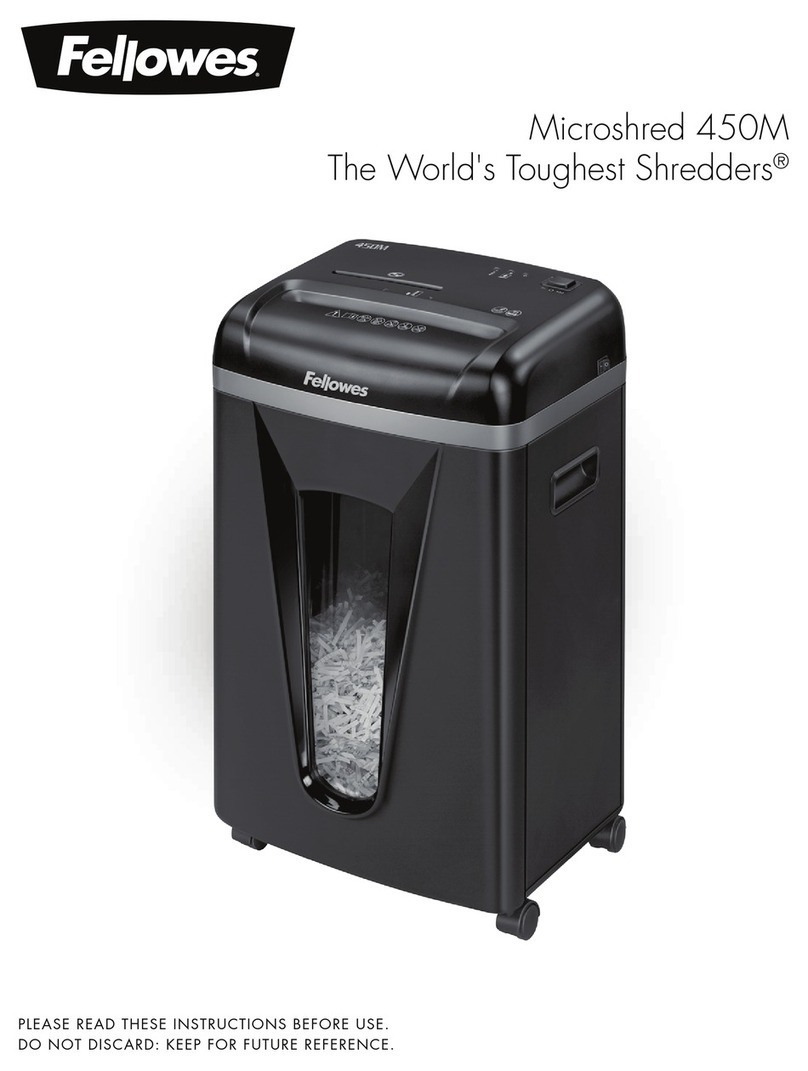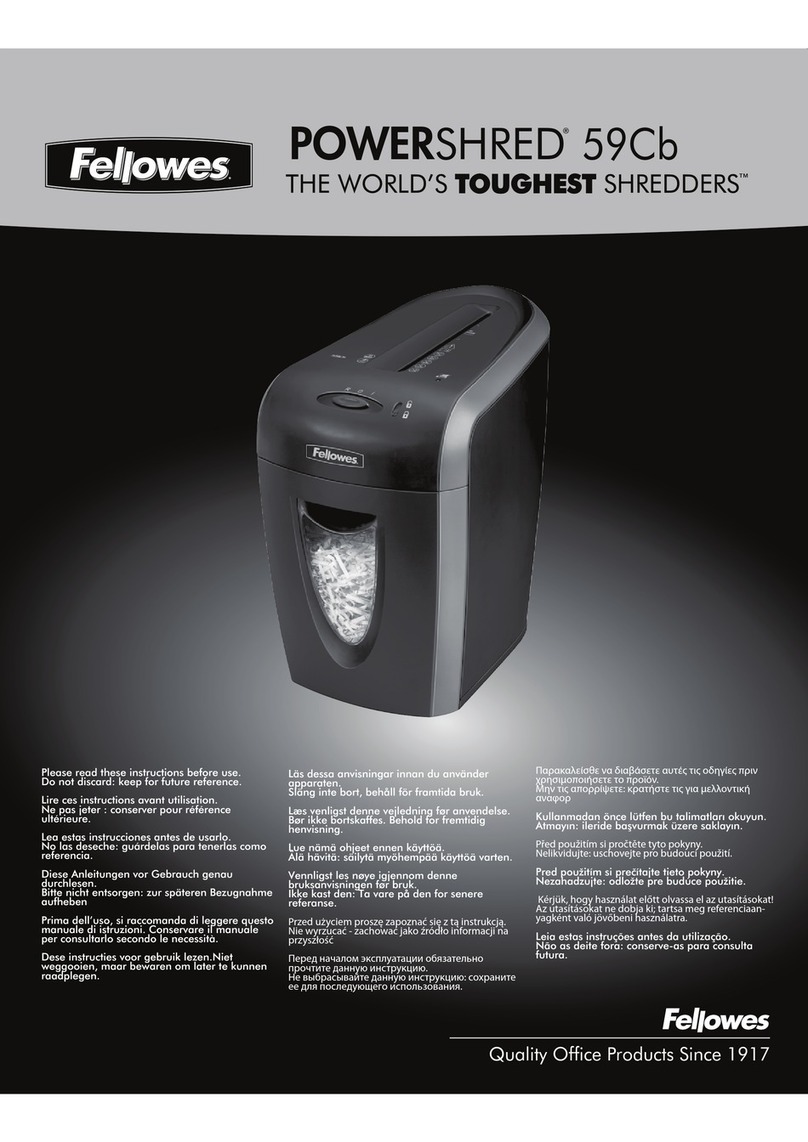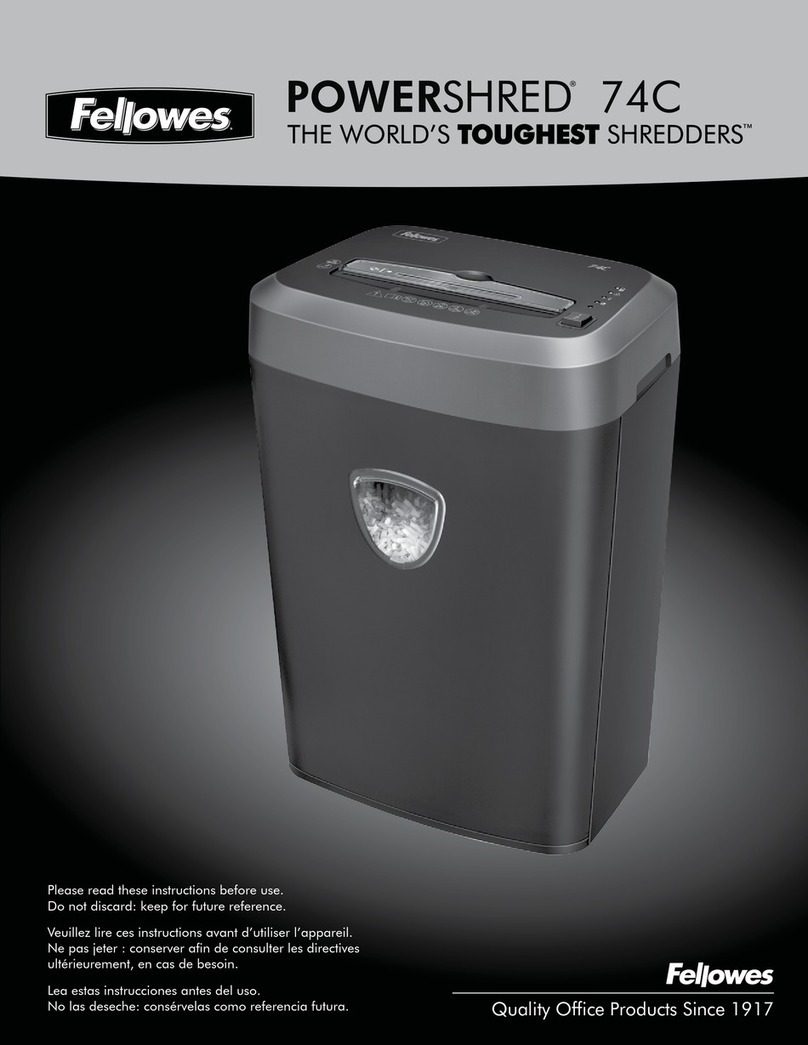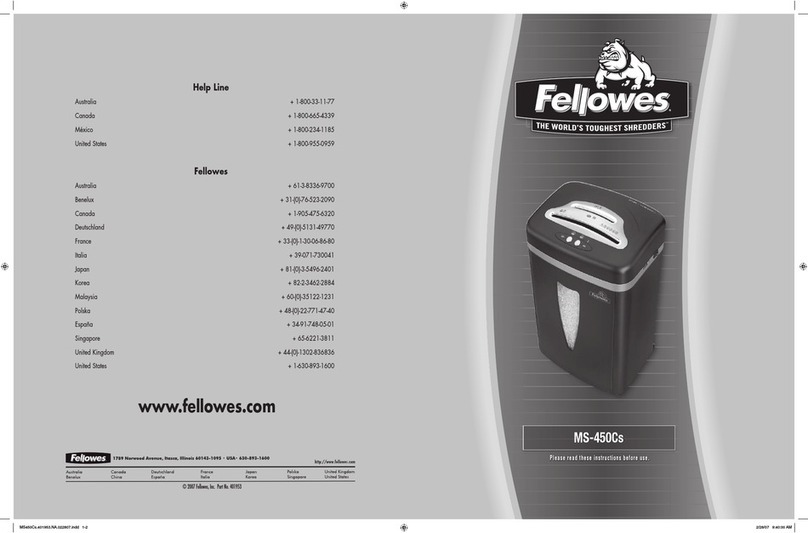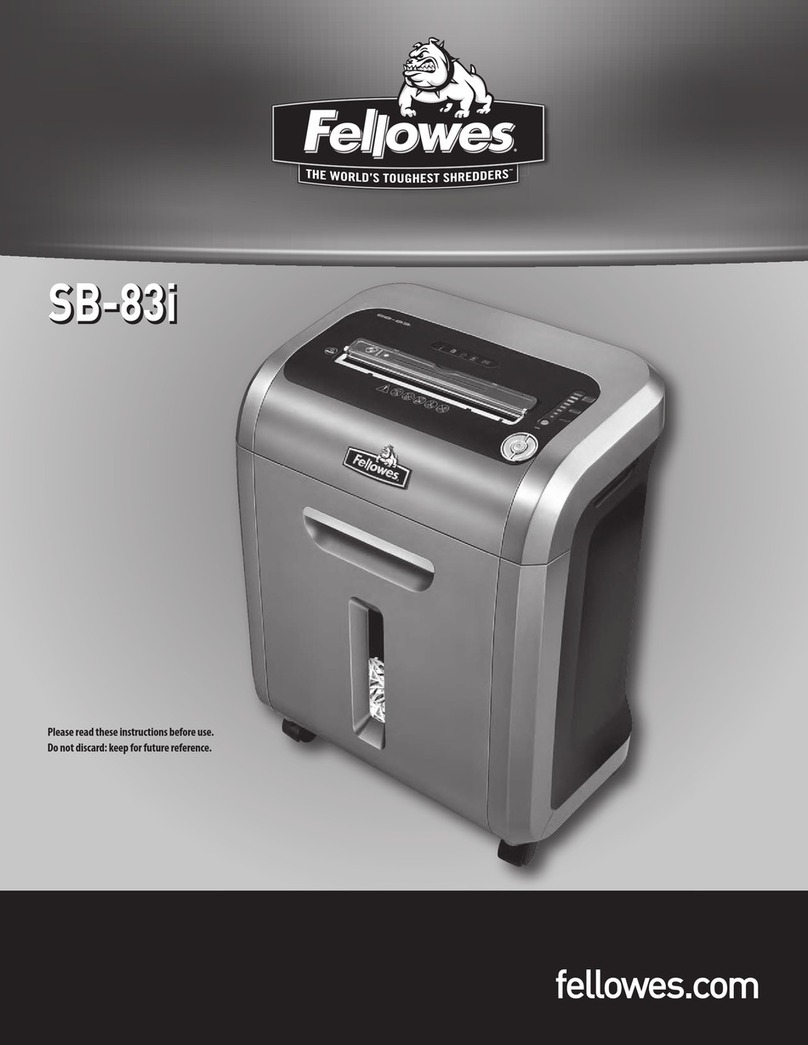CAPABILITIES
ENGLISH
Model 90S
KEY
A. Paper entry
B. See safety instructions
C. CD/Card safety flap
D. Pullout bin
E. Casters
F. Disconnect power switch
1. OFF
2. ON
G. Control Panel and LEDs
1. Overheat (red)
2. Bin open (red)
3. Bin full (red)
4. Remove Paper (red)
5. Sheet capacity indicator
6. Auto (blue)
7. Reverse
8. ON/OFF (blue)
9. Forward
IMPORTANT SAFETY INSTRUCTIONS — Read Before Using!
• Keepawayfromchildrenandpets.Keephandsawayfrompaperentry.Always
set to off or unplug when not in use.
• Keepforeignobjects–gloves,jewelry,clothing,hair,etc.–awayfromshredder
openings.Ifobjectenterstopopening,switchtoReverse()tobackoutobject.
• Neveruseaerosolproducts,petroleumbasedlubricantsorotherflammable
products on or near shredder. Do not use canned air on shredder.
• Donotuseifdamagedordefective.Donotdisassembleshredder.
Do not place near or over heat source or water.
• Operation,maintenance,andservicerequirementsarecoveredintheinstruction
manual. Read the entire instruction manual before operating shredders.
• ThisshredderhasaDisconnectPowerSwitch(F)thatmustbeintheON(I)
positiontooperateshredder.Incaseofemergency,moveswitchtoOFF(O)
position.Thisactionwillstopshredderimmediately.
• Avoidtouchingexposedcuttingbladesundershredderhead.
• Shreddermustbepluggedintoaproperlygroundedwalloutletorsocketofthe
voltageandamperagedesignatedonthelabel.Thegroundedoutletorsocket
mustbeinstalledneartheequipmentandeasilyaccessible.Energyconverters,
transformers,orextensioncordsshouldnotbeusedwiththisproduct.
• FIREHAZARD–DoNOTshredgreetingcardswithsoundchipsorbatteries.
• Forindooruseonly.
• Unplugshredderbeforecleaningorservicing.
Warning:Changesormodificationstothisunitnotexpresslyapprovedbythepartyresponsibleforcompliancecouldvoidtheuser'sauthoritytooperatetheequipment.NOTE:Thisequipment
hasbeentestedandfoundtocomplywiththelimitsforaClassBdigitaldevice,pursuanttoPart15oftheFCCRules.Theselimitsaredesignedtoprovidereasonableprotectionagainstharmful
interferenceinaresidentialinstallation.Thisequipmentgenerates,usesandcanradiateradiofrequencyenergyand,ifnotinstalledandusedinaccordancewiththeinstructions,maycause
harmful interference to radio communications.
However,thereisnoguaranteethatinterferencewillnotoccurinaparticularinstallation.Ifthisequipmentdoescauseharmfulinterferencetoradioortelevisionreception,whichcanbe
determinedbyturningtheequipmentoffandon,theuserisencouragedtotrytocorrecttheinterferencebyoneormoreofthefollowingmeasures:
•Reorientorrelocatethereceivingantenna.
•Increasetheseparationbetweentheequipmentandreceiver.
•Connecttheequipmentintoanoutletonacircuitdifferentfromthattowhichthereceiverisconnected.
•Consultthedealeroranexperiencedradio/TVtechnicianforhelp.
Will shred:Paper,creditcards,CD/DVDs,staplesandsmallpaperclips
Will not shred:Adhesivelabels,continousformpaper,transparencies,newspaper,cardboard,
largepaperclips,laminates,filefolders,X-raysorplasticotherthannotedabove
Paper shred size:
Strip Cut....................................................................................................7/32” (5.8mm)
Maximum:
Sheets per pass ........................................................................................................... 18*
CDs/Cards per pass ....................................................................................................... 1*
Paper entry width.............................................................................................9”/230mm
*8.5”x11”,20lb.,(75g)paperat120V,60Hz,2.5Amps;heavierpaper,humidityorotherthanrated
voltagemayreducecapacity.Recommendeddailyusagerates:1,500sheetsperday,50creditcards;
10 CDs. 18 sheets per pass.
BASIC SET UP
CASTER INSTALLATION
1
2
3
4
5
A.
C.
B.
F.
D.
E.
G.