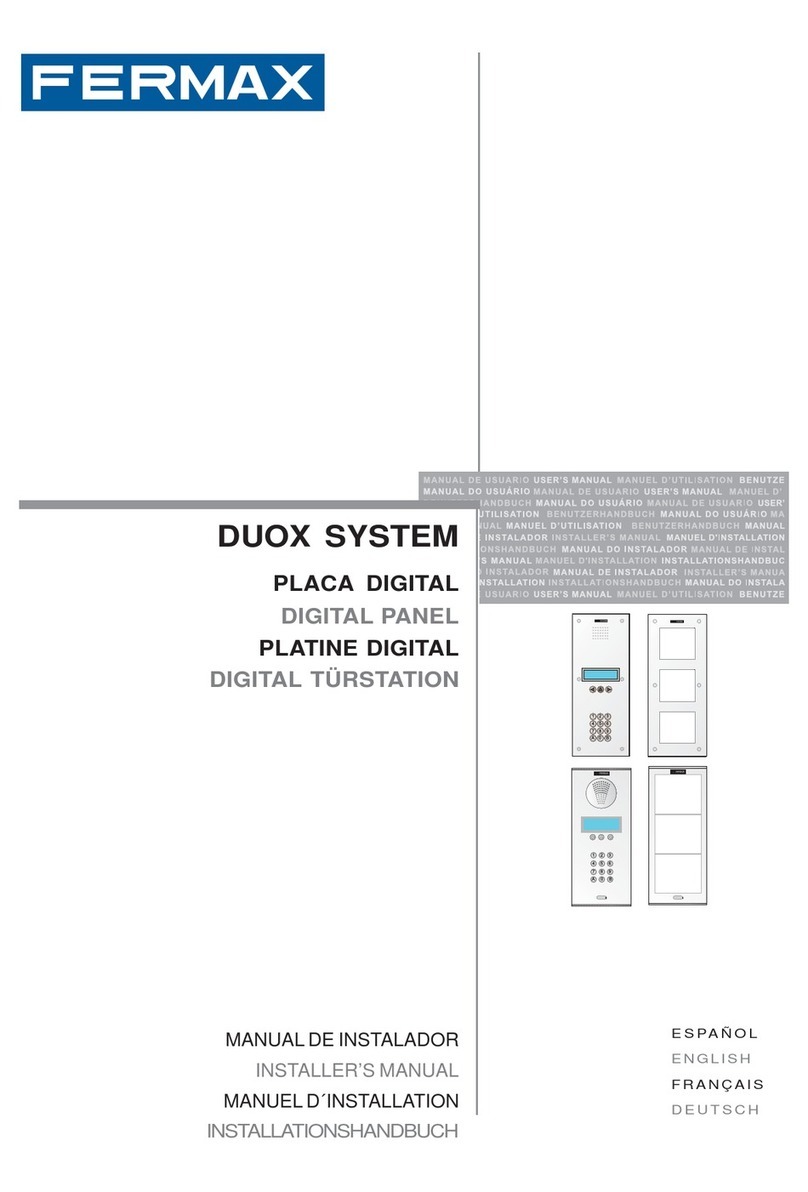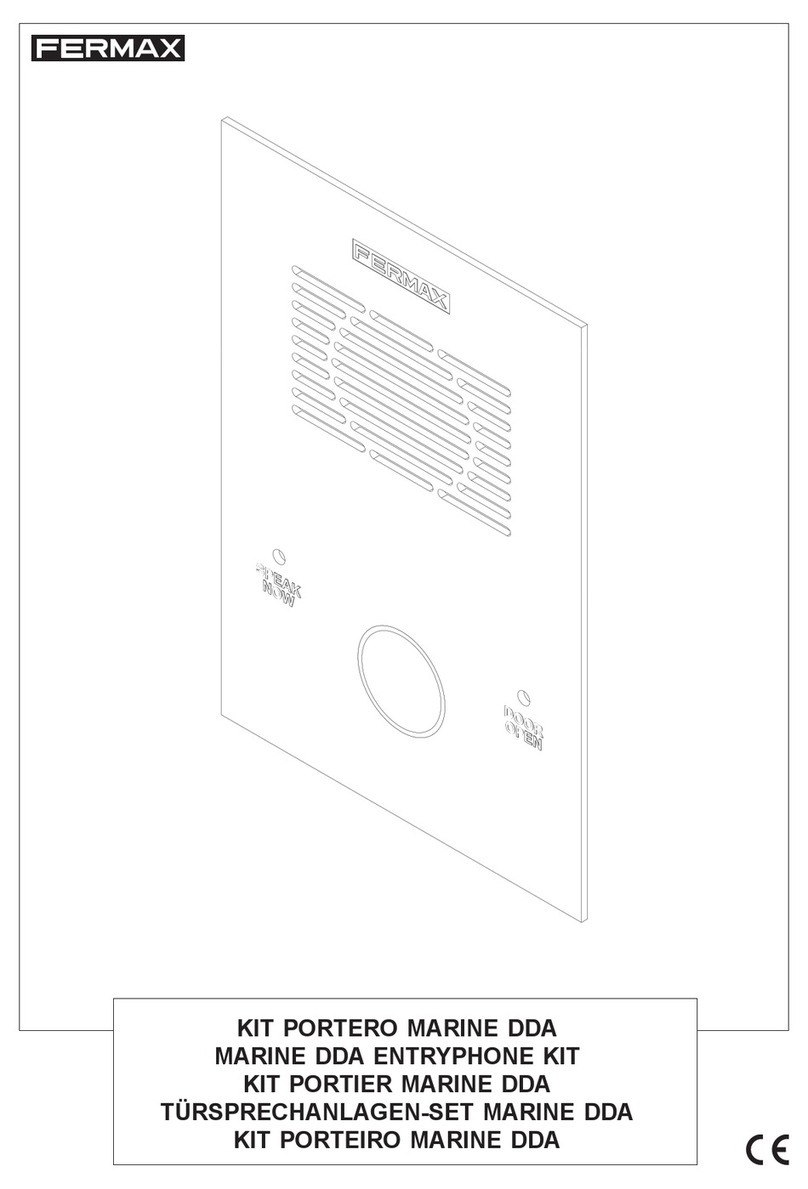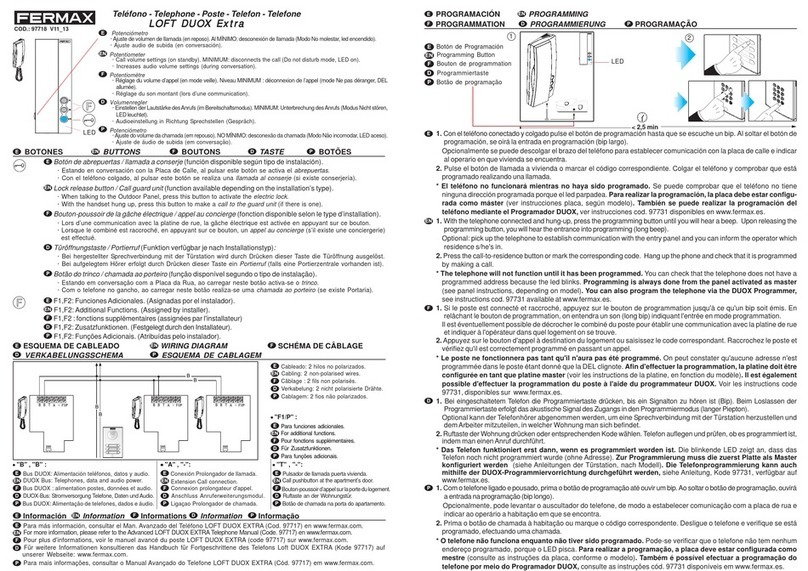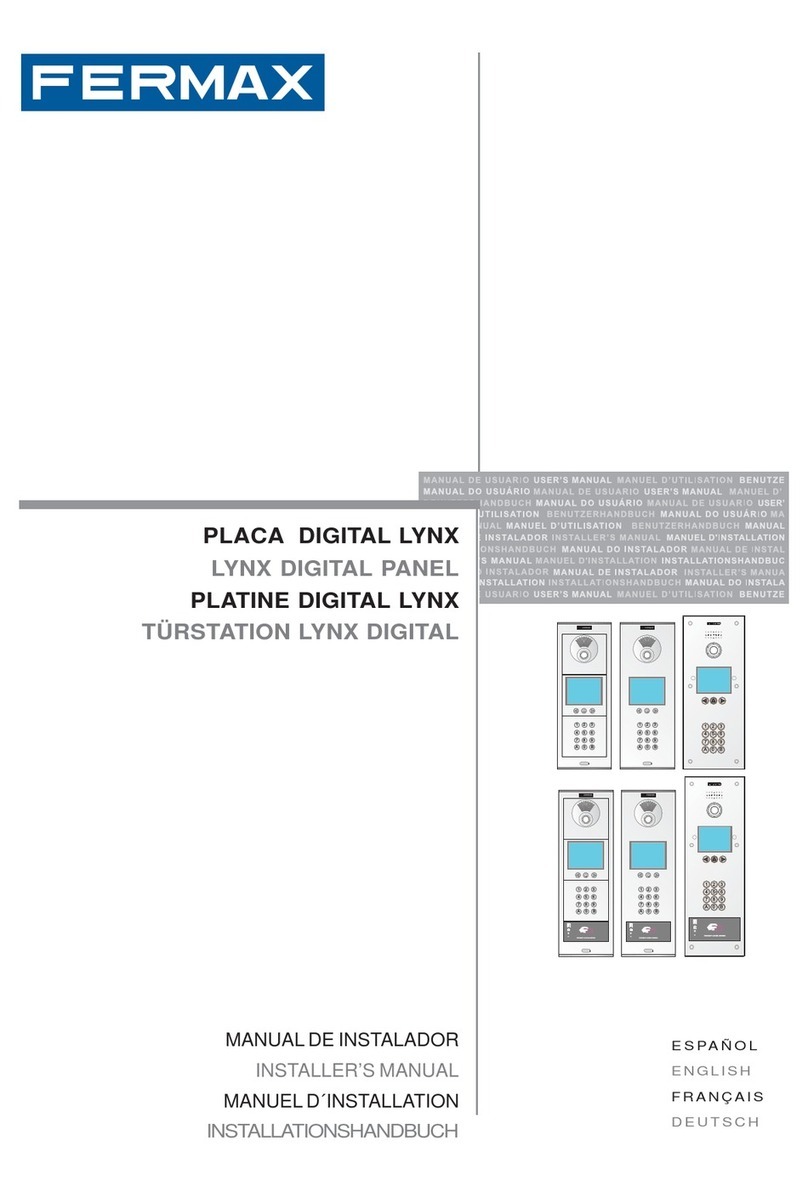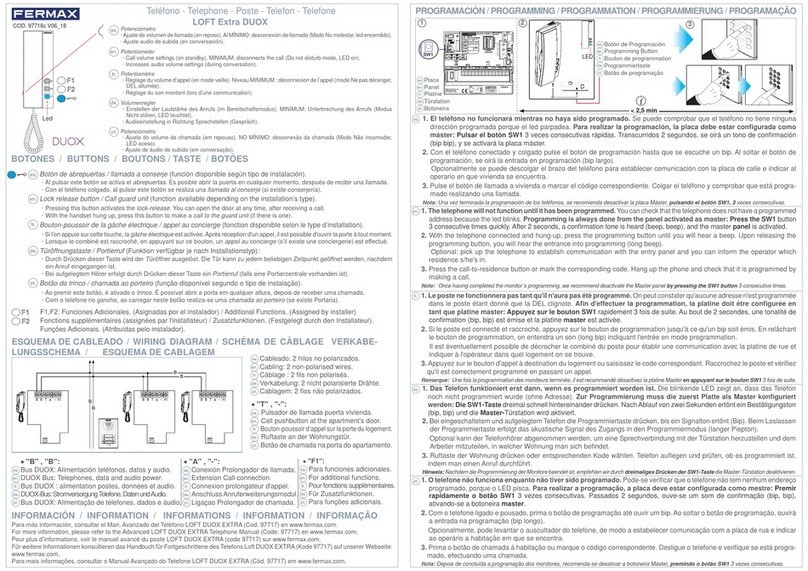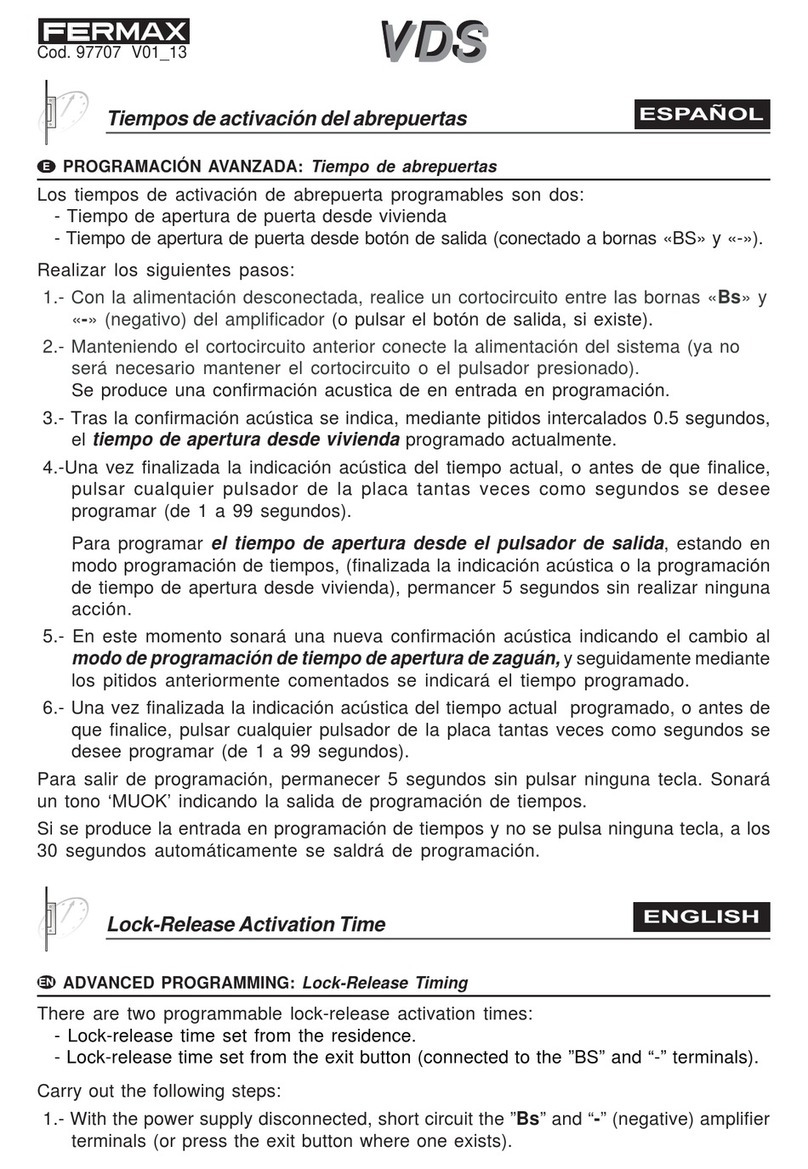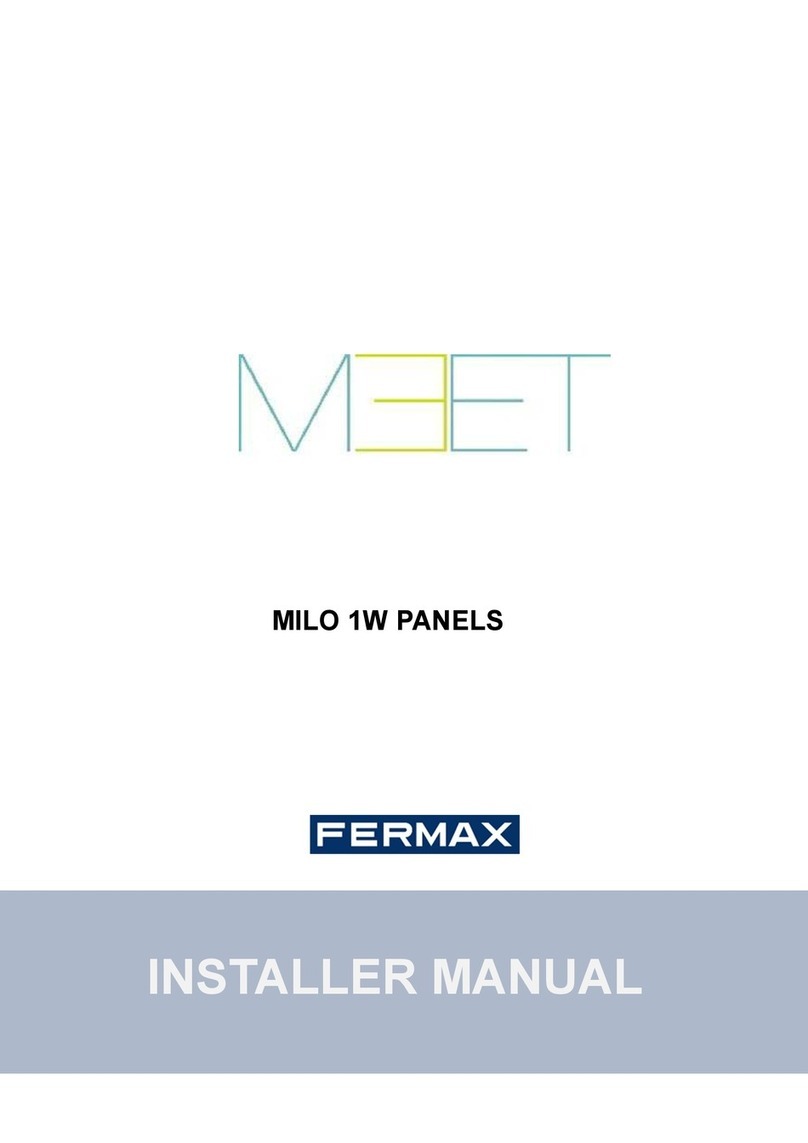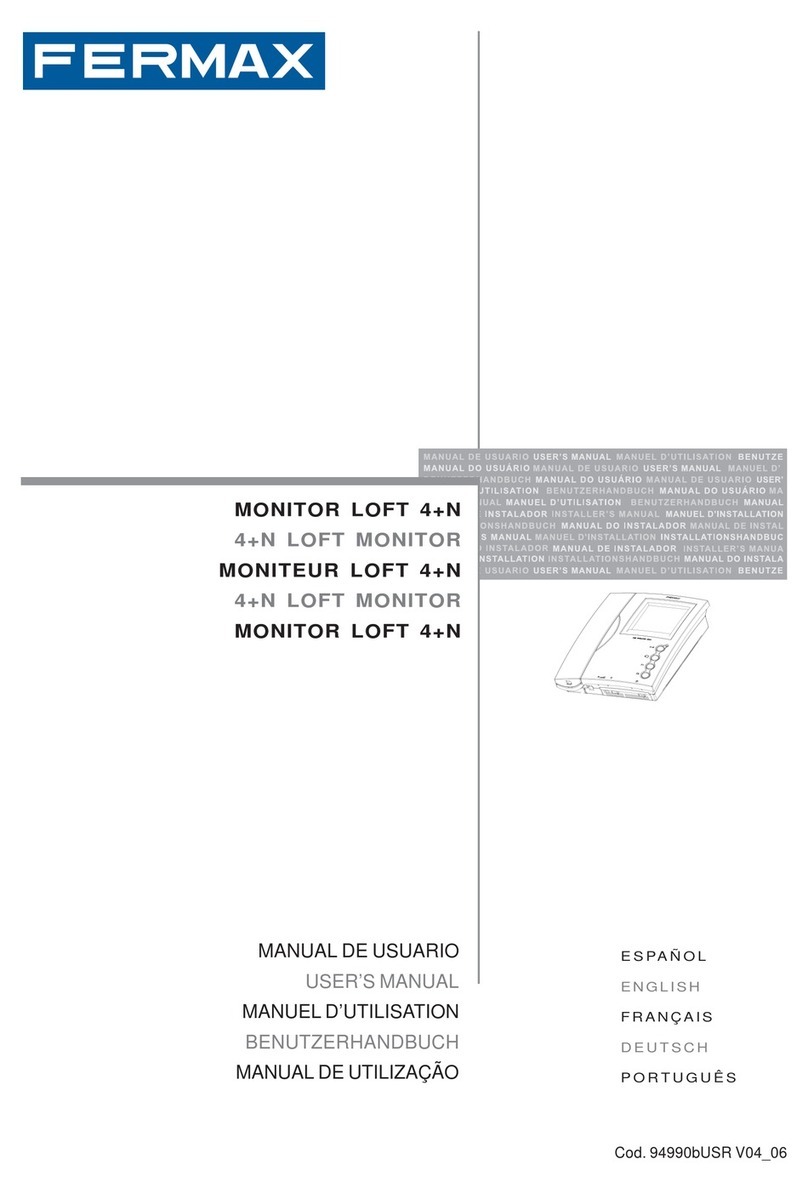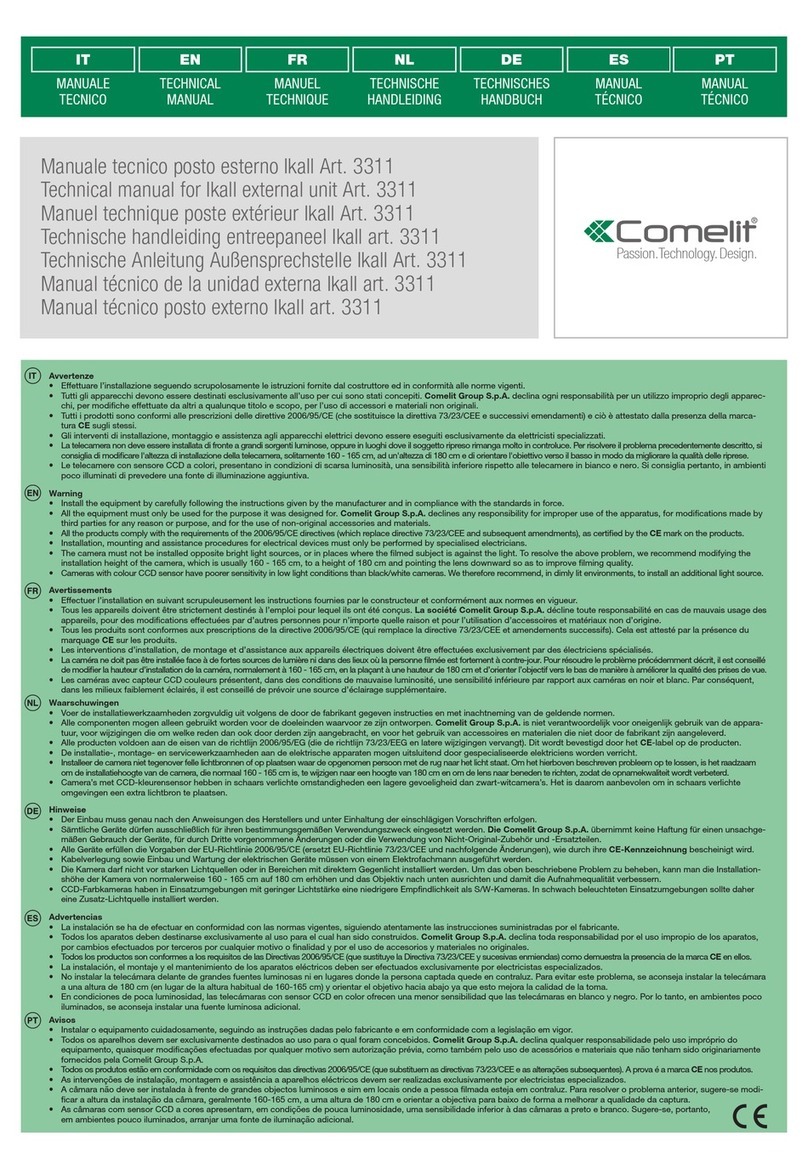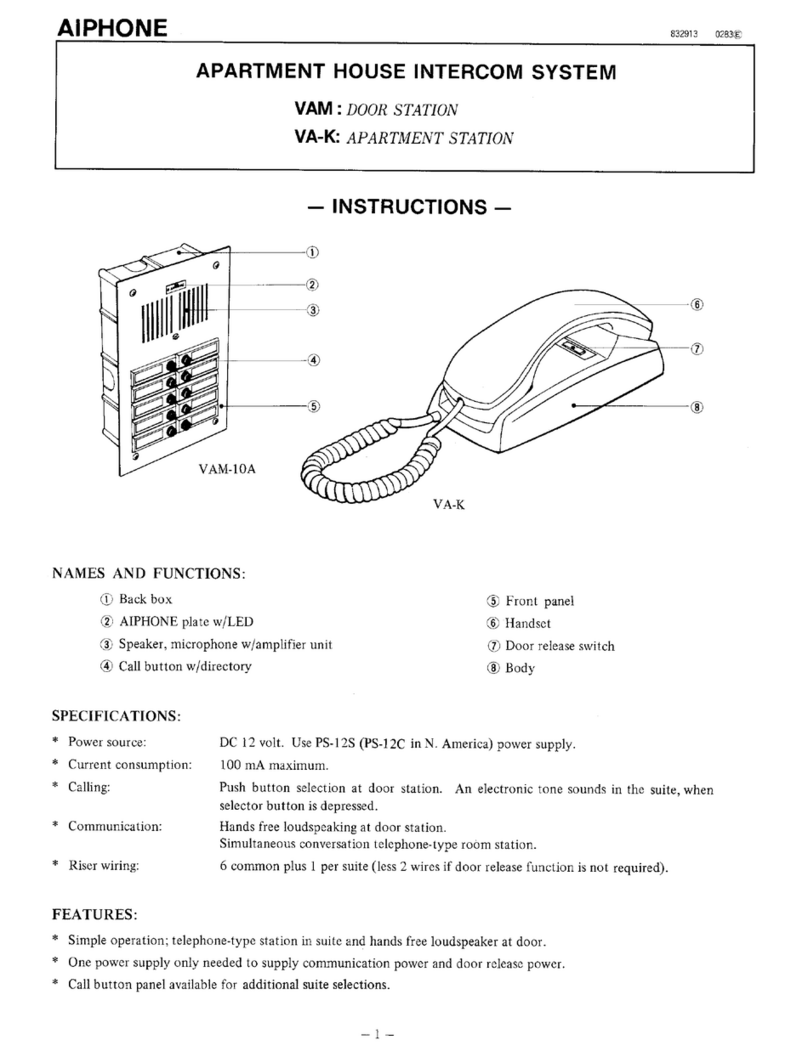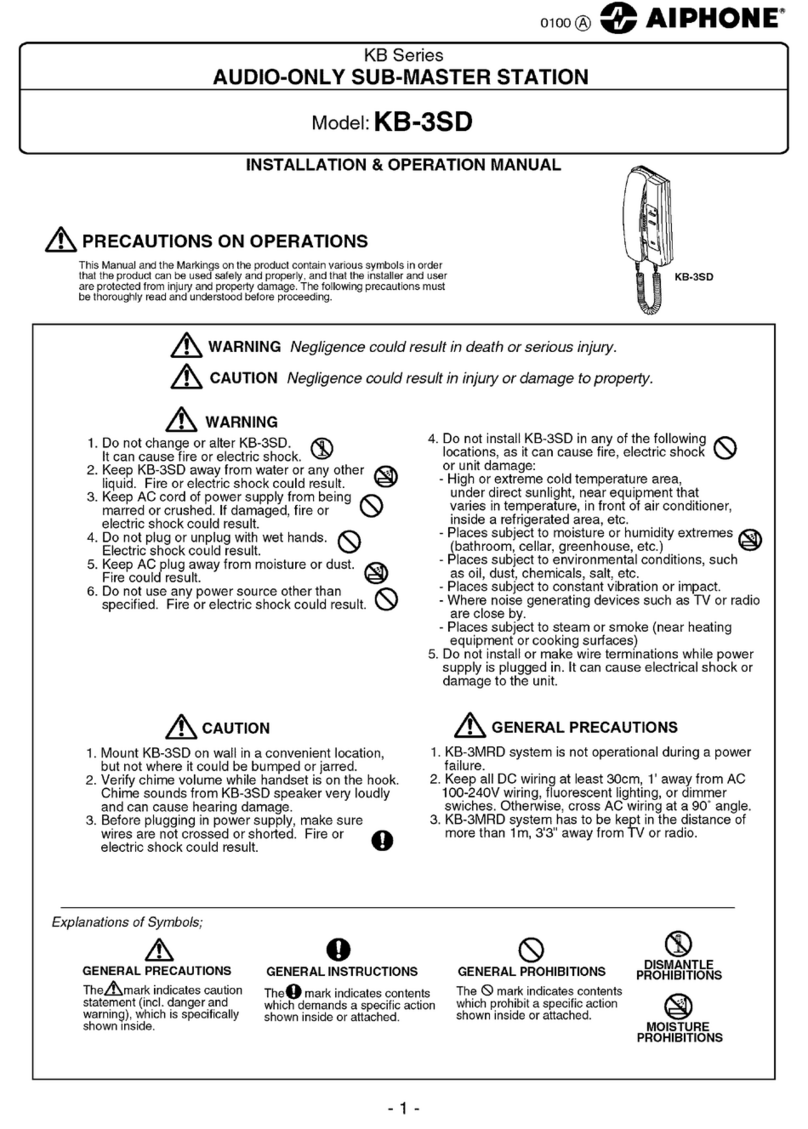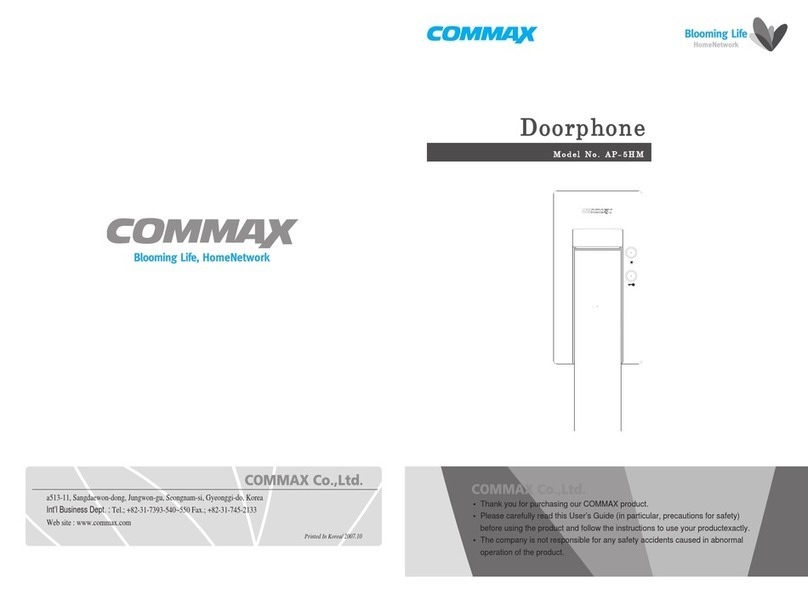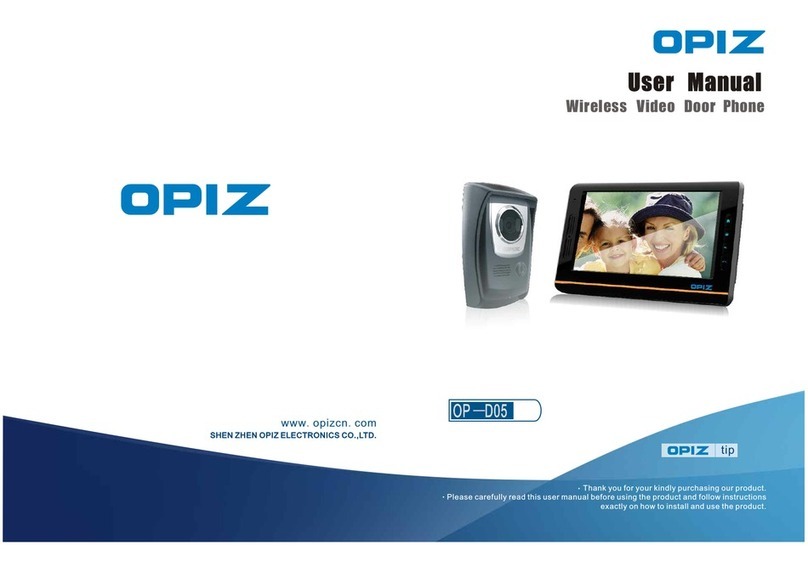ADS iLoft IP KitADS iLoft IP Kit
ADS iLoft IP KitADS iLoft IP Kit
ADS iLoft IP Kit
ADS iLoft IP KitADS iLoft IP Kit
ADS iLoft IP KitADS iLoft IP Kit
ADS iLoft IP Kit
Page 5
TABLE OF CONTENTS
SECTION I - INSTALLATION MANUAL ....................................................................... 7
Installation
Power Supply ................................................................................................... 8
Entry Panel ....................................................................................................... 8
Monitor .............................................................................................................. 9
IP Interface ....................................................................................................... 9
Equipment Descriptions and Settings
Entry Panel ....................................................................................................... 10
iLoft Monitor ...................................................................................................... 11
IP Interface ....................................................................................................... 12
Technical Features of the Equipment ................................................................ 38
Wiring Diagram ..................................................................................................... 14
Connection of Auxiliary Input/Output Devices ................................................. 16
Extensions ............................................................................................................. 17
Equipment Programming:
iLoft Monitor. ADS Programming .................................................................... 18
IP Interface ....................................................................................................... 20
· Connection via Local Network: Programming the IP address ........................... 22
· Connection via Internet: Programming the Proxy Connection ............................... 28
· IP Interface ADS Programming ............................................................................... 30
· User Control ............................................................................................................. 33
SECTION II - USER MANUAL ..................................................................................... 35
iLoft Monitor .......................................................................................................... 36
Controls ............................................................................................................ 36
Operation.......................................................................................................... 37
Monitor Settings ............................................................................................... 38
IP Interface - SMC User Application .................................................................. 40
Starting the application ...................................................................................... 41
Description of the main screen....................................................................... 42
Operation .......................................................................................................... 43
Configuring the user application ..................................................................... 44
IP Interface Licenses ............................................................................................ 48