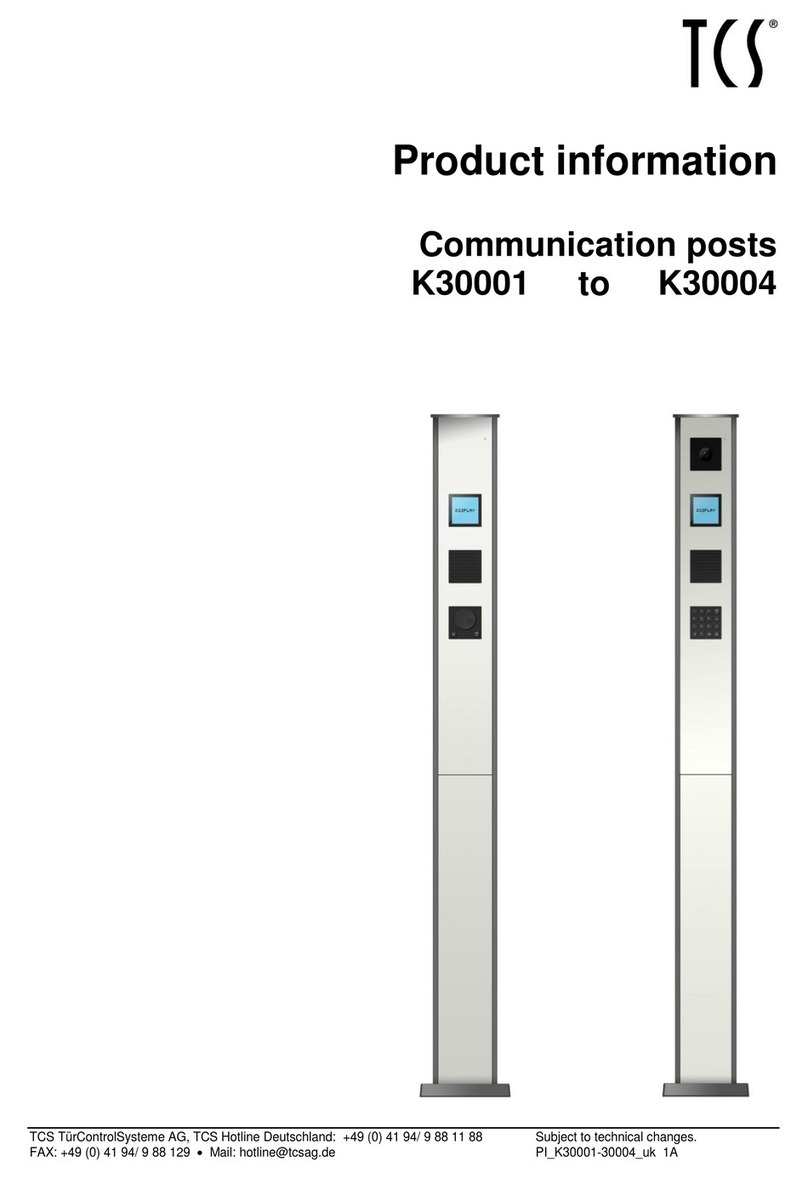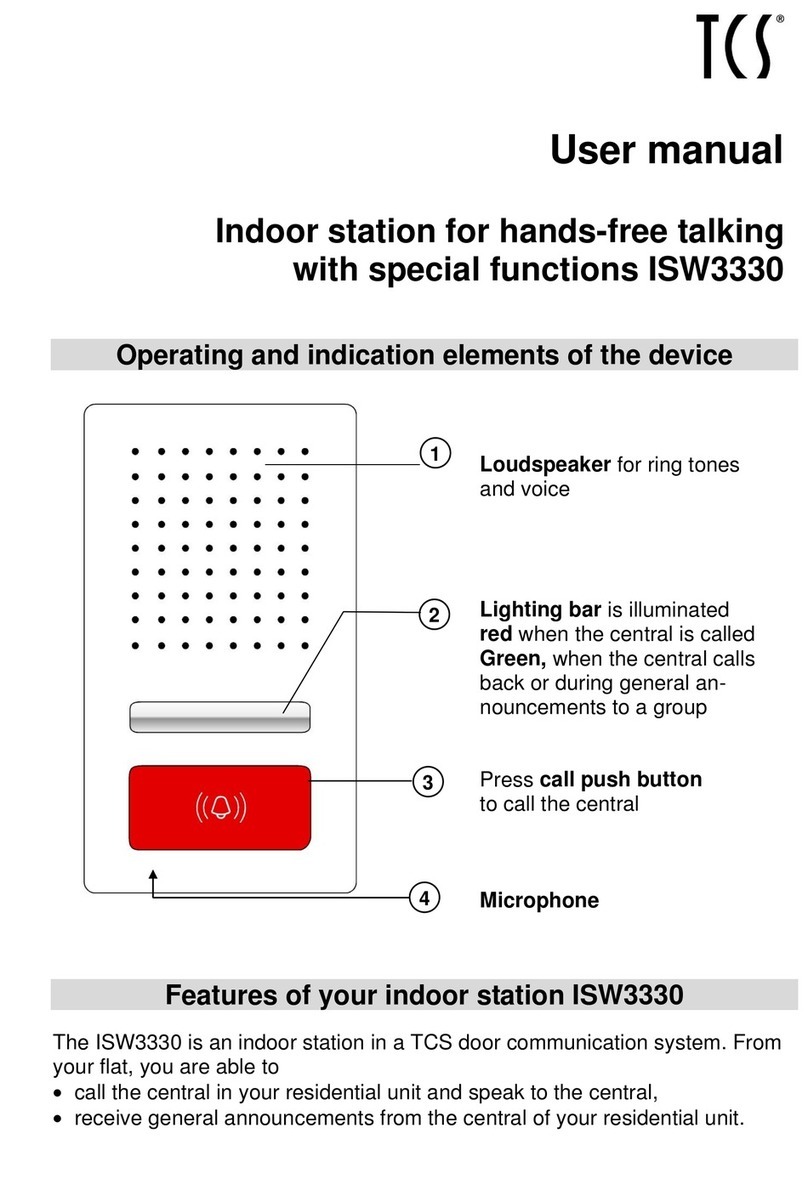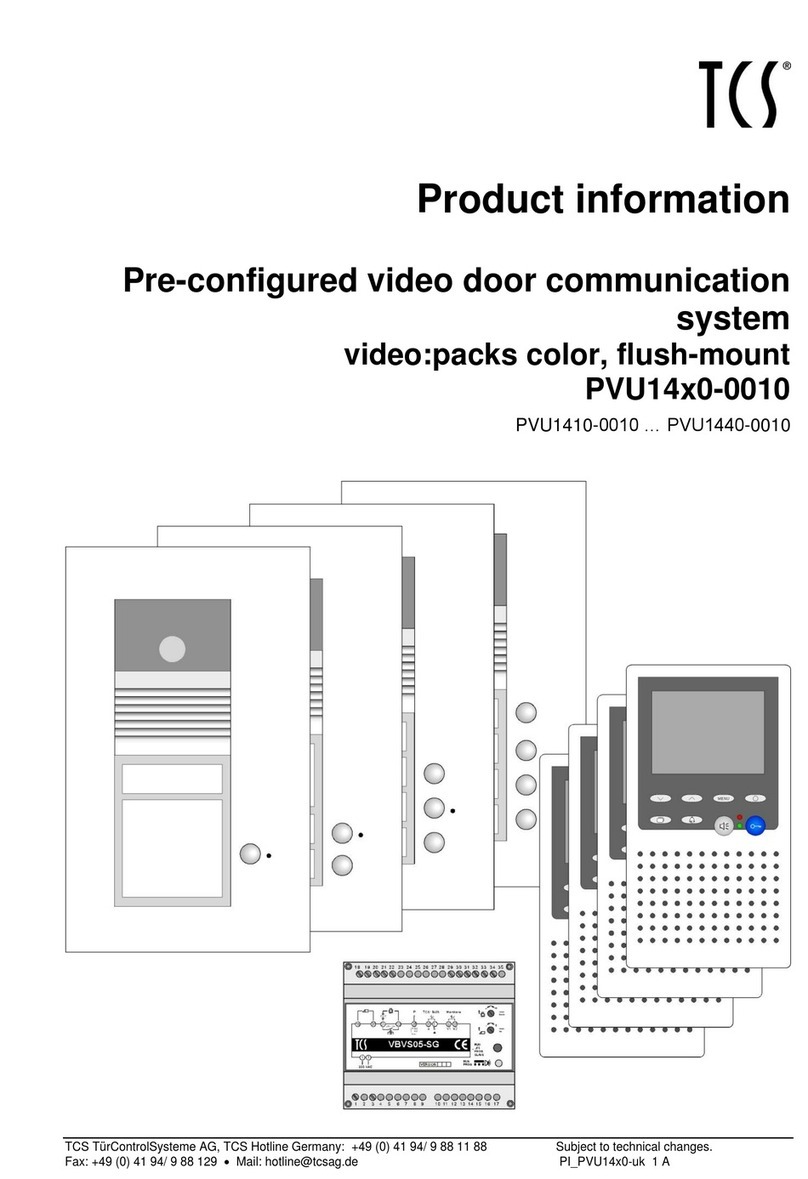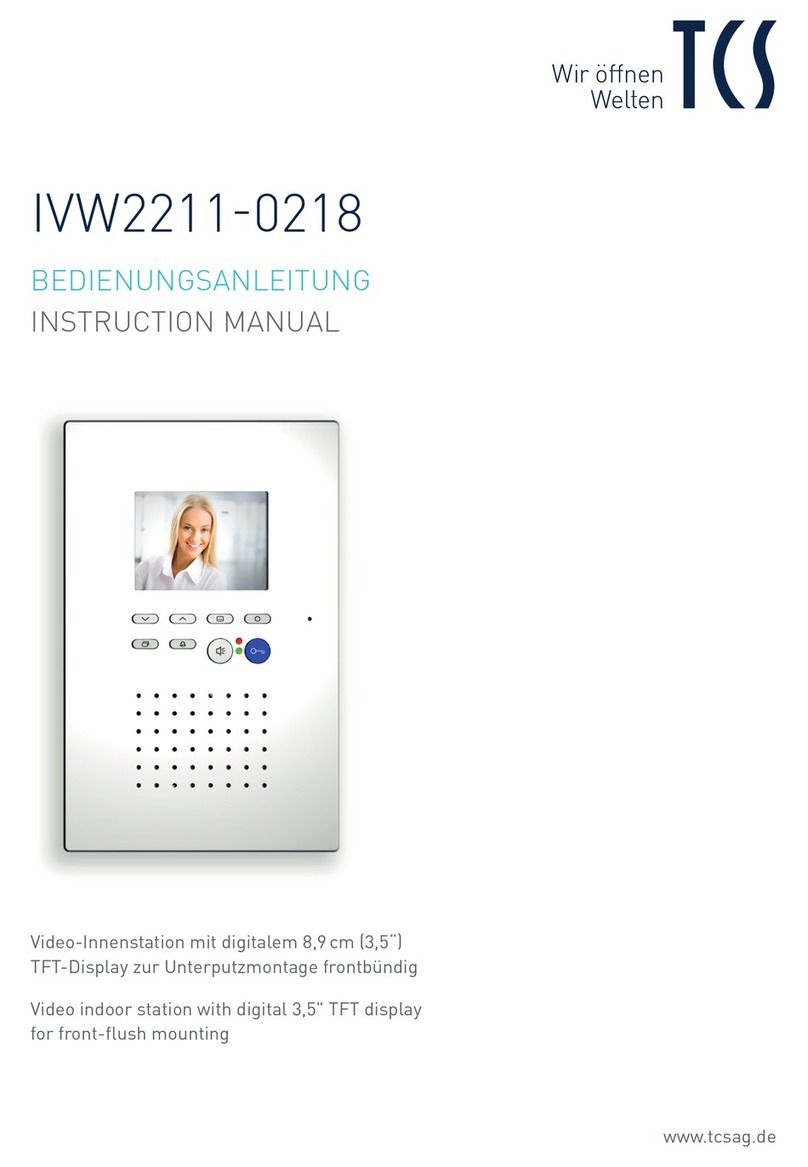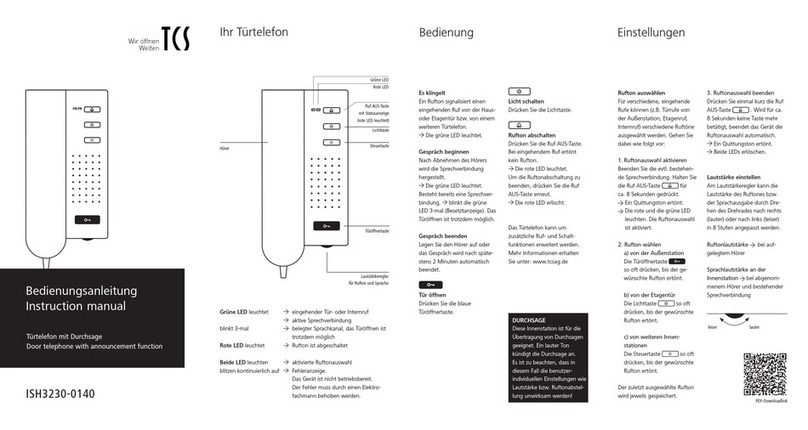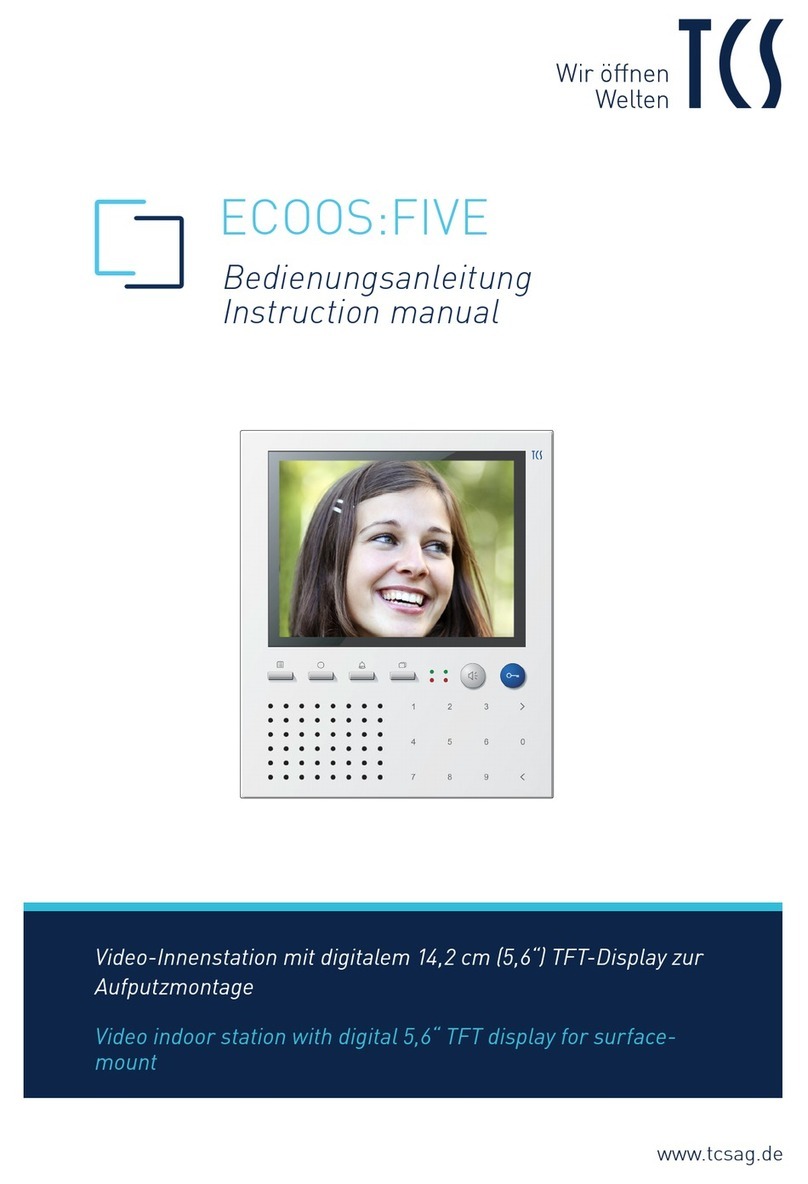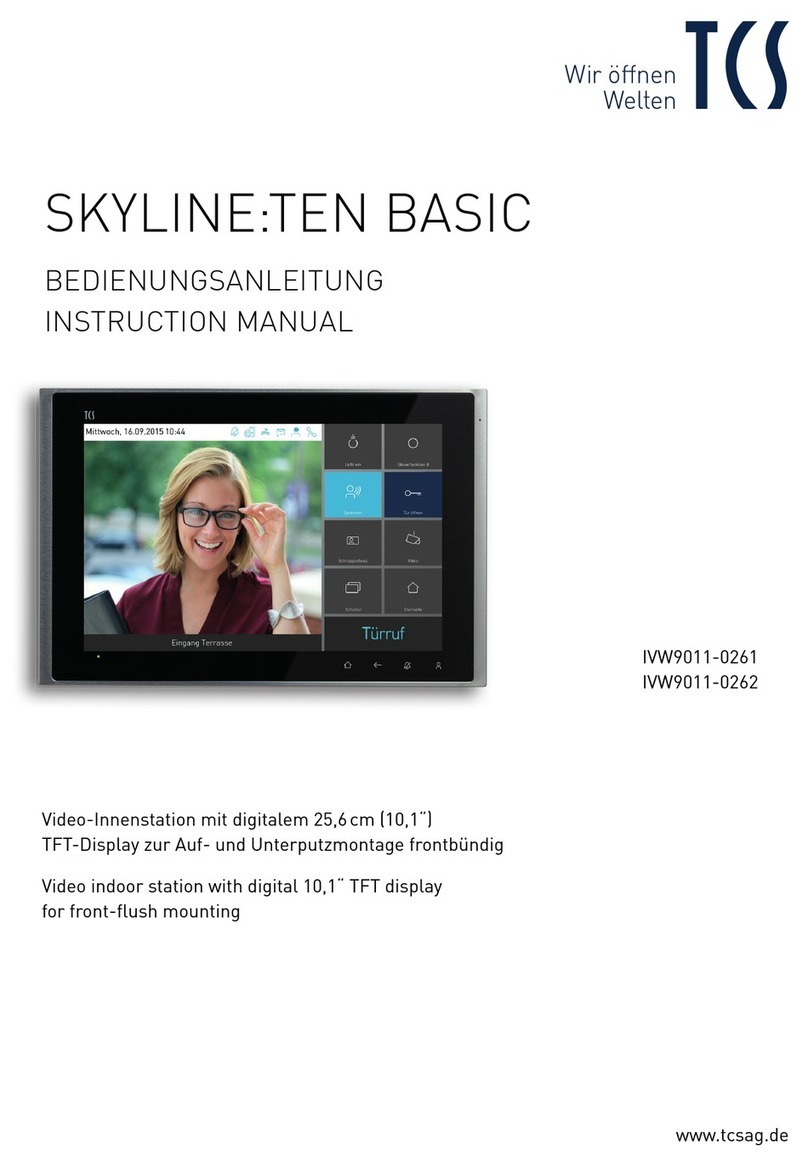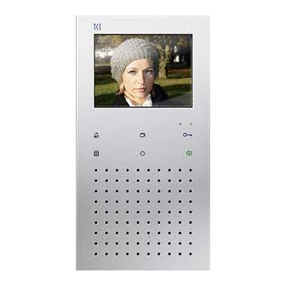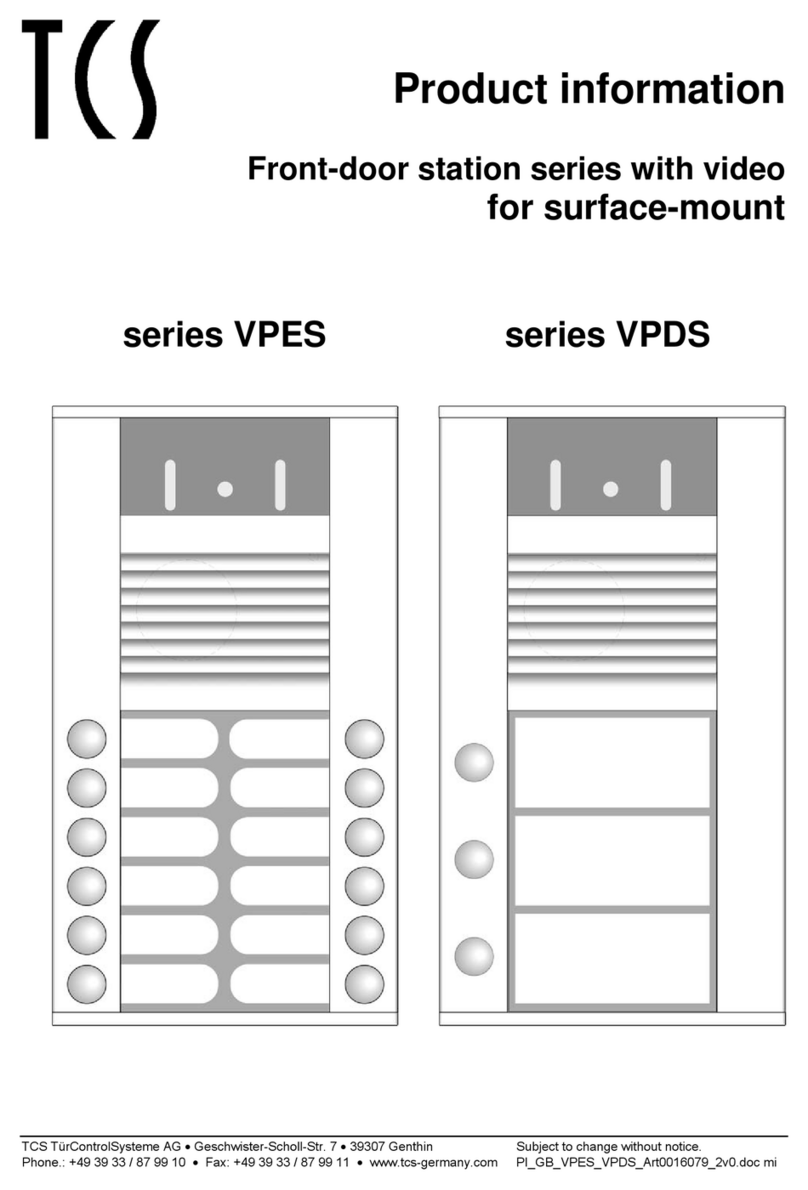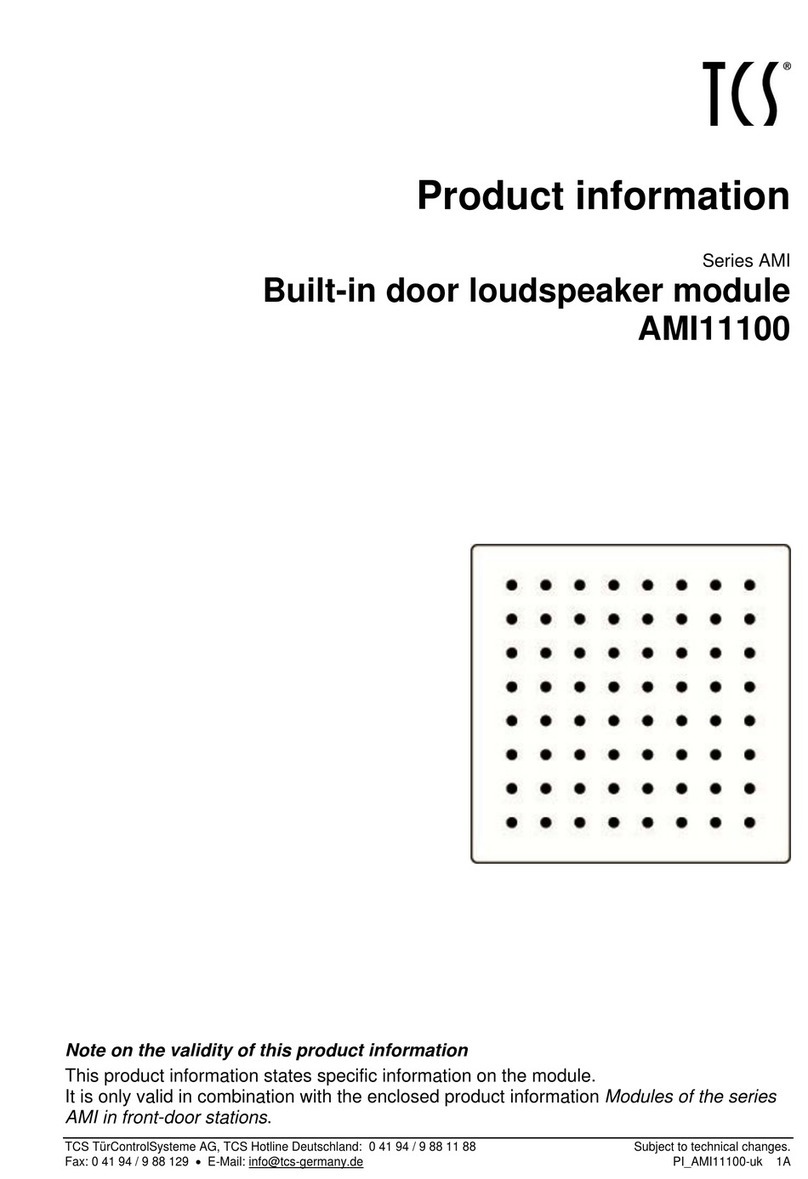2 11/2012
TCS TürControlSysteme AG, TCS Hotline Germany: +49 (0) 41 94/ 9 88 11 88 Subject to technical changes.
FAX: +49 (0) 41 94/ 9 88 129 Mail: info@tcsag.de PI_PUK-uk 1 A
Table of contents
Scope of delivery .................................................................................................................3
Safety instructions................................................................................................................3
General safety regulations ...............................................................................................3
Installation –protective measures....................................................................................3
Intended use........................................................................................................................3
Device overview PUK ..........................................................................................................4
Technical data .....................................................................................................................4
Short description..................................................................................................................5
win:clip system.....................................................................................................................5
Installation............................................................................................................................6
Notes................................................................................................................................6
Flush-mount box...........................................................................................................6
Front-door station .........................................................................................................6
Connecting the lines ............................................................................................................6
General information..........................................................................................................6
Connecting.......................................................................................................................6
Connecting with a screw terminal with 5 poles.................................................................6
Wiring example.................................................................................................................7
2-wire special operation ...................................................................................................7
Commissioning ....................................................................................................................7
Adjusting the volume of microphone and loudspeaker.........................................................8
Labelling the name tags.......................................................................................................8
Bell button programming......................................................................................................9
Basic principle..................................................................................................................9
Programming a bell button...............................................................................................9
Programming a second indoor station at a bell button (parallel call)..............................11
Delete the programming.................................................................................................12
General information on the conduit in TCS audio systems................................................13
Principle loop resistance.............................................................................................13
Measure loop resistance.............................................................................................13
Repair................................................................................................................................14
Replace the EEPROM storage.......................................................................................14
Cleaning.............................................................................................................................14
Conformity .........................................................................................................................15
Information on disposal......................................................................................................15
Warranty............................................................................................................................15
Accessory..........................................................................................................................15
Service...............................................................................................................................16