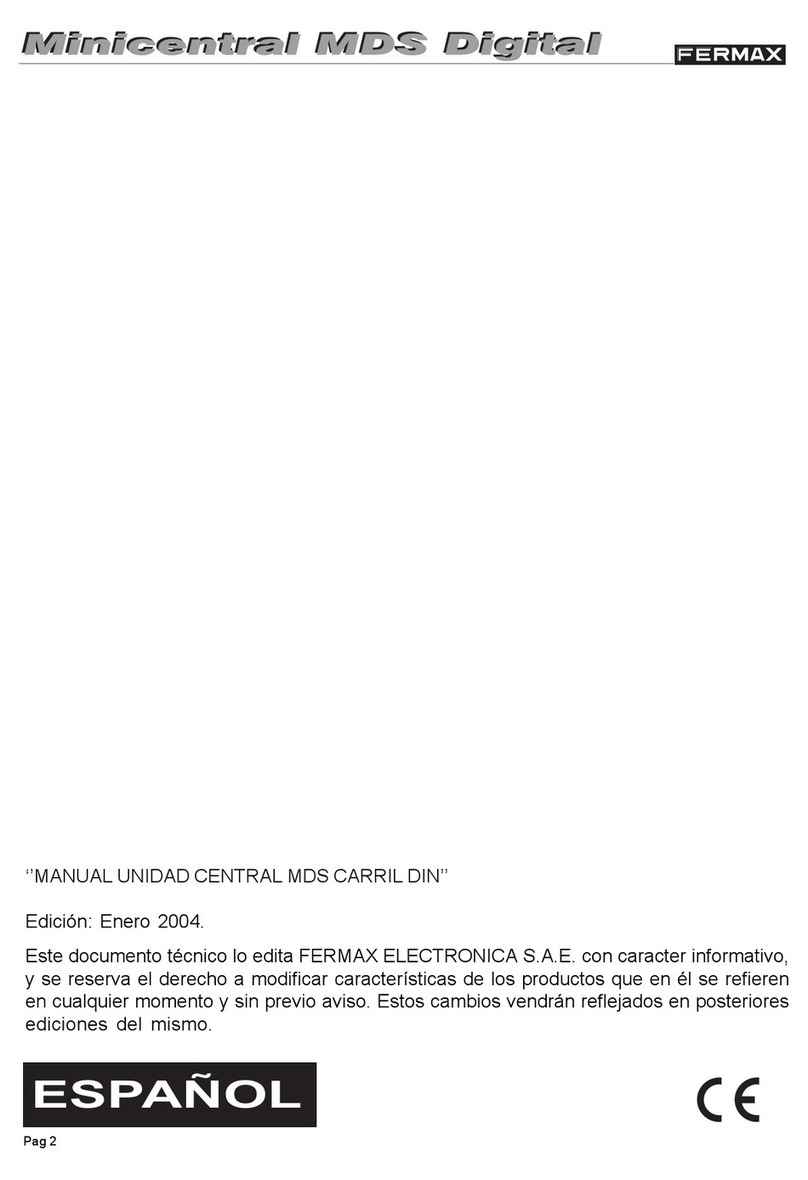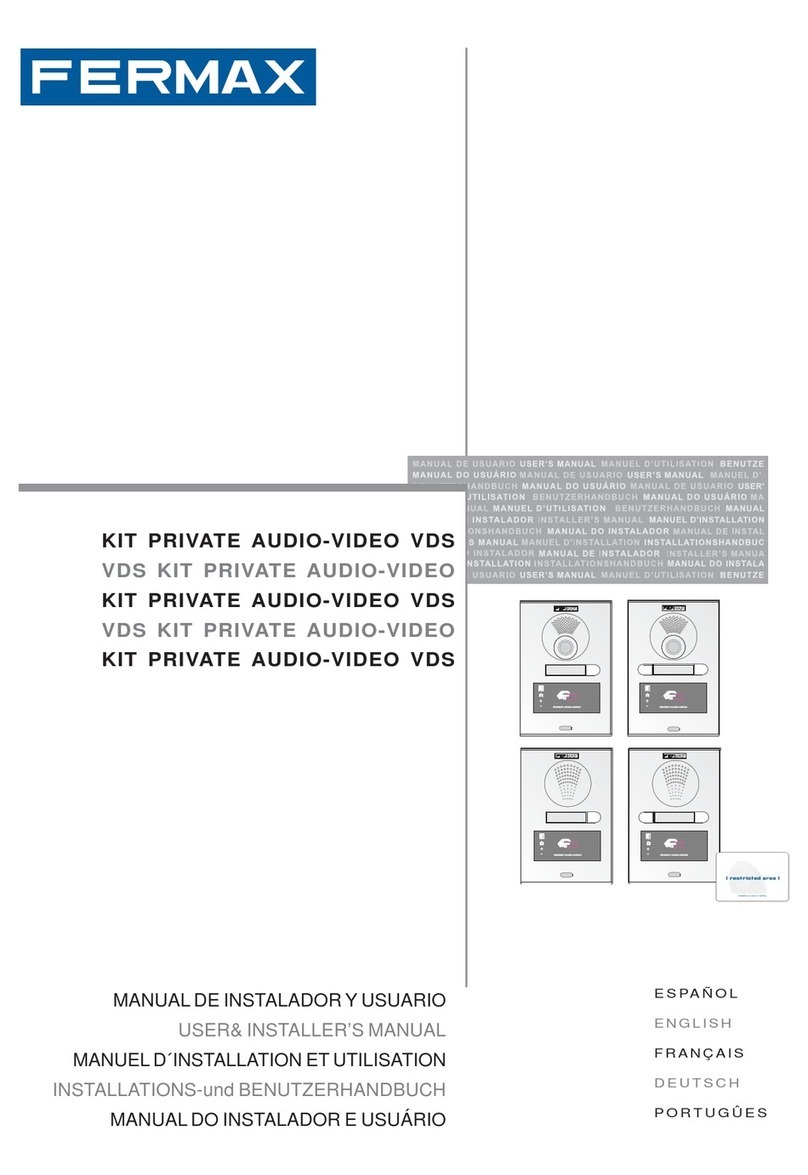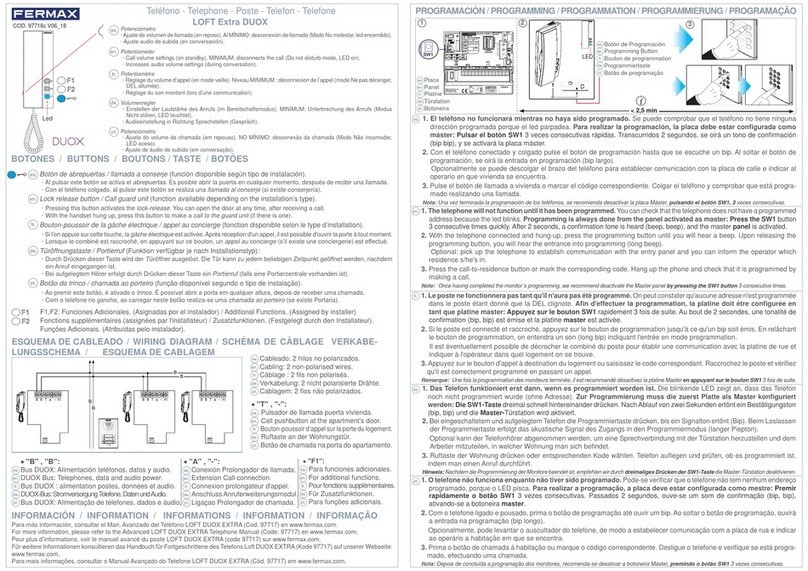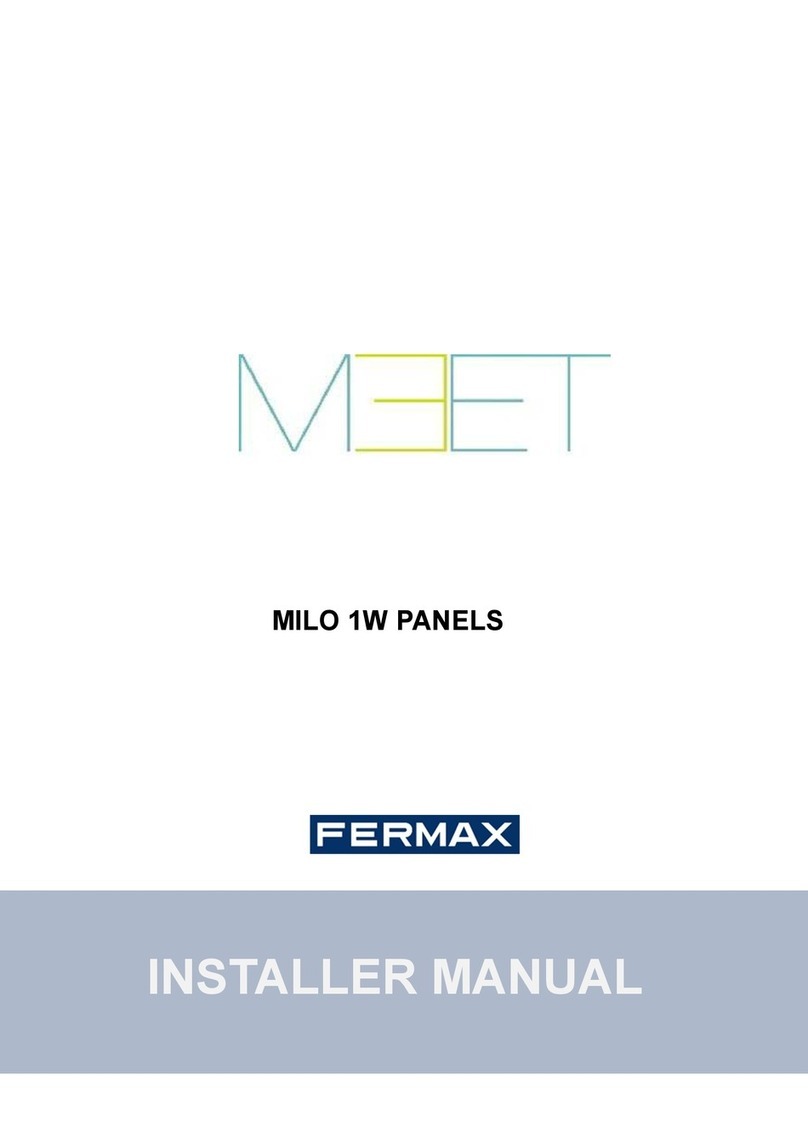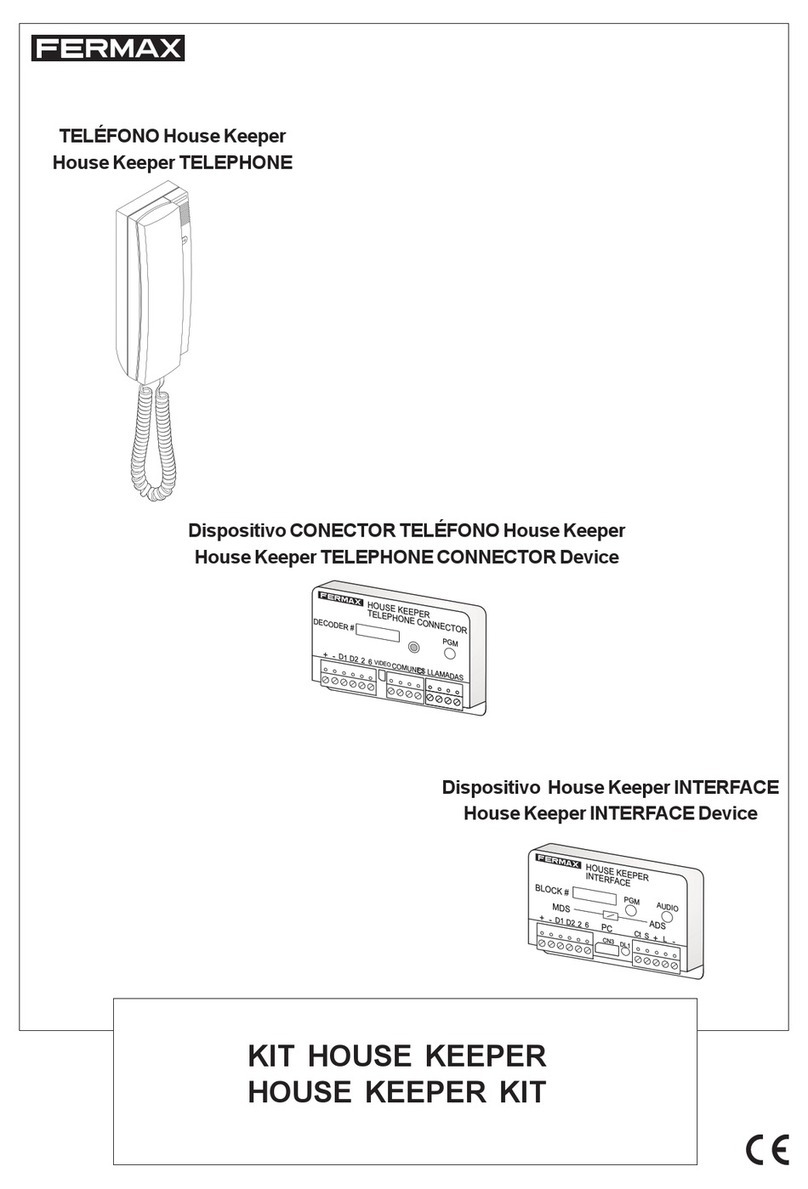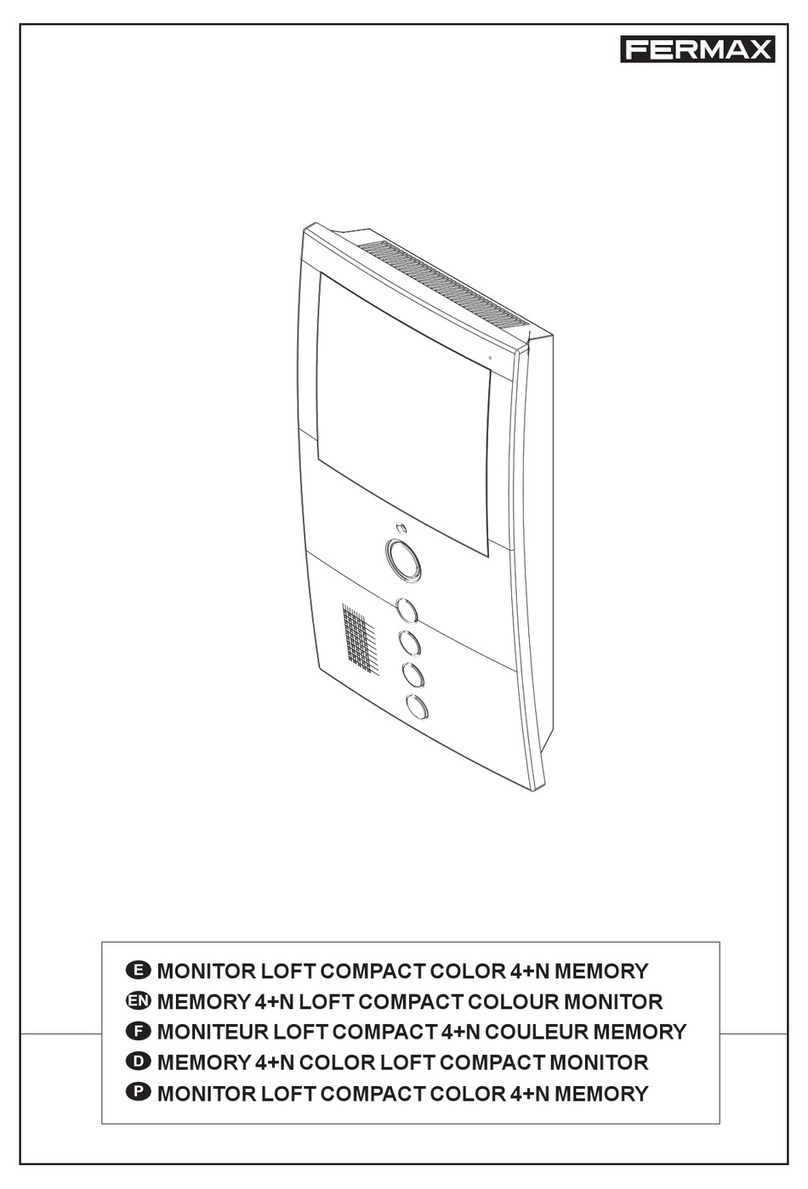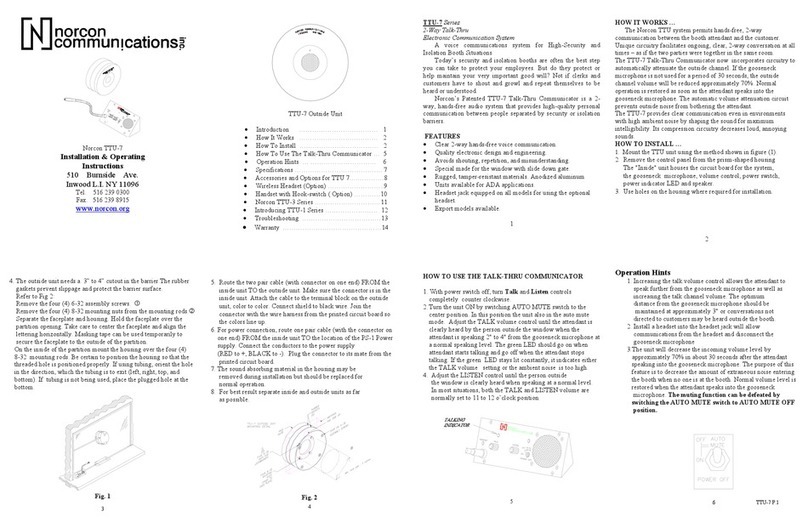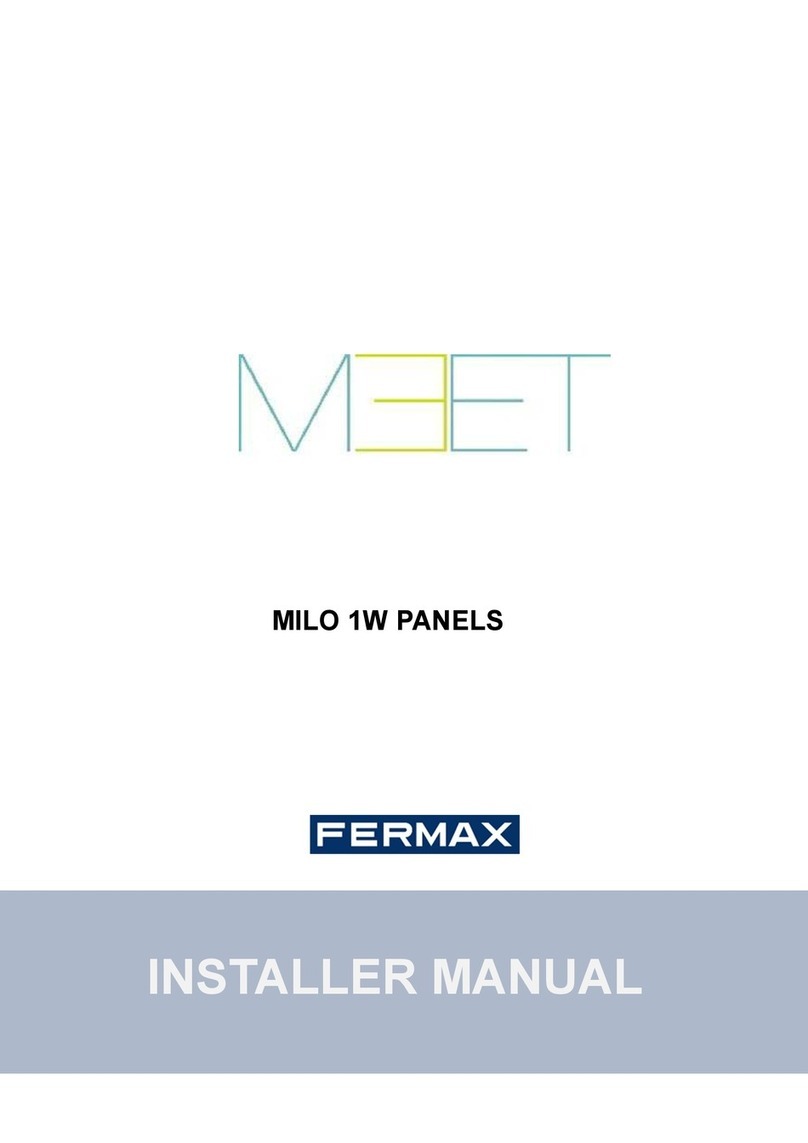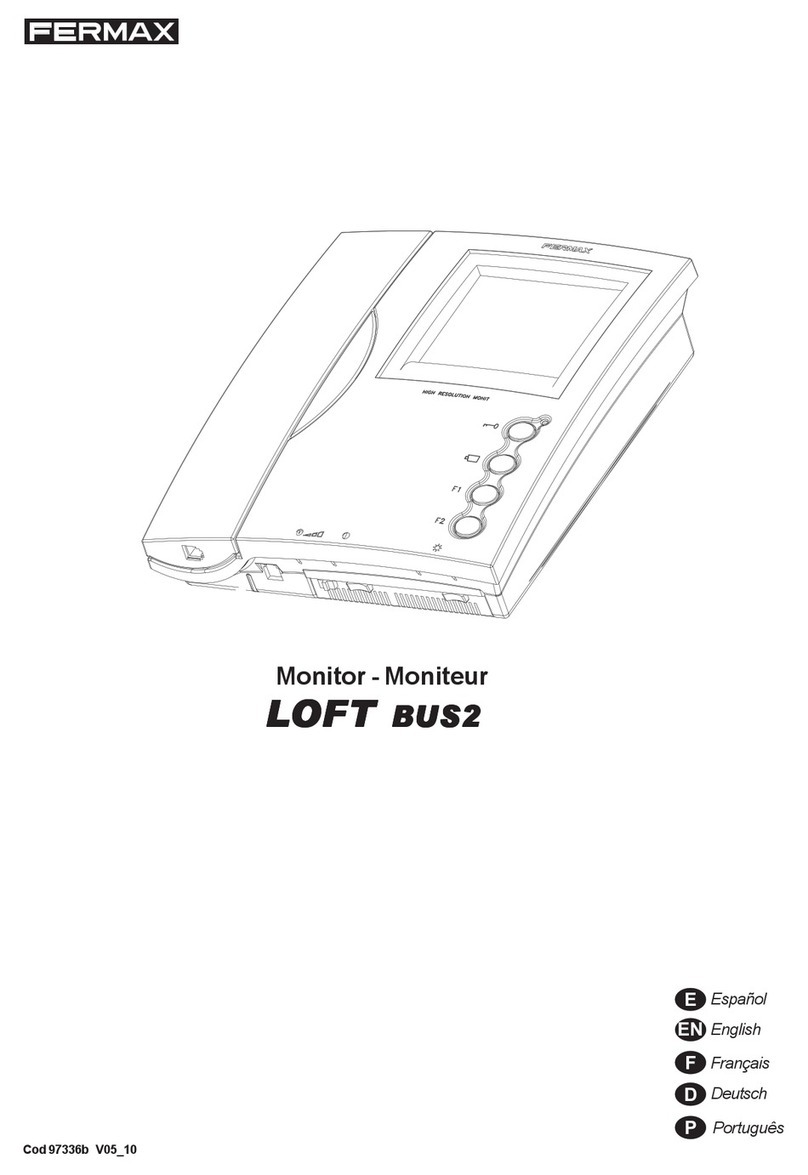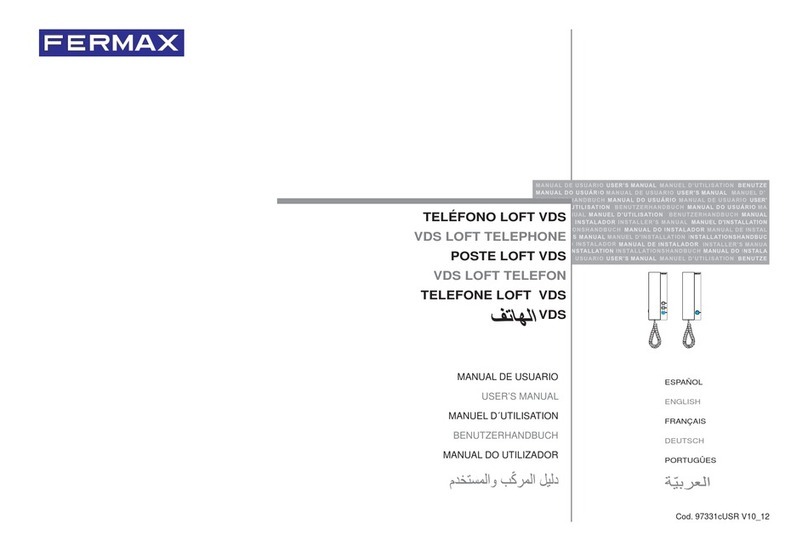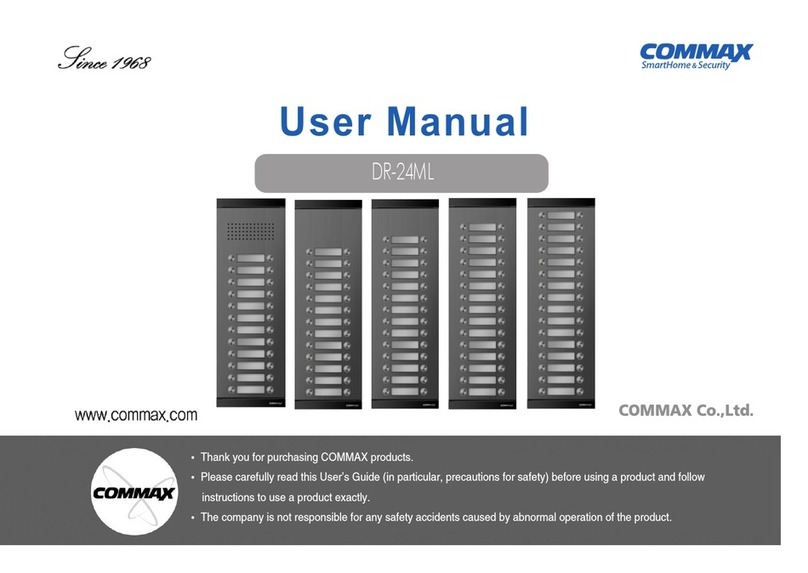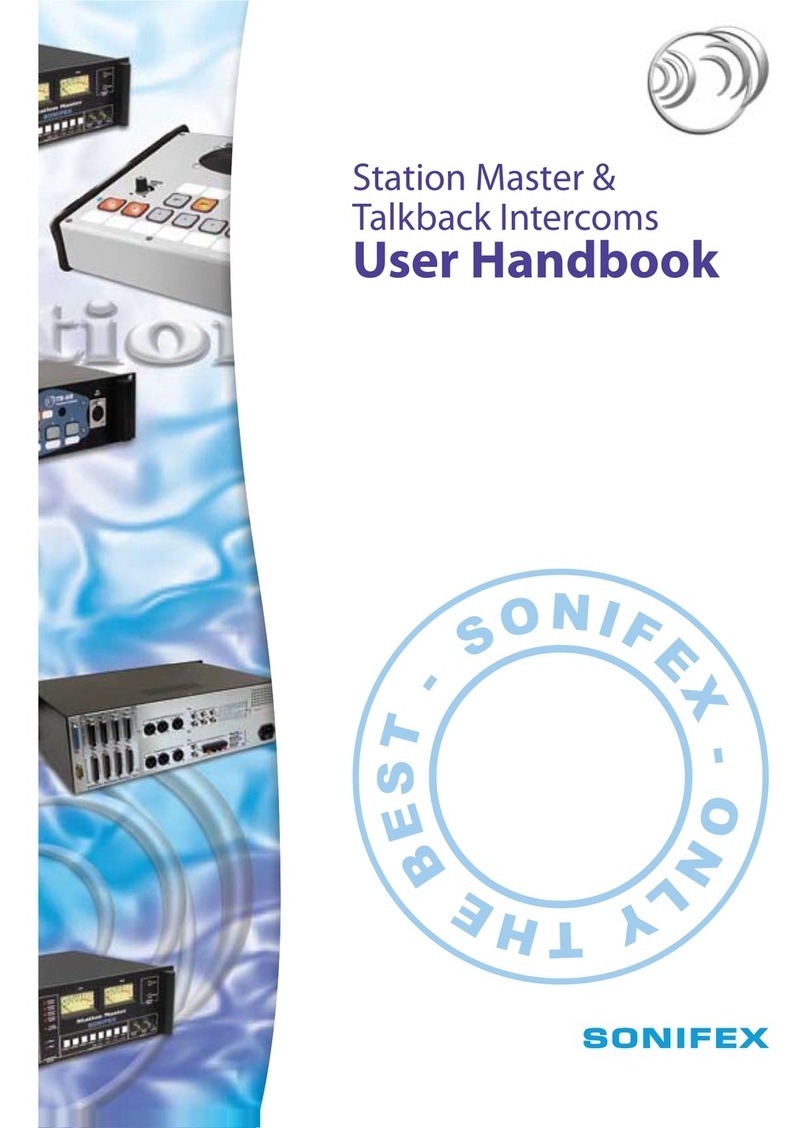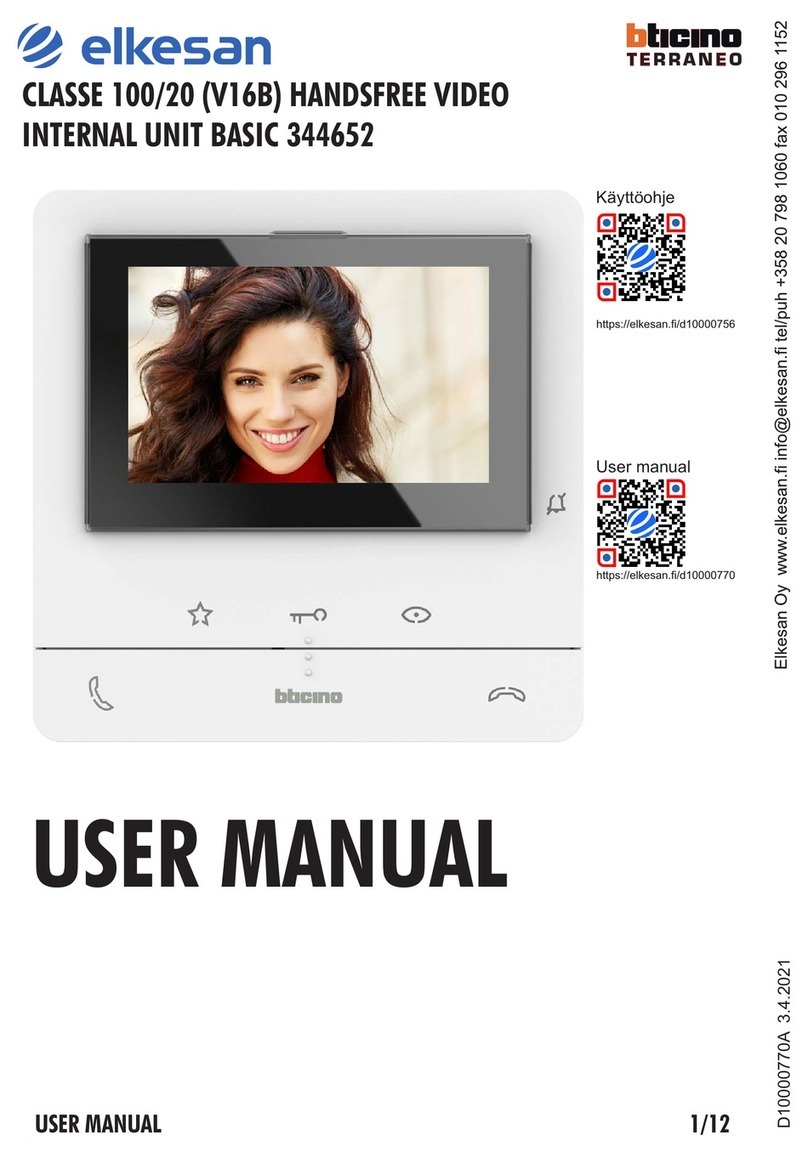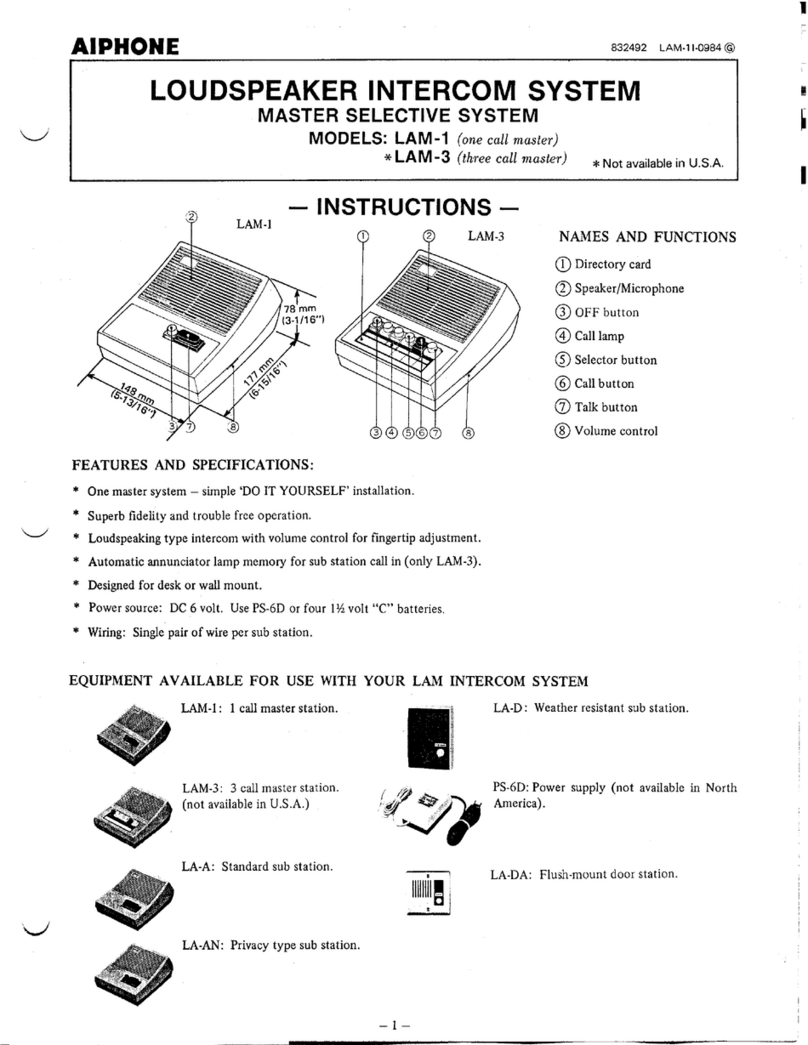COD.: 97718 V11_13
E
Botón de abrepuertas / llamada a conserje (función disponible según tipo de instalación).
· Estando en conversación con la Placa de Calle, al pulsar este botón se activa el abrepuertas.
· Con el teléfono colgado, al pulsar este botón se realiza una llamada al conserje (si existe conserjería).
EN
Lock release button / Call guard unit (function available depending on the installation’s type).
· When talking to the Outdoor Panel, press this button to activate the electric lock.
· With the handset hung up, press this button to make a call to the guard unit (if there is one).
F
Bouton-poussoir de la gâche électrique / appel au concierge (fonction disponible selon le type d’installation).
· Lors d’une communication avec la platine de rue, la gâche électrique est activée en appuyant sur ce bouton.
· Lorsque le combiné est raccroché, en appuyant sur ce bouton, un appel au concierge (s’il existe une conciergerie)
est effectué.
D
Türöffnungstaste / Portierruf (Funktion verfügbar jenach Installationstyp):
· Bei hergestellter Sprechverbindung mit der Türstation wird durch Drücken dieser Taste die Türöffnung ausgelöst.
· Bei aufgelegtem Hörer erfolgt durch Drücken dieser Taste ein Portierruf (falls eine Portierzentrale vorhanden ist).
P
Botãodo trinco / chamada aoporteiro(funçãodisponível segundo o tipo de instalação).
· Estando em conversação com a Placa da Rua, ao carregar neste botão activa-se o trinco.
· Com o telefone no gancho, ao carregar neste botão realiza-se uma chamada ao porteiro (se existe Portaria).
E
F1,F2:FuncionesAdicionales.(Asignadas por el instalador).
EN
F1,F2:Additional Functions. (Assigned by installer).
F
F1,F2: fonctions supplémentaires (assignées par l'installateur)
D
F1,F2: Zusatzfunktionen. (FestgelegtdurchdenInstallateur).
P
F1,F2: FunçõesAdicionais. (Atribuídas peloinstalador).
Teléfono - Telephone - Poste - Telefon - Telefone
E
BOTONES
EN
BUTTONS
F
BOUTONS
D
TASTE
P
BOTÕES
LL
LL
LOFT DUOOFT DUO
OFT DUOOFT DUO
OFT DUOX ExtrX Extr
X ExtrX Extr
X Extraa
aa
a
E
Potenciómetro
·Ajuste de volumen de llamada (en reposo).Al MÍNIMO: desconexión de llamada (Modo No molestar, led encendido).
· Ajuste audio de subida (en conversación).
EN
Potentiometer
· Call volume settings (on standby). MINIMUM: disconnects the call (Do not disturb mode, LED on).
· Increases audio volume settings (during conversation).
F
Potentiomètre
· Réglage du volume d’appel (en mode veille). Niveau MINIMUM : déconnexion de l’appel (mode Ne pas déranger, DEL
allumée).
· Réglage du son montant (lors d’une communication).
D
Volumenregler
· Einstellen der Lautstärke desAnrufs (im Bereitschaftsmodus). MINIMUM: Unterbrechung desAnrufs (Modus Nicht stören,
LEDleuchtet).
· Audioeinstellung in Richtung Sprechstellen (Gespräch).
P
Potenciómetro
·Ajuste do volumeda chamada (emrepouso). NOMÍNIMO:desconexão dachamada (Modo Nãoincomodar,LED aceso).
· Ajuste de áudio de subida (em conversação).
B
B
B
B
SW5
A
B B T F1/P
SW5
A
B B T F1/P
SW5
A
B B T F1/P
E
ESQUEMA DE CABLEADO
EN
WIRING DIAGRAM
F
SCHÉMA DE CÂBLAGE
D
VERKABELUNGSSCHEMA
P
ESQUEMA DE CABLAGEM
••
••
•
"B" , "B" :
E
Bus DUOX: Alimentación teléfonos, datos y audio.
EN
DUOX Bus: Telephones, data and audio power.
F
Bus DUOX : alimentation postes, données et audio.
D
DUOX-Bus: Stromversorgung Telefone, Daten undAudio.
P
Bus DUOX:Alimentação de telefones, dados e áudio.
••
••
• "T" , "-":
E
Pulsador de llamada puerta vivienda.
EN
Call pushbutton at the apartment’s door.
F
Bouton-poussoird’appelsurlaportedulogement.
D
Ruftaste an der Wohnungstür.
P
Botão de chamada na porta do apartamento.
••
••
• "A" , "-":
E
Conexión Prolongador de llamada.
EN
Extension Call connection.
F
Connexion prolongateur d'appel.
D
Anschluss Anruferweiterungsmodul.
P
Ligaçao Prolongador de chamada.
••
••
•"F1/P" :
E
Para funciones adicionales.
EN
For additional functions.
F
Pour fonctions supplémentaires.
D
Für Zusatzfunktionen.
P
Para funções adicionais.
E
Cableado: 2 hilos no polarizados.
EN
Cabling: 2 non-polarised wires.
F
Câblage : 2 fils non polarisés.
D
Verkabelung: 2 nicht polarisierte Drähte.
P
Cablagem: 2 fios não polarizados.
E
PROGRAMACIÓN
EN
PROGRAMMING
F
PROGRAMMATION
D
PROGRAMMIERUNG
P
PROGRAMAÇÃO
E
Botón de Programación
EN
Programming Button
F
Bouton de programmation
D
Programmiertaste
P
Botão de programação
< 2,5 min
12
1. Conelteléfono conectadoycolgado pulse el botón de programación hasta que se escuche un bip. Al soltar el botón de
programación,seoirá la entrada en programación (bip largo).
Opcionalmente se puede descolgar el brazo del teléfono para establecer comunicación con la placa de calle e indicar
aloperarioenqueviviendaseencuentra.
2. Pulse el botón de llamada a vivienda o marcar el código correspondiente. Colgar el teléfono y comprobar que está
programadorealizandounallamada.
* El teléfono no funcionará mientras no haya sido programado. Se puede comprobar que el teléfono no tiene
ninguna dirección programada porque el ledparpadea. Para realizar la programación, la placa debe estar configu-
rada como máster (ver instrucciones placa, según modelo). También se puede realizar la programación del
teléfono mediante el Programador DUOX, ver instrucciones cod. 97731 disponibles en www.fermax.es.
E
F
D
P
LED
E
Para más información, consultar el Man. Avanzado del Teléfono LOFT DUOX EXTRA (Cod. 97717) en www.fermax.com.
EN
For more information, please refer to theAdvanced LOFT DUOX EXTRATelephone Manual (Code. 97717) en www.fermax.com.
F
Pour plus d’informations, voir le manuel avancé du poste LOFT DUOX EXTRA (code 97717) sur www.fermax.com.
D
Für weitere Informationen konsultieren das Handbuch für Fortgeschrittene des Telefons Loft DUOX EXTRA (Kode 97717) auf
unserer Webseite: www.fermax.com.
P
Para mais informações, consultar o Manual Avançado do Telefone LOFT DUOX EXTRA (Cód. 97717) em www.fermax.com.
E
Información
EN
Information
F
Informations
D
Information
P
Informação
LED
EN
1. With the telephone connected and hung-up, press the programming button until you will hear a beep. Upon releasing the
programming button,you will hearthe entranceinto programming (longbeep).
Optional:pickupthe telephone to establish communication withthe entry panel and you caninform the operator which
residence s/he's in.
2.Pressthecall-to-residence button or mark the corresponding code. Hang up the phone and check that it isprogrammed
by making a call.
* The telephone will not function until it has been programmed. You can check that the telephone does not have a
programmed address because the led blinks. Programming is always done from the panel activated as master
(see panel instructions, depending on model). You can also program the telephone via the DUOX Programmer,
seeinstructions cod. 97731 available at www.fermax.es.
1. Si le poste est connecté et raccroché, appuyez sur le bouton de programmation jusqu'à ce qu'un bip soit émis. En
relâchantlebouton de programmation, on entendra un son (longbip)indiquant l'entrée en mode programmation.
Ilestéventuellementpossiblede décrocher le combiné du poste pourétablir une communication avec la platine de rue
etindiquer à l'opérateur dans quel logement on se trouve.
2.Appuyez sur le bouton d'appel à destination du logement ou saisissez le code correspondant. Raccrochez le poste et
vérifiezqu'il est correctement programmé en passant unappel.
* Le poste ne fonctionnera pas tant qu'il n'aura pas été programmé. On peut constater qu'aucune adresse n'est
programméedans le poste étant donnéque la DEL clignote. Afin d'effectuer la programmation, la platine doit être
configurée en tant que platine master (voir les instructions de la platine, en fonction du modèle). Il est également
possible d'effectuer la programmation du poste à l'aide du programmateur DUOX. Voir les instructions code
97731,disponibles sur www.fermax.es.
1. Bei eingeschaltetem Telefon die Programmiertaste drücken, bis ein Signalton zu hören ist (Bip). Beim Loslassen der
Programmiertaste erfolgtdas akustische Signaldes Zugangsin den Programmiermodus(langer Piepton).
Optional kann der Telefonhörer abgenommen werden, um eine Sprechverbindung mit der Türstation herzustellen und
demArbeiter mitzuteilen, in welcher Wohnung man sich befindet.
2.Ruftaste derWohnungdrückenoderentsprechendenKodewählen.Telefon auflegen und prüfen, obesprogrammiertist,
indemmaneinenAnrufdurchführt.
* Das Telefon funktioniert erst dann, wenn es programmiert worden ist. Die blinkende LED zeigt an, dass das
Telefon noch nicht programmiert wurde (ohne Adresse). Zur Programmierung muss die zuerst Platte als Master
konfiguriert werden (siehe Anleitungen der Türstation, nach Modell). Die Telefonprogrammierung kann auch
mithilfe der DUOX-Programmiervorrichtung durchgeführt werden, siehe Anleitung, Kode 97731, verfügbar auf
www.fermax.es.
1. Comotelefoneligadoepousado,primaobotãodeprogramaçãoaté ouvirumbip.Aosoltarobotãode programação,ouvirá
aentradanaprogramação(biplongo).
Opcionalmente, pode levantar o auscultador do telefone, de modo a estabelecer comunicação com a placa de rua e
indicarao operário a habitação emque se encontra.
2. Prima o botão de chamada à habitação ou marque o código correspondente. Desligue o telefone e verifique se está
programado,efectuandoumachamada.
* O telefone não funciona enquanto não tiver sido programado. Pode-se verificar que o telefone não tem nenhum
endereço programado, porque o LED pisca. Para realizar a programação, a placa deve estar configurada como
mestre (consulte as instruções da placa, conforme o modelo). Também é possível efectuar a programação do
telefone por meio do Programador DUOX, consulte as instruções cód. 97731 disponíveis em www.fermax.es.