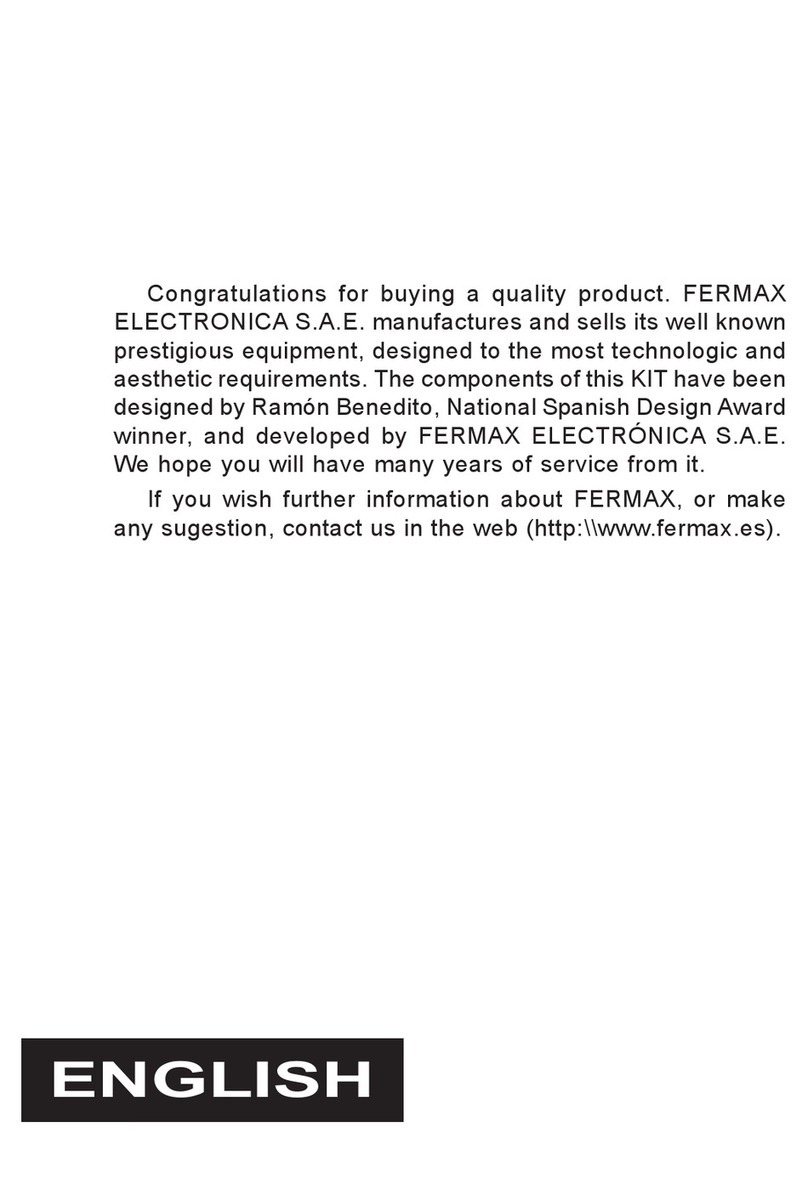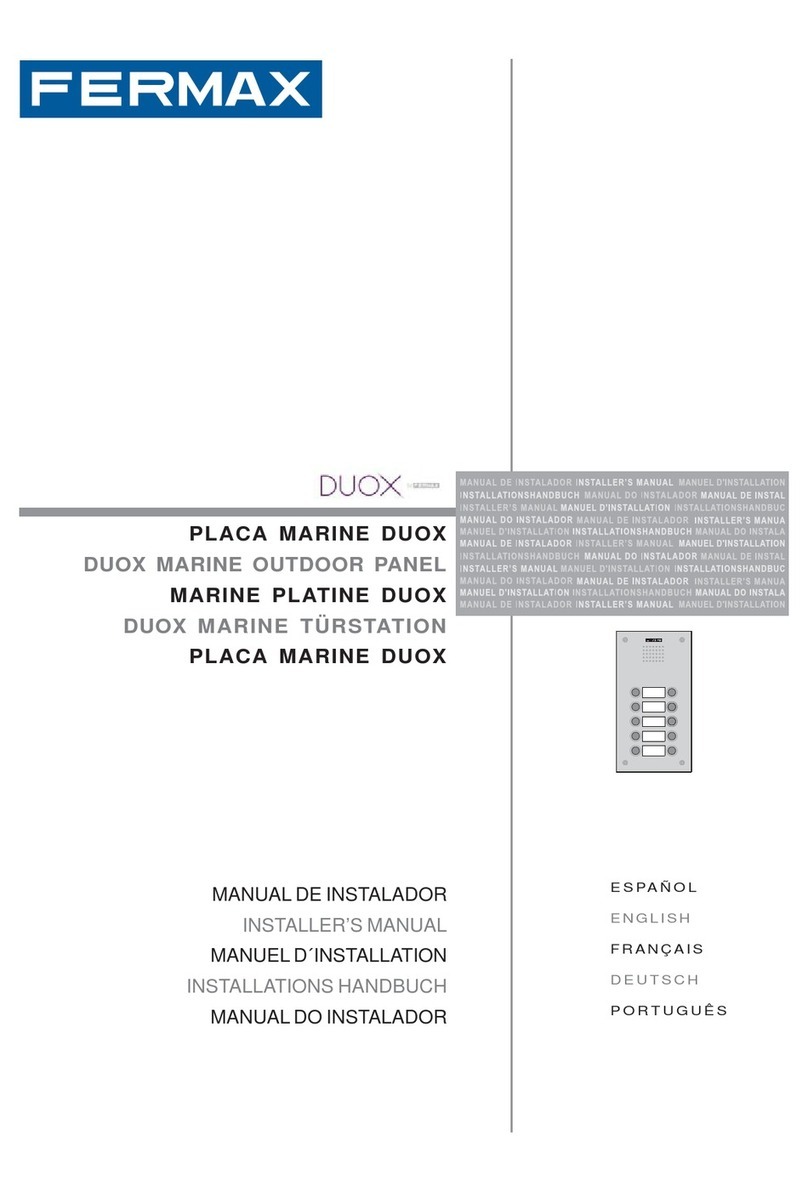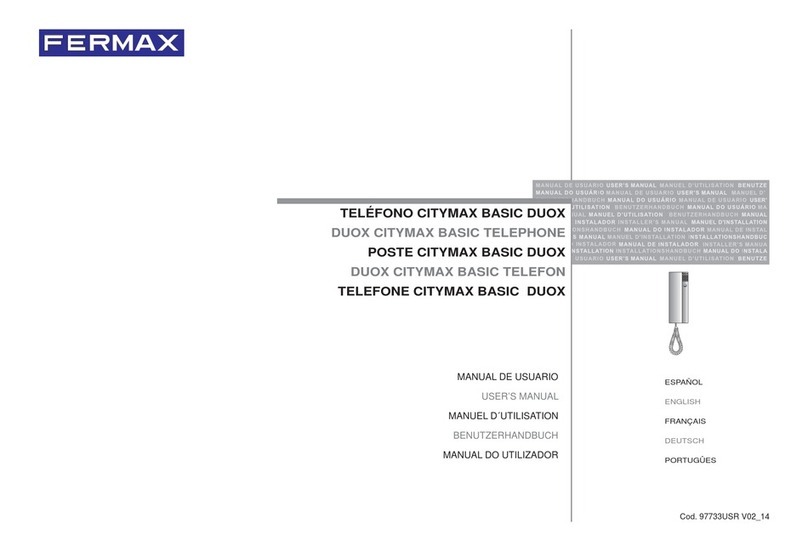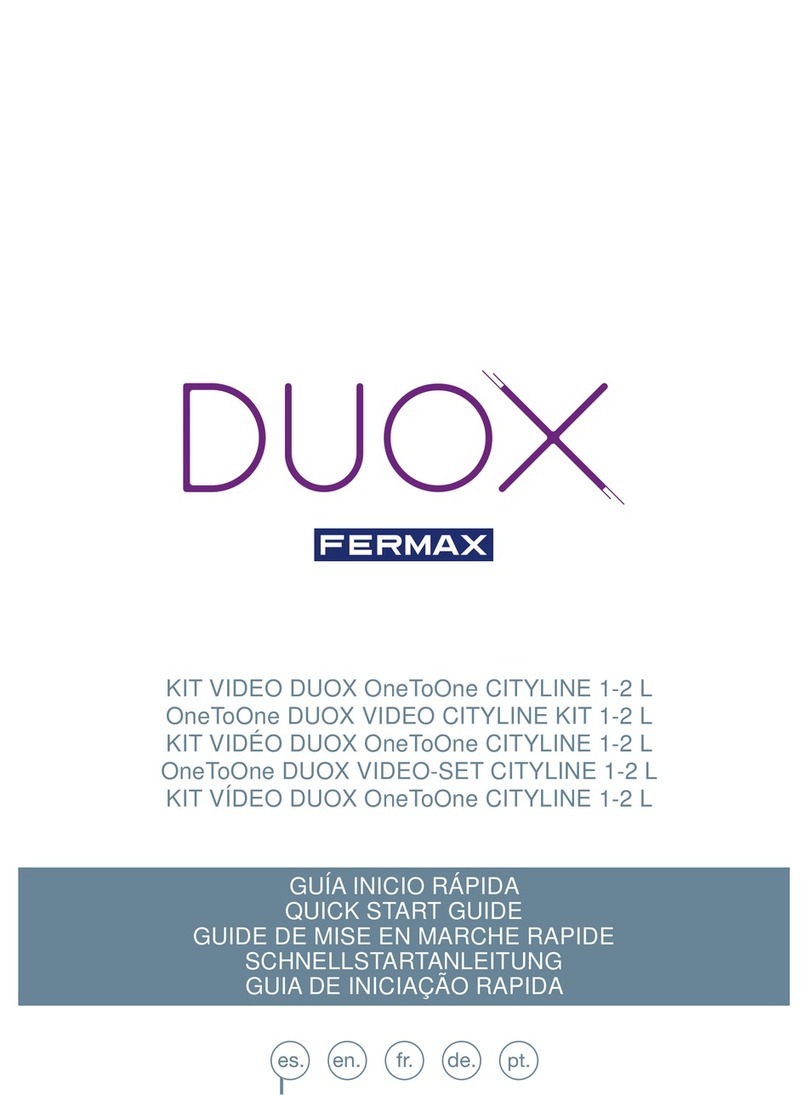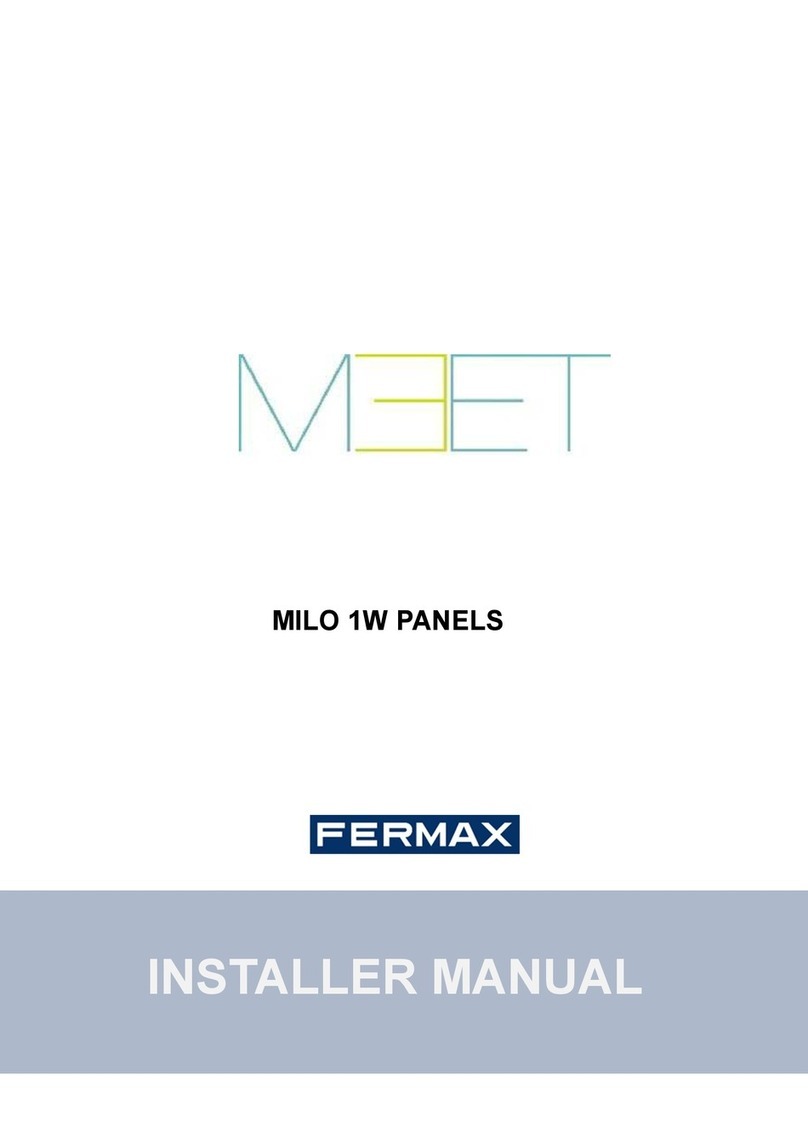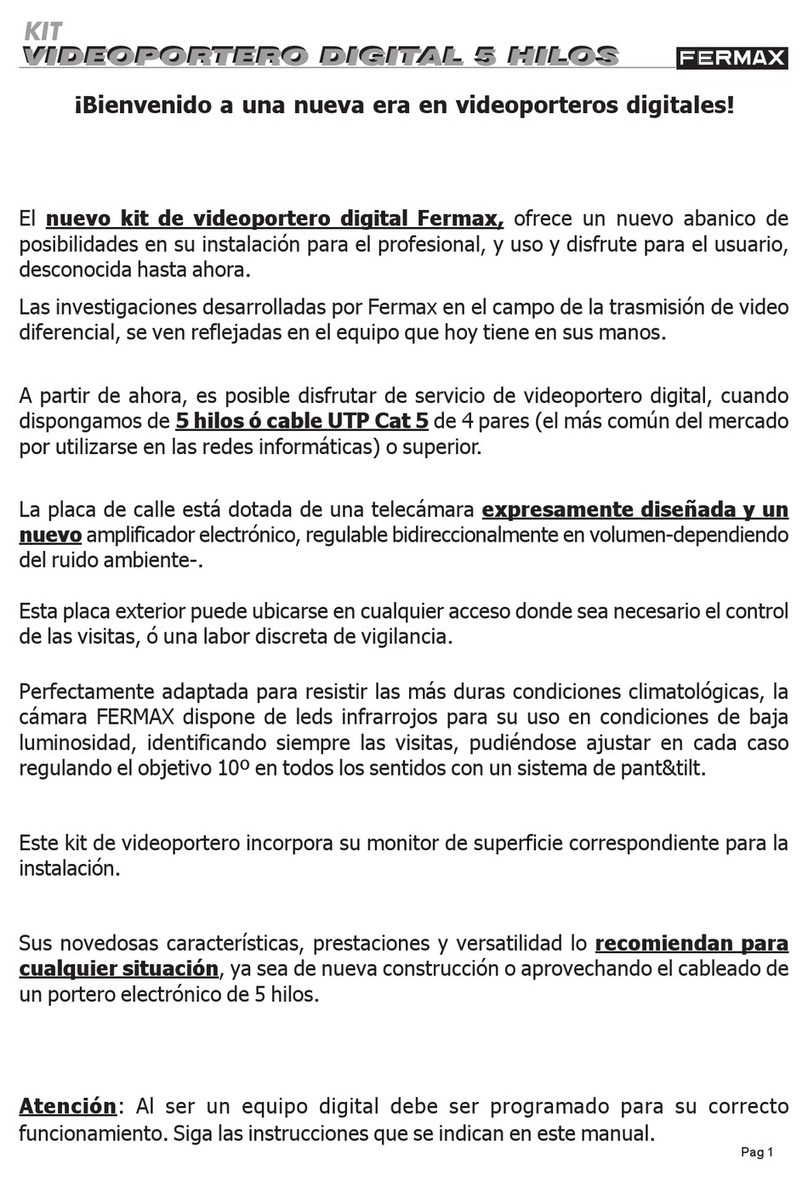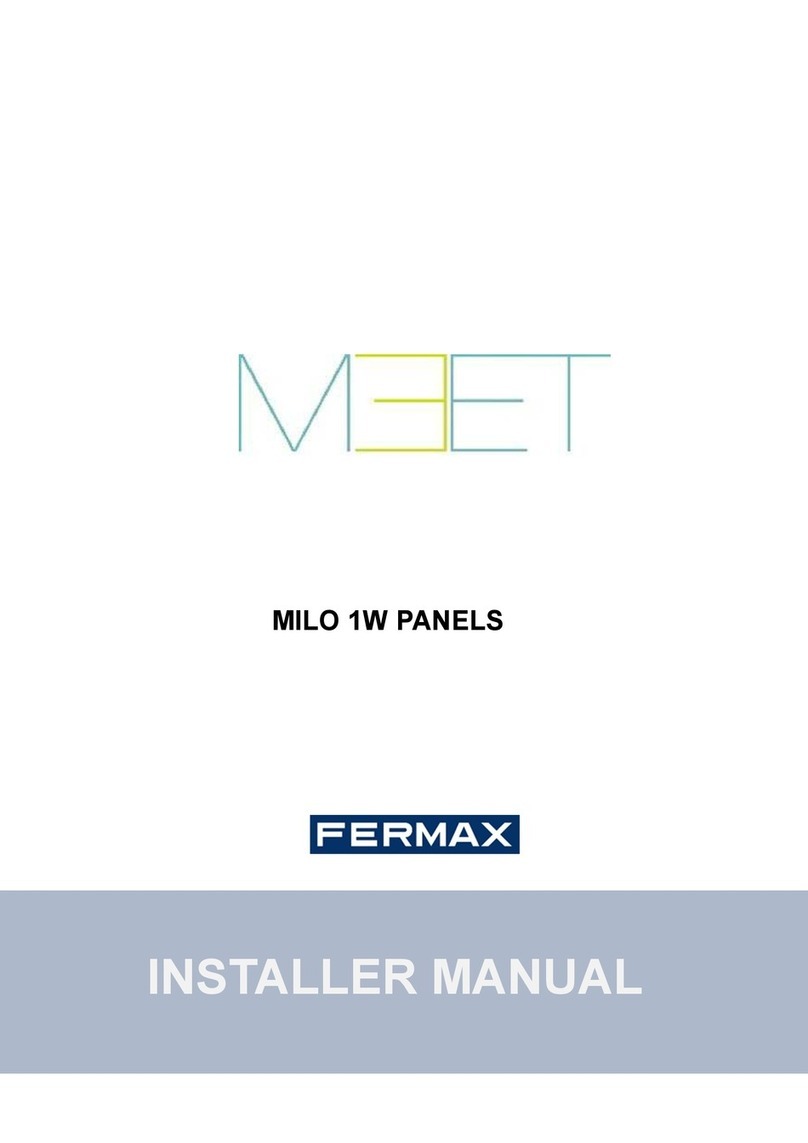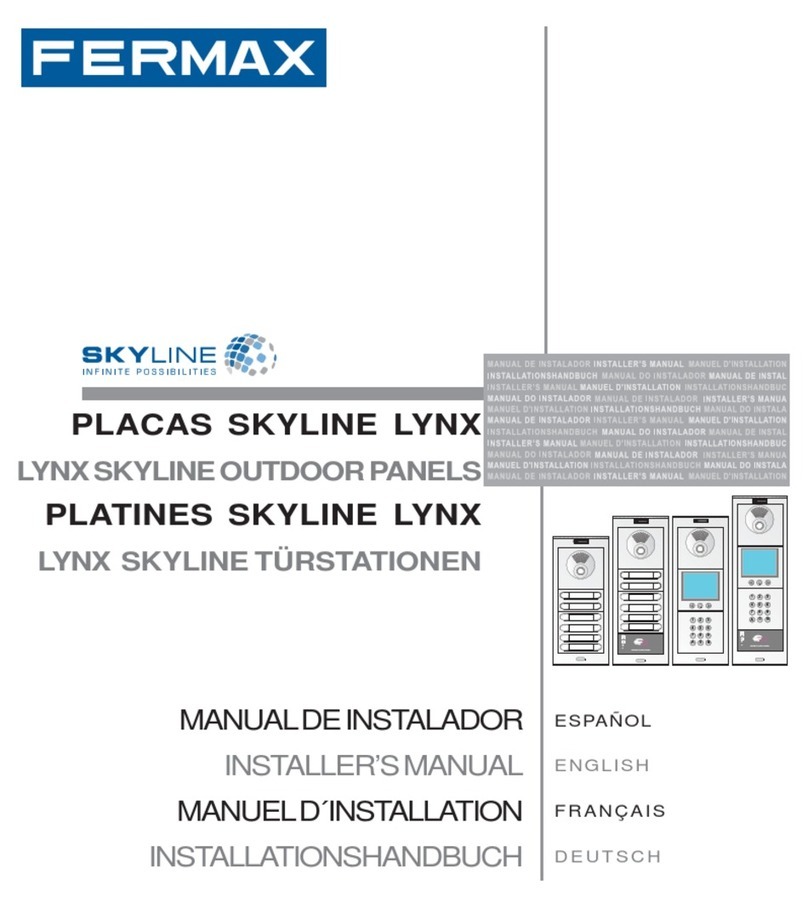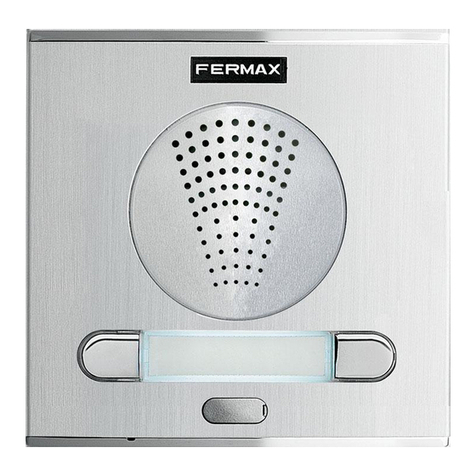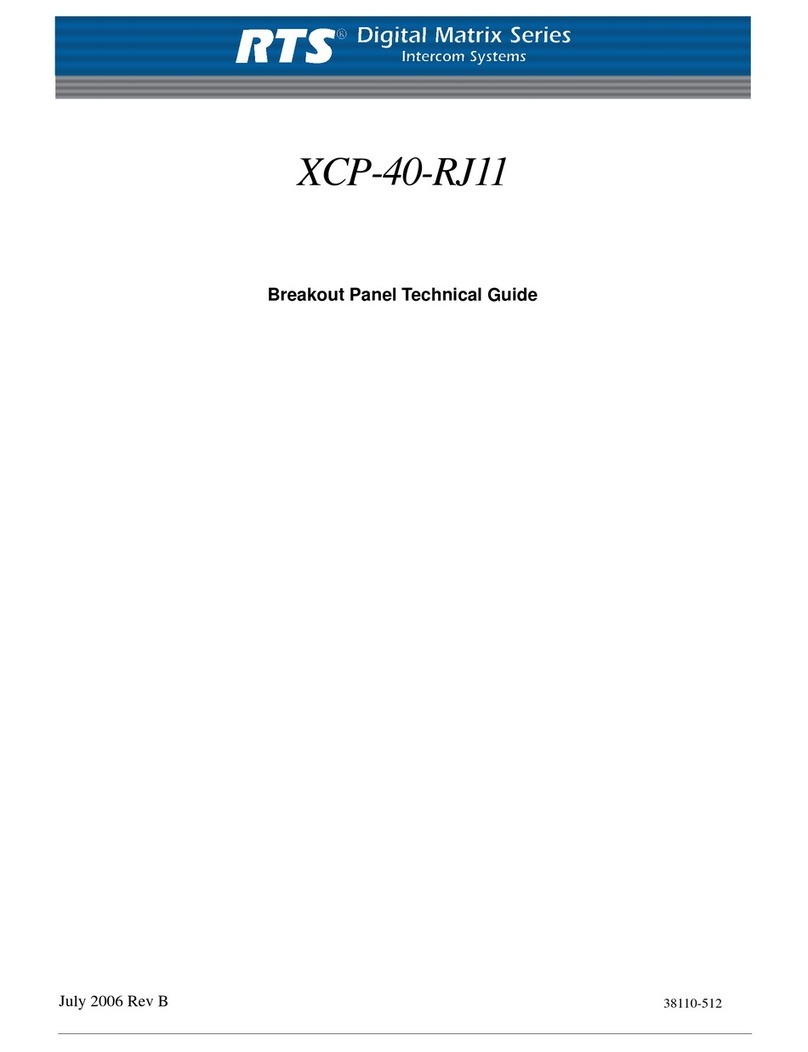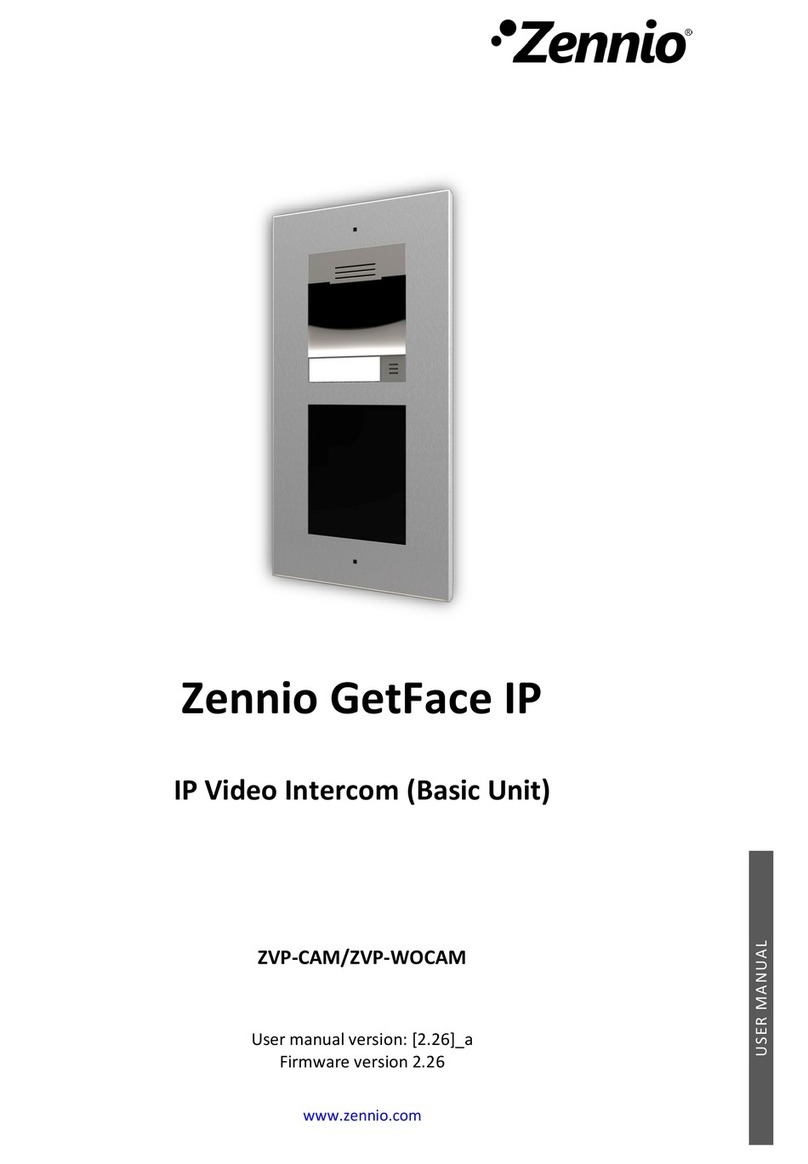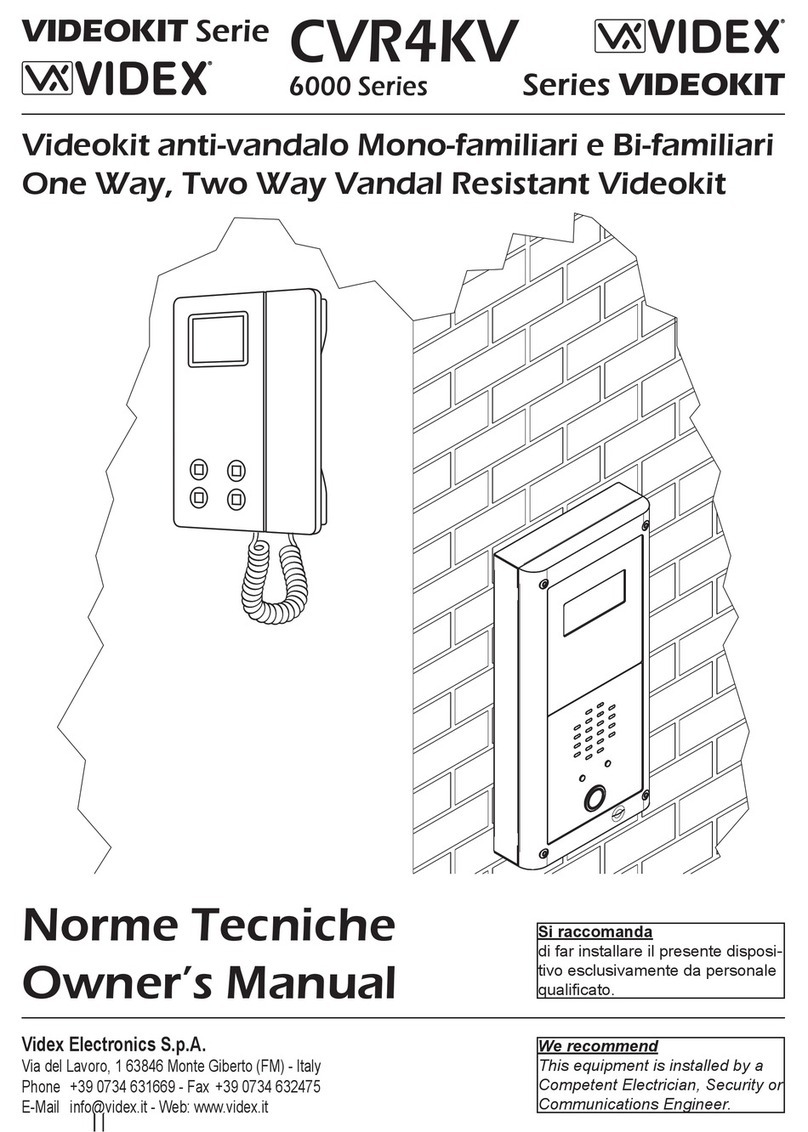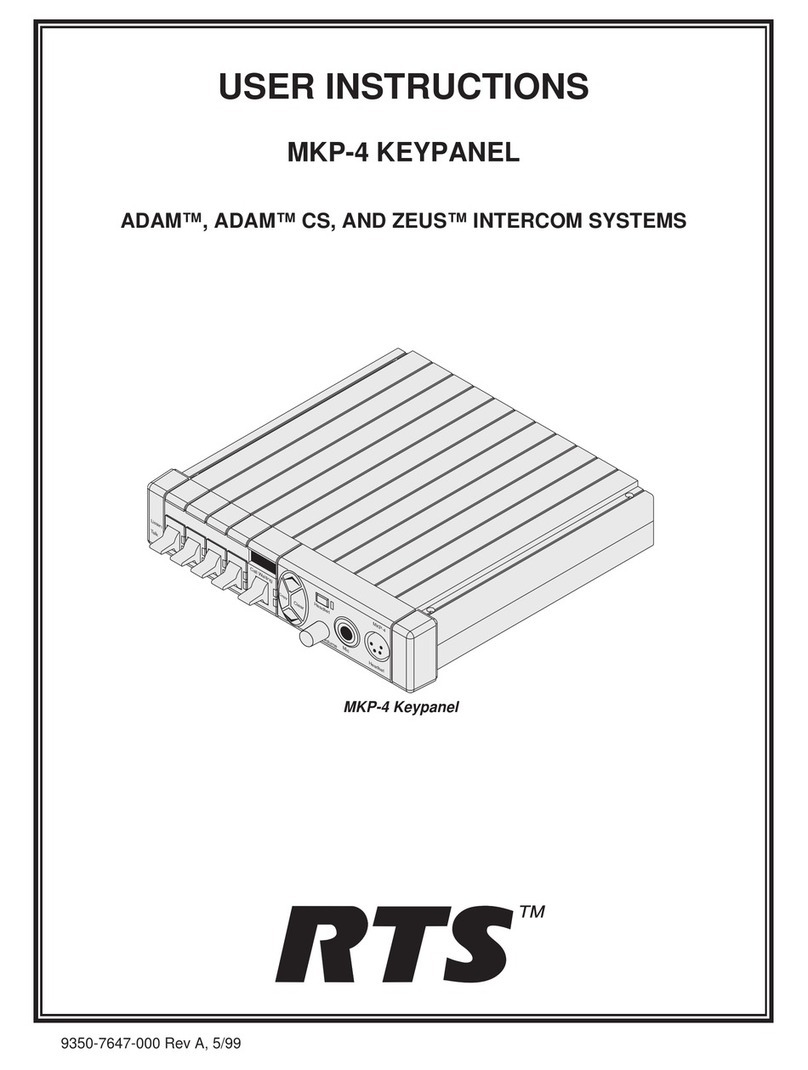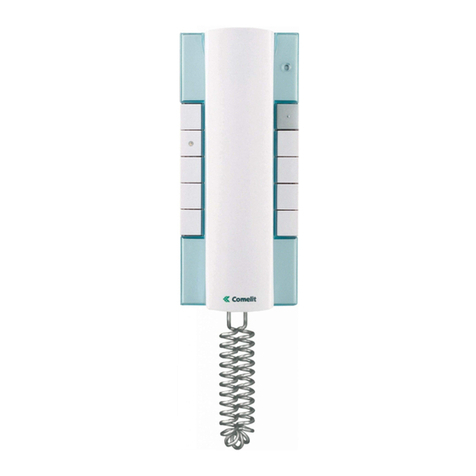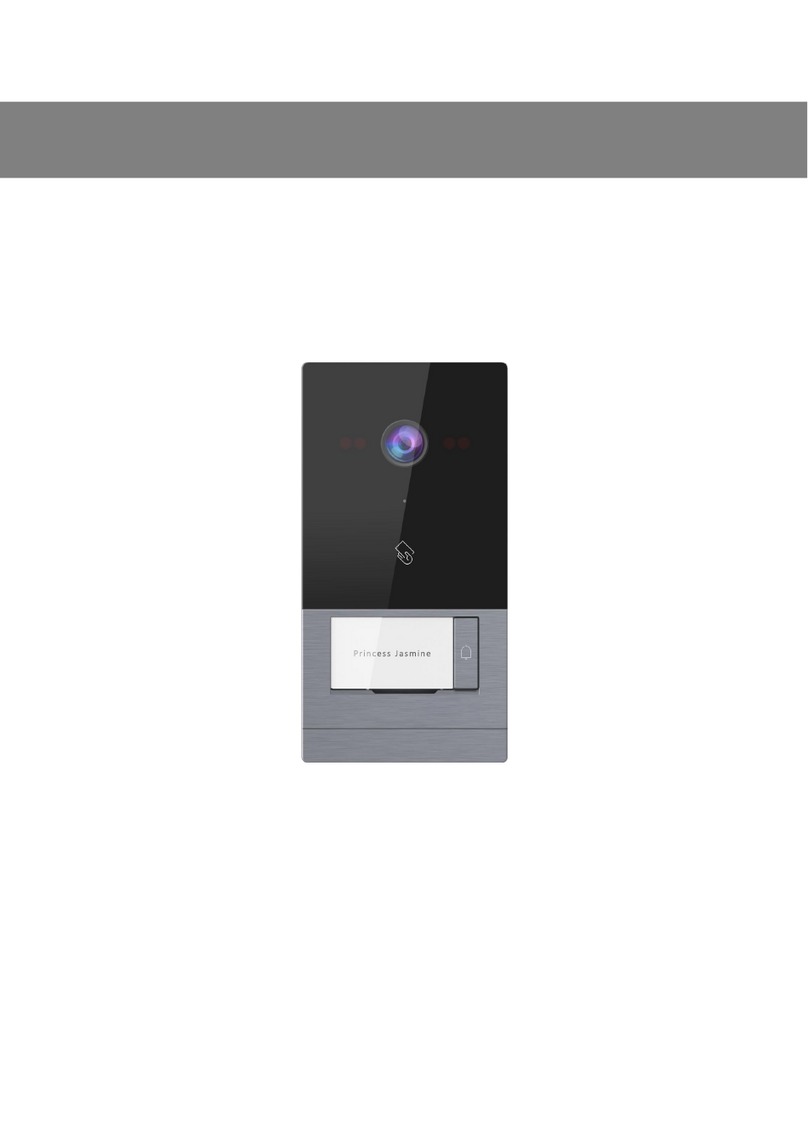Desmontaje - Disassembly - Démontage -Ansbau -
Desmontagem
Montaje-Assembly - Montage- Einbau- Montagem
1.60m
1
2
3
4
90º
1
2
INSTALACIÓN - INSTALLATION - INSTALLATION - BEFESTIGUNG - INSTALAÇÃO
5.25 feet
CONEXIONES - CONNECTIONS - CONEXIONES - VERBINDUNGEN - CONEXÕES
P
1,2,3,6: comuns de áudio.
4: fio de chamada.
+, - : alimentação (18 Vdc).
V: vivo (coaxial - video)
M: malha (coaxial - video)
Ct: activação telecâmara (10 Vdc).
F1, F2: Funções adicionais (saída negativo «-»).
Corrente máxima por botão F1,F2: 50mA a 12Vdc.
E
1,2,3,6: comunes de audio.
4: hilo de llamada.
+, -: alimentación (18 Vdc).
V: vivo (coaxial - video)
M: malla (coaxial - video)
Ct: activación telecamara (10 Vdc)
F1, F2: Funciones adicionales (salida negativo «-»).
Corriente máxima por pulsador F1,F2: 50mA a 12Vdc.
EN
1,2,3,6: common audio.
4: call Wire.
+, -: power supply (18 Vdc).
V: live (coaxial - video)
M: shield (coaxial - video)
Ct: camera activation (10 Vdc)
F1, F2:Additional functions (negative output).
Maximum current per pussbutton F1, F2: 50mA with
12Vdc.
F
1,2,3,6: fils communs audio.
4: Fil d'appel.
+, - : alimentation (18 Vcc).
V: vif (coaxial - video).
M: maille (coaxial - video)
Ct: activation caméra (10 Vdc)
F1, F2: Fonctions supplémentaires (sortie négatif).
Courrant maximum du bouton-poussoir F1,F2: 50mA
a 12Vdc.
D
1,2,3,6: Gemeinsames Audiokabel.
4: Rufkabel.
+, - : Stromversorgung (18 Vdc).
V: Kern (Koaxial - video).
M: Schirm (koaxial - video).
Ct: Aktivierung der Kamera (10 Vdc).
F1, F2: Zusatzfunktionen (Negativausgang).
Maximale Strömmung pro Taster F1, F2: 50mA
mit 12Vdc.
CARACTERÍSTICAS TÉCNICAS - TECHNICAL FEATURES - CARACTERISTIQUES TECHNIQUES
TECHNISCHE EIGENSCHAFTEN - CARACTERÍSTICAS TÉCNICAS
7mA
140mA
Alimentación - Power Supply - Alimentation
Stromversorgung - Alimentação
Consumo - Consumption - Consommation
Stromverbrauch - Consumo (±20%)
Temperatura de funcionamiento - Operating Temperature
Température de fonctionnement - Betriebstemperatur
Temperatura de funcionamento
Resolución - Resolution - Résolution - Auflösung -Resolução
Dimensiones - Dimensions - Dimensions - Massangaben - Dimensões:
18 Vdc
en reposo - in standby - au repos - Im Bereitschaftsmodus - em repouso
máximo - maximum - maximum - maximum - máximo
[5 , +60 °C]
[41, +140ºF]
221x203x61 (mm)
8,7” x 7,9” x 2,4”
(Alto x Ancho x Prof. - Height x Width x Depth - Hauteur x largeur x prof -
Höhe x Breite x Tiefe - Altura x Largura x Prof.)
TFT3.5”
Señal de video - Video signal - Signal vidéo - Videosignal - Sinal de vídeo
Señal compuesta 1 Vpp 75 Ω, 7 Mhz .- Composed signal 1 Vpp 75
Ω,
7 Mhz.
Signal composé 1 Vpp 75Ω, 7 Mhz. - Zusammengesetztes signal 1 Vpp 75
Ω
, 7 Mhz.
Sinal composto 1 Vpp 75 Ω, 7 Mhz.
Humedad - Humidity - Humidité - relative Luftfeuchtigkeit - Humidade [0,90%]
Hor.: 320 Line TV
Ver.: 240 Line TV
1+-
23 64CT
VIA_PADSTACKVIA_PADSTACKVIA_PADSTACKVIA_PADSTACKVIA_PADSTACKVIA_PADSTACKVIA_PADSTACKVIA_PADSTACKVIA_PADSTACKVIA_PADSTACKVIA_PADSTACKVIA_PADSTACKVIA_PADSTACKVIA_PADSTACKVIA_PADSTACKVIA_PADSTACKVIA_PADSTACKVIA_PADSTACK
+
M
-
V
4
3
2
1
CT
6
CN1 F2
F1
VIA_PADSTACKVIA_PADSTACKVIA_PADSTACKVIA_PADSTACKVIA_PADSTACKVIA_PADSTACKVIA_PADSTACKVIA_PADSTACKVIA_PADSTACKVIA_PADSTACKVIA_PADSTACKVIA_PADSTACKVIA_PADSTACKVIA_PADSTACKVIA_PADSTACKVIA_PADSTACKVIA_PADSTACKVIA_PADSTACK
V
M
VIA_PADSTACKVIA_PADSTACKVIA_PADSTACKVIA_PADSTACKVIA_PADSTACKVIA_PADSTACKVIA_PADSTACKVIA_PADSTACKVIA_PADSTACKVIA_PADSTACKVIA_PADSTACKVIA_PADSTACKVIA_PADSTACKVIA_PADSTACKVIA_PADSTACKVIA_PADSTACKVIA_PADSTACKVIA_PADSTACK
2 O TP TS VIDEO DISTRIB TOR
DISTRIB IDOR VIDEO 2 SALIDAS
V
5
V
1
M+18
75
M
R1
34
+
V
2
REF.2448
6
VM M
(-)
R
1
+-
2
3
6
4
CT
VIA_PADSTACKVIA_PADSTACKVIA_PADSTACKVIA_PADSTACKVIA_PADSTACKVIA_PADSTACKVIA_PADSTACKVIA_PADSTACKVIA_PADSTACKVIA_PADSTACKVIA_PADSTACKVIA_PADSTACKVIA_PADSTACKVIA_PADSTACKVIA_PADSTACKVIA_PADSTACKVIA_PADSTACKVIA_PADSTACK
+
M
-
V
4
3
2
1
CT
6
CN1 F2
F1
VIA_PADSTACKVIA_PADSTACKVIA_PADSTACKVIA_PADSTACKVIA_PADSTACKVIA_PADSTACKVIA_PADSTACKVIA_PADSTACKVIA_PADSTACKVIA_PADSTACKVIA_PADSTACKVIA_PADSTACKVIA_PADSTACKVIA_PADSTACKVIA_PADSTACKVIA_PADSTACKVIA_PADSTACKVIA_PADSTACK
V
M
Llamada - Call
Appel - Anruf - Chamada