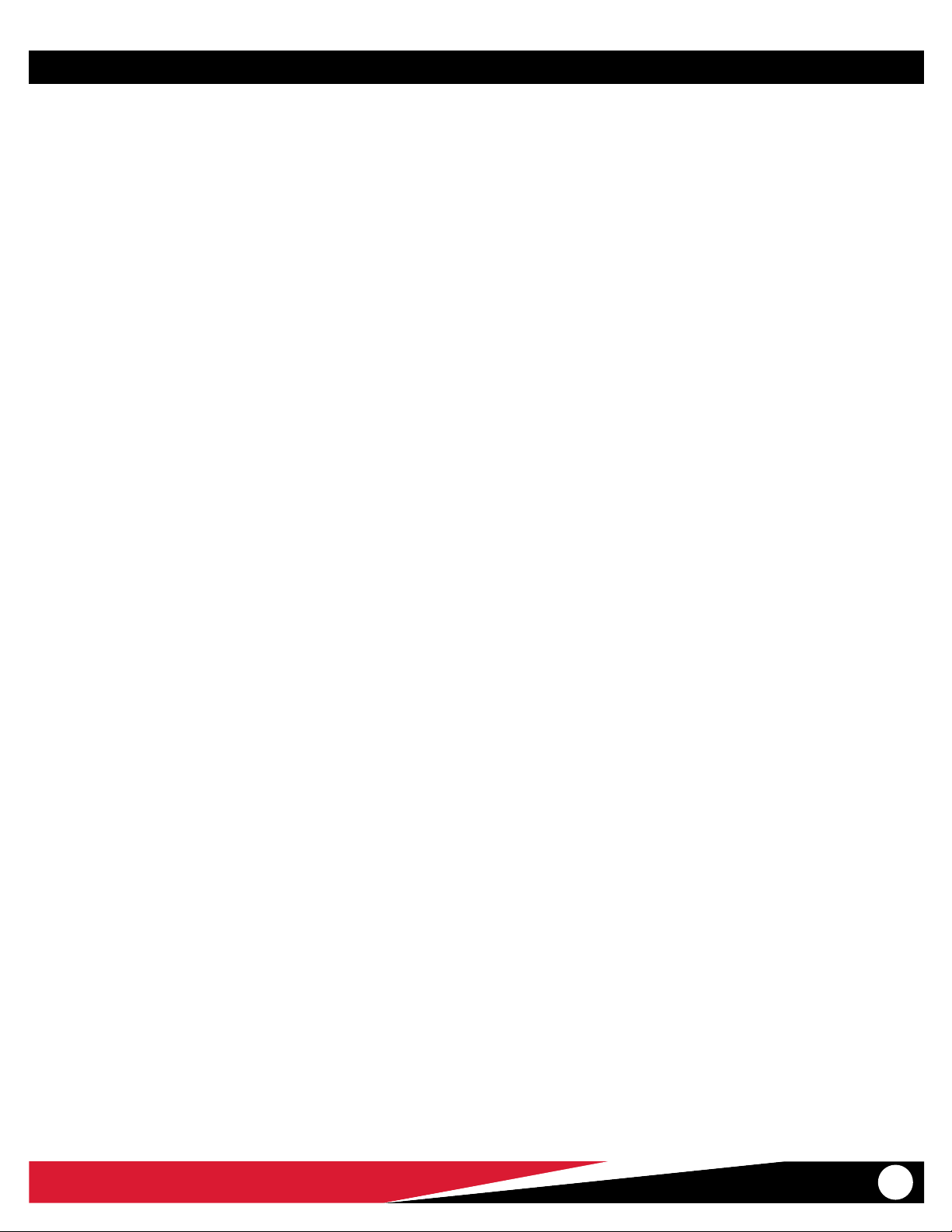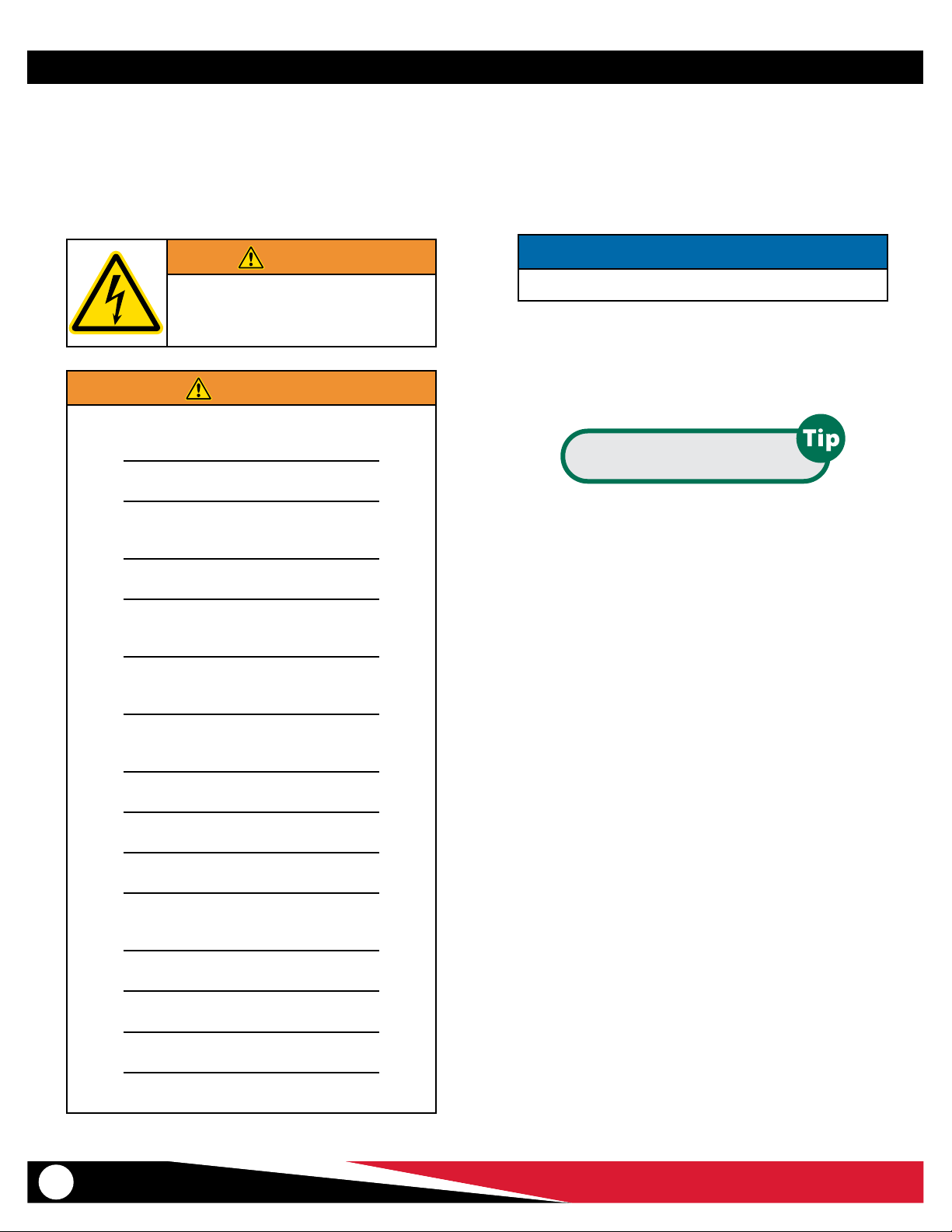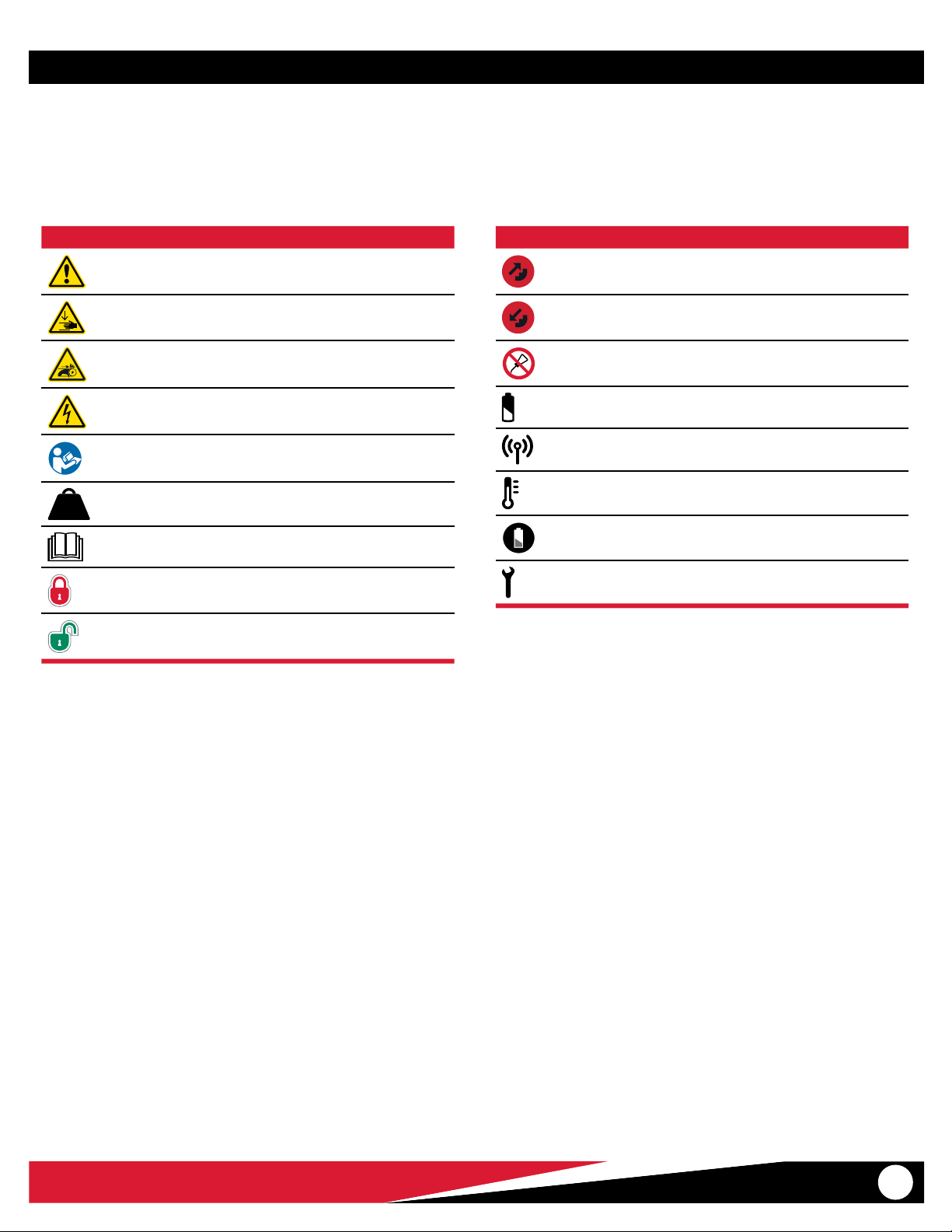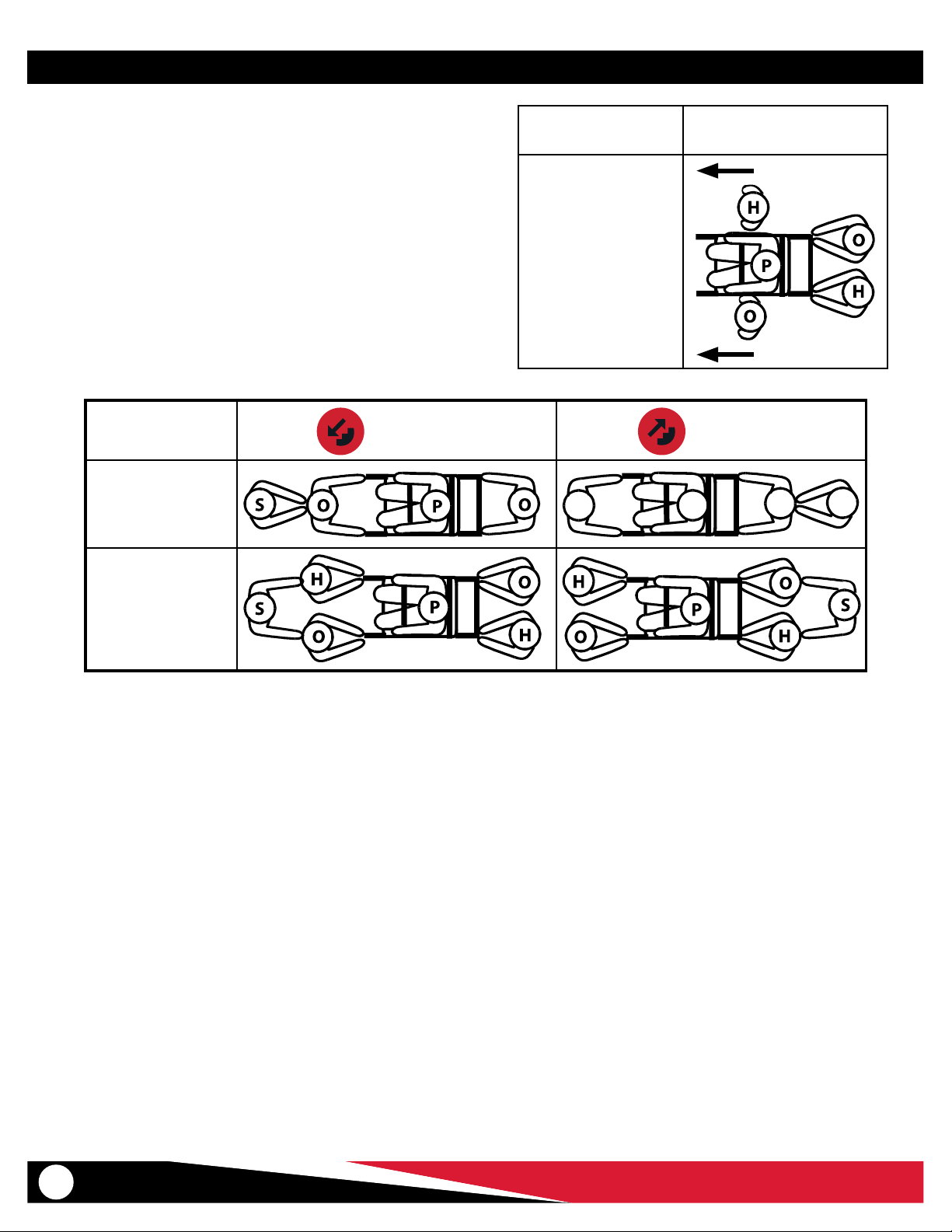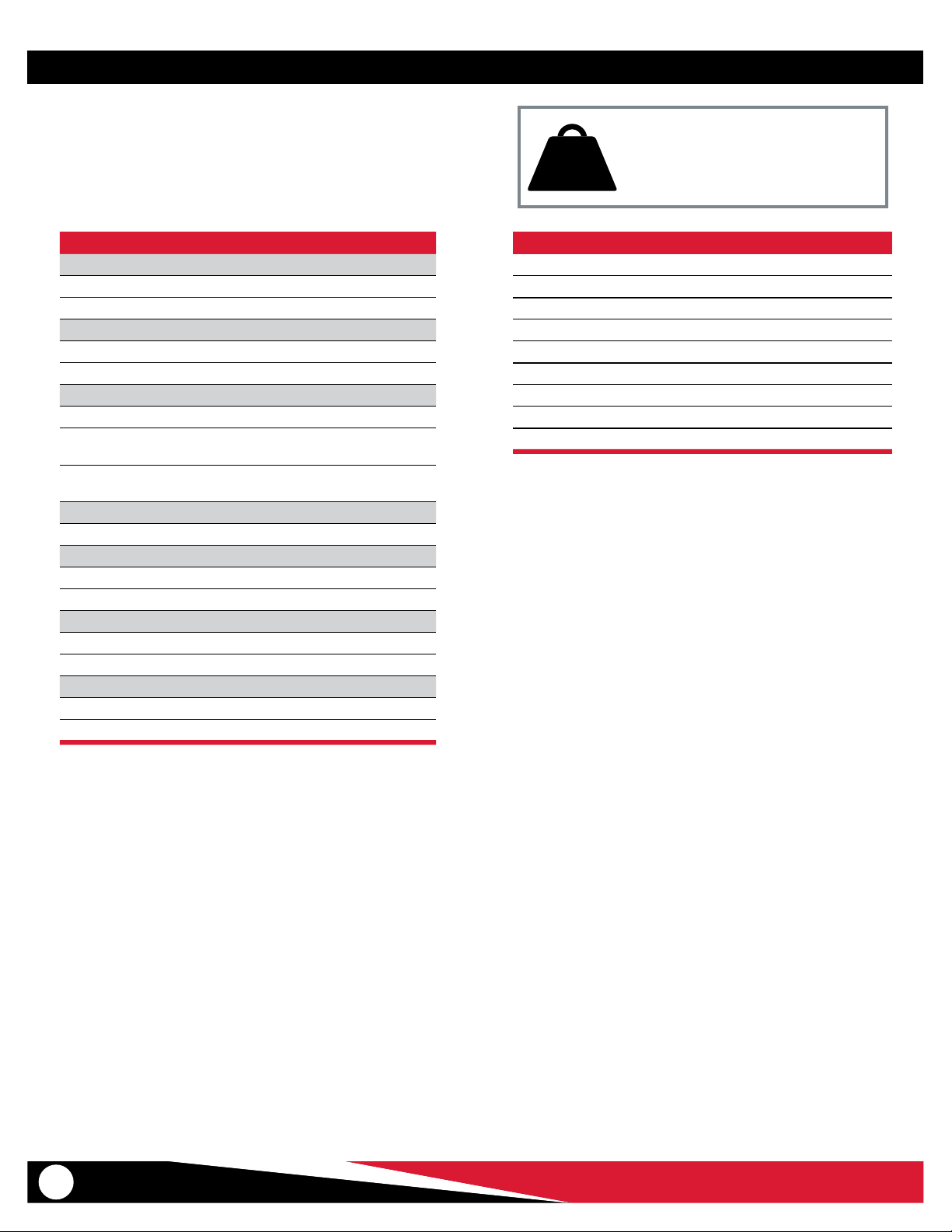© Ferno / 234-3801-00 / August 2021 3
TABLE OF CONTENTS
Ferno Customer Relations ________________________________ 2
Unique Device Identication (UDI) _________________________ 2
1 - Safety Information _____________________________________ 4
1.1 Warning__________________________________________ 4
1.2 Notice ___________________________________________ 4
1.3 Tip ______________________________________________ 4
1.4 Bloodborne Disease Notice __________________________ 4
1.5 Symbol Glossary ___________________________________ 5
1.6 Safety and Instruction Labels _________________________ 6
1.7 Compliance _______________________________________ 6
2 - Operator Focus ________________________________________ 7
2.1 Operator Training __________________________________ 7
2.2 Daily Operator Duties _______________________________ 7
2.3 Using Additional Help_______________________________ 8
3 - About the Chair ________________________________________ 9
3.1 Description _______________________________________ 9
3.2 General Specications _____________________________ 10
3.3 Component: Carry Chair & Manual Track Chair __________ 11
3.4 Components: PowerTraxx___________________________ 12
4 - PowerTraxx System ____________________________________ 13
4.1 PowerTraxx Components ___________________________ 13
4.2 Main Battery _____________________________________ 14
4.3 Attaching and Removing the Main Battery _____________ 15
4.4 PowerTraxx Controller _____________________________ 15
4.5 Scene Lights _____________________________________ 16
4.6 Sleep Mode ______________________________________ 16
5 - Features and Options __________________________________ 17
5.1 Track System (Excludes Carry Chair)___________________ 17
5.2 Lift Bar __________________________________________ 18
5.3 IV Bag Clip _______________________________________ 18
5.4 Rear Lift Handles__________________________________ 19
5.5 Telescoping Lift Handles____________________________ 19
5.6 Armrests ________________________________________ 19
5.7 Footrest _________________________________________ 20
5.8 Wheel Locks _____________________________________ 20
6 - Using the Chair _______________________________________ 21
6.1 Before Placing the Chair in Service ___________________ 21
6.2 General Guidelines for Use__________________________ 21
6.3 Folding and Unfolding the Chair _____________________ 22
6.4 Transferring the Patient ____________________________ 23
6.5 Rolling the Chair __________________________________ 23
6.6 Transporting the Patient Down Stairs _________________ 24
6.7 Transporting the Patient Up Stairs____________________ 27
6.8 Pausing On the Stairs ______________________________ 29
6.9 Using a PowerTraxx Chair Without Power ______________ 29
7 - Maintenance _________________________________________ 30
7.1 Maintenance Schedule_____________________________ 30
7.2 Disinfecting/Cleaning Restraints _____________________ 30
7.3 Disinfecting/Cleaning the Chair______________________ 30
7.4 Cleaning Tracks and Belts ___________________________ 30
7.5 Lubrication-Free Chair and Tracks ____________________ 30
7.6 Inspecting the Chair _______________________________ 31
7.7 Controller Battery _________________________________ 32
7.8 PowerTraxx Motor Status Lights______________________ 32
7.9 Removing and Attaching the Backrest and Seat Panels ___ 33
7.10 Interconnect Cord for PowerTraxx ____________________ 34
7.11 Storing the Main Battery ___________________________ 35
7.12 Recycling Notice __________________________________ 35
8 - Initial Setup __________________________________________ 36
8.1 First-Time Setup __________________________________ 36
8.2 Ankle Restraint ___________________________________ 36
8.3 Attaching Patient Restraints_________________________ 37
8.4 Restraint Congurations____________________________ 37
9 - Parts and Service______________________________________ 38
9.1 U.S.A. and Canada_________________________________ 38
9.2 Worldwide_______________________________________ 38
9.3 Parts List ________________________________________ 38
10 - Accessories__________________________________________ 40
Training Record__________________________________________ 41
Maintenance Record _____________________________________ 42
Notes __________________________________________________ 43
Section Page Section Page