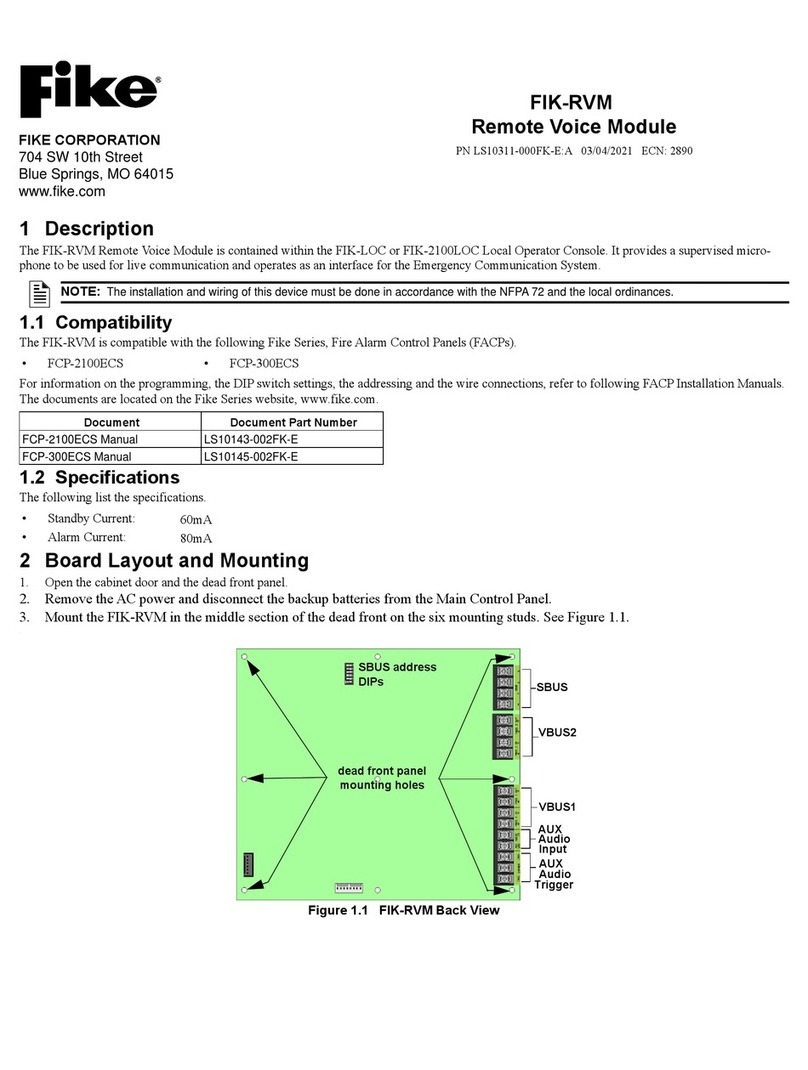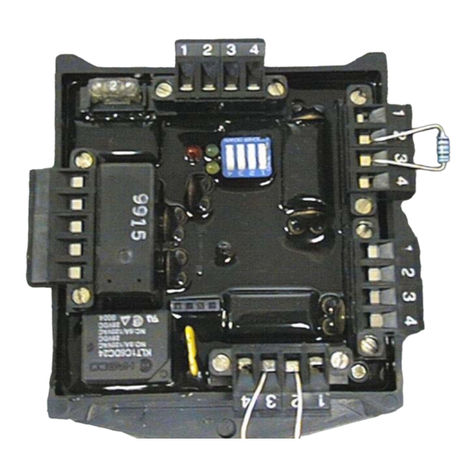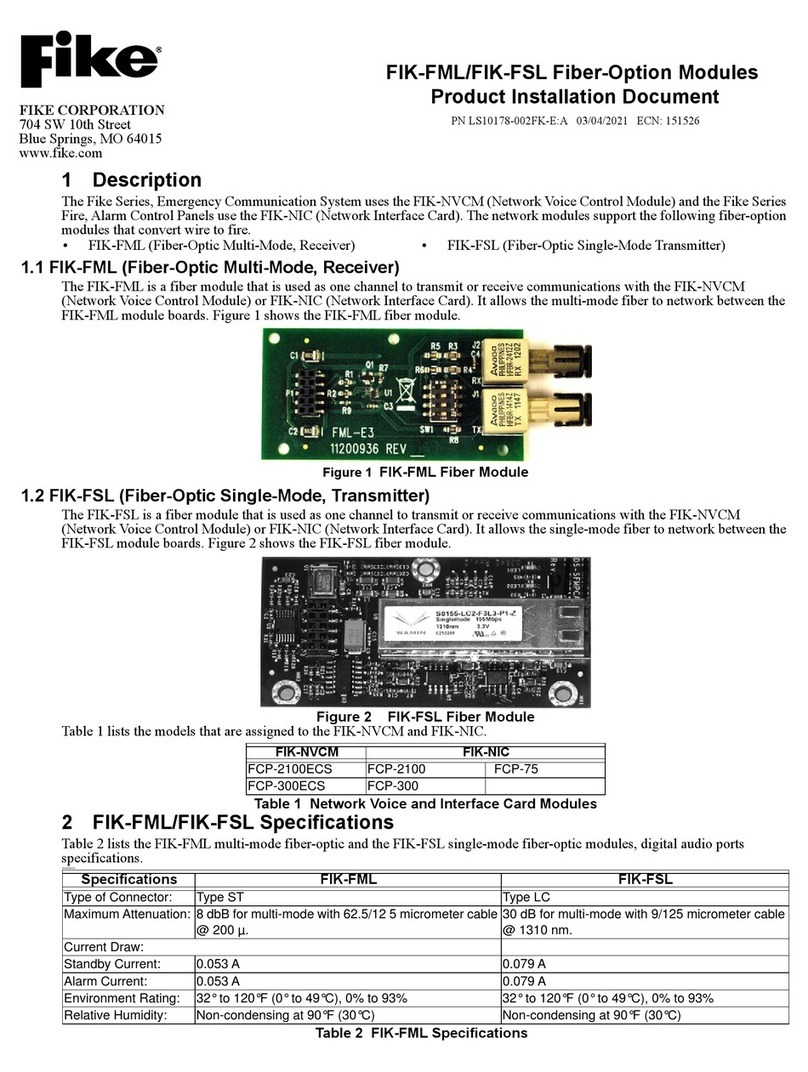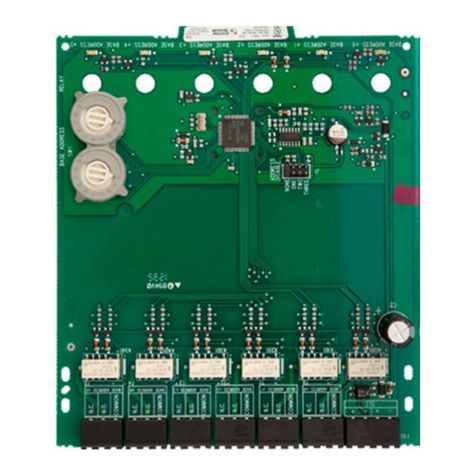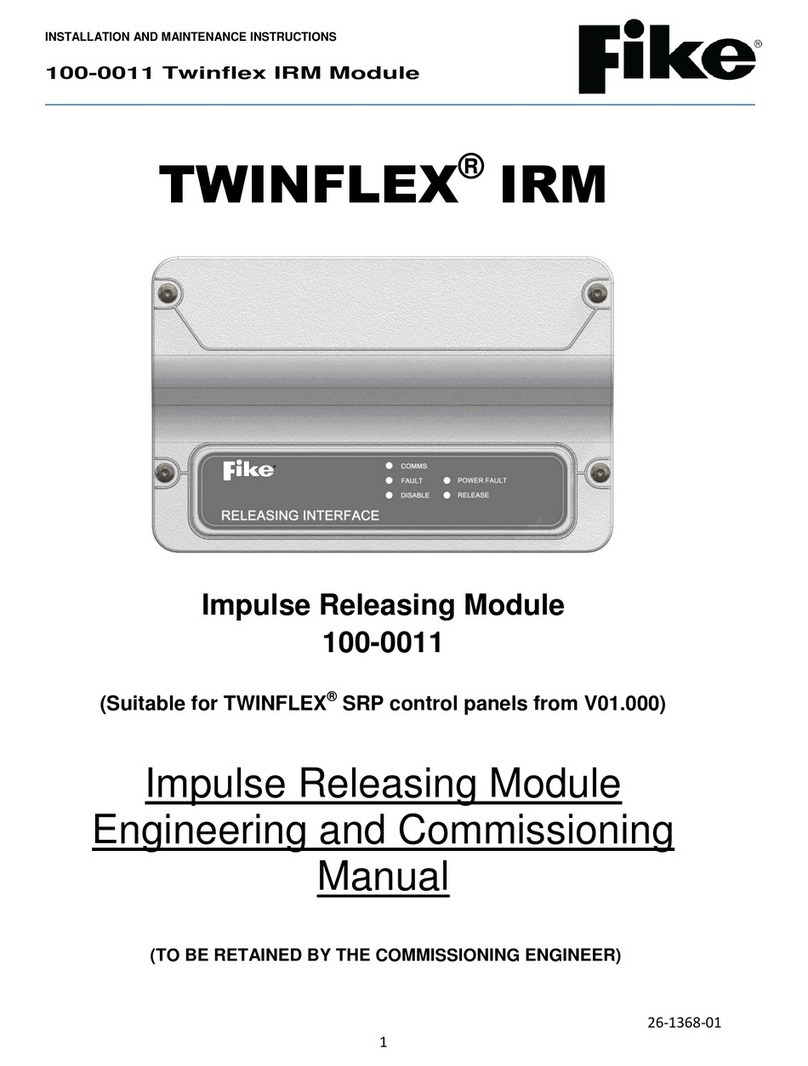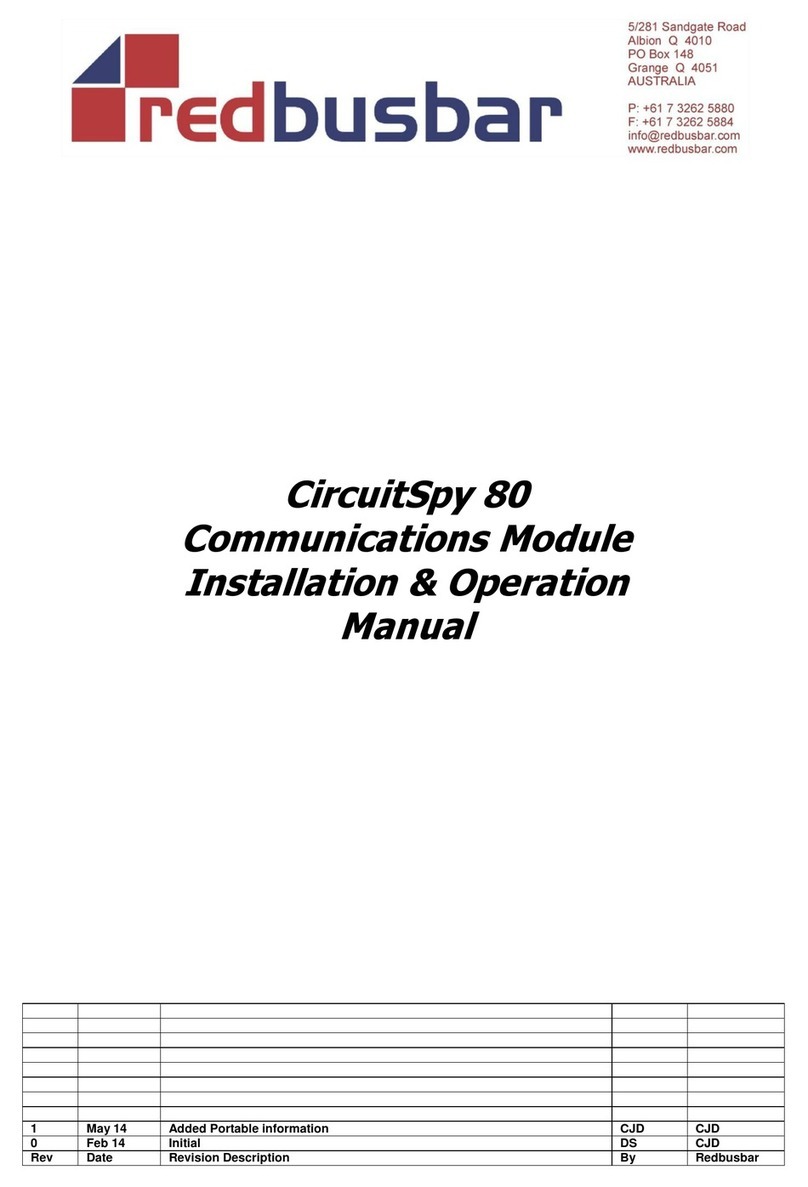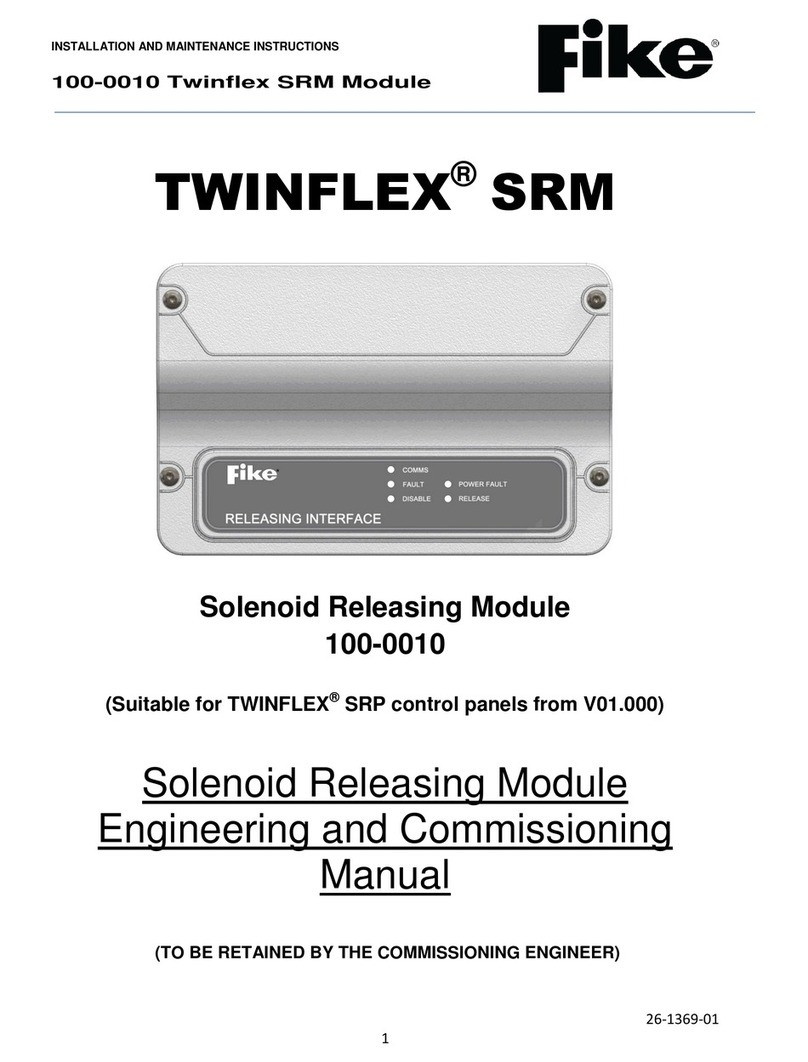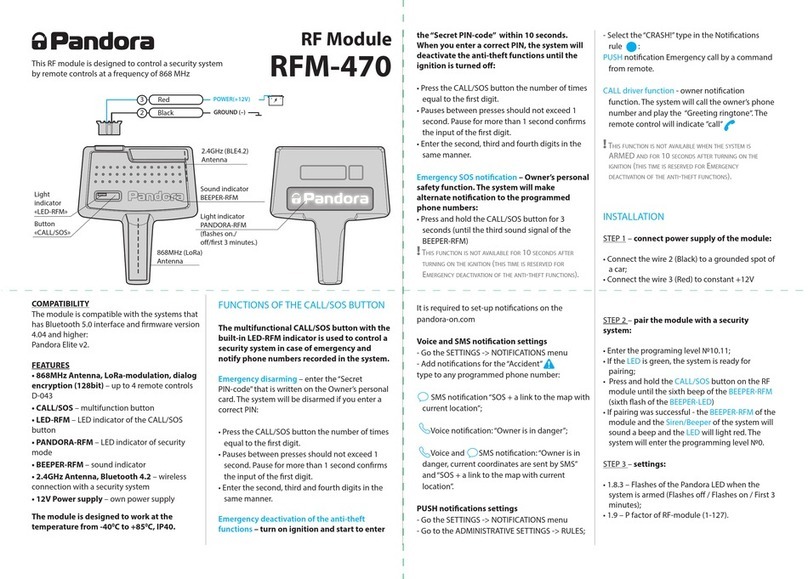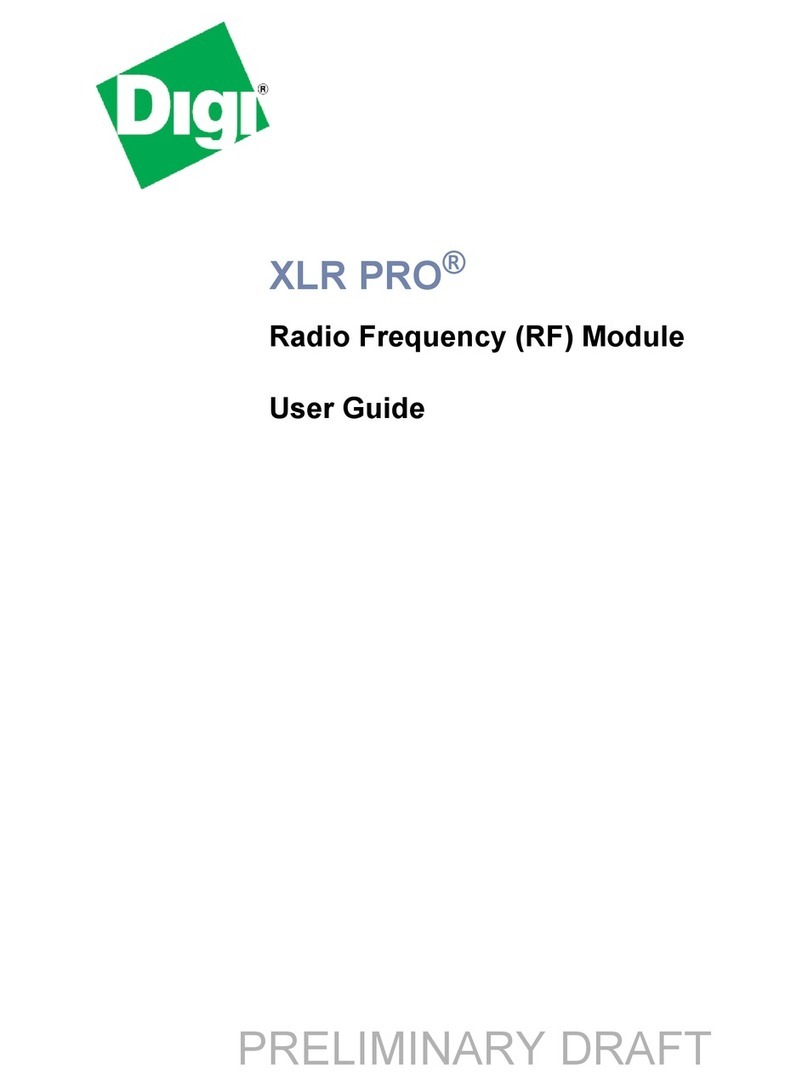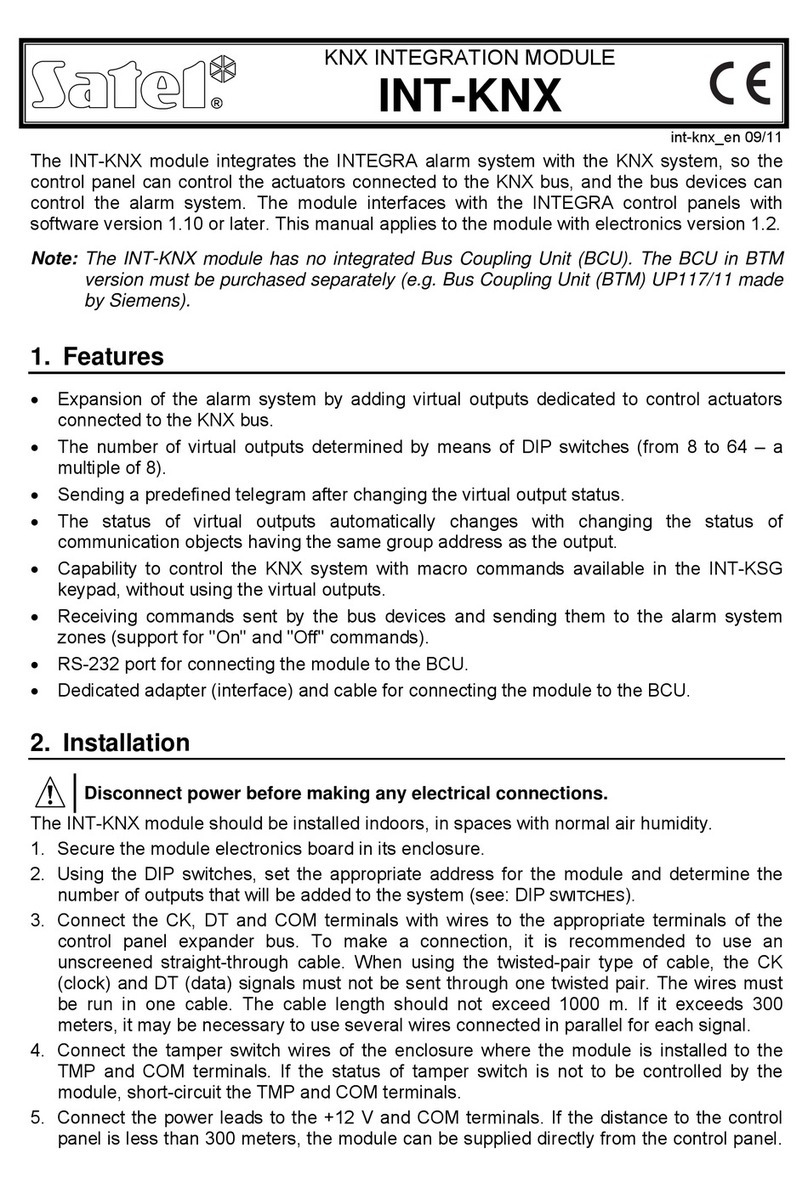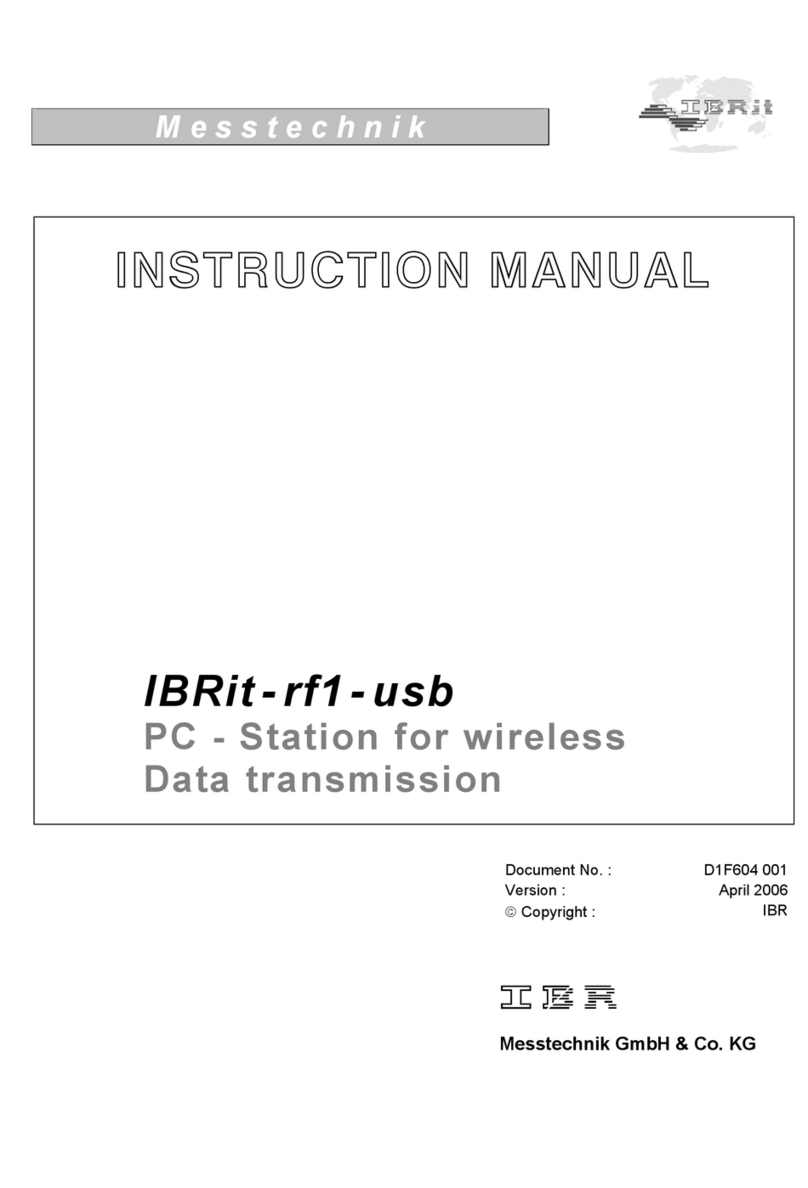WARNING
• Read these instructions carefully and completely
before attempting to unpack, install or service the
rupture disc and holder.
• Do not vent a rupture disc assembly to an area
where it would endanger personnel.
• Install the rupture disc assembly in such a way
that equipment in the area will not prevent rupture
disc from opening or be damaged by system dis-
charge.
INSTALLATION INSTRUCTIONS
Screw Type Rupture Disc Assemblies
Includesmodels:P, PV, CPV, CPV-C, CPC, HO, HOV, PLHO, PLHOV
Scored:SCRD,SCRD-V
• Abaffleplateontheoutletendofventpipingdoes
NOTnecessarilypreventpotentiallydangerousdis-
charge.
• Piping should be braced to absorb shock when
the rupture disc ruptures.
• Install the enclosed DANGER sign in a conspicu-
ous location near the zone of potential danger.
INSPECTION/PREPARATION
A. NEW RUPTURE DISCS
WARNING: Always handle the rupture disc by its edges
only. Damage to the dome or seat area of the rupture
disc may adversely affect the performance of the rup-
ture disc. Read the rupture disc tag completely before
installing to confirm that the size, burst information,
and type are correct for your system.
1. Carefullyremove therupturediscfromits packagingcon-
tainer.
2. Remove and discard the shipping support (if provided).
ShippingsupportshaveORANGESTICKERSonthem-they
areNOTa partof therupture disc.(SeeFigure1)
SHIPPING SUPPORT ONLY.
DO NOT USE
FOR RUPTURE DISC.
Figure1
PLHOandPLHOVusers:DONOTdiscard theclear plastic
that is attached to the tag. It is a component of the disc.
3. Inspect the rupture disc for damage. Look for dents,
scratches or dings in the seat area or dents in the dome of
therupturedisc. (SeeFigure 2)
Figure2
4. If foreign material is present, carefully clean the rupture
disc with a solvent that is compatible with your media.
B. NEW HOLDER
Handle rupture disc holders with care. Damage to the
rupture disc holder could affect the performance of the
rupture disc.
1. Afterremovingtherupturedisc holderfromits packaging,
unscrewtheholddownnutanddisassemble.
2. Discard the white shipping protector which is between
thebase andholddown.
3. Inspect the seat area for scratches, dents, nicks or dirt.
Flawsmay adverselyaffect sealinganddiscburstpressure.
06-246-1