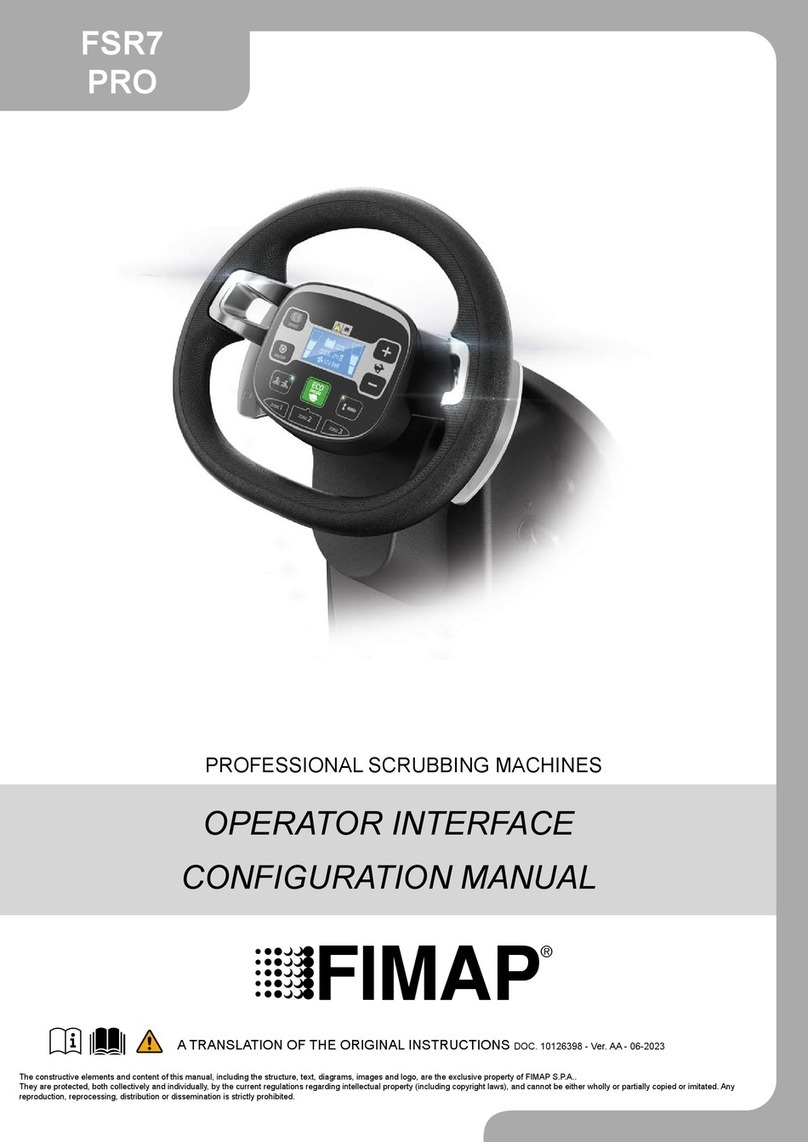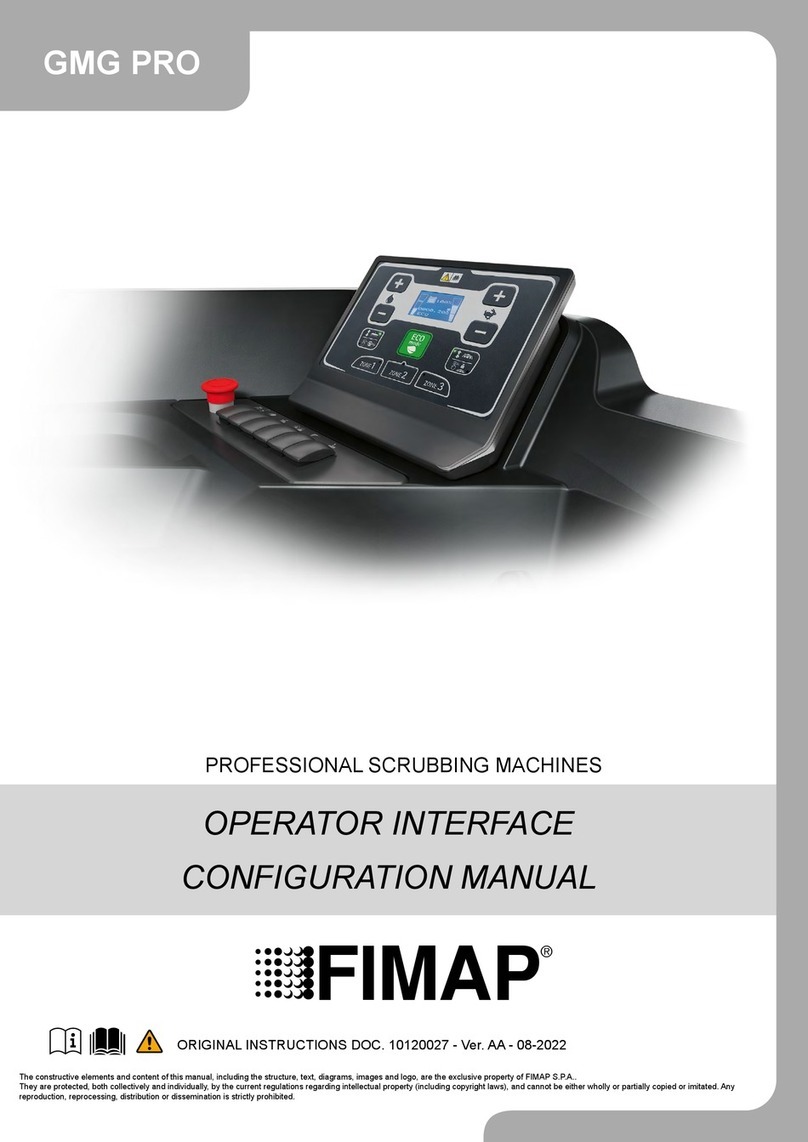PRESERVATION OF THE USER
The Use and Maintenance Manual must be stored in its special pouch close to the machine, protected from liquids and anything else that could
compromise its legibility.
ON CONSIGNMENT OF THE MACHINE
When the machine is consigned to the customer, an immediate check must be performed to ensure all the material mentioned in the shipping
documents has been received, and also to check the machine has not suered damage during transportation. If this is the case, the carrier
must ascertain the extent of the damage at once, informing our customer service oce. It is only by prompt action of this type that the missing
material can be obtained, and compensation for damage successfully claimed.
INTRODUCTORY COMMENT
Any oor scrubbing machine can only work properly and eectively if used correctly and kept in full working order by performing the
maintenance operations described in the attached documentation. We therefore suggest you read this instruction booklet carefully and read it
again whenever diculties arise while using the machine. If necessary, remember that our assistance service (organised in collaboration with
our dealers) is always available for advice or direct intervention.
IDENTIFICATION DATA
For technical assistance or to request replacement parts, always give the model, the version and the serial number (written on the relevant
plate).
TECHNICAL DESCRIPTION
The GL Pro is a oor scrubbing machine that, together with the mechanical action of a brush with the addition of the chemical action of a
water-detergent solution, is able to clean a wide range of oors and types of dirt, using its forward movement to collect the removed dirt and the
detergent solution not absorbed by the oor. The machine must only be used for this purpose.
INTENDED USE
This scrubbing machine was designed and built for the cleaning (scrubbing and drying) of smooth, compact ooring in the commercial,
residential and industrial sectors by a qualied operator in proven safety conditions. The scrubbing machine is not suitable for cleaning rugs or
carpet oors. It is only suitable for use in closed (or at least covered) places.
ATTENTION: the machine is not suitable for use in the rain, or under water jets.
IT IS FORBIDDEN to use the machine in environments with an explosive atmosphere to clean dangerous powders or ammable liquids. In
addition, it is not suitable as a means of transport for people or objects.
SAFETY
Operator cooperation is paramount for accident prevention. No accident prevention programme can be eective without the full cooperation
of the person directly responsible for machine operation. The majority of occupational accidents that happen either in the workplace or whilst
moving are caused by failure to respect the most basic safety rules. An attentive, careful operator is most eective guarantee against accidents
and is fundamental in order to implement any prevention programme.
REGULATIONS
All references to forwards and backwards, front and rear, right and left indicated in this manual should be understood as referring to the operator
in the driving position, with his/her hands on the control column.
SERIAL NUMBER PLATE
11
10
9
8
7
6
1
2
3
4
5
The serial number plate is located inside the solution tank, and indicates the general
characteristics of the machine, in particular the serial number of the machine. The serial
number is a very important piece of information and should always be provided together with
any request for assistance or when purchasing spare parts. The serial number plate contains
the following:
1. The weight of the batteries that power the machine (expressed in kg).
2. The IP protection rating of the machine.
3. The gross weight of the machine (expressed in kg).
4. The machine ID code.
5. The machine serial number.
6. The machine ID name.
7. The nominal power consumed by the machine (expressed in W).
8. The maximum grade that the appliance can handle during work activities
(expressed in %).
9. The year of machine manufacture.
10. The nominal voltage of the machine (expressed in V).
11. The commercial name of the machine, and the manufacturer's address.
7