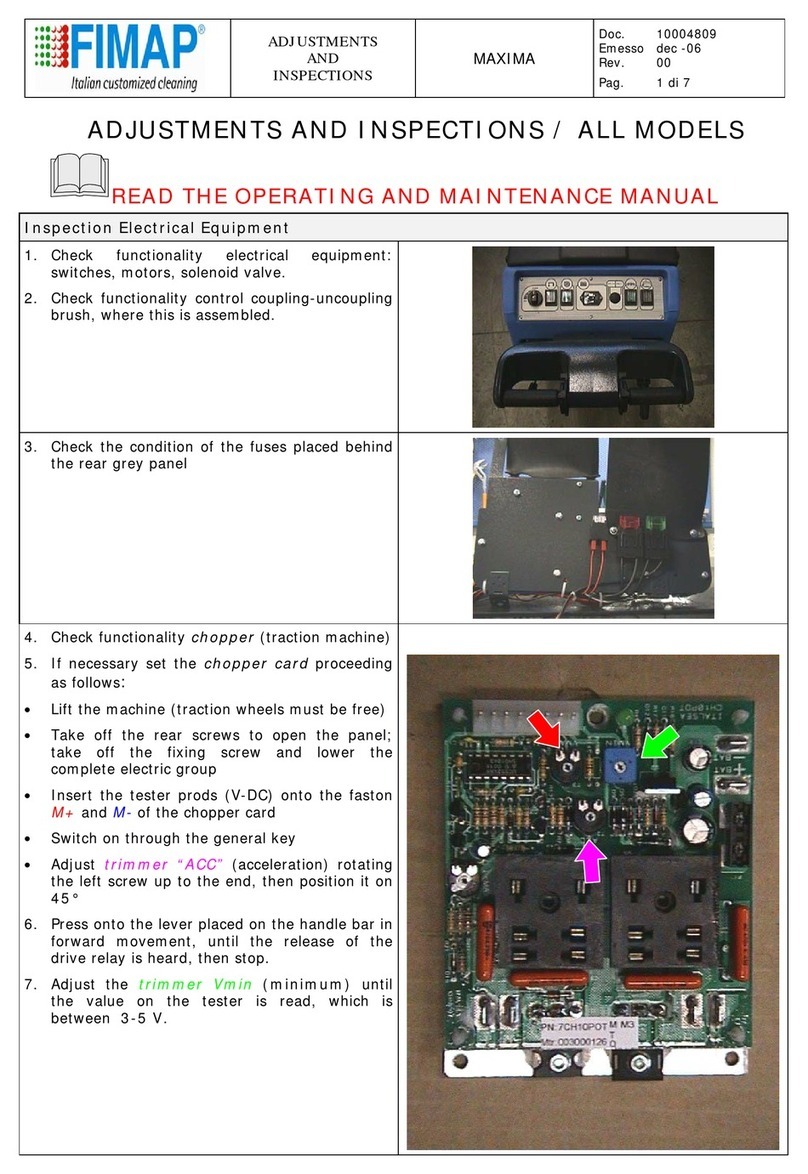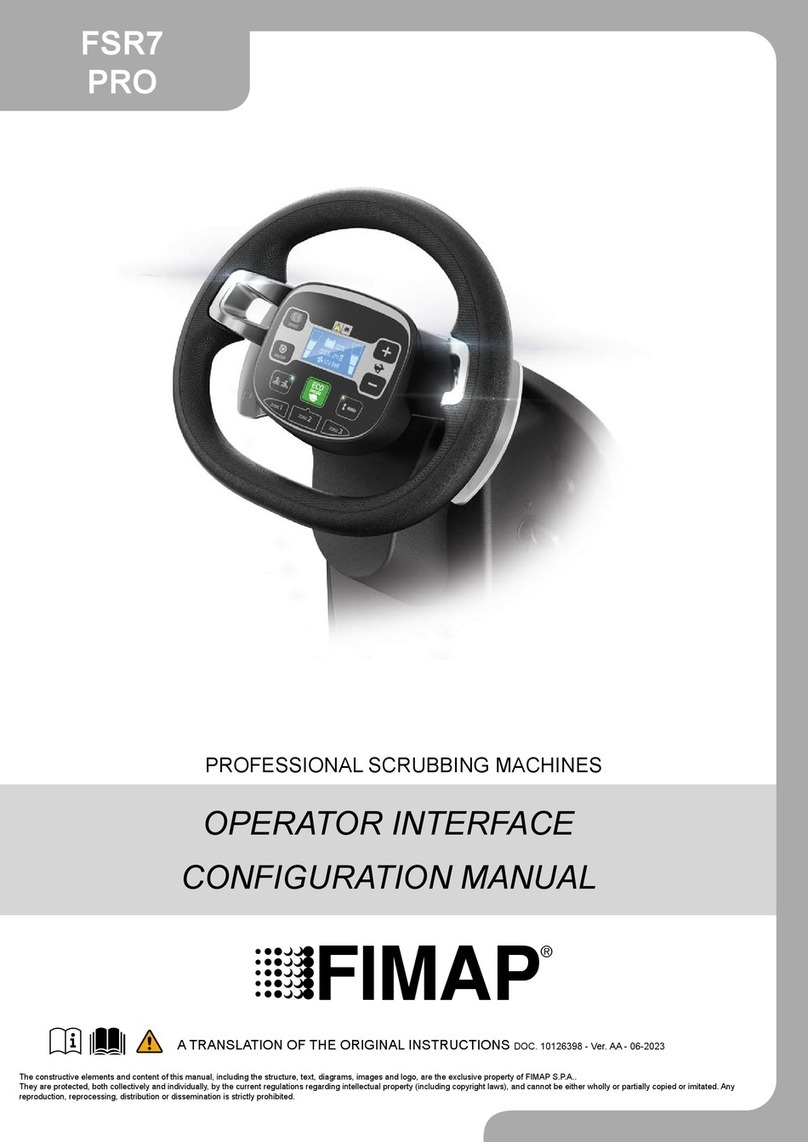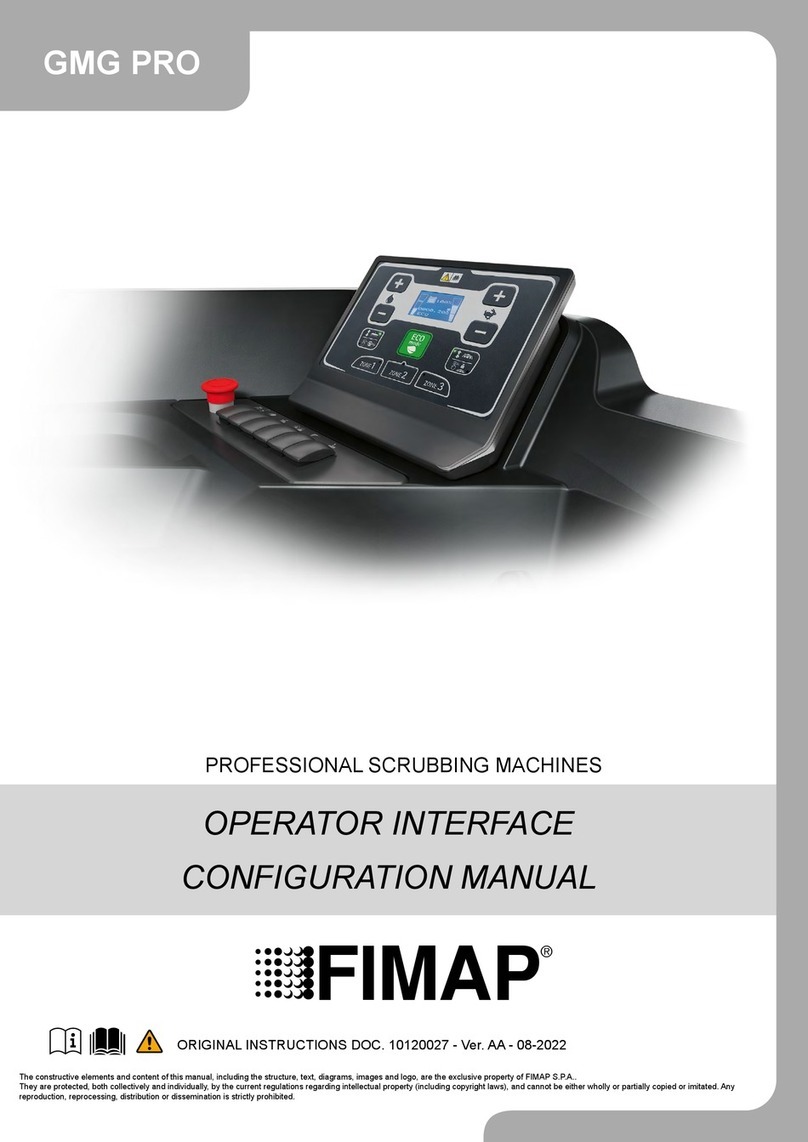3
Warning symbol:
Carefully read the sections marked with this symbol and observe the indications, for the safety of the operator and the
appliance.
Explosion risk symbol:
indicates that the battery may explode in certain conditions, if not handled in accordance with the directives indicated in
the manufacturer's manual.
Covered place symbol:
the operations preceded by this symbol must always be carried out in a dry, covered area.
Moving trolley warning symbol:
Indicates that the packed product should be handled with suitable lifting means that comply with the legal requirements.
Open book symbol with an “i”:
Indicates the need to consult the instruction manual.
The descriptions contained in this document are not binding. The company therefore reserves the right to make any modications at any time
to elements, details, or accessory supply, as considered necessary for reasons of improvement or manufacturing/commercial requirements.
The reproduction, even partial, of the text and drawings contained in this document is prohibited by law.
The company reserves the right to make any technical and/or supply modications. The images are shown as a reference only, and
are not binding as to the actual design and/or equipment.
Open book symbol:
Tells the operator to read the manual before using the appliance.
Protective gloves symbol:
Always wear protective gloves, to avoid the risk of serious injury to your hands.
SYMBOLS USED IN THE MANUAL
PURPOSE AND CONTENT OF THE MANUAL
TARGET GROUP
STORING THE USE AND MAINTENANCE MANUAL
ON DELIVERY OF THE APPLIANCE
INTRODUCTORY COMMENT
The aim of this manual is to provide customers with all the information
needed to use the appliance in the safest, most appropriate and
most autonomous way. It includes information concerning technical
aspects, safety, operation, appliance downtime, maintenance, spare
parts and scrapping. Operators and qualied technicians must read
This manual is aimed at operators and qualied technicians
responsible for appliance maintenance. Operators must not perform
operations that should be carried out by qualied technicians. FIMAP
The Use and Maintenance Manual must be stored in its special
pouch close to the appliance, protected from liquids and anything
When the machine is delivered to the customer, an immediate
check must be performed to ensure all the material mentioned in
the shipping documents has been received, in addition to verifying
that the equipment has not been damaged during transportation. If
Any type of equipment can only work properly and effectively if used
correctly and kept in full working order by performing the maintenance
operations described in the attached documentation. You should
therefore read this instruction manual carefully, consulting it again
if issues arise while using the machine. If necessary, remember that
the instructions in this manual carefully before carrying out any
operation on the appliance. If in doubt about the correct interpretation
of instructions, contact your nearest Customer Service Centre to
obtain the necessary clarications.
SpA cannot be held liable for damages resulting from failure to
comply with this prohibition.
else that could compromise its legibility.
this is the case, the carrier must ascertain the extent of the damage
at once, informing our customer service ofce. It is only by prompt
action of this type that the missing material can be obtained, and
compensation for damage successfully claimed.
our assistance service (organised in collaboration with our dealers)
is always available for advice or direct intervention.