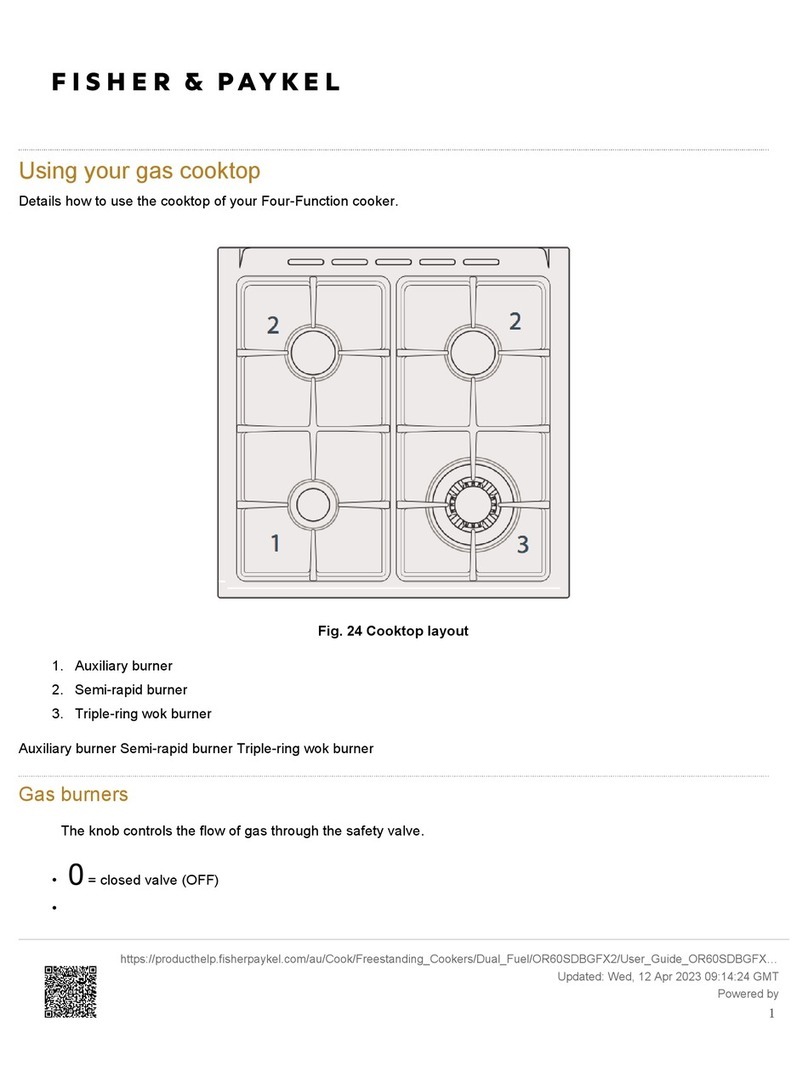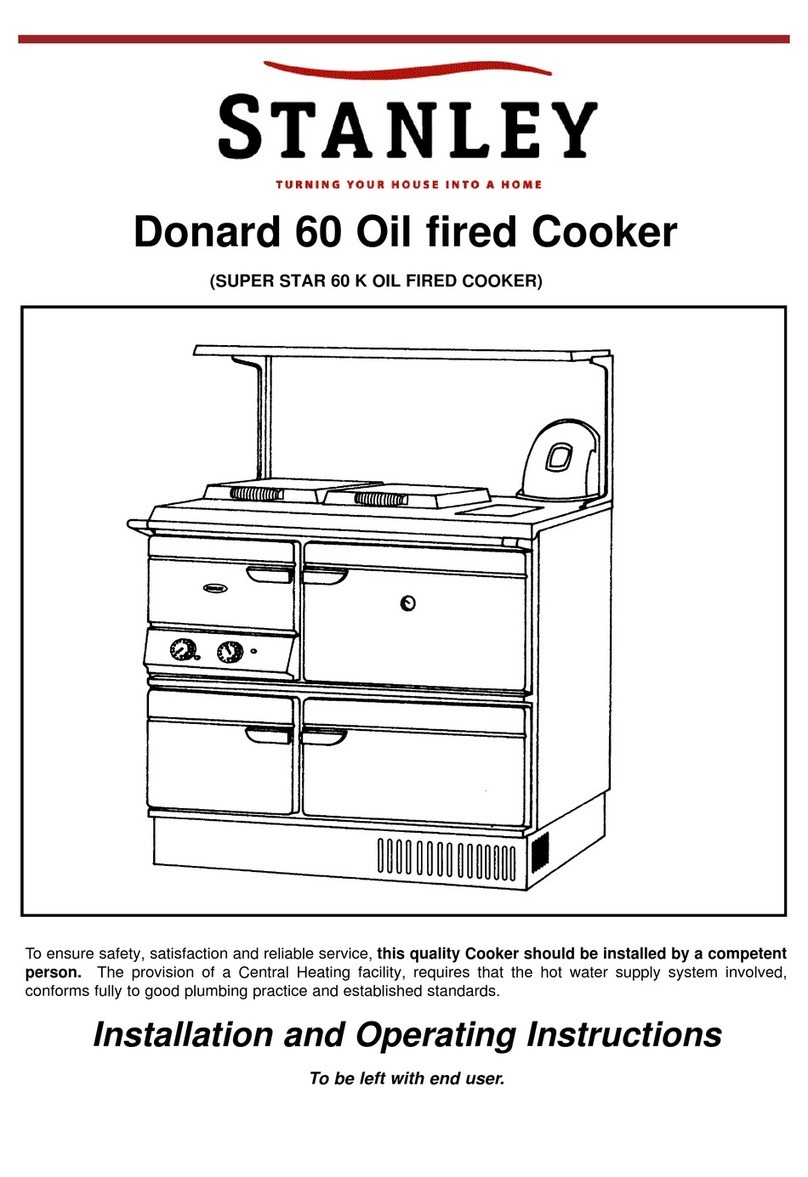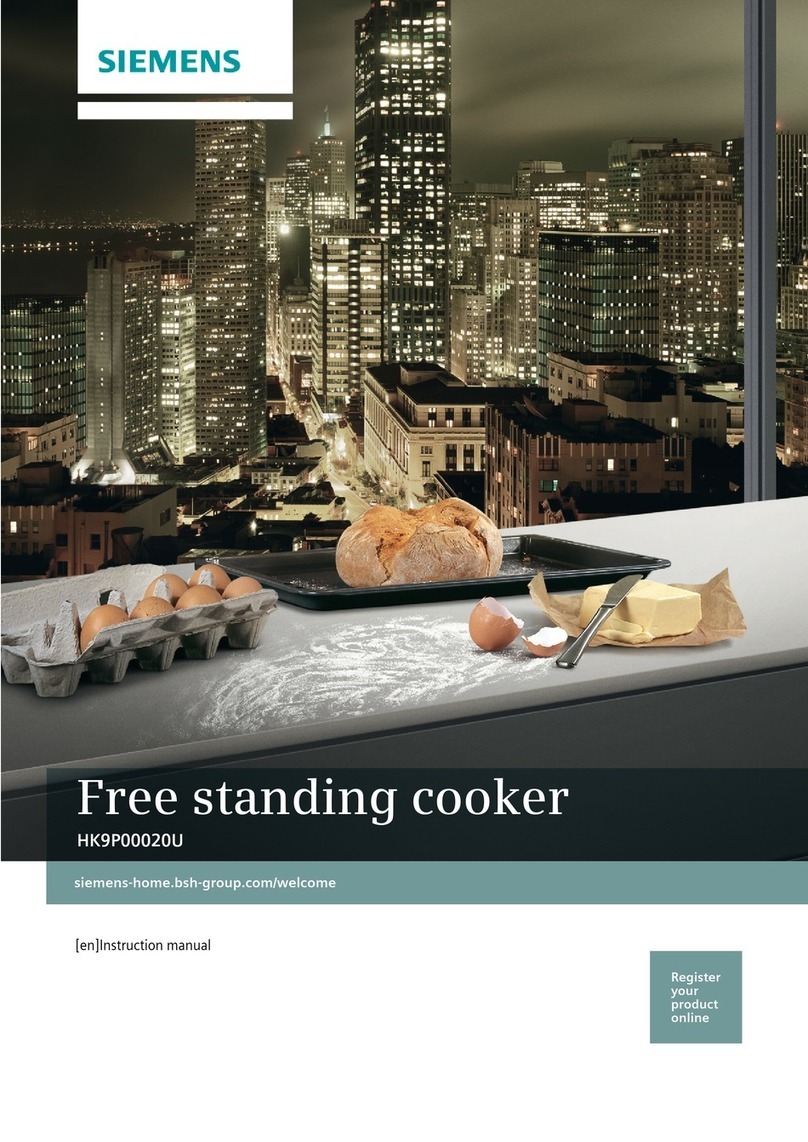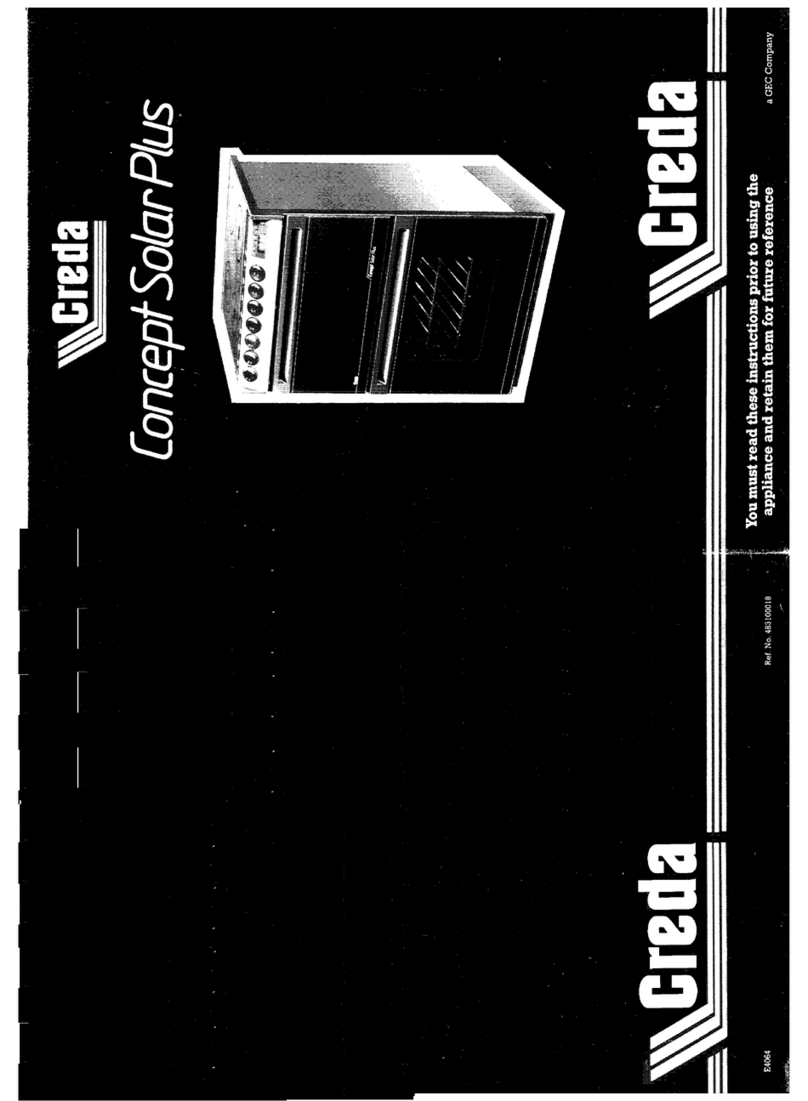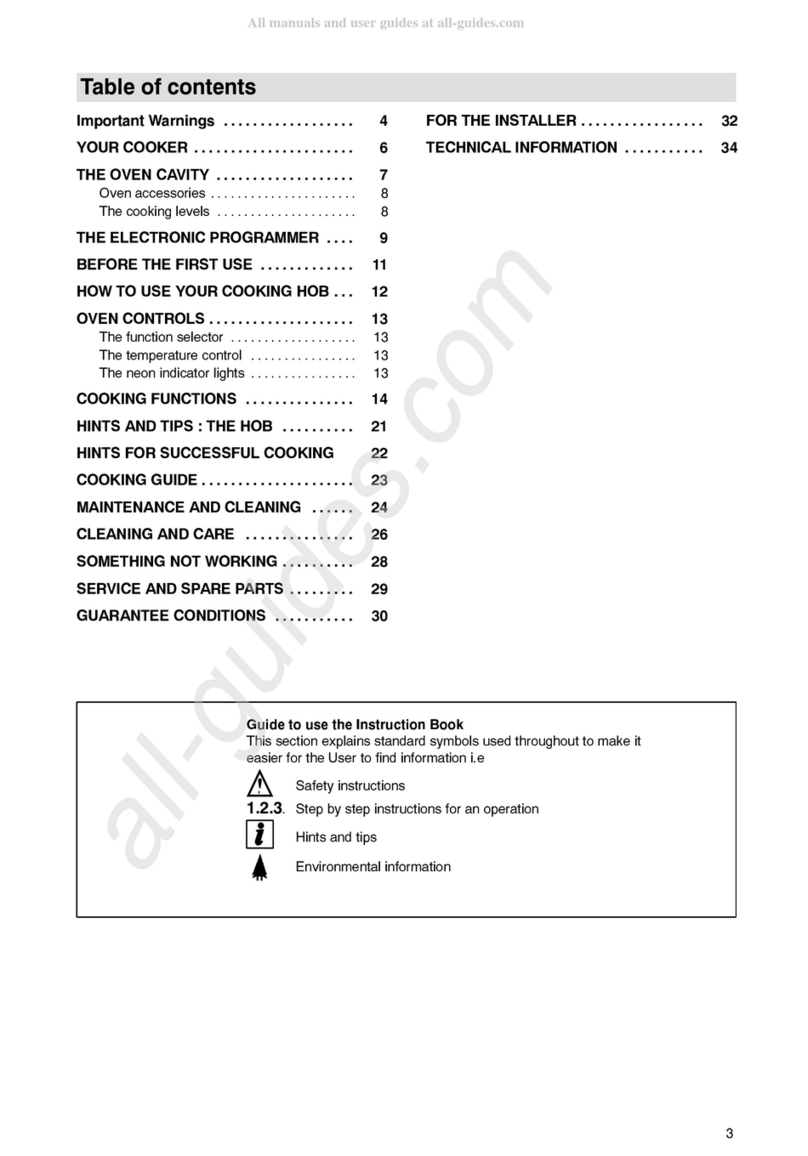Fisher & Paykel OB30DTEPX3/07 User manual
Other Fisher & Paykel Cooker manuals
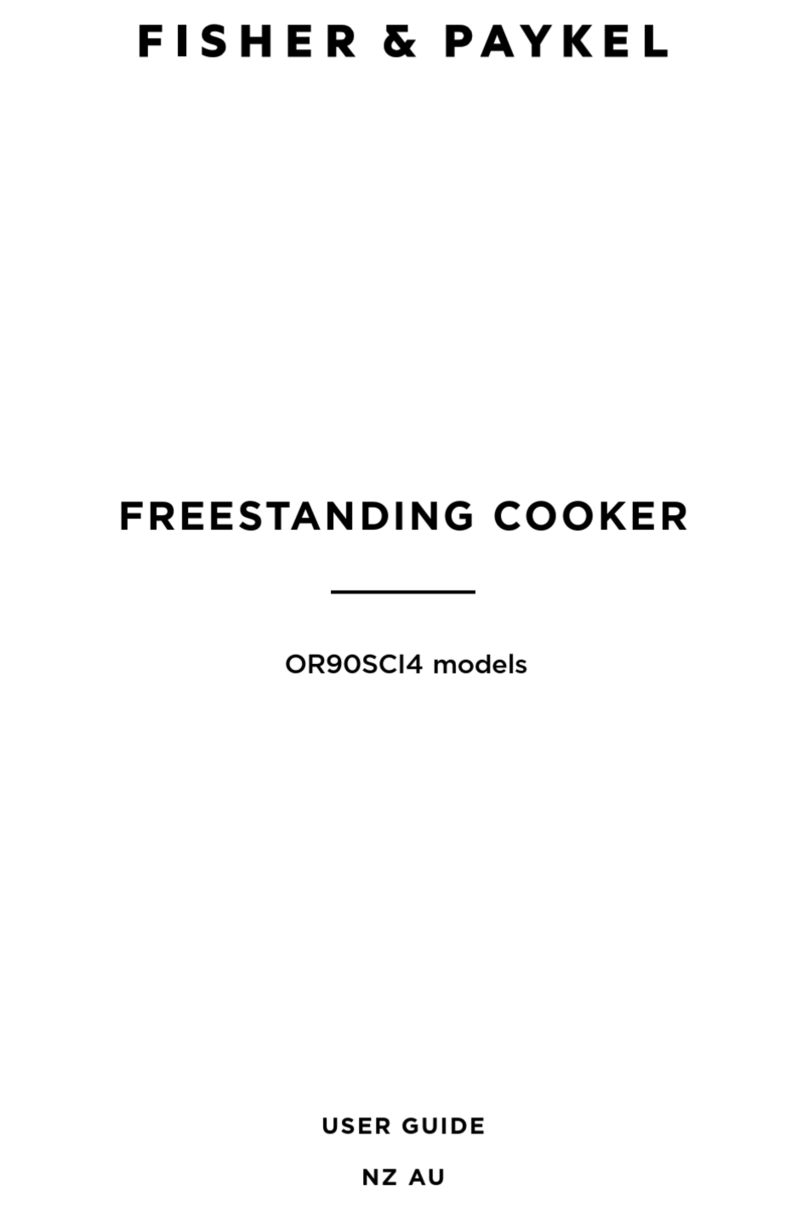
Fisher & Paykel
Fisher & Paykel OR90SCI4W1 User manual
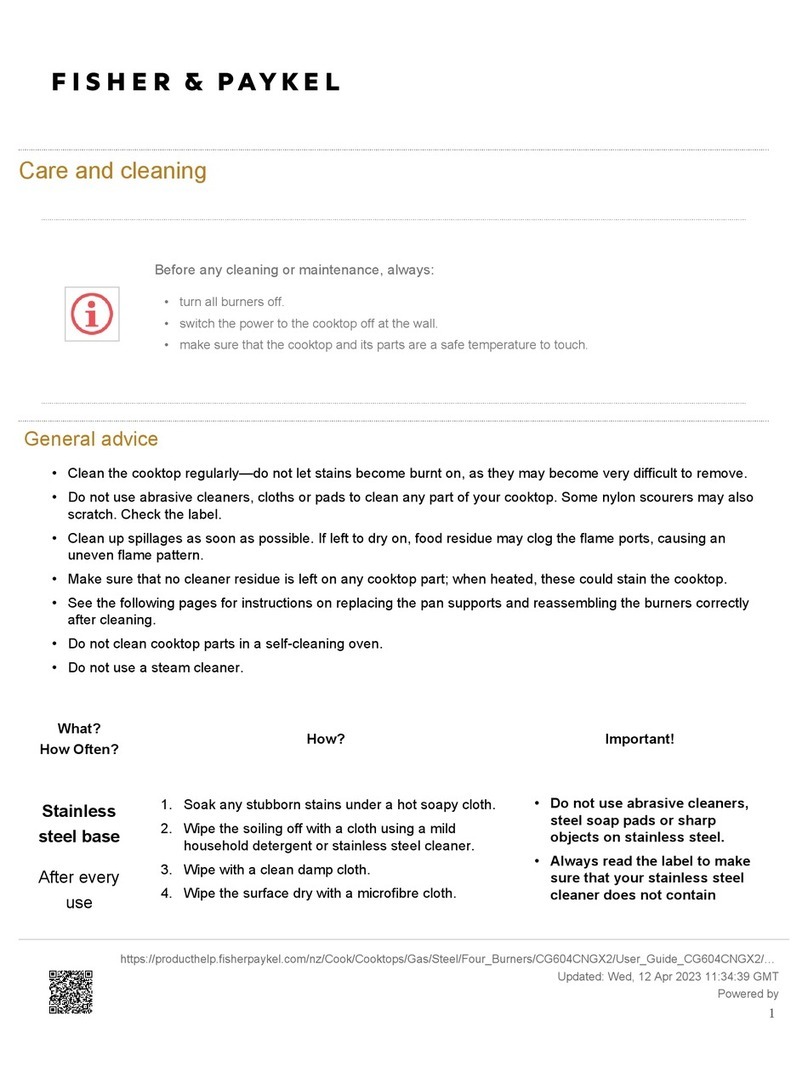
Fisher & Paykel
Fisher & Paykel CG604CNGX2 User manual
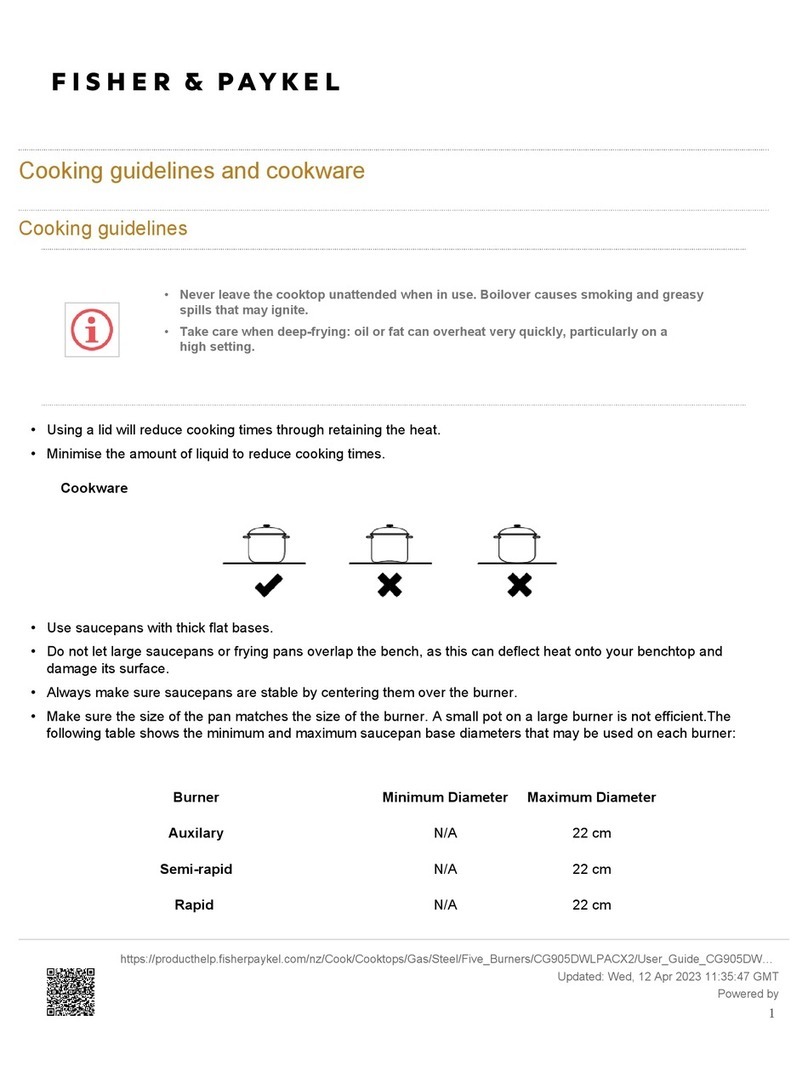
Fisher & Paykel
Fisher & Paykel CG905DWLPACX2 User manual
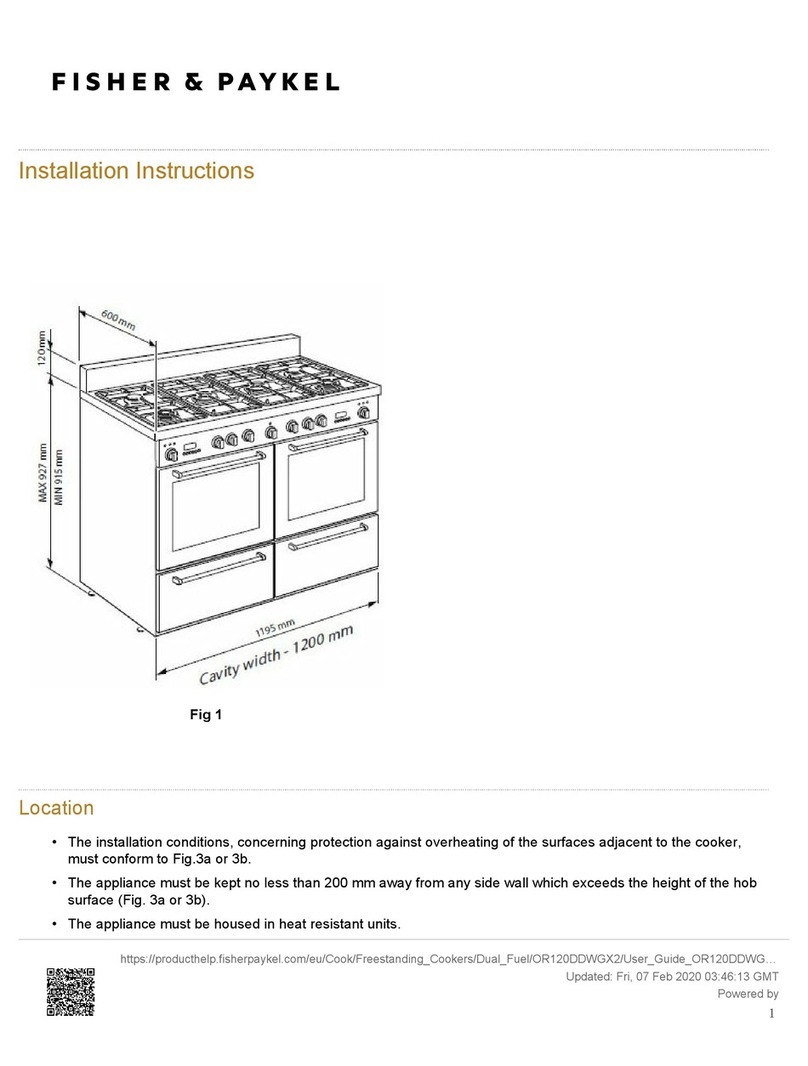
Fisher & Paykel
Fisher & Paykel OR120DDWGX2 User manual

Fisher & Paykel
Fisher & Paykel OR30SDPWSX1 User manual

Fisher & Paykel
Fisher & Paykel HP90IHCB3 User manual

Fisher & Paykel
Fisher & Paykel OR36SDI6X1 User manual

Fisher & Paykel
Fisher & Paykel OR90SCI6 User manual
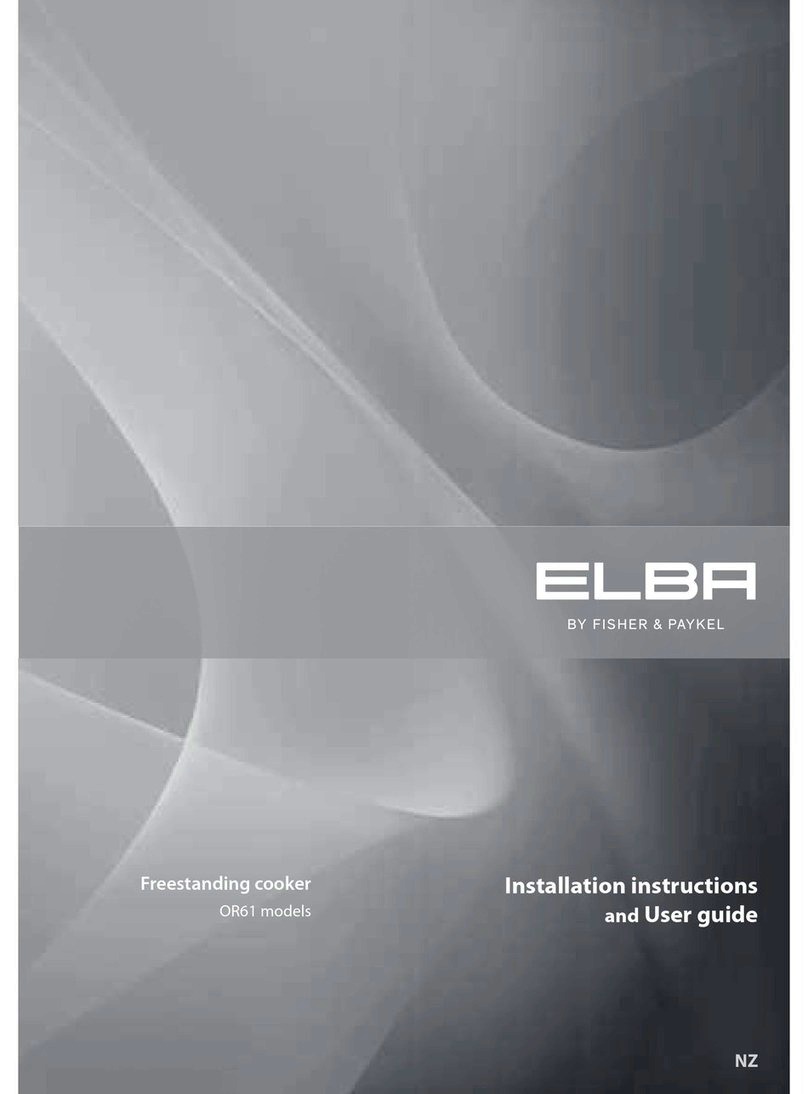
Fisher & Paykel
Fisher & Paykel Elba OR61 Series Mounting instructions

Fisher & Paykel
Fisher & Paykel CG451DNGGB1 User manual

Fisher & Paykel
Fisher & Paykel OR90L Series Mounting instructions

Fisher & Paykel
Fisher & Paykel OR30SDPWGX1 User manual

Fisher & Paykel
Fisher & Paykel OR90SDBGFX3 User manual

Fisher & Paykel
Fisher & Paykel OR90SCG4B1 User manual

Fisher & Paykel
Fisher & Paykel OR90SCG6W1 User manual
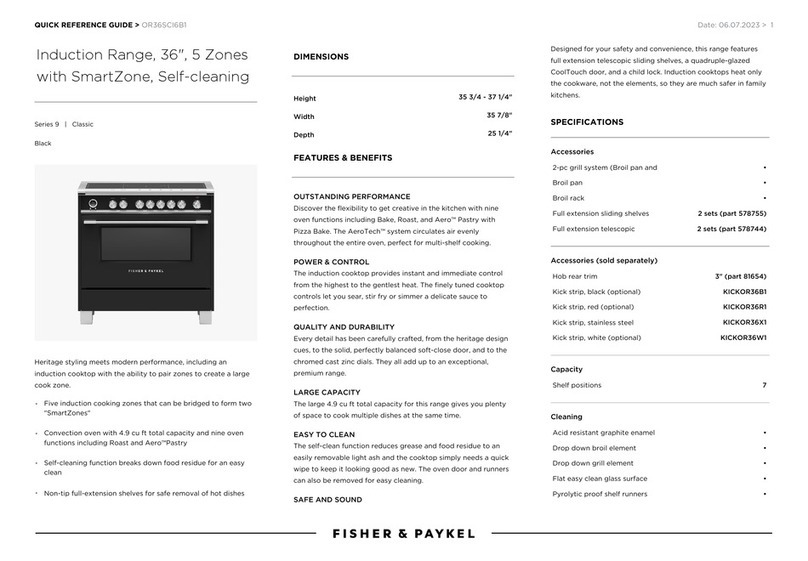
Fisher & Paykel
Fisher & Paykel 9 Classic Series User manual

Fisher & Paykel
Fisher & Paykel OR30SDI User manual
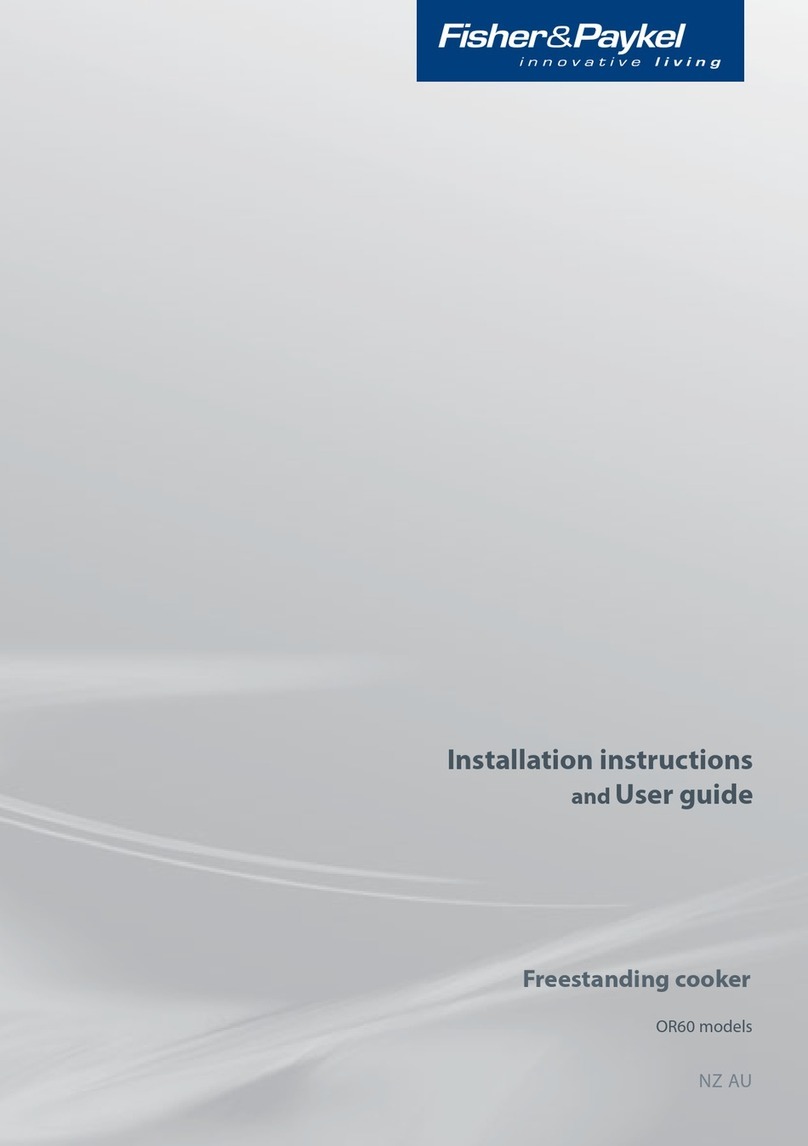
Fisher & Paykel
Fisher & Paykel OR60 models Mounting instructions
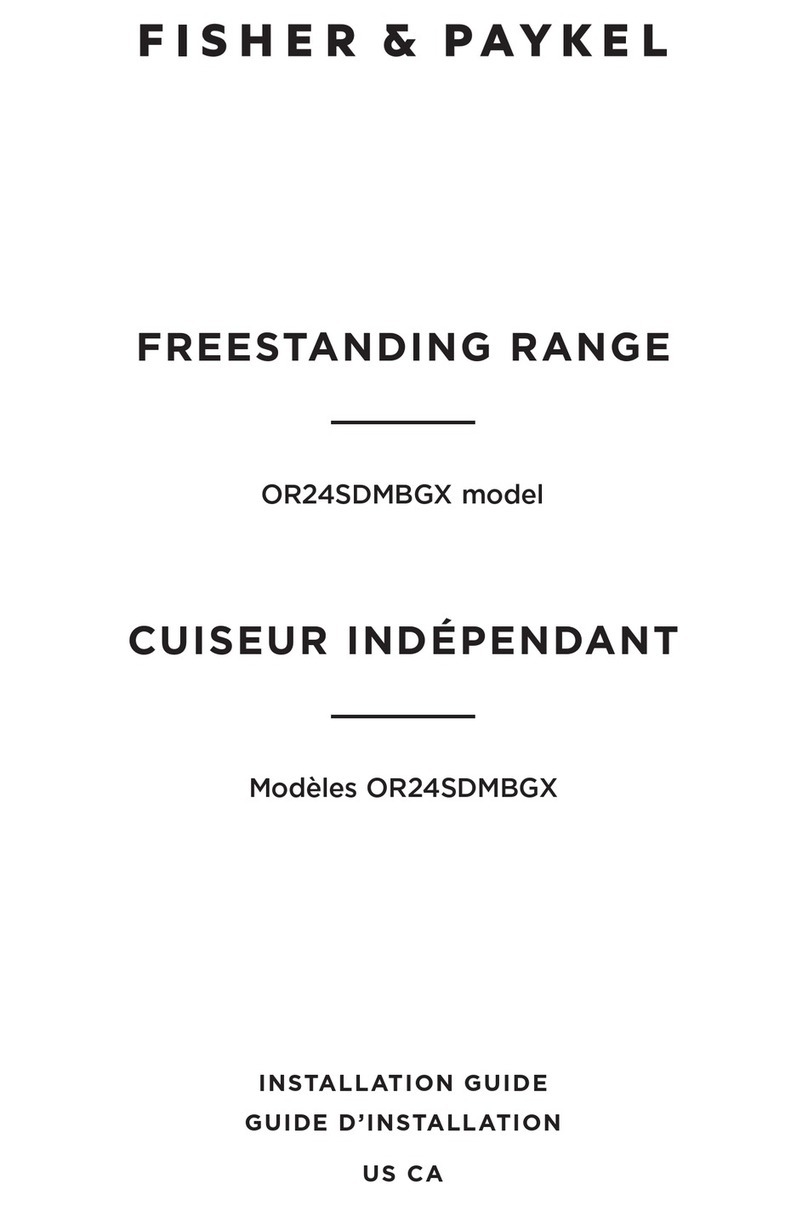
Fisher & Paykel
Fisher & Paykel OR24SDMBGX User manual

Fisher & Paykel
Fisher & Paykel OR90LDBGFX3 User manual