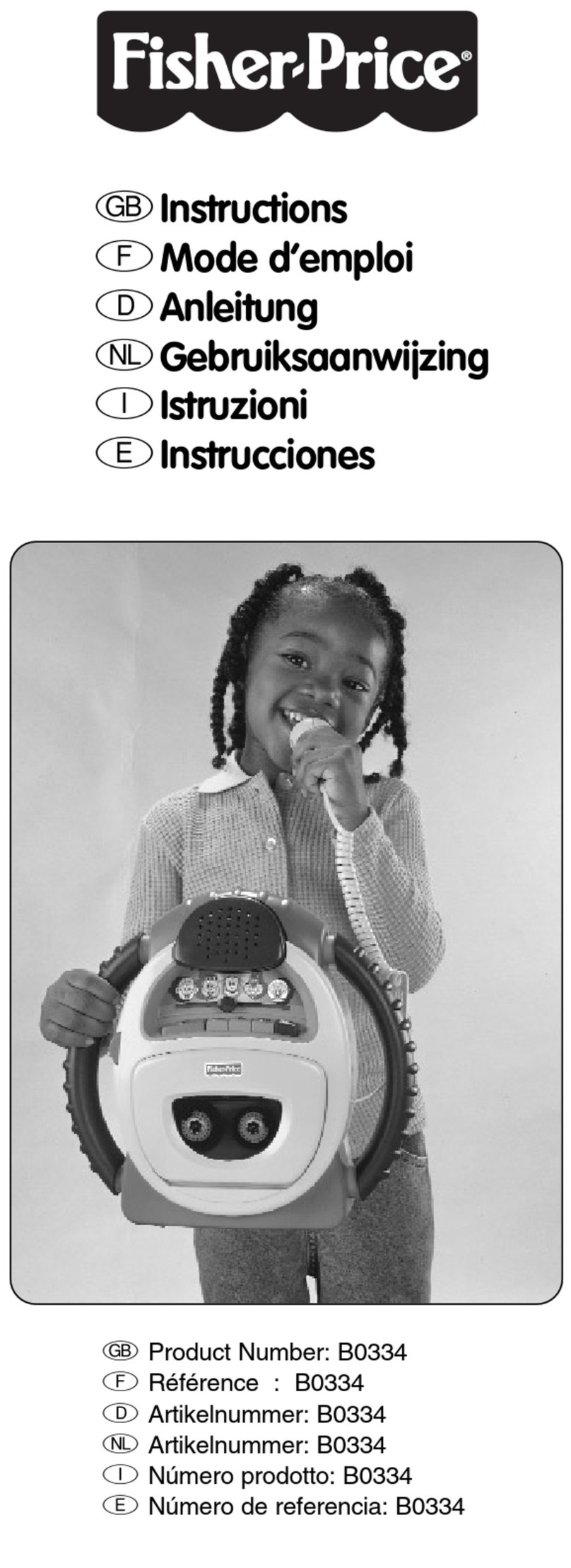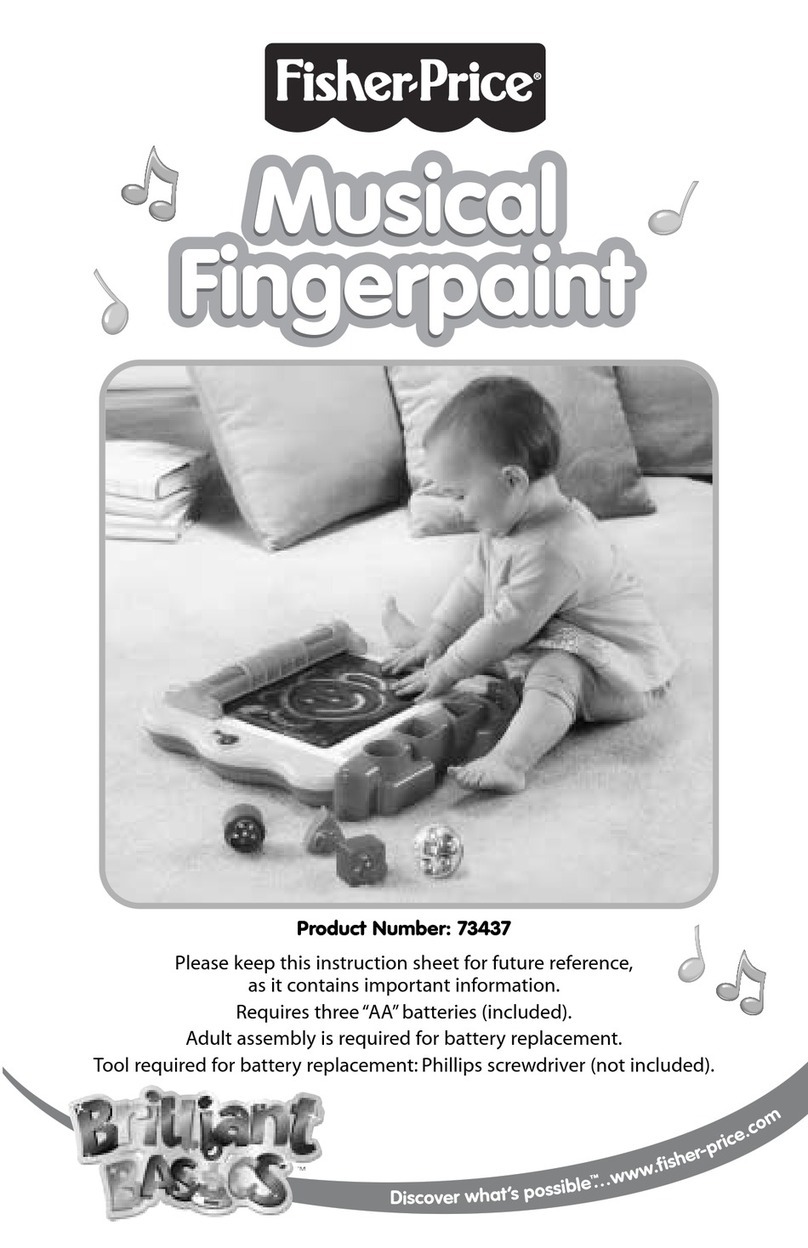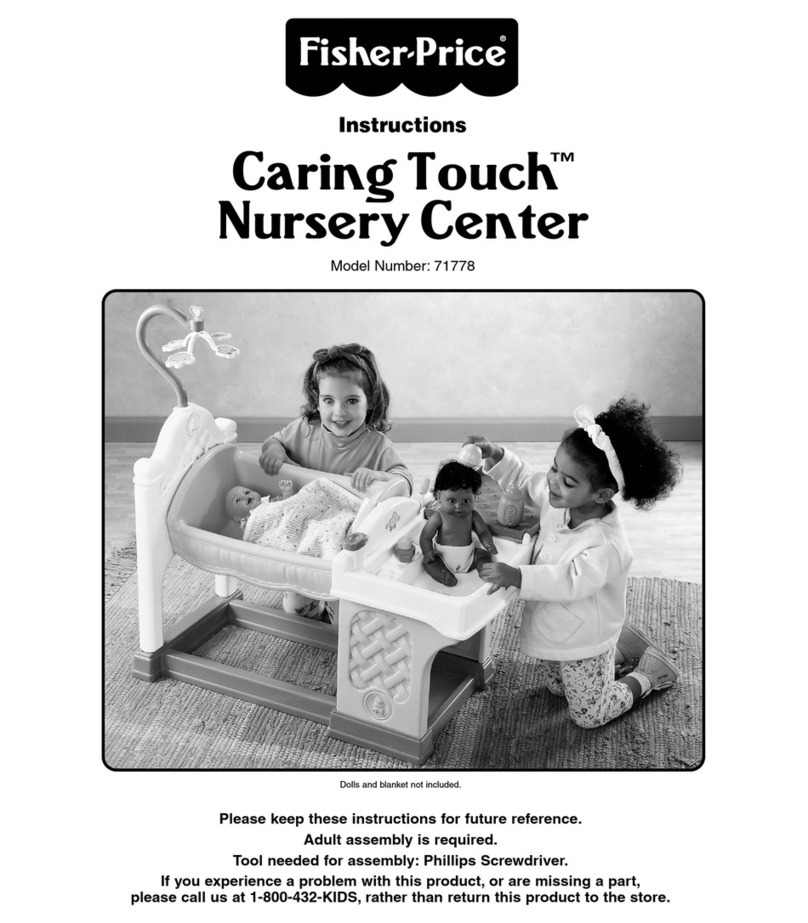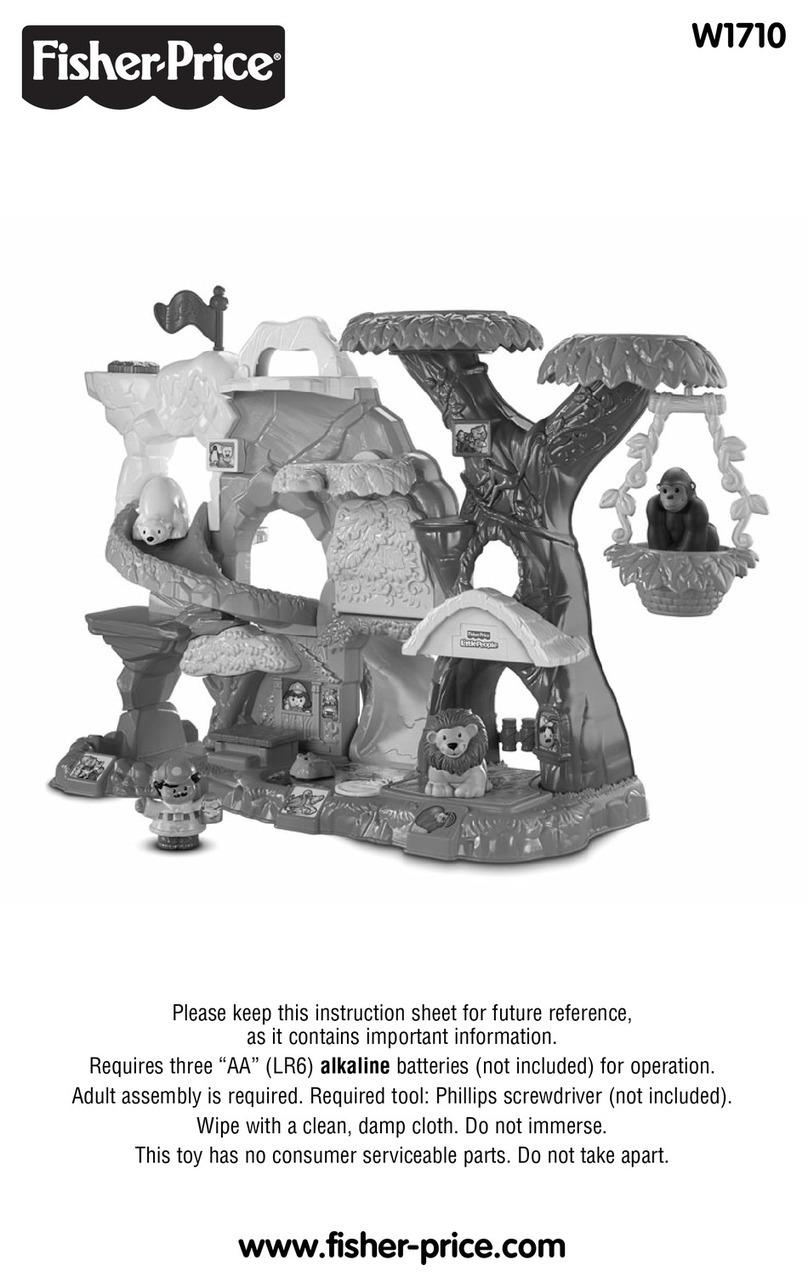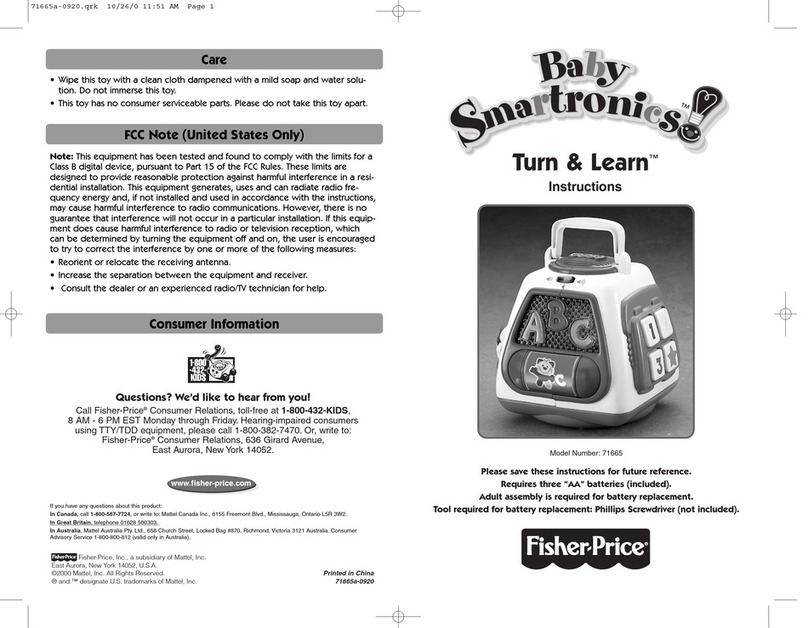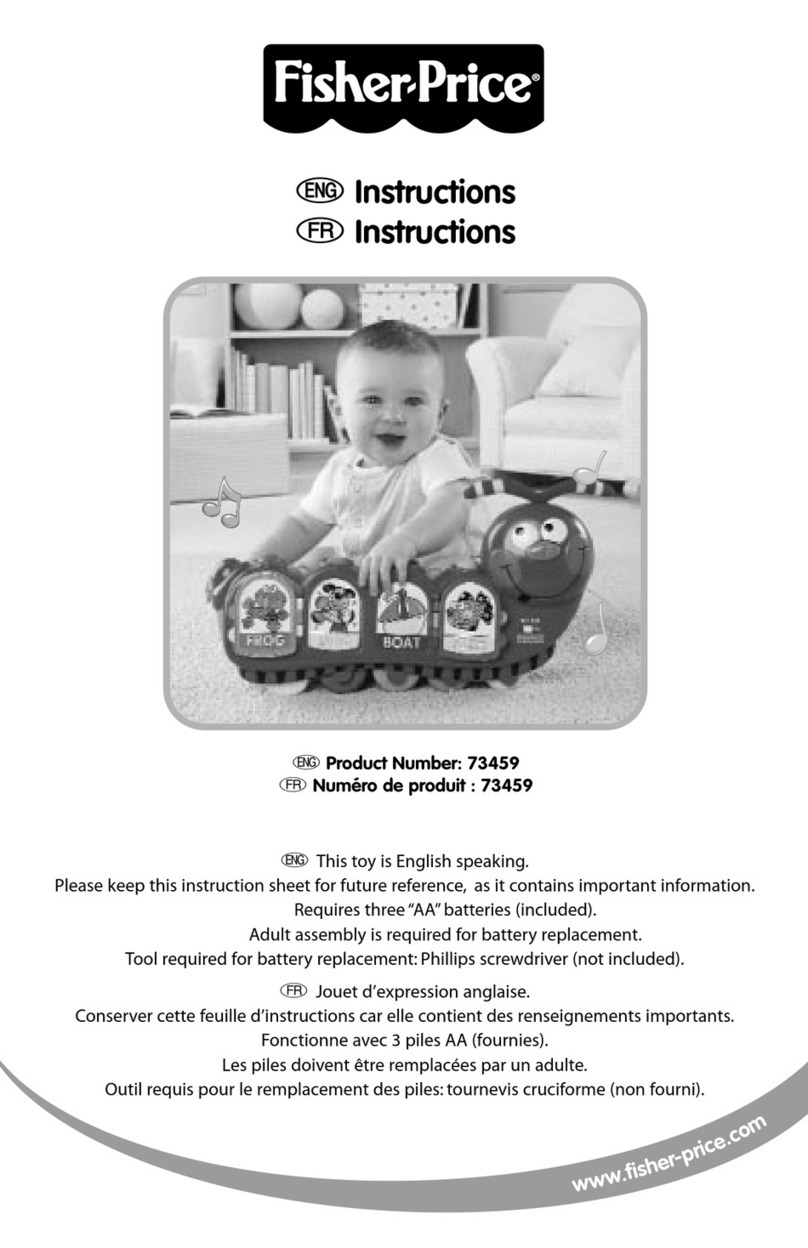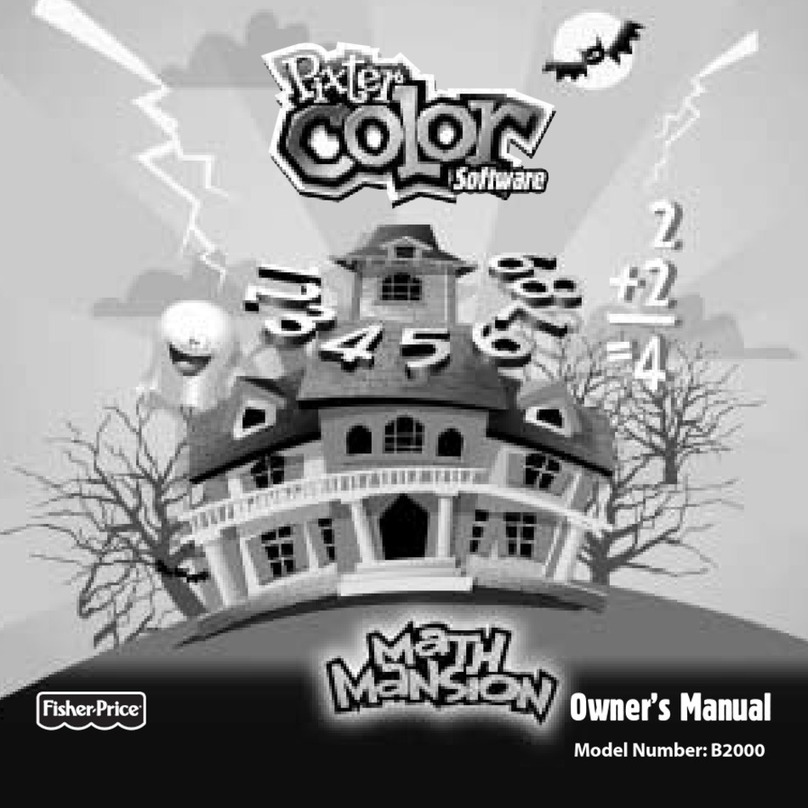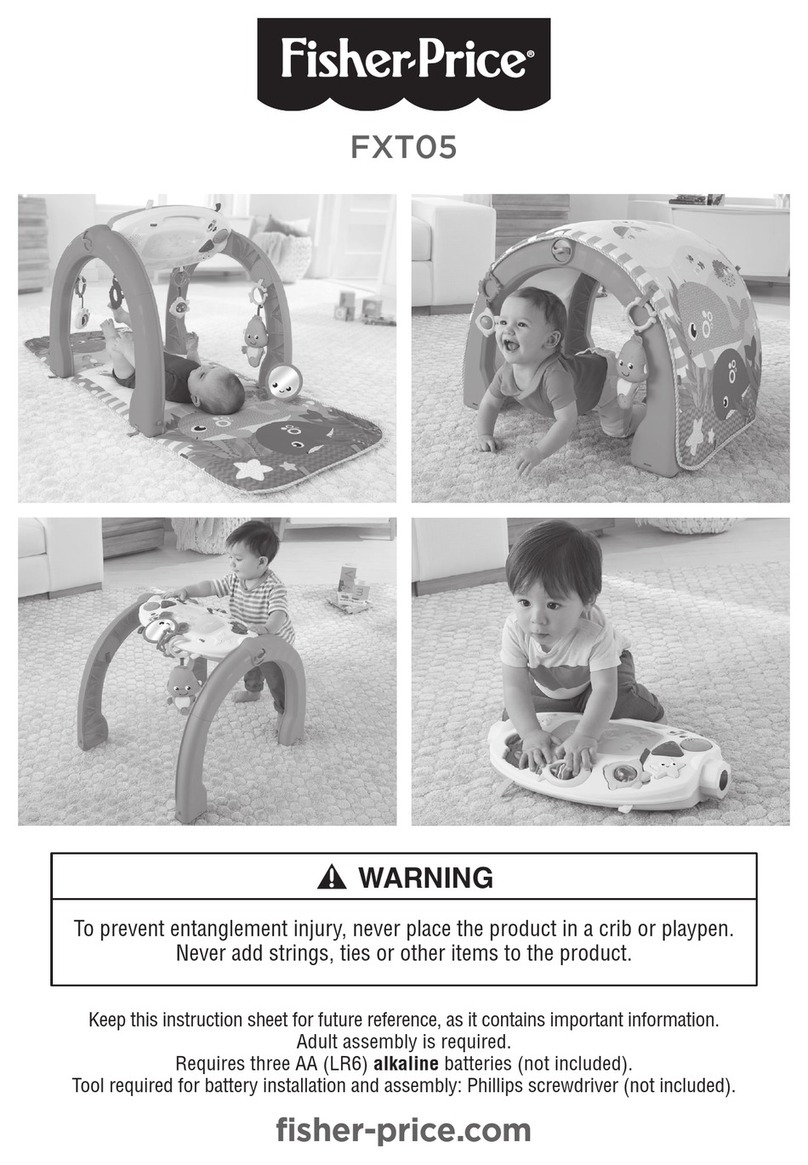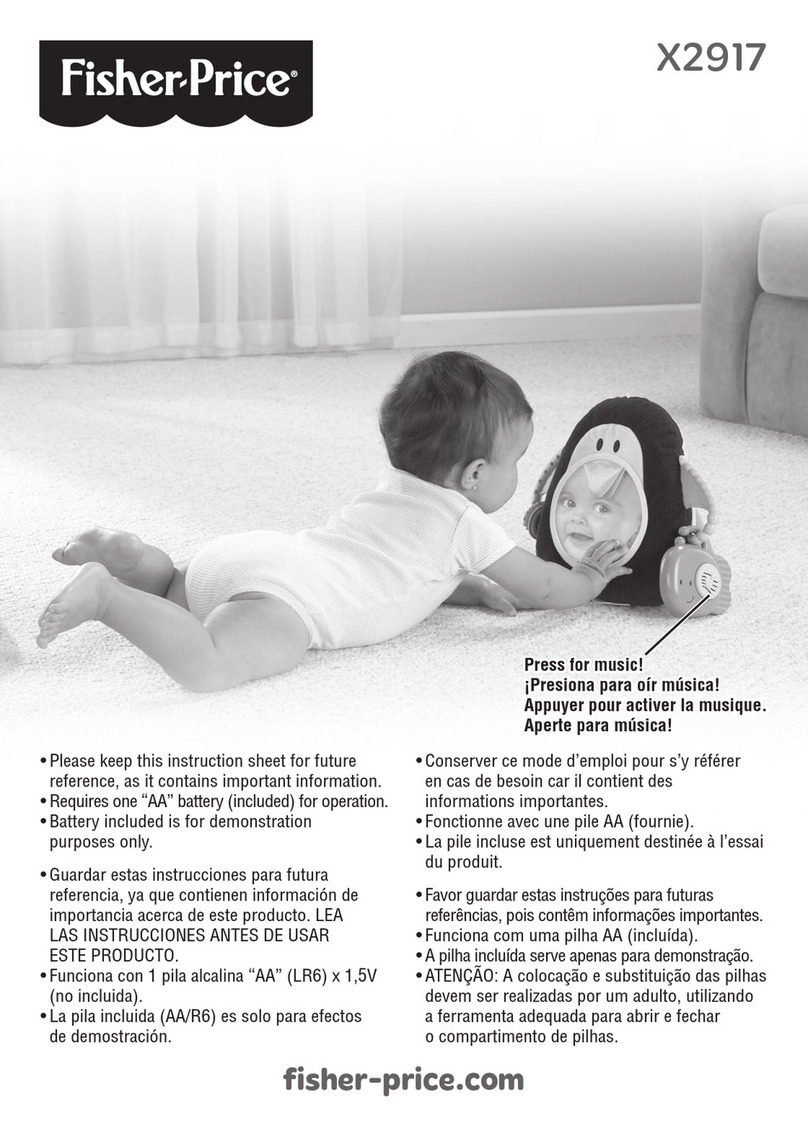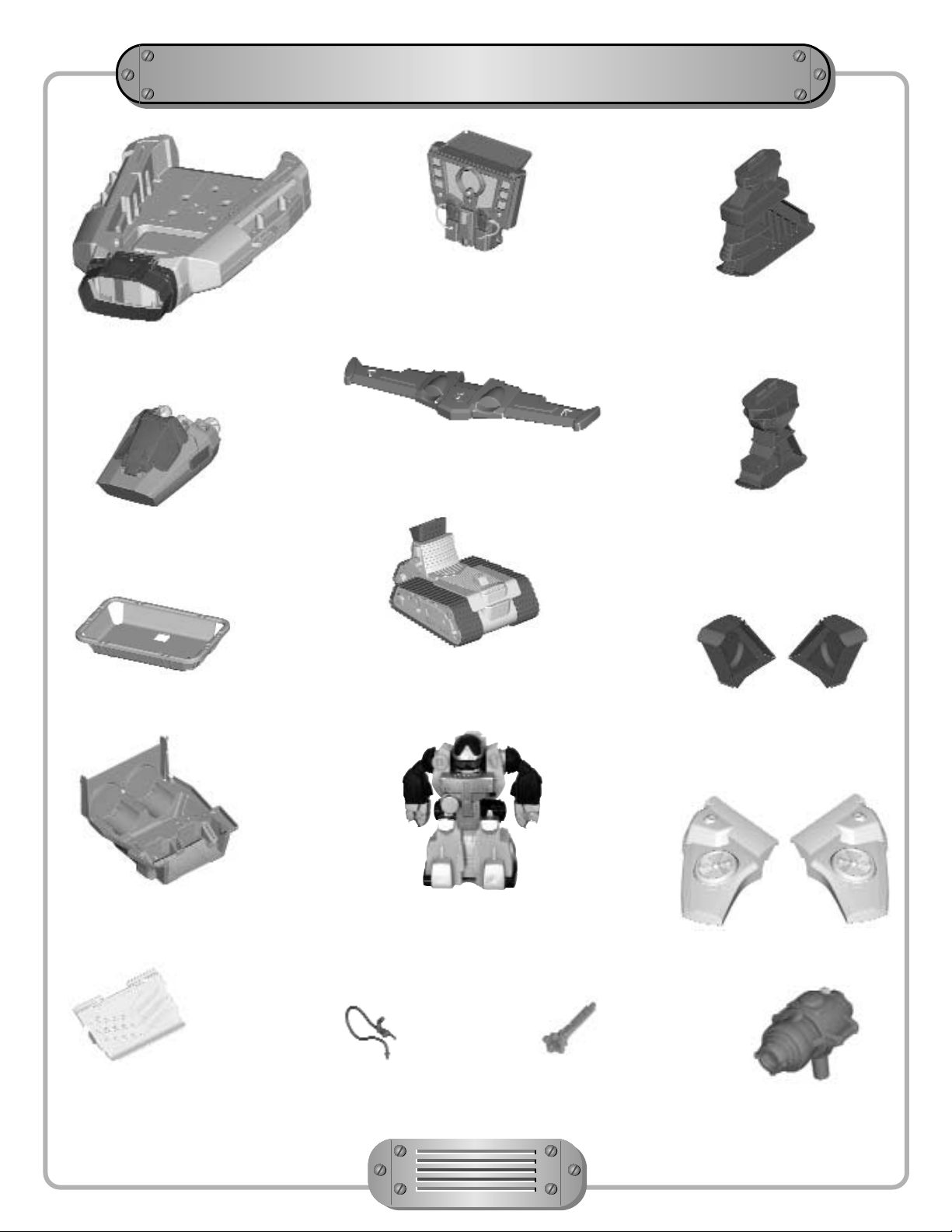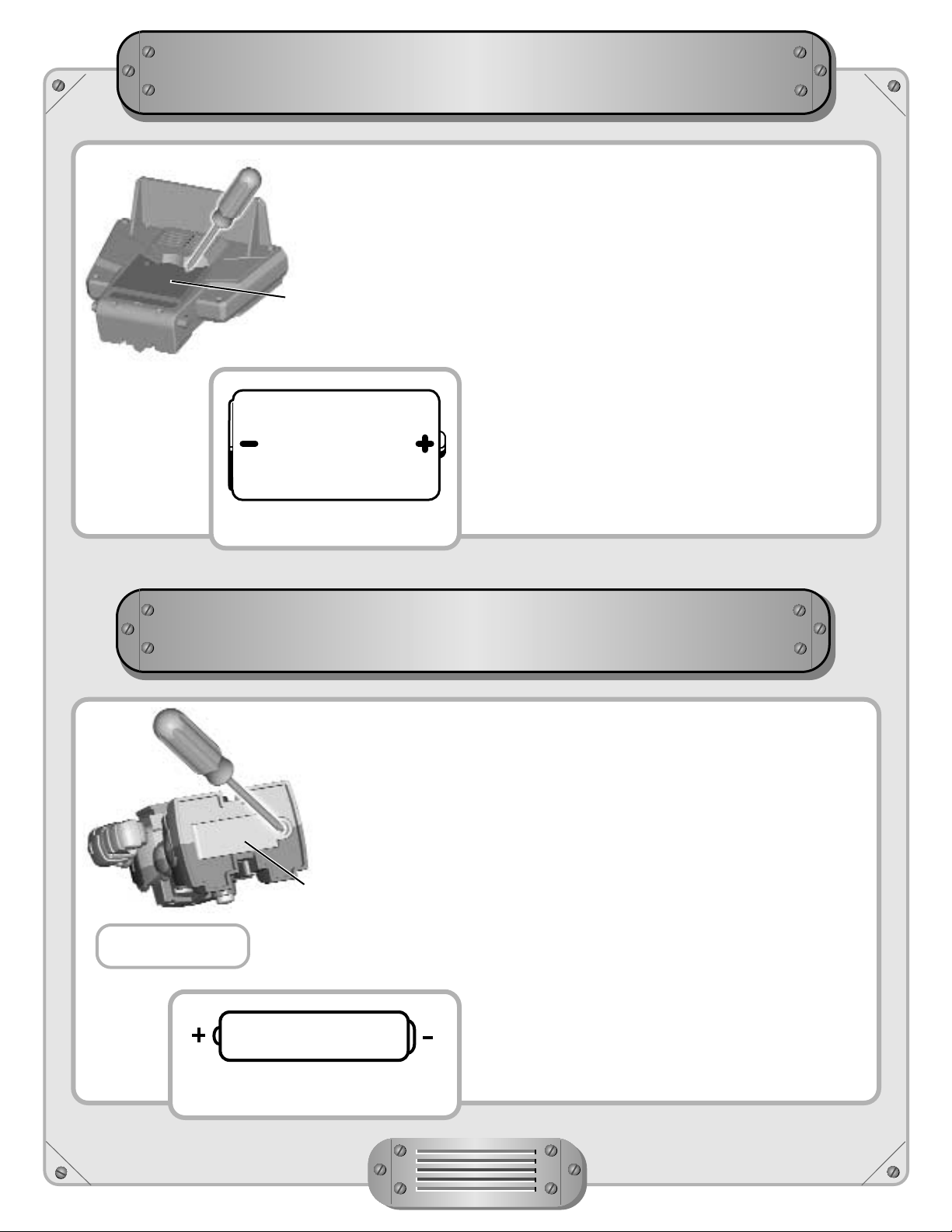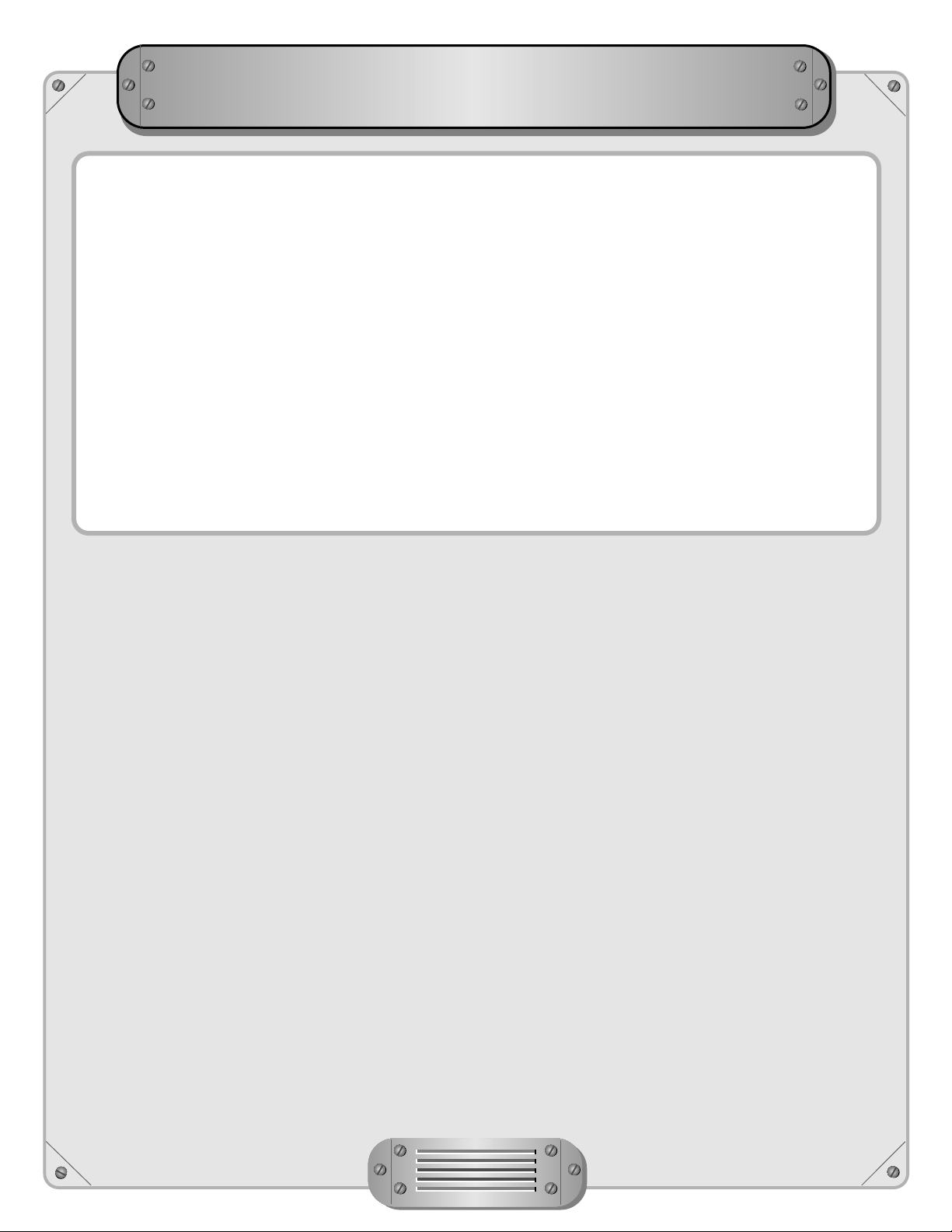e• Locate the battery compartment on the back of the Mission
Central Console.
• Loosen the screws in the battery compartment door with a
Phillips screwdriver. Remove the battery compartment door.
• Insert three “C” (LR14) alkaline batteries as indicated inside
the battery compartment.
Hint: We recommend using alkaline batteries for longer life.
• Replace the battery compartment door and tighten the screws
with a Phillips screwdriver. Do not over-tighten.
• When lights or sounds from the Mission Central Console become
faint or stop, it’s time for an adult to change the batteries.
f• Trouver le compartiment des piles à l’arrière de la console.
• Dévisser les vis du couvercle du compartiment avec un tournevis
cruciforme. Retirer le couvercle.
• Insérer 3 piles alcalines C (LR14) comme indiqué à l’intérieur
du compartiment.
Remarque : Il est recommandé d’utiliser des piles alcalines, car
elles durent plus longtemps.
• Remettre le couvercle en place et serrer les vis à l’aide d’un
tournevis cruciforme. Ne pas trop serrer.
• Lorsque les lumières ou les sons de la console faiblissent ou
cessent, un adulte doit remplacer les piles.
8
eBattery Compartment Door
fCouvercle du compartiment
des piles
1.5V x 3
“C” (LR14)
e• Locate the battery compartment on the bottom of the robot.
• Loosen the screw in the battery compartment door with a
Phillips screwdriver. Open the battery compartment door.
• Insert three “AAA” (LR03) alkaline batteries as indicated on
the outside of the door.
Hint: We recommend using alkaline batteries for longer life.
• Close the battery compartment door and tighten the screw with
a Phillips screwdriver. Do not over-tighten.
• When sounds from the robot become faint or stop, it’s time for
an adult to change the batteries.
f• Trouver le compartiment des piles sous le robot.
• Dévisser la vis du couvercle du compartiment avec un
tournevis cruciforme. Ouvrir le compartiment.
• Insérer trois piles alcalines AAA (LR03) comme indiqué sur
l’extérieur du couvercle.
Remarque : Il est recommandé d’utiliser des piles alcalines,
car elles durent plus longtemps.
• Remettre le couvercle en place et serrer la vis à l’aide d’un
tournevis cruciforme. Ne pas trop serrer.
• Quand les lumières ou les sons du robot s’affaiblissent ou
cessent, un adulte doit remplacer les piles.
eBattery Compartment Door
fCouvercle du compartiment
des piles
1.5V x 3
“AAA” (LR03)
eShown Actual Size
fDimensions réelles
eShown Actual Size
fDimensions réelles
eBottom View
fVue du dessous
eBattery Installation - Keytron™Robot
fInstallation des piles – Robot Keytron
eBattery Installation - Mission Central Console
fInstallation des piles – Console