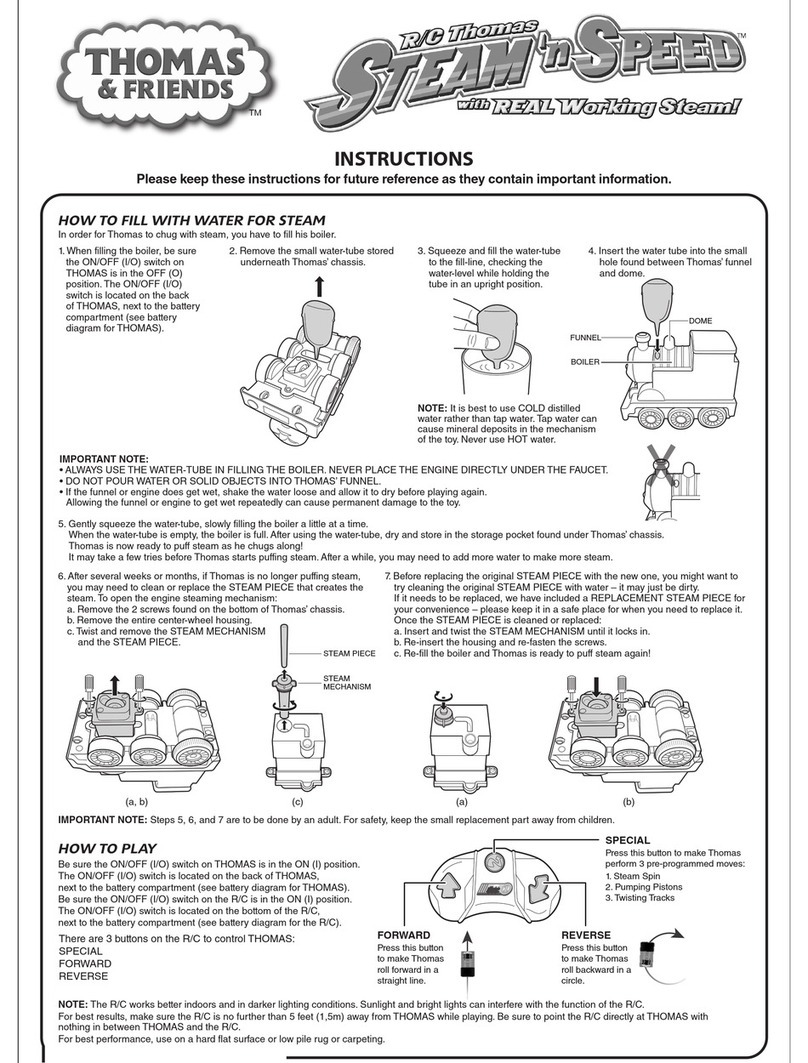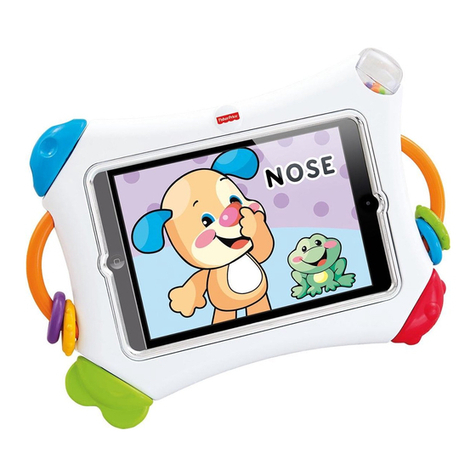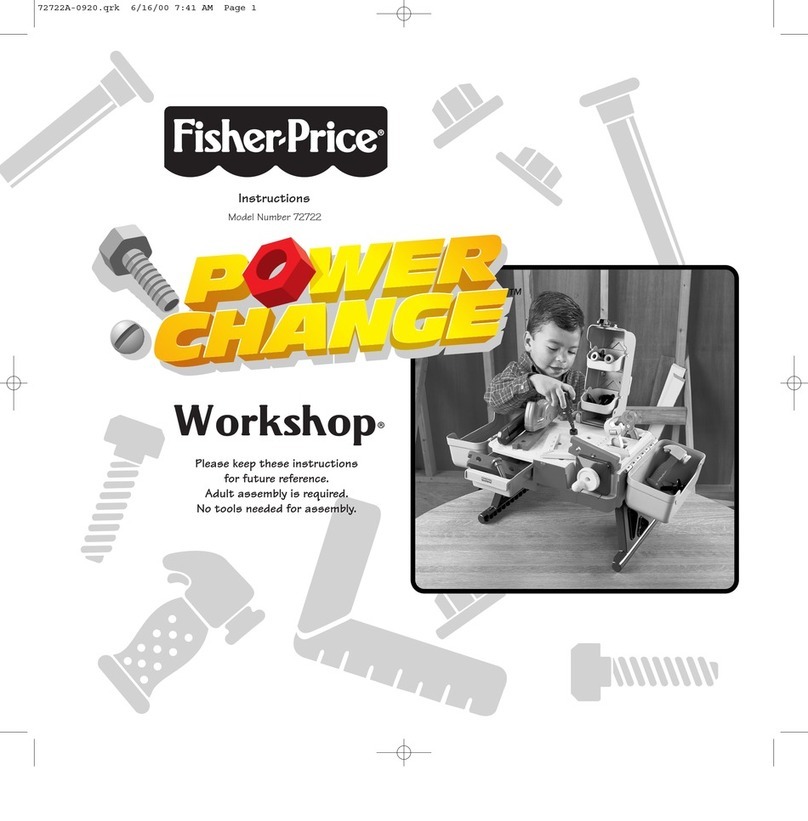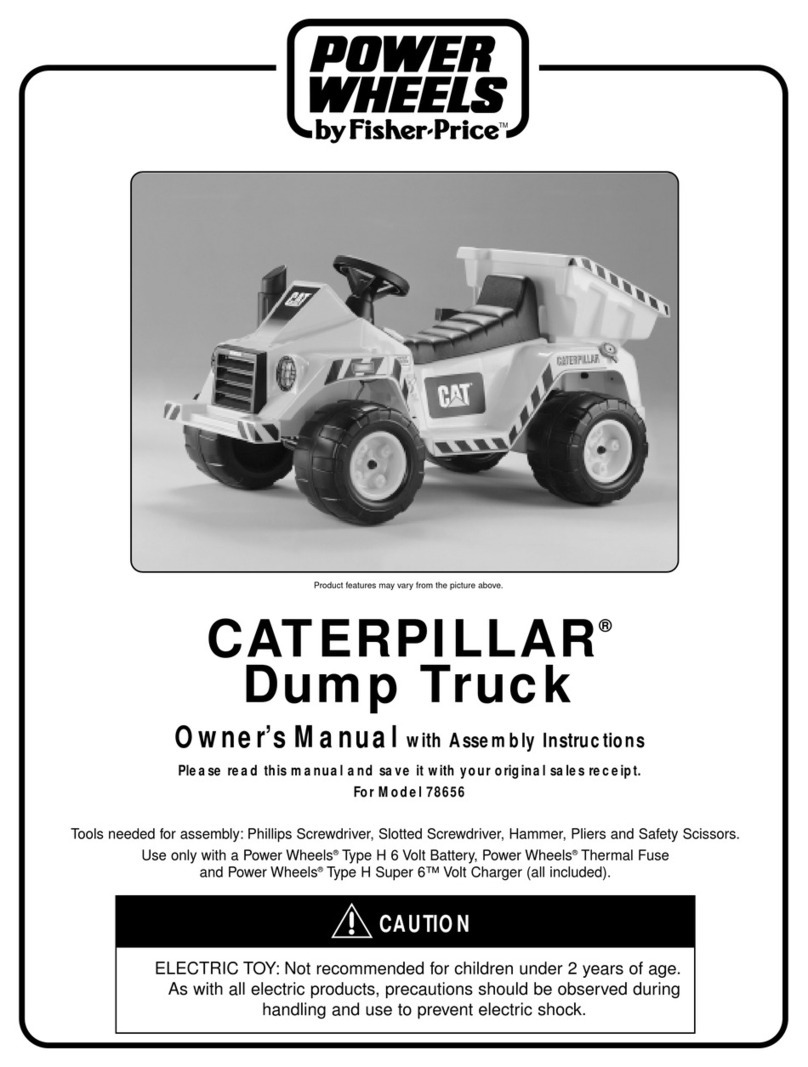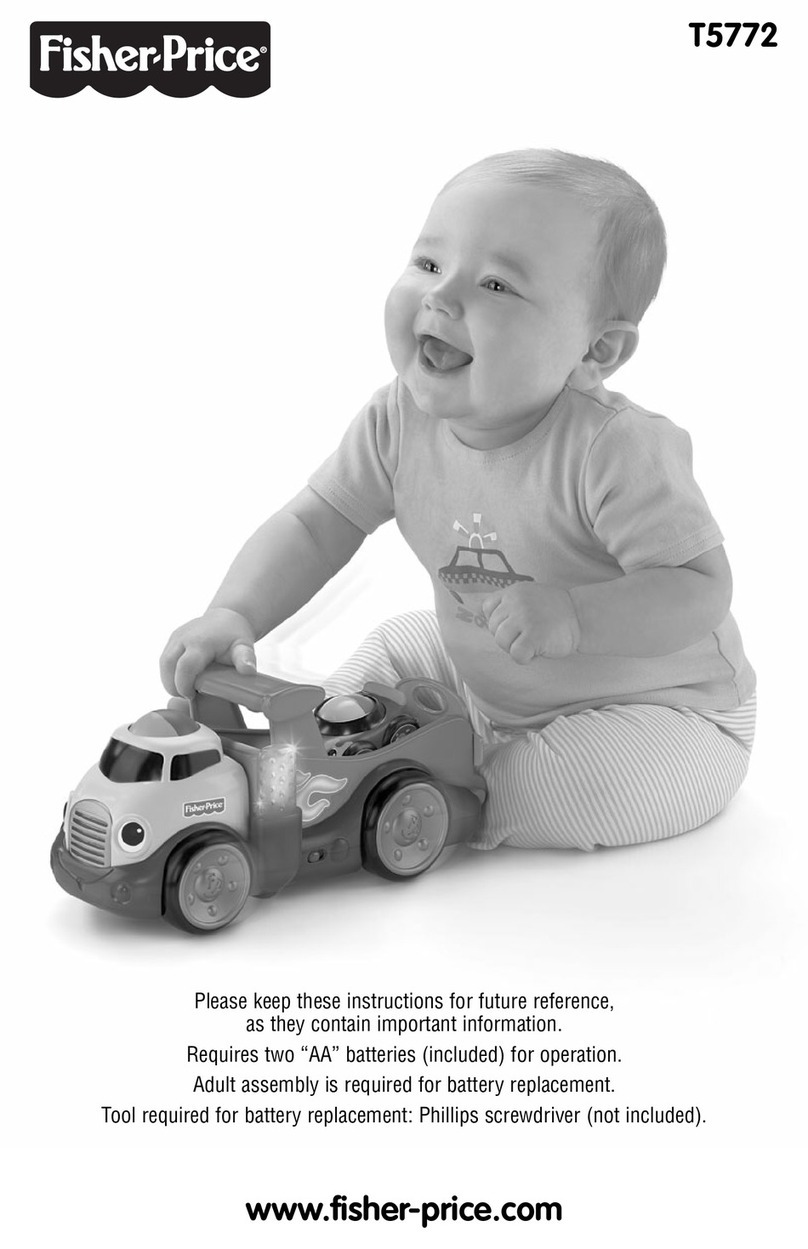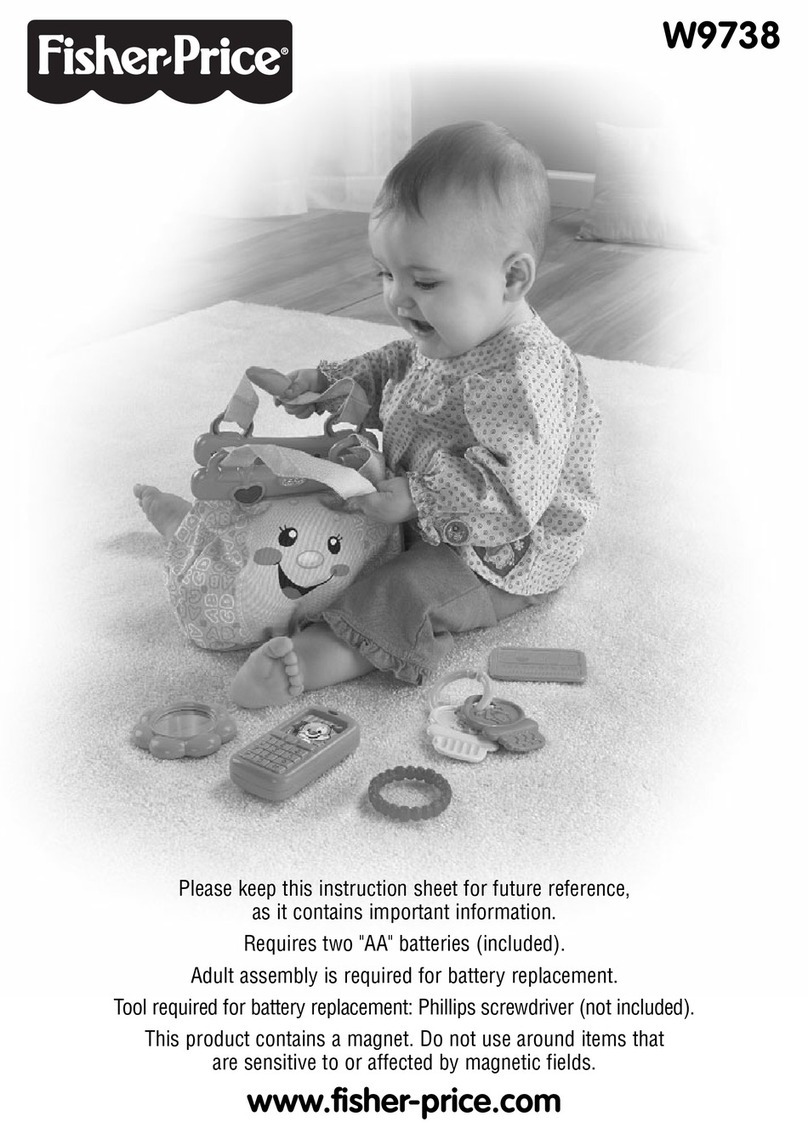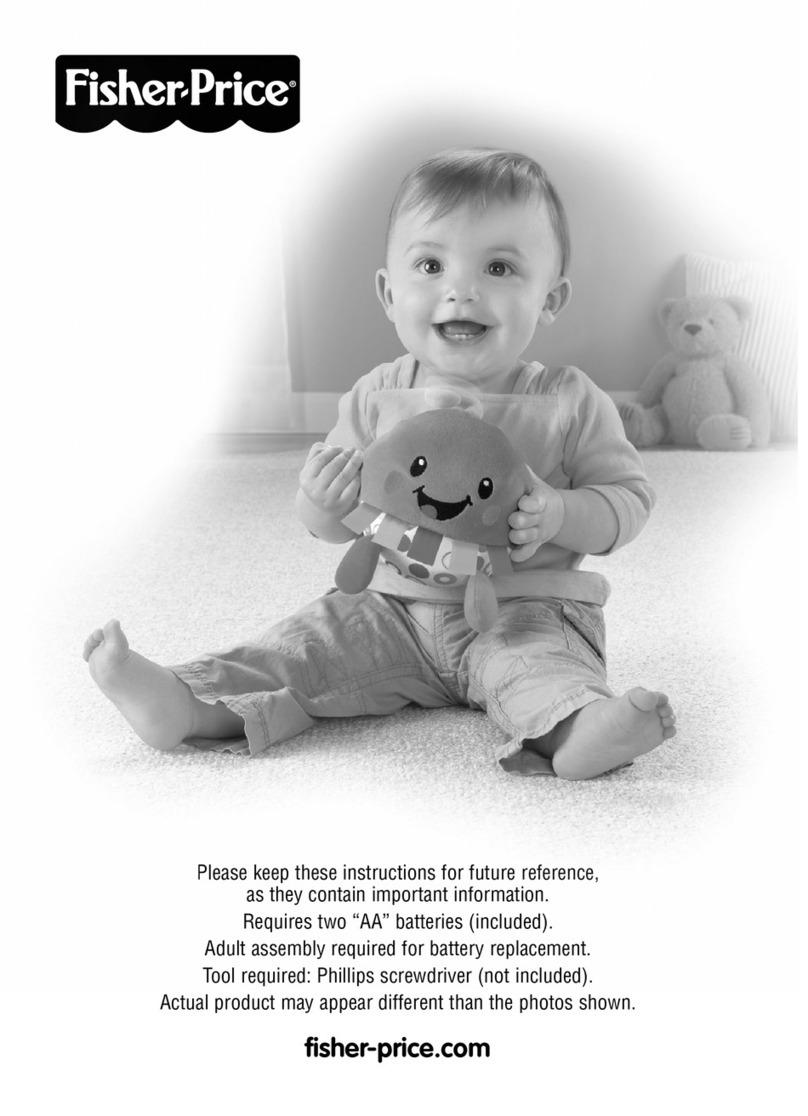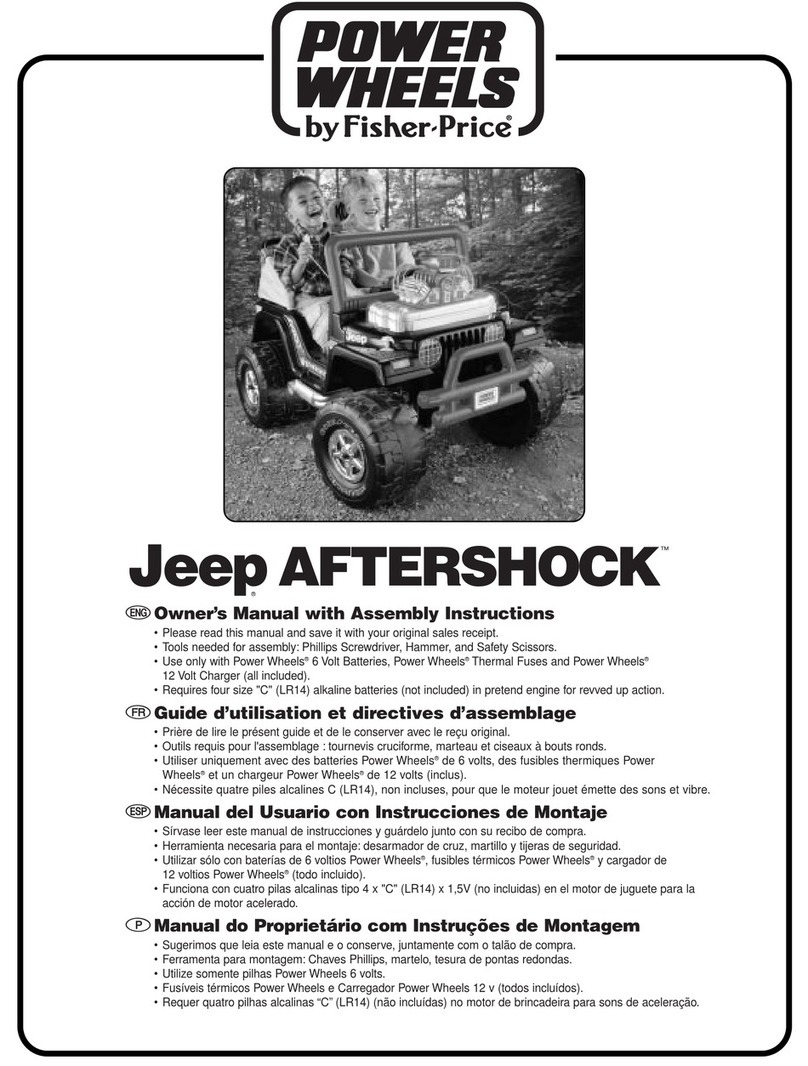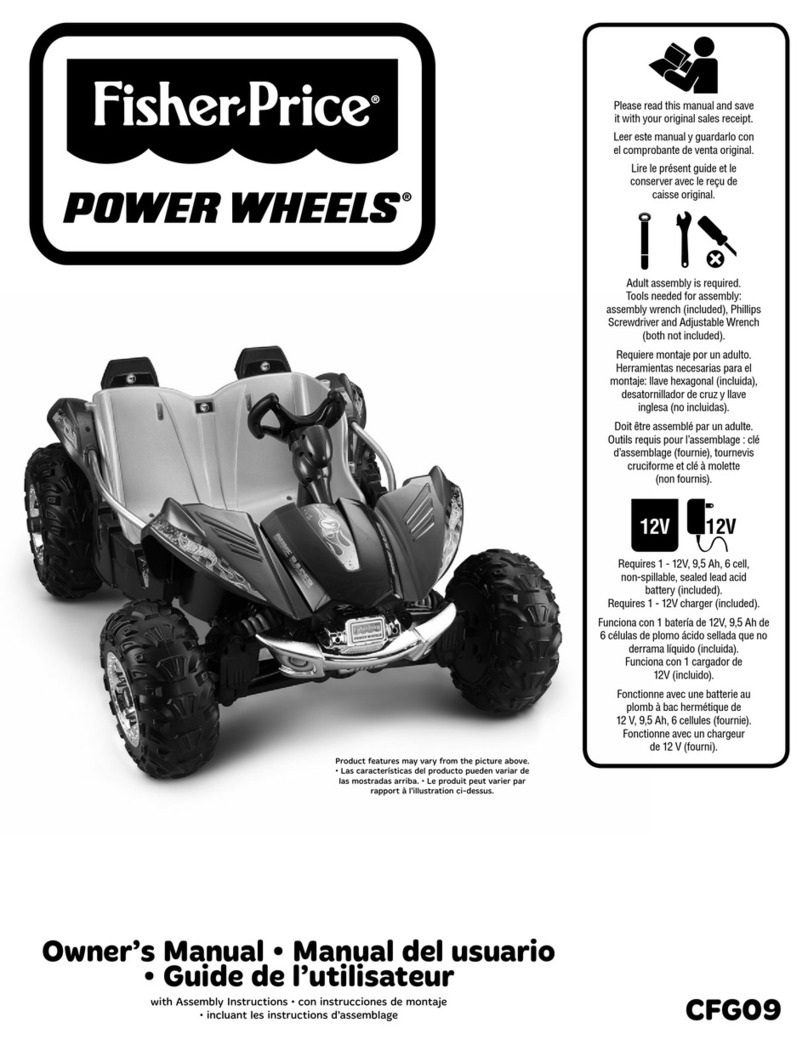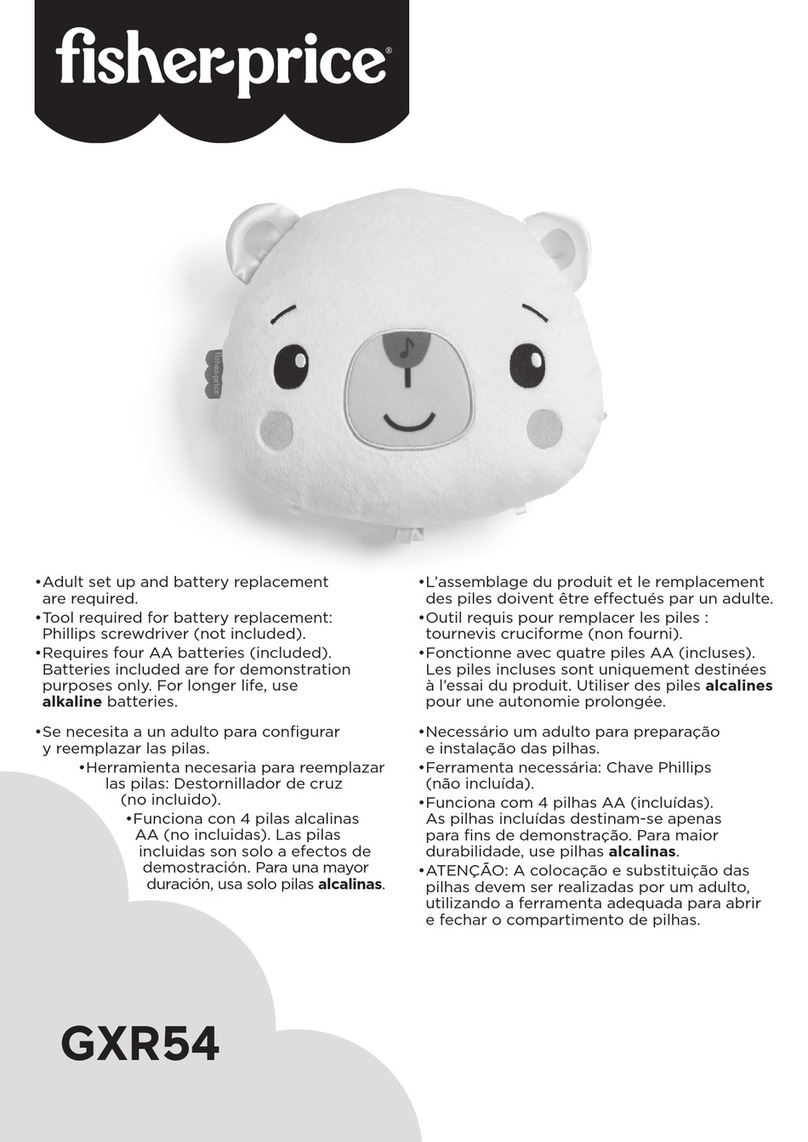STEP 6
• Point the controller directly at your
DVD player.
•
Remove the blue PROGRAMMING
CARD from the InteracTV controller
and insert the yellow TEST CARD into
the InteracTV controller.
STEP 7
•
If this test screen appears on your TV,
proceed to step 8.
•
If this screen does
NOT
appear on your
TV, remove the test card, return to Step
3, and try the next code listed for your
DVD player.
•
If there is only one code listed for your
DVD player, please refer to Step 10.
STEP 8
•
Listen carefully to the instructions you
will hear.
•
Press each letter on the test card, as
well as both arrow buttons on the
controller.
•
As each is pressed, it should highlight
on your TV screen.
STEP 9
• If each letter and both arrow buttons
highlight on screen, your test is complete
and this screen will appear on your TV.
You are now ready to play InteracTV.
• If one or more letters or arrows do NOT
highlight on screen, remove the test card,
return to Step 3, and try the next code
listed for your DVD player.
• If you are still unsuccessful,
refer to Step 10.
STEP 10
• If you have entered all the codes listed for your DVD player and your test card still
does not work successfully, refer to METHOD 2 – PROGRAMMING THE UNIT
USING MANUAL SEARCH in the USER's MANUAL.
• If you try METHOD 2 and still have problems programming or testing the remote,
please visit www.fisher-price.com/us/interactv for an animated version of this
Instruction Sheet, or call 1-888-892-6123.
TESTING YOUR CONTROLLER
1
•
888
•
892
•
6123
Questions or Comments?
Sesame Workshop ®, Sesame Street ® and associated characters, trademarks and design elements are owned and licensed by Sesame Workshop. ©2003, 2004 Sesame Workshop.
All Rights Reserved. ©2003, 2004 Viacom International Inc. All Rights Reserved. Nickelodeon, Nick Jr., Dora the Explorer and all related titles, logos and characters are trademarks of Viacom
International Inc. ©2003, 2004 Viacom International Inc. All Rights Reserved. Nickelodeon, Nick Jr., Blue's Clues and all related titles, logos and characters are trademarks of Viacom
International Inc. ©2003, 2004 Viacom International Inc. All Rights Reserved. Nickelodeon, SpongeBob SquarePants and all related titles, logos, and characters are trademarks of Viacom
International Inc. Created by Stephen Hillenburg.
InteracTV is a mark of Beep Telecommunications and Computing, L.L.C. Used under license.
Fisher-Price, Inc., a subsidiary of Mattel, Inc., New York, New York 10010 U.S.A. PRINTED IN CHINA. Manufactured for Fisher-Price. © 2003,2004 Mattel, Inc. All Rights Reserved. Fisher-
Price and the Fisher-Price logo are U.S. trademarks of Mattel, Inc. Packaging and address should be retained for future reference.
Mattel Canada Inc., Mississauga, Ontario L5R 3W2. You may call us free at 1-800-665-6288. Mattel U.K. Ltd., Vanwall Business Park, Maidenhead SL6 4UB. Helpline 01628500303.
Mattel Australia Pty., Ltd., Richmond, Victoria. 3121. Consumer Advisory Service - 1300 135 312. Mattel East Asia Ltd, Room 1106, South Tower, World Finance Centre, Harbour City,
Tsimshatsui, HK, China. Diimport & Diedarkan Oleh: Mattel SEA Ptd Ltd.(993532-P) Lot 13.5, 13th Floor, Menara Lien Hoe, Persiaran Tropicana Golf Country Resort, 47410 PJ.
Tel:03-78803817, Fax:03-78803867. Mattel, Inc., El Segundo, CA 90245 U.S.A. Consumer Affairs 1 (800) 524-Toys.
Item No : B9376-G2
Version : English
Size : 17 x 11"
Paper : Woodfree paper 80 gsm
Color : Black
Date : Aug,23. 2004 (AW)
STEP 1
• Install 3 “AA” batteries into the back
of the InteracTV controller.
• Turn your TV and DVD player ON.
PREPARING YOUR CONTROLLER
STEP 2
• Insert the InteracTV DVD that comes
with your controller into your
DVD player.
• You will watch a brief message and
tutorial, which is then followed by
a menu screen.
STEP 3
• Insert the blue PROGRAMMING CARD
into the InteracTV controller. When the
card is properly inserted, the green light
on the bottom right of your controller will
blink twice.
• If the green light does NOT blink twice,
remove the programming card and try
again.
STEP 4
•
Refer to the Manufacturer's Code Booklet
to find the manufacturer and model number
of your DVD player. If your specific model
number is not found, enter the first code
listed under
ALL MODELS
.
(Note some manufacturer's will have only
one code listed).
STEP 5
•
Using the numbers on your programming
card, enter the code you found in Step 4.
Use the white forward arrow button on the
controller to enter "0".
•
After entering the 4th digit of the code, the
green light on the controller should blink
one long blink.
•
If you do
NOT
see this long blink, remove
the programming card, re-insert it into the
controller and try the same code again.
•
After repeated attempts, if you still do
NOT
see the long blink, remove the programming
card and enter the next code listed under
ALL MODELS
.