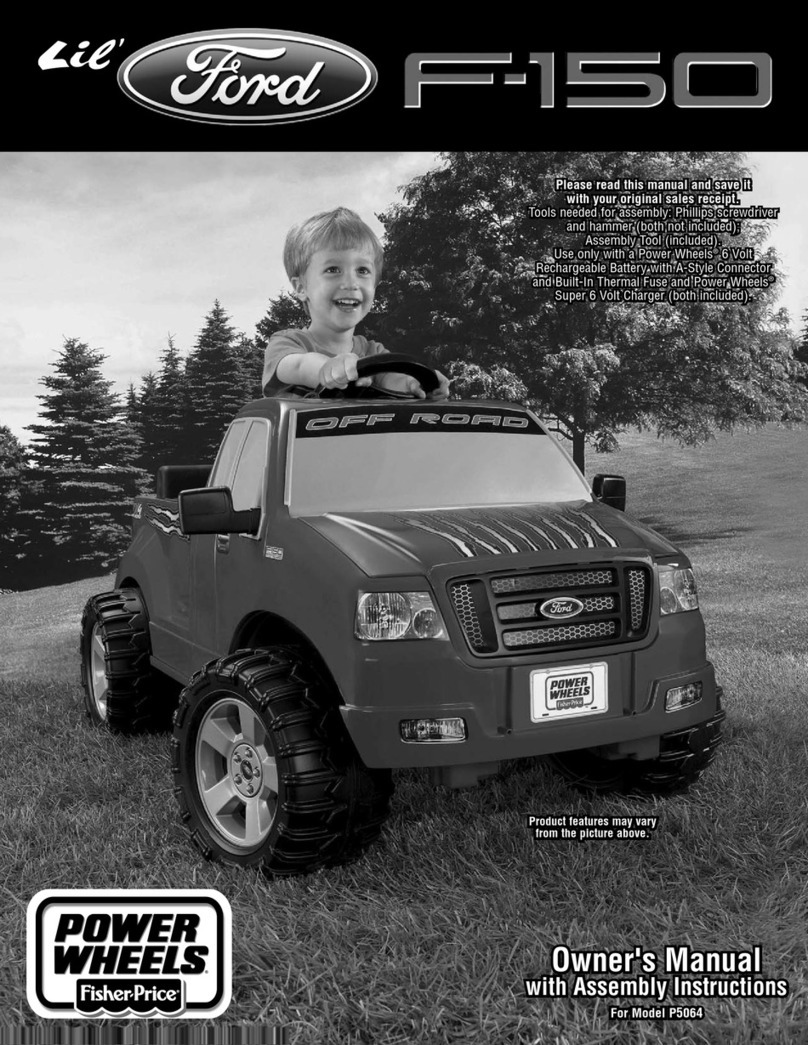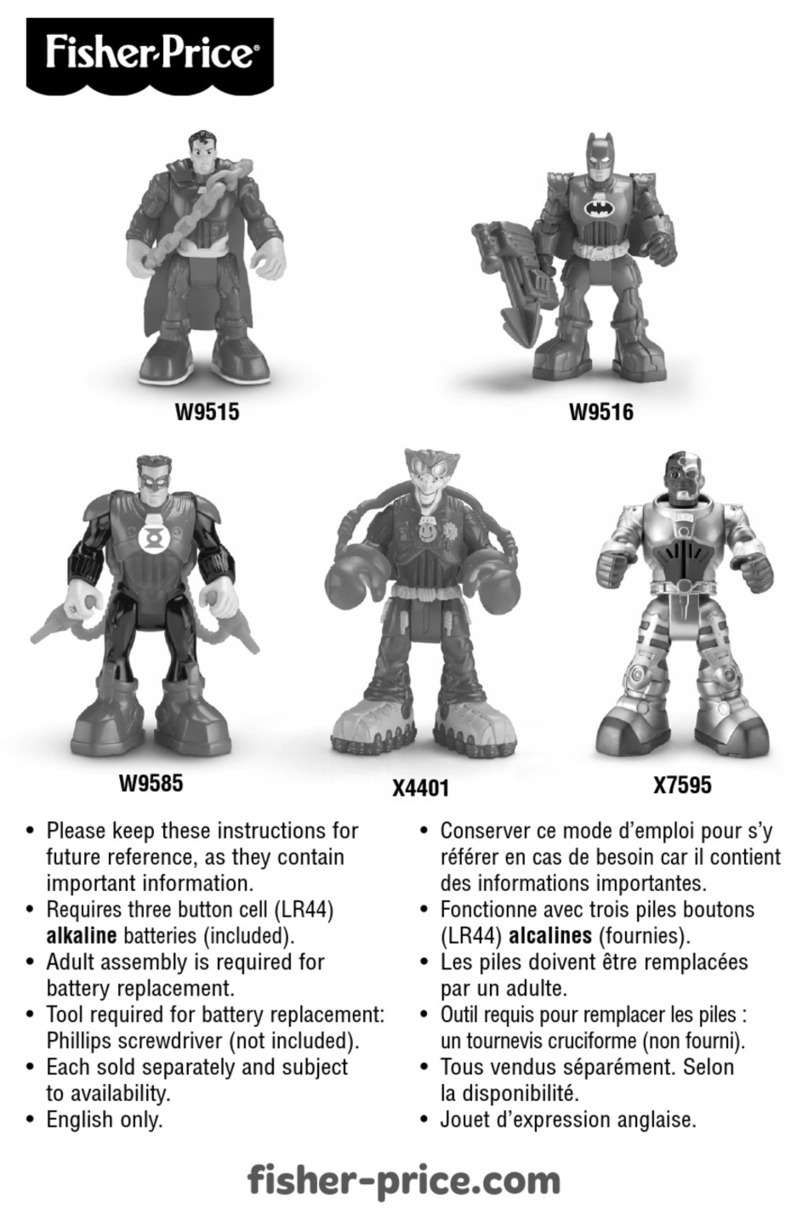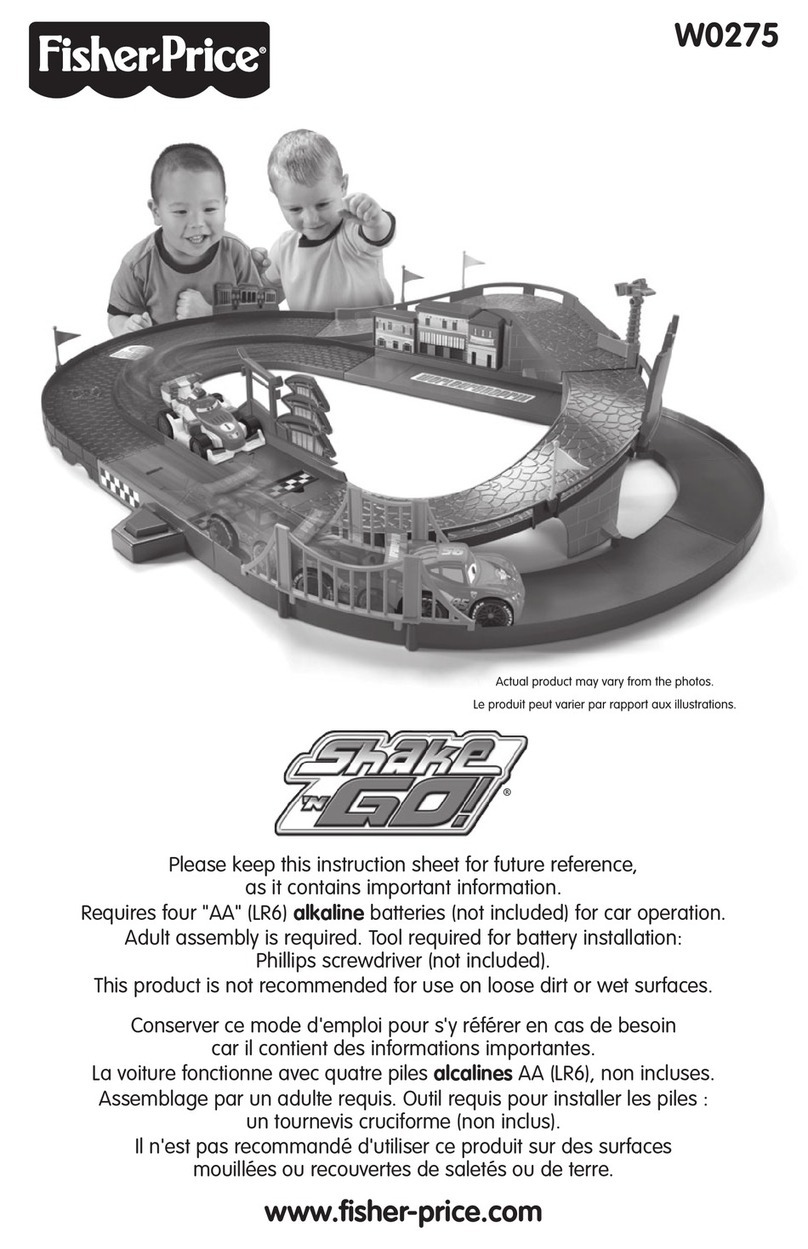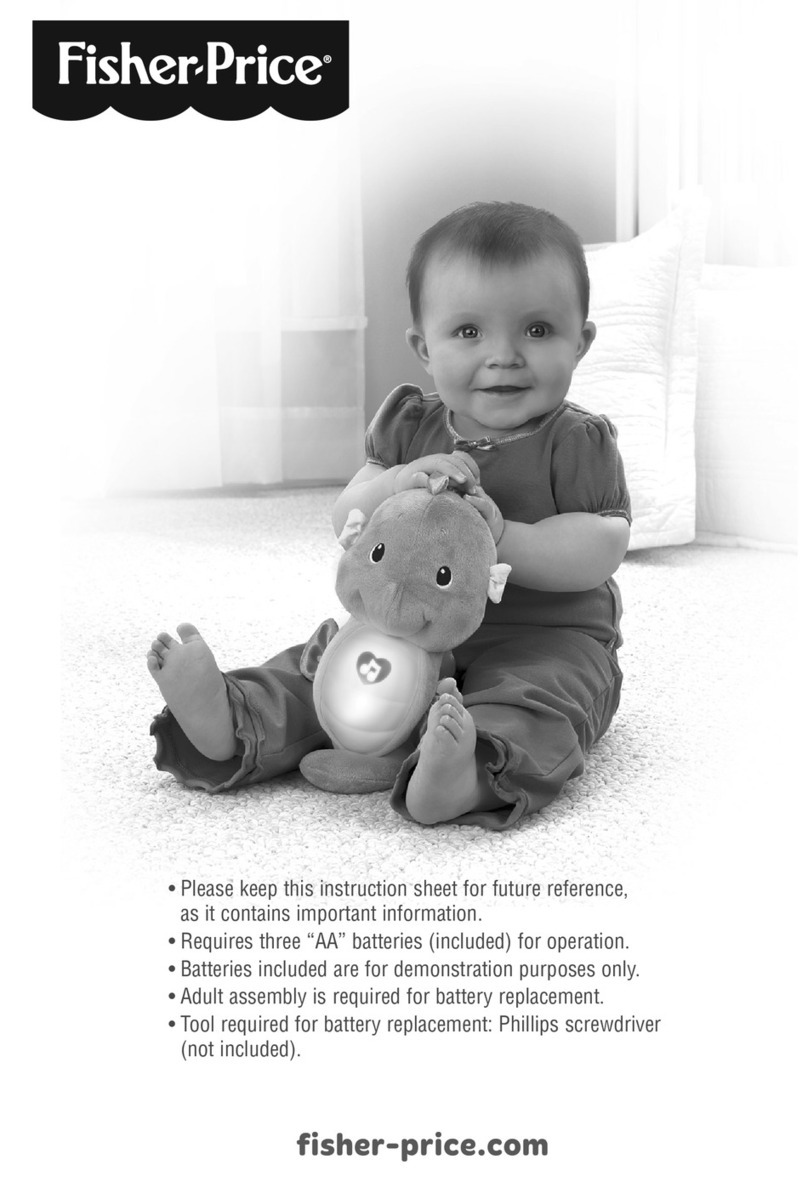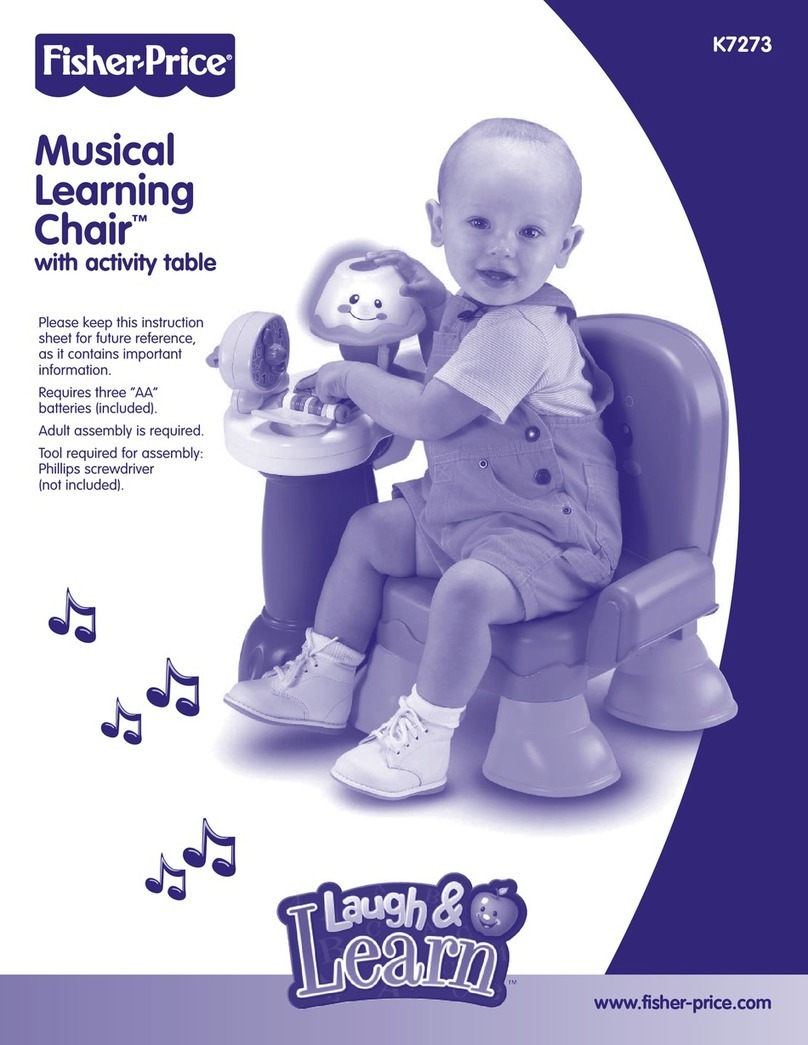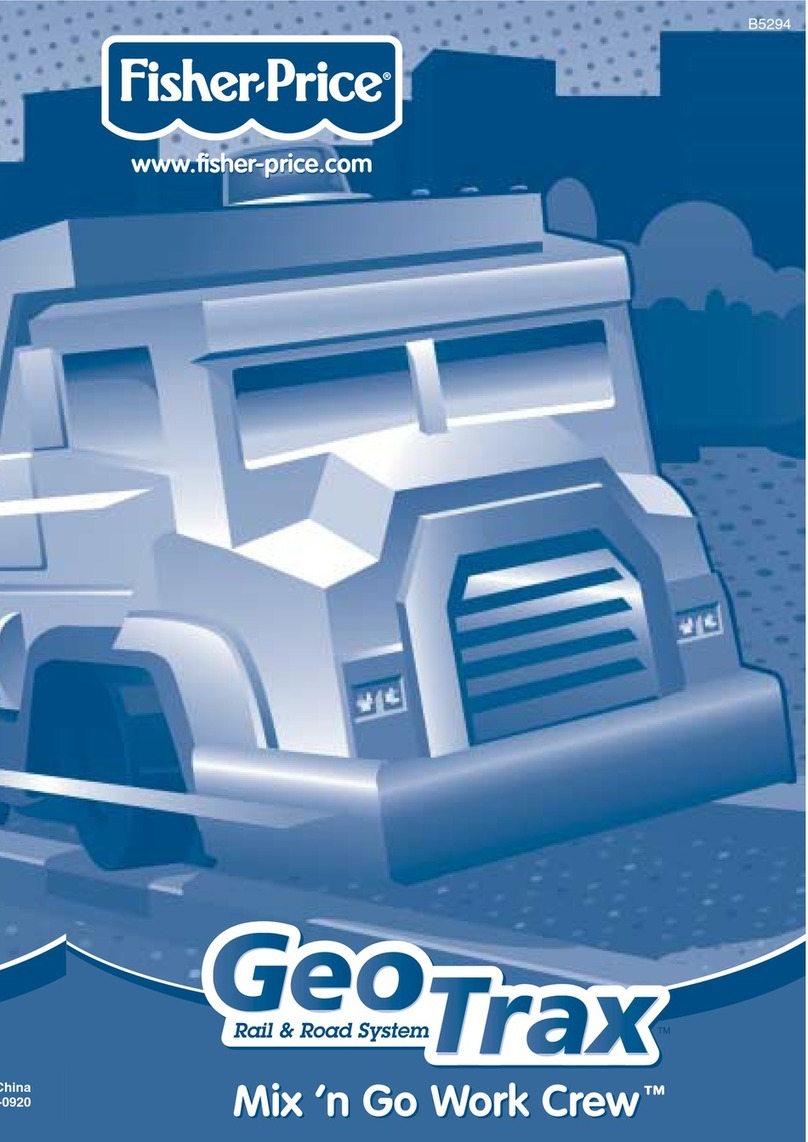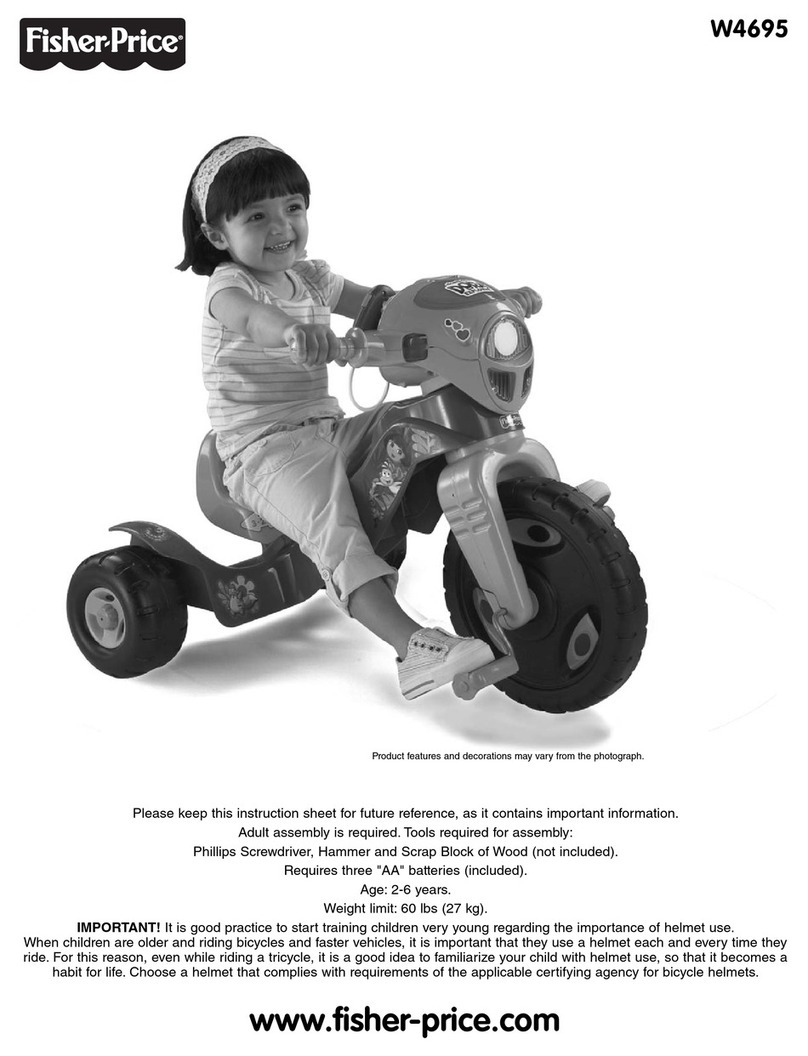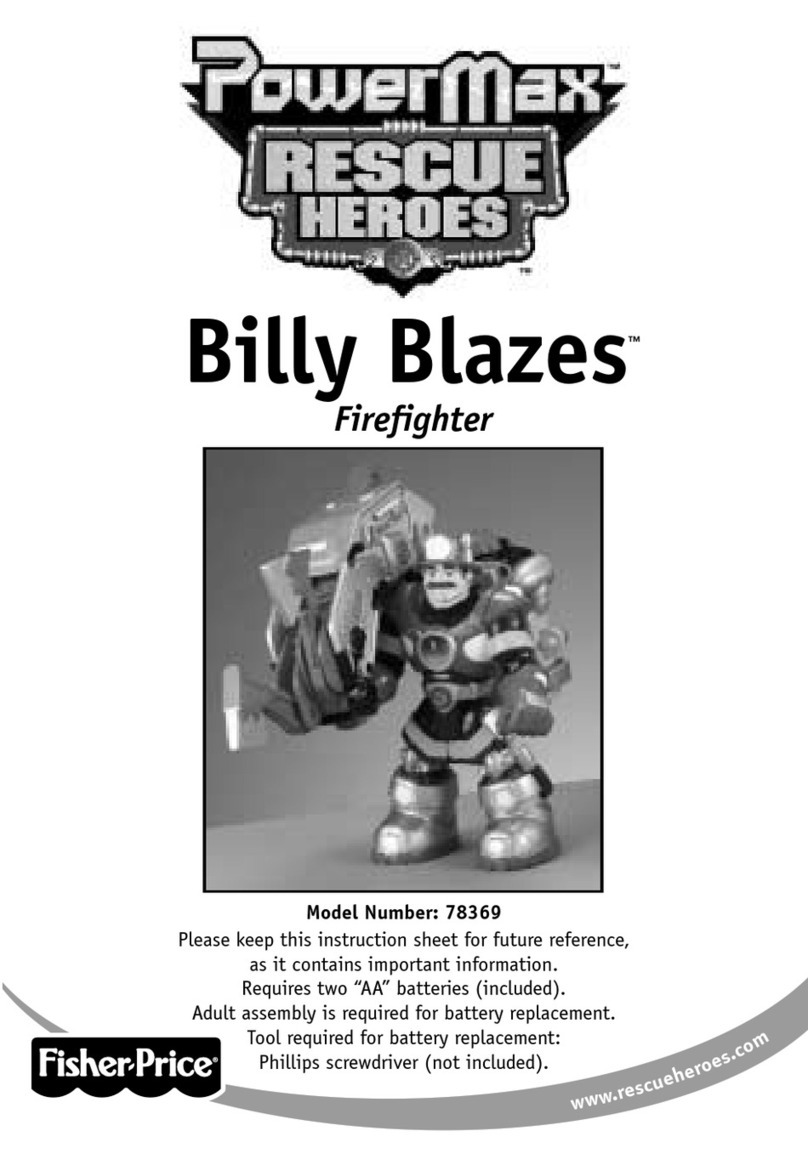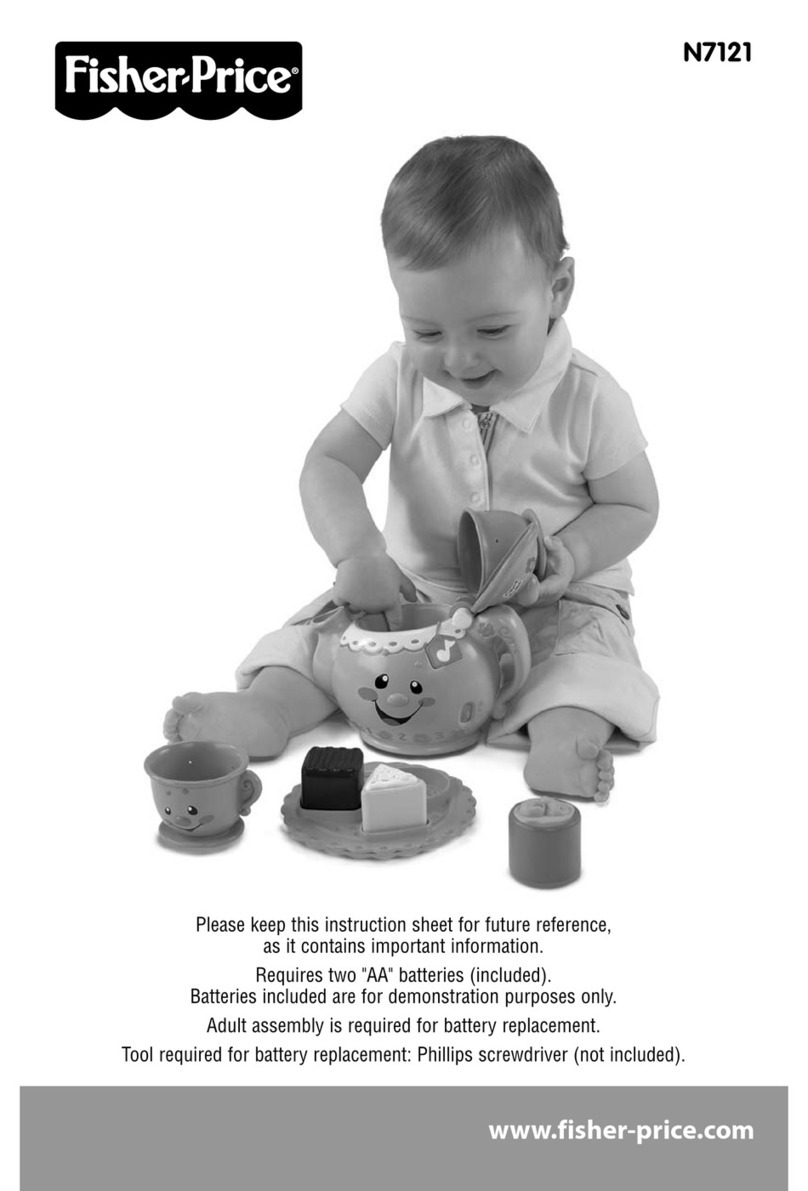Mode Switch Sélecteur de mode
Slide the mode switch to select either Learning•
, French , Music or Imagination
mode. When finished playing with the toy,
slide the switch off .
Glisser le sélecteur de mode pour sélectionner•
le mode Apprentissage , Français ,
Musique ou Imagination . Lorsque le
jeu est fini, glisser le sélecteur sur arrêt .
Volume Switch Bouton du volume
Slide the volume switch on the•
bottom of the toy to low ,
medium or high volume .
Glisser le bouton du volume situé•
sous le jouet sur volume faible
, volume moyen ou volume
fort .
Lil Table, Big Fun! Petite table, grand divertissement!
Counting Phone Téléphone à chiffres
Lift the handset in any•
mode for friendly chatter,
phone tones and
counting songs!
Learning
Press a button on the•
phone to hear the number.
French
Press a button on the•
phone to hear the number
in English and French.
Music
Press a button on the•
phone for musical ditties.
Imagination
Press a button on the•
phone for real
phone sounds.
Décrocher le combiné dans n’importe•
quel mode pour des conversations
amicales, des tonalités de téléphone
et des chansons sur les chiffres!
Apprentissage
Appuyer sur une touche du téléphone•
pour entendre le chiffre.
Français
Appuyer sur une touche du téléphone•
pour entendre le chiffre en français et
en anglais.
Musique
Appuyer sur une touche du•
téléphone pour entendre des
comptines musicales.
Imagination
Appuyer sur une touche du téléphone•
pour entendre des sons de
téléphone réalistes.
Slide the mouse back and forth in any mode for opposites and sound effects.•
Glisser la souris d’un côté à l’autre dans n’importe quel mode pour apprendre les•
contraires et entendre des effets sonores.
Colors Piano Piano des couleurs
1st Words Book Premier livre de mots
Learning
Press a key to hear•
its color.
French
Press a key to hear its color•
in both English and French.
Music
Press a key to play•
a musical tune.
Imagination
Press a key to play•
a music note.
Learning
Turn the page in the book and then•
spin the roller to hear the names
of the animals you see.
French
Turn the page in the book and then•
spin the roller to hear the names of the
animals you see in English and French.
Music
Spin the roller to play a song.•
Imagination
Spin the roller to hear what sound the•
animals in the story make.
Apprentissage
Appuyer sur une touche•
pour entendre sa couleur.
Français
Appuyer sur une touche•
pour entendre sa couleur
en français et en anglais.
Musique
Appuyer sur une touche•
pour jouer une mélodie.
Imagination
Appuyer sur une touche pour•
jouer une note de musique.
Apprentissage
Tourner la page du livre, puis faire pivoter•
le rouleau pour entendre les noms des
animaux qui figurent sur le livre.
Français
Tourner la page du livre, puis faire pivoter•
le rouleau pour entendre les noms des
animaux qui figurent sur le livre en français
et en anglais.
Musique
Faire pivoter le rouleau pour entendre•
une chanson.
Imagination
Faire pivoter le rouleau pour entendre les•
sons que font les animaux de l’histoire.
Open the laptop for computer activities.•
Hint: The laptop in inactive when it is closed.
Learning Mode
Press a letter button to hear the letter. Press•
the button again to hear its shape.
Press the left or right side of the “spacebar”•
button for a song or sound effects.
French Mode
Press a letter button to hear the letter in•
English and French. Press the button again
to hear its shape.
Press the left or right side of the “spacebar”•
button for a song or sounds effects.
Letters Laptop Ordinateur à lettres
Ouvrir l’ordinateur portatif pour des activités•
«informatiques».
Remarque : L’ordinateur portatif est désactivé
quand il est fermé.
Mode Apprentissage
Appuyer sur une lettre pour entendre la lettre•
à voix haute. Appuyer de nouveau sur la
touche pour entendre sa forme.
Appuyer sur le côté gauche ou droit de la•
«barre d’espacement» pour entendre une
chanson ou des effets sonores.
Mode Français
Appuyer sur une lettre pour entendre la lettre•
en français et en anglais. Appuyer de nouveau
sur la touche pour entendre sa forme.
Music Mode
Press any button for a musical tune.•
Press the left or right side of the•
“spacebar” button for a song.
Imagination Mode
Press any button for typing and other•
fun sounds.
Appuyer sur le côté gauche ou droit de la•
«barre d’espacement» pour entendre une
chanson ou des effets sonores.
Mode Musique
Appuyer sur n’importe quelle touche pour•
entendre une mélodie.
Appuyer sur le côté gauche ou droit de•
la «barre d’espacement» pour entendre
une chanson.
Mode Imagination
Appuyer sur n’importe quelle touche pour•
entendre des bruits de clavier et d’autres
sons amusants.