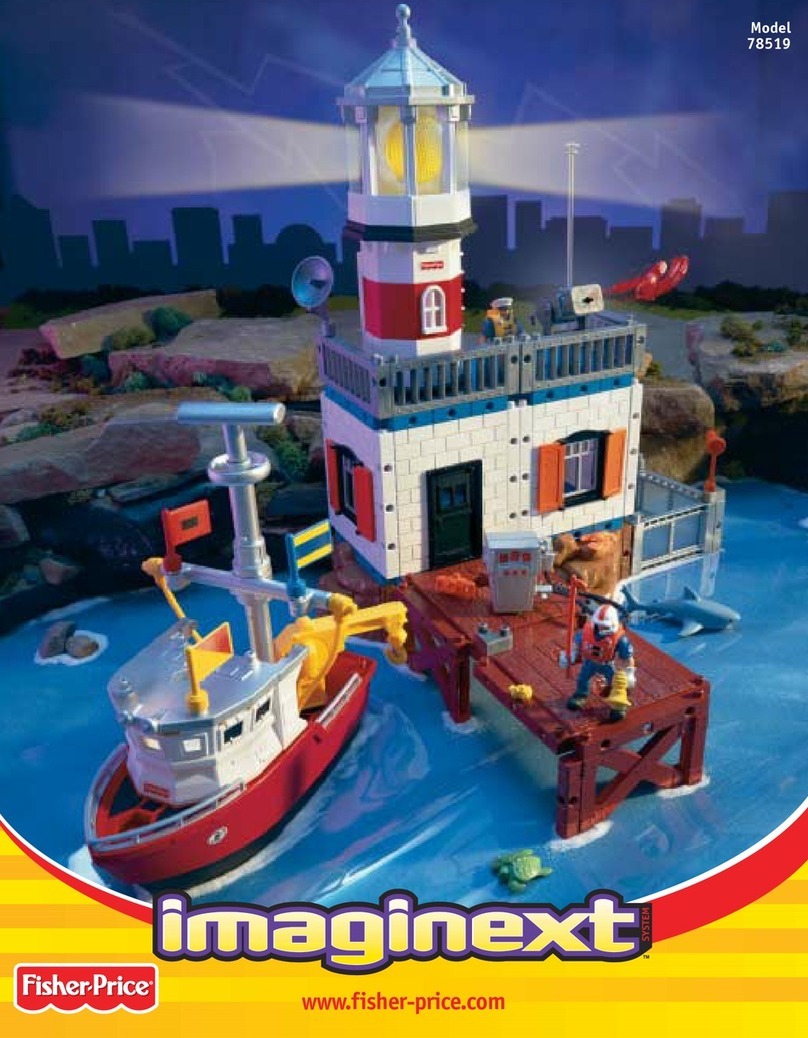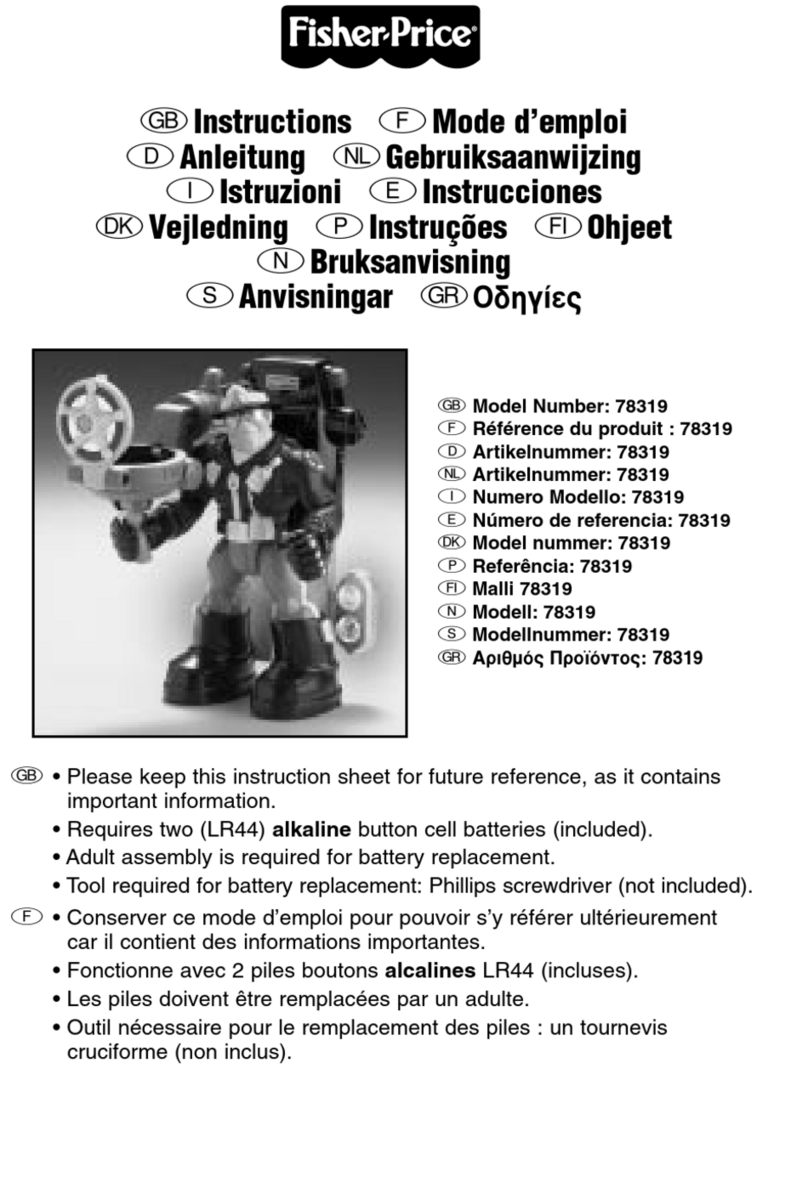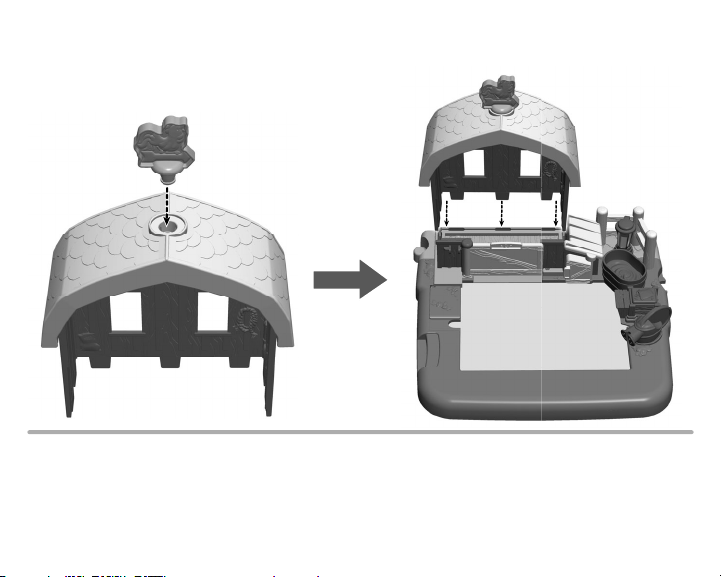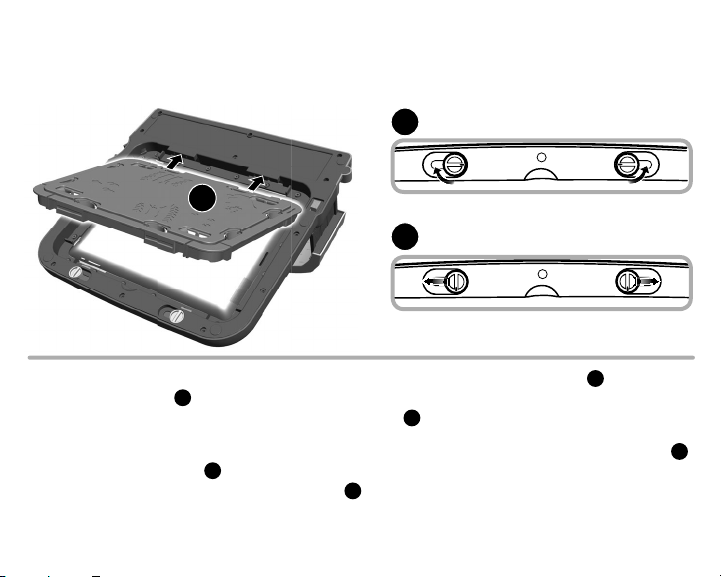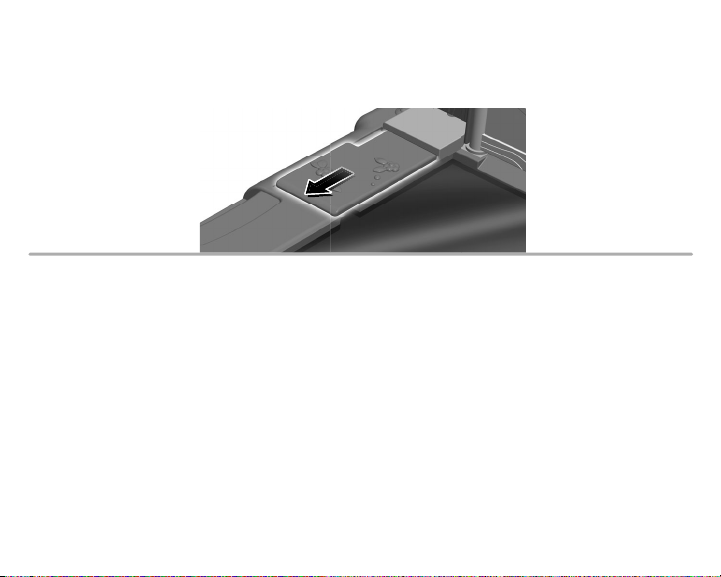Fisher-Price Y7363 User manual
Other Fisher-Price Toy manuals

Fisher-Price
Fisher-Price W9515 User manual

Fisher-Price
Fisher-Price DLJ55 User manual

Fisher-Price
Fisher-Price CFD40 User manual

Fisher-Price
Fisher-Price K0615 User manual

Fisher-Price
Fisher-Price Great Adventures Wild Western Town User manual
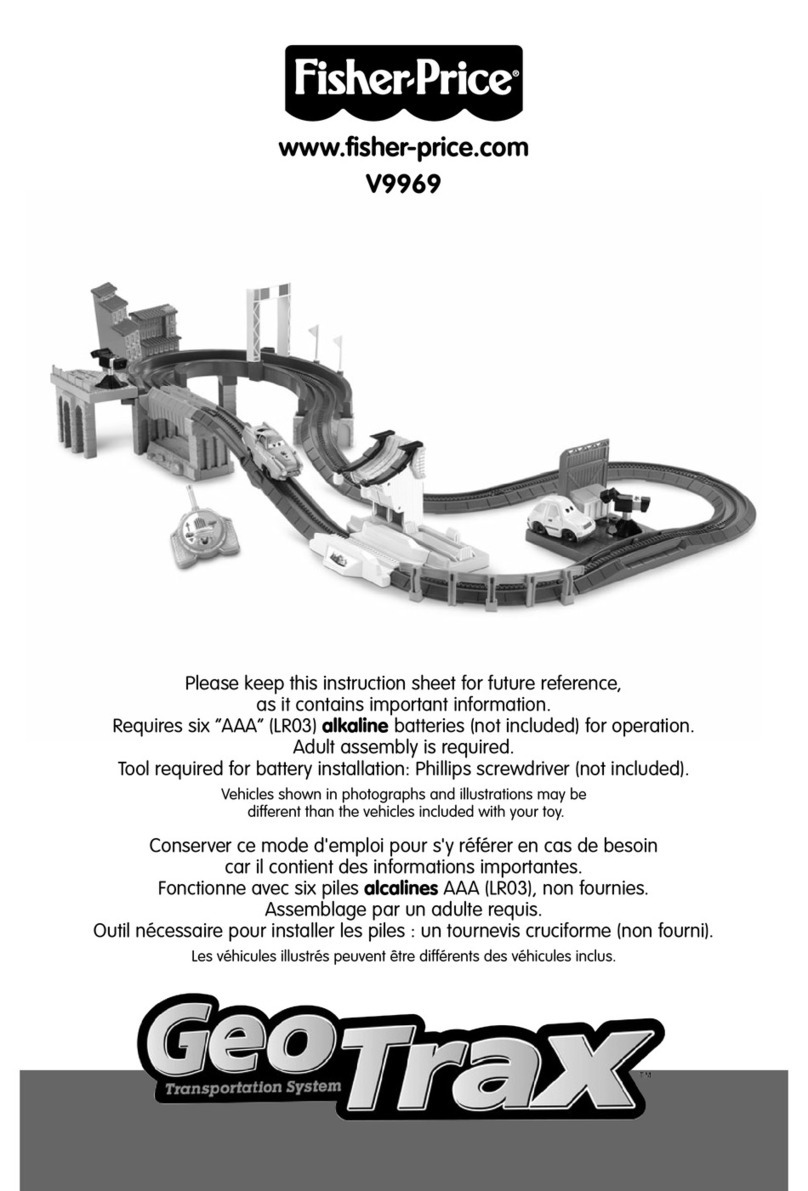
Fisher-Price
Fisher-Price GeoTrax V9969 User manual
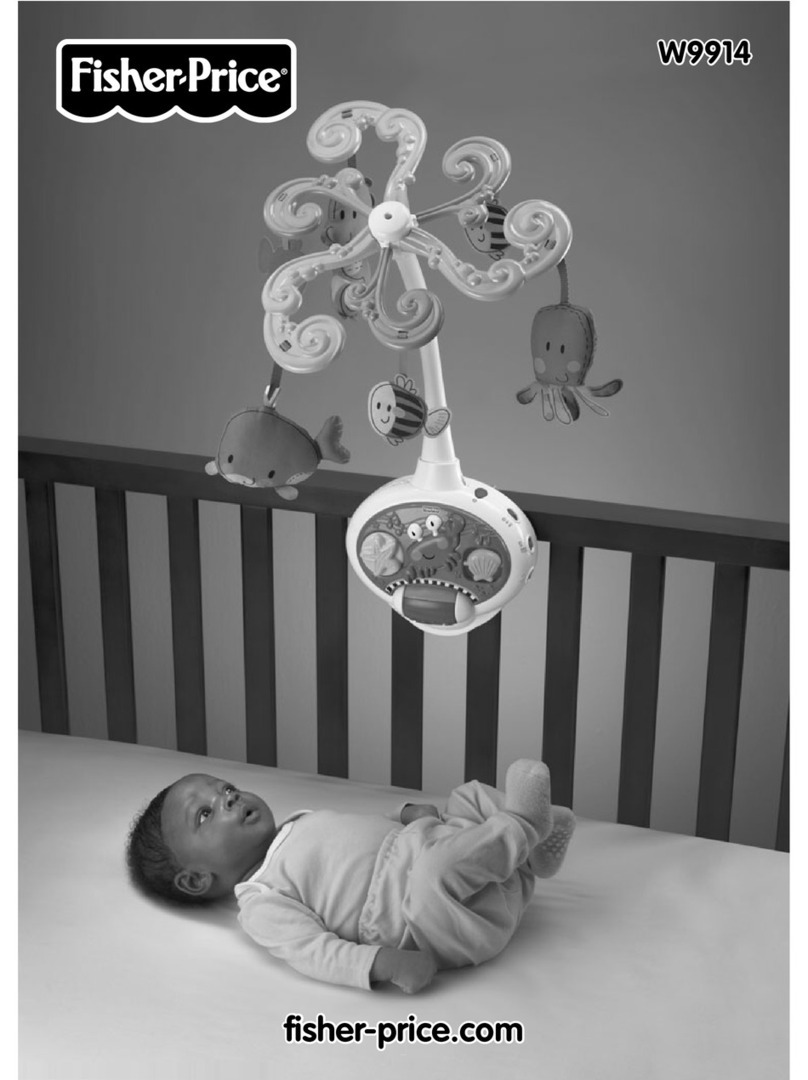
Fisher-Price
Fisher-Price W9914 User manual
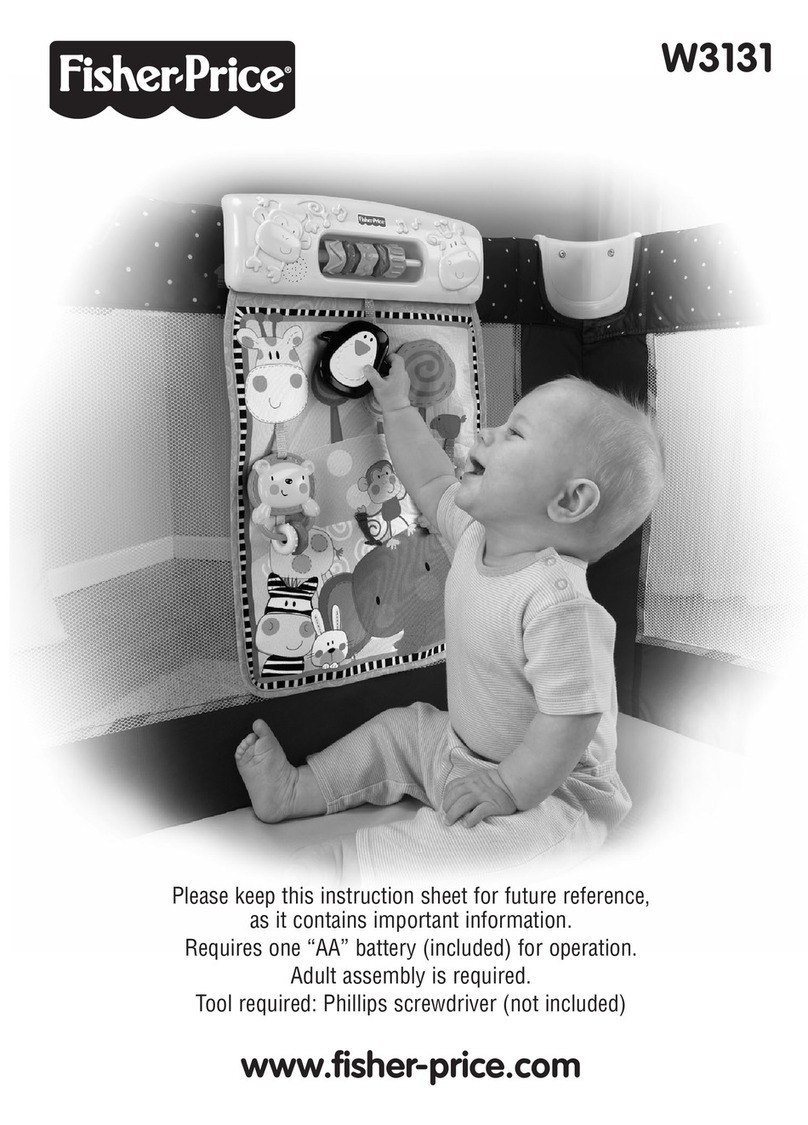
Fisher-Price
Fisher-Price W3131 User manual

Fisher-Price
Fisher-Price CMW62S User manual

Fisher-Price
Fisher-Price DORA THE EXPLORER T6197 User manual

Fisher-Price
Fisher-Price M5606 User manual

Fisher-Price
Fisher-Price P8711 User manual

Fisher-Price
Fisher-Price L5847 User manual
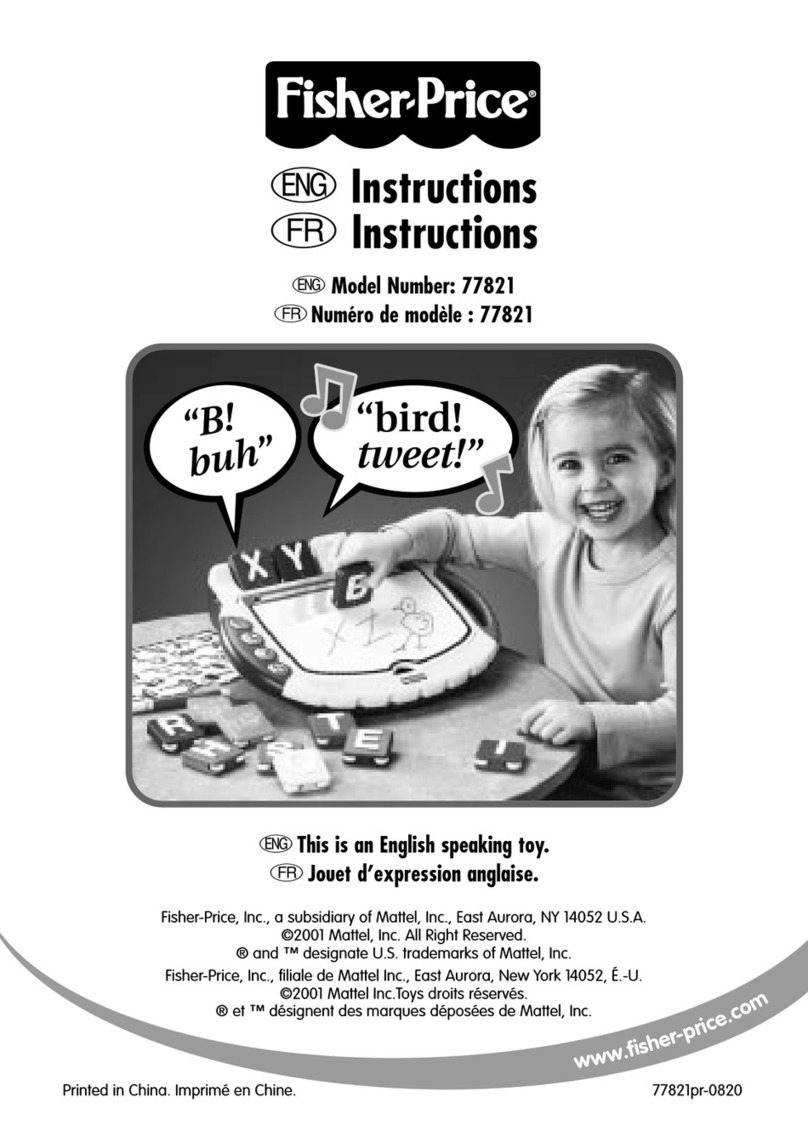
Fisher-Price
Fisher-Price 77821 User manual

Fisher-Price
Fisher-Price DYM08 User manual

Fisher-Price
Fisher-Price C6442 User manual
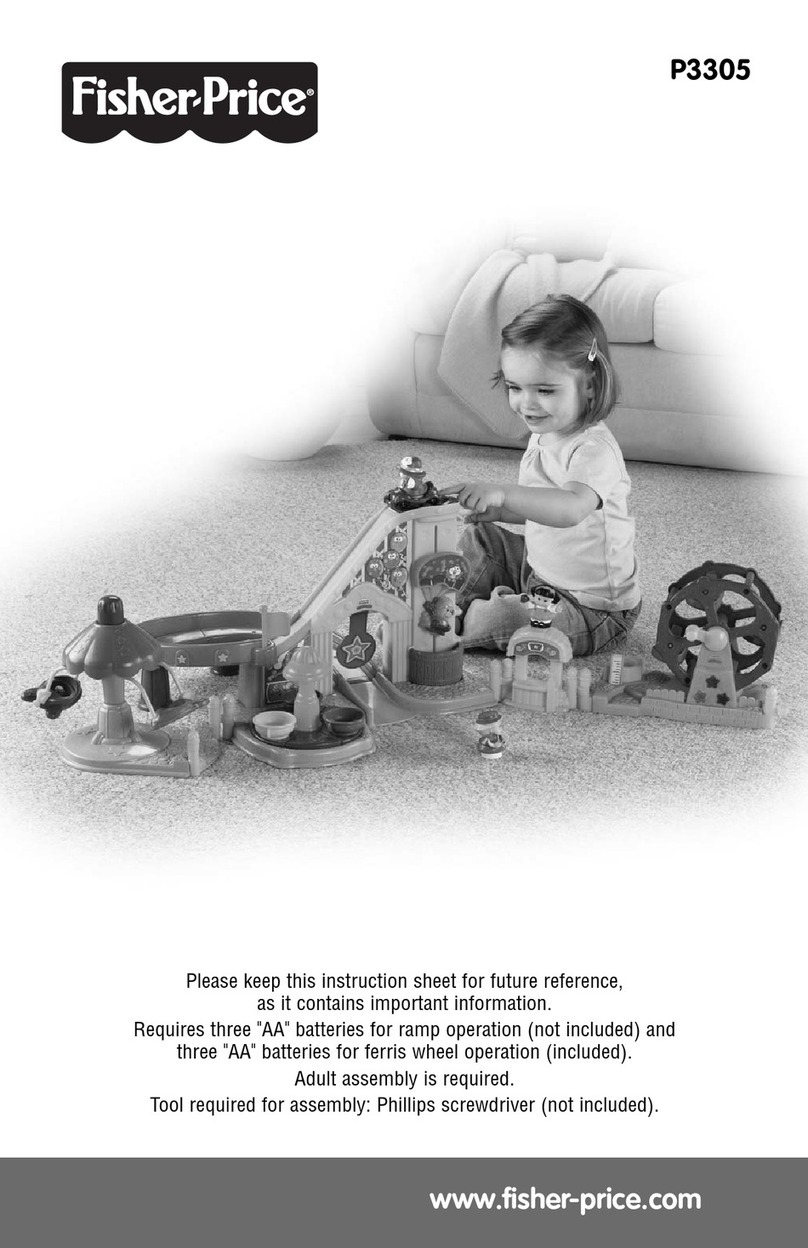
Fisher-Price
Fisher-Price P3305 User manual

Fisher-Price
Fisher-Price FYL40 User manual
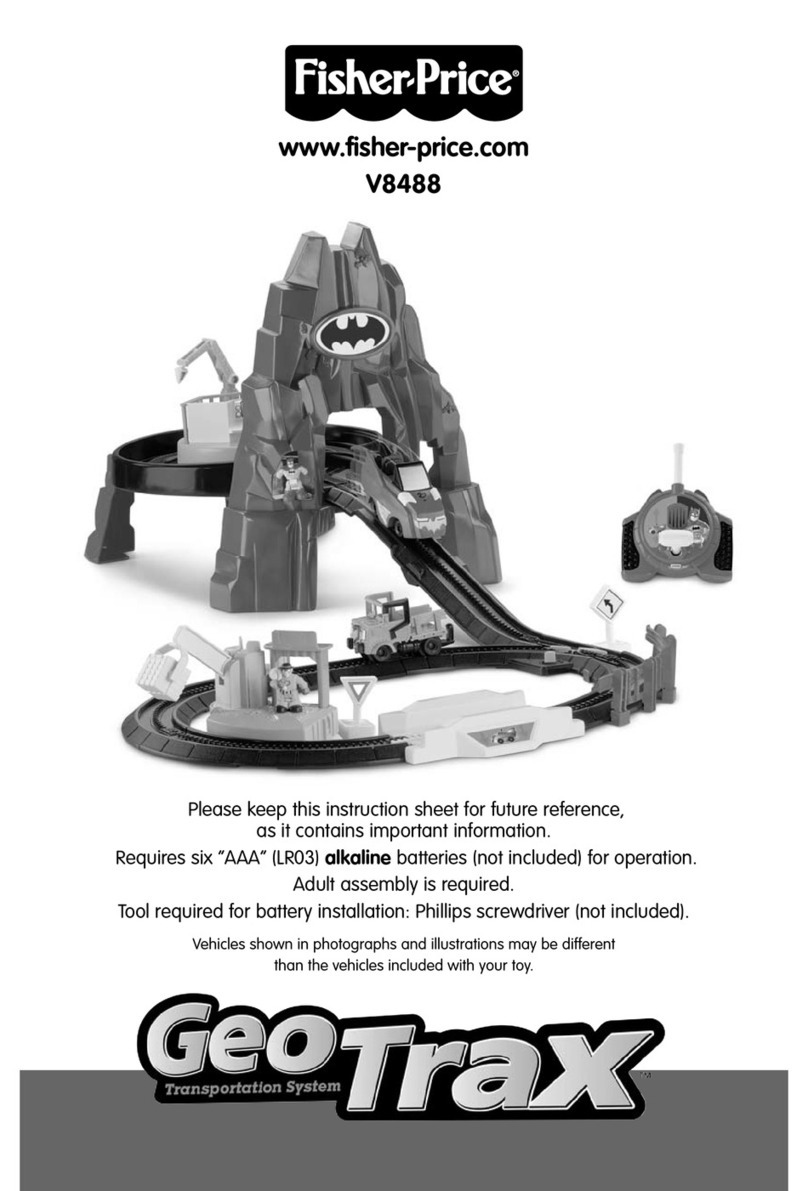
Fisher-Price
Fisher-Price GeoTrax V8488 User manual

Fisher-Price
Fisher-Price Imaginex 78331 User manual