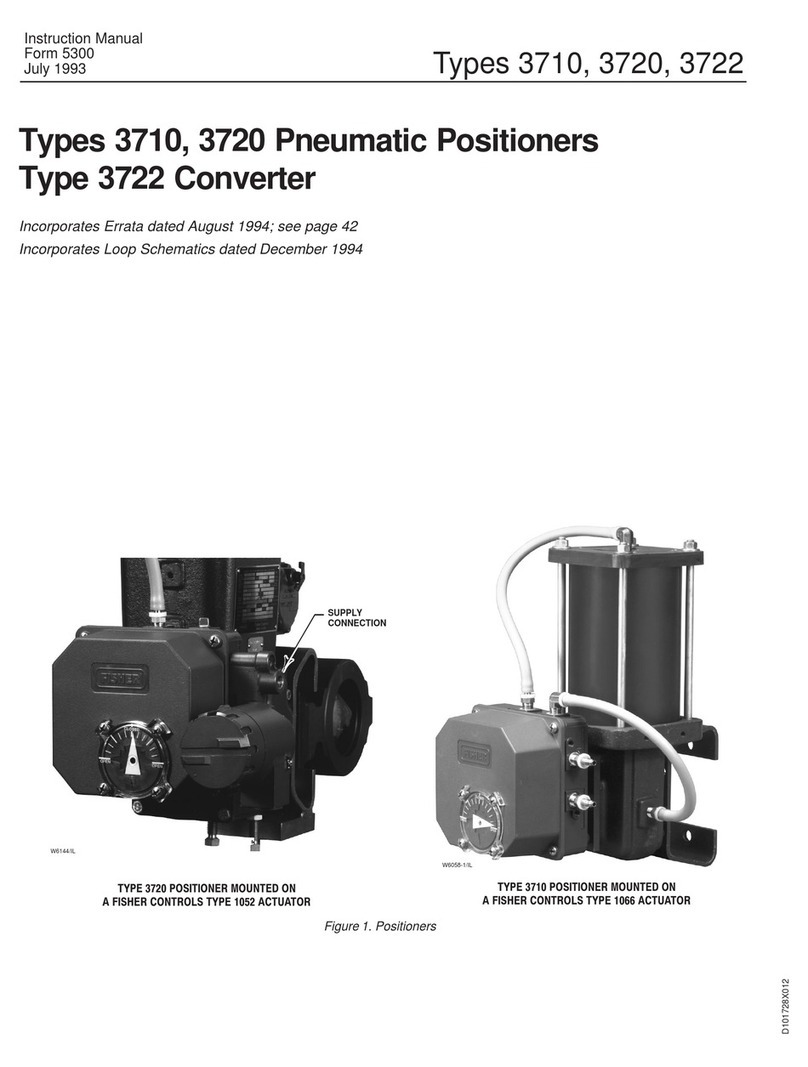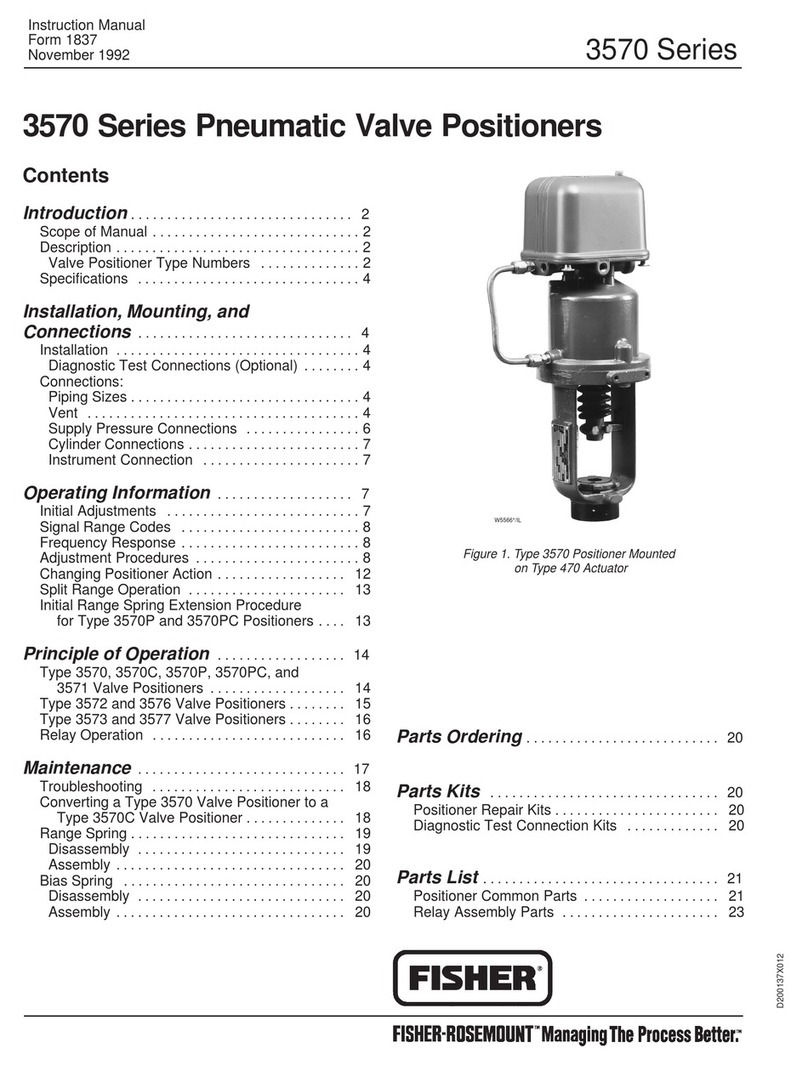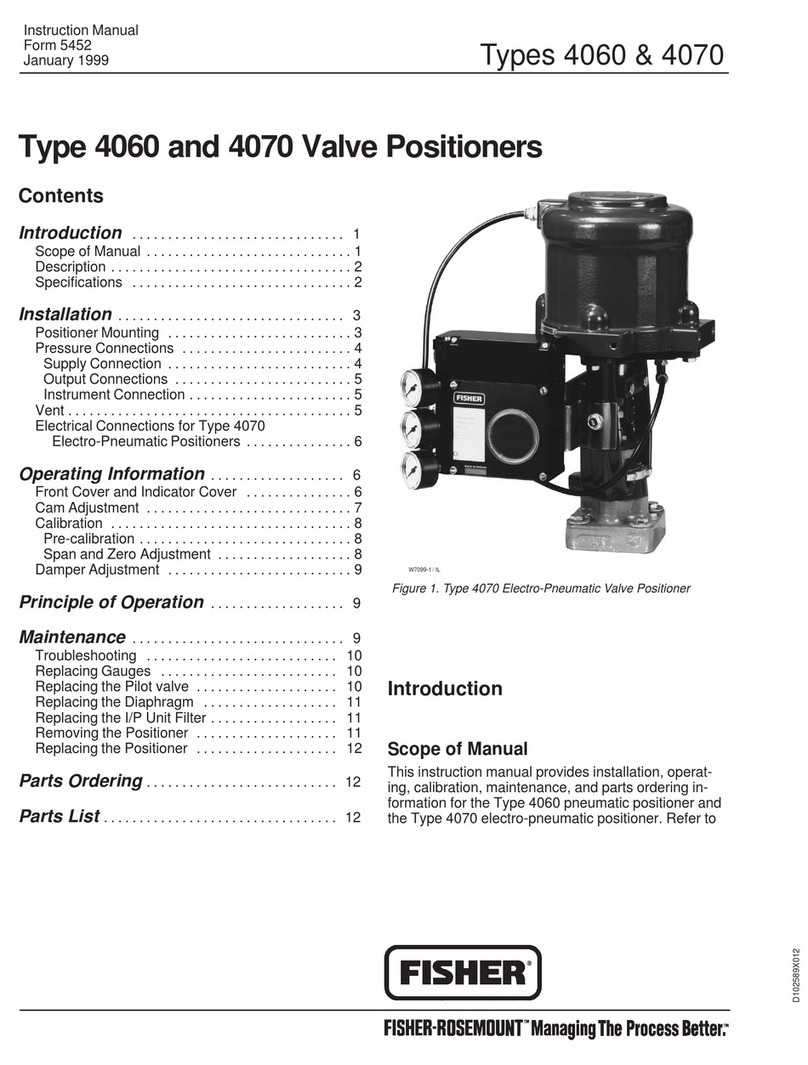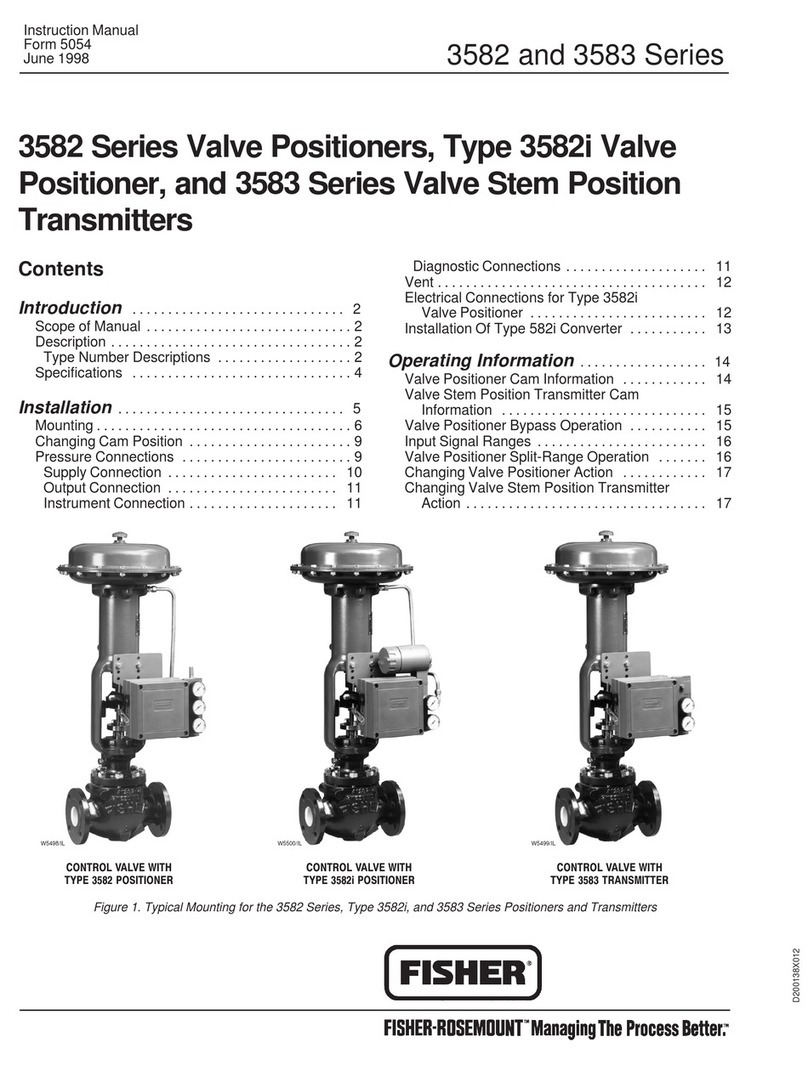Type 4000
9
and connected to the actuator power module through
a feedback linkage, thus providing feedback from the
actuator/valve. When these two forces are equal, the
balance arm and the spool in the pilot valve is in a
neutral position—the complete unit is in a balanced
position. The pilot valve controls the air, supplied
through port S, to the actuator.
Assume an equilibrium position. An increasing control
pressure deflects the diaphragm 1to the right, com-
pressing the feedback spring 3. The balance arm 2
moves the spool 7in the pilot valve 8furnishing supply
air to the actuator.
With increasing supply air, the linear motion of the ac-
tuator stem rotates the positioner spindle 6. The
spindle and cam 5rotation forces the lower arm 4to
the left compressing the feedback spring 3. This mo-
tion continues until the two forces are equal and the
unit is in an equilibrium position.
Maintenance
WARNING
Avoid personal injury from sudden re-
lease of process pressure. Before per-
forming any maintenance operations:
Disconnect any operating lines pro-
viding air pressure or a control signal to
the actuator. Be sure the actuator can-
not suddenly open or close the valve.
Use bypass valves or completely
shut off the process to isolate the valve
from process pressure. Relieve process
pressure on both sides of the valve.
Drain the process media from both
sides of the valve.
Vent actuator loading pressure and
relieve any actuator spring precompres-
sion.
Use lock-out procedures to be sure
that the above measures stay in effect
while you work on the equipment.
Other than the pilot valve, repair of the positioner is by
replacement. To replace the positioner, see the Posi-
tioner Removal and Positioner Replacement sections.
To replace the pilot valve, see Replacing the Pilot
Valve. On units with gauges, to replace the gauges,
see Replacing Gauges.
Troubleshooting
Signal change has no effect on the actuator posi-
tion.
—Check indicator and screw.
—Check air supply to positioner.
—Check input signal to positioner.
—Check diaphragm for damage or leakage.
—Check pilot valve function.
—Check cam for correct setting.
Signal change results in actuator running to end
positions.
—Check coupling between positioner and actuator.
—Check cam position and locking screw.
—Check input signal.
Inaccurate positioning.
—Dirty or worn pilot valve.
—Defective or leaking diaphragm.
—Input signal fluctuates.
—Incorrect sizing of actuator.
—Valve/actuator “stiction”.
—Loose cam.
Replacing the Pilot Valve
Refer to figure 12 to remove the pilot valve for clean-
ing or inspection.
1. Shut off supply pressure to the positioner.
2. Remove the positioner front cover.
3. Remove the screw and carefully lift out the com-
plete pilot valve assembly.
4. Gently remove the spool from the block and clean
the parts, using methylate cleaner or similar. Blow the
parts dry with compressed air. If the parts show signs
of wear, replace the assembly.
Note
Mixing spool valves and valve bodies
may result in very high bleed rates and
poor performance.