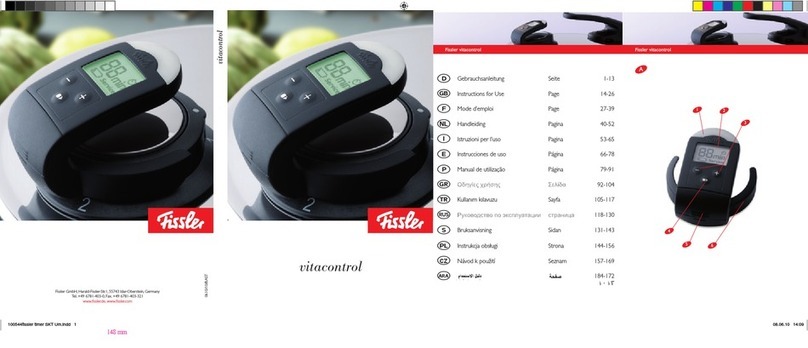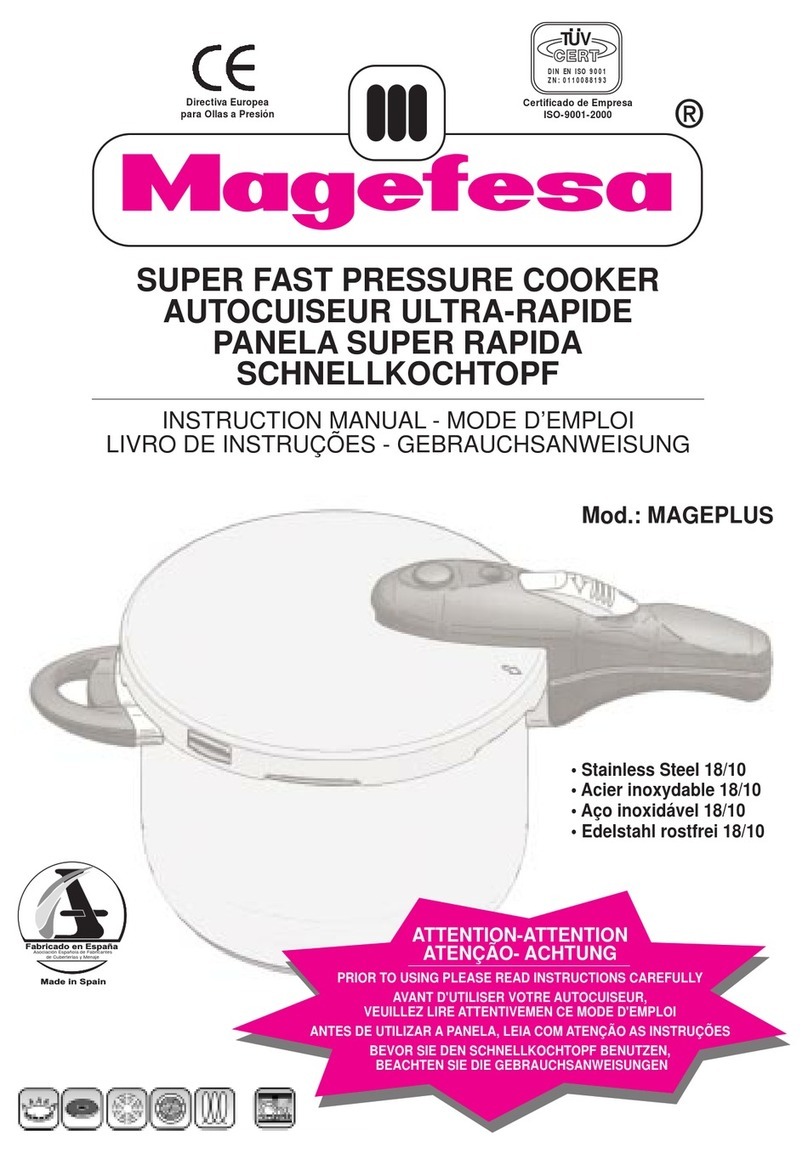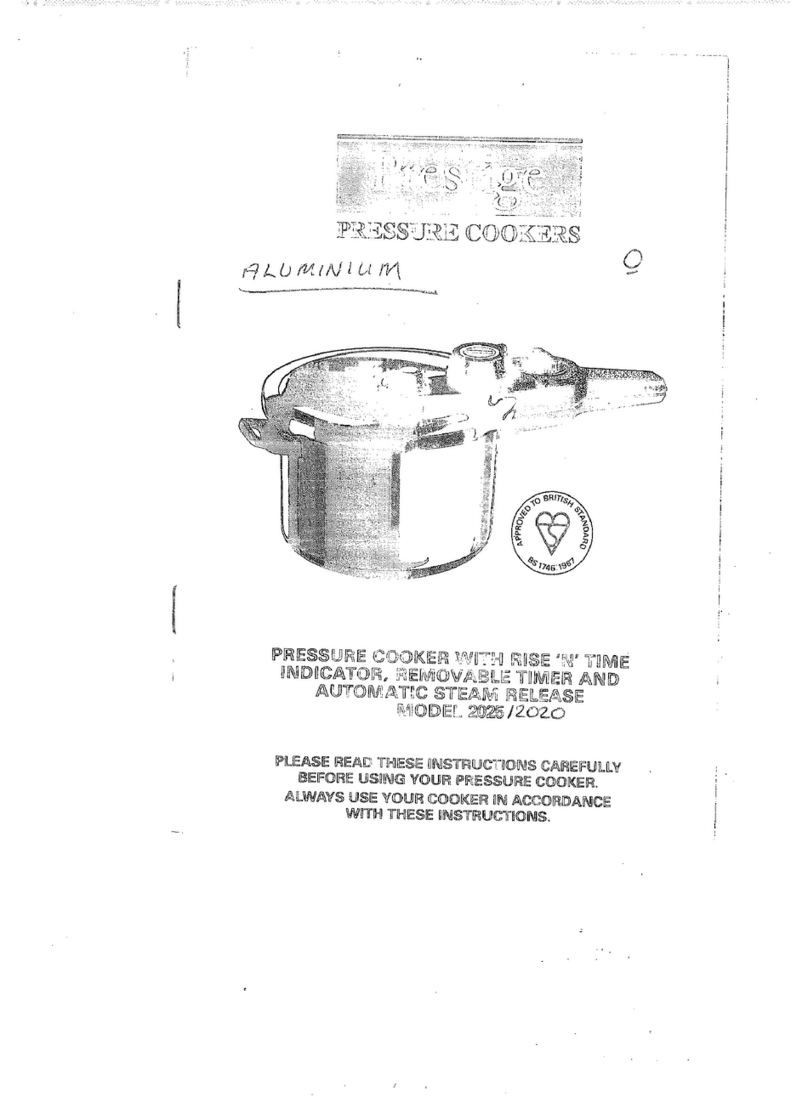15. Always attach plug to appliance rst, then plug cord into the wall outlet. To disconnect, turn any control
to o, then remove the plug from the wall outlet.
16. Do not use the appliance for anything other than its intended use.
17. CAUTION: Risk of electric shock. Cook only in the removable cooking pot.
18. This appliance cooks under pressure. Improper use may result in scalding injury. Make sure that unit is
properly closed before operating. See “General Operating Instructions.”
19. Do not ll the unit over “Max line” marked in the removable cooking pot. When cooking foods that
expand during cooking such as rice, beans or dried vegetables, do not ll unit over 1/2 (half) full. See
“General Operating Instructions”. Overlling the pressure cooker may cause clogging, which builds up
excess pressure inside and may be dangerous.
20. We do not recommend cooking certain foods with a closed lid, such as applesauce, cranberries, pearl
barley, split peas, noodles, macaroni, rhubarb or spaghetti. These foods tend to foam, froth and sputter
and may block the pressure exhaust vent. Recipes that use any of these ingredients must be carefully
followed to avoid problems
21. Always check the pressure release valve for clogging before use. Always make sure that the exhaust valve
is installed correctly before use. Incorrect assembly may prevent the multi pot from building up pressure
or allowing steam to come out from the sides of the lid.
22. Do not use this multi pot for pressure frying with oil.
23. Do not open the multi pot until all internal pressure has been released. If dicult to open, this indicates
that the multi pot is still pressurized.
24. Never force the multi pot open. Any pressure built up in the cooker can be hazardous. Refer to the
instructions in section “Open the lid” and follow them carefully. Always and most importantly, when
opening the lid, protect your skin from any contact with escaping steam. Once all the pressure has been
released, li lid carefully away from you to avoid skin contact with any the remaining heat or steam.
25. This multi pot generates heat and escaping steam during use. CAUTION, HOT SURFACES: All necessary
precautions should be followed to avoid re, burns, or other personal injury during its operation. Never
use or place the unit near flammable materials such as dish towels, paper plates, napkins, curtains,
paper towels, etc. Allow sucient space around all sides of the unit, including top and bottom, to ensure
proper airflow.
26. This appliance is not intended for use by persons with reduced physical, sensory or mental capabilities,
or lack of experience and knowledge, unless they are under the supervision of a responsible person
or have been given proper instruction in using the appliance. This appliance is not intended for use by
children. Children should be supervised to ensure that they do not play with the appliance. Any person
who has not fully read and understood all operating and safety instructions contained in this user manual
is not qualied to operate or clean this multi pot.
27. Never use your multi pot without adding water into the pot, this would seriously damage it. The only
functions allowed without any additional water usage are: Chicken, Cake, Baking, Fermenting, Sterilize &
Yogurt.
28. When cooking doughy food, gently shake the cooker before opening the lid to avoid food ejection.
29. The heating plate is subject to residual heat aer use.
30. The appliance is not intended to be operated by means of an external timer or a separate remote-control
system.
31. Do not spill any liquids on the power cable, power connectors or any other electronic parts of the device.
32. Always wipe the surfaces with a dry towel. Do not use cleaning liquids on the product.
33. WARNING: Serious injuries can happen from misuse of the product.
34. If the supply cord/ power cord is damaged, it must be replaced by a special cord. Please contact Fissler
customer service at 704-842-9608 or cs@sslerusa.com.
35. If you have any questions, contact Fissler customer service via text / call at 704-842-9608 or cs@
sslerusa.com.