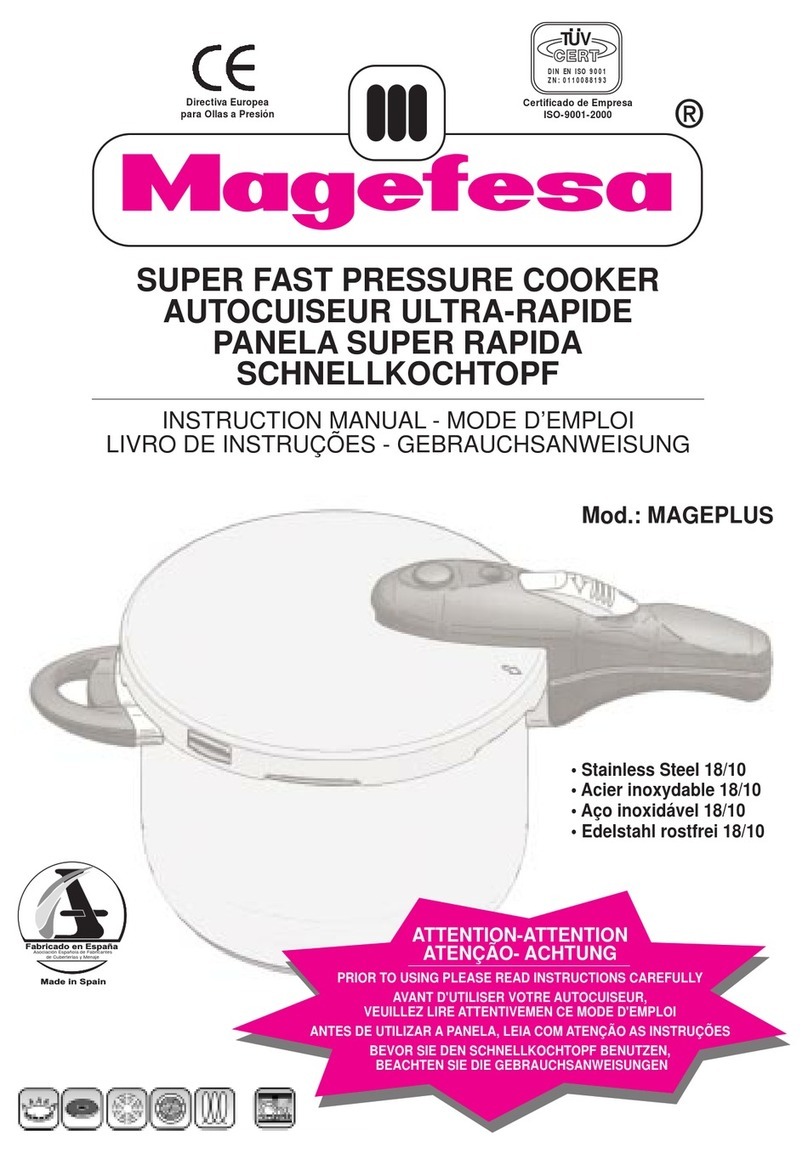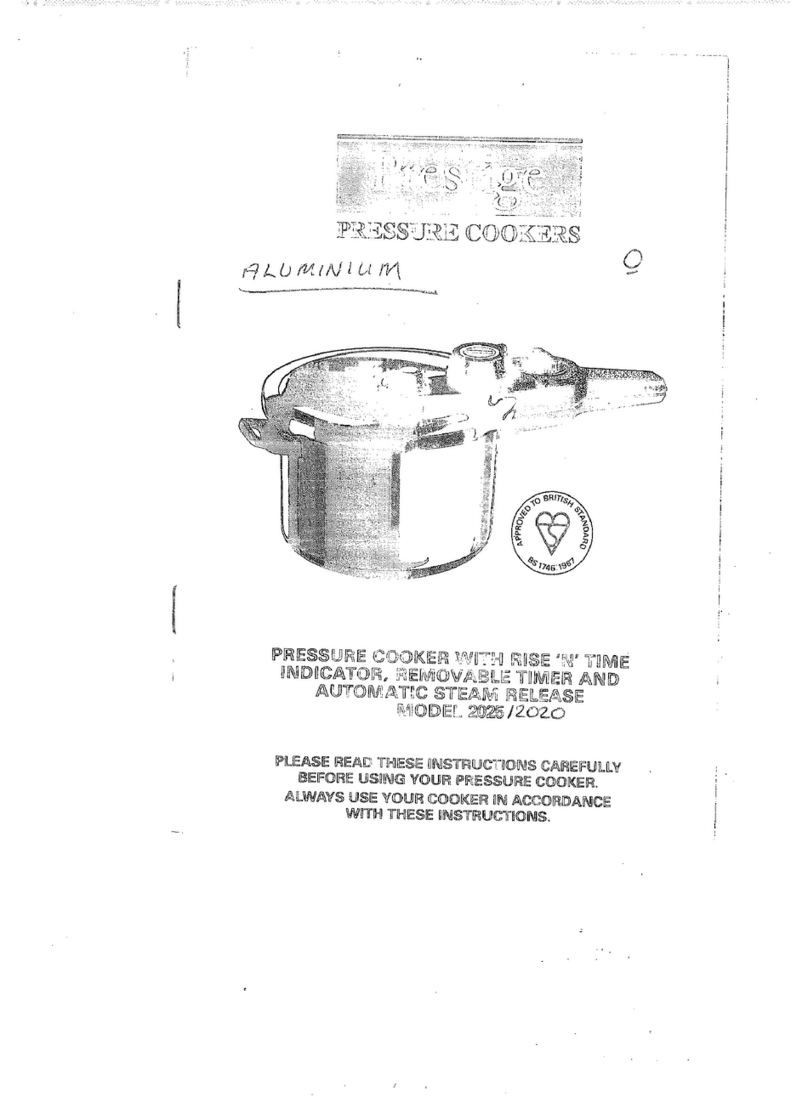15
DGB
F
NLIEPGRTRRUSSPLCZARA
1. Safety notes
• Beforeusingthisproductforthersttime,pleasereadtheseinstructionsforuse
through carefully, paying particular attention to the safety notes. If you are giving
the cooking assistant to anyone else to use, please ensure you also give them
these instructions for use.
• Keepthecookingassistantoutofthereachofchildren(riskofswallowingthe
battery).
• IftheLCdisplaybecomesdamaged,takecaretoavoidinjuryfromglasssplinters.
Ensure that the liquid crystals do not come into contact with the skin, eyes or
mouth.
• Thebatterysuppliedisnotrechargeable.Whenchangingthebattery,ensure
that you do not injure yourself on the battery contacts. Batteries can leak. If
battery fluid should come into contact with your hands or clothes, wash the
affected areas with water immediately. If you should get battery fluid into your
eyes, rinse the eyes immediately with water and seek medical advice. Batteries
must never be damaged, pierced or thrown onto an open fire. Batteries must
only be replaced with batteries of the type described in these instructions for
use.
• Whenmounting,usingandremovingthecookingassistant,beawarethatthe
surfaces of your pressure cooker become hot during operation! Only touch the
handles and control elements.
Important information
Do not use the Fissler cooking assistant near magnetic fields, since these can inter-
fere with its function.The cooking assistant can be used on induction hobs without
problems.
Safety notes
100544fissler_02_timer_SKT_gb.indd 15 02.06.2010 13:13:38 Uhr