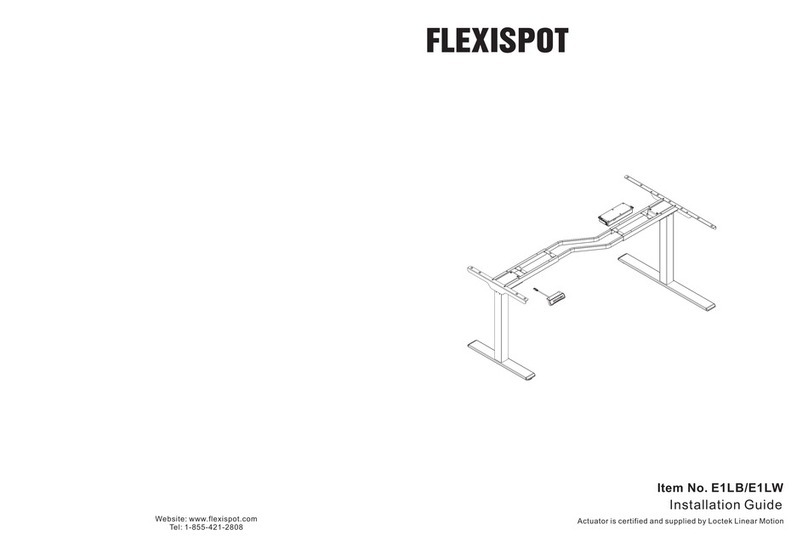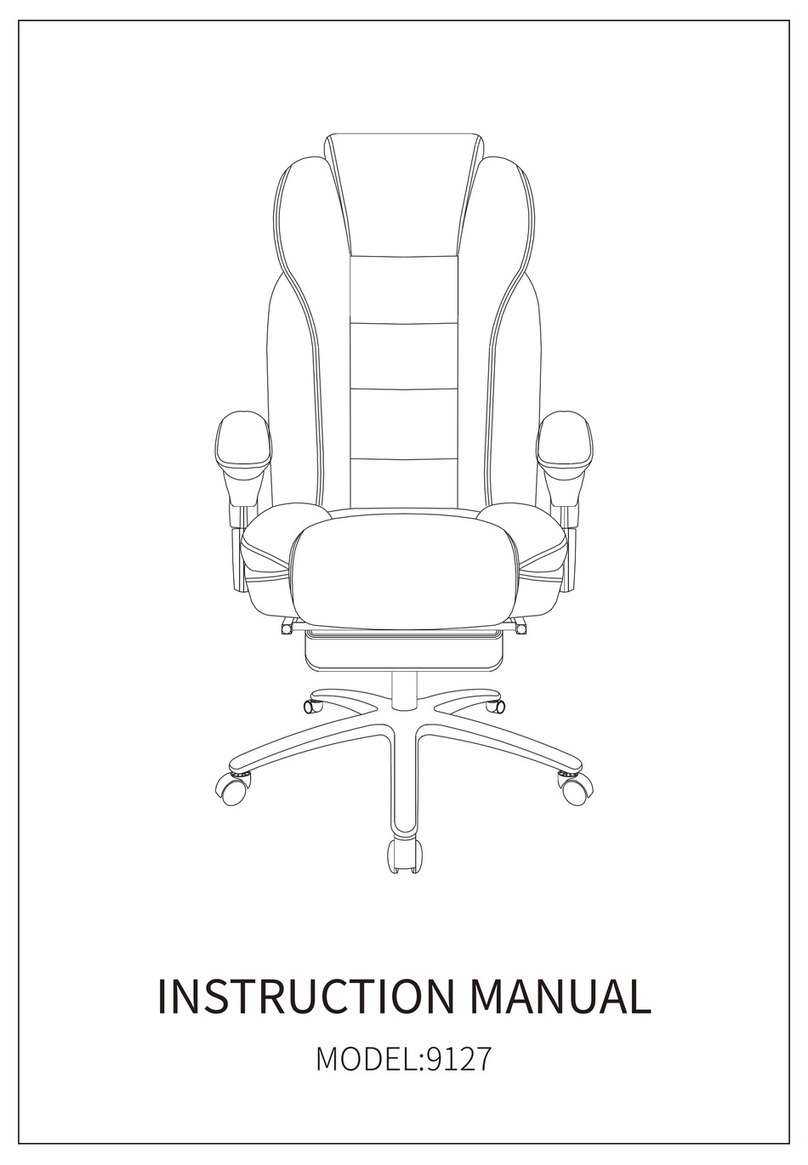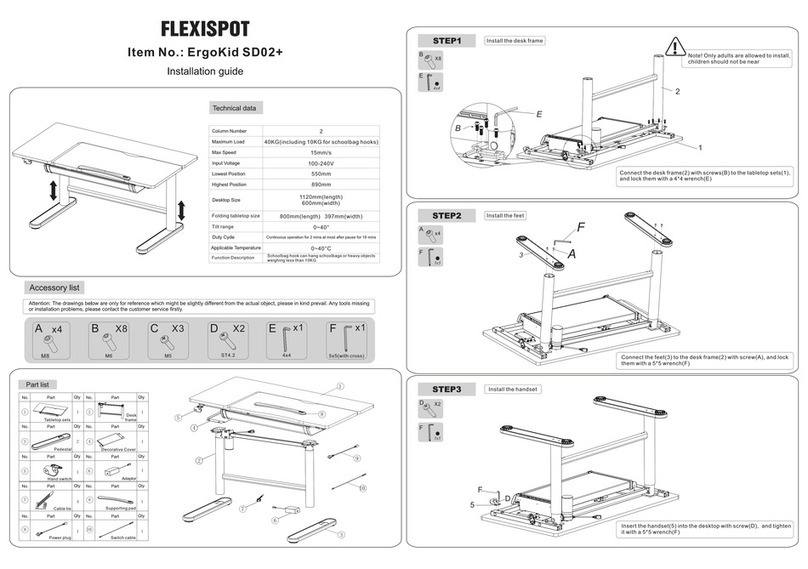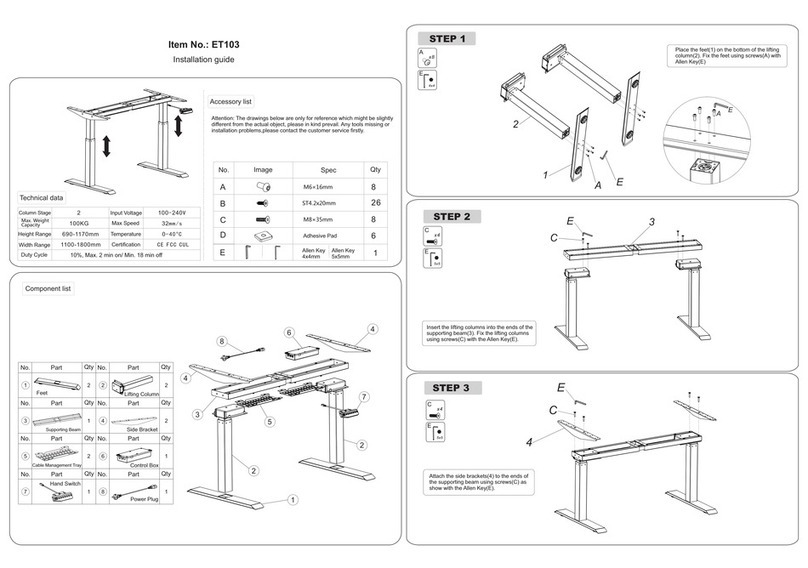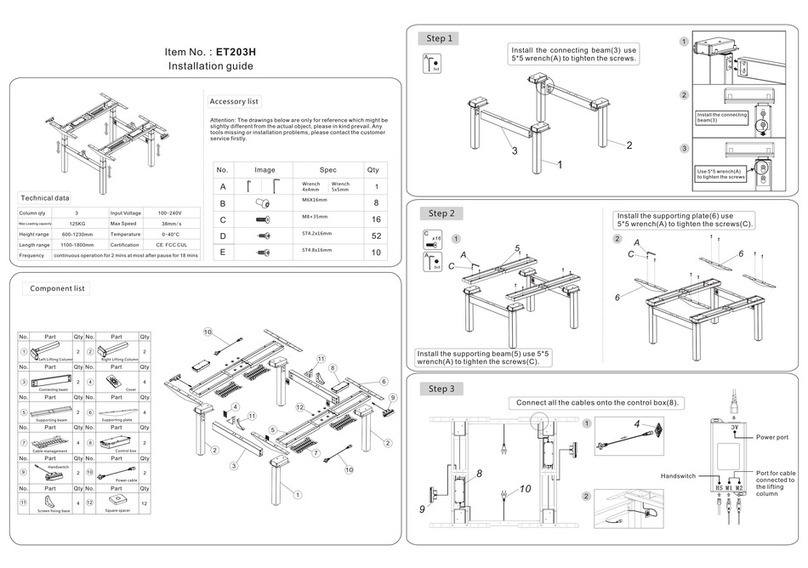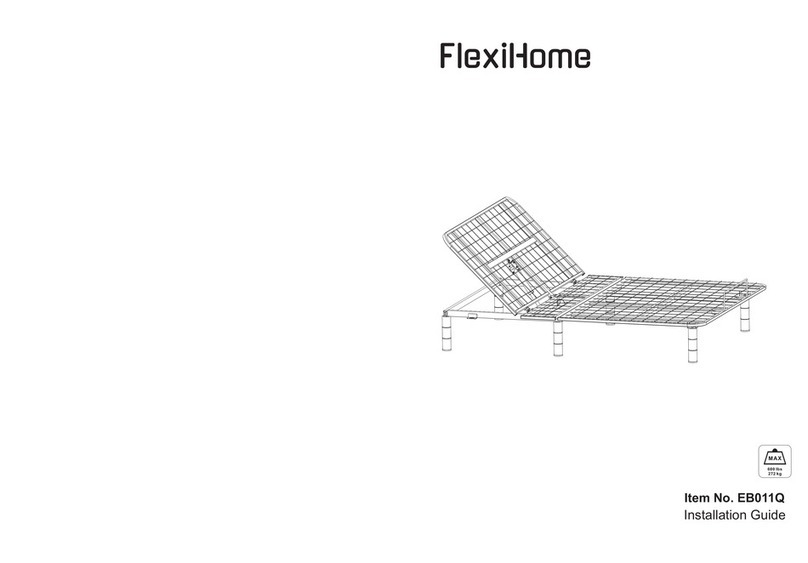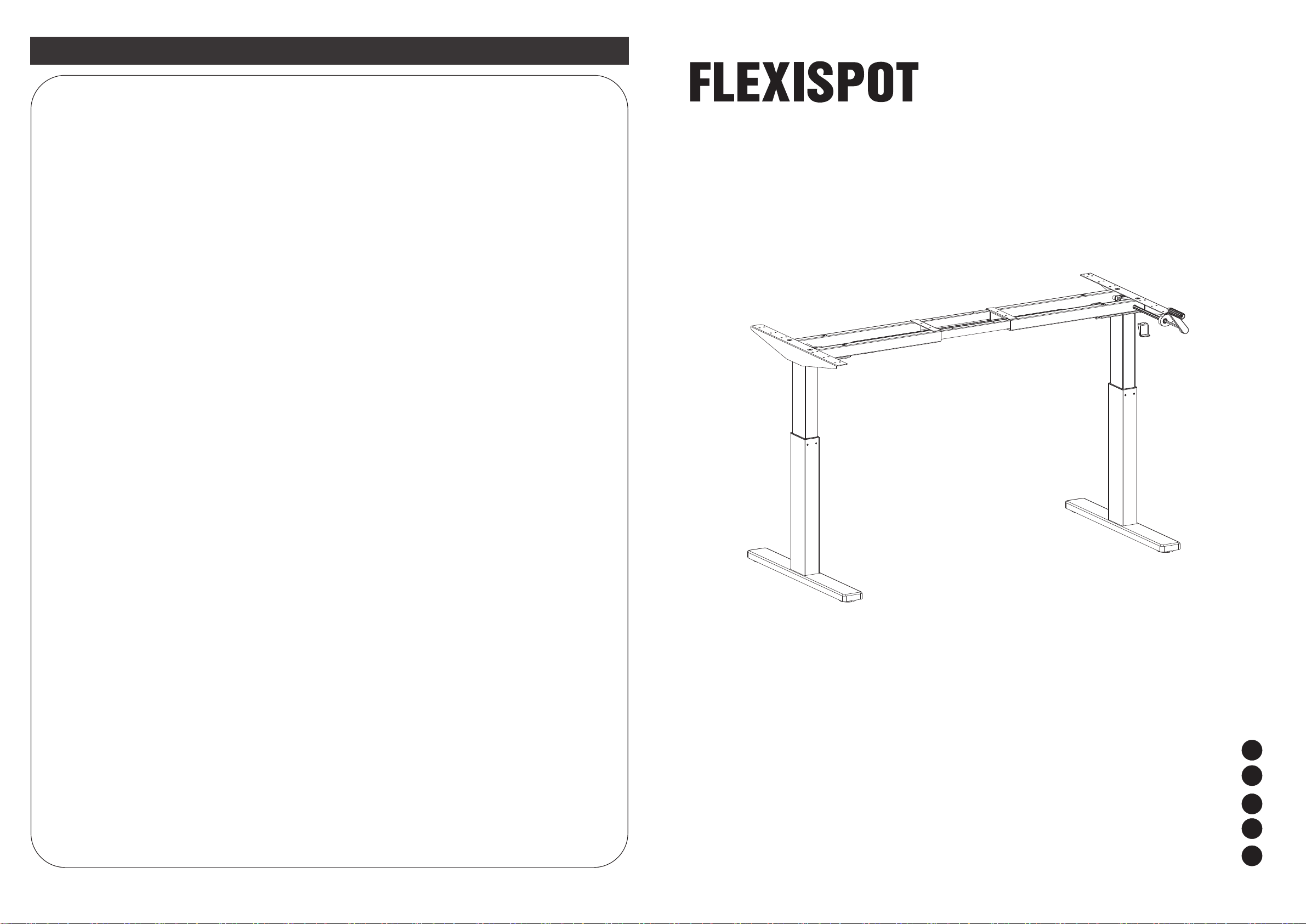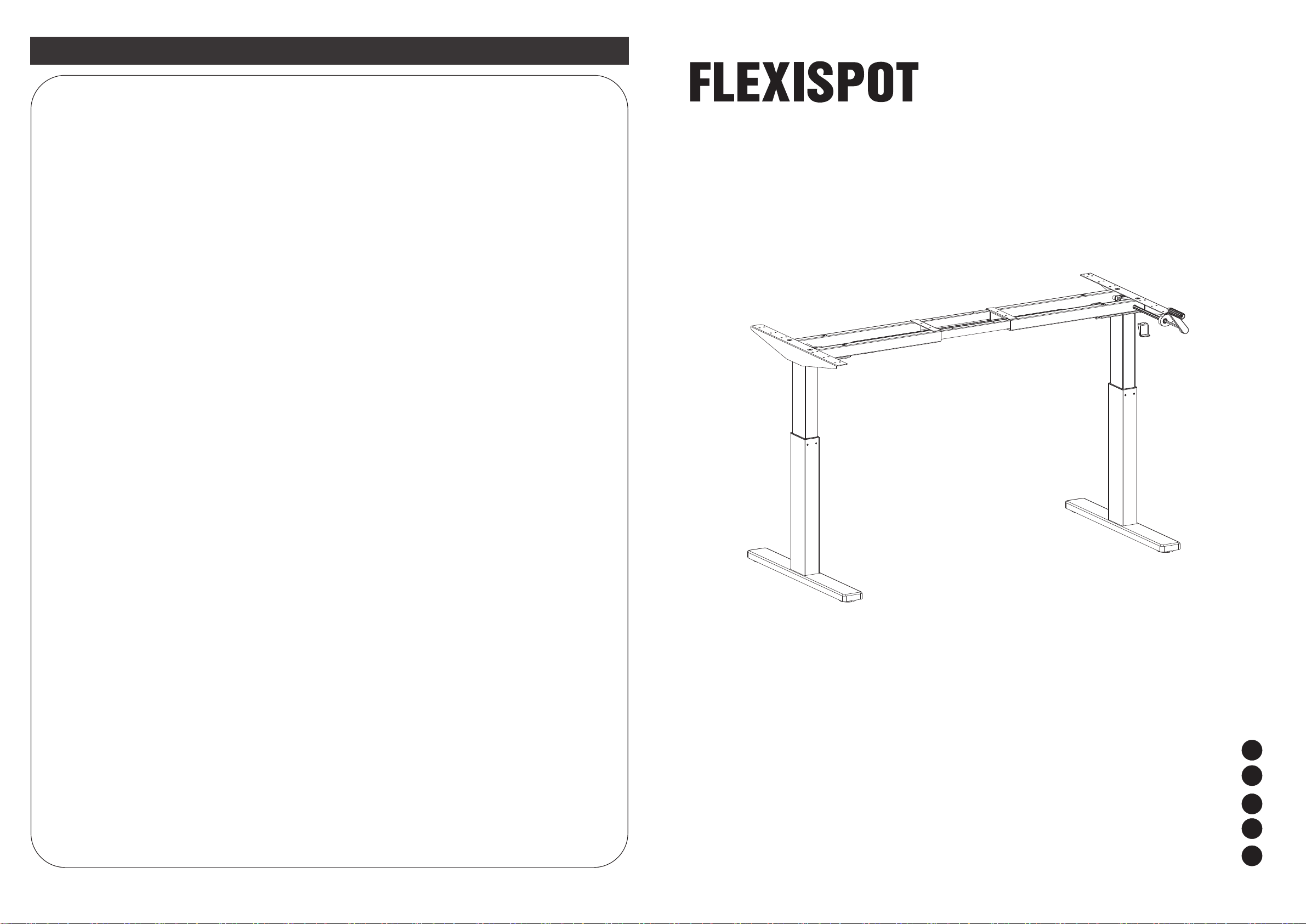
Item No. H2W H2S H2B
Installation Guide
EN
DE
FR
Crank adjustable desk frame
Kurbelverstellbares Tischgestell
Cadre de bureau réglable à manivelle
Marco de escritorio ajustable
Telaio scrivania regolabile a manovella
Website: www.flexispot.com
Tel: 1-855-421-2808
FlexiSpot Limited Warranty
This limited warranty offered by FlexiSpot covers defects in material or workmanship in new Flexispot products.
This warranty extends to the original purchaser only and is non-transferable. Only consumers purchasing
FlexiSpot products from authorized FlexiSpot retailers or resellers may benefit from our limited warranty.
What is Covered?
The FlexiSpot limited warranty covers our products against defects in material or workmanship as follows:
·FlexiSpot Height Adjustable Desk Frames
All height – adjustable desks purchased on or after October 1, 2016 include a 5-year warranty for the frame, and a
3-year warranty for the motor, controller, switch and other mechanisms.
·FlexiSpot Sit-Stand Desktop Workstations
All standing desks purchased on or after October 5, 2016 include a 5-year warranty for the frame and medium-fiber
desktop, and a 3-year warranty for gas spring system and mechanisms.
·FlexiSpot Desk Bikes
All desk bikes purchased on or after October 5, 2016 include a 3-year warranty for the frame, and a 1-year warranty
for the electronics and other mechanisms.
·Accessories
All monitor mounts purchased on or after October 5, 2016 include a 5-year warranty for the arms, and a 3-year warranty
for gas spring system and mechanisms.
What are your Remedies?
FlexiSpot will replace at no charge to the consumer the defective parts only or, at FlexiSpot's option, replace
any product or part of the product that is defective because of improper workmanship and/or material, under normal
installation, use, service and maintenance. If FlexiSpot is unable to provide a replacement and repair is not
practical or cannot be completed in a timely fashion, FlexiSpot may elect to refund the purchase price in exchange
for the return of the product. In the rare event that your FlexiSpot product is defective, we will provide you with a
replacement item shipped at no cost to you within the continental Europe. The shipping method for replacement
products is DHL Classic, but expedited shipping is available if you choose to pay the additional expense. In addition,
you will need to pay the shipping costs if any products need to be shipped to you at an address outside the continental
Europe.
REPAIR OR REPLACEMENT (OR, IN LIMITED CIRCUMSTANCES, REFUND OF THE PURCHASE PRICE) AS
PROVIDED UNDER THIS WARRANTY IS THE EXCLUSIVE REMEDY OF THE PURCHASER. FLEXISPOT
NEITHER ASSUMES NOR AUTHORIZES ANY PERSON TO CREATE FOR IT ANY OTHER OBLIGATION OR
LIABILITY IN CONNECTION WITH THIS PRODUCT.
What is Not Covered?
Our limited warranty does not cover any problem that is caused by:
1. Conditions, malfunctions or damage not resulting from defects in material or workmanship.
2. Conditions, malfunctions or damage resulting from normal wear and tear, improper installation, improper
maintenance, misuse, abuse, negligence, accident or alteration.
3. Accessories, connected materials and products, or related products not manufactured by FlexiSpot.
4. Conditions, malfunctions or damage resulting from failure to follow the instructions and guidelines relating to the
product's intended use.
Our limited warranty is void if a product is returned with removed, damaged or tampered labels or any alterations
(including removal of any component or external cover).
How to File a Claim?
In order to receive the benefit of our limited warranty, you need to process your claim in compliance with the terms of
this limited warranty and follow proper return procedure. To request warranty service, please contact customer
service via email at contact@flexispot.com or toll free at 855-421-2808. You will need to provide the sales
receipt or other evidence of the date and place of purchase for your FlexiSpot product.
Implied Warranties and Limitation of Damages
EXCEPT TO THE EXTENT PROHIBITED BY APPLICABLE LAW, ALL IMPLIED WARRANTIES (INCLUDING
WARRANTIES OF MERCHANTABILITY AND FITNESS FOR A PARTICULAR PURPOSE) SHALL BE LIMITED IN
DURATION TO THE DURATION OF THIS WARRANTY, AND FLEXISPOT SHALL NOT BE LIABLE FOR ANY
INCIDENTAL, INDIRECT, SPECIAL, OR CONSEQUENTIAL DAMAGES, INCLUDING BUT NOT LIMITED TO
LOSS OF PROFITS OR REVENUE, RESULTING FROM ANY BREACH OF EXPRESS OR IMPLIED WARRANTY
OR CONDITION, OR UNDER ANY OTHER LEGAL THEORY, EVEN IF FLEXISPOT HAS BEEN ADVISED OF
THE POSSIBILITY OF SUCH DAMAGES. Some jurisdictions do not allow limitations on the duration of an implied
warranty or the exclusion or limitation of special, indirect, incidental or consequential damages, so the above
limitations or exclusions may not apply to you.
Governing Law
This Warranty shall be governed by the laws of the State of California, USA, without giving effect to any conflict of
laws principles that may provide the application of the law of another jurisdiction.
How State Law Applies
This Warranty gives you specific legal rights, and you may also have other rights which vary from state to state.
ES
IT