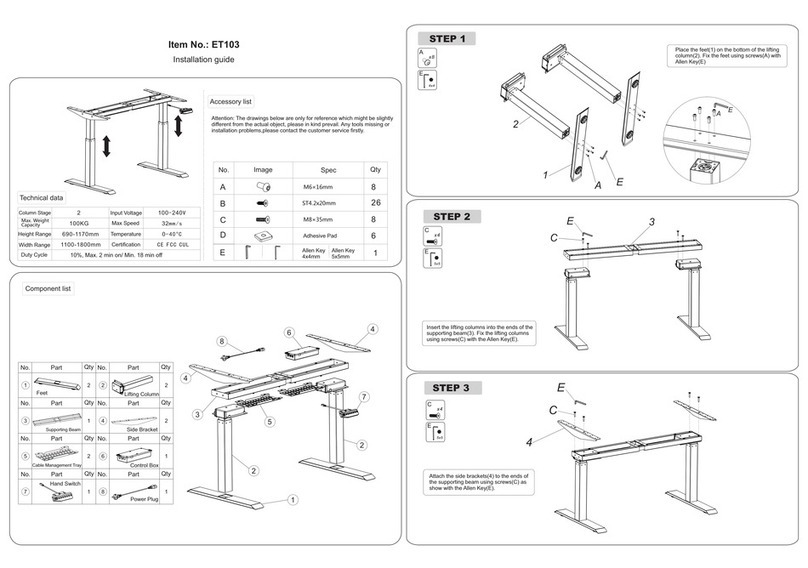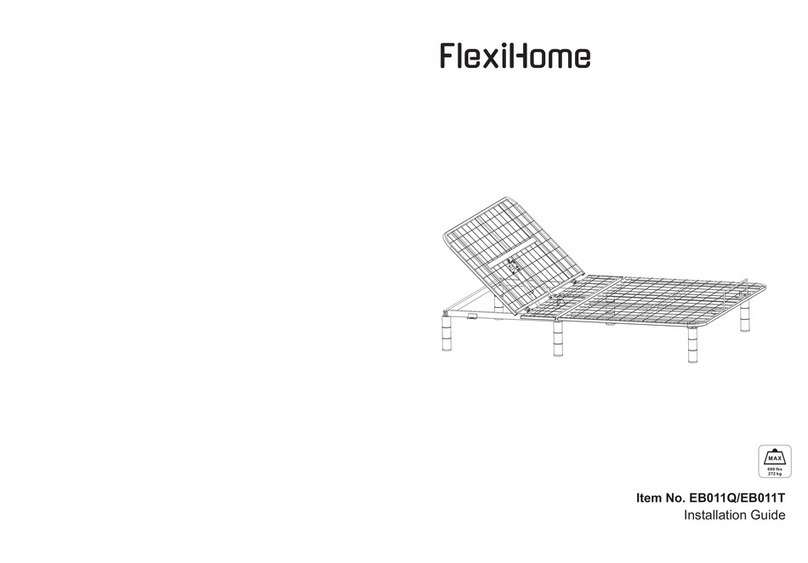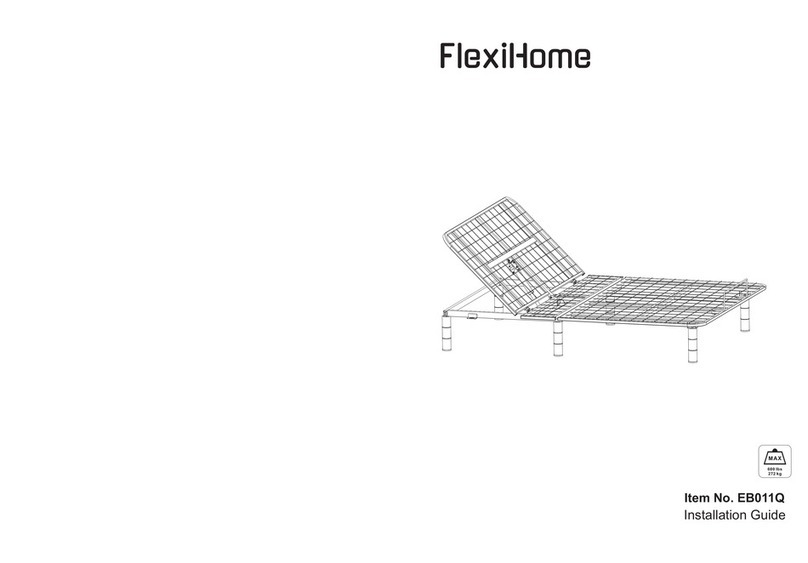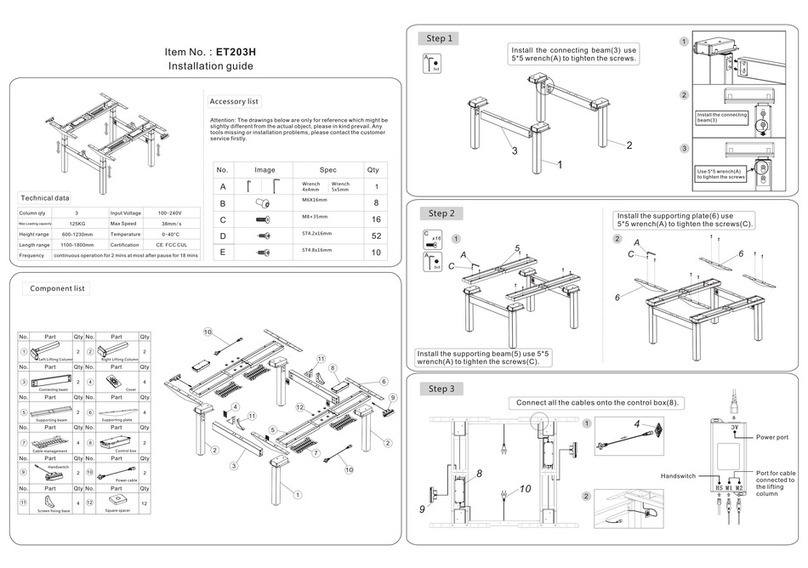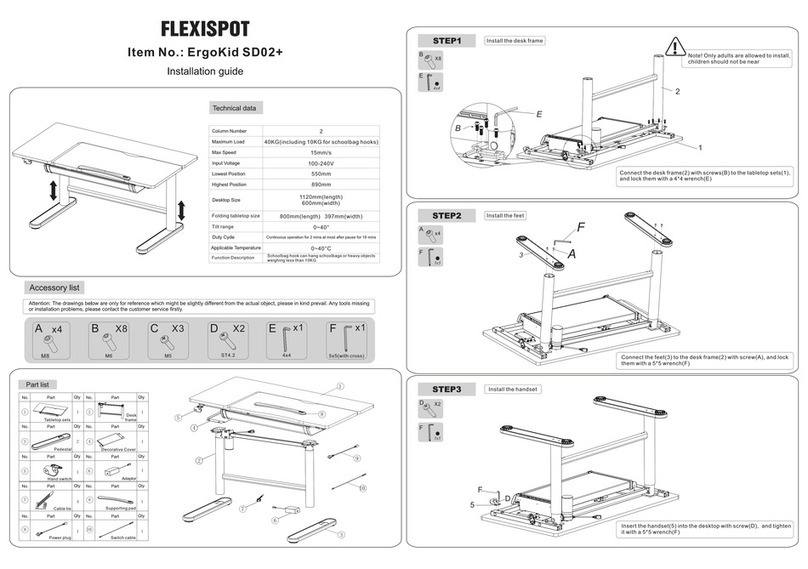06 07
Troubleshooting
This list is used for checking and solving common faults and errors. Please contact the manufacturer if
problem you encounter is not on the list below.
Faults
No response when pressing the UP
button and DOWN button
No response when pressing and
holding the DOWN button
The distance lifted or lowered is not
accurate
Overworked beyond duty cycle:
Max 4min on/13 min off
Automatically reset a lot
Worksurface downward sliding
Can lift but cannot lower down
Motor does not work properly
Speed of lifting is slow
Solution
1. Check the cable connection.
2. Contact the distributor or the manufacturer.
1. Check the cable connection.
2. Contact the distributor or the manufacturer.
1. Check if the loading weighs more than 100kg.
2. Contact the distributor or the manufacturer.
1. Contact the distributor or the manufacturer.
1. Start the reset process.
2. Contact the distributor or the manufacturer.
1. Check if the loading weighs more than 100kg.
2. Contact the distributor or the manufacturer.
1. Check if the loading weighs more than 100kg.
2. Contact the distributor or the manufacturer.
1. Keep the power on and stop working for
13 minutes.
2. Contact the distributor or the manufacturer.
1. Press and hold the "M" and "3" button for
three seconds until you hear BEEP twice
to restore the factory settings.
2. Contact the distributor or the manufacturer.
Handset Instruction
UP Button, used to lift the desk surface
●
●
●
●
●
●
●
Operation Guide
·Reset when using product for the first time or when the power becomes cut off due to electrical
problems. When the LED display shows " ", only the DOWN button works. Press and hold the
DOWN button on the Handset until the desk reaches its lowest height and rebound to 29.5'' height (the
display shows "29.5" ), which means the reset process finished.
·After the reset process, press the UP button or DOWN button to lift or lower the height of desk
surface. The LED display shows the real time value. The range of the height value: 29.5'' - 48.4''.
·Save Height Position
a. Press the UP button or DOWN button to lift or lower the height of desk surface. For instance, you
adjust the height to 29.5''.
b. Press "M" SAVE button and the LED display shows" ", then press "1" to save the 1st height position
to 29.5''. The LED display shows " ".
c. Repeat step a and step b to save the 2nd height position to 39.5'' The LED display shows " ".
Save the 3rd height position to 48'' The LED display shows " ".
d. Press "1", "2","3", to automatically reach the height saved before.
·Long-Time Sitting Reminder
a. Press REMINDER button "A" to activate the function. The LED display shows " "
b. Two seconds later, the 45-minute countdown starts. When the countdown finishes, the buzzer will be
active with a 10-second "DiDi...DiDi... DiDi..." tone.
c. Within the 10-second reminder buzz, press the REMINDER button to start another 45-minute
countdown. Reminder will be reactivated 5 minutes later if no operation occurs after the second
reminder buzz. No operation after the second reminder buzz, the Long-Time Sitting Reminder will be
automatically turned off.
d. Press and hold the "A" button for three seconds to turn off the Long-Time Sitting Reminder. The LED
display shows " ".
Handset
LED Display
DOWN Button, used to lower the desk surface
Position 1, User saves the 1st Height Position
Position 2, User saves the 2nd Height Position
Position 3, User saves the 3rd Height Position
SAVE button, used to save the height position
REMINDER button, used to activate the "Long-
Time Sitting Reminder" function
▲
▼
1
2
3
M
A
" "
" "
" "
" "
" "
" "
" "