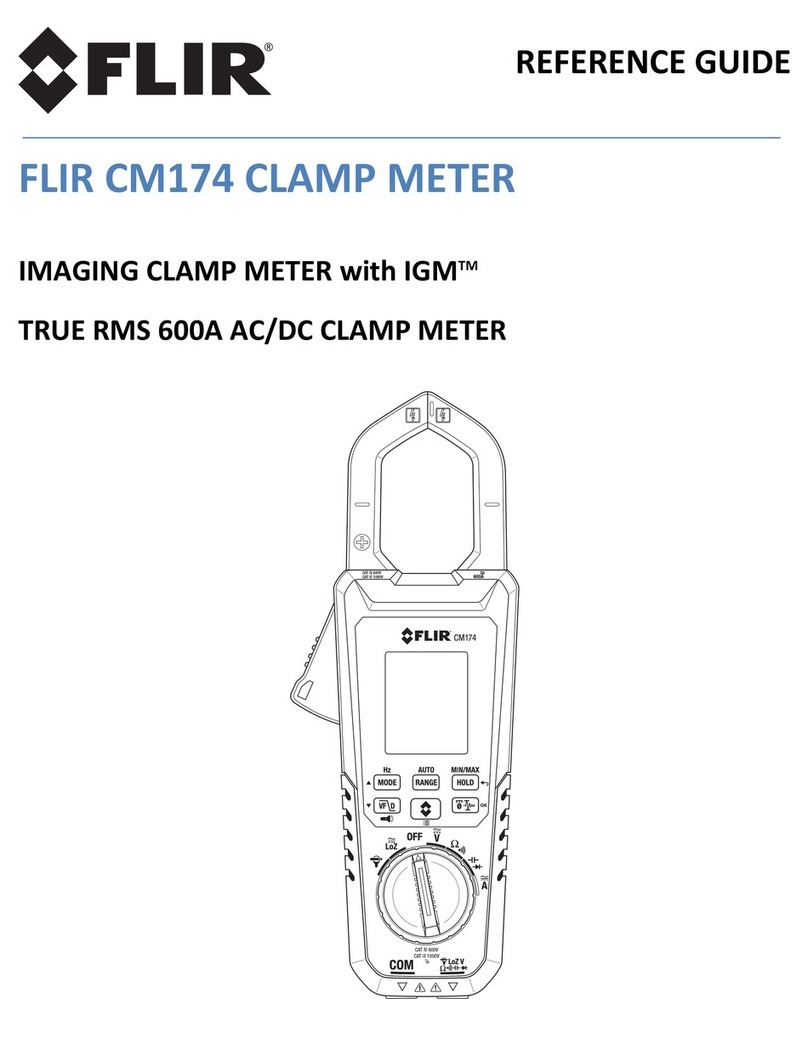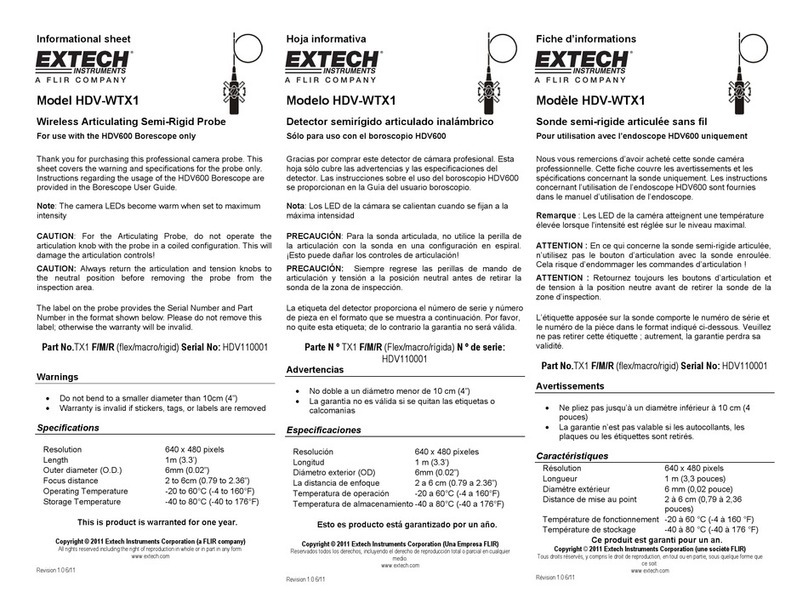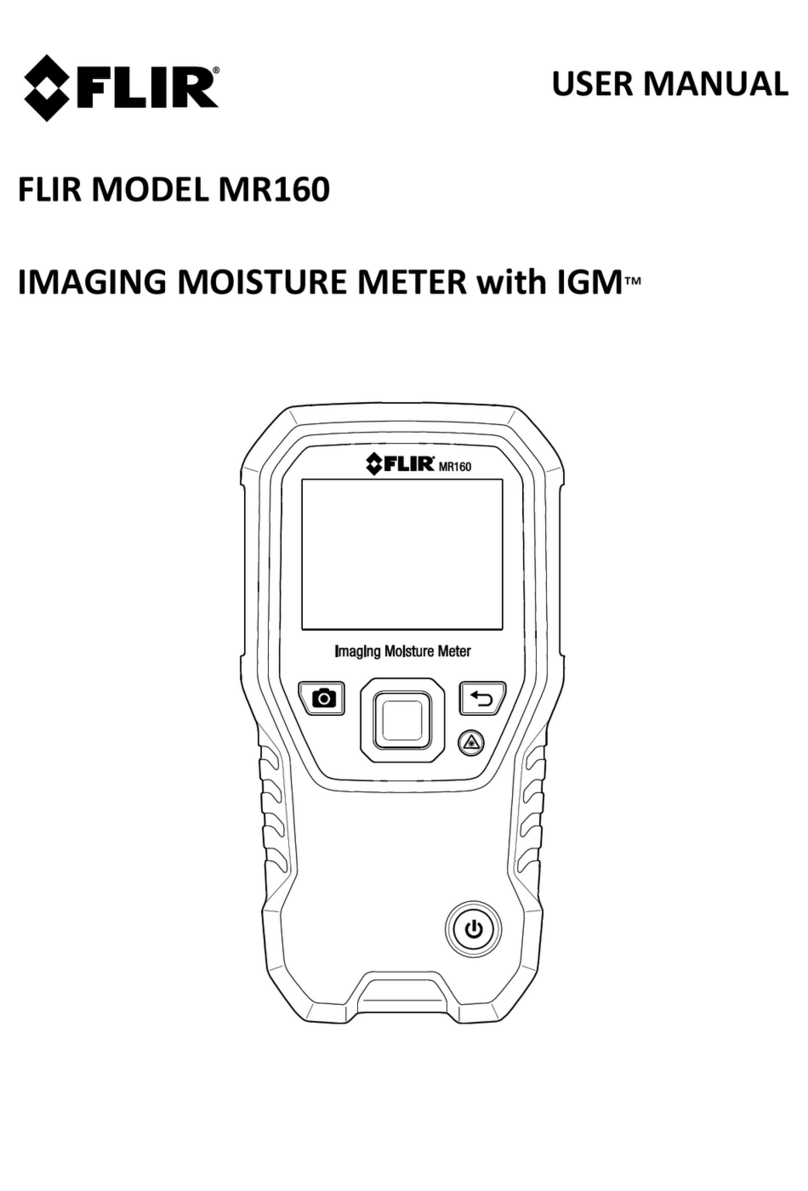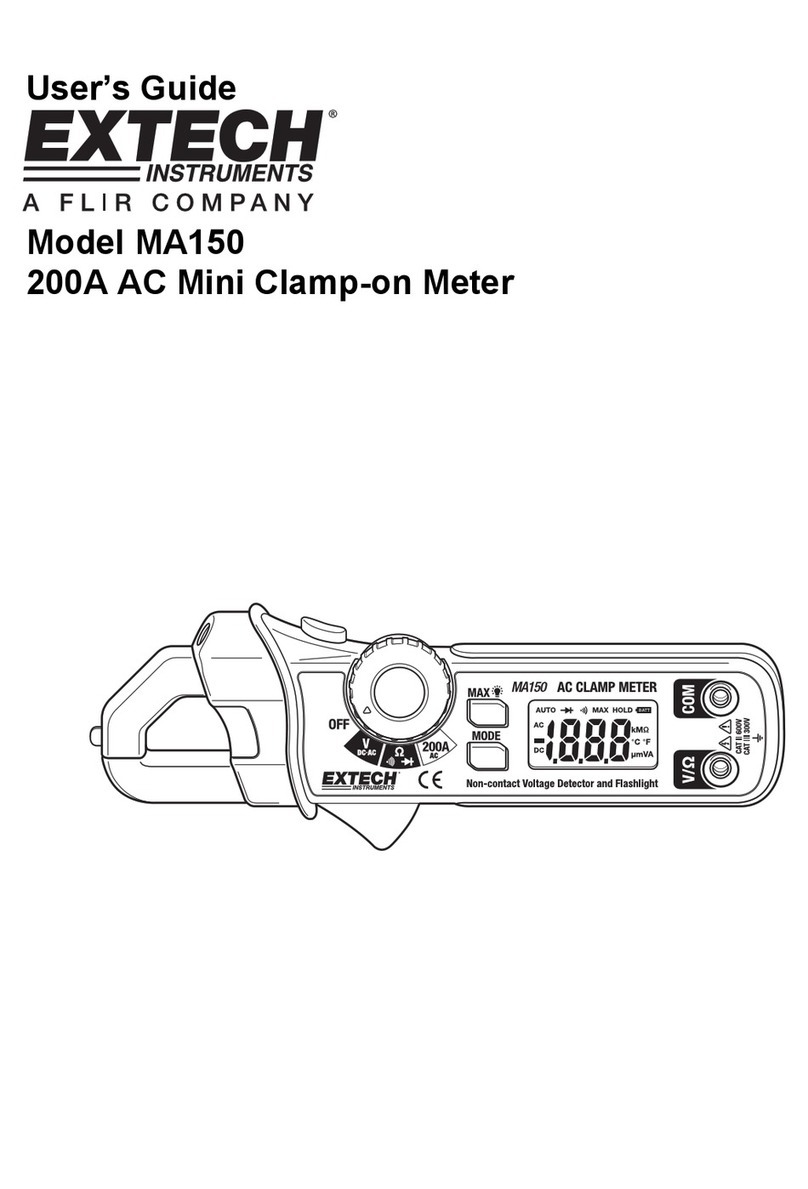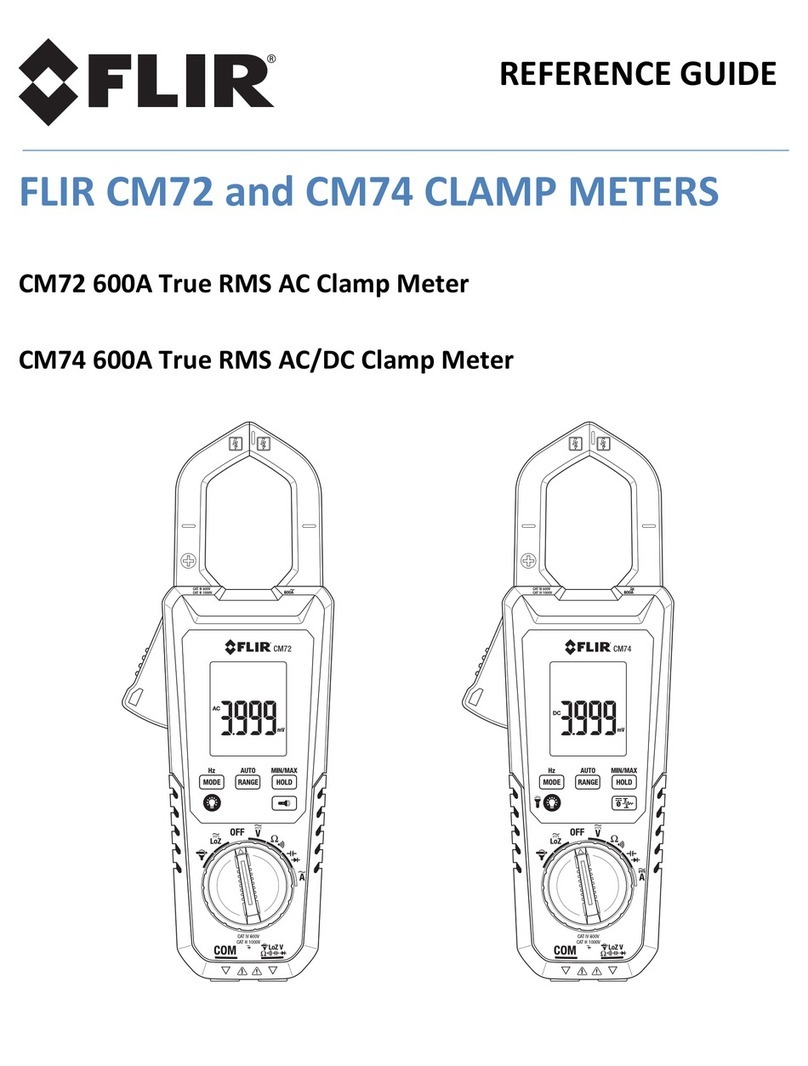Table of contents
8.3 Digital (Visible) Camera ............................................. 43
8.4 High/Low IR Temperature Alarms ................................. 44
9 Ambient Temperature and Humidity Measurements .............. 45
9.1 Temperature & RH Measurements and Dew Point,
Vapor Pressure, and Mixing Ratio Calculations ............... 45
9.2 Progressive Environmental Stability Indicator for RH
%.......................................................................... 46
10 Capturing and Working with Screen Captures....................... 47
10.1 Capturing Images ..................................................... 47
10.2 Viewing Images on the MR277 .................................... 47
10.3 Deleting images ....................................................... 47
10.4 Transferring Images via PC Interface............................. 47
10.5 Transmitting Images and Data via Bluetooth®................. 48
11 Bluetooth® Communication and FLIR Tools™ Mobile
App ................................................................................. 49
11.1 FCC Compliance ...................................................... 49
12 Field Firmware Updates ..................................................... 51
12.1 System Firmware Update ........................................... 51
13 Maintenance..................................................................... 52
13.1 Cleaning................................................................. 52
13.2 Battery Service ........................................................ 52
13.3 Disposal of Electronic Waste....................................... 52
13.4 MR277 Crash Recovery ............................................. 52
14 Specifications................................................................... 53
14.1 General Specifications............................................... 53
14.2 Imaging Specifications............................................... 53
14.3 Moisture Meter Specifications ..................................... 54
14.4 Visible Spectrum Camera Specifications........................ 54
14.5 Safety Specifications ................................................. 55
14.6 MR13 Sensor Measurement and Calculation
Specifications .......................................................... 55
15 Appendices ...................................................................... 56
15.1 Material Groups ....................................................... 56
15.1.1 Common names of timbers .............................. 56
15.1.2 Botanical names of timbers .............................. 59
15.2 %WME Table (% Wood Moisture Equivalent) .................. 63
#NAS100005; r. AL/76939/76957; en-US vi