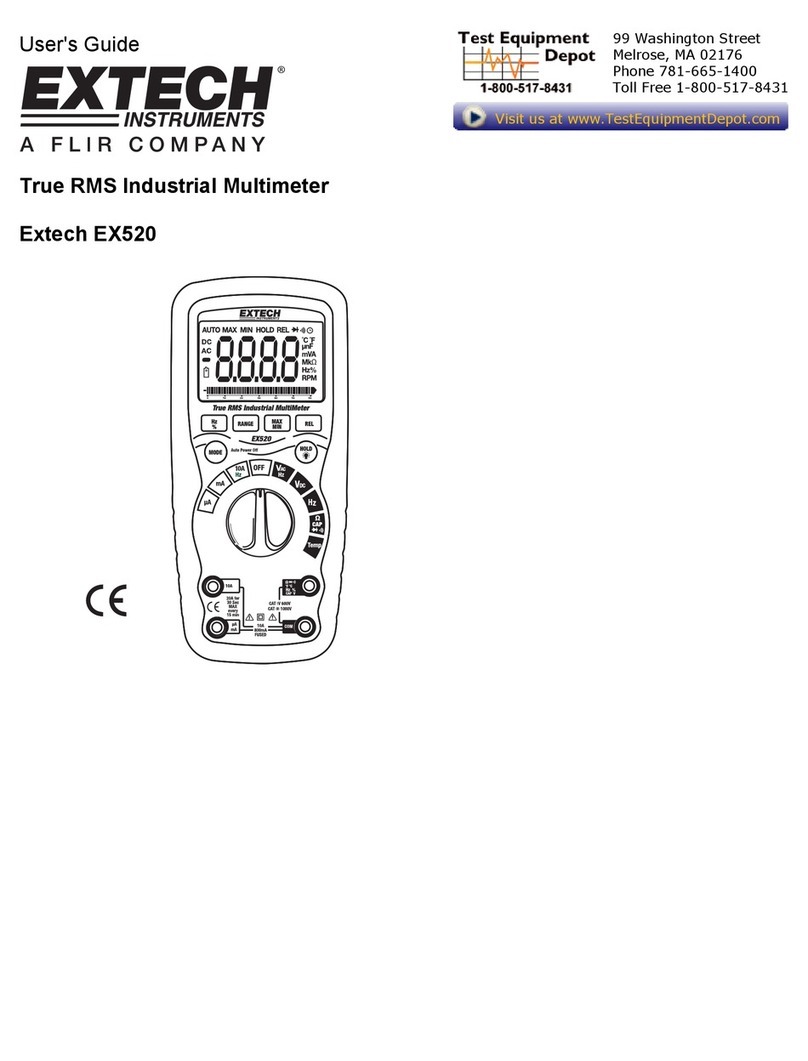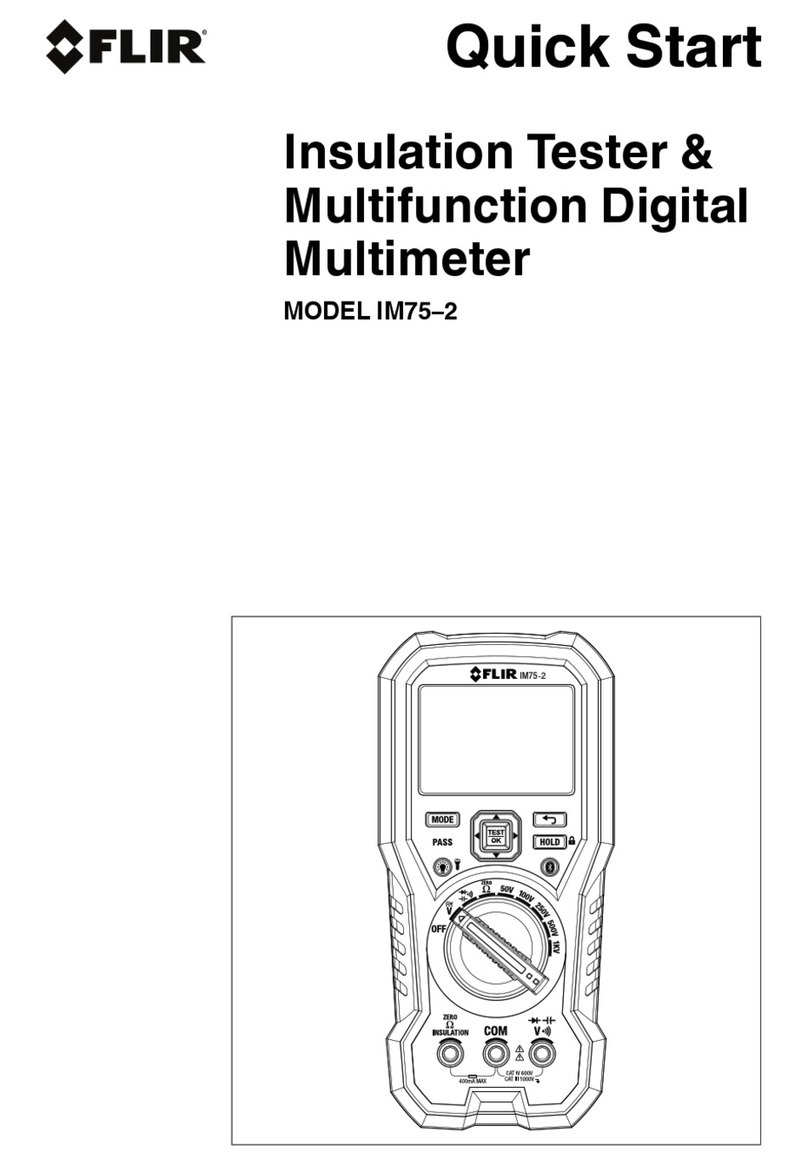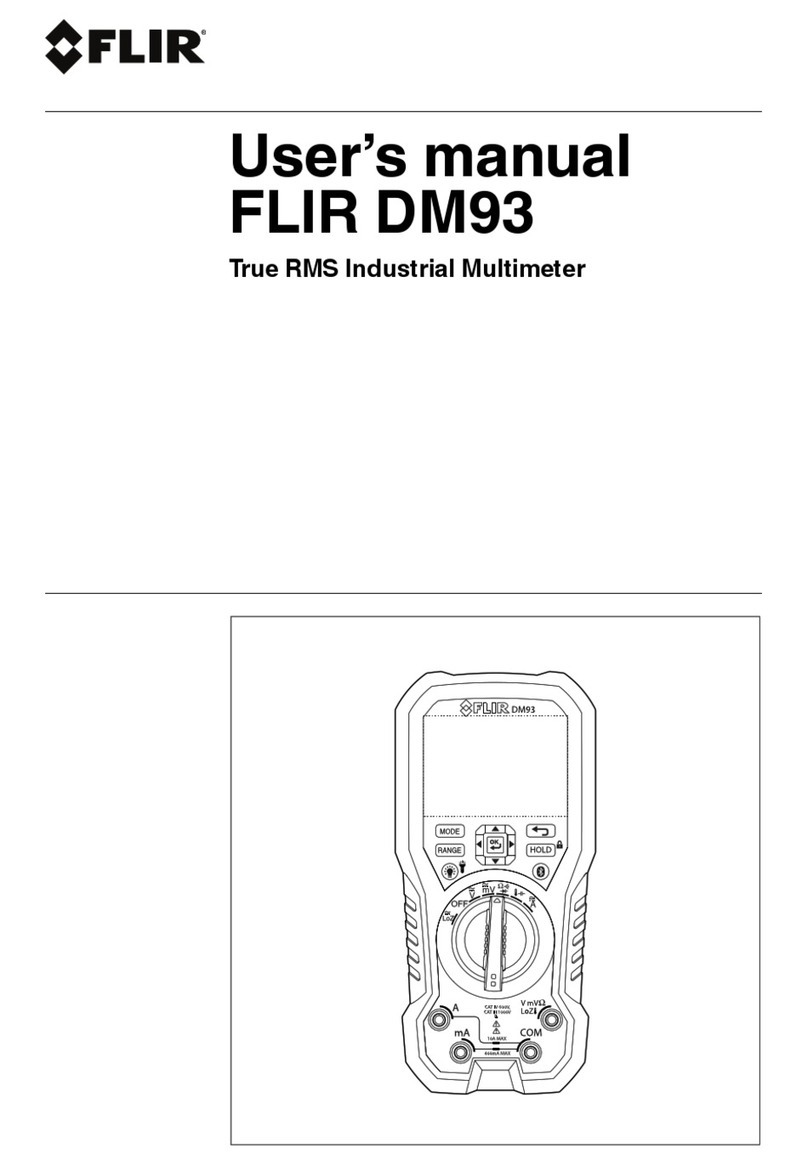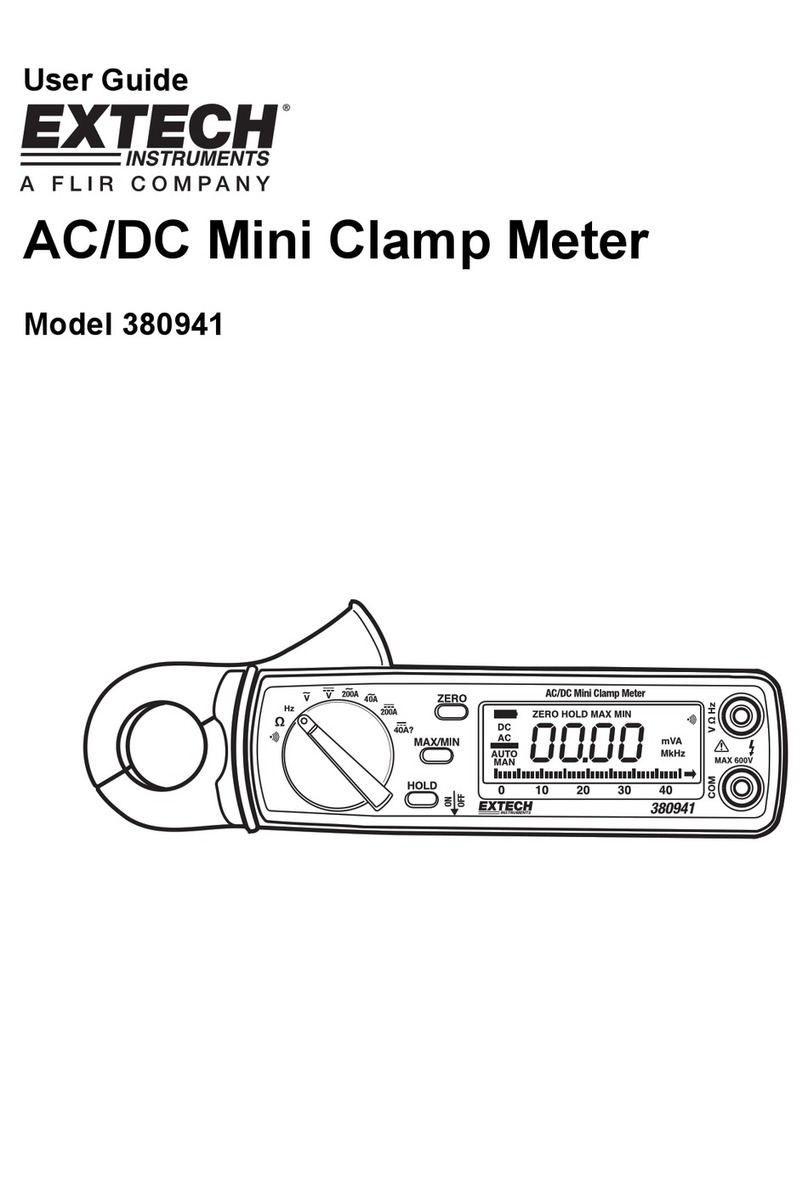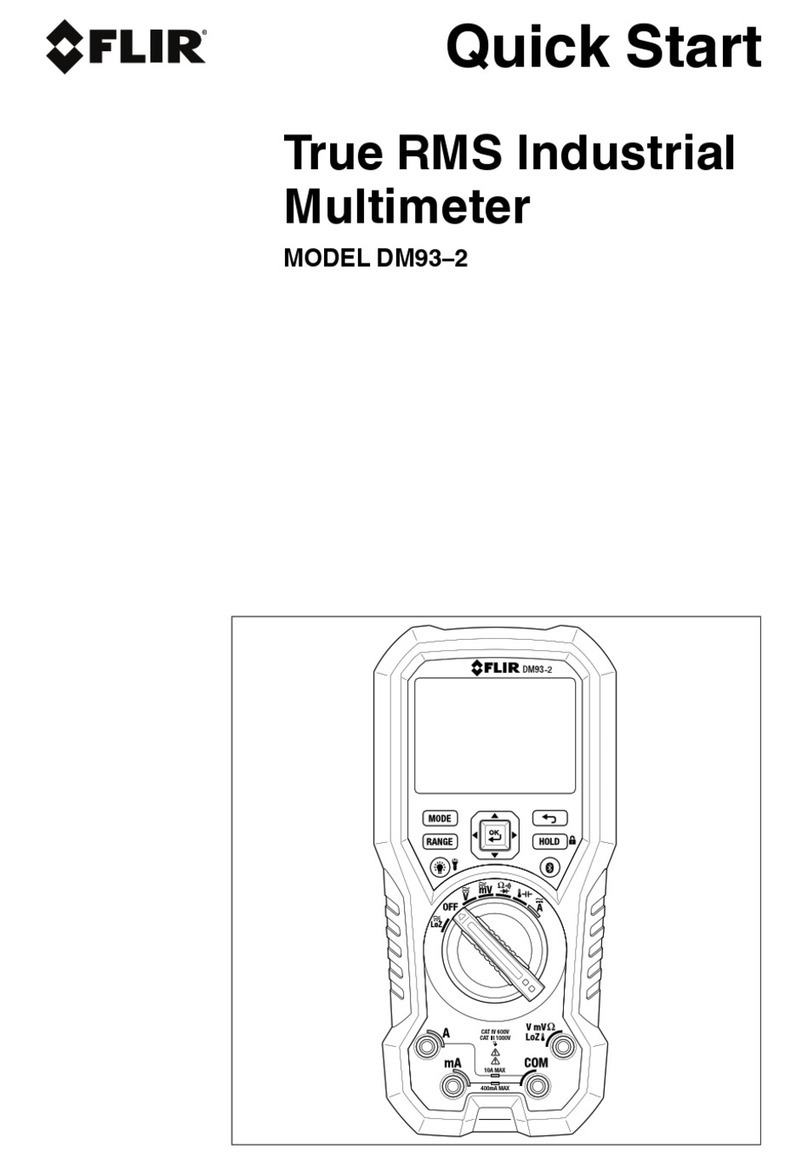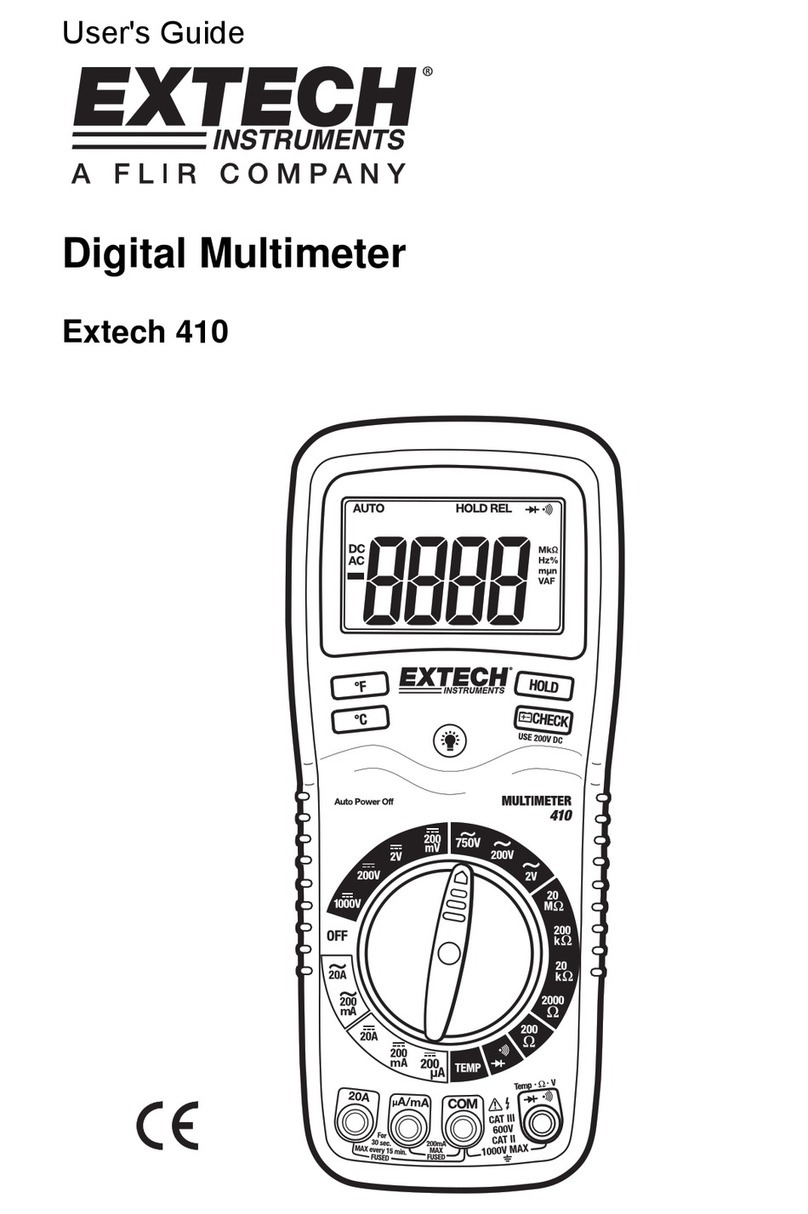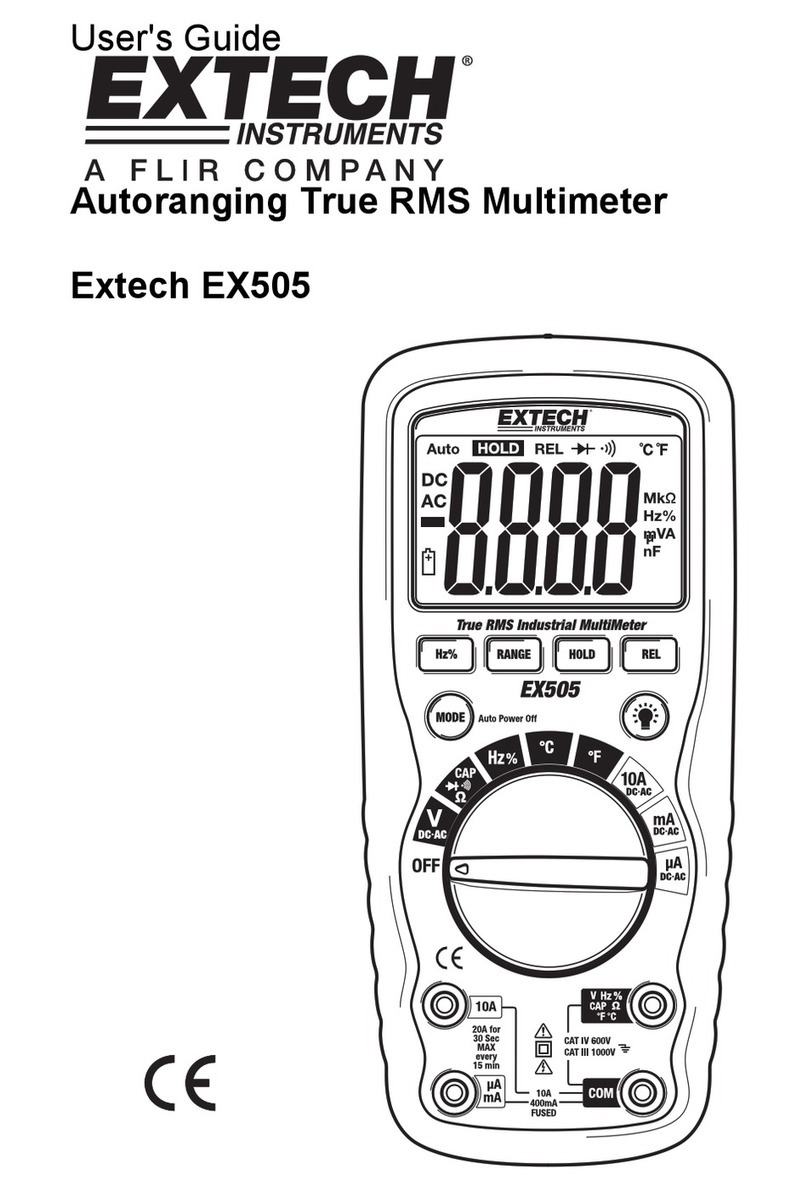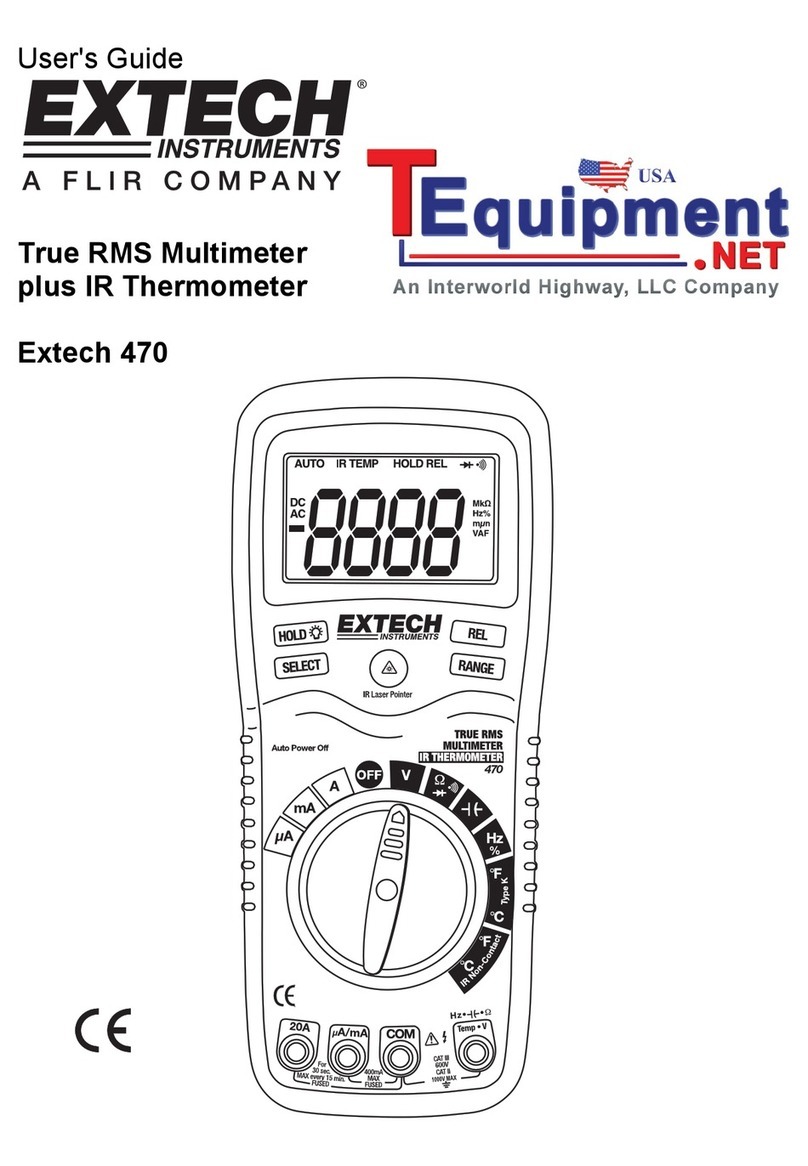MA120-V1.3-EN-3/12
3
Operation
AC Current Measurements
1) Set the Function switch to the ACA range.
2) Press the jaw trigger and clamp around, fully enclosing a single conductor.
Do not allow a gap between the two halves of the jaw. Refer to the diagram
at right for the correct way to enclose a single conductor.
3) Read the ACA value on the LCD.
DC Current Measurements
1) Set the Function switch to the DCA range.
2) Press the ZERO key to null the meter display.
3) Press the Trigger to open the current sense Jaw.
4) Fully enclose the conductor to be measured. Do not allow a gap between the two halves of the
jaw.
5) Read the DCA value on the LCD.
Non-Contact AC Voltage Detection
1) AC Voltage detection operates on any of the four Function switch positions.
2) Touch the probe tip to the hot conductor or insert into the hot side of the electrical outlet.
3) If AC voltage is present, the detector light will illuminate.
NOTE: The conductors in electrical cord sets are often twisted. For best results, slowly slide the
probe tip along a length of the cord to assure placing the tip in close proximity to the live
conductor.
NOTE: The detector is designed with high sensitivity. Static electricity or other sources of energy
may randomly turn the detector light on. This is normal operation
Frequency Measurements
1) Set the Function switch to the Hz position.
2) Fully enclose the conductor to be measured. Do not allow a gap between the two halves of the
jaw.
3) Read the Frequency value on the LCD.
Flashlight
Press and hold the top button to turn the flashlight on. Release the button to turn the flashlight off.
Data Hold
To freeze the current reading on the LCD, press the “Hold / Backlight” key. The word HOLD will
appear on the LCD while the meter is in the Data Hold mode. To release the Data Hold function and
return the meter to normal operation, press the “Hold / Backlight” key again. The word HOLD will
switch off.
Backlight Display
Press and hold the “Hold / Backlight” key for more than 2 seconds to turn on the backlight. This will
also activate the Data Hold function. To release the Data Hold function and return the meter to normal
operation, press the Data Hold key momentarily. To turn off the backlight, press and hold the “Hold
Backlight” key for more than 2 seconds.
Yes
No
WARNING: Risk of Electrocution. Before use, always test the Voltage Detector on a
known live circuit to verify proper operation
www.GlobalTestSupply.com
Find Quality Products Online at: sales@GlobalTestSupply.com