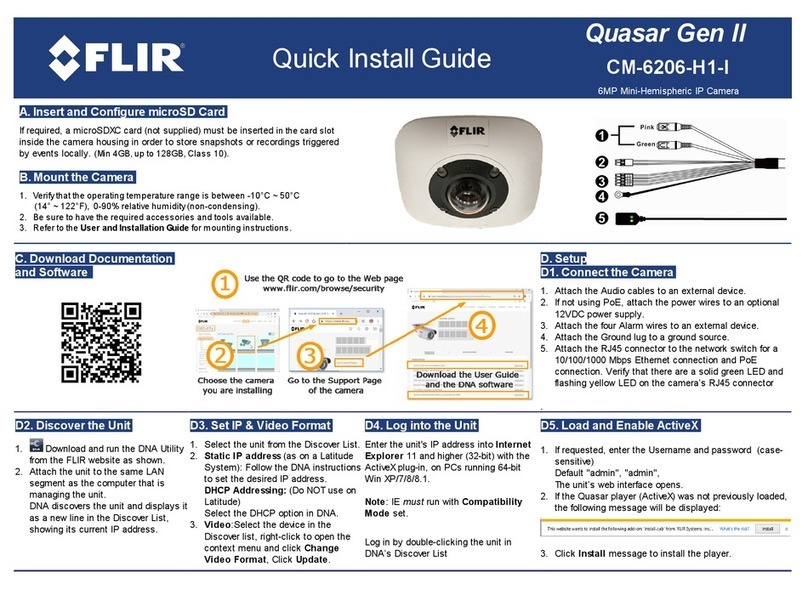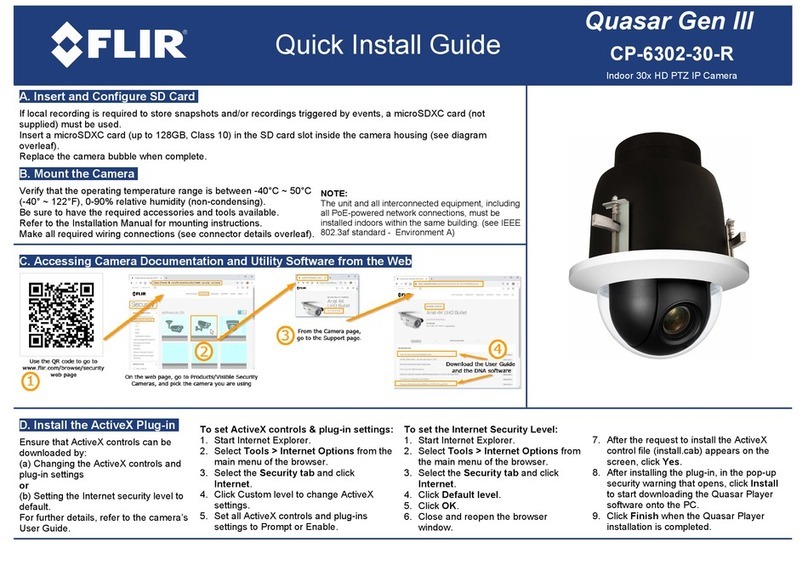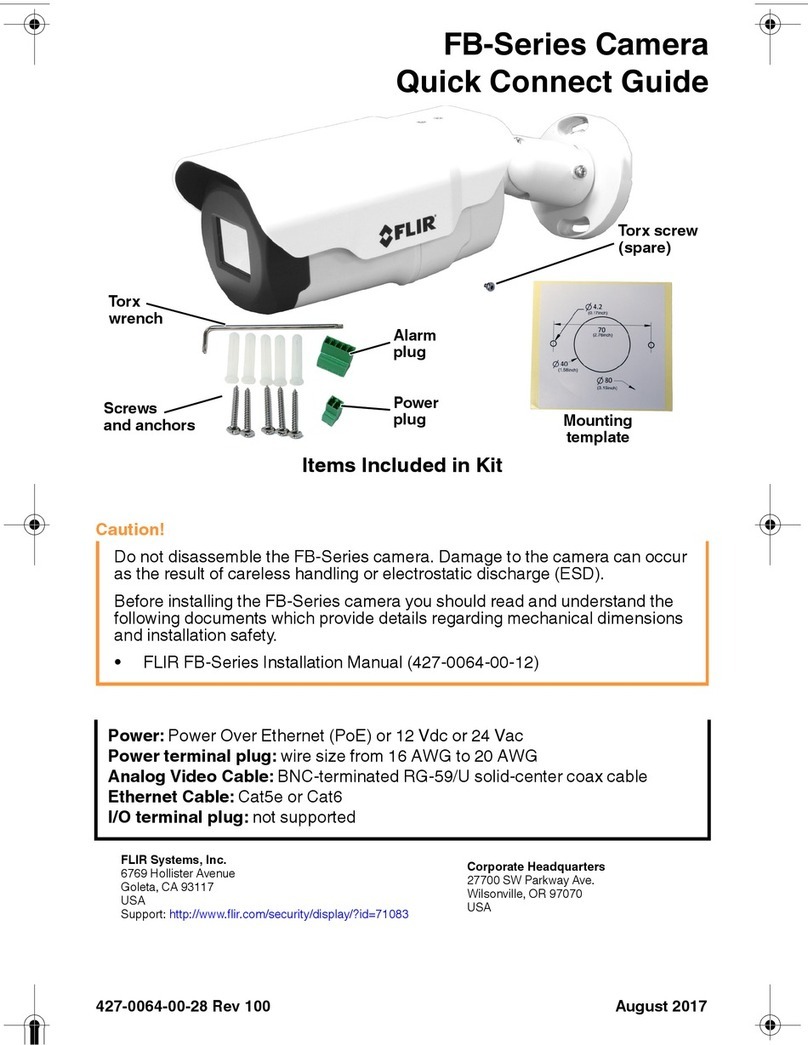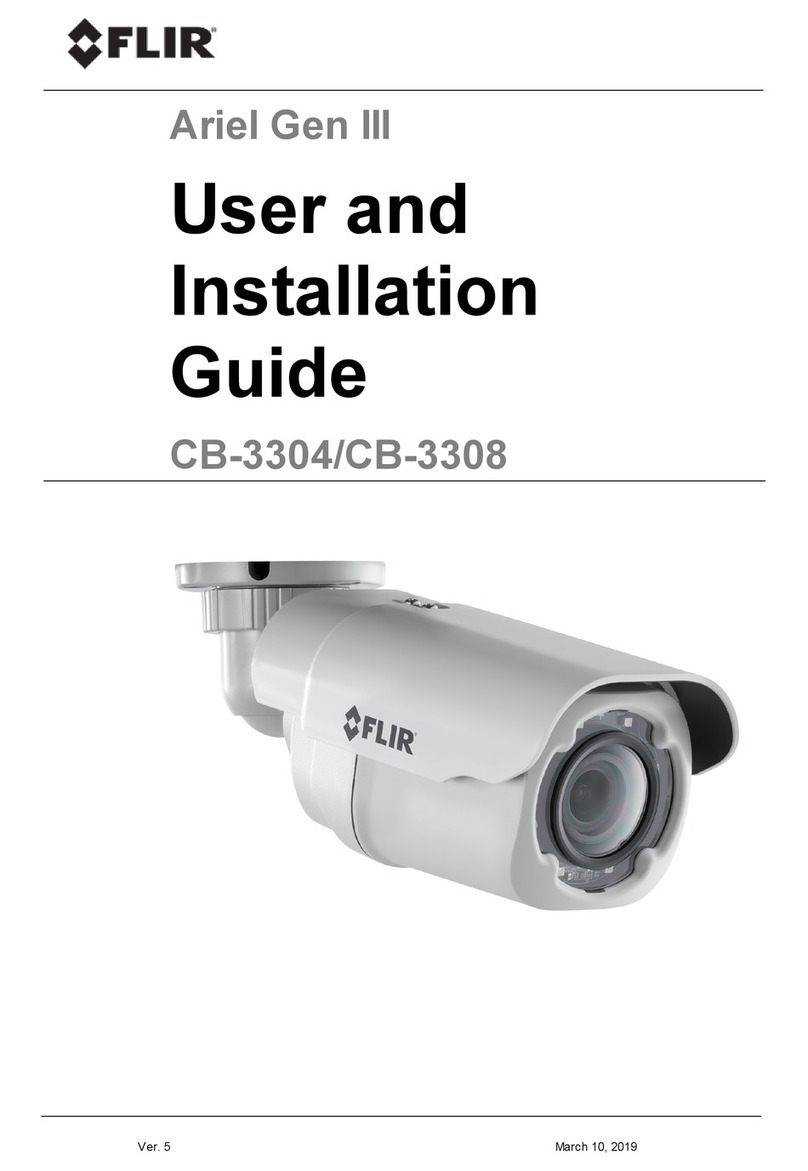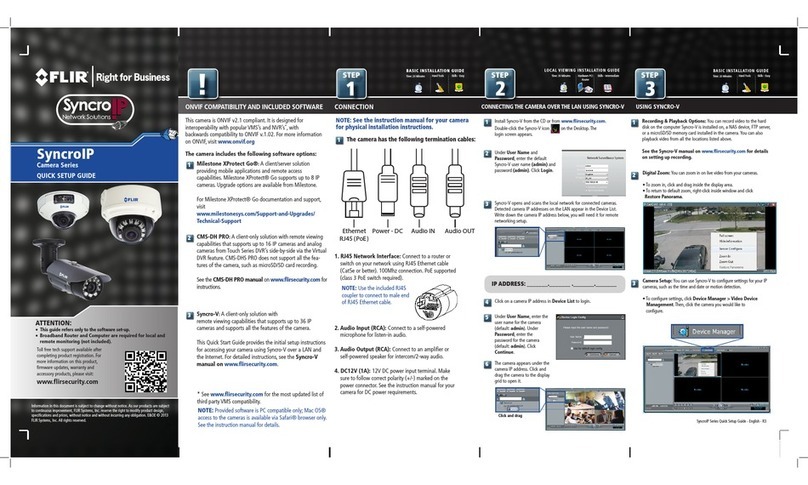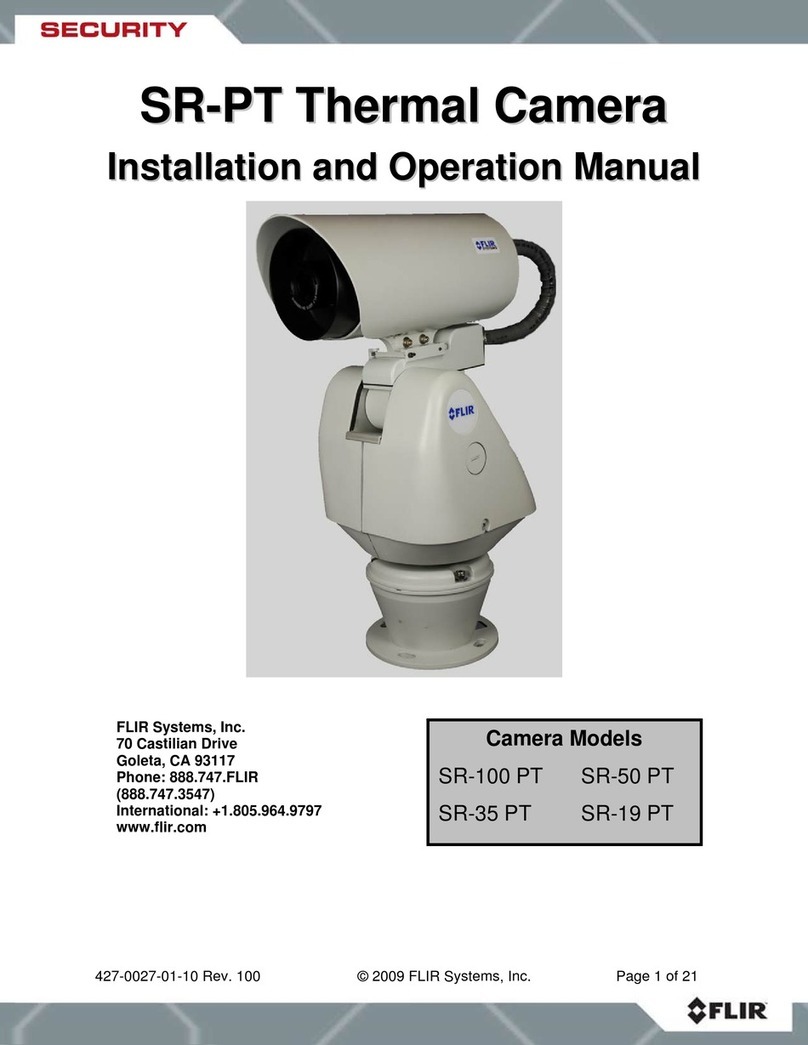LW2770HAC1_QSG_R1 Page 2
LW2770HAC1_QSG_R1 Page 2
CAMÉRA SUPPLÉMENTAIRE
LW2770HAC1
GUIDE DE DÉMARRAGE RAPIDE
x1 x3 x1
Desserrez les vis à oreilles (1, 2) et la bague
de réglage (3) en les tournant dans le sens
antihoraire.
2
1Utilisez les vis de montage incluses pour fixer la
caméra à la surface de montage :
a. Marquez les positions des trous de vis sur la surface de montage.
b. Percez des trous et insérez des ancrages pour cloison sèche (incluses),
le cas échéant.
c. Fixez solidement la caméra à la surface en utilisant les vis incluses.
Ajustez l'angle
de la caméra selon
votre besoin et serrez
ensuite les vis à oreilles et
la bague de réglage.
Configuration de la caméra
Avant d'installer la caméra, planifiez soigneusement où et
comment elle sera installée et par où vous acheminerez le
câble qui connecte la caméra au bloc d'alimentation.
3Connectez une extrémité du bloc d'alimentation de
la caméra à la caméra et l'autre extrémité à une
prise électrique. Assurez-vous que le connecteur
d'alimentation est complètement inséré afin
d'éviter que l'eau n'entre dans la fiche.
4Retirez le film protecteur à l'avant de la caméra. Si
le film n'est pas retiré, il bloquera le microphone et
affectera la qualité de l'image.
•Les caméras sont qualifiées pour une installation intérieure et extérieure
mais ne sont pas destinées à une exposition directe à la pluie ou la
neige. Pour des applications à l'extérieur, installez sous un abri protégé
contre les intempéries.
•Les caméras sans fil nécessitent une source d'énergie pour fonctionner.
•Assurez-vous que les prises de courant soient à l'abri des intempéries.
Conseils d'installation
REMARQUE : Si vous passez le câble d'alimentation à
travers la surface de montage, bien connecter l'alimentation
avant de fixer la caméra au mur.
4
Touchez , puis allez dans Paramètres généraux >
Configuration caméra > Couplage.
2
1Connectez la nouvelle caméra à une prise de courant. Placez la
caméra dans un rayon d'un pied du récepteur sans-fil.
Coupler la caméra au récepteur
3
Ce qui est inclus
4
REMARQUE : Si vous couplez une nouvelle caméra à un canal
qui est déjà utilisé par un appareil existant, c'est la nouvelle
caméra qui primera. L'ancienne caméra sera automatiquement
déconnectée.
Suite à l'invitation sur l'écran,
vous avez 30 secondes pour
appuyer sur le bouton de
Couplage de la caméra.
REMARQUE : Si vous n'appuyez sur le bouton Couplage sur
la caméra dans les 30 secondes de la fenêtre de couplage, répétez
les étapes 2 à 4 pour réessayer le processus de couplage.
REMARQUE : Si le haut-parleur commence à siffler, déplacez la
caméra et le récepteur plus loin l'un de l'autre.
Une fois couplée, la caméra apparaît immédiatement à l'écran.
CÁMARA ADICIONAL
LW2770HAC1
GUÍA DE INICIO RÁPIDO
x1 x3 x1
Afloje los tornillos manuales (1, 2) y el anillo
de ajuste (3); gírelos en sentido contrario a las
manecillas del reloj.
2
1Use los tornillos de montaje incluidos para
acoplar las cámaras a la superficie de montaje:
a. Marque las posiciones de los orificios de los tornillos en la superficie de
montaje.
b. Perfore los orificios e inserte los taquetes para yeso (incluidos) según sea
necesario.
c. Sujete firmemente las cámaras a la superficie con los tornillos incluidos.
Ajuste el ángulo
de la(s) cámara(s) tanto
como sea necesario y
luego ajuste los tornillos
manuales y el anillo de
ajuste.
Configuración de la cámara
Antes de instalar la(s) cámara(s), planifique cuidadosamente
dónde y cómo se posicionará y por dónde se realizará el
tendido del cable que conecta la cámara con el adaptador de
corriente.
3Conecte un extremo del adaptador de corriente de
la cámara a la cámara y el otro extremo a una toma
de corriente. Asegúrese de que el conector eléctrico
esté completamente insertado para evitar que
se filtre agua en el enchufe.
4Quite la película protectora de la parte frontal de
la(s) cámara(s). Si no la quita, esta bloqueará
el micrófono y afectará la calidad de la imagen
obtenida.
•Las cámaras están diseñadas para instalarse en interiores o en
exteriores, pero no están diseñadas para estar expuestas directamente
a la lluvia o a la nieve. Si se instala en exteriores, debe colocarse bajo
alguna protección contra el clima.
•Las cámaras inalámbricas requieren una fuente de alimentación para
funcionar.
•Asegúrese de que las tomas eléctricas estén protegidas del clima.
Consejos de instalación
NOTA: Si pasa el cable de corriente a través de la superficie de
montaje, conecte la corriente antes de sujetar la cámara a la pared.
Toque , luego vaya a Ajustes generales >
Configuración de la cámara > Emparejamiento.
2
1Conecte la nueva cámara a una toma de corriente. Coloque la
cámara a una distancia máxima de 30 cm del receptor inalámbrico.
Cómo emparejar la cámara con el receptor
3
Seleccione el canal con el que
desea emparejar la cámara.
Lo que se incluye
4
NOTA: Si empareja una nueva cámara con un canal que ya estaba
en uso por otra cámara, la nueva cámara quedará conectada a ese
canal. La cámara anterior quedará automáticamente desconectada.
Siga las indicaciones en pantalla;
tendrá 30 segundos para
presionar el botón
Emparejar de la cámara.
NOTA: Si no presionó el botón Emparejar de la cámara
durante el periodo de 30 segundos para emparejamiento, repita
los pasos 2 a 4 para volver a intentar el emparejamiento.
NOTA: Si el parlante emite un chillido, aleje la cámara del
receptor.
Una vez emparejados, la pantalla mostrará automáticamente la
cámara.
2
1
32
1
3
1ft
Choisir le canal auquel vous
désirez associer la caméra.
1ft