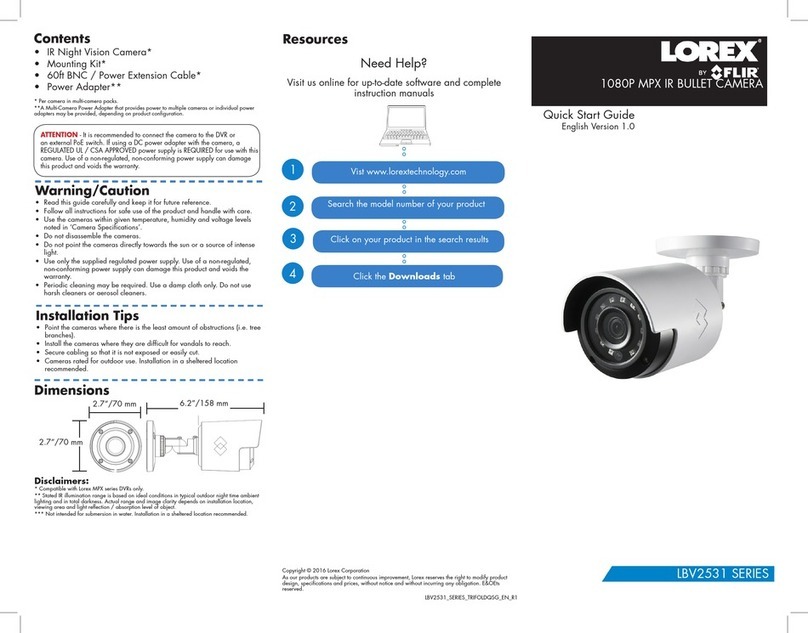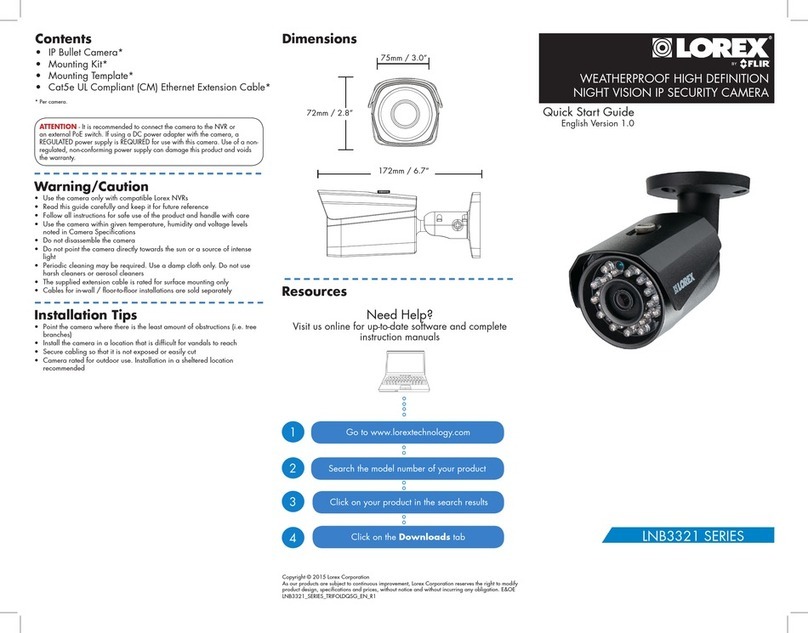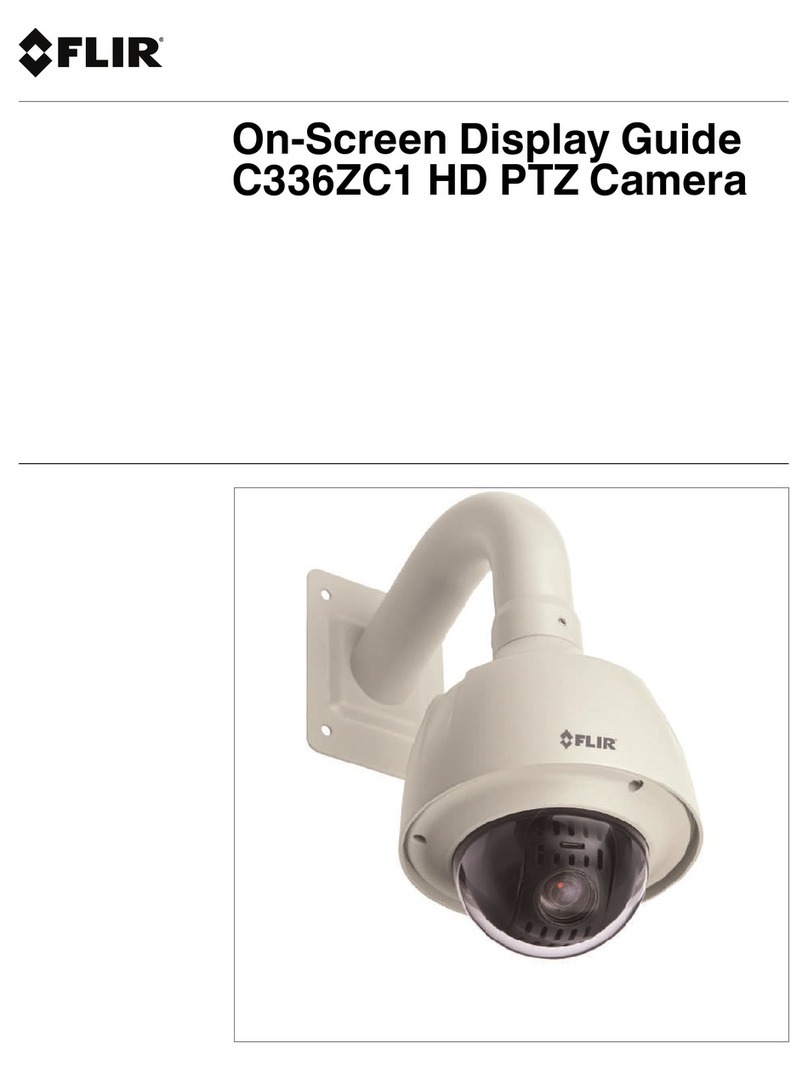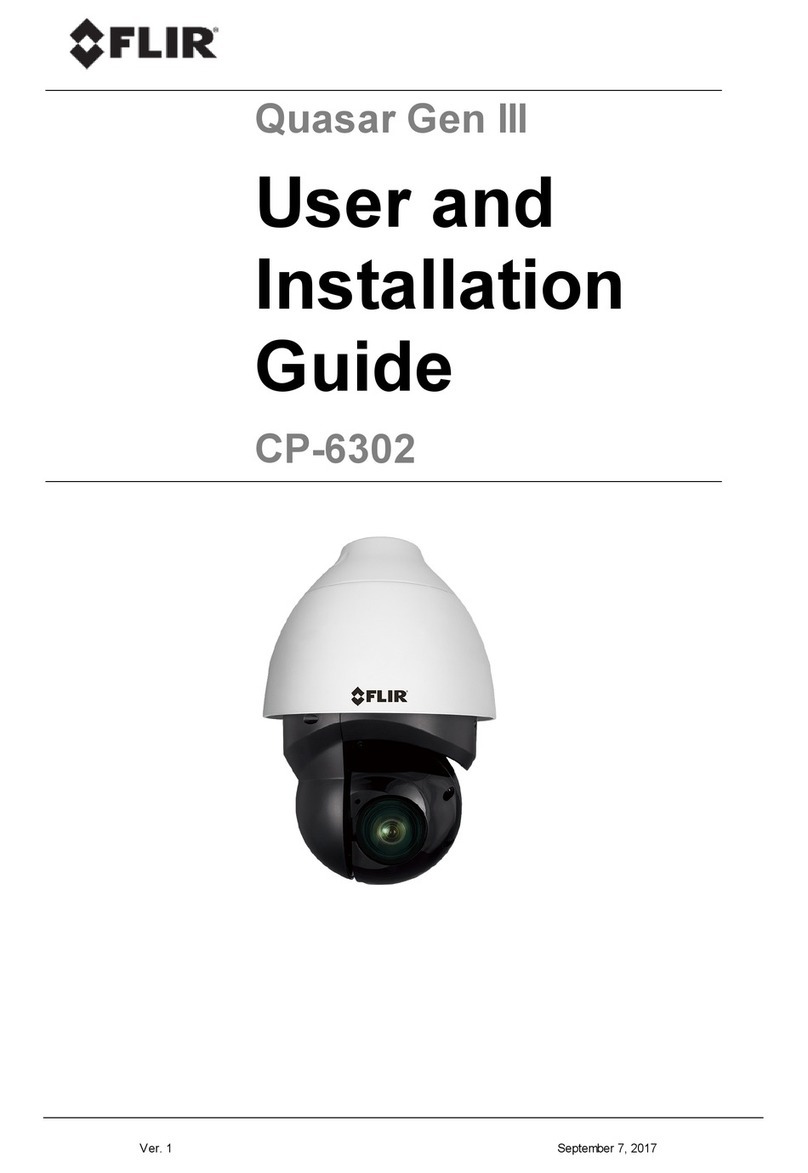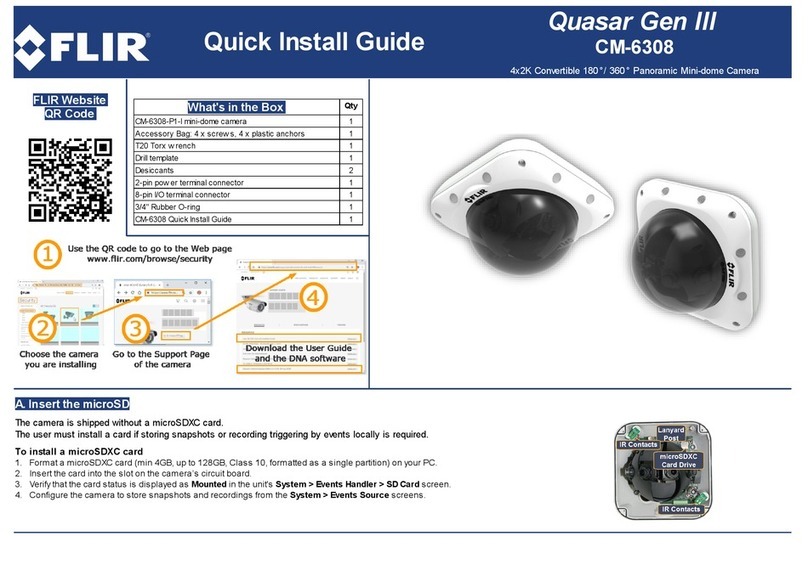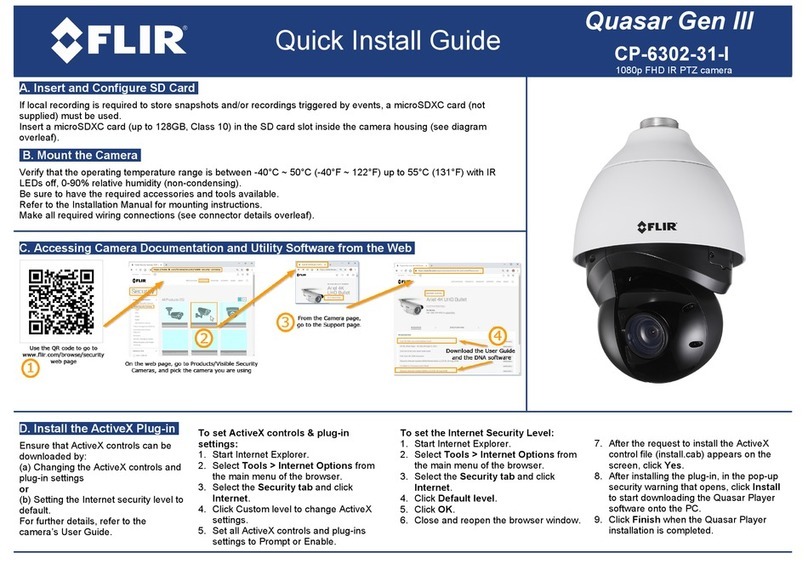Table of Contents
iiiSeptember 12, 2016 CP-3211/CP-4221 User and Installation Guide
Table of Contents
1. Document Scope and Purpose ..................................................................................... 1
2. Overview ...................................................................................................................... 7
Features ............................................................................................................... 82.1
Package Contents ................................................................................................. 92.2
3. Introduction to the Quasar HD PTZ Camera ................................................................ 11
Indoor Camera Dimensions ................................................................................... 113.1
Outdoor Camera Dimensions ................................................................................. 133.2
Camera Connectors .............................................................................................. 143.3
Connecting the Unit to the Network .................................................................... 163.3.1
Connecting Power to the Camera ....................................................................... 163.3.2
4. System Requirements ................................................................................................. 17
5. Installation .................................................................................................................. 19
Indoor Installation ................................................................................................. 195.1
Outdoor Installation .............................................................................................. 195.2
Mounting Instructions ........................................................................................... 205.3
Initial Camera Configuration ............................................................................... 205.3.1
Ceiling Mount ................................................................................................... 225.3.2
Wall Mount ...................................................................................................... 345.3.3
Corner Mount ................................................................................................... 385.3.4
Pole Mount ...................................................................................................... 415.3.5
6. Using the DNA Utility to Search and Access the Camera ............................................ 45
7. Configuring Communication Settings ......................................................................... 47
8. Adjusting and Framing-Up the Camera View ............................................................. 53
9. Configuration and Operation ...................................................................................... 55
Browser-Based Viewer Introduction ........................................................................ 559.1
Live Screen .......................................................................................................... 579.2
System Tab ......................................................................................................... 609.3
System Settings .............................................................................................. 619.3.1
Security .......................................................................................................... 639.3.2
Network ........................................................................................................... 709.3.3
DDNS ............................................................................................................. 759.3.4
Mail ................................................................................................................ 769.3.5
FTP ................................................................................................................ 779.3.6
HTTP .............................................................................................................. 789.3.7
Application ...................................................................................................... 789.3.8