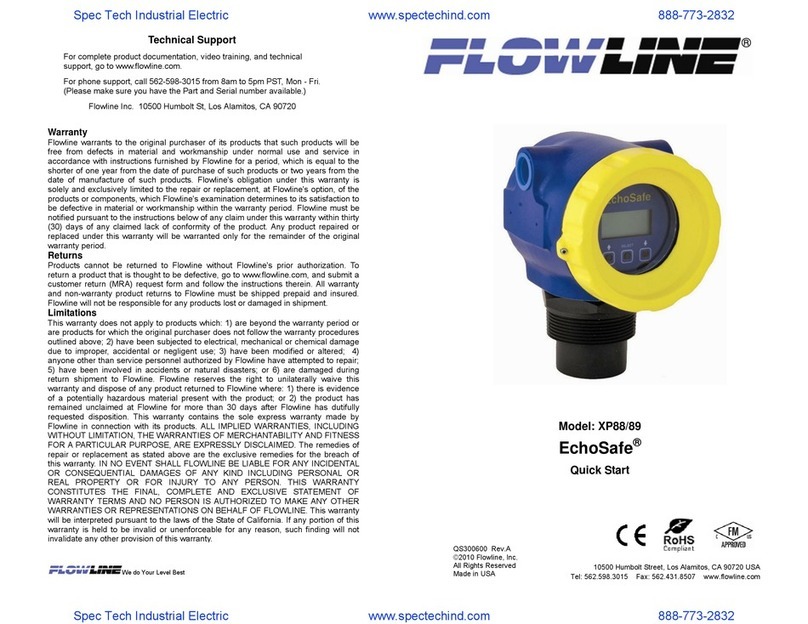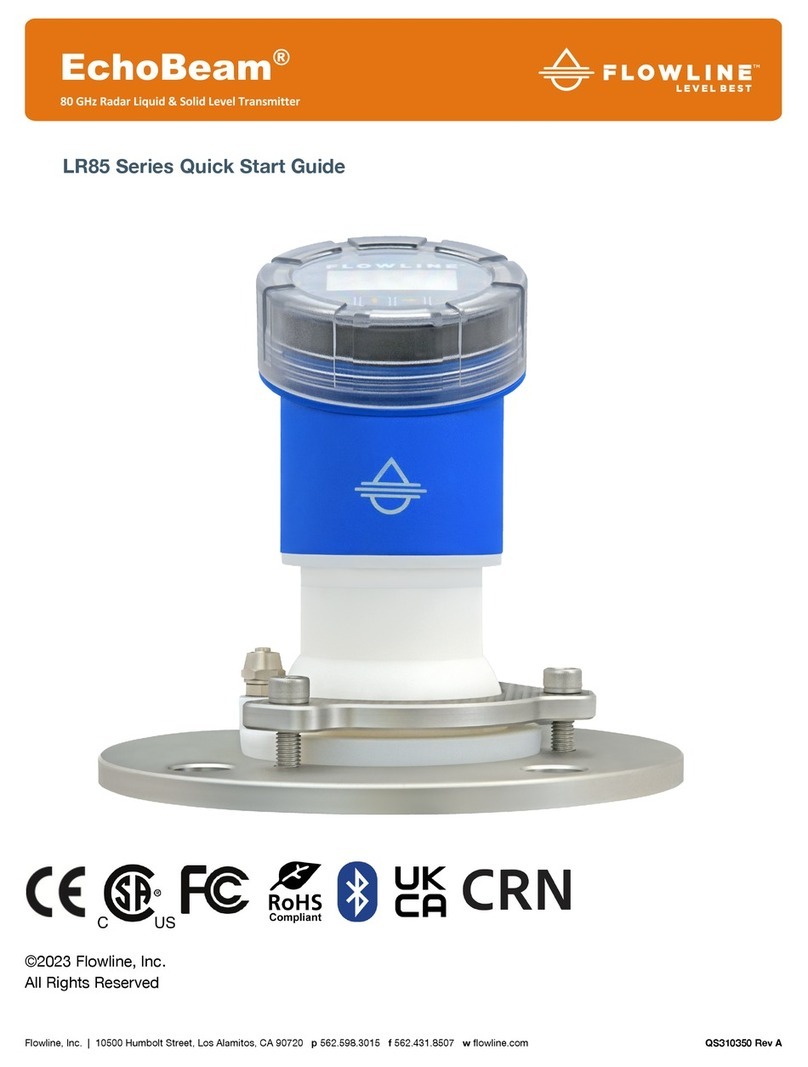2of24 MN300480 RevA1
INTRODUCTION/TABLEOFCONTENTS StepOne
The EchoSonic® II is a general‐purpose ultrasonic level transmitterthatprovidesalooppowered4‐20mA
output.The4‐20mAoutputcanbeusedtoprovidetheproportionallevelofliquidinanytankorvessel.The
signalcanbeconnectedtoanydevicethatacceptslooppowered4‐20mAsignals,suchasaPLC,SCADA,DCS,
display,controller,etc.
NewFeatures
SimpleconfigurationwithWebCal®software,nomoretargetcalibration.
AdjustableLoopFail‐Safe,HoldLast,Empty,Full,21mA,22mA
EasytoreversemAoutput,4‐20mAto20‐4mA
Adjustablestart‐upcondition,Empty,Mid(12mA),Full,Overrange(22mA)
TableofContents
Specifications:...................................................................................................................................................3
Dimensions: ...................................................................................................................................................3
Aboutthismanual:...........................................................................................................................................4
Components: ...................................................................................................................................................5
GettingStarted:................................................................................................................................................6
USB®FobInterface:.............................................................................................................................7
FourStepsforUsingWebCal®:............................................................................................................8
Step1:SensorConfiguration:..................................................................................................8
Step2:TankShapeSelection:..................................................................................................9
Step3:TankLevelsConfiguration:...........................................................................................9
Step4:WritetoUnit:.............................................................................................................10
Wiring: .................................................................................................................................................11
WiringDiagram:.................................................................................................................................11
WiringConnections:...........................................................................................................................11
VoltageOutput:..................................................................................................................................12
WiringtoDisplays,Controller’s&PLC’s:...........................................................................................13
Installation: .................................................................................................................................................15
MountingGuide:................................................................................................................................15
InstallationinExistingFittings:...........................................................................................................15
MetalTanks:........................................................................................................................................15
FittingSelection:................................................................................................................................16
TankAdapter:..........................................................................................................................16
Riser:......................................................................................................................................16
Flange:....................................................................................................................................17
SideMountFitting:................................................................................................................17
StandPipe:.............................................................................................................................18
AdvancedFeature:.........................................................................................................................................19
Appendix: .................................................................................................................................................20
UpdatingWebCal®Software:............................................................................................................20
DemoTab:..........................................................................................................................................20
FactoryDefaults:................................................................................................................................21
UserSettings:.....................................................................................................................................22
Troubleshooting:................................................................................................................................23
Warranty: .................................................................................................................................................24