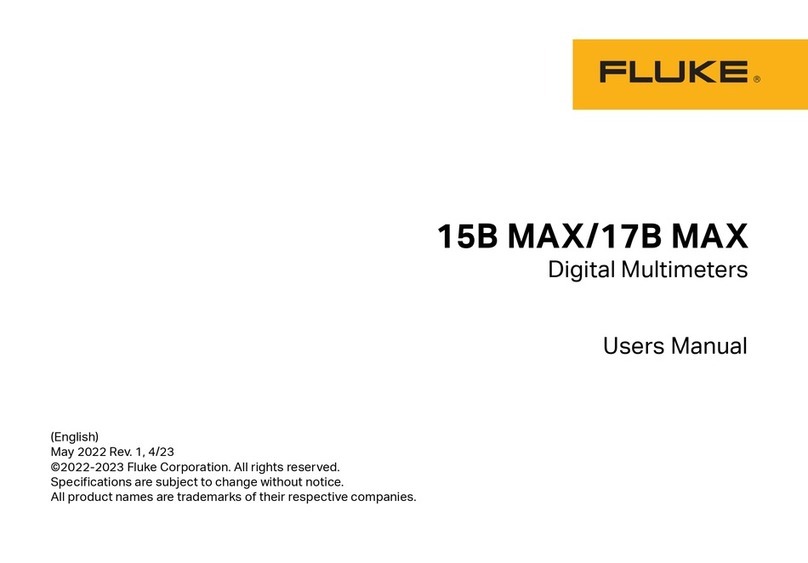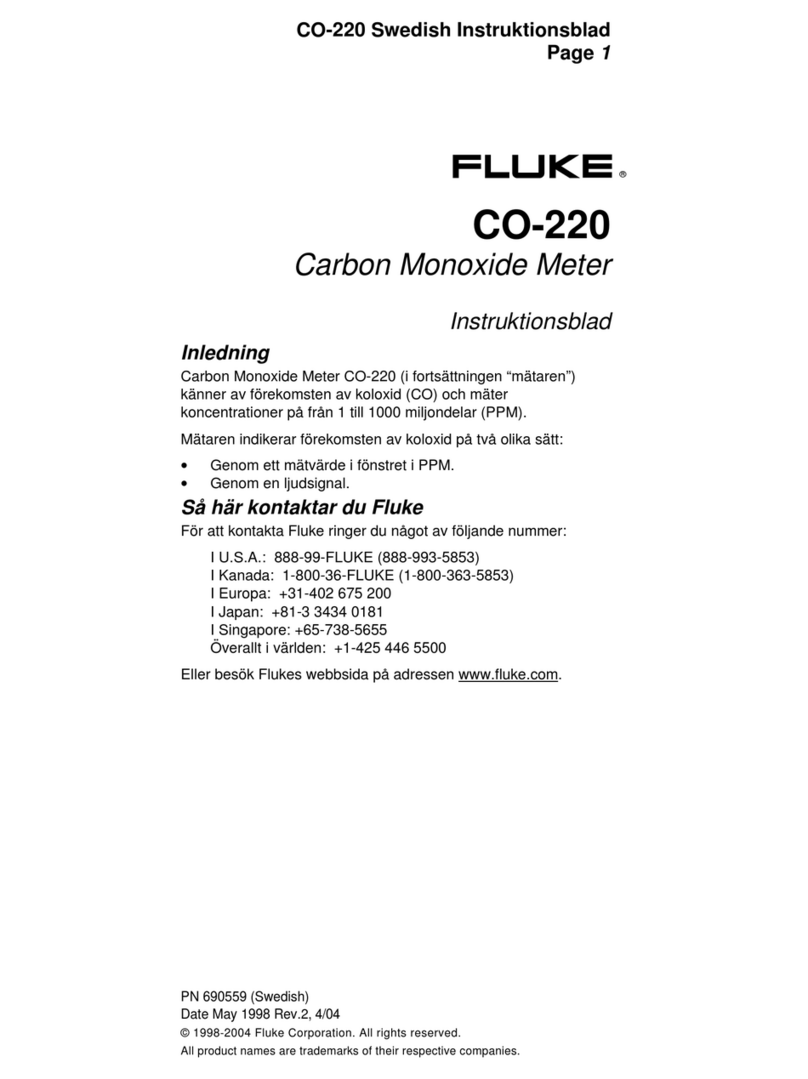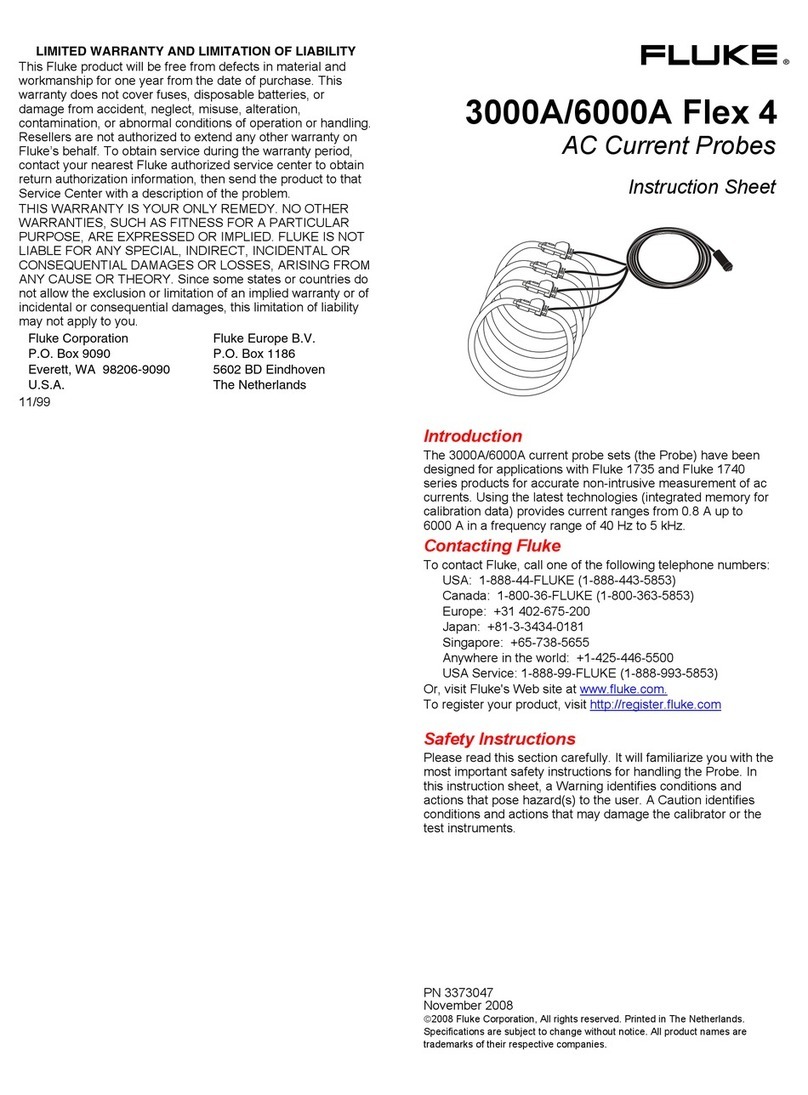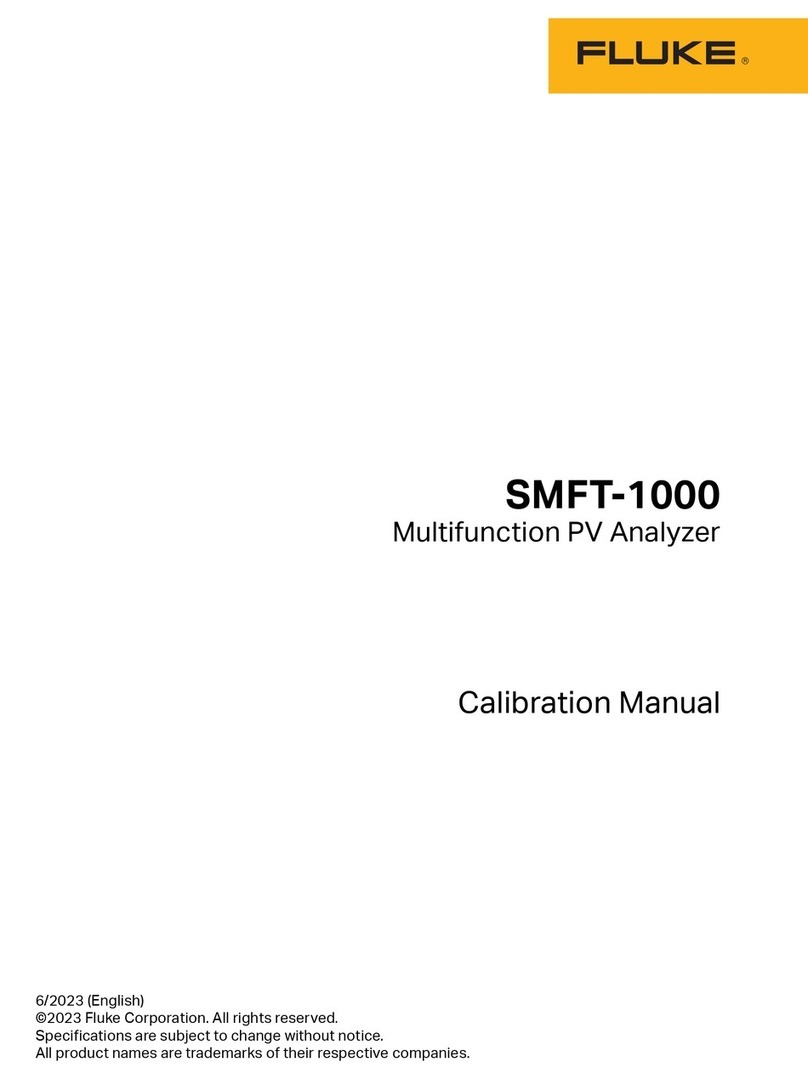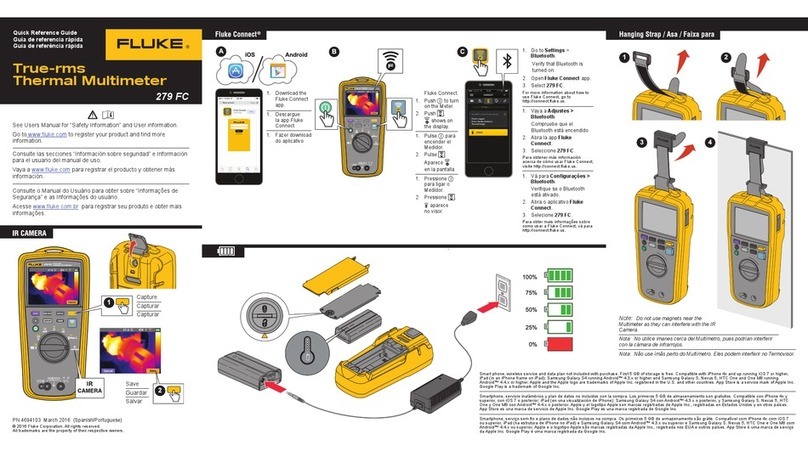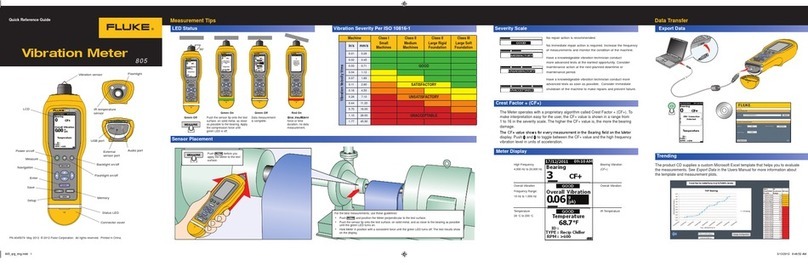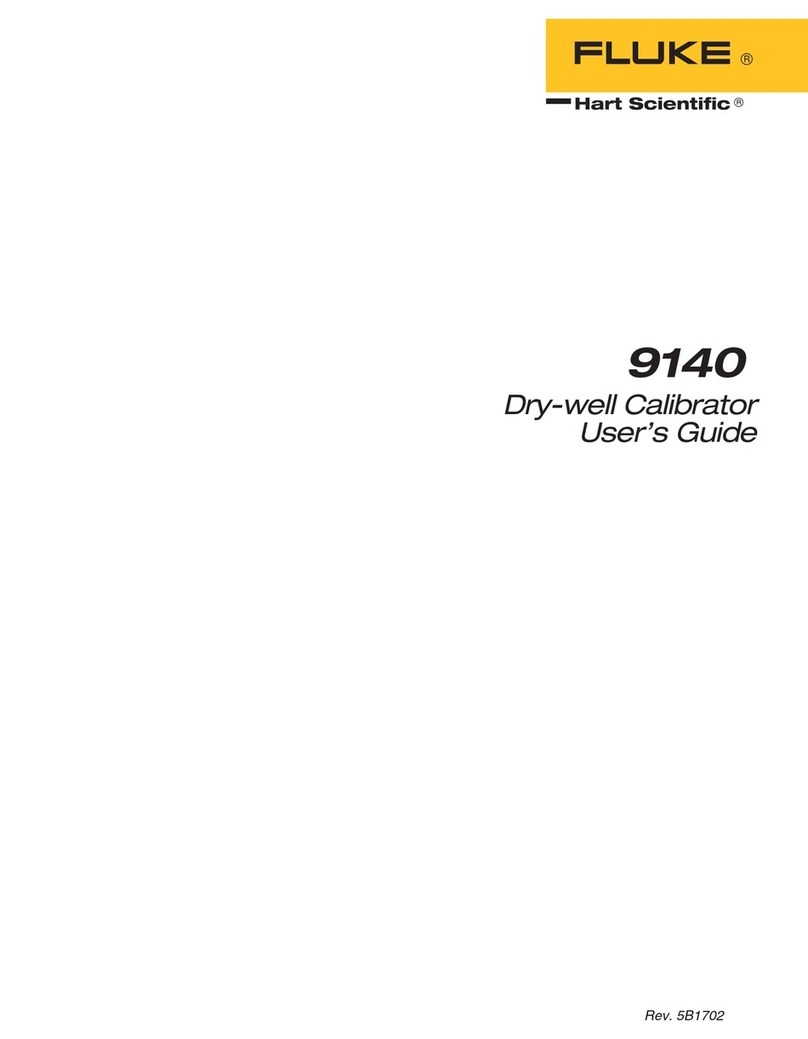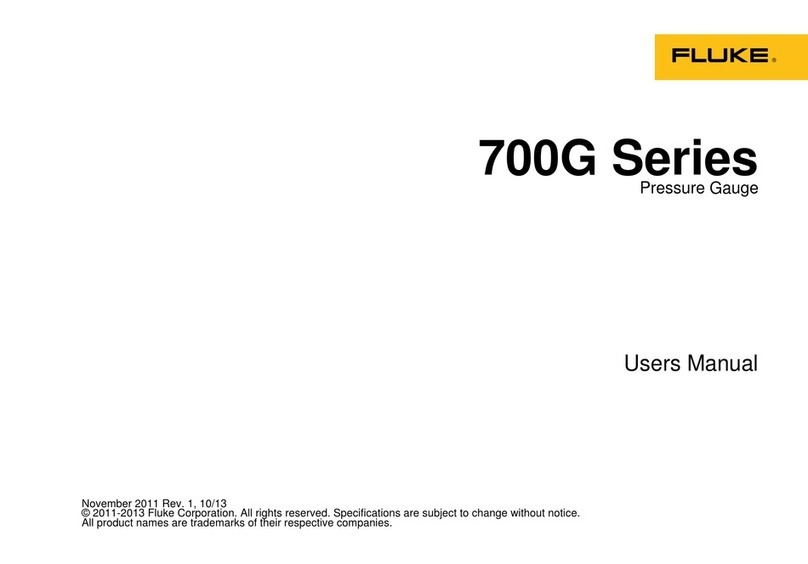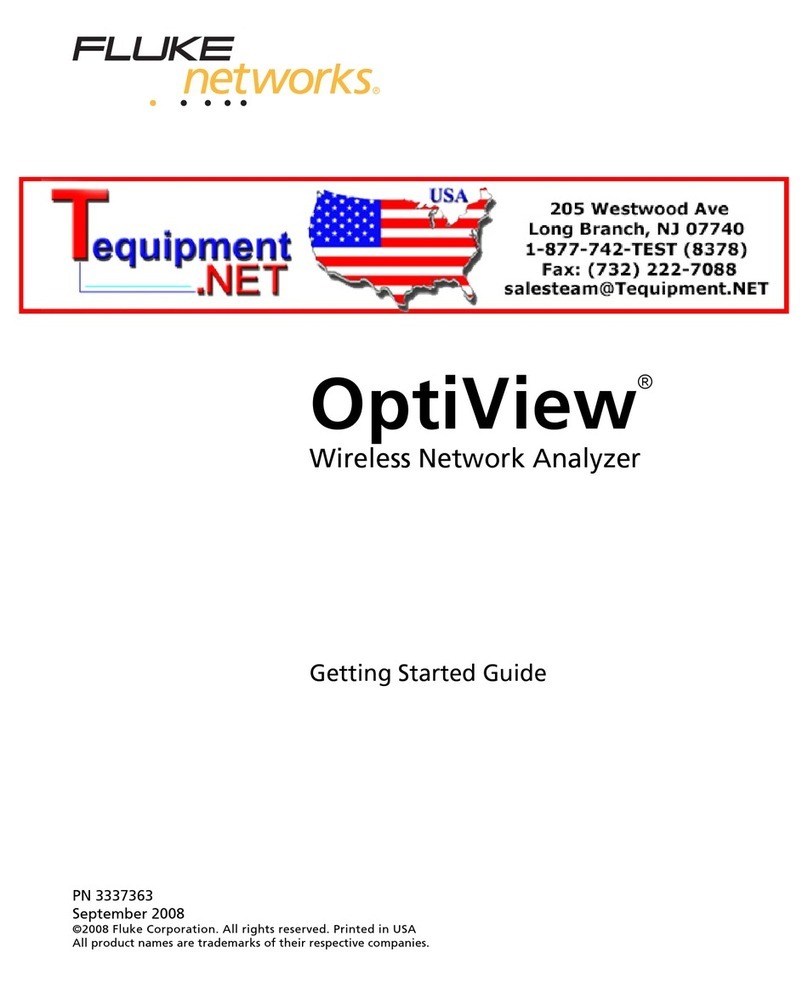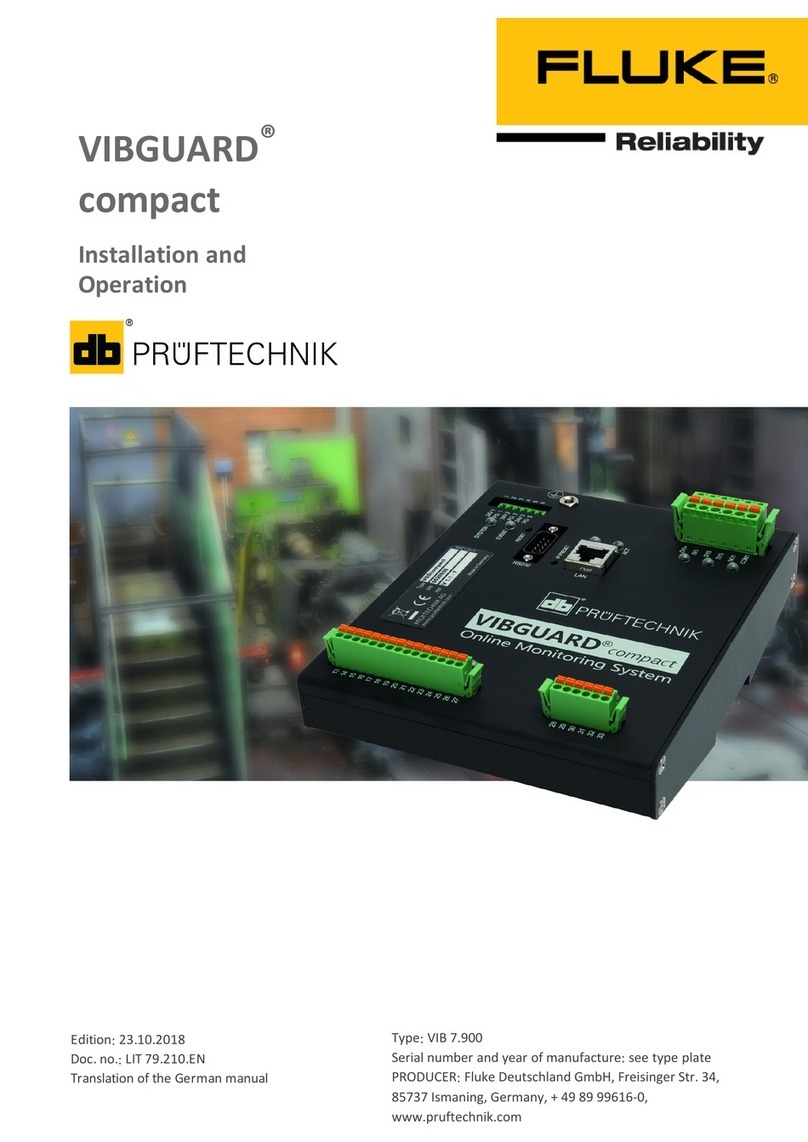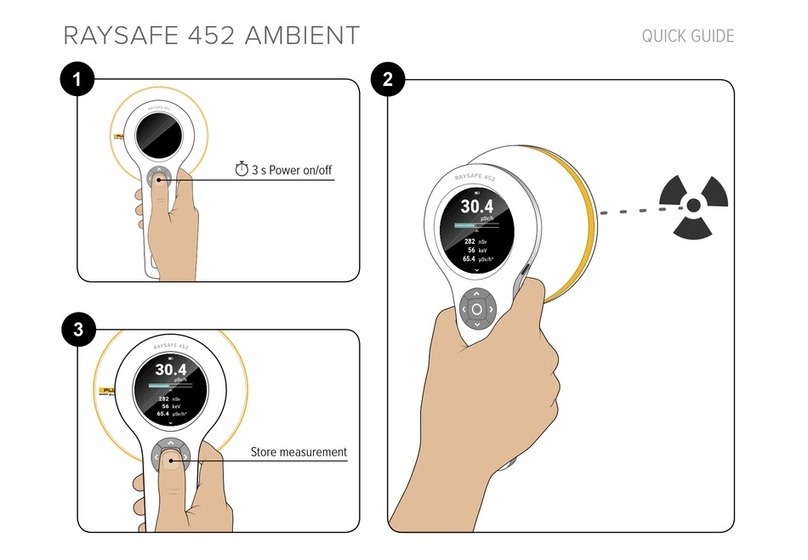DUT Connection and Priming
Remove the shipping plug from the test port on
top of the E-DWT-H enclosure.
Connect the gauge to be tested loosely into the
test port. One point in the DUT connection
should remain loose enough to bleed some test
fluid out through it. If there are multiple
adaptors used to connect the DUT, leave the
loose fitting at the highest point possible. If the
DUT is a gauge with a built-in bleed port, open
this port.
Pull up on the reservoir plunger.
Push down the reservoir plunger until clear
fluid, with no air bubbles, bleeds out the loose
DUT connection. For a system with a large
volume of air, you may need to cycle the
plunger more than once to start the fluid
flowing out the open port.
Tighten the loose DUT connection.
Push the reservoir plunger down until 30 to 50
psig is indicated on the RPM4-E-DWT display,
or until the bottom of the plunger stroke is
reached. While holding the 30 to 50 psig
pressure with the plunger, close the reservoir
shutoff valve to hold pressure in the system.
Warning
Do not generate more than 100 psig
pressure using the reservoir
priming pump plunger. The
reservoir hardware and seals are
not designed for greater pressures
and may be damaged.
Running an E-DWT-H Quick Test
Select [ENT] on the RPM4-E-DWT to begin
Quick Test setup.
Note:
The RPM4 must be in a display
mode , such as the Rate display,
that does not use the [ENT] key for
other display functions.
Choose Quick
Select units, ie. psi.
Select DUT FS range, ie. 10,000.
Enter DUT Tolerance.
Note:
As an example, the DUT tolerance
may be ±0.25%, but you may want to
enter 0.1% for the purposes of the
demonstration. It will be more likely
you’ll see an out of tolerance data
point and see E-DWT’s reaction.
Select test increments, ie. 20%
Select Up and Down points, if desired.
Confirm the test selections by pressure [ENT].
Confirm the unit’s setting of an AutoRange.
Note:
When an AutoRange is selected on
RPM4, the unit automatically sets it’s
pressure upper limit (for alarms),
stability test pass/fail criteria,
pressure display resolution and
Q-RPT range selection based on the
DUT range and tolerance entered by
the operator.
If a zero point is required for your test, open the
reservoir shutoff valve and confirm that the test
shutoff valve is open. This will produce zero
gauge pressure in the test system. After
recording this point, you should repeat step 6 of
DUT Connection and Priming to prime the
system again. Be aware that even when the
reservoir shutoff and test shutoff valves are
open, there may be a difference in pressure
between the DUT and the E-DWT due to fluid
head. For more precise instruments with lower
ranges, you may need to zero the DUT before
making final test connections.
AutoTest will guide you to set each pressure that
was defined in Running an E-DWT-H Quick Test.
Note.
Use the variable volume to control
pressures. For more precise control,
use the test shutoff/fine pressure
adjust valve. When testing DUTs,
especially analog gauges, set test
pressures according to the indication
on the DUT, then read (or let the
RPM4-E-DWT’s software read and
record) the reference pressure value
for you. When running the AutoTest,
you will not be prompted to enter
DUT indications because the DUT is
expected to be set to the nominal test
point.