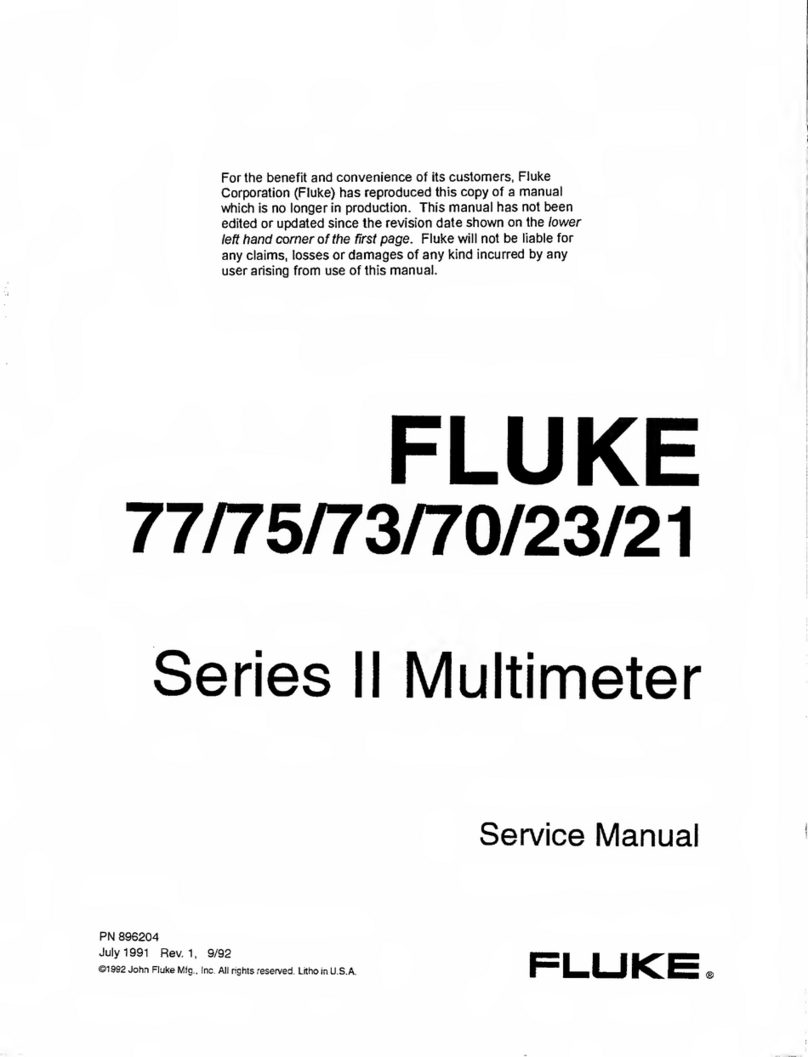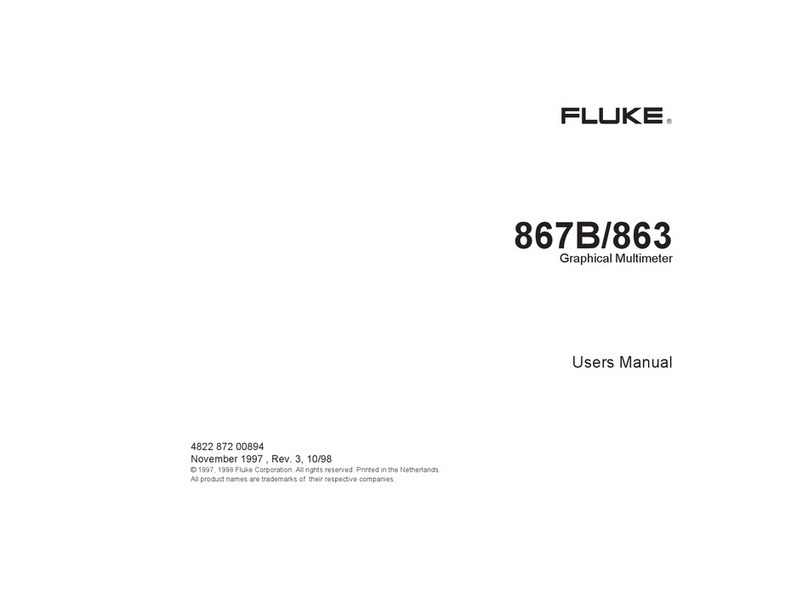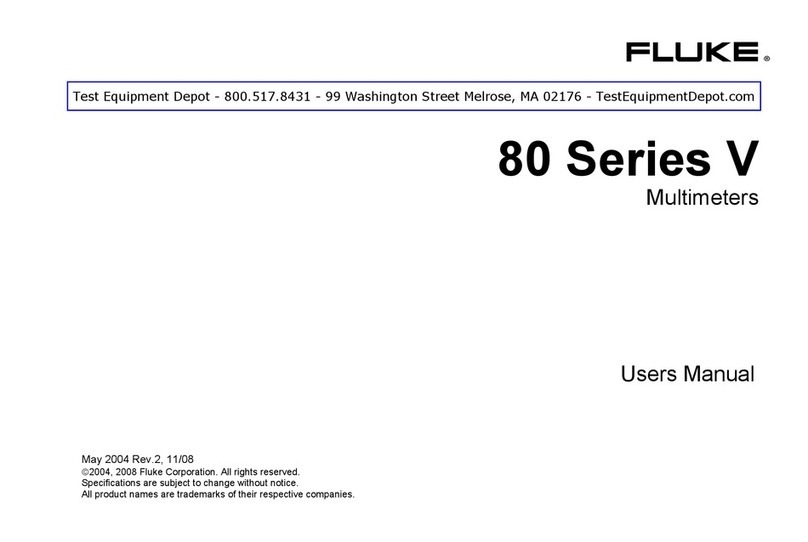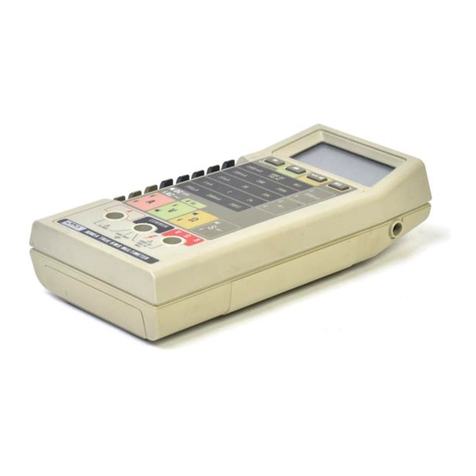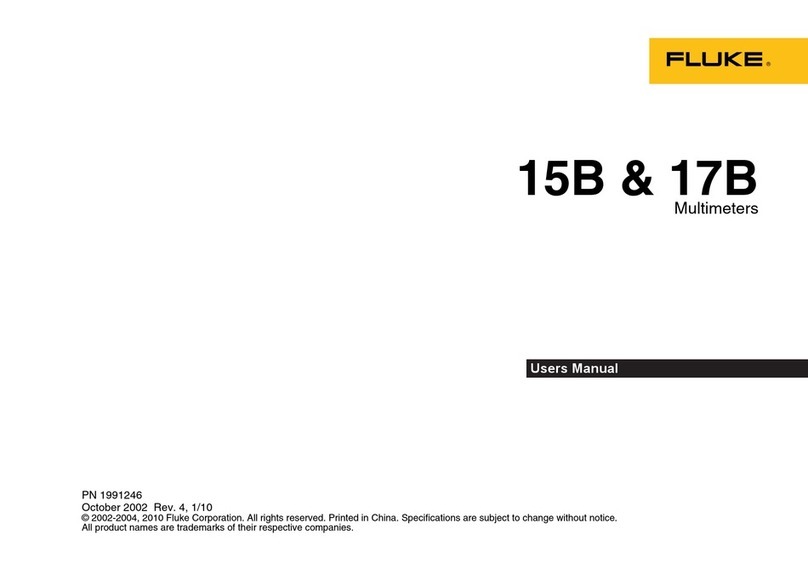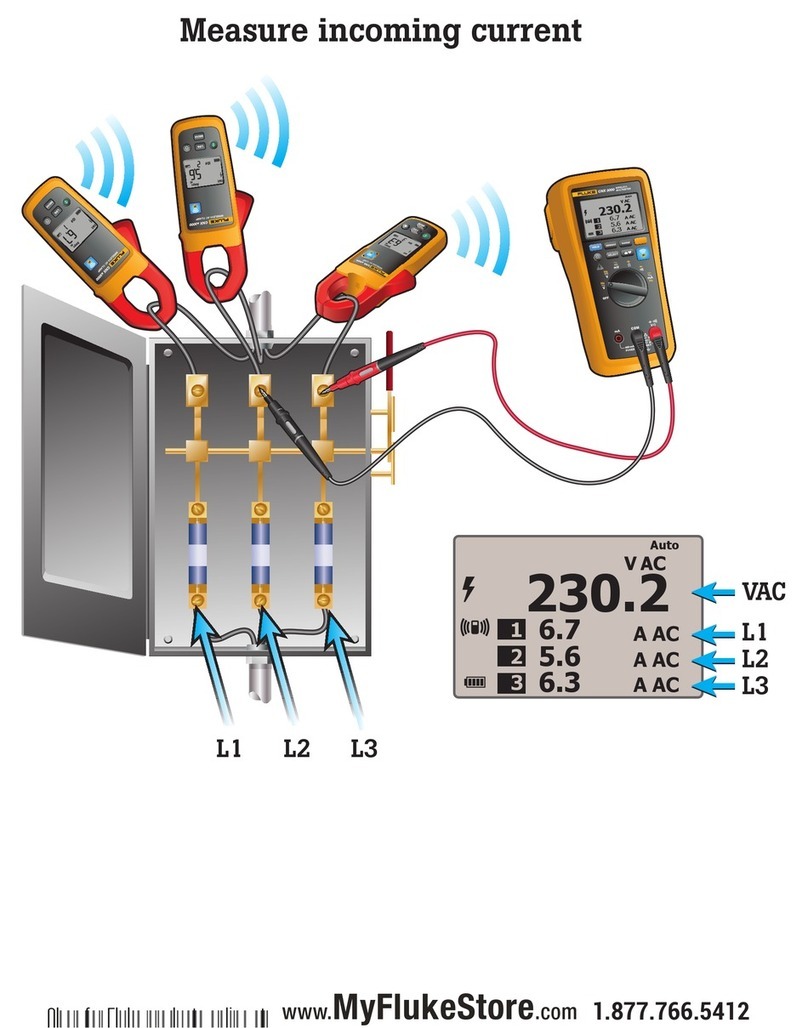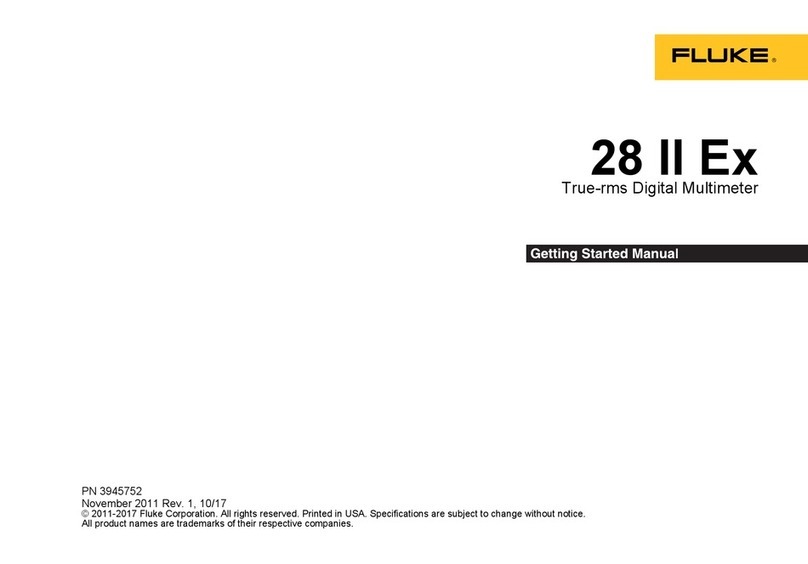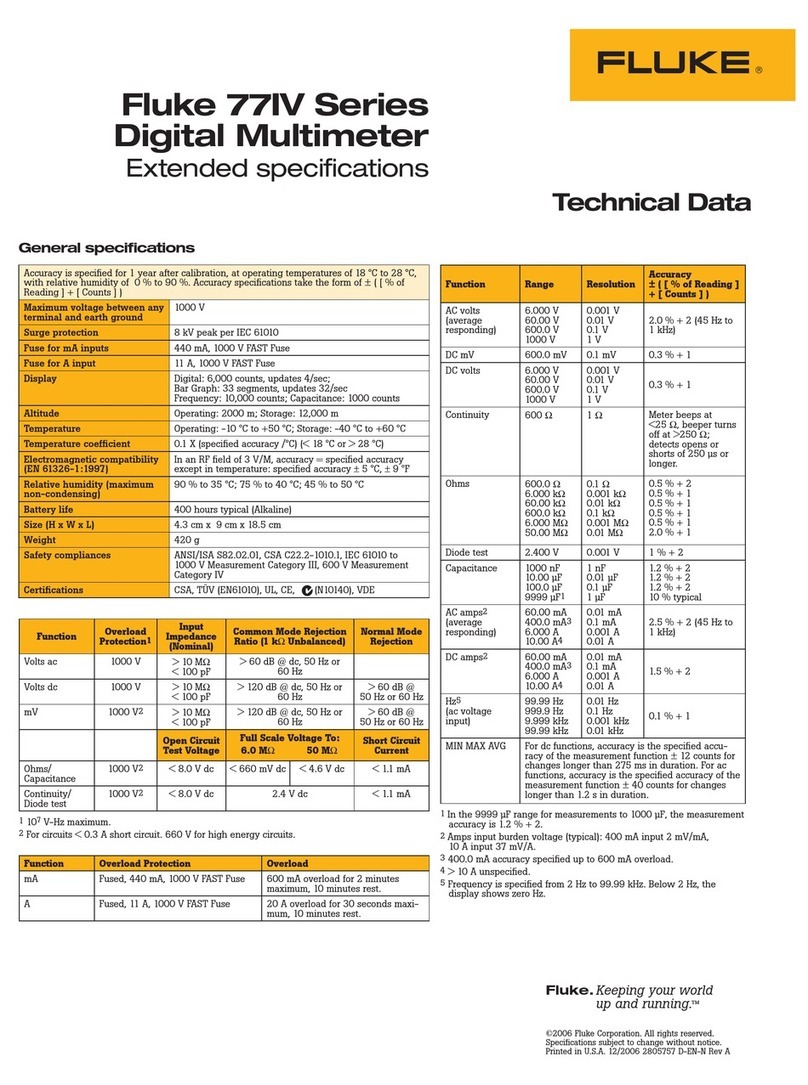Section 2
Operation
2-1. INTRODUCTION
2-2, This section describes how to set up and make
measurements with your Multimeter. Even though you
may have used amultimeter before, we recommend that
you read the entire section carefully so that you can use all
of the features of your Multimeter.
2-3. SETTING UP YOUR INSTRUMENT
2-4, Unpacking
2-5. Your Multimeter is shipped in aspecial protective
container that should prevent damage to the instrument
during shipping. Check the shipping order against the
contents of the container and report any damage or short
shipment to the place of purchase or the nearest Fluke
Technical Service Center. Alist of these service centers is
located in Section 5. The container should include the
following:
•The 8010A or 8012A Multimeter
•Two test leads (one red and one black)
•Line power cord
•The 8010A/8012A Instruction Manual
2-6. If reshipment of the instrument is necessary, please
use the original shipping container. If the original
container is not available, be sure that adequate
protection is provided to prevent damage during
shipment. We recommend that the instrument be
surrounded by at least three inches of shock-absorbing
material on all sides of the container.
2-7. Remove the Multimeter from its container and
place it in aconvenient location. The carrying handle on
the meter can be used as aprop-stand or positioned out of
the way (behind the Multimeter). To position the handle,
pull outward on the hubs of the handle and rotate the
handle into position.
2-8, AC Line Voltage Requirements
2-9. AC line voltage requirements for your Multimeter
are listed on adecal attached to the bottom of the
instrument. Refer to Section 4 for the procedure to
change the ac line voltage setting. If your Multimeter has
the -01 Battery Option, refer to Section 6for information
on changing ac line voltages.
CAUTION
Do not connect the power cable to the
instrument before verifying that the intended
source matches the ac line configuration of
the instrument.
2-10. Fuse Replacement
2-11. There is one, user-replaceable fuse (FI) in your
Multimeter. The fuse (FI) and the fuse holder form an
integral part of the mA input connector and can be
removed with ordinary tools. The fuse rating is: 2A,
normal blow (recommended part AGX2).
2-12. Use the following procedure to replace the fuse,
FI:
1. Set the POWER switch to OFF.
2. Remove the input power cord from the
Multimeter.
WARNING
DO NOT REPLACE THE FUSE WITH THE
INSTRUMENT TURNED ON OR CONNECT-
ED TO LINE POWER.
3. Refer to Figure 2-1, item 5for the location of
the fuse holder.
2-1