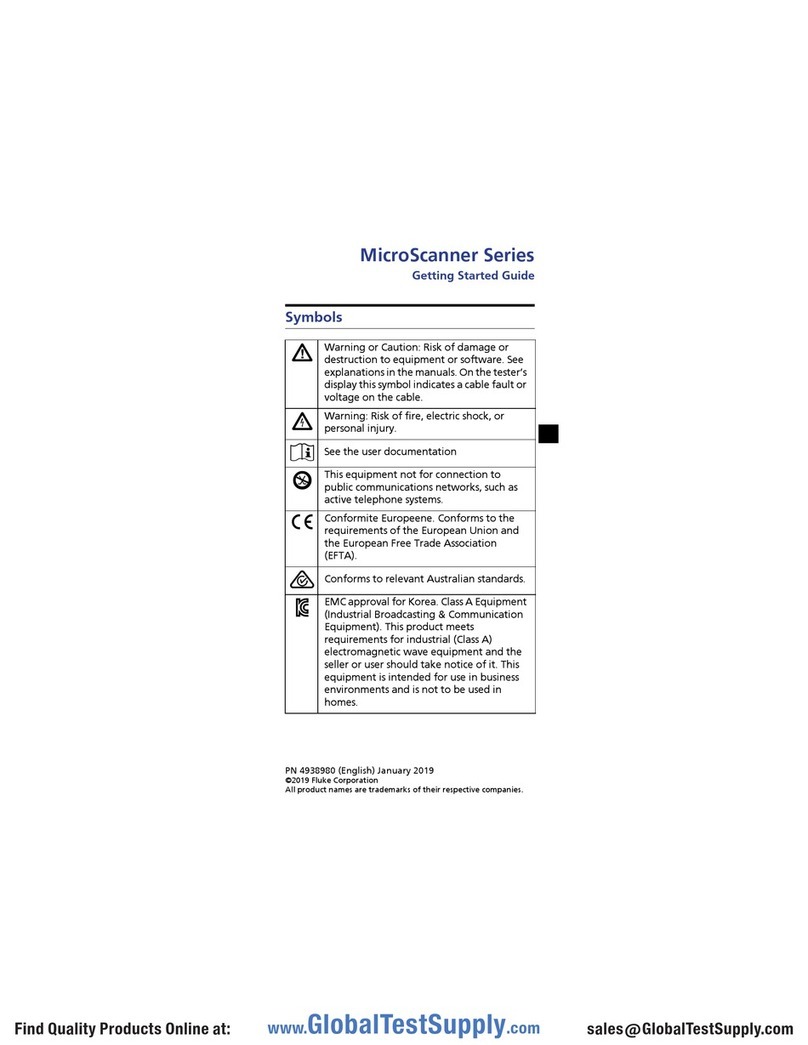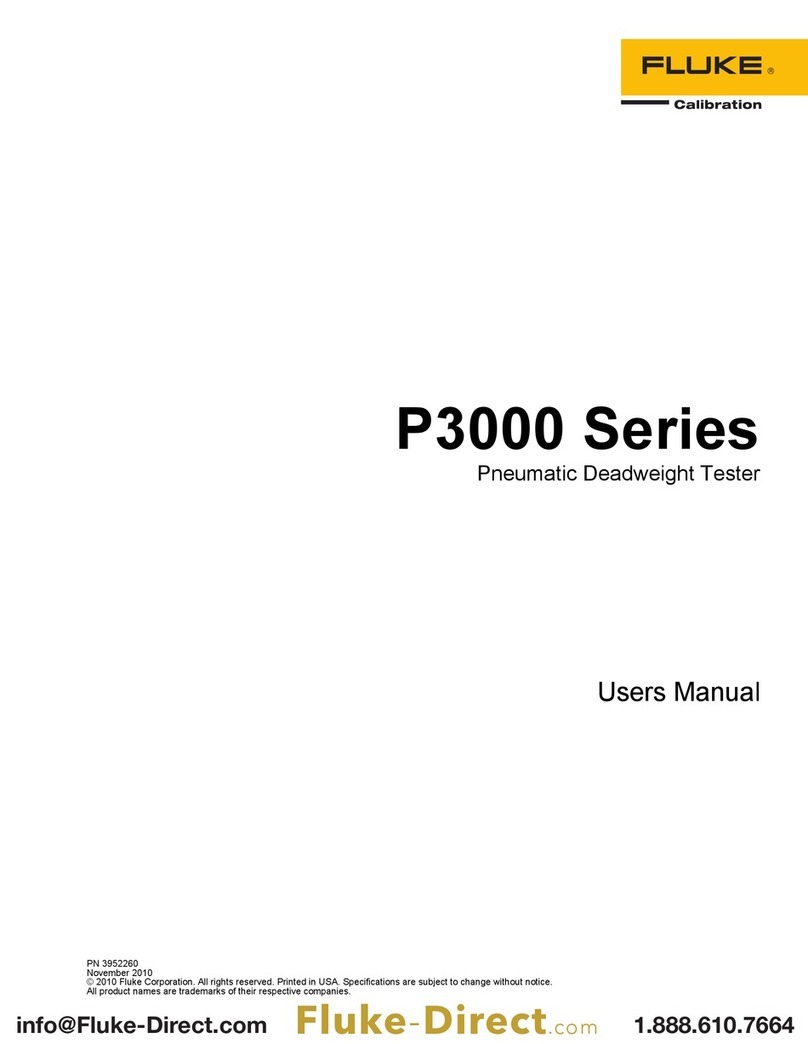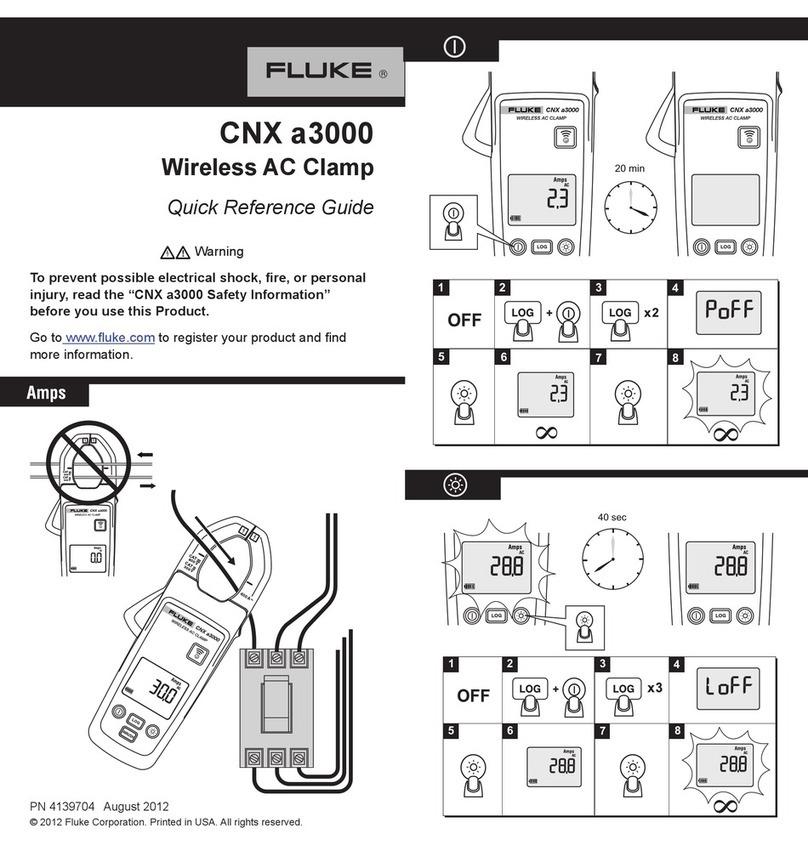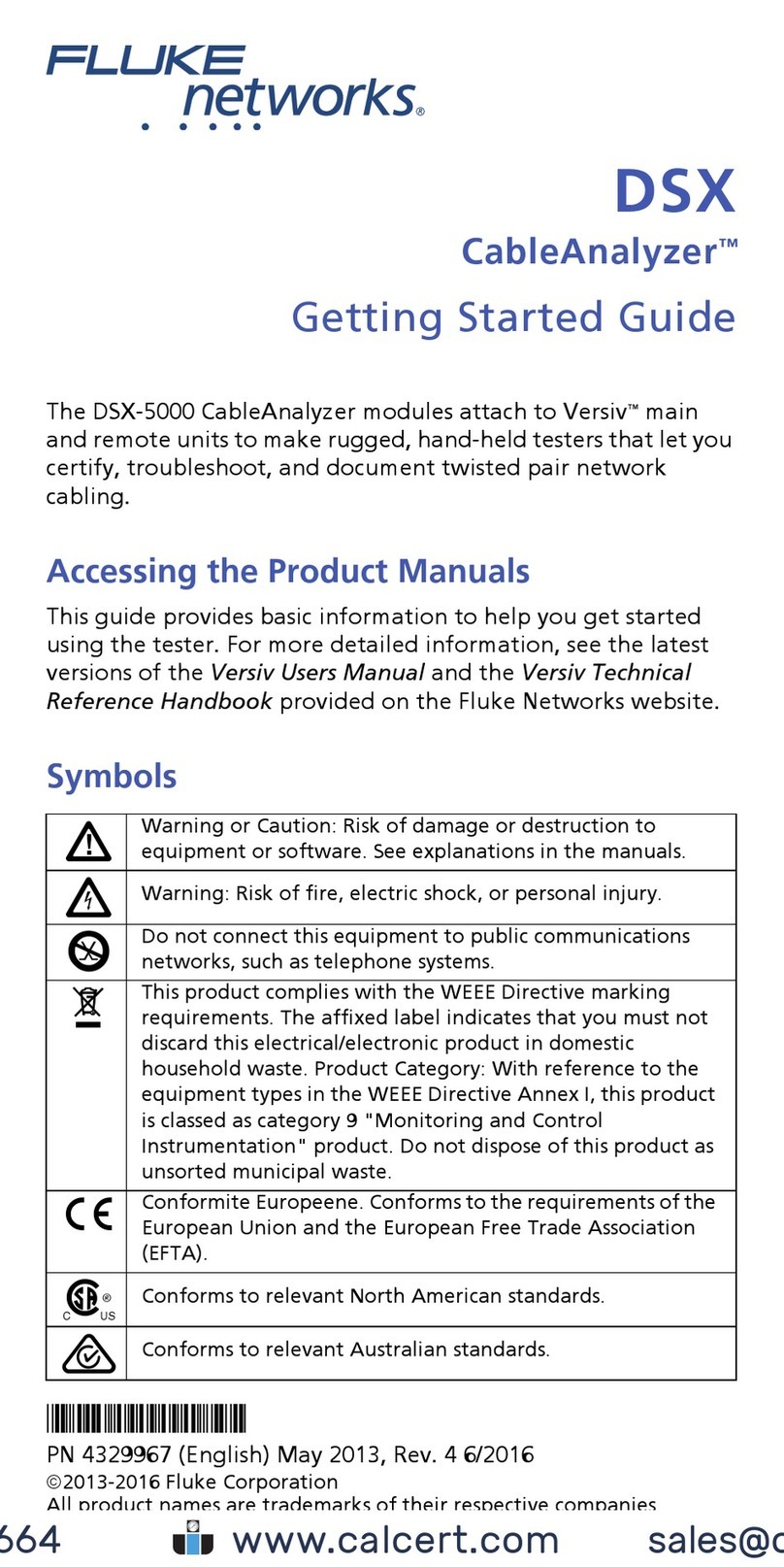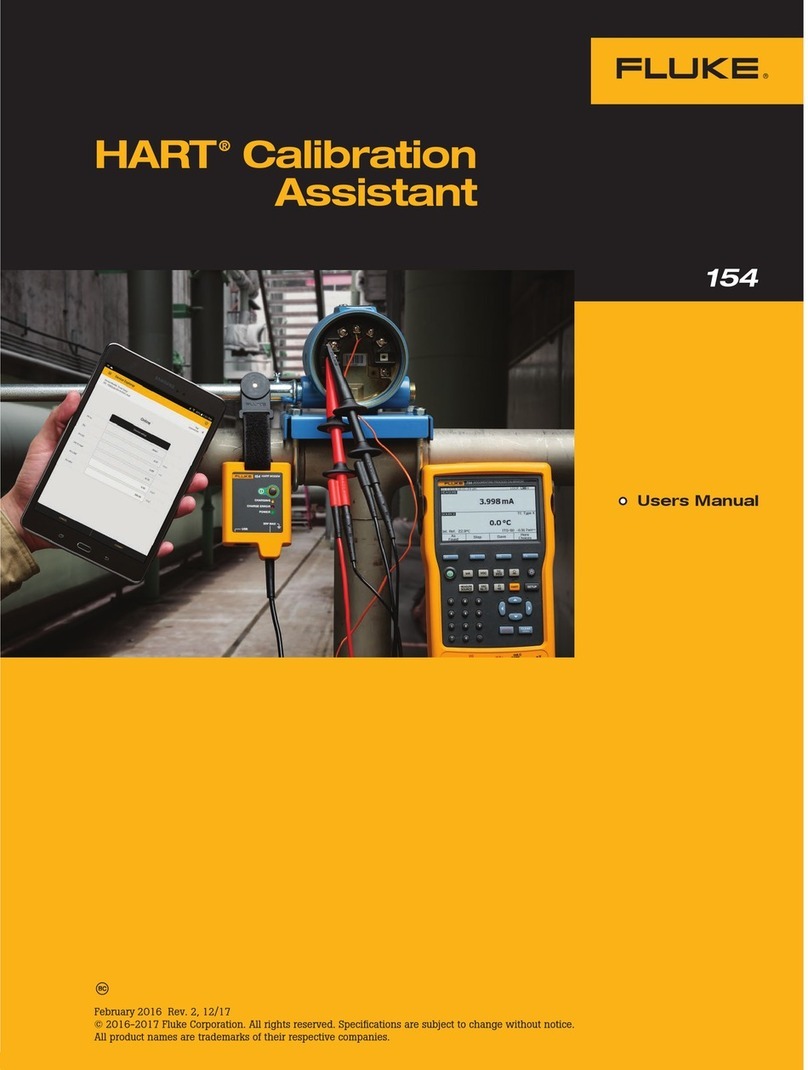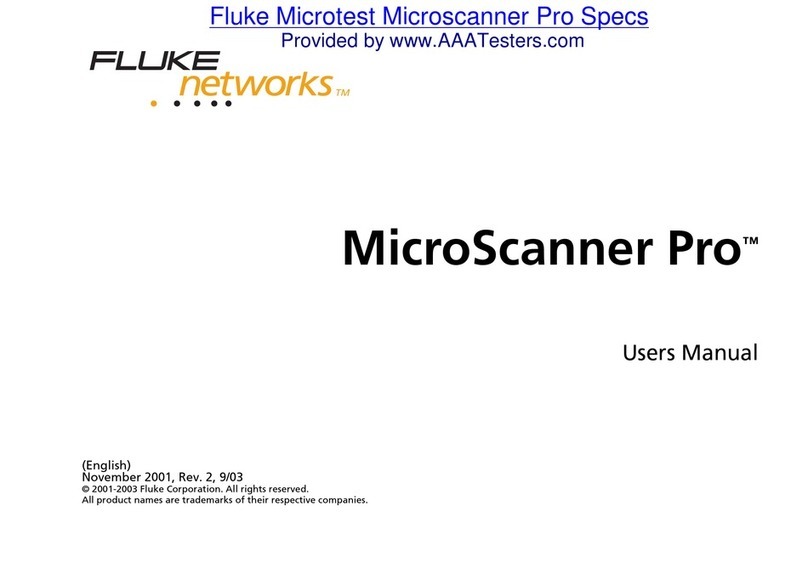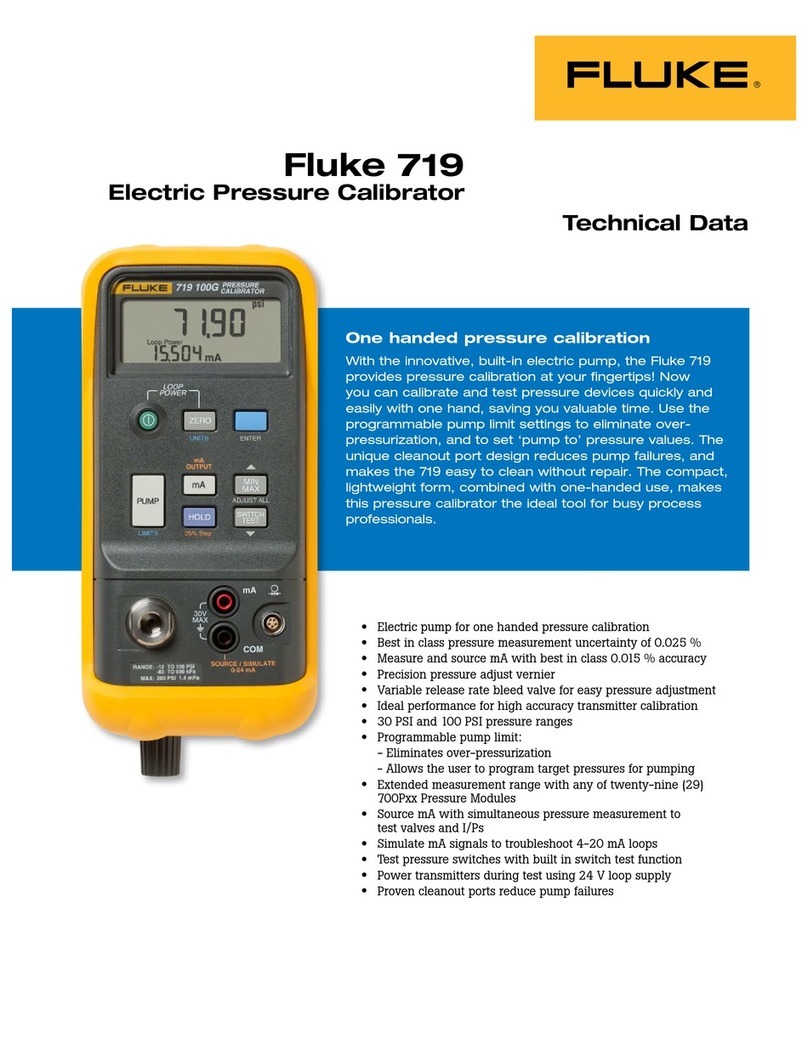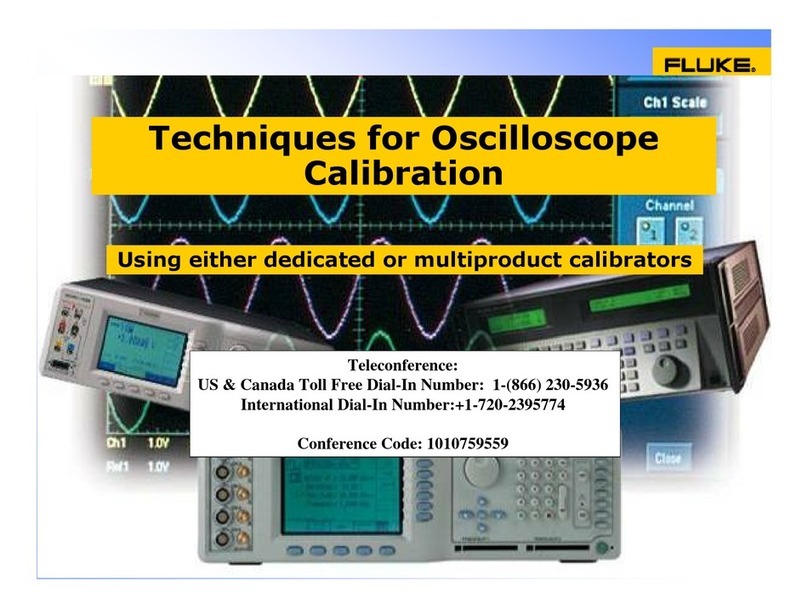PN 603255
October 1996 Rev.3, 11/01
1996-2001 Fluke Corporation. All rights reserved. Printed in U.S.A.
Certifications
P Conforms to European Standard EN61010-1, EN61326.
Limited Warranty
Each Fluke product is warranted to be free from defects in material and
workmanship under normal use and service. The warranty period is one year
and begins on the date of shipment. Parts, product repairs and services are
warranted for 90 days. This warranty extends only to the original buyer or end
user customer of a Fluke authorized reseller, and does not apply to fuses,
disposable batteries or to any product which, in Fluke’s opinion, has been
misused, altered, neglected or damaged by accident or abnormal conditions of
operation or handling. Fluke warrants that software will operate substantially in
accordance with its functional specifications for 90 days and that it has been
properly recorded on nondefective media. Fluke does not warrant that software
will be error free or operate without interruption.
Fluke authorized resellers shall extend this warranty on new and unused
products to end user customers only but have no authority to extend a greater or
different warranty on behalf of Fluke. Warranty support is available if product is
purchased through a Fluke authorized sales outlet or Buyer has paid the
applicable international price. Fluke reserves the right to invoice Buyer for
importation costs of repair/replacement parts when product purchased in one
country is submitted for repair in another country.
Fluke’s warranty obligation is limited, at Fluke’s option, to refund of the purchase
price, free of charge repair, or replacement of a defective product which is
returned to a Fluke authorized service center within the warranty period.
To obtain warranty service, contact your nearest Fluke authorized service center
or send the product, with a description of the difficulty, postage and insurance
prepaid (FOB Destination), to the nearest Fluke authorized service center. Fluke
assumes no risk for damage in transit. Following warranty repair, the product
will be returned to Buyer, transportation prepaid (FOB Destination). If Fluke
determines that the failure was caused by misuse, alteration, accident or
abnormal condition of operation or handling, Fluke will provide an estimate of
repair costs and obtain authorization before commencing the work.
Following repair, the product will be returned to the Buyer transportation prepaid
and the Buyer will be billed for the repair and return transportation charges (FOB
Shipping Point).
THIS WARRANTY IS BUYER’S SOLE AND EXCLUSIVE REMEDY AND IS IN
LIEU OF ALL OTHER WARRANTIES, EXPRESS OR IMPLIED, INCLUDING
BUT NOT LIMITED TO ANY IMPLIED WARRANTY OF MERCHANTABILITY
OR FITNESS FOR A PARTICULAR PURPOSE. FLUKE SHALL NOT BE
LIABLE FOR ANY SPECIAL, INDIRECT, INCIDENTAL OR CONSEQUENTIAL
DAMAGES OR LOSSES, INCLUDING LOSS OF DATA, WHETHER ARISING
FROM BREACH OF WARRANTY OR BASED ON CONTRACT, TORT,
RELIANCE OR ANY OTHER THEORY.
Since some countries or states do not allow limitation of the term of an implied
warranty, or exclusion or limitation of incidental or consequential damages, the
limitations and exclusions of this warranty may not apply to every buyer. If any
provision of this Warranty is held invalid or unenforceable by a court of
competent jurisdiction, such holding will not affect the validity or enforceability of
any other provision.
In Case of Difficulty
For service or calibration, call your nearest authorized Fluke
Service Center. To locate an authorized service center, visit
us on the World Wide Web: www.fluke.com or call Fluke
using any of the phone numbers listed below.
For application or operation assistance or information on
Fluke products, call:
USA: 1-888-99-FLUKE (1-888-993-5853)
Canada: 1-800-36-FLUKE (1-800-363-5853)
Europe: +31 402-678-200
Japan: +81-3-3434-0181
Singapore: +65-738-5655
Anywhere in the world: +1-425-446-5500
Fluke Corporation Fluke Europe B.V.
P.O. Box 9090 P.O. Box 1186
Everett, WA 98206-9090 5602 B.D. Eindhoven
USA The Netherlands
®
700PAx Series Absolute
Pressure Modules
Instruction Sheet
Introduction
Fluke Models 700PAx Series Pressure Modules allow you to
measure absolute pressure with the Fluke 740 Series
Documenting Process Calibrators. The modules have one
fitting and measure pressure with respect to an absolute
vacuum.
Read this sheet before you use the pressure module. This
sheet contains specifications and information about how to
avoid damaging the pressure module. This instruction sheet
assumes that you know how to use the 740 Series
Documenting Process Calibrator. (Refer to the Users Manual
if necessary.) Note
These modules are not specified for use with a
Model 701 or 702 Calibrator.
The pressure module measures pressure using an internal
microprocessor. It receives operating power from and sends
digital information to the calibrator.
Box Contents
Pressure module, one 1/4 NPT to 1/4 ISO metric adapter,
strap, and instruction sheet.
Protecting Yourself from Pressure Releases
To avoid a violent release of pressure in a pressurized
system, shut off the isolation valve and slowly bleed off the
pressure before you attach or remove the pressure module
from the pressure line.
Avoiding Overpressure Damage
Applying pressure in excess of the BURST PRESSURE
specified on the pressure module can destroy the pressure
module. Burst pressure is atmosphere plus 3X full scale in
absolute units.
Avoiding Mechanical Damage
To avoid damaging the pressure module, never apply more
than 10 ft.-lb. of torque between the pressure module fitting
and the body of the module. Always apply appropriate torque
between the pressure module fitting and connecting fittings
or adapters. Figure 1 shows the correct and incorrect ways
to use a wrench when applying torque to the pressure
module fitting.