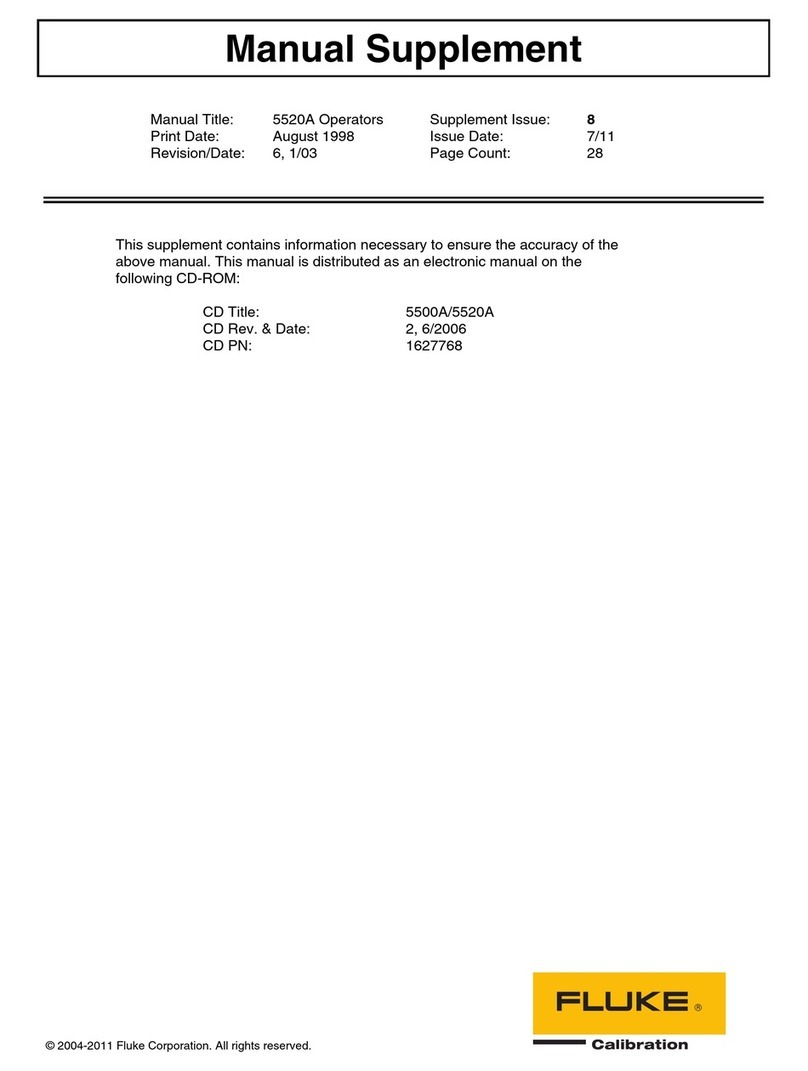Fluke TS54 User manual
Other Fluke Test Equipment manuals

Fluke
Fluke 635 QuickBERT-T1 Configuration guide

Fluke
Fluke 71X Series Use and care manual

Fluke
Fluke T5-1000 Technical manual
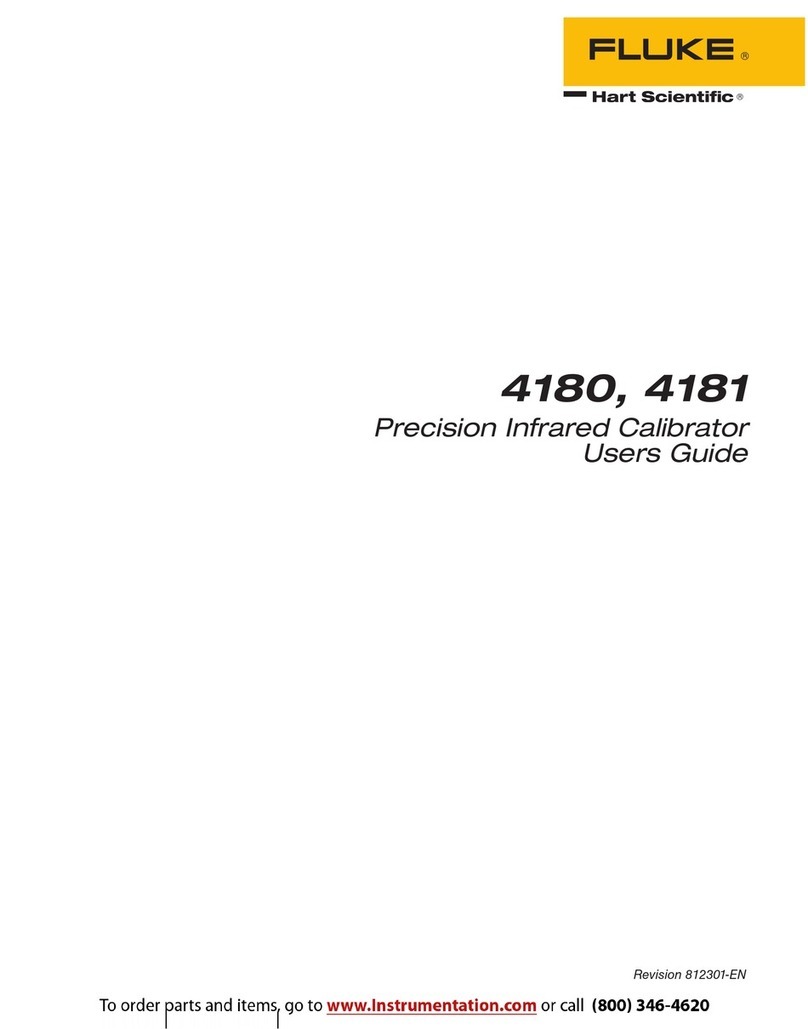
Fluke
Fluke 4181 User manual
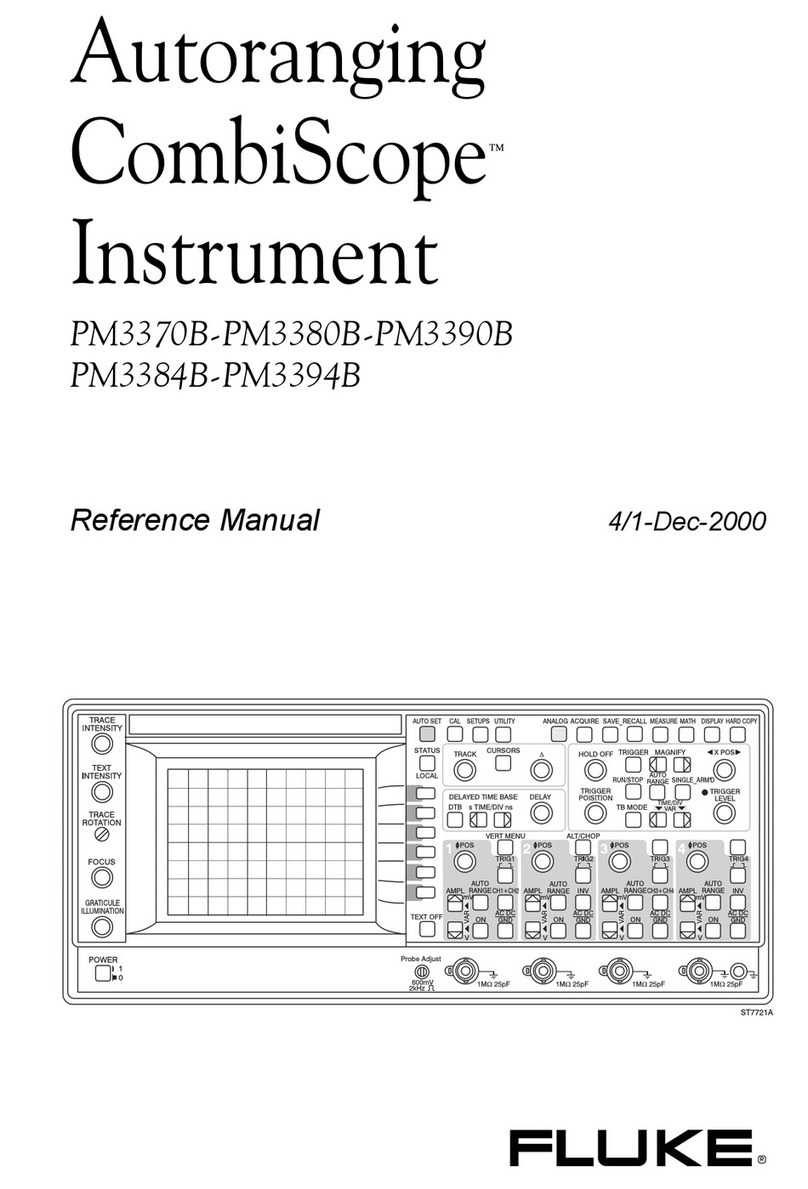
Fluke
Fluke CombiScope PM3370B User manual

Fluke
Fluke 2700G Use and care manual

Fluke
Fluke 5080A User manual

Fluke
Fluke 5700A Series II Service User manual

Fluke
Fluke P3800C User manual
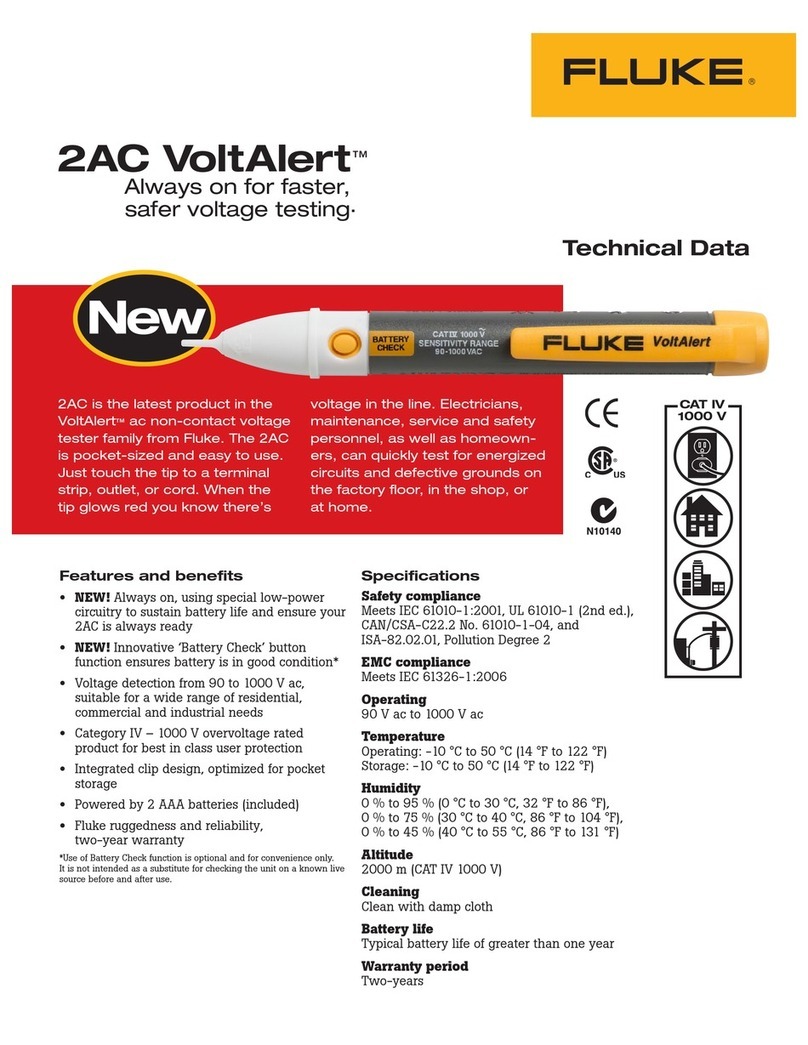
Fluke
Fluke 2AC VoltAlert Instruction manual

Fluke
Fluke 5502A User manual

Fluke
Fluke T5-600 User manual
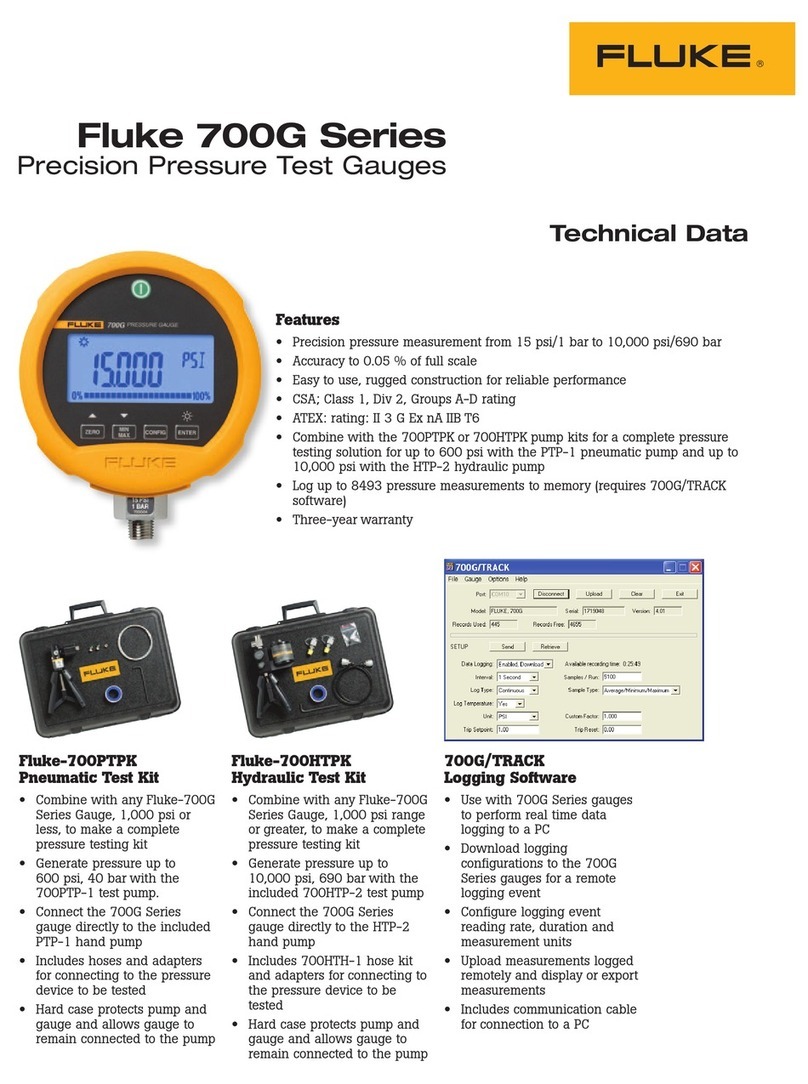
Fluke
Fluke 700G Series Instruction manual

Fluke
Fluke 190 Series II User manual

Fluke
Fluke 712B Use and care manual

Fluke
Fluke ST120 User manual

Fluke
Fluke T3 Use and care manual
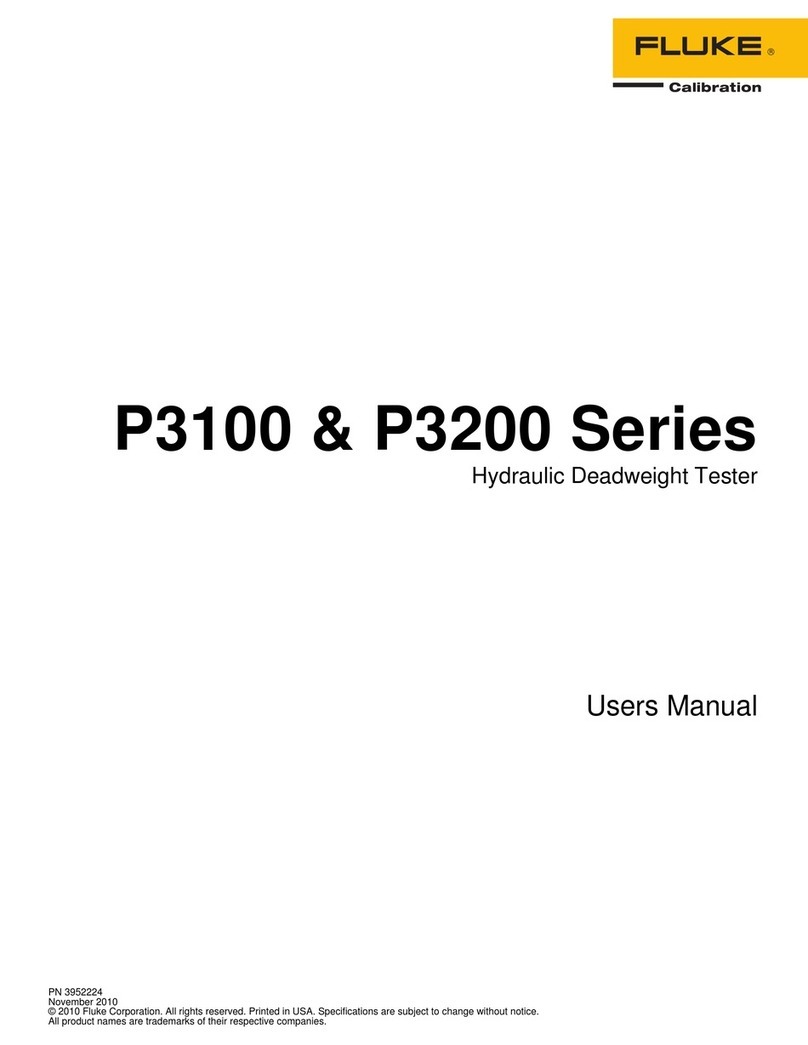
Fluke
Fluke P3100 Series User manual

Fluke
Fluke 715 User manual
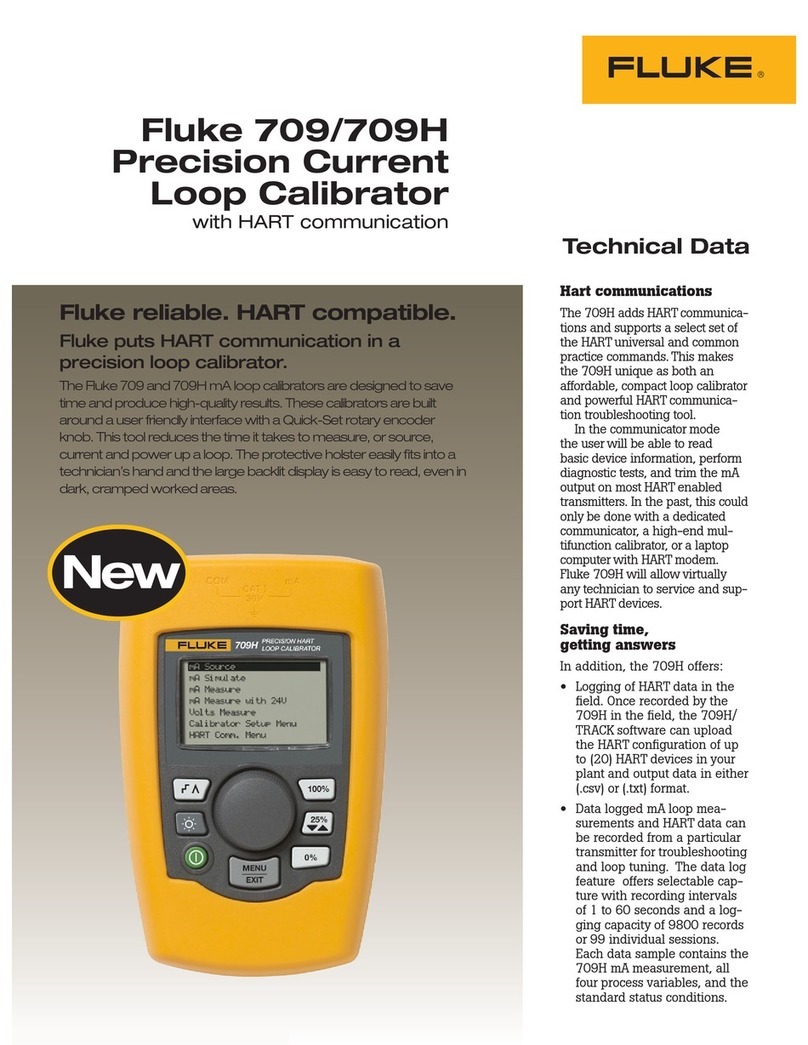
Fluke
Fluke 709 Instruction manual
Popular Test Equipment manuals by other brands

SMART
SMART KANAAD SBT XTREME 3G Series user manual

Agilent Technologies
Agilent Technologies BERT Serial Getting started

Agilent Technologies
Agilent Technologies N3280A user guide

Lifeloc
Lifeloc R.A.D.A.R. quick start guide

Mercury
Mercury TSL01 user manual

MAHA
MAHA MBT Series Original operating instructions